Page 161 of 394
Af ter pushing the DOOR button, all
the lights come on when you open
any door, unlock the doors with the
remote or built-in key, or turn the
ignition switch f rom the ON (II) or
ACCESSORY (I) position to the
LOCK (0) position. The indicator in
the button comes on as a reminder.
The f ront and rear of the ceiling
have ceiling lights. To change the ‘‘INTERIOR LIGHT
DIMMING TIME’’ setting, see page.
Push each ceiling light button to turn
its light on and of f .
Push the ON button to turn on all the
ceiling lights. Push the OFF button
to turn them off. 92
Ceiling L ights
Interior Lights
160
ON
BUTTON
OFF
BUTTON
DOOR
BUTTON FRONT
REAR
CEILING LIGHT
BUTTONS
CEILING LIGHT
BUTTONS
Page 164 of 394
Many climate control f unctions can
still be controlled by standard
buttons, dials, and knobs, but some
f unctions can only be accessed using
the interf ace dial. The interf ace dial
has two parts, a knob and a selector.
The knob turns lef t and right. Use it
to make selections or adjustments to
a list or menu on the screen.The selector can be pushed lef t,
right, up, down, and in. Use the
selector to scroll through lists, to
select menus, and to highlight menu
items. When you make a selection,
push the center of the selector
(ENTER)togotothatselection.
When you unlock the doors with
your remote, the driver’s ID (Driver
1orDriver2)isdetected,andthe
climate control settings are turned to
the respective mode automatically
when the ignition is turned to the
ON (II) position.
Interf ace Dial
Personalization Setting
Vents, Heating, and A/C, Climate Control
Features
163
ENTER
SELECTOR
KNOB
Page 172 of 394
Most audio system f unctions can still
be controlled by standard buttons,
dials, and knobs, but some f unctions
can only be accessed using the
interf ace dial. The interf ace dial has
two parts, a knob and a selector.The selector can be pushed lef t,
right, up, down, and in. Use the
selector to scroll through lists, to
select menus, and to highlight menu
items. When you make a selection,
push the center of the selector
(ENTER)togotothatselection. The knob turns lef t and right. Use it
to make selections or adjustments to
a list or menu on the screen.
When you unlock the doors with
your remote and turn the audio
system on, the driver’s ID (Driver 1
or Driver 2) is detected, and the
radio preset memory (see page ),
the auto select preset memory (see
page ), and the volume and
sound level settings (see page )
are turned to the respective
memorized mode automatically.175
178174
Interf ace Dial
Personalization Setting
Audio System
Features
171
KNOB
ENTER
SELECTOR
Page 186 of 394
The XM satellites are in orbit over
the equator; therefore, objects south
of the vehicle may cause satellite
reception interruptions. To help
compensate f or this, ground-based
repeaters are placed in major
metropolitan areas.
Satellite signals are more likely to be
blocked by tall buildings and
mountains the f arther north you
travel from the equator.
CONT INUED
Playing t he XMSatellite Radio
Features
185
Signal may be blocked by
mountains or large obstacles to
the south.Signal weaker in
these areas.
SATELLITE GROUND
REPEATER
Page 201 of 394

The security system will not set if
the hood, trunk, or any door is not
f ully closed. If the system will not set,
check the Door and Trunk Open
monitor on the instrument panel (see
page ) to see if the doors and
trunk are f ully closed. Since it is not
part of the monitor display, manually
check the hood.
Do not attempt to alter this system
or add other devices to it.
The security system helps to protect
your vehicle and valuables f rom thef t.
The horn sounds and a combination
of headlights, position/side marker
lights, and taillights f lash if someone
attempts to break into your vehicle
or remove the radio. This alarm
continues f or 2 minutes, then the
system resets. To reset an alarming
system bef ore the 2 minutes have
elapsed, unlock either f ront door
with the remote or the built-in key.
With the system set, you can still
open the trunk with the remote
without triggering the alarm. The
alarm will sound if the trunk lock is
f orced, or the trunk is opened with
the trunk release button on the
driver’s door or the emergency trunk
opener.
Once the security system is set,
opening any door or the hood
without using the built-in key or the
remote will cause it to sound. It also
sounds if the radio is removed f rom
the dashboard or the audio system
wiring is cut.
The security system automatically
sets 15 seconds after you lock the
doors, close the hood, and close the
trunk. For the system to activate,
you must lock the doors f rom the
outside with the remote, built-in key,
lock tab, or door lock switch. The
security system indicator on the
instrument panel starts blinking
immediately to show you the system
is setting itself . 13
Security System
200
SECURITY SYSTEM INDICATOR
Page 206 of 394
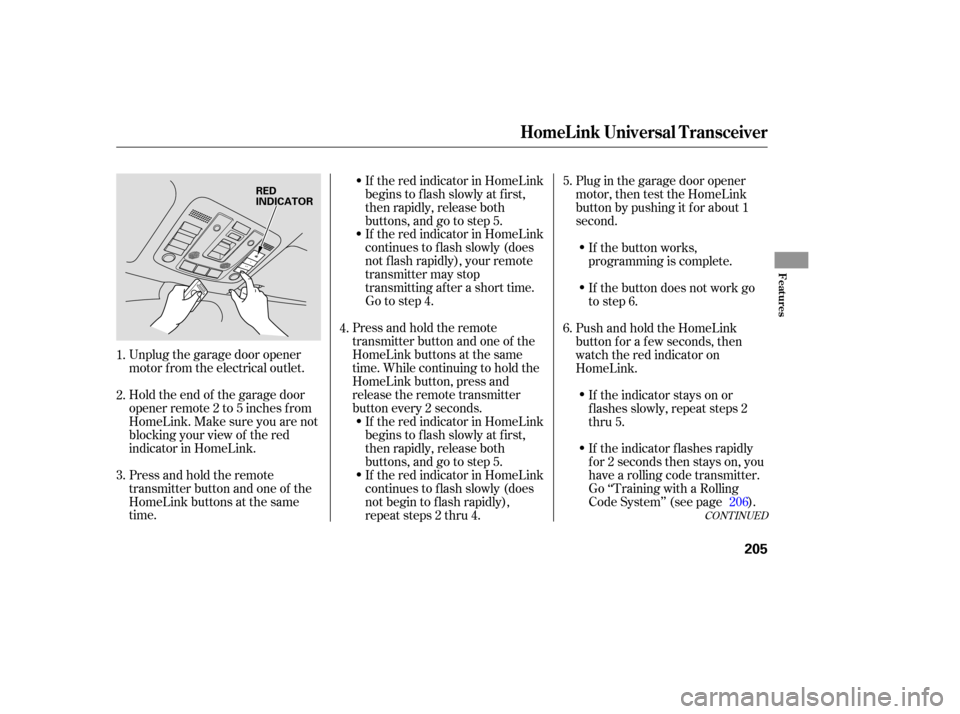
CONT INUED
Unplug the garage door opener
motor f rom the electrical outlet.
Holdtheendof thegaragedoor
opener remote 2 to 5 inches f rom
HomeLink.Makesureyouarenot
blocking your view of the red
indicator in HomeLink.
Press and hold the remote
transmitter button and one of the
HomeLink buttons at the same
time.If the red indicator in HomeLink
begins to f lash slowly at f irst,
then rapidly, release both
buttons, and go to step 5.
If the red indicator in HomeLink
continues to f lash slowly (does
not f lash rapidly), your remote
transmitter may stop
transmitting after a short time.
Go to step 4.
Press and hold the remote
transmitter button and one of the
HomeLink buttons at the same
time. While continuing to hold the
HomeLink button, press and
release the remote transmitter
button every 2 seconds. If the red indicator in HomeLink
begins to f lash slowly at f irst,
then rapidly, release both
buttons, and go to step 5.
If the red indicator in HomeLink
continues to f lash slowly (does
not begin to f lash rapidly),
repeat steps 2 thru 4. Plug in the garage door opener
motor, then test the HomeLink
button by pushing it f or about 1
second.
If the indicator f lashes rapidly
f or 2 seconds then stays on, you
have a rolling code transmitter.
Go ‘‘Training with a Rolling
Code System’’ (see page ). If the indicator stays on or
flashes slowly, repeat steps 2
thru 5.
PushandholdtheHomeLink
button f or a f ew seconds, then
watch the red indicator on
HomeLink.
If the button does not work go
to step 6. If the button works,
programming is complete.
2.
3. 4.
1. 5.
6.
206
HomeL ink Universal T ransceiver
Features
205
RED
INDICATOR
Page 218 of 394
U.S. models only
The OnStarsystem in your vehicle
gives you access to a wide range of
services and information with the
touch of a button. An OnStar advisor
is available 24 hours a day, 7 days a
week.
The Saf e and Sound Plan provides
these f eatures: Roadside Assistance
Emergency Services
Automatic Notif ication of Airbag
Deployment
Accident Assistance
Remote Door Locking/Unlocking
Stolen Vehicle Tracking
Misplaced Vehicle Assistance
Online Concierge Services The Directions and Connections
Plan provides these additional
f eatures:
Route Support
Ride Assist
Inf ormation and Convenience
Services
The OnStar buttons and indicator
are located on the ceiling near the
f ront ceiling light.
OnSt ar
OnStar Control Panel
Features
217
VOICE
ACTIVATED
KEY PAD
BUTTON
SYSTEM
STATUS
INDICATOR
EMERGENCY
BUTTON
OnStar SERVICES
BUTTON
CALL ANSWER/
CALL END
(WHITE PHONE)
BUTTON
Page 222 of 394

�µ
�µ
�µ
�µ
�µ
�µ
�µThe OnStar
advisor can give you verbal
directions f rom your current location
to a desired destination.
If you need a ride
(taxi, limousine service, etc.) the
OnStar advisor can make the
arrangements f or you. Use the
OnStar button, or call
(888) 4-ONSTAR.
If you are unable to locate your
vehicleinalargeparkinglotor
parking structure, contact OnStar at
(888) 4-ONSTAR. The advisor will
remotely activate the exterior lights
and the horn, allowing you to locate
your vehicle.
From your computer, you can log
into www. myonstar.com to make
dinner reservations, purchase tickets
to events, send f lowers, etc.
Using
GPS, OnStar can locate your vehicle
almost anywhere. If your vehicle is
ever stolen, contact OnStar at
(888) 4-ONSTAR. The advisor will
put you in contact with the proper
authorities, and assist them with
locating your vehicle. By sending a signal to your
vehicle, the advisor can lock or
unlock your vehicle’s doors. This is
helpfulif youareawayfromyour
vehicle and realize you f orgot to lock
the doors, or if you have locked the
remote or built-in key in your vehicle.
To get OnStar’s assistance, call
(888) 4-ONSTAR (466-7827). The Directions and Connections
Plan provides these additional
f eatures:
The OnStar advisor can
give you inf ormation on nearby
hotels, restaurants, ATMs, hospitals,
gas stations, and many other
services in any area you are traveling.
The advisor can also help you with
hotel or restaurant reservations.
OnSt ar
Directions and Connections Plan
Features
Route Support
Ride Assist
Misplaced Vehicle Assistance
Online Concierge Services
Stolen Vehicle T racking Remote Door L ocking/Unlocking
Inf ormation and Convenience
Services
Features
221