Page 318 of 394
Install the new bulb into the
socket.
Insert the socket back into the
headlight assembly. Turn it
clockwise to lock it in place.
Turn on the lights to make sure
the new bulb is working.
(Driver’s side)Remove the socket from the
headlight assembly by turning it
one-quarter turn counterclockwise.
Pull the bulb straight out of its
socket.
Remove the left or right side
engine compartment cover (see
page ).
(Passenger’s side)
Use a f lat-tipped screwdriver to
remove the holding clip f rom the
windshield washer reservoir. If you are replacing a driver’s side
bulb, slide the battery toward the
engine to get more clearance (see
page ).
Reinstall the battery and the
battery cover.
Reinstall the engine compartment
side cover. 1.
2.
4.
5.
6.
7.
8.
3.
4.
304
332
CONT INUED
Lights
Replacing a Front Position/Side
Marker L ight Bulb
Maint enance
317
BULB
HOLDING CLIP
Page 319 of 394
Use a Phillips-head screwdriver to
remove the two mounting bolts
and remove the holding clip with a
f lat-tipped screwdriver.
Caref ully push up the side under
cover into the bumper.
Your vehicle uses halogen light
bulbs. When replacing a bulb, handle
it by its plastic case and protect the
glass from contact with your skin or
hard objects. If you touch the glass,
clean it with denatured alcohol and a
clean cloth.
Install the new bulb into the
socket.
Insert the socket back into the
headlight assembly. Turn it
clockwise to lock it in place.
Turn on the lights to make sure
the new bulb is working.
(Driver’s side)
Reinstall the battery and the
battery cover.
Reinstall the windshield washer
reservoir. (Passenger’s side)
Reinstall the engine compartment
side cover.
1.
2.
5.
6.
7.
8.
9.
Lights
Replacing a Front Fog L ight Bulb
318
BOLTS
CLIP
Halogen bulbs get very hot when lit. Oil,
perspiration, or a scratch on the glass
can cause the bulb to overheat and
shatter.
Page 332 of 394

�µ
Check the condition of the battery
monthlybylookingatthetest
indicator window. The label on the
battery explains the test indicator’s
colors. Battery posts,
terminals, and related accessories
contain lead and lead compounds. Check the terminals f or corrosion (a
white or yellowish powder). To
remove it, cover the terminals with a
solution of baking soda and water. It
will bubble up and turn brown. When
this stops, wash it of f with plain
water. Dry off the battery with a
cloth or paper towel. Coat the
terminals with grease to help prevent
f uture corrosion.
If additional battery maintenance is
needed, see your dealer or a
qualif ied technician. If you need to connect the battery to
a charger, disconnect both cables to
prevent damaging your vehicle’s
electrical system. Always disconnect
the negative ( ) cable first, and
reconnect it last.
To see the label, remove the battery
cover (see page ). 332
CONT INUED
WARNING:
Wash your hands af ter handling.
Checking the Battery
Maint enance
331
TEST INDICATOR WINDOW
The battery gives off explosive
hydrogen gas during normal
operation.
A spark or flame can cause the
battery to explode with enough
force to kill or seriously hurt you.
Wear protective clothing and a
face shield, or have a skilled
mechanic do the battery
maintenance.
Page 333 of 394

If your vehicle’s battery is
disconnected or goes dead, all stored
driving positions will be lost. To
store the driving positions again, see
the storing procedure on page .
The navigation system will also
disableitself.Thenexttimeyouturn
on the ignition switch, the system
will require you to enter a PIN
bef ore it can be used. Ref er to the
navigation system manual.
If you vehicle’s battery is
disconnected or goes dead, the audio
system will disable itself . The next
timeyouturnontheradioyouwill
see ‘‘ ’’ in the f requency
display. Use the Preset buttons to
enter the f ive-digit code (see page). You will then have enter your
station presets.
If your vehicle’s battery is
disconnected or goes dead, the power tilt and telescopic steering
wheel system will be disabled. The
system needs to be reset af ter
reconnecting the battery (see page
). Push the tabs and remove the
cover by pulling it up caref ully.
To reinstall the cover, put the tabs
of the cover back to the original
position properly.
Turn the knob of the battery cover
toUNLOCKasshowninthe
illustration. Turn the knob of the cover to
LOCK position as showing in the
illustration.
124 112
199 1. 2.
3.
4.
On vehicles with navigation system
Checking the Battery
Removing the Battery Cover
332
KNOB
TABLOCK
UNLOCK
Page 334 of 394
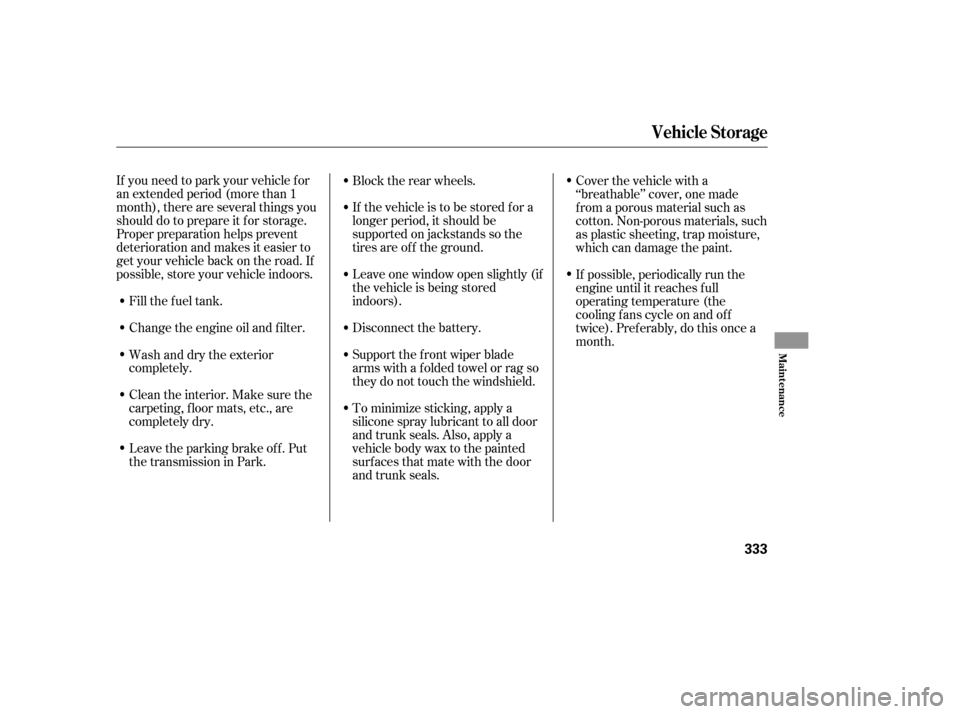
If you need to park your vehicle f or
an extended period (more than 1
month), there are several things you
should do to prepare it f or storage.
Proper preparation helps prevent
deterioration and makes it easier to
get your vehicle back on the road. If
possible, store your vehicle indoors.Fill the f uel tank.
Change the engine oil and f ilter. Block the rear wheels.
If the vehicle is to be stored f or a
longer period, it should be
supported on jackstands so the
tires are of f the ground.
Leave one window open slightly (if
the vehicle is being stored
indoors).
Disconnect the battery.
Support the f ront wiper blade
arms with a f olded towel or rag so
they do not touch the windshield.
To minimize sticking, apply a
silicone spray lubricant to all door
and trunk seals. Also, apply a
vehiclebodywaxtothepainted
surfaces that mate with the door
and trunk seals.Cover the vehicle with a
‘‘breathable’’ cover, one made
f rom a porous material such as
cotton. Non-porous materials, such
as plastic sheeting, trap moisture,
which can damage the paint.
If possible, periodically run the
engine until it reaches f ull
operating temperature (the
cooling f ans cycle on and of f
twice). Pref erably, do this once a
month.
Wash and dry the exterior
completely.
Cleantheinterior.Makesurethe
carpeting, floor mats, etc., are
completely dry.
Leave the parking brake off. Put
the transmission in Park.
Vehicle Storage
Maint enance
333
Page 342 of 394

You hear nothing, or almost
nothing. The engine’s starter
motor does not operate at all, or
operates very slowly.
You can hear the starter motor
operating normally, or the starter
motor sounds like it is spinning
f aster than normal, but the engine
does not start up and run.When you turn the ignition switch to
START (III), you do not hear the
normal noise of the engine trying to
start. You may hear a clicking sound
or series of clicks, or nothing at all.
Turn the ignition switch to START
(III). If the headlights do not dim,
check the condition of the f uses. If
thefusesareOK,thereis
probably something wrong with
the electrical circuit f or the
ignition switch or starter motor.
You will need a qualif ied
technician to determine the
problem (see
on page ).
If the headlights dim noticeably or
go out when you try to start the
engine, either the battery is
discharged or the connections are
corroded. Check the condition of
the battery and terminal
connections (see page ). You
canthentryjumpstartingthe
vehicle from a booster battery
(see page ).
Check these things:
Make sure the remote is with you,
inside the vehicle.
Diagnosing why the engine won’t
start f alls into two areas, depending
on what you hear when you turn the
ignition switch to START (III):
Check the transmission interlock.
The transmission must be in Park
or neutral or the starter will not
operate.
Turn the ignition switch to ON (II).
Turn on the headlights, and check
their brightness. If the headlights
areverydimordonotcomeonat
all, the battery is discharged. Seeon page .343 343
360
331
Nothing Happens or the Starter
Motor Operates Very Slowly
Emergency T owing
Jump Starting
If theEngineWon’tStart
T aking Care of t he Unexpect ed
341
Page 344 of 394

�´
Although this seems like a simple
procedure, you should take several
precautions.
Open the hood, and check the
physical condition of the battery.
In very cold weather, check the
condition of the electrolyte. If it
seems slushy or f rozen, do not try
jump starting until it thaws.
Turn of f all the electrical acces-
sories: heater, A/C, climate
control, stereo system, lights, etc.
You cannot start your vehicle by
pushing or pulling it. Remove the battery cover (see
page ), then remove the
secondary under-hood f use box
cover f rom the positive ( )
terminal on the battery.
Put the transmission in Park, and
set the parking brake.
1.
2.
3.
332
To Jump Start Your Vehicle:
Jump Starting
T aking Care of t he Unexpect ed
343
COVER
A battery can explode if you do
not follow the correct procedure,
seriously injuring anyone
nearby.
Keep all sparks, open flames,
and smoking materials away
from the battery. If a battery sits in extreme cold, the
electrolyte inside can f reeze.
Attempting to jump start with a f rozen
battery can cause it to rupture.
Page 345 of 394

�´
�µ
�´ �´ Start your vehicle. If the starter
motor still operates slowly, check
that the jumper cables have good
metal-to-metal contact.
Once your vehicle is running,
disconnect the negative cable f rom
your vehicle, then f rom the
booster battery. Disconnect the
positive cable f rom your vehicle,
then from the booster battery.
Reinstall the secondary under-
hood f use box cover over the
positive ( ) terminal of the
battery, then reinstall the battery
cover.
Keep the ends of the jumper
cables away from each other and
any metal on the vehicle until
everything is disconnected.
Otherwise, you may cause an
electrical short.
If the booster battery is in another
vehicle, have an assistant start
that vehicle and run it at a fast idle. Connect the second jumper cable
to the negative ( ) terminal on
the booster battery. Connect the
other end to the grounding point
as shown. Do not connect this
jumper cable to any other part of
the engine.
The numbers in the illustration show
you the order to connect the jumper
cables.
Connect one jumper cable to the
positive ( ) terminal on your
vehicle’s battery. Connect the
other end to the positive ( )
terminal on the booster battery. 7.
5.
6. 8.
4. 9.
Jump Starting
344
BOOSTER BATTERY