Page 136 of 394

�´
As required by the FCC:This device complies with Part 15 of theFCC rules. Operation is subject to thef ollowing two conditions: (1) This devicemay not cause harmf ul interf erence, and(2) this device must accept anyinterf erence received, includinginterf erence that may cause undesiredoperation.
Changes or modif ications not expresslyapproved by the party responsible f orcompliance could void the user’sauthority to operate the equipment.
This device complies with IndustryCanada Standard RSS-210.Operation is subject to the f ollowing twoconditions: (1) this device may not causeinterf erence, and (2) this device mustaccept any interf erence that may causeundesired operation of the device.
Replace the batteries if necessary.
Battery type: CR2025
Remove the built-in key.
Remove the upper half by carefully
prying on the edge with a coin. Replace the old batteries with new
batteries. Place the batteries so the
side is f acing up. Snap the two
halvesof theremotecaseback
together.
K eyless A ccess System
Replacing the Remote Battery
Inst rument s and Cont rols
135
Page 140 of 394

Thebatteriesintheremotenormally
lasts about 2 years. To ensure
maximum battery life, do not store
the remote close to electrical devices
such as computers or TVs. When the
multi-inf ormation display shows
‘‘KEYLESS REMOTE LOW
BATTERY,’’ replace the batteries as
soon as possible (see page ).
The engine does not restart if you
turn the ignition switch to the LOCK
(0) position when the remote is
outside the vehicle. Check where the
remote is. Make sure that you carry
the remote or built-in key with you
when you operate the ignition switch.
When the ignition switch is in the
ON (II) position, the multi-
inf ormation display shows
‘‘KEYLESS REMOTE NOT
DETECTED,’’ and the inside and
outside beepers sound.
The multi-inf ormation display
message goes away when you
bring the remote back inside the
vehicle, and close the door or
apply the parking brake. The outside beeper sounds when
the ignition switch is in the
ACCESSORY (I) or ON (II)
position.
If the engine is running and you
removetheremotefromthe
vehicle, it will continue to run.
Once turned to the LOCK (0)
position, the engine will not restart
until a remote is brought back into
the vehicle. If you pass the remote through an
open window, the system does not
respond.Also,evenwhentheremote
is inside the vehicle, the beeper may
sound when the location of the
remote is not detected due to
surrounding conditions. It is not a
f ailure. Make sure that you carry the
remote with you.
135
CONT INUED
K eyless A ccess System
K eyless Remot e L ow Bat t ery
Inst rument s and Cont rols
139
Page 143 of 394
In HI, the heater turns of f when the
seat gets warm, and turns back on
after the seat temperature drops.
In LO, the heater runs continuously.
It does not cycle with temperature
changes.
Follow these precautions whenever
you use the seat heaters:Use the HI setting only to heat the
seats quickly, because it draws
large amounts of current f rom the
battery.
Both f ront seats are equipped with
seat heaters. The passenger seat
only has heaters in the seat bottom
because of the side airbag system.
The ignition switch must be in the
ON (II) position to use the heaters.
Push the top of the switch, HI, to
rapidly heat up the seat. Af ter the
seat reaches a comfortable
temperature, select LO by pushing
the bottom of the switch. This will
keep the seat warm. If the engine is lef t idling f or an
extended period, do not use the
seat heaters, even on the LO
setting. It can weaken the battery,
causing hard starting.
Seat Heaters (U.S. models)
142
SEAT HEATER SWITCHES
Page 145 of 394
Follow these precautions whenever
you use the seat heaters and the seat
ventilation:Use the HI setting only to heat or
to ventilate the seats quickly,
because it draws large amounts of
current from the battery.
If the engine is lef t idling f or an
extended period, do not use the
seat heaters or the seat ventilation,
even on the LO setting. It can
weaken the battery, causing hard
starting.
Seat Heaters and Seat Ventilation (Canadian models)
144
Page 200 of 394
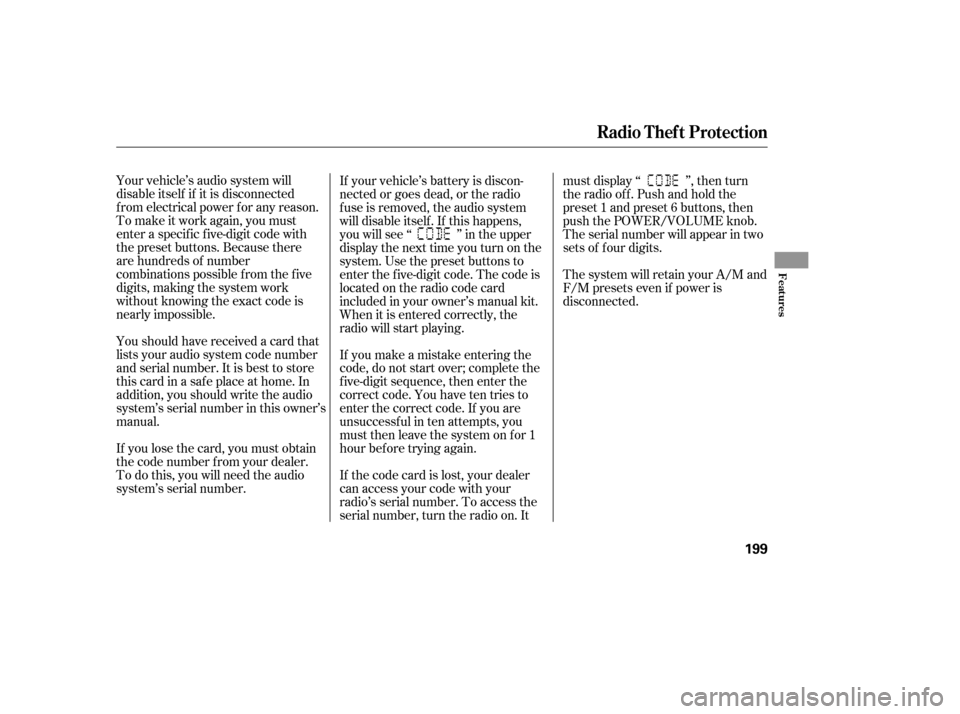
Your vehicle’s audio system will
disable itself if it is disconnected
f rom electrical power f or any reason.
To make it work again, you must
enter a specif ic f ive-digit code with
the preset buttons. Because there
are hundreds of number
combinations possible f rom the f ive
digits, making the system work
without knowing the exact code is
nearly impossible.
Youshouldhavereceivedacardthat
lists your audio system code number
and serial number. It is best to store
this card in a saf e place at home. In
addition, you should write the audio
system’s serial number in this owner’s
manual.
If you lose the card, you must obtain
the code number f rom your dealer.
To do this, you will need the audio
system’s serial number.If your vehicle’s battery is discon-
nected or goes dead, or the radio
f use is removed, the audio system
will disable itself . If this happens,
youwillsee‘‘ ’’intheupper
display the next time you turn on the
system. Use the preset buttons to
enter the f ive-digit code. The code is
locatedontheradiocodecard
included in your owner’s manual kit.
When it is entered correctly, the
radio will start playing.
If you make a mistake entering the
code, do not start over; complete the
f ive-digit sequence, then enter the
correct code. You have ten tries to
enter the correct code. If you are
unsuccessful in ten attempts, you
must then leave the system on for 1
hour bef ore trying again.
If thecodecardislost,yourdealer
can access your code with your
radio’s serial number. To access the
serial number, turn the radio on. Itmust display ‘‘ ’’, then turn
the radio off. Push and hold the
preset 1 and preset 6 buttons, then
push the POWER/VOLUME knob.
The serial number will appear in two
sets of f our digits.
The system will retain your A/M and
F/M presets even if power is
disconnected.
Radio T hef t Prot ect ion
Features
199
Page 205 of 394
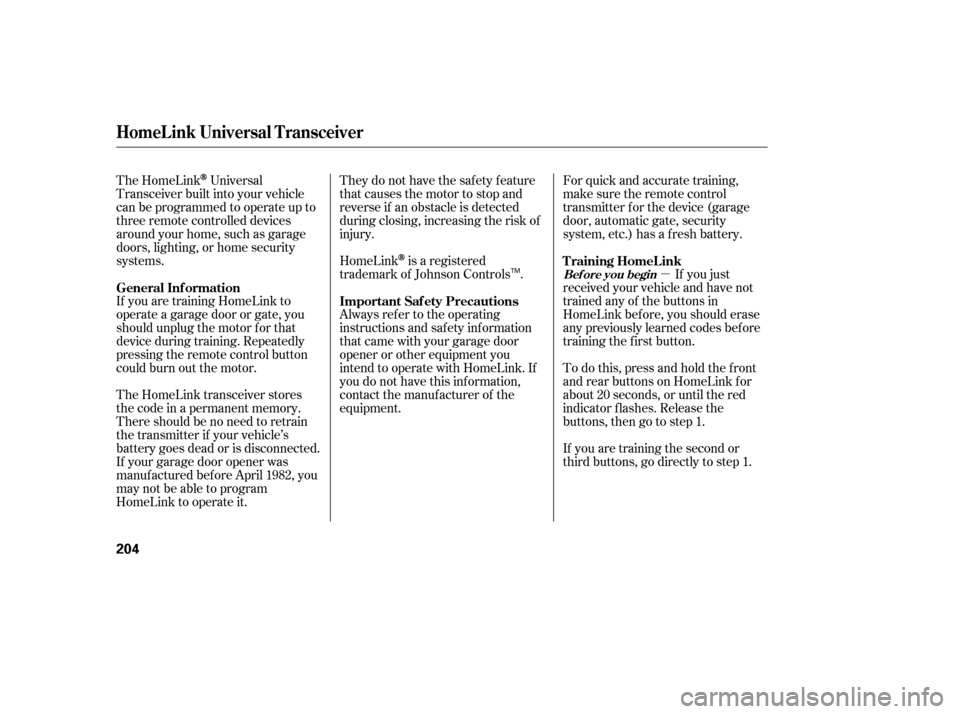
�µ
They do not have the saf ety f eature
that causes the motor to stop and
reverse if an obstacle is detected
during closing, increasing the risk of
injury.
For quick and accurate training,
make sure the remote control
transmitter for the device (garage
door, automatic gate, security
system, etc.) has a fresh battery.
If you just
received your vehicle and have not
trained any of the buttons in
HomeLink bef ore, you should erase
any previously learned codes bef ore
training the first button.
HomeLink
is a registered
trademark of Johnson Controls .
The HomeLink
Universal
Transceiver built into your vehicle
canbeprogrammedtooperateupto
three remote controlled devices
around your home, such as garage
doors, lighting, or home security
systems.
If you are training HomeLink to
operate a garage door or gate, you
should unplug the motor f or that
device during training. Repeatedly
pressing the remote control button
could burn out the motor.
The HomeLink transceiver stores
the code in a permanent memory.
There should be no need to retrain
the transmitter if your vehicle’s
battery goes dead or is disconnected.
If your garage door opener was
manuf actured bef ore April 1982, you
may not be able to program
HomeLink to operate it. Always ref er to the operating
instructions and saf ety inf ormation
that came with your garage door
opener or other equipment you
intend to operate with HomeLink. If
you do not have this inf ormation,
contact the manuf acturer of the
equipment.
Todothis,pressandholdthefront
and rear buttons on HomeLink f or
about 20 seconds, or until the red
indicator f lashes. Release the
buttons,thengotostep1.
If you are training the second or
third buttons, go directly to step 1. T raining HomeL ink
Important Saf ety Precautions
General Inf ormation
Bef ore you begin
HomeL ink Universal T ransceiver
204
TM
Page 230 of 394

OnStar uses the global positioning
system (GPS) to locate your vehicle
f or f unctions such as route guidance
and roadside assistance. GPS is
af f ected by structures that can
obstruct the signal, such as tunnels,
parking structures, and tall buildings.
It may not be possible f or OnStar to
pinpoint your location if you are in or
near such structures.
OnStar uses cellular technology to
communicate with your vehicle.
Cellular coverage varies by location,
which may af f ect the ability to
establish a connection, or the quality
of the connection.
Onstar has antennas in the rear
window (on each side of the high-
mount brake light) and on the roof
near the high-mount brake light. To
avoid reception problems, do not
cover the window antennas with
metal stickers, and do not cover theroof antenna with cargo or bicycles
on a roof rack.
When you turn of f your vehicle’s
ignition, OnStar goes into low-power
mode. Af ter 48 hours, it switches to
sleep mode to conserve your vehicle’s
battery power. Features such as
remote door unlocking and
misplaced vehicle assistance will not
work af ter your vehicle has been
parked f or more than 48 hours.
OnStar
is a registered trademark of
the OnStar Corporation.
As required by the FCC: This device
complies with Part 15 of the FCC rules.Operation is subject to the f ollowing twoconditions: (1) This device may notcause harmf ul interf erence, and (2) thisdevice must accept any interf erencereceived, including interf erence thatmay cause undesired operation.
Changes or modif ications not expresslyapproved by the party responsible f orcompliance could void the user’sauthority to operate the equipment.
This device complies with IndustryCanada Standard RSS-210. Operation issubject to the f ollowing two conditions:(1) this device may not causeinterf erence, and (2) this device mustaccept any interf erence that may causeundesired operation of the device.System Limitations
OnSt ar
Features
229
Page 233 of 394
�Î
�Î �Î�µ
�µ �µ �µ
�µ
�Î
Signal Strength Indicates the
network signal strength of the
current phone call. Five bars
equals f ull strength.
ROAM Status Indicates your
phone is roaming.
Battery Level Status Indicates
the power remaining in your
phone’s current battery charge.
Five bars equals f ull battery
strength. HFL Mode Indicates when you
are dialing and receiving calls.
Phone Dialing Indicates the
number you entered or the
number of the incoming call.
Some phones do not send this
inf ormation to the HFL.
When you are operating the HFL, or
when you manually select HFL on
the multi-information display, you
will see this inf ormation on the
screen: :
HandsFreeL ink
Multi-Inf ormation Display
232
SIGNAL
STRENGTH
BATTERY
LEVEL STATUS
HFL
MODE
ROAM STATUS PHONE DIALING
TM