Page 137 of 151

18R D S S Y S T E M
USING THE RDS (RADIO DATA SYSTEM) FUNCTION ON FM WHAT IS THE RDS SYSTEM?
The RDS system provides access to various functions described in this chapter, the main one of which allows you to keep listening to the same radio station by automatically selecting the frequency on which the best reception can be obtained according to the area in which you are travelling.
SCANNING FOR RDS TRANSMISSIONS
The system searches for and retains the best possible reception for a selected radio station.
The system continually checks for any other frequencies on which the selected radio station is broadcast, and auto-matically chooses that offering the best reception.
Press the “RDS” button (J).
If the station you have selected does not broadcast on several frequencies in the area in which you are travelling, it is possible to deactivate the automatic RDS transmission scanning function.
Press the “RDS” button (J) again in order to deactivate the function.
Note :
- If the station received carries RDS with the RDS transmission scanning function, then the “RDS” indicator will come on with the “NAME” of the radio station shown on the display.
- If the station received carries RDS without the RDS transmission scanning function, then the “RDS” indicator will fl ash with the “NAME” of the radio station shown on the display.
- If the station received does not carry RDS, the “RDS” indicator will fl ash continually. The display will only show the station frequency.
- The “RDS” indicator will remain off if the RDS search function is deactivated. The display will either show the “NAME” of any stations carrying RDS, or the frequency of those without.
REGIONAL SEARCH MODE
Some national radio networks broadcast regional programmes at certain times of the day.
It is possible to either :
- search for the regional station only.
- search across the whole network in order to fi nd a different programme.
Press the button “RDS” (J), for more than two seconds in order to activate or deactivate the function.
Note :
- If the function has been activated, the system will remain tuned to one specifi c regional station.
- If the function has been deactivated, the system will select the regional station with the strongest signal.
Page 138 of 151
19R D S S Y S T E M
TRAFFIC INFORMATION
Your system allows you to receive traffi c information broadcasts even while listening to another audio source.
Press the “TA” button (K).
While a traffi c information message is being broadcast :
- The radio or CD makes a pause.
Once the message has been broadcast, the system will revert to its original mode.
Note :
- When searching for or automatically pre-setting stations, with the “TA” function active, those stations which offer the traffi c information service will be found or memorised fi rst.
TRAFFIC INFORMATION VOLUME CONTROL
The traffi c information volume operates separately from that of the rest of the system, and can be adjusted independently.
Adjust by turning button (A) while a traffi c information message is being broadcast.
This new volume level is now memorised.
Page 139 of 151

20R D S S Y S T E M
SELECTING A PROGRAMME TYPE
With certain stations, it is possible to choose to listen to one type of programme above others, from a list of 15 programme types.
1 NEWS . . . . . . News fl ashes, 10 POP M . . . . . . . . Pop music,
2 AFFAIRS . . . . Current affairs, 11 ROCK M . . . . . . . Rock music,
3 INFO . . . . . . . General information, 12 M.O.R.M . . . . . . . Various,
4 SPORT . . . . . Sports news, 13 LIGHT M . . . . . . . Light music,
5 EDUCATE . . . Educational programmes, 14 CLASSICS . . . . . Classical music,
6 DRAMA . . . . . Series and drama, 15 OTHER M . . . . . . Other music.
7 CULTURE . . . Cultural programmes,
8 SCIENCE . . . . Science programmes,
9 VARIED . . . . . Other programmes,
Press the “TA” (K) button for more than two seconds.
Press buttons (I) or (G) to select the required programme type.
There are then two possible functions :
- Wait for a programme type to be broadcast,
- Search for a station broadcasting the programme type.
If the system is left for several seconds, the audio system will revert to its initial mode.
WAITING FOR A PROGRAMME TYPE TO BE BROADCAST
After selecting a programme type, the audio system waits for the programme to be broadcast.
When such a programme is broadcast, the audio system selects and plays the transmitting station, and the programme type name followed by the station name appear on the display.
This selection occurs regardless of the audio mode currently activated.
Once the programme has fi nished, the audio system reverts to its initial mode
SEARCHING FOR A PROGRAMME TYPE
It is possible to carry out a search for a selected programme type: once the programme type has been selected, press one of the search buttons (G) or (I), and the audio system will play the fi rst station transmitting this programme type that it comes across. If none can be found, the system returns to the station it was originally tuned to, and deactivates the PTY function.
DEACTIVATING THE PTY FUNCTION
To deactivate this function, press the “TA” button (K) for more than two seconds - the audio system returns to normal mode.
Page 140 of 151

21C D M O D E *
SELECTING CD MODE
After inserting a CD, with the printed side facing upwards, the player will start playing the CD automatically.
To manually select CD mode (CD already inserted), press button (D).
The CD Mode can also be selected by pressing button (5) on the control at the steering wheel (P).
EJECTING A CD
Press button (B) to eject the CD, the audio system will automatically switch to radio mode.
If the CD is not removed within 1 0 to 1 5 seconds of being ejected, it will automatically be taken back into the CD player, although it will not be played.
SELECTING A TRACK
Pressing button (I) once will play the next track on the disc.
Pressing button (G) once returns to the beginning of the track currently being played, pressing the button again plays the previous track.
By pressing the buttons several times, it is possible to skip several tracks at a time.
These operations can also be performed using buttons (2) and (3) on the control at the steering wheel (P).
While listening to a CD, the display will show the track number and the length of time the track has been playing for.
For example: If you have been listening to the 3rd track on a CD for 2 minutes and 15 seconds, the display will read “T03 02:15”.
FAST FORWARD AND REVERSE
To change swiftly to another track, press button (H), then press and hold down either button (I) or button (G) to fast forward orfast reverse respectively. Play restarts as normal when the button is released.
The function is deactivated after several seconds if neither button (I) nor button (G) is pressed, or if button (H) is pressed again.
RANDOM PLAY (random order of play of the tracks, as selected by the CD player)
Press button (D) for more than two seconds.
The display indicates “RDM” and the track number.
To deactivate this function, press button (D) again for more than two seconds.
*According to version or option.
Page 141 of 151
ABCDEFGHIJKL
ONM
4
5
6
3
P
1
2
R D S A U D I O S Y S T E M W I T H C A S S E T T E P L AY E R
Page 142 of 151
22
U S E R ’ S G U I D E
R D S A U D I O S Y S T E M W I T H C A S S E T T E P L AY E R
PRECAUTIONS
The cassette player is a piece of high-precision equipment. To get the best out of it, follow the recommendations described below :
�• Always use good quality cassettes. Poor quality cassettes may have a detrimental effect on the system opera tion and sound reproduction.
�• Only use C60 or C90 cassettes.
�• Do not expose cassettes directly to sunlight (for example, leaving them on the dashboard) as the temperatures reached in the vehicle may deform the cassette.
�• Only insert a cassette into the player if the tape band is taught.
Page 143 of 151

23K E Y
AON / VOLOn/off. Volume control.
BRDSRDS functions Scanning for RDS transmissions. Regional search mode.
CTATraffi c information.
DBNDASTWaveband and memory bank selector. Automatic pre-set function (Autostore).
ERadio mode :Tuning into lower frequencies.
FMANRadio mode :Activating the automatic or manual search modes.
GRadio mode :Tuning into higher frequencies.
HCassette aperture.
ISRCMode selection : (RADIO, CASSETTE, CD CHANGER*).
JCassette rewind.
KCassette fast forward.
J+K Press the two buttons simultaneously :Half-way down to change the direction of play.Fully down to eject the cassette.
* Consult the CITROËN dealer network.
LAudio system sound adjustment (+).
MAudio system sound adjustment (-).
NAUDIOAudio system adjustment functions : bass, treble, loudness, fader, balance, automatic volume adjustment.
O1 à 6Radio mode: Pre-set radio stations.
PControls at the steering wheel :1 Radio mode :UP or DOWN search of the pre-set stations.CD changer mode *:Selection of a CD.
2 Radio mode:Frequency UP search.Cassette mode:Cassette fast forward.CD changer mode *:Track UP search.Fast forward with accelerated sound.
3 Radio mode:Frequency DOWN search.Cassette mode:Cassette rapid rewind.CD changer mode *:Track DOWN search.Rapid rewind with accelerated sound.
4 Increase of volume.
5 Permits change from one mode to another :(RADIO, CASSETTE, CD CHANGER*).
6 Decrease of volume.
4+6 Long and simultaneous press on both buttons : MUTE (temporary sound pause).
Page 144 of 151

24G E N E R A L F U N C T I O N S
ON/OFF
To turn the audio system on or off, press the button (A) once the key has been turned to the ACCESSORIES or IGNI-TION position.
Note :
- If the audio system had not been turned off when the ignition was last switched off, it will come on automatically when the ignition is switched on again, without button (A) needing to be pressed.
- The audio system can also be turned on, without using the ignition key, just by pressing button (A). In this case it will automatically turn itself off after 30 minutes.
ANTI-THEFT SYSTEM
The audio system is provided with a security code which ensures that it can only be used when fi tted in your vehicle.
Note :
- The anti-theft system operates automatically, and does not require any action on your behalf.
MODE SELECTION :
RADIO
To select radio mode, press button (I).
CASSETTE
Playback starts automatically upon insertion of a cassette.
To manually select cassette mode (cassette already inserted and radio mode active), press button (I).
CD CHANGER*
To select CD changer mode, press button (I).
These operations can also be performed using button (5) on the control at the steering wheel (P).
Note :
- The last mode selected before the system was turned off will be the one that is automatically selected when the system is turned on again.
* Consult the CITROËN dealer network.
 1
1 2
2 3
3 4
4 5
5 6
6 7
7 8
8 9
9 10
10 11
11 12
12 13
13 14
14 15
15 16
16 17
17 18
18 19
19 20
20 21
21 22
22 23
23 24
24 25
25 26
26 27
27 28
28 29
29 30
30 31
31 32
32 33
33 34
34 35
35 36
36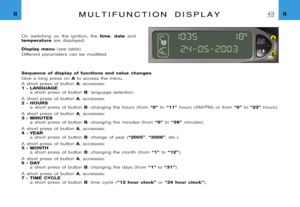 37
37 38
38 39
39 40
40 41
41 42
42 43
43 44
44 45
45 46
46 47
47 48
48 49
49 50
50 51
51 52
52 53
53 54
54 55
55 56
56 57
57 58
58 59
59 60
60 61
61 62
62 63
63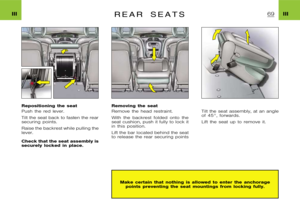 64
64 65
65 66
66 67
67 68
68 69
69 70
70 71
71 72
72 73
73 74
74 75
75 76
76 77
77 78
78 79
79 80
80 81
81 82
82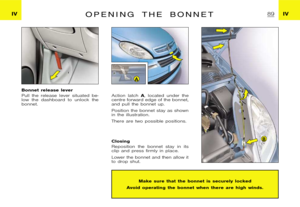 83
83 84
84 85
85 86
86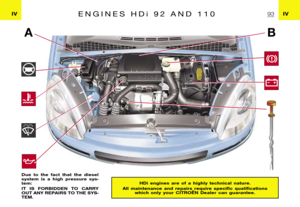 87
87 88
88 89
89 90
90 91
91 92
92 93
93 94
94 95
95 96
96 97
97 98
98 99
99 100
100 101
101 102
102 103
103 104
104 105
105 106
106 107
107 108
108 109
109 110
110 111
111 112
112 113
113 114
114 115
115 116
116 117
117 118
118 119
119 120
120 121
121 122
122 123
123 124
124 125
125 126
126 127
127 128
128 129
129 130
130 131
131 132
132 133
133 134
134 135
135 136
136 137
137 138
138 139
139 140
140 141
141 142
142 143
143 144
144 145
145 146
146 147
147 148
148 149
149 150
150






