Page 121 of 151

234561123
32145
8977
3
The display
When driving, the display indicates:
1 status of the central locking.
2 status of the child locks.
3 last mode used, radio, CD, CD 3changer, on-board computer, etc.
4 the date.
5 exterior temperature.
6 the time.
When menus are in use, a variety of tabs will appear at the bottom of the screen, denoting access to the diffe-rent functions
1 Function selected (highlighted).
2 Function inaccessible in this situa-tion (dotted outline).
3 Function accessible (plain outline).3
Use the direction arrows to move between tabs.
While using On-board Navigation, the screen displays various types of information according to the manoeuvres to be carried out:
1 Manoeuvre to be carried out.
2 Distance to the next manoeuvre.
3 Next manoeuvre to be carried out.3
4 Next road to take.
5 Road currently being taken.
6 The time.
7 Exterior temperature.
8 Distance to fi nal destination.
9 Visual warning indicating that the voice messaging is deactivated.
Enter city
City:RAMBOUILLET
Correction List 37844 Change
T H E O N - B O A R D N A V I G AT I O N S Y S T E M
Page 122 of 151
1
2
3
4
4
The electronic control unit
This is located inside the boot on the left hand side.
To gain access, turn the buttons one quarter turn.
1 CD Rom eject button.
2 CD Rom compartment.
3 The ON warning lamp indicates that the control unit is supplied with power.
4 The CD warning lamp indicates the presence of a CD ROM in the control unit.
The CD-ROM
It contains all the cartographic data on the country chosen.
It must be inserted with the printed face upwards.
The last voice message recall command
During navigation, a press on the end of the headlamp control repeats the last voice message.
During the course of a message, the volume can be regulated using the radio volume adjustment button or its counterpart at the steering wheel.
Note: the message volume is not linked to the radio or traffi c infor-mation volume.
T H E O N - B O A R D N A V I G AT I O N S Y S T E M
Page 123 of 151

5
Navigation is an electronic help system. It cannot replace the driver's decisions.All guidance instructions must be carefully checked by the user.Main menu
Configure display
Navigation options
Navigation/Guidance
Select a service
Select destination from memory Go back to current guidance
Main menu
Switch on the ignition.
Press the “MENU” button to access the main menu.
Select a function using the direc-tion arrows, then validate your choice (“VAL” button).
Navigation/guidance
Following the selection of “Navigation/guidance” the screen will warn you about the use of navi-gation. Respect the regulations in force and do not use the remote control when your vehicle is moving.
Press the “VAL” button to progress to the next menu.
The “Navigation/guidance” menu offers you several options:
- entering the address of a new destination,
- selecting a service (hotel, railway station, airport, etc.) at a specifi c town,
- selecting a stored address from one of the two directories,
- resuming a guidance that was previously interrupted or ending a guidance in progress.
Two messages may be displayed depending on previous actions: “Resume guidance” or “Stop guidance”.
A press on the “ESC” button allows you, after a validation, to suspend a guidance in progress and return to the main menu.
T H E O N - B O A R D N A V I G AT I O N S Y S T E M
Page 124 of 151

6
Enter street
Street:
Validate Correction List 3 City centreEnter city
Correction
City:RAMBOUILLET
List 37844 Change
Enter number
Number:
Validate Correction From 1 to 19
T H E O N - B O A R D N A V I G AT I O N S Y S T E M
Entering a new destination
The last town entered is displayed.
To enter the name of a different town, select each letter with the direction arrows, validating each letter with the “VAL” button.
When the complete town name is displayed, select the “Validate” function then press the “VAL” button.
In the case of an inputting error, the “Correction” function enables you to delete the last letter entered.
Note: As each letter is validated, only those letters that can make up a name will appear.
The “List” function indicates to you the number of towns beginning with these letters. This function is acces-sible when the tab has a plain out-line.
When the list contains less than fi ve names, these are displayed auto-matically.
Select a town, then validate (“VAL” button).
The “Change” function allows you to delete completely the town you have entered and to enter a new one.
Enter the name of the road.
Select the “Validate” function then press the “VAL” button.
Tip: satellite guidance can be acti-vated after the town name and just the road name have been entered.
For this, select the “Town centre” function.
If you see numbers displayed, you can select the road number.
Enter the road number. Select the “Validate” function then press the “VAL” key.
Tip: satellite guidance can be acti-vated after the town name and just the road name have been entered.
For this, select the “Validate” func-tion.
Page 125 of 151

7
Programmed destinationCity Street NumberChange StoreKeep criteria
Minimum time?
NoProgrammed destinationCity Street Number Change StoreMinimum time Minimum distanceMinimum time without freewayPriority to city roads
The complete destination is displayed.
Select the “Validate” function, then press the “VAL” button to start the route calculation.
Note: by using the “Change” func-tion you can delete or change the destination, or by using the “Store” function you can store it in one of the two directories (see section on storing an address in a directory).
The last-used navigation parameter is displayed.
Guidance commences automati-cally, provided this parameter is left on the screen and no further action is taken for 5 seconds, or when you have validated the “YES” function.
Follow the instructions.
If you wish to modify the guidance parameter, select the “NO” func-tion, then press the “VAL” button.
Choose a parameter from the list then validate (“VAL” button).
When the cursor is on your chosen parameter, select the “Validate” function, then press the “VAL” button.
Guidance commences, follow the instructions.
Note: during guidance, you still have the option to modify your destina-tion or guidance parameters by pressing the “VAL” button, which will return you to the guidance tools menu.
Depending on your preferences, the system will use different parame-ters to calculate the route.
T H E O N - B O A R D N A V I G AT I O N S Y S T E M
Page 126 of 151

8
Selecting a service
The last-entered address is displayed.There are 3 ways you can defi ne the area in which you wish to obtain a service:
- retain the last-entered address using the “Validate” function.
- enter a new address using the “Change” function.
- automatically enter the area you are in, using the “Current loca-tion” function.
When you have validated the address, choose a service from the list using the direction arrows.
Press the “VAL” button to select one of them.
The cursor on the left-hand side of the screen indicates your position in the total list of services.
The system provides a list of addresses in increasing order of distance.
The fi rst address for the desired service is displayed.
An indication on the right of the screen (e.g. 1/50) tells you if there are several establishments (maximum of 50) offering the same service within roughly a thirty mile (50 km) radius.
A signal in the top left of the screen (e.g. 280 m) tells you how far you are from the chosen establishment (280 metres).
Use “Next” or “Previous” function to consult the list.
When your chosen establishment is displayed, select the “Validate” function then press the “VAL” button. Select a navigation para-meter.
Guidance commences, follow the instructions.
Select a service
City Street
ChangeCurrent location
Conference centres Ferry terminalsGolf coursesHistorical monuments
Validate Previous Hotels
T H E O N - B O A R D N A V I G AT I O N S Y S T E M
Page 127 of 151

9
Programmed destinationCity Street NumberChange
Validate
Archive in directory
Label BRUNO
Correctionfessional dir.
Directory
Personnal dirStoring an address in a directory
When entering a new address, you can save it by selecting the “Store” function.
Enter the fi rst line of the address (this will be classifi ed automatically in alphabetical order).
If the name already exists with a different address, you can replace the old address with a new address.
Choose either the Personal direc-tory or the Professional directory, then press the “VAL” button.
The address is then stored in the directory of your choice.
Selecting a stored destination
Select the directory in which your desired address is stored, using the direction arrows, then press the “VAL” button.
The stored addresses are displayed in alphabetical order.
The cursor on the left of the screen shows your position on the list.
Use the direction arrows to scroll up and down the list, then select a name by pressing the “VAL” button.
The complete address is displayed.
Select the “Validate” function then press the “VAL” button.
Select a guidance parameter.
Guidance commences, follow the instructions.
T H E O N - B O A R D N A V I G AT I O N S Y S T E M
Page 128 of 151

10
Configure display
Set date and time
Set format and units
Navigation options
Sound volume
Delete directoriesGuidance tools
Programmed destination Vocal synthetis
Con� guring the display
Starting from the main menu, “Con� gure display” gives access to the following function menus:
- selection of display and voice language (English, French, German, Italian, Spanish),
- adjustment of time and date,
- adjustment of formats and units (KM/H or MPH, °C or °F).
Navigation options
From the main menu, select “Navigation options” to access the following function menus:
- directory manager. This allows you to alter or delete an address stored under a particular name, by selec ting the directory and the name to be altered,
- adjustment of synthesised voice volume,
- deletion of all data stored in the two directories.
Note: the directory deletion menu enables you to delete all your pri-vate and business addresses when you come to resell your vehicle.
Guidance tools rapid menu
This menu can be accessed only during guidance, using the “VAL” button.
It gives fast access to the most frequently-used functions:
- modifi cation of parameters during guidance,
- display or modifi cation of your entered destination,
- adjustment of synthesised voice volume.
T H E O N - B O A R D N A V I G AT I O N S Y S T E M
 1
1 2
2 3
3 4
4 5
5 6
6 7
7 8
8 9
9 10
10 11
11 12
12 13
13 14
14 15
15 16
16 17
17 18
18 19
19 20
20 21
21 22
22 23
23 24
24 25
25 26
26 27
27 28
28 29
29 30
30 31
31 32
32 33
33 34
34 35
35 36
36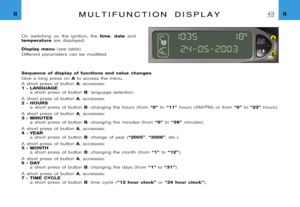 37
37 38
38 39
39 40
40 41
41 42
42 43
43 44
44 45
45 46
46 47
47 48
48 49
49 50
50 51
51 52
52 53
53 54
54 55
55 56
56 57
57 58
58 59
59 60
60 61
61 62
62 63
63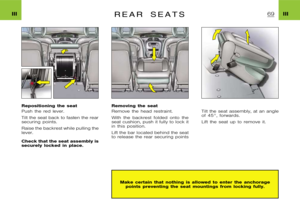 64
64 65
65 66
66 67
67 68
68 69
69 70
70 71
71 72
72 73
73 74
74 75
75 76
76 77
77 78
78 79
79 80
80 81
81 82
82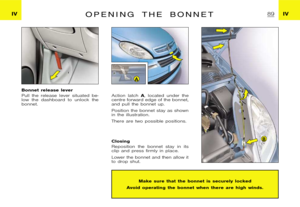 83
83 84
84 85
85 86
86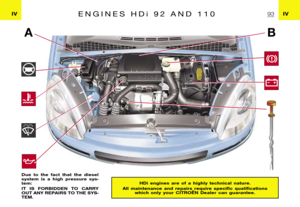 87
87 88
88 89
89 90
90 91
91 92
92 93
93 94
94 95
95 96
96 97
97 98
98 99
99 100
100 101
101 102
102 103
103 104
104 105
105 106
106 107
107 108
108 109
109 110
110 111
111 112
112 113
113 114
114 115
115 116
116 117
117 118
118 119
119 120
120 121
121 122
122 123
123 124
124 125
125 126
126 127
127 128
128 129
129 130
130 131
131 132
132 133
133 134
134 135
135 136
136 137
137 138
138 139
139 140
140 141
141 142
142 143
143 144
144 145
145 146
146 147
147 148
148 149
149 150
150






