2004 PONTIAC GRAND PRIX buttons
[x] Cancel search: buttonsPage 11 of 432
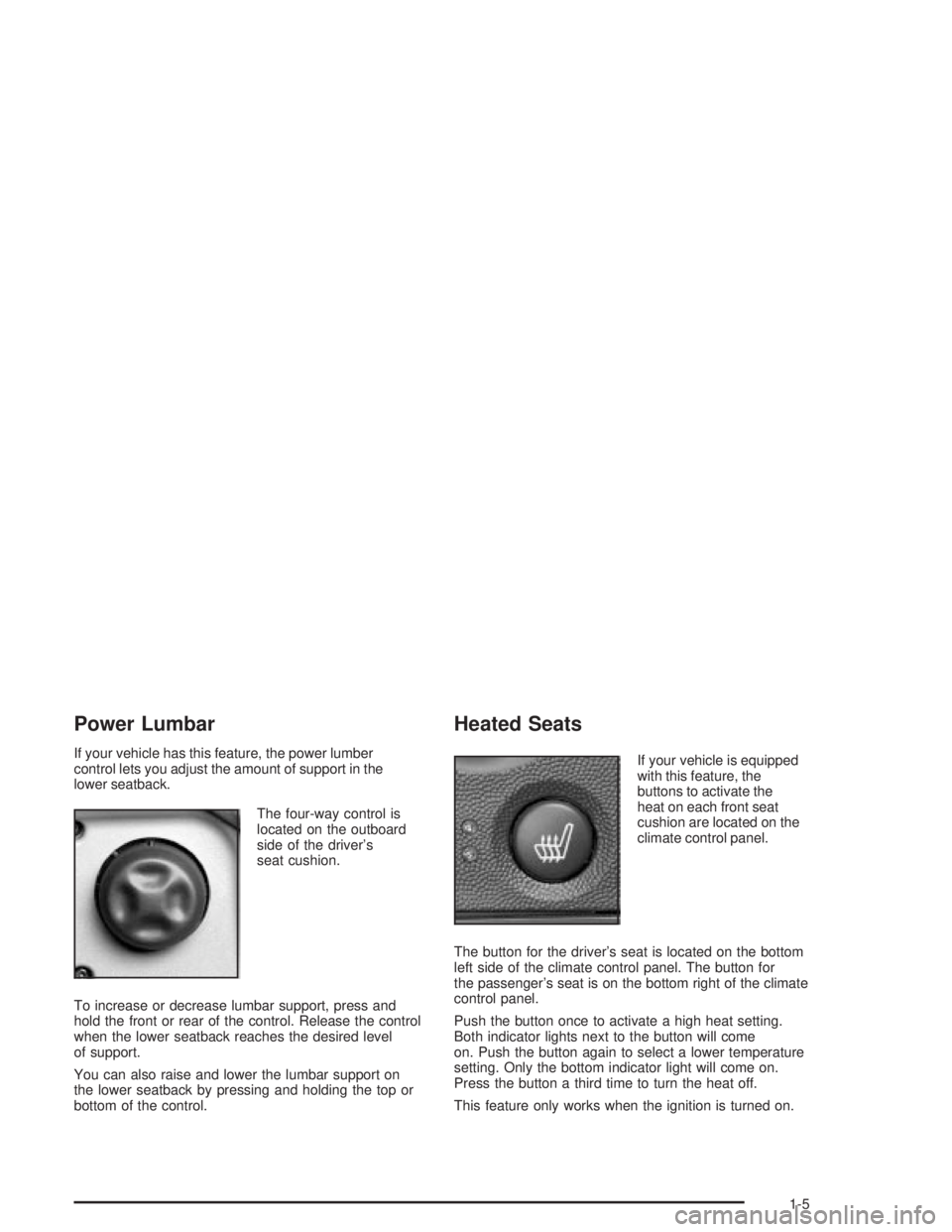
Power Lumbar
If your vehicle has this feature, the power lumber
control lets you adjust the amount of support in the
lower seatback.
The four-way control is
located on the outboard
side of the driver's
seat cushion.
To increase or decrease lumbar support, press and
hold the front or rear of the control. Release the control
when the lower seatback reaches the desired level
of support.
You can also raise and lower the lumbar support on
the lower seatback by pressing and holding the top or
bottom of the control.
Heated Seats
If your vehicle is equipped
with this feature, the
buttons to activate the
heat on each front seat
cushion are located on the
climate control panel.
The button for the driver's seat is located on the bottom
left side of the climate control panel. The button for
the passenger's seat is on the bottom right of the climate
control panel.
Push the button once to activate a high heat setting.
Both indicator lights next to the button will come
on. Push the button again to select a lower temperature
setting. Only the bottom indicator light will come on.
Press the button a third time to turn the heat off.
This feature only works when the ignition is turned on.
1-5
Page 70 of 432

Battery Replacement
Under normal use, the battery in your remote keyless
entry transmitter should last about three years.
You can tell the battery is weak if the transmitter won't
work at the normal range. If you have to get close
to your vehicle before the transmitter works, it's probably
time to change the battery.
Notice:When replacing the battery, use care not to
touch any of the circuitry. Static from your body
transferred to these surfaces may damage the
transmitter.To replace the battery do the following:
1. Insert a ¯at object like a thin coin into the notch
located on the front of the transmitter, below the
open trunk button, and pry it apart.
2. Gently slide the battery out of the transmitter.
Do not use a metal object to remove the battery.
3. Slide the new battery into the transmitter. Use a
type CR2032 battery, or equivalent type.
4. Snap the transmitter back together, making sure the
halves are secured tightly, so water will not get in.
5. Test the operation of the transmitter with the
vehicle. If the transmitter does not work,
resynchronize the transmitter.
Resynchronization
If the functions on the remote keyless entry transmitter
do not work, or, if only the remote alarm works, after
the battery is replaced, then the transmitter needs to be
resynchronized to the receiver. Do this by pressing
and holding the LOCK and UNLOCK buttons on
the transmitter at the same time for about eight seconds.
You must be within range of the vehicle.
Once the transmitter has been resynchronized, the
horn will sound and the exterior lamps will ¯ash once.
The system should now operate properly.
2-6
Page 97 of 432

Mirrors
Manual Rearview Mirror
Use the control, located at the bottom, to change the
mirror from the day to the night position. To reduce
glare from headlamps behind you while driving at night,
turn the control to the right. To return the mirror back
to the day position, turn the control to the left.
Manual Rearview Mirror with
OnStar
ž
If your vehicle has this feature, use the control,
located at the bottom of the mirror, to change the
mirror from the day to the night position. To reduce
glare from headlamps behind you while driving at night,
turn the control to the right. To return the mirror to
the day position, turn the control to the left.There are two map lamps located on the bottom of the
mirror. Each lamp is turned on and off by pressing
the button next to the lamp.
There are also three OnStaržbuttons located at the
bottom of the mirror face. See your dealer for more
information on the system and how to subscribe
to OnStar
ž. SeeOnStaržSystem on page 2-35for
more information about the services OnStaržprovides.
2-33
Page 149 of 432

Driver Information Center (DIC)
The Driver Information Center (DIC) gives you important
safety and maintenance facts. When you turn the ignition
on, all of the DIC lights illuminate for a few seconds and
the phrase WIDETRACK GP will appear. After this, the
DIC will begin working.
DIC Controls and Displays
Base Level DIC
The Driver Information Center (DIC) control buttons
and the message display screen are located above
the radio. The DIC gives you important safety and
maintenance facts concerning the vehicle. The status
of many of the vehicle's systems along with driver
personalization menus and warning messages about
your vehicle's systems may display on the DIC screen.
The vehicle's transaxle position will also appear.The buttons on the base level are:
Trip Odometer
3(Trip Odometer):Press this button to access the
odometer and trip distance modes.
When this button is pressed, the ®rst menu on the DIC
screen will be the odometer reading, or cumulative
mileage of the vehicle. The odometer cannot be reset.
Press the trip odometer button to advance to the
next menu.
Trip Distances:This menu shows the distances that the
vehicle has driven between speci®c points. The trip
odometer will record the number of miles up to
9,999.9 miles or 9 999.9 km travelled for up to two trips.
When 9,999.9 miles or 9 999.9 km is reached for either
trip, the odometer for that trip will go back to zero.
3-45
Page 150 of 432

Press the trip odometer button again to access TRIP A.
Press the trip odometer button again to access TRIP B.
To reset the trip odometer(s) back to zero miles or
kilometers, access the trip you want to reset and press
the set/reset button.
The trip odometer has a feature called the retro-active
reset. This can be used to set the trip odometer to the
number of miles or kilometers driven since the ignition
was last turned on. This can be used if you forget to reset
your trip odometer at the beginning of the trip.
To use the retro-active reset feature, press and hold the
set/reset button for at least three seconds. The trip
odometer will display the number of miles or kilometers
driven since the ignition was last turned on and you
began driving. Once you begin driving, the trip odometer
will accumulate mileage. For example, if you have
driven 5.0 miles (8.0 km) since you started the vehicle,
and then activate the reto-active reset feature, the
display will show 5.0 miles (8.0 km) since you started
your vehicle. As you drive, the display will then increase
to 5.1 miles (8.2 km), 5.2 miles (8.4 km), etc.
If the retro-active reset feature is activated after the
vehicle is started, but before it begins moving, the
display will show the number of miles or kilometers
that were driven during the last ignition cycle.
Press the trip odometer button again to access the
odometer.Set/Reset
r(Set/Reset):Press this button to set or reset a
menu item when using the trip odometer or options
buttons.
Options
4(Options):Press this button to access the
Date, Language, Display Units, Daytime Display
Enhancements, Engine Oil Monitor System, Tire In¯ation
Monitor System and Personal Programming modes.
Date:This menu lets you select the date. The time
is set through the radio. See
Setting the Time on
page 3-88for more information. To set the date use
the following procedure:
1. Press the options button until the date is displayed
on the DIC.
2. Press the set/reset button to scroll to the second
position in the year, releasing the button when the
correct digit appears.
3. Press the set/reset button to advance to the ®rst
position in the year, releasing the button when the
correct digit appears.
3-46
Page 157 of 432

Uplevel DIC with Trip Computer
The Driver Information Center (DIC) control buttons and
the message display screen are located above the radio.
The DIC gives you important safety and maintenance
facts concerning the vehicle. The status of many of the
vehicle's systems along with driver personalization
menus and warning messages about your vehicle's
systems may display on the DIC screen.
The outside temperature automatically appears on the
bottom right corner of the DIC display screens. If the
outside temperature is below 38ÉF (3ÉC), the temperature
reading will toggle between displaying the outside
temperature and the word ICE for two minutes. If there is
a problem with the system that controls the temperature
display, the letters OC (Open Circuit) or SC (Short
Circuit) will appear on the display. If this occurs, have the
vehicle serviced by your dealer.
The vehicle's transaxle position, and the direction the
vehicle is traveling will also appear on the DIC screen.The compass is self-calibrating, which eliminates the
need to manually set the compass. However, under
certain circumstances, such as during a long distance
cross-country trip, it will be necessary to compensate
for compass variance and reset the zone through
the DIC. See ªSetting the Compassº later in this section
for more information.
The buttons on the DIC trip computer are:
Gages
2(Gages):Press this button to access the OIL LIFE
REMAINING, TRANSMISSION FLUID TEMPERATURE,
BATTERY, ENGINE HOURS AND ENGINE BOOST
modes.
3-53
Page 160 of 432

Average Speed:The average speed is displayed in
miles per hour (mph) or kilometers per hour (km/h).
The average speed is calculated from the various
vehicle speeds recorded since the last reset of this
menu item. To reset the average speed, press the
set/reset button. The display will return to zero.
Press the trip odometer button again to advance to
the next screen.
Time Elapsed:This screen can be used as a
stopwatch. The display can show the hours, minutes,
seconds and hundredths of a second. The elapsed time
indicator will record up to 99 hours, 59 minutes and
59 seconds, then it will reset to zero and continue
counting.
To set the time elapsed function use the following
procedures:
1. Press the trip odometer button for less than two
seconds to start or stop the timer.
2. Press and hold the trip odometer button for more
than two seconds to reset the timer back to zero.Set/Reset
r(Set/Reset):Press this button to set or reset a
mode item when using the trip odometer or option
buttons.
Options
4(Options):Press this button to access the Date,
Language, Display Units, Daytime Display
Enhancements, Engine Oil Monitor System, Tire
In¯ation Monitor System, Compass Calibration and the
Personal Programming modes.
Date:This menu lets you select the date.
The time is set through the radio. See
Setting the Time
on page 3-88for more information.
To set the date use the following procedure:
1. Press the options button until the date is displayed
on the DIC.
2. Press the set/reset button to scroll to the second
position in the year, releasing the button when the
correct digit appears.
3. Press the set/reset button to advance to the ®rst
position in the year, releasing the button when the
correct digit appears.
4. Press the options button to advance to the months
of the year.
3-56
Page 192 of 432

Audio System(s)
Notice:Before you add any sound equipment to
your vehicle ± like a tape player, CB radio, mobile
telephone or two-way radio ± be sure you can
add what you want. If you can, it's very important
to do it properly. Added sound equipment may
interfere with the operation of your vehicle's engine,
radio or other systems, and even damage them.
Your vehicle's systems may interfere with the
operation of sound equipment that has been added
improperly.
So, before adding sound equipment, check with
your dealer and be sure to check federal rules
covering mobile radio and telephone units.
Your audio system has been designed to operate easily
and to give years of listening pleasure. You will get
the most enjoyment out of it if you acquaint yourself with
it ®rst. Figure out which radio you have in your vehicle,
®nd out what your audio system can do and how to
operate all of its controls to be sure you're getting the
most out of the advanced engineering that went into it.Your vehicle has a feature called Retained Accessory
Power (RAP). With RAP, you can play your audio
system even after the ignition is turned off. See
ªRetained Accessory Power (RAP)º underIgnition
Positions on page 2-18.
Setting the Time
Your radio may have a button marked with an H or HR to
represent hours and an M or MIN to represent minutes.
Press and hold the hour button until the correct hour
appears on the display. AM will also appear for morning
hours. Press and hold the minute button until the
correct minute appears on the display. The time may be
set with the ignition on or off.
To synchronize the time with an FM station broadcasting
Radio Data System (RDS) information, press and hold
the hour and minute buttons at the same time until
UPDATED appears on the display. If the time is not
available from the station, NO UPDATE will appear on
the display.
3-88