2004 PONTIAC BONNEVILLE windshield wipers
[x] Cancel search: windshield wipersPage 94 of 446
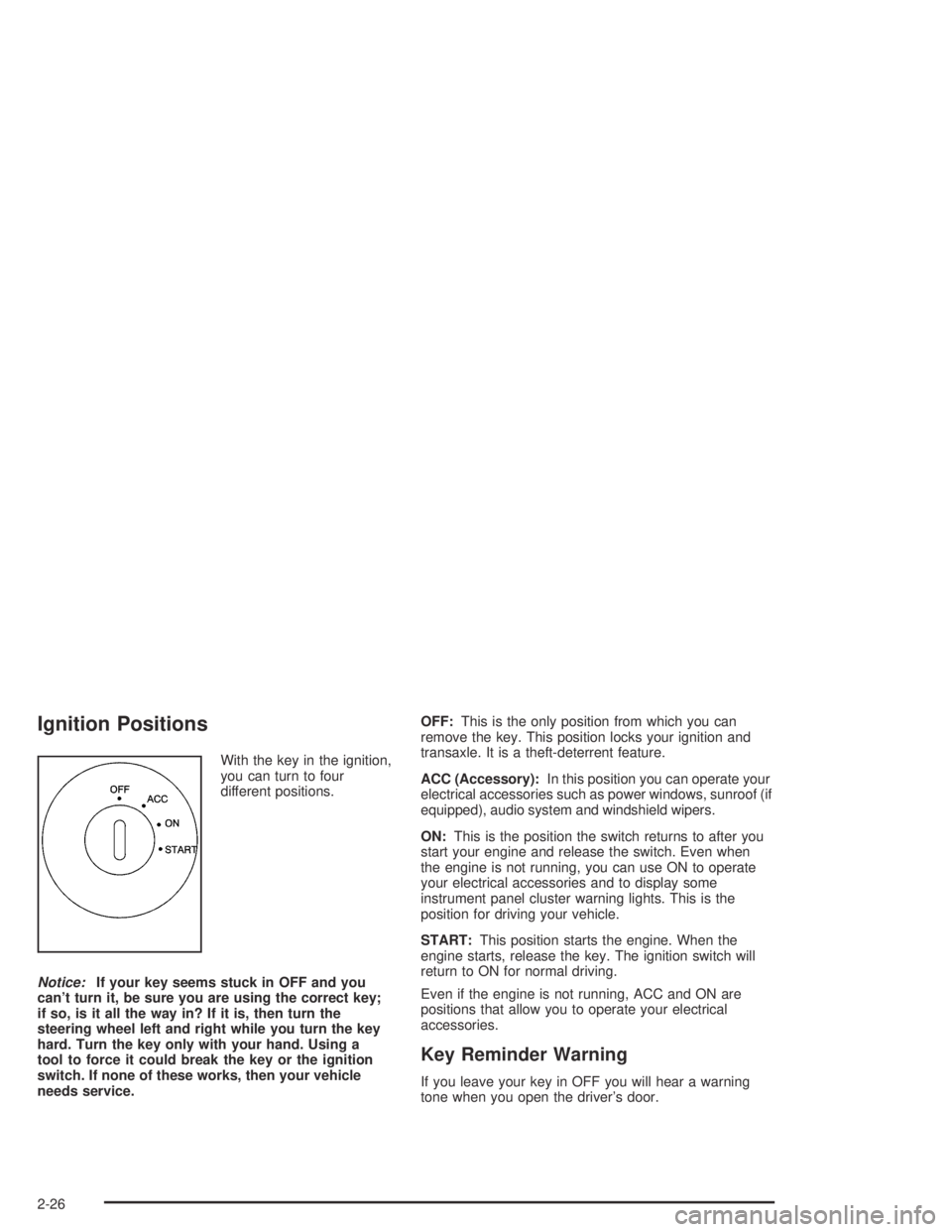
Ignition Positions
With the key in the ignition,
you can turn to four
different positions.
Notice:If your key seems stuck in OFF and you
can’t turn it, be sure you are using the correct key;
if so, is it all the way in? If it is, then turn the
steering wheel left and right while you turn the key
hard. Turn the key only with your hand. Using a
tool to force it could break the key or the ignition
switch. If none of these works, then your vehicle
needs service.OFF:This is the only position from which you can
remove the key. This position locks your ignition and
transaxle. It is a theft-deterrent feature.
ACC (Accessory):In this position you can operate your
electrical accessories such as power windows, sunroof (if
equipped), audio system and windshield wipers.
ON:This is the position the switch returns to after you
start your engine and release the switch. Even when
the engine is not running, you can use ON to operate
your electrical accessories and to display some
instrument panel cluster warning lights. This is the
position for driving your vehicle.
START:This position starts the engine. When the
engine starts, release the key. The ignition switch will
return to ON for normal driving.
Even if the engine is not running, ACC and ON are
positions that allow you to operate your electrical
accessories.
Key Reminder Warning
If you leave your key in OFF you will hear a warning
tone when you open the driver’s door.
2-26
Page 125 of 446
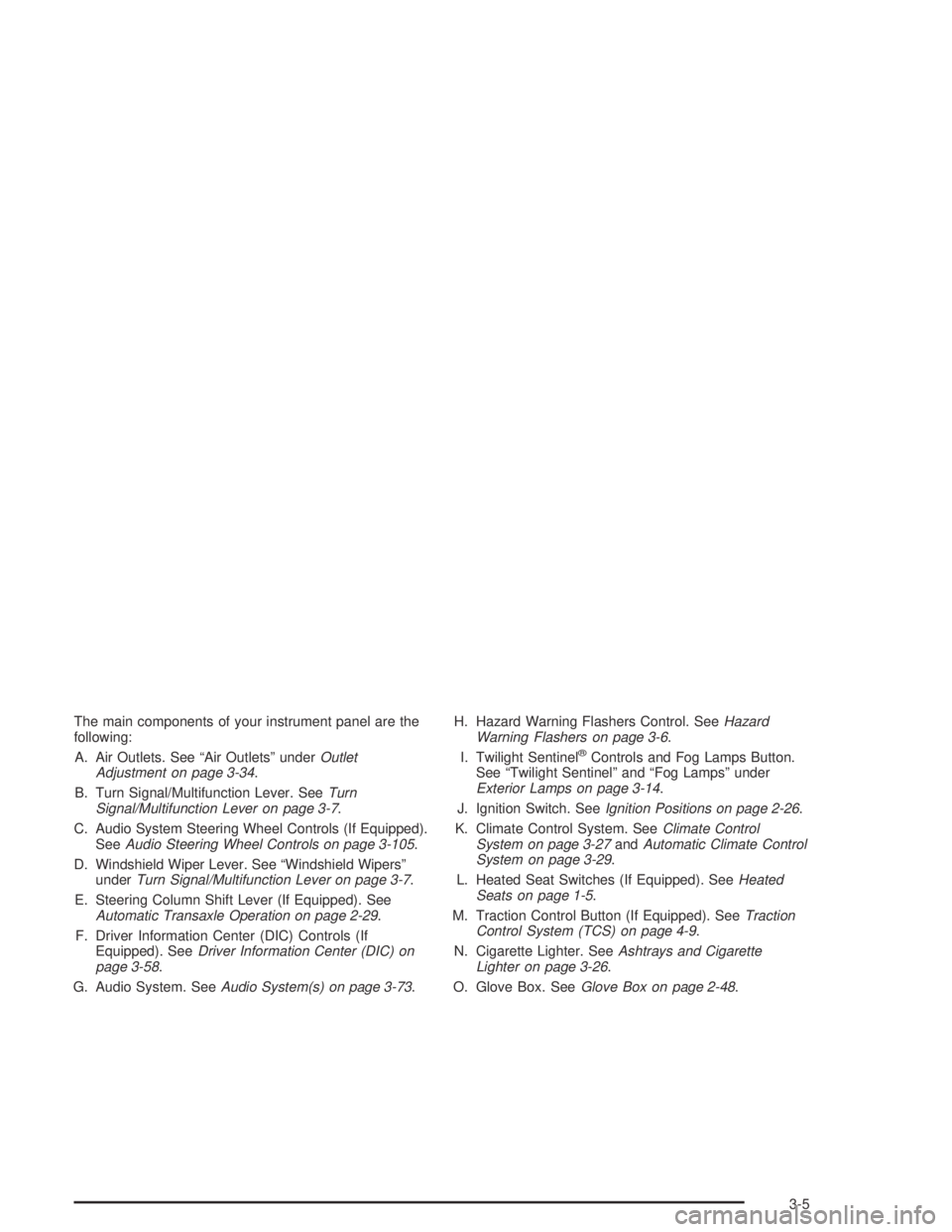
The main components of your instrument panel are the
following:
A. Air Outlets. See “Air Outlets” underOutlet
Adjustment on page 3-34.
B. Turn Signal/Multifunction Lever. SeeTurn
Signal/Multifunction Lever on page 3-7.
C. Audio System Steering Wheel Controls (If Equipped).
SeeAudio Steering Wheel Controls on page 3-105.
D. Windshield Wiper Lever. See “Windshield Wipers”
underTurn Signal/Multifunction Lever on page 3-7.
E. Steering Column Shift Lever (If Equipped). See
Automatic Transaxle Operation on page 2-29.
F. Driver Information Center (DIC) Controls (If
Equipped). SeeDriver Information Center (DIC) on
page 3-58.
G. Audio System. SeeAudio System(s) on page 3-73.H. Hazard Warning Flashers Control. SeeHazard
Warning Flashers on page 3-6.
I. Twilight Sentinel
®Controls and Fog Lamps Button.
See “Twilight Sentinel” and “Fog Lamps” under
Exterior Lamps on page 3-14.
J. Ignition Switch. SeeIgnition Positions on page 2-26.
K. Climate Control System. SeeClimate Control
System on page 3-27andAutomatic Climate Control
System on page 3-29.
L. Heated Seat Switches (If Equipped). SeeHeated
Seats on page 1-5.
M. Traction Control Button (If Equipped). SeeTraction
Control System (TCS) on page 4-9.
N. Cigarette Lighter. SeeAshtrays and Cigarette
Lighter on page 3-26.
O. Glove Box. SeeGlove Box on page 2-48.
3-5
Page 133 of 446

Windshield Wiper Lever
Windshield Wipers
The windshield wipers are controlled by the lever on the
right of your steering column.
If your windshield wipers are on for more than six
seconds while you are driving, the low-beam headlamps,
instrument panel cluster backlighting and the taillamps
will turn on. For more information see “Wiper-Activated
Headlamps” underExterior Lamps on page 3-14.OFF:Lower the lever to its original position to turn the
wipers OFF.
INT (Intermittent):Push the lever up to the INT
position and turn the INT ADJ band to adjust the delay
time. The further you turn the band, the shorter the
delay between wiping cycles.
LO (Low Speed):Push the lever up to LO for steady
wiping at a slow speed.
HI (High Speed):Push the lever up to HI for steady
wiping at a high speed.
MIST:For a single wiping cycle, push the lever down to
the MIST position and let go. The wipers will stop after
one cycle. If you want more cycles, hold the lever down.
Heavy snow or ice can overload your wiper motor. A
circuit breaker will stop the motor until it cools.
Clear away snow or ice to prevent an overload.
Keep in mind that damaged wiper blades may prevent
you from seeing well enough to drive safely. To
avoid damage, be sure to clear ice and snow from the
wiper blades before using them. If your blades do
become damaged, get new blades or blade inserts. See
Windshield Wiper Blade Replacement on page 5-57.
3-13
Page 134 of 446
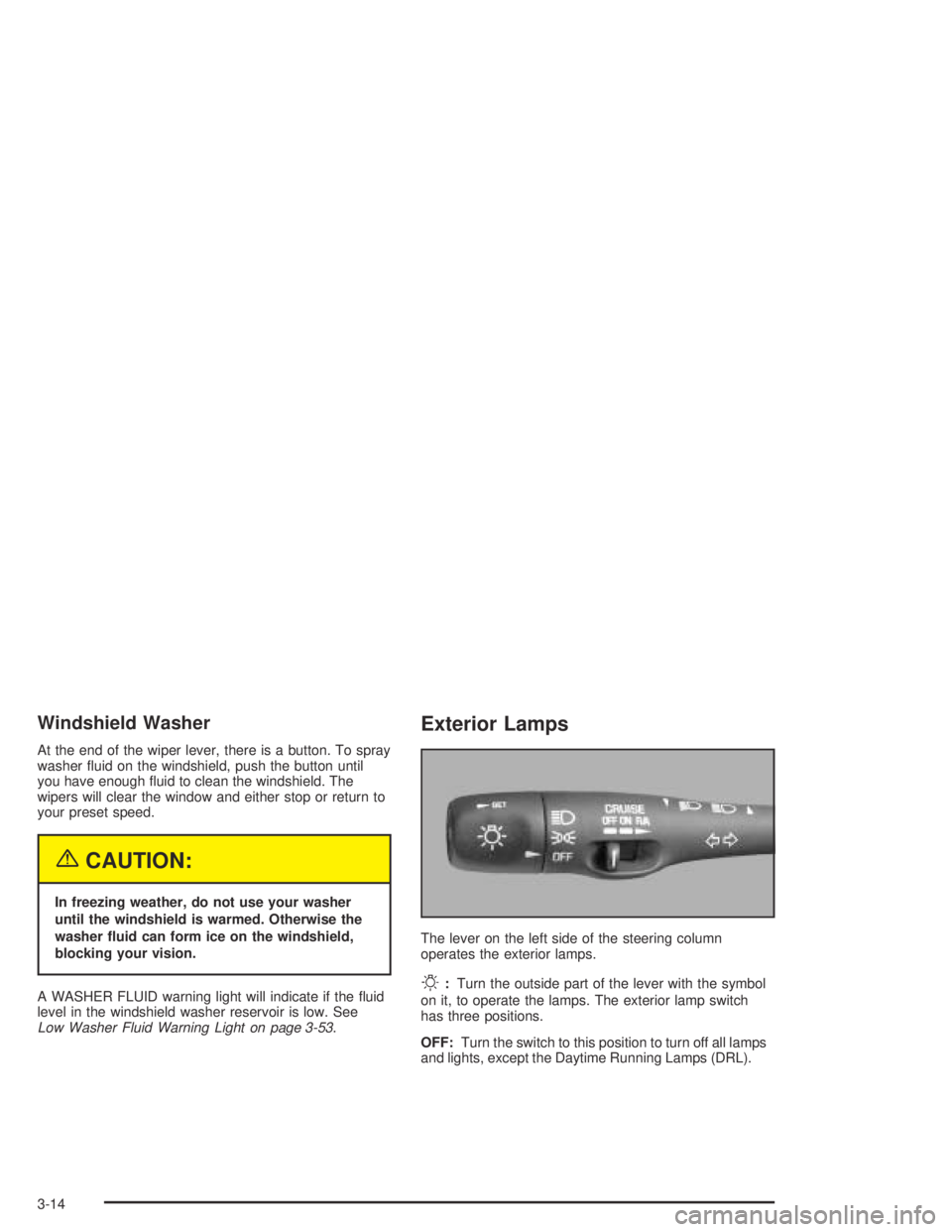
Windshield Washer
At the end of the wiper lever, there is a button. To spray
washer �uid on the windshield, push the button until
you have enough �uid to clean the windshield. The
wipers will clear the window and either stop or return to
your preset speed.
{CAUTION:
In freezing weather, do not use your washer
until the windshield is warmed. Otherwise the
washer �uid can form ice on the windshield,
blocking your vision.
A WASHER FLUID warning light will indicate if the �uid
level in the windshield washer reservoir is low. See
Low Washer Fluid Warning Light on page 3-53.
Exterior Lamps
The lever on the left side of the steering column
operates the exterior lamps.
O:Turn the outside part of the lever with the symbol
on it, to operate the lamps. The exterior lamp switch
has three positions.
OFF:Turn the switch to this position to turn off all lamps
and lights, except the Daytime Running Lamps (DRL).
3-14
Page 135 of 446

;(Parking Lamps):Turn the switch to this position
to turn on the parking lamps, together with the
following:
Sidemarker Lamps
Taillamps
License Plate Lamps
Instrument Panel Lights
3(Headlamps):Turn the switch to this position to
turn on the headlamps, together with the previously
listed lamps and lights.
Wiper-Activated Headlamps
This feature turns on the low-beam headlamps,
instrument panel cluster backlighting and taillamps
when the Twilight Sentinel
®is in day mode and after
the windshield wipers have been in use for about
six seconds.
To operate the wiper-activated headlamps, the Twilight
Sentinel
®must be on. If the wiper-activated headlamps
are on and the ignition switch is turned to ON, the
wiper-activated headlamps will continue. When you turn
the key to OFF, the wiper-activated headlamps will
immediately turn off. The wiper-activated headlamps will
also turn off if you turn off the Twilight Sentinel
®or
the windshield wipers.
Daytime Running Lamps
Daytime Running Lamps (DRL) can make it easier for
others to see the front of your vehicle during the
day. DRL can be helpful in many different driving
conditions, but they can be especially helpful in the short
periods after dawn and before sunset. Fully functional
daytime running lamps are required on all vehicles
�rst sold in Canada.
A light sensor on top of the instrument panel monitors
the exterior light level for the operation of DRL and
Twilight Sentinel
®, so be sure it is not covered. The DRL
system will make your high-beam headlamps come
on at a reduced brightness when the following conditions
are met:
The ignition is on.
The exterior lamp control is off.
The transaxle is not in PARK (P).
When the DRL are on, only your high-beam headlamps
will be on at reduced intensity. The taillamps,
sidemarker and other lamps will not be on. Your
instrument panel will not be lit either.
3-15
Page 378 of 446

Fuses Usage
1 Not Used
2 Accessory
3 Windshield Wipers
4 Not Used
5 Headlamp Low-Beam Left
6 Headlamp Low-Beam Right
7 Spare
8 Powertrain Control Module Battery
9 Headlamp High-Beam Right
Fuses Usage
10 Headlamp High-Beam Left
11 Ignition 1
12 Not Used
13 Transaxle
14 Cruise Control
15 Direct Ignition System
16 Injector Bank #2
17 Not Used
18 Not Used
19 Powertrain Control Module Ignition
20 Oxygen Sensor
21 Injector Bank #1
22 Auxiliary Power
23 Cigar Lighter
24 Fog Lamps/Daytime Running Lamps
25 Horn
26 Air Conditioning Clutch
5-102
Page 446 of 446
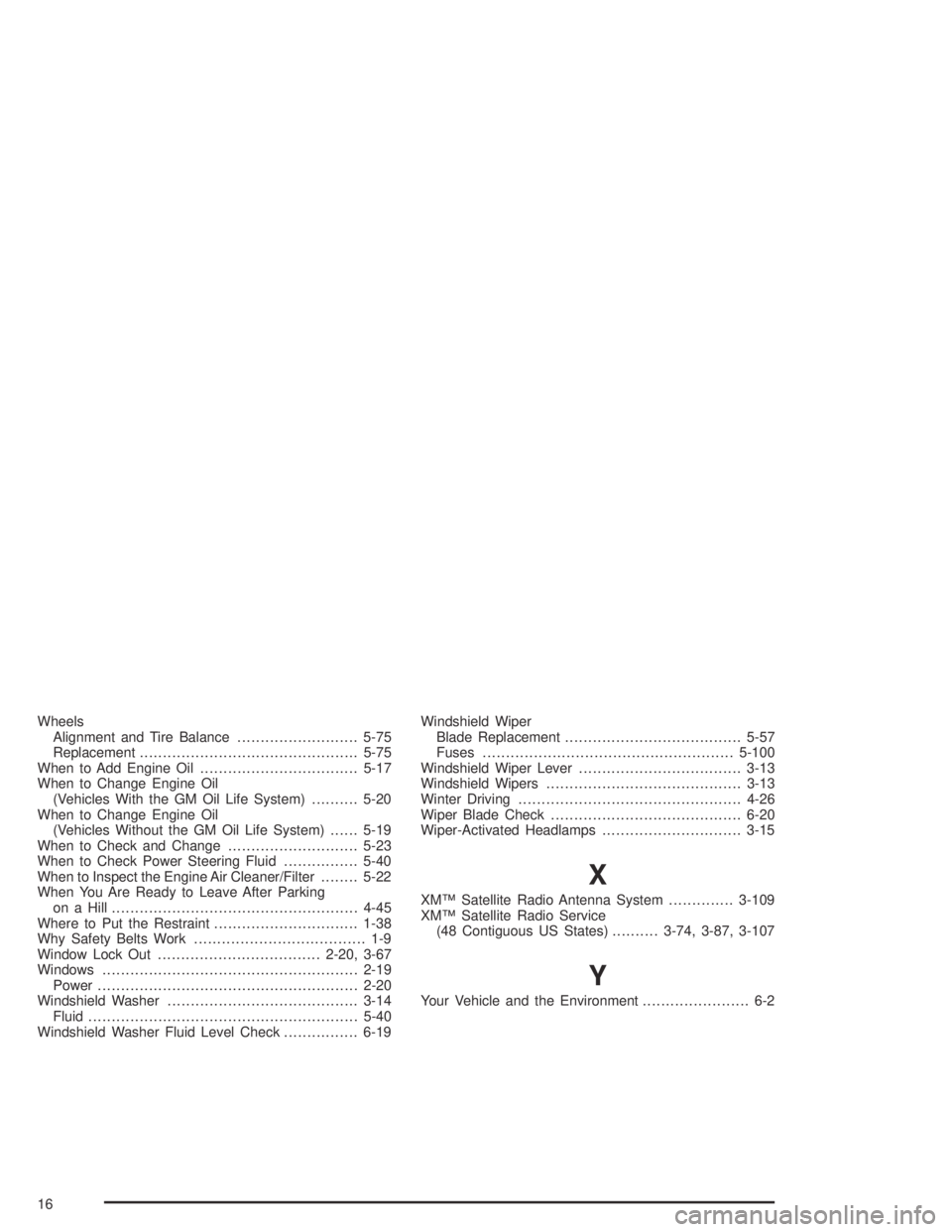
Wheels
Alignment and Tire Balance..........................5-75
Replacement...............................................5-75
When to Add Engine Oil..................................5-17
When to Change Engine Oil
(Vehicles With the GM Oil Life System)..........5-20
When to Change Engine Oil
(Vehicles Without the GM Oil Life System)......5-19
When to Check and Change............................5-23
When to Check Power Steering Fluid................5-40
When to Inspect the Engine Air Cleaner/Filter........5-22
When You Are Ready to Leave After Parking
on a Hill.....................................................4-45
Where to Put the Restraint...............................1-38
Why Safety Belts Work..................................... 1-9
Window Lock Out...................................2-20, 3-67
Windows.......................................................2-19
Power........................................................2-20
Windshield Washer.........................................3-14
Fluid..........................................................5-40
Windshield Washer Fluid Level Check................6-19Windshield Wiper
Blade Replacement......................................5-57
Fuses......................................................5-100
Windshield Wiper Lever...................................3-13
Windshield Wipers..........................................3-13
Winter Driving................................................4-26
Wiper Blade Check.........................................6-20
Wiper-Activated Headlamps..............................3-15
X
XM™ Satellite Radio Antenna System..............3-109
XM™ Satellite Radio Service
(48 Contiguous US States)..........3-74, 3-87, 3-107
Y
Your Vehicle and the Environment....................... 6-2
16