2004 PONTIAC BONNEVILLE odometer
[x] Cancel search: odometerPage 121 of 446
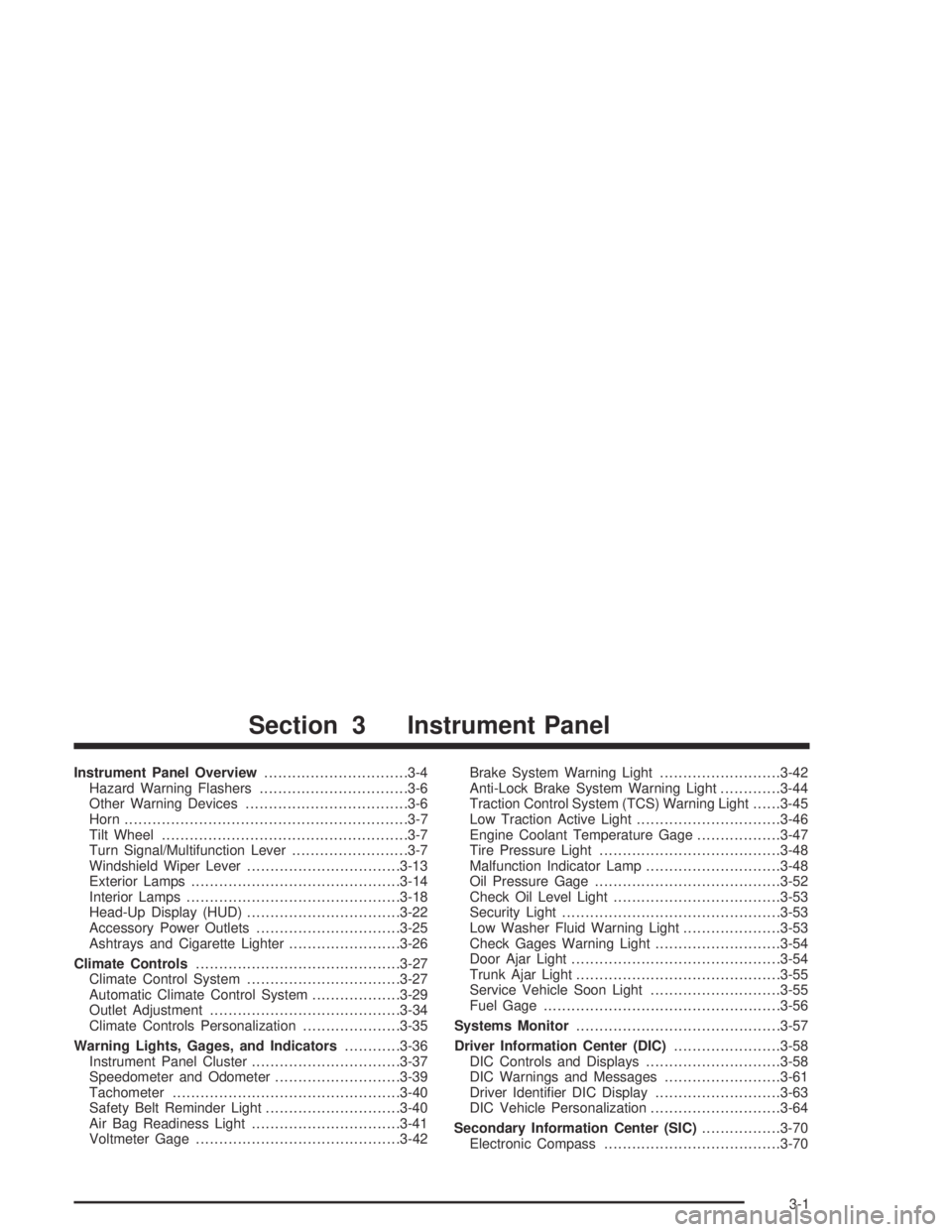
Instrument Panel Overview...............................3-4
Hazard Warning Flashers................................3-6
Other Warning Devices...................................3-6
Horn.............................................................3-7
Tilt Wheel.....................................................3-7
Turn Signal/Multifunction Lever.........................3-7
Windshield Wiper Lever.................................3-13
Exterior Lamps.............................................3-14
Interior Lamps..............................................3-18
Head-Up Display (HUD).................................3-22
Accessory Power Outlets...............................3-25
Ashtrays and Cigarette Lighter........................3-26
Climate Controls............................................3-27
Climate Control System.................................3-27
Automatic Climate Control System...................3-29
Outlet Adjustment.........................................3-34
Climate Controls Personalization.....................3-35
Warning Lights, Gages, and Indicators............3-36
Instrument Panel Cluster................................3-37
Speedometer and Odometer...........................3-39
Tachometer.................................................3-40
Safety Belt Reminder Light.............................3-40
Air Bag Readiness Light................................3-41
Voltmeter Gage............................................3-42Brake System Warning Light..........................3-42
Anti-Lock Brake System Warning Light.............3-44
Traction Control System (TCS) Warning Light......3-45
Low Traction Active Light...............................3-46
Engine Coolant Temperature Gage..................3-47
Tire Pressure Light.......................................3-48
Malfunction Indicator Lamp.............................3-48
Oil Pressure Gage........................................3-52
Check Oil Level Light....................................3-53
Security Light...............................................3-53
Low Washer Fluid Warning Light.....................3-53
Check Gages Warning Light...........................3-54
Door Ajar Light.............................................3-54
Trunk Ajar Light............................................3-55
Service Vehicle Soon Light............................3-55
Fuel Gage...................................................3-56
Systems Monitor............................................3-57
Driver Information Center (DIC).......................3-58
DIC Controls and Displays.............................3-58
DIC Warnings and Messages.........................3-61
Driver Identi�er DIC Display...........................3-63
DIC Vehicle Personalization............................3-64
Secondary Information Center (SIC).................3-70
Electronic Compass......................................3-70
Section 3 Instrument Panel
3-1
Page 159 of 446
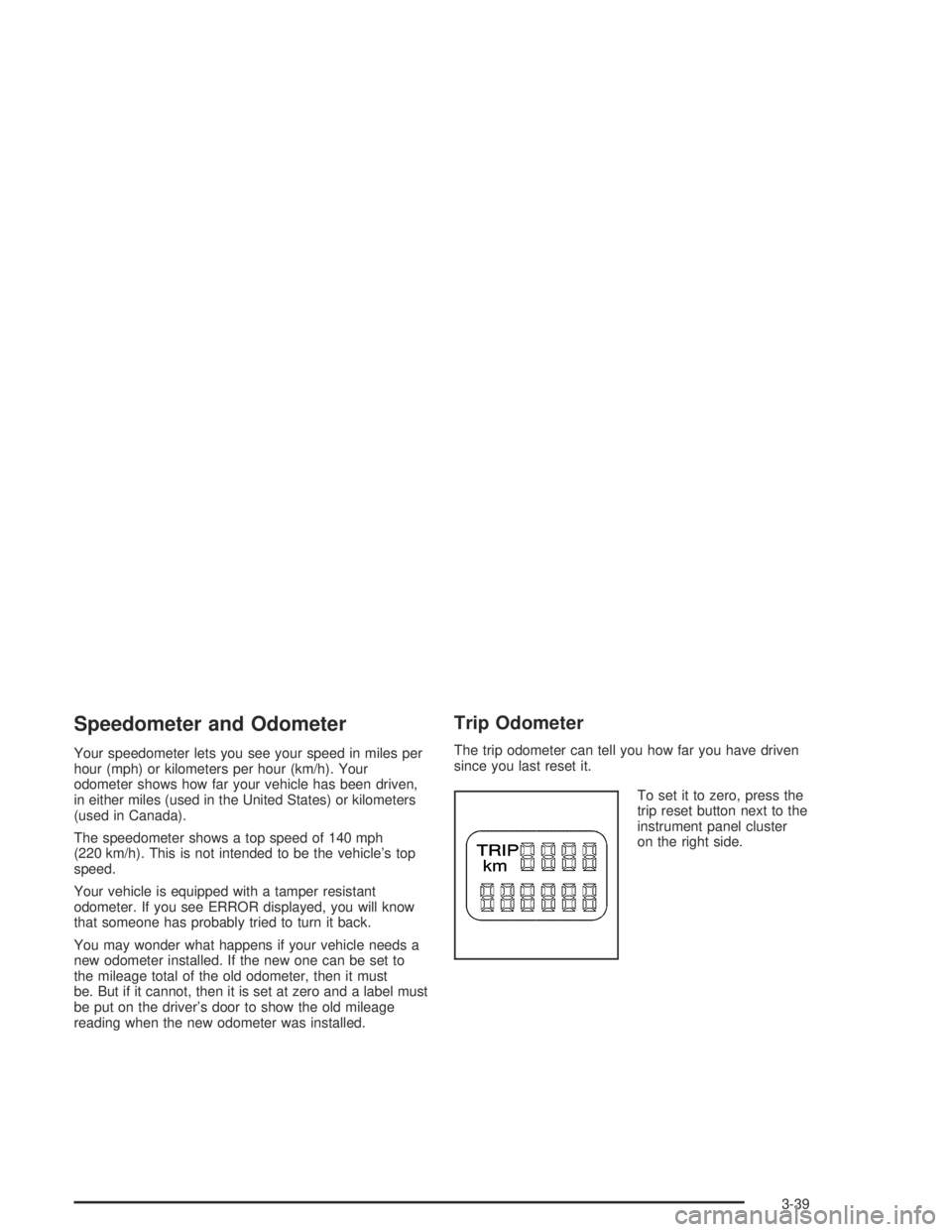
Speedometer and Odometer
Your speedometer lets you see your speed in miles per
hour (mph) or kilometers per hour (km/h). Your
odometer shows how far your vehicle has been driven,
in either miles (used in the United States) or kilometers
(used in Canada).
The speedometer shows a top speed of 140 mph
(220 km/h). This is not intended to be the vehicle’s top
speed.
Your vehicle is equipped with a tamper resistant
odometer. If you see ERROR displayed, you will know
that someone has probably tried to turn it back.
You may wonder what happens if your vehicle needs a
new odometer installed. If the new one can be set to
the mileage total of the old odometer, then it must
be. But if it cannot, then it is set at zero and a label must
be put on the driver’s door to show the old mileage
reading when the new odometer was installed.
Trip Odometer
The trip odometer can tell you how far you have driven
since you last reset it.
To set it to zero, press the
trip reset button next to the
instrument panel cluster
on the right side.
3-39
Page 178 of 446
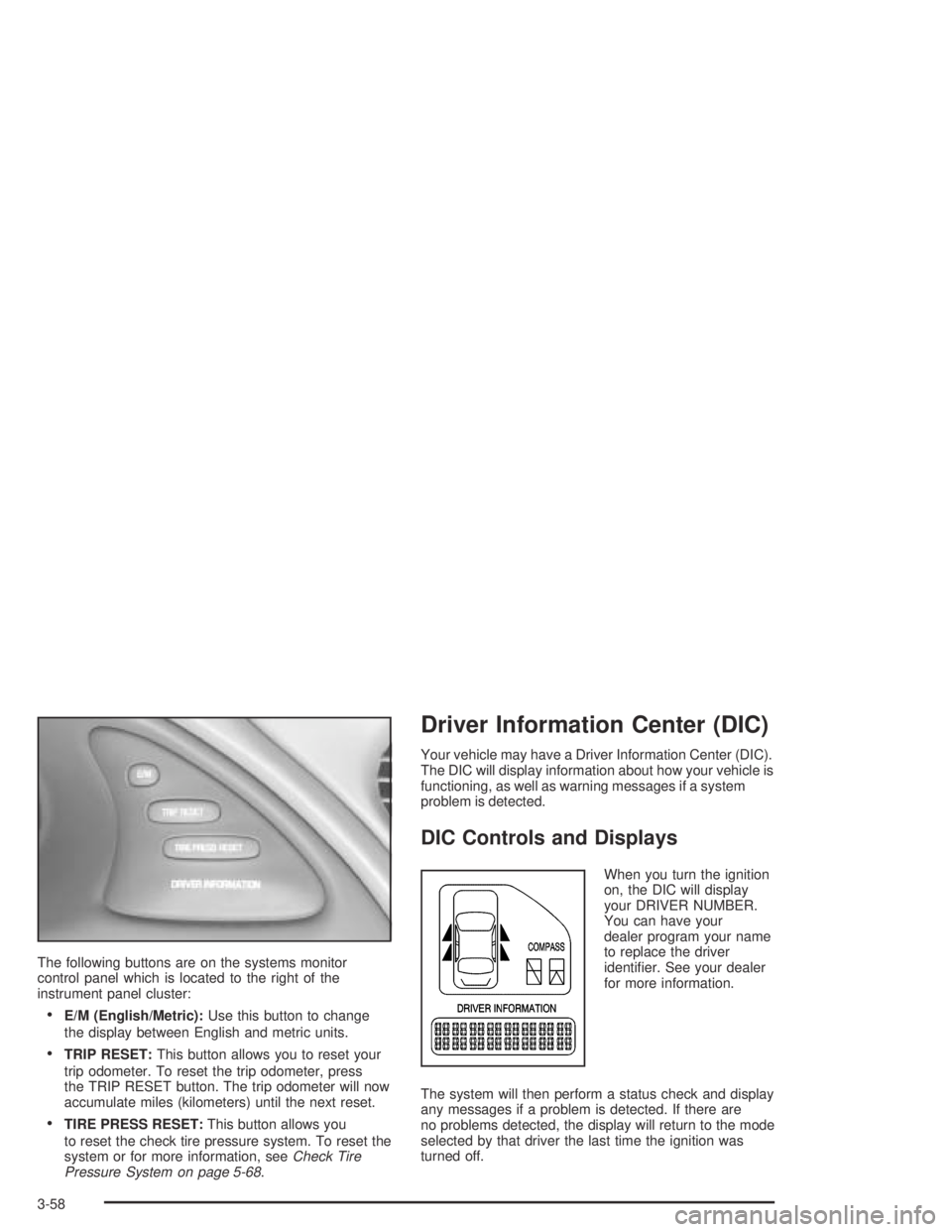
The following buttons are on the systems monitor
control panel which is located to the right of the
instrument panel cluster:
E/M (English/Metric):Use this button to change
the display between English and metric units.
TRIP RESET:This button allows you to reset your
trip odometer. To reset the trip odometer, press
the TRIP RESET button. The trip odometer will now
accumulate miles (kilometers) until the next reset.
TIRE PRESS RESET:This button allows you
to reset the check tire pressure system. To reset the
system or for more information, seeCheck Tire
Pressure System on page 5-68.
Driver Information Center (DIC)
Your vehicle may have a Driver Information Center (DIC).
The DIC will display information about how your vehicle is
functioning, as well as warning messages if a system
problem is detected.
DIC Controls and Displays
When you turn the ignition
on, the DIC will display
your DRIVER NUMBER.
You can have your
dealer program your name
to replace the driver
identi�er. See your dealer
for more information.
The system will then perform a status check and display
any messages if a problem is detected. If there are
no problems detected, the display will return to the mode
selected by that driver the last time the ignition was
turned off.
3-58
Page 179 of 446
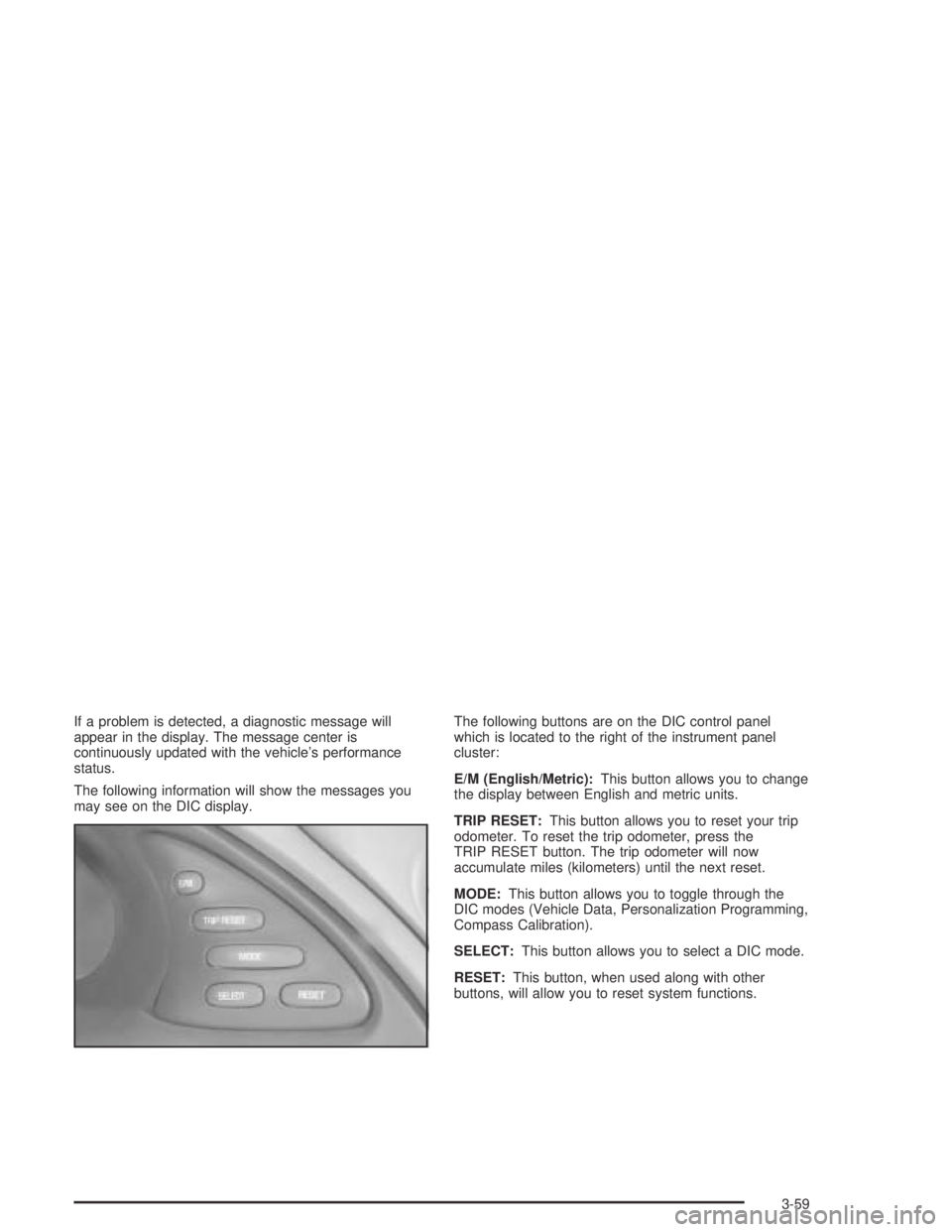
If a problem is detected, a diagnostic message will
appear in the display. The message center is
continuously updated with the vehicle’s performance
status.
The following information will show the messages you
may see on the DIC display.The following buttons are on the DIC control panel
which is located to the right of the instrument panel
cluster:
E/M (English/Metric):This button allows you to change
the display between English and metric units.
TRIP RESET:This button allows you to reset your trip
odometer. To reset the trip odometer, press the
TRIP RESET button. The trip odometer will now
accumulate miles (kilometers) until the next reset.
MODE:This button allows you to toggle through the
DIC modes (Vehicle Data, Personalization Programming,
Compass Calibration).
SELECT:This button allows you to select a DIC mode.
RESET:This button, when used along with other
buttons, will allow you to reset system functions.
3-59
Page 352 of 446
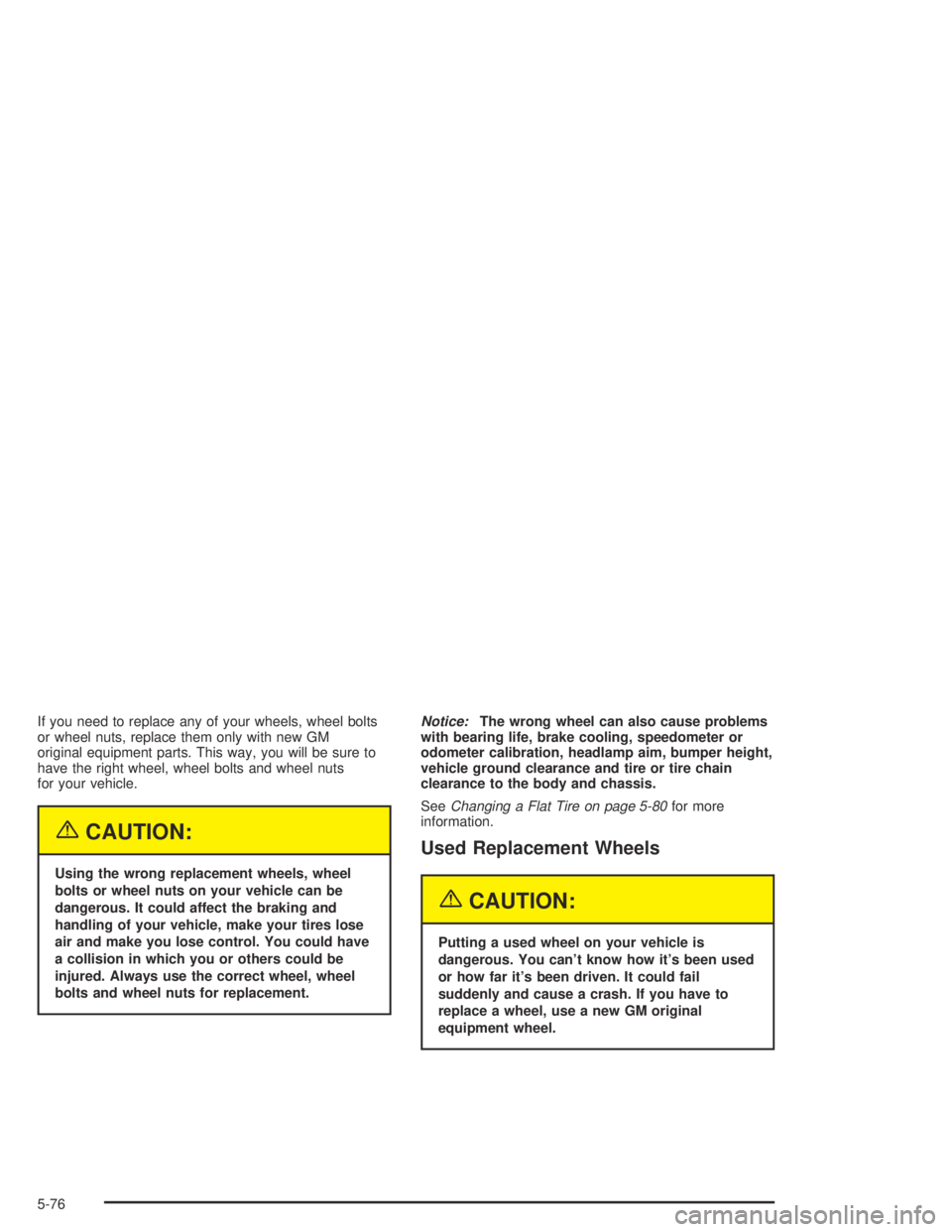
If you need to replace any of your wheels, wheel bolts
or wheel nuts, replace them only with new GM
original equipment parts. This way, you will be sure to
have the right wheel, wheel bolts and wheel nuts
for your vehicle.
{CAUTION:
Using the wrong replacement wheels, wheel
bolts or wheel nuts on your vehicle can be
dangerous. It could affect the braking and
handling of your vehicle, make your tires lose
air and make you lose control. You could have
a collision in which you or others could be
injured. Always use the correct wheel, wheel
bolts and wheel nuts for replacement.Notice:The wrong wheel can also cause problems
with bearing life, brake cooling, speedometer or
odometer calibration, headlamp aim, bumper height,
vehicle ground clearance and tire or tire chain
clearance to the body and chassis.
SeeChanging a Flat Tire on page 5-80for more
information.
Used Replacement Wheels
{CAUTION:
Putting a used wheel on your vehicle is
dangerous. You can’t know how it’s been used
or how far it’s been driven. It could fail
suddenly and cause a crash. If you have to
replace a wheel, use a new GM original
equipment wheel.
5-76
Page 415 of 446
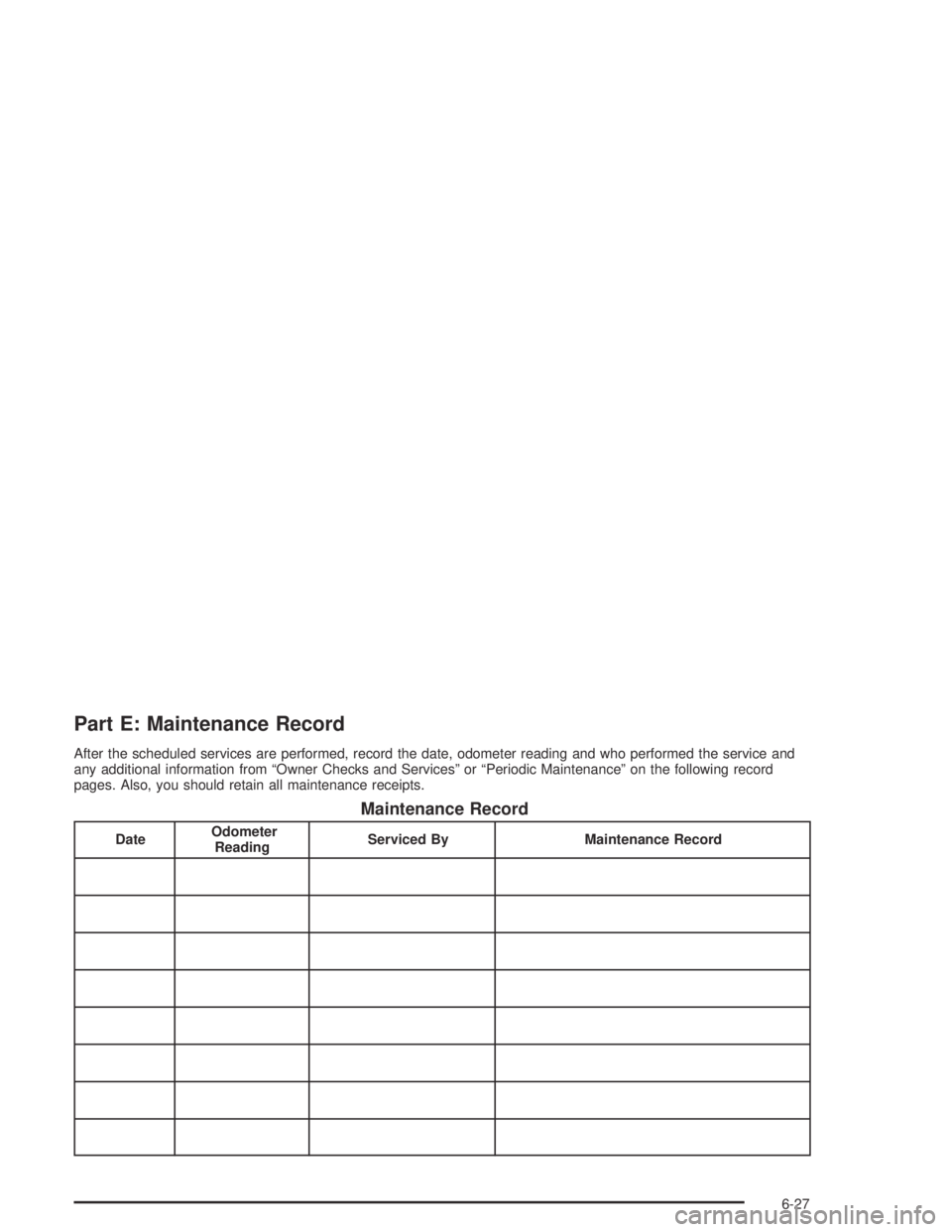
Part E: Maintenance Record
After the scheduled services are performed, record the date, odometer reading and who performed the service and
any additional information from “Owner Checks and Services” or “Periodic Maintenance” on the following record
pages. Also, you should retain all maintenance receipts.
Maintenance Record
DateOdometer
ReadingServiced By Maintenance Record
6-27
Page 416 of 446
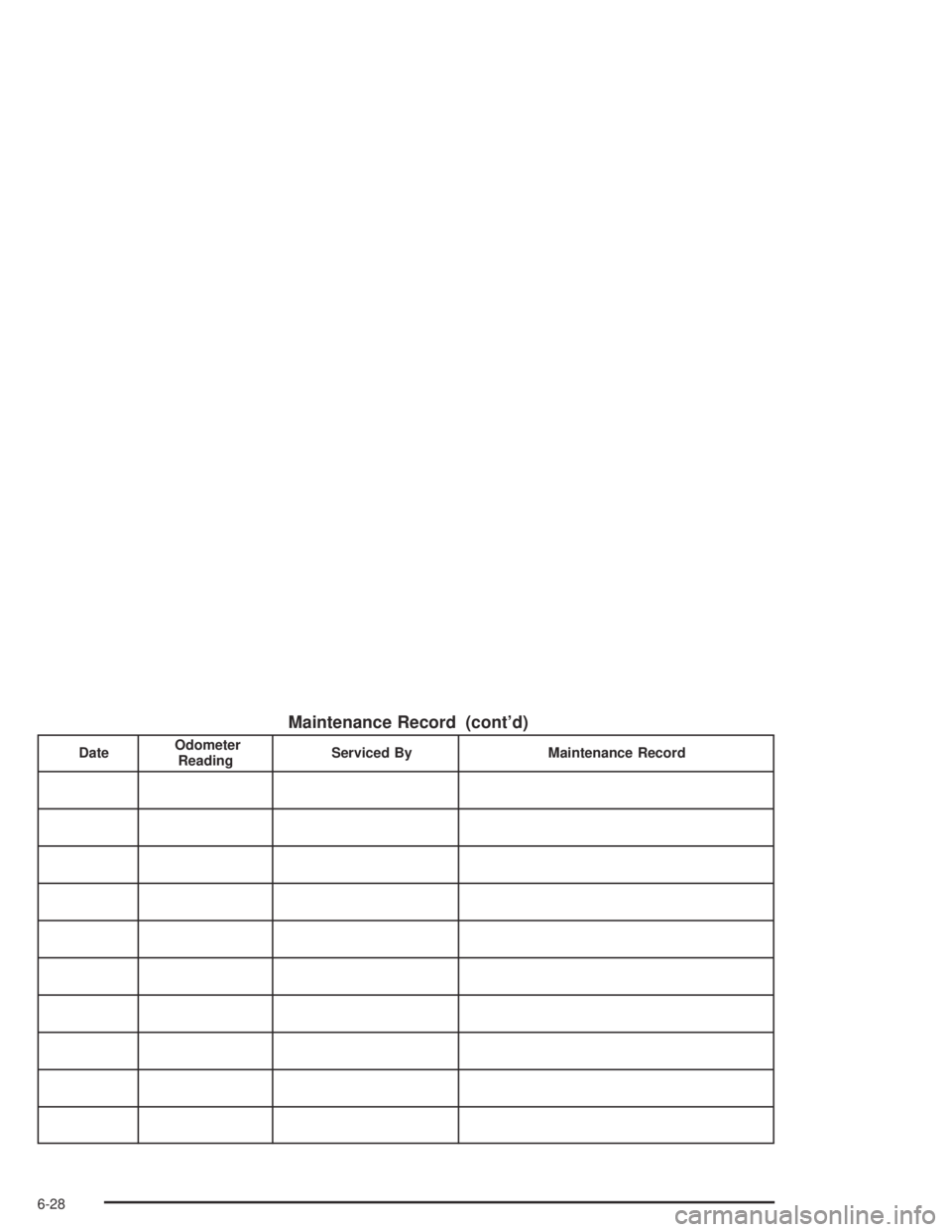
Maintenance Record (cont’d)
DateOdometer
ReadingServiced By Maintenance Record
6-28
Page 440 of 446
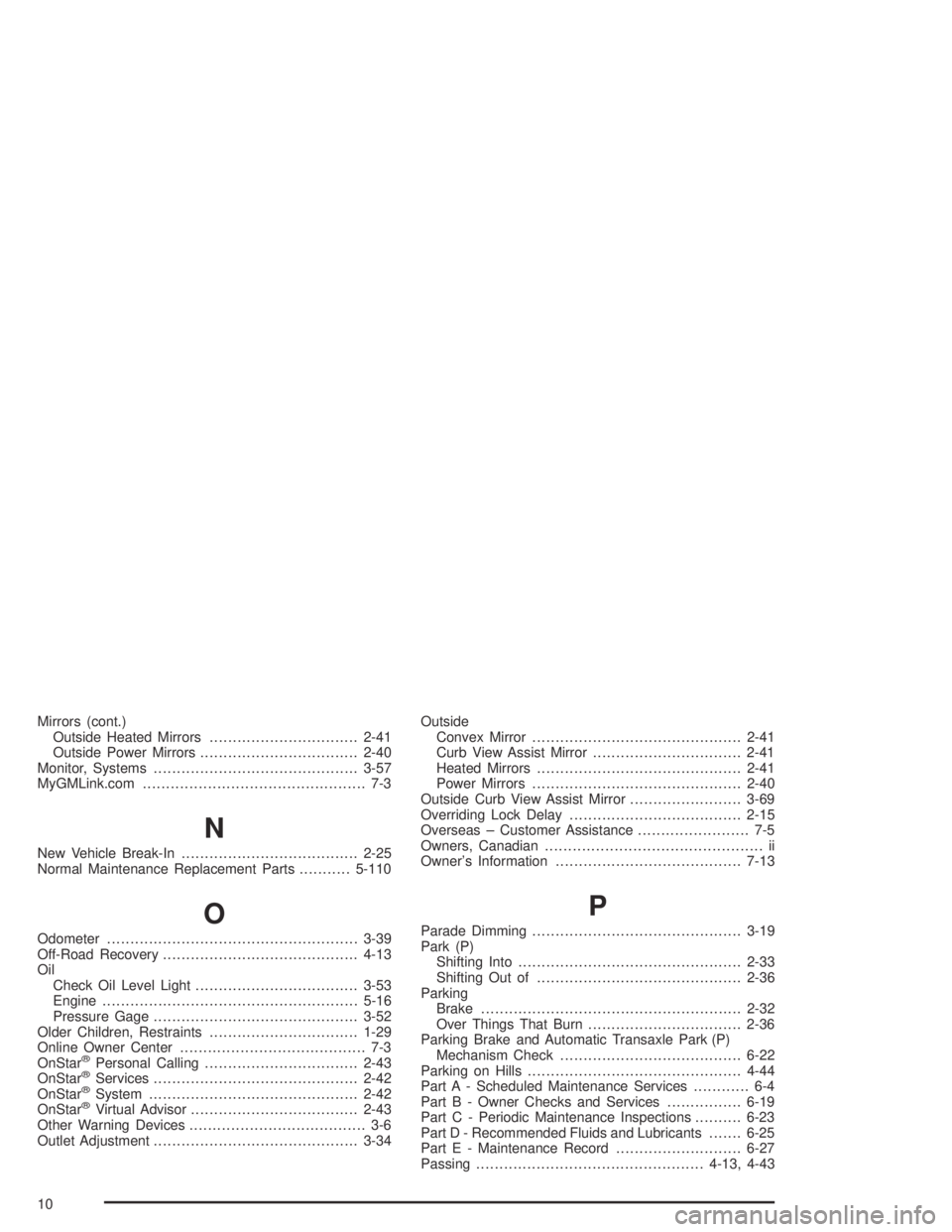
Mirrors (cont.)
Outside Heated Mirrors................................2-41
Outside Power Mirrors..................................2-40
Monitor, Systems............................................3-57
MyGMLink.com................................................ 7-3
N
New Vehicle Break-In......................................2-25
Normal Maintenance Replacement Parts...........5-110
O
Odometer......................................................3-39
Off-Road Recovery..........................................4-13
Oil
Check Oil Level Light...................................3-53
Engine.......................................................5-16
Pressure Gage............................................3-52
Older Children, Restraints................................1-29
Online Owner Center........................................ 7-3
OnStar
®Personal Calling.................................2-43
OnStar®Services............................................2-42
OnStar®System.............................................2-42
OnStar®Virtual Advisor....................................2-43
Other Warning Devices...................................... 3-6
Outlet Adjustment............................................3-34Outside
Convex Mirror.............................................2-41
Curb View Assist Mirror................................2-41
Heated Mirrors............................................2-41
Power Mirrors.............................................2-40
Outside Curb View Assist Mirror........................3-69
Overriding Lock Delay.....................................2-15
Overseas – Customer Assistance........................ 7-5
Owners, Canadian............................................... ii
Owner’s Information........................................7-13
P
Parade Dimming.............................................3-19
Park (P)
Shifting Into................................................2-33
Shifting Out of............................................2-36
Parking
Brake........................................................2-32
Over Things That Burn.................................2-36
Parking Brake and Automatic Transaxle Park (P)
Mechanism Check.......................................6-22
Parking on Hills..............................................4-44
Part A - Scheduled Maintenance Services............ 6-4
Part B - Owner Checks and Services................6-19
Part C - Periodic Maintenance Inspections..........6-23
Part D - Recommended Fluids and Lubricants.......6-25
Part E - Maintenance Record...........................6-27
Passing.................................................4-13, 4-43
10