2004 PONTIAC BONNEVILLE tire pressure
[x] Cancel search: tire pressurePage 121 of 446
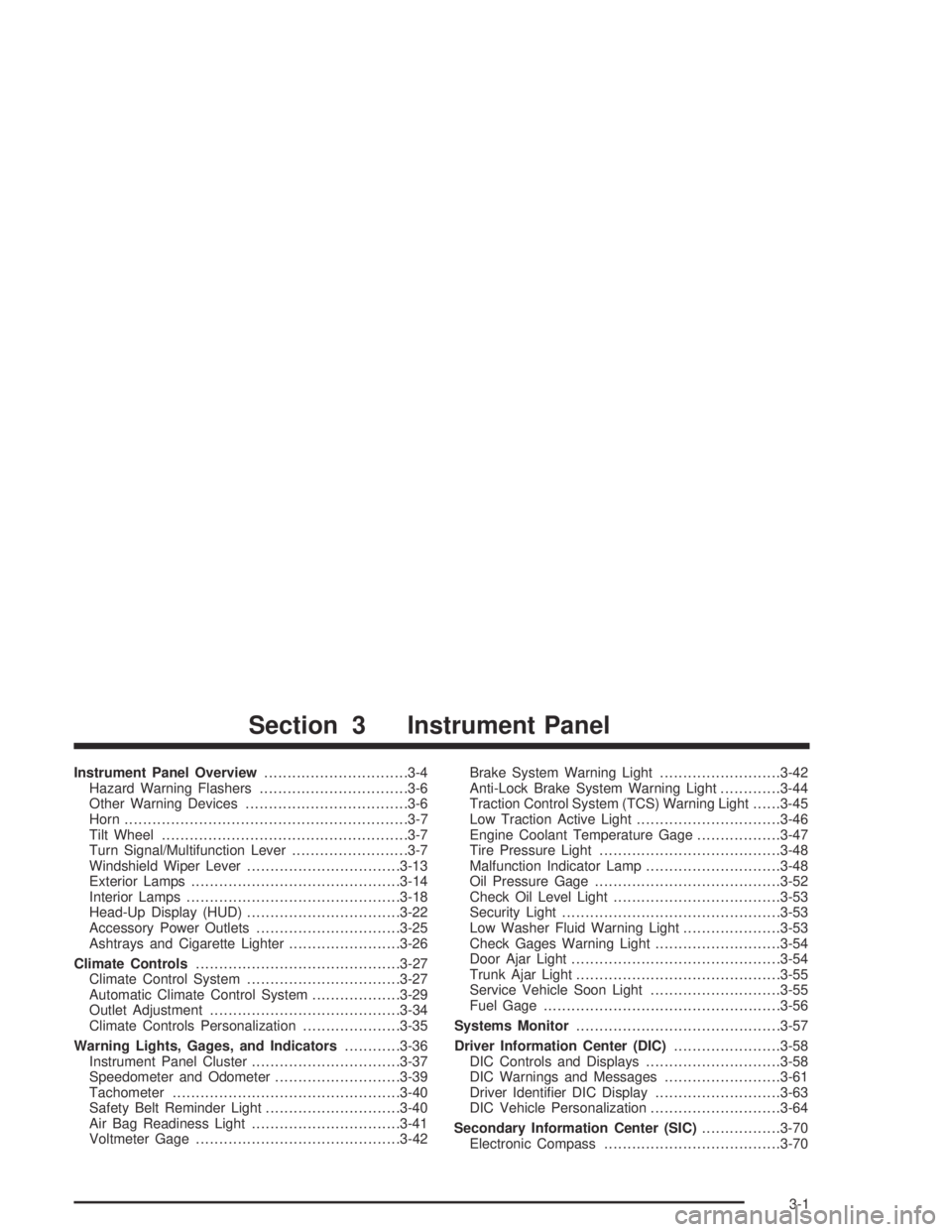
Instrument Panel Overview...............................3-4
Hazard Warning Flashers................................3-6
Other Warning Devices...................................3-6
Horn.............................................................3-7
Tilt Wheel.....................................................3-7
Turn Signal/Multifunction Lever.........................3-7
Windshield Wiper Lever.................................3-13
Exterior Lamps.............................................3-14
Interior Lamps..............................................3-18
Head-Up Display (HUD).................................3-22
Accessory Power Outlets...............................3-25
Ashtrays and Cigarette Lighter........................3-26
Climate Controls............................................3-27
Climate Control System.................................3-27
Automatic Climate Control System...................3-29
Outlet Adjustment.........................................3-34
Climate Controls Personalization.....................3-35
Warning Lights, Gages, and Indicators............3-36
Instrument Panel Cluster................................3-37
Speedometer and Odometer...........................3-39
Tachometer.................................................3-40
Safety Belt Reminder Light.............................3-40
Air Bag Readiness Light................................3-41
Voltmeter Gage............................................3-42Brake System Warning Light..........................3-42
Anti-Lock Brake System Warning Light.............3-44
Traction Control System (TCS) Warning Light......3-45
Low Traction Active Light...............................3-46
Engine Coolant Temperature Gage..................3-47
Tire Pressure Light.......................................3-48
Malfunction Indicator Lamp.............................3-48
Oil Pressure Gage........................................3-52
Check Oil Level Light....................................3-53
Security Light...............................................3-53
Low Washer Fluid Warning Light.....................3-53
Check Gages Warning Light...........................3-54
Door Ajar Light.............................................3-54
Trunk Ajar Light............................................3-55
Service Vehicle Soon Light............................3-55
Fuel Gage...................................................3-56
Systems Monitor............................................3-57
Driver Information Center (DIC).......................3-58
DIC Controls and Displays.............................3-58
DIC Warnings and Messages.........................3-61
Driver Identi�er DIC Display...........................3-63
DIC Vehicle Personalization............................3-64
Secondary Information Center (SIC).................3-70
Electronic Compass......................................3-70
Section 3 Instrument Panel
3-1
Page 168 of 446
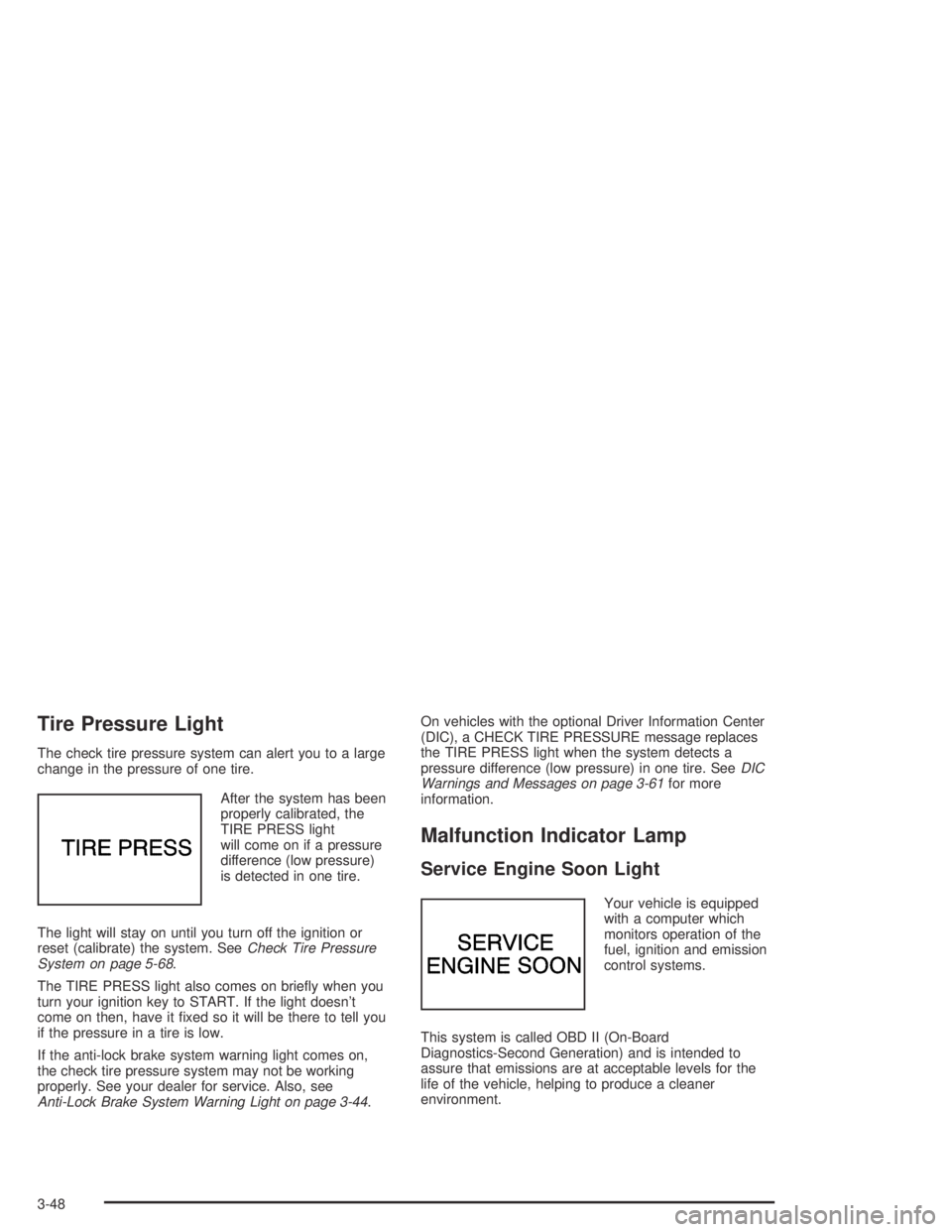
Tire Pressure Light
The check tire pressure system can alert you to a large
change in the pressure of one tire.
After the system has been
properly calibrated, the
TIRE PRESS light
will come on if a pressure
difference (low pressure)
is detected in one tire.
The light will stay on until you turn off the ignition or
reset (calibrate) the system. SeeCheck Tire Pressure
System on page 5-68.
The TIRE PRESS light also comes on brie�y when you
turn your ignition key to START. If the light doesn’t
come on then, have it �xed so it will be there to tell you
if the pressure in a tire is low.
If the anti-lock brake system warning light comes on,
the check tire pressure system may not be working
properly. See your dealer for service. Also, see
Anti-Lock Brake System Warning Light on page 3-44.On vehicles with the optional Driver Information Center
(DIC), a CHECK TIRE PRESSURE message replaces
the TIRE PRESS light when the system detects a
pressure difference (low pressure) in one tire. SeeDIC
Warnings and Messages on page 3-61for more
information.
Malfunction Indicator Lamp
Service Engine Soon Light
Your vehicle is equipped
with a computer which
monitors operation of the
fuel, ignition and emission
control systems.
This system is called OBD II (On-Board
Diagnostics-Second Generation) and is intended to
assure that emissions are at acceptable levels for the
life of the vehicle, helping to produce a cleaner
environment.
3-48
Page 177 of 446
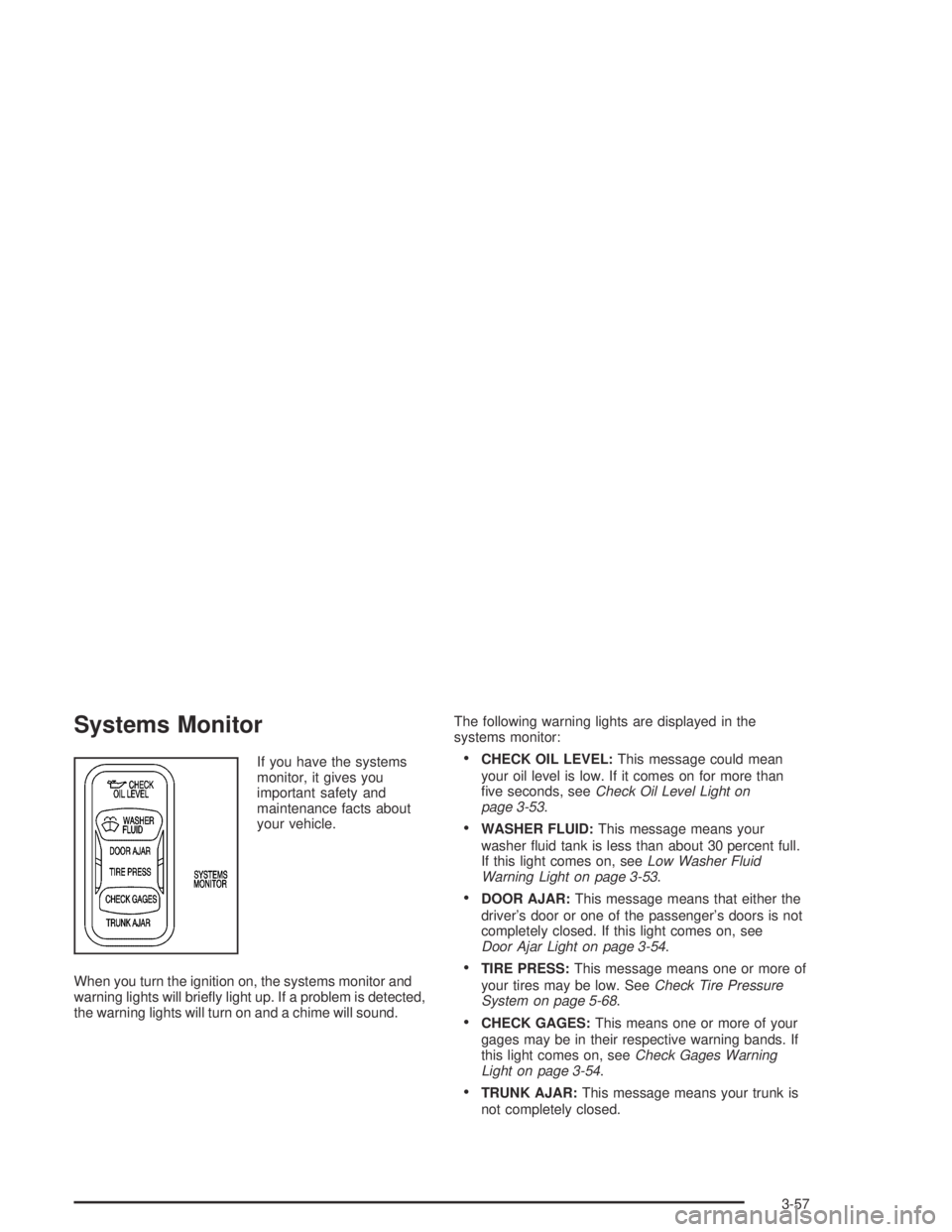
Systems Monitor
If you have the systems
monitor, it gives you
important safety and
maintenance facts about
your vehicle.
When you turn the ignition on, the systems monitor and
warning lights will brie�y light up. If a problem is detected,
the warning lights will turn on and a chime will sound.The following warning lights are displayed in the
systems monitor:CHECK OIL LEVEL:This message could mean
your oil level is low. If it comes on for more than
�ve seconds, seeCheck Oil Level Light on
page 3-53.
WASHER FLUID:This message means your
washer �uid tank is less than about 30 percent full.
If this light comes on, seeLow Washer Fluid
Warning Light on page 3-53.
DOOR AJAR:This message means that either the
driver’s door or one of the passenger’s doors is not
completely closed. If this light comes on, see
Door Ajar Light on page 3-54.
TIRE PRESS:This message means one or more of
your tires may be low. SeeCheck Tire Pressure
System on page 5-68.
CHECK GAGES:This means one or more of your
gages may be in their respective warning bands. If
this light comes on, seeCheck Gages Warning
Light on page 3-54.
TRUNK AJAR:This message means your trunk is
not completely closed.
3-57
Page 178 of 446
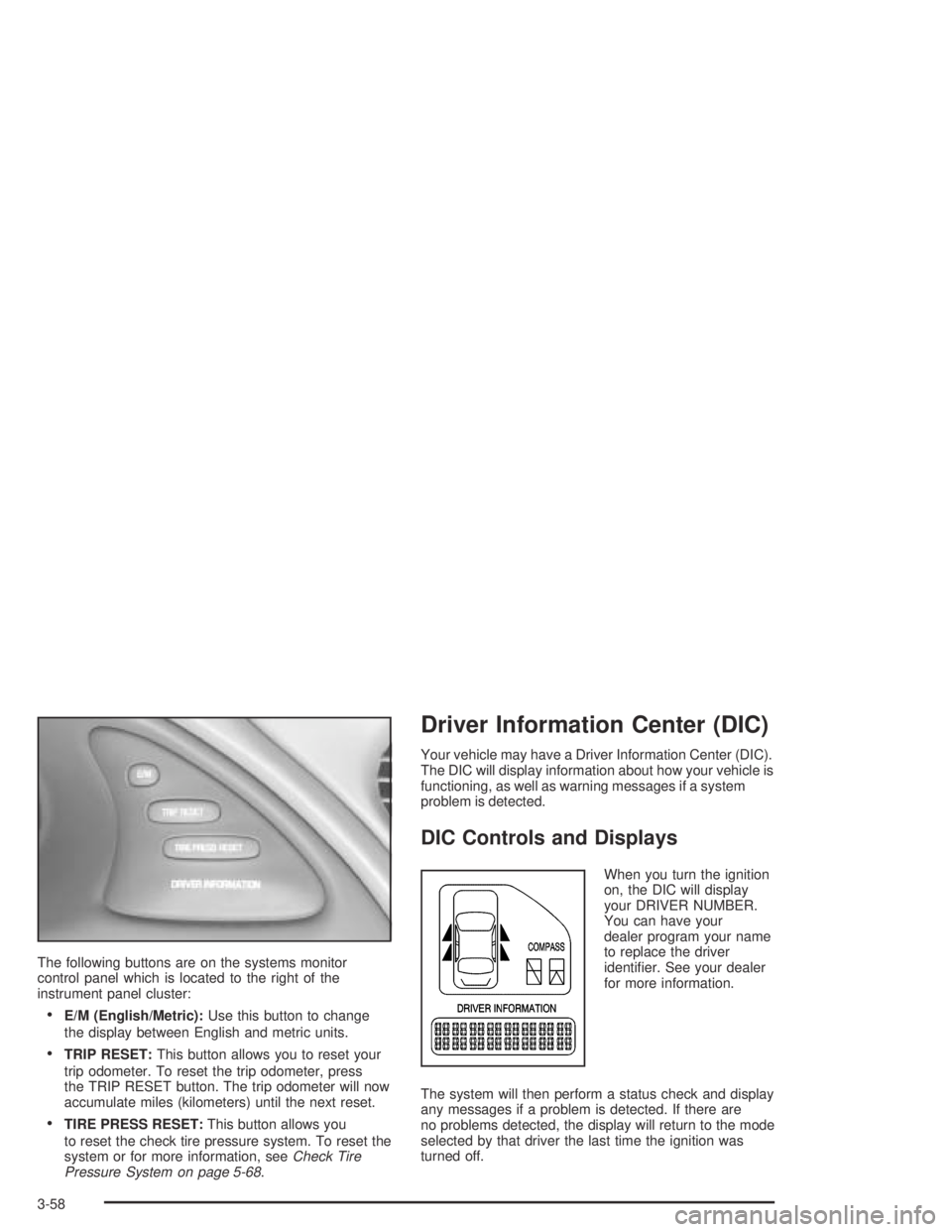
The following buttons are on the systems monitor
control panel which is located to the right of the
instrument panel cluster:
E/M (English/Metric):Use this button to change
the display between English and metric units.
TRIP RESET:This button allows you to reset your
trip odometer. To reset the trip odometer, press
the TRIP RESET button. The trip odometer will now
accumulate miles (kilometers) until the next reset.
TIRE PRESS RESET:This button allows you
to reset the check tire pressure system. To reset the
system or for more information, seeCheck Tire
Pressure System on page 5-68.
Driver Information Center (DIC)
Your vehicle may have a Driver Information Center (DIC).
The DIC will display information about how your vehicle is
functioning, as well as warning messages if a system
problem is detected.
DIC Controls and Displays
When you turn the ignition
on, the DIC will display
your DRIVER NUMBER.
You can have your
dealer program your name
to replace the driver
identi�er. See your dealer
for more information.
The system will then perform a status check and display
any messages if a problem is detected. If there are
no problems detected, the display will return to the mode
selected by that driver the last time the ignition was
turned off.
3-58
Page 181 of 446
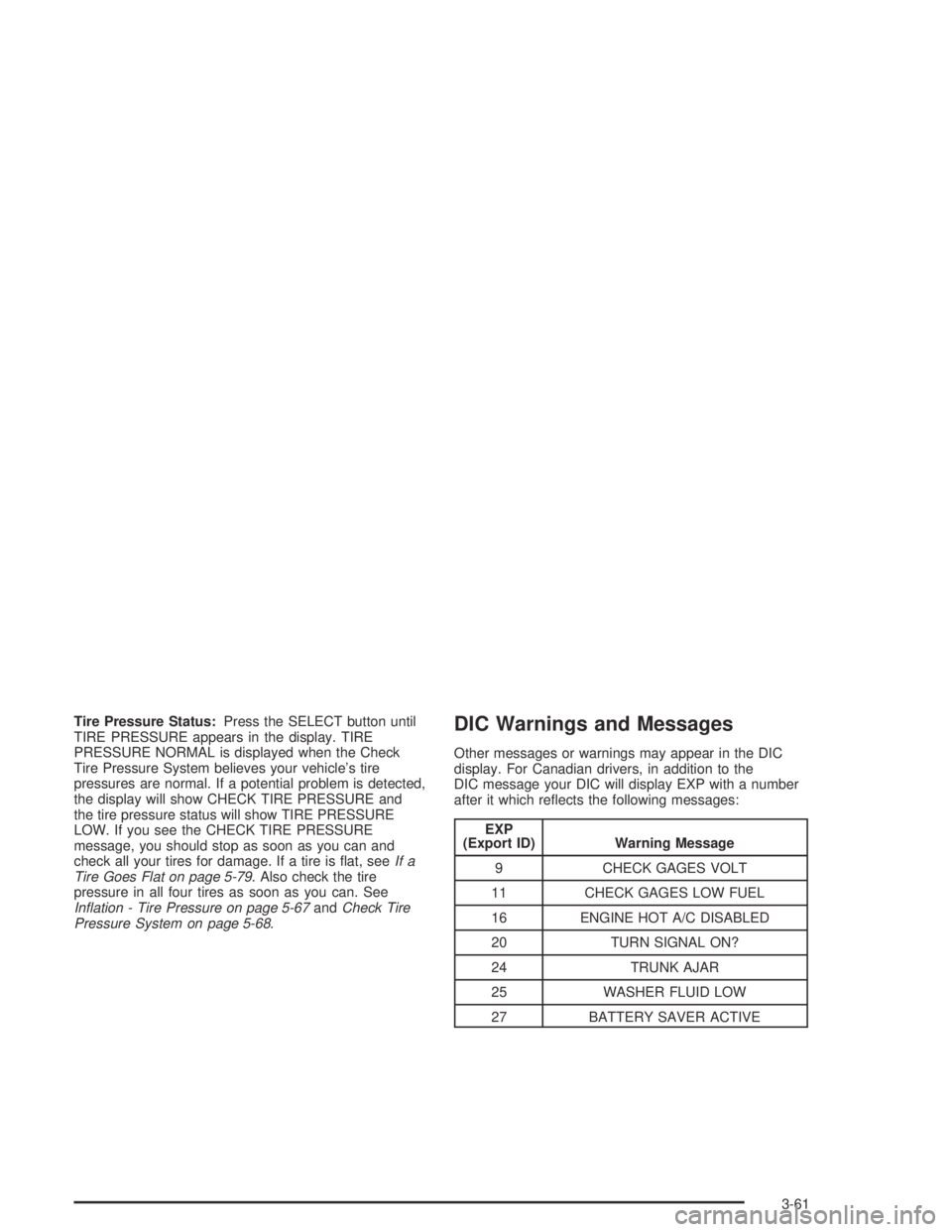
Tire Pressure Status:Press the SELECT button until
TIRE PRESSURE appears in the display. TIRE
PRESSURE NORMAL is displayed when the Check
Tire Pressure System believes your vehicle’s tire
pressures are normal. If a potential problem is detected,
the display will show CHECK TIRE PRESSURE and
the tire pressure status will show TIRE PRESSURE
LOW. If you see the CHECK TIRE PRESSURE
message, you should stop as soon as you can and
check all your tires for damage. If a tire is �at, seeIf a
Tire Goes Flat on page 5-79. Also check the tire
pressure in all four tires as soon as you can. See
In�ation - Tire Pressure on page 5-67andCheck Tire
Pressure System on page 5-68.DIC Warnings and Messages
Other messages or warnings may appear in the DIC
display. For Canadian drivers, in addition to the
DIC message your DIC will display EXP with a number
after it which re�ects the following messages:
EXP
(Export ID) Warning Message
9 CHECK GAGES VOLT
11 CHECK GAGES LOW FUEL
16 ENGINE HOT A/C DISABLED
20 TURN SIGNAL ON?
24 TRUNK AJAR
25 WASHER FLUID LOW
27 BATTERY SAVER ACTIVE
3-61
Page 182 of 446
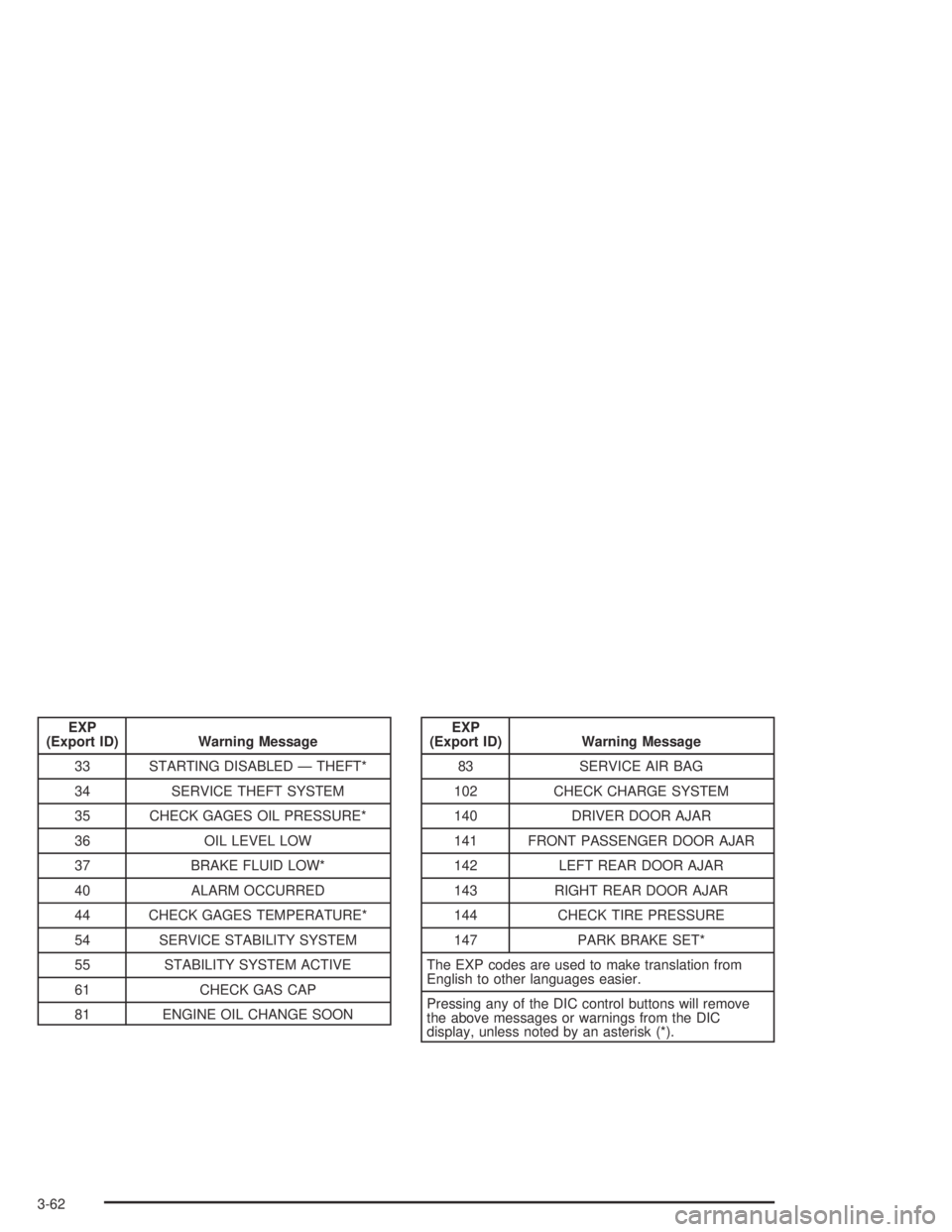
EXP
(Export ID) Warning Message
33 STARTING DISABLED — THEFT*
34 SERVICE THEFT SYSTEM
35 CHECK GAGES OIL PRESSURE*
36 OIL LEVEL LOW
37 BRAKE FLUID LOW*
40 ALARM OCCURRED
44 CHECK GAGES TEMPERATURE*
54 SERVICE STABILITY SYSTEM
55 STABILITY SYSTEM ACTIVE
61 CHECK GAS CAP
81 ENGINE OIL CHANGE SOONEXP
(Export ID) Warning Message
83 SERVICE AIR BAG
102 CHECK CHARGE SYSTEM
140 DRIVER DOOR AJAR
141 FRONT PASSENGER DOOR AJAR
142 LEFT REAR DOOR AJAR
143 RIGHT REAR DOOR AJAR
144 CHECK TIRE PRESSURE
147 PARK BRAKE SET*
The EXP codes are used to make translation from
English to other languages easier.
Pressing any of the DIC control buttons will remove
the above messages or warnings from the DIC
display, unless noted by an asterisk (*).
3-62
Page 183 of 446
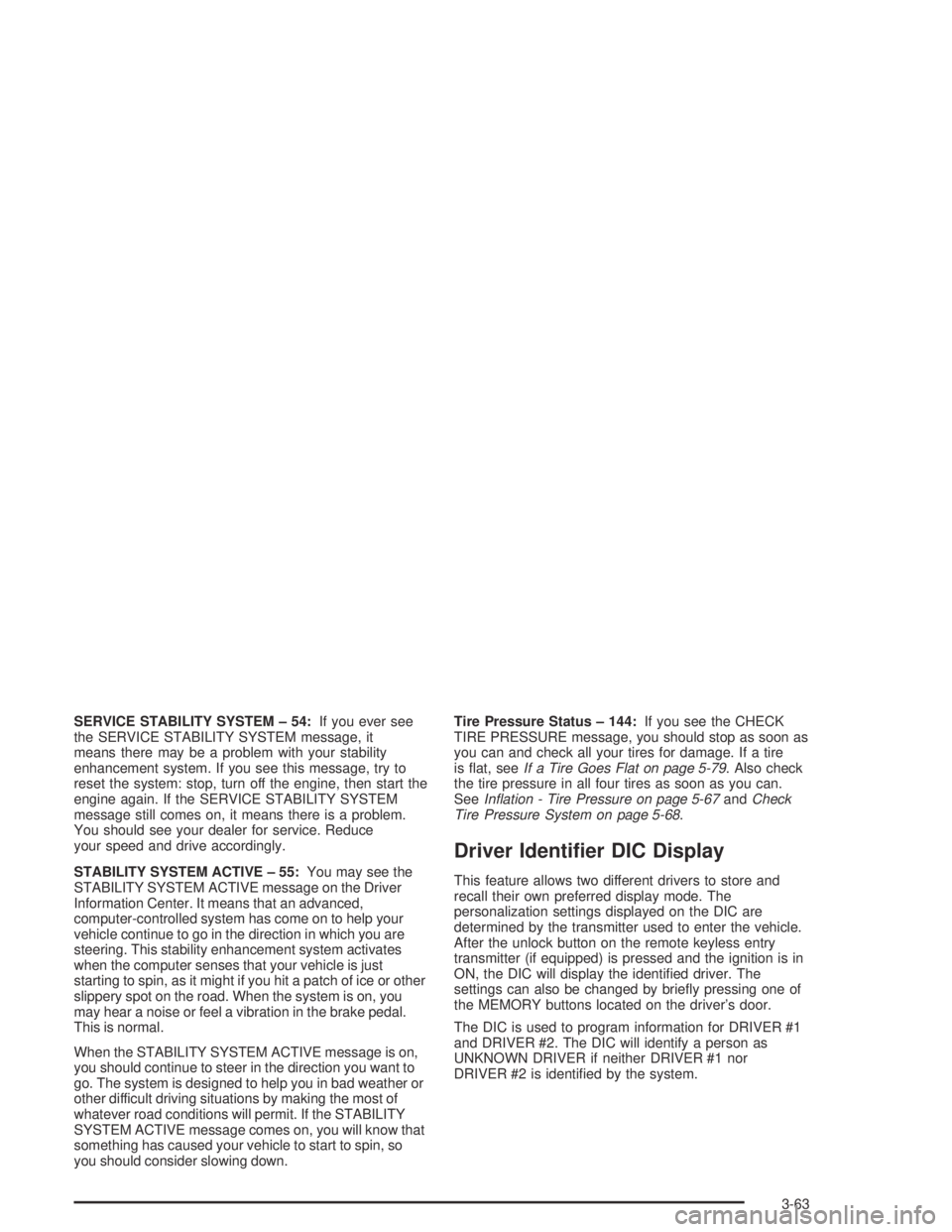
SERVICE STABILITY SYSTEM – 54:If you ever see
the SERVICE STABILITY SYSTEM message, it
means there may be a problem with your stability
enhancement system. If you see this message, try to
reset the system: stop, turn off the engine, then start the
engine again. If the SERVICE STABILITY SYSTEM
message still comes on, it means there is a problem.
You should see your dealer for service. Reduce
your speed and drive accordingly.
STABILITY SYSTEM ACTIVE – 55:You may see the
STABILITY SYSTEM ACTIVE message on the Driver
Information Center. It means that an advanced,
computer-controlled system has come on to help your
vehicle continue to go in the direction in which you are
steering. This stability enhancement system activates
when the computer senses that your vehicle is just
starting to spin, as it might if you hit a patch of ice or other
slippery spot on the road. When the system is on, you
may hear a noise or feel a vibration in the brake pedal.
This is normal.
When the STABILITY SYSTEM ACTIVE message is on,
you should continue to steer in the direction you want to
go. The system is designed to help you in bad weather or
other difficult driving situations by making the most of
whatever road conditions will permit. If the STABILITY
SYSTEM ACTIVE message comes on, you will know that
something has caused your vehicle to start to spin, so
you should consider slowing down.Tire Pressure Status – 144:If you see the CHECK
TIRE PRESSURE message, you should stop as soon as
you can and check all your tires for damage. If a tire
is �at, seeIf a Tire Goes Flat on page 5-79. Also check
the tire pressure in all four tires as soon as you can.
SeeIn�ation - Tire Pressure on page 5-67andCheck
Tire Pressure System on page 5-68.
Driver Identi�er DIC Display
This feature allows two different drivers to store and
recall their own preferred display mode. The
personalization settings displayed on the DIC are
determined by the transmitter used to enter the vehicle.
After the unlock button on the remote keyless entry
transmitter (if equipped) is pressed and the ignition is in
ON, the DIC will display the identi�ed driver. The
settings can also be changed by brie�y pressing one of
the MEMORY buttons located on the driver’s door.
The DIC is used to program information for DRIVER #1
and DRIVER #2. The DIC will identify a person as
UNKNOWN DRIVER if neither DRIVER #1 nor
DRIVER #2 is identi�ed by the system.
3-63
Page 238 of 446
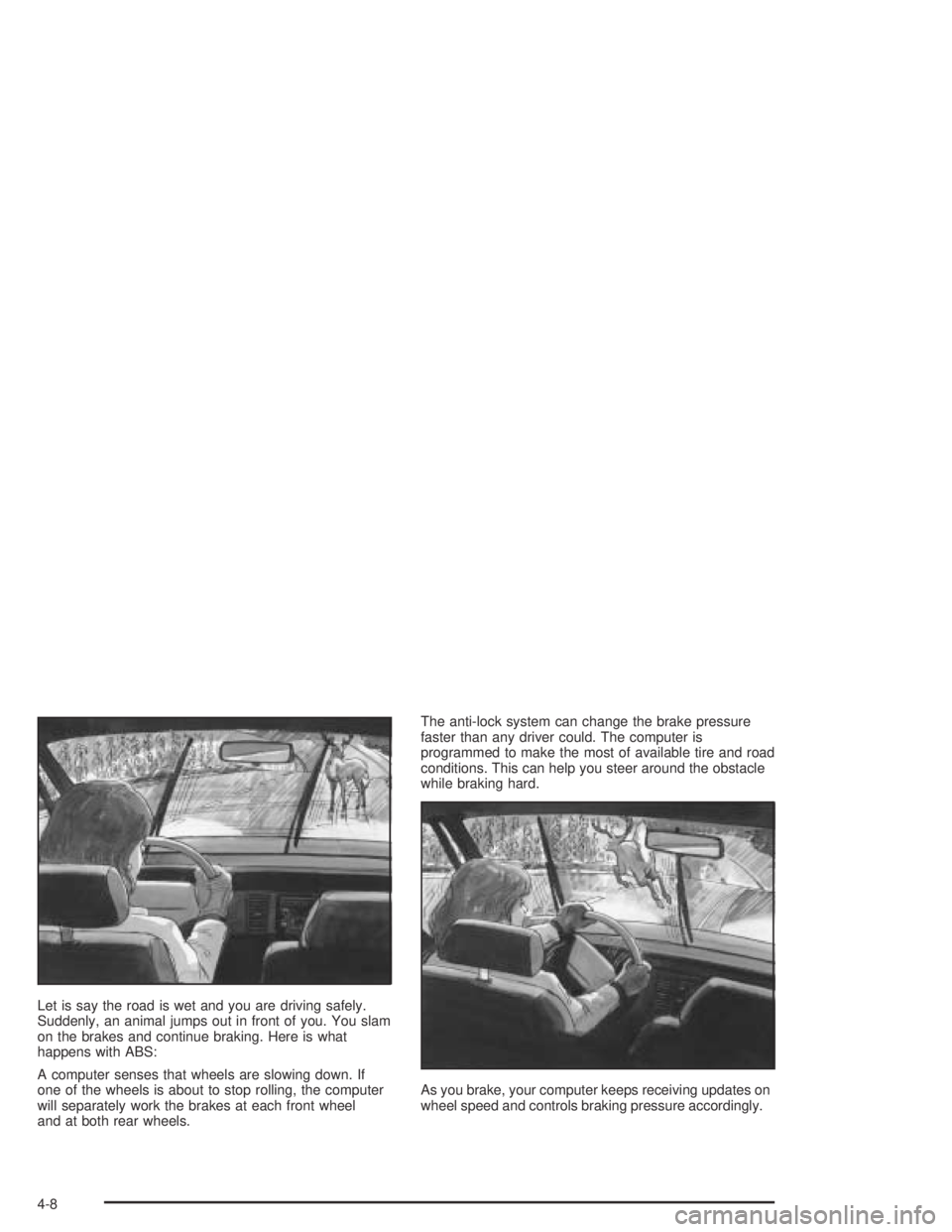
Let is say the road is wet and you are driving safely.
Suddenly, an animal jumps out in front of you. You slam
on the brakes and continue braking. Here is what
happens with ABS:
A computer senses that wheels are slowing down. If
one of the wheels is about to stop rolling, the computer
will separately work the brakes at each front wheel
and at both rear wheels.The anti-lock system can change the brake pressure
faster than any driver could. The computer is
programmed to make the most of available tire and road
conditions. This can help you steer around the obstacle
while braking hard.
As you brake, your computer keeps receiving updates on
wheel speed and controls braking pressure accordingly.
4-8