2004 PONTIAC BONNEVILLE audio
[x] Cancel search: audioPage 218 of 446
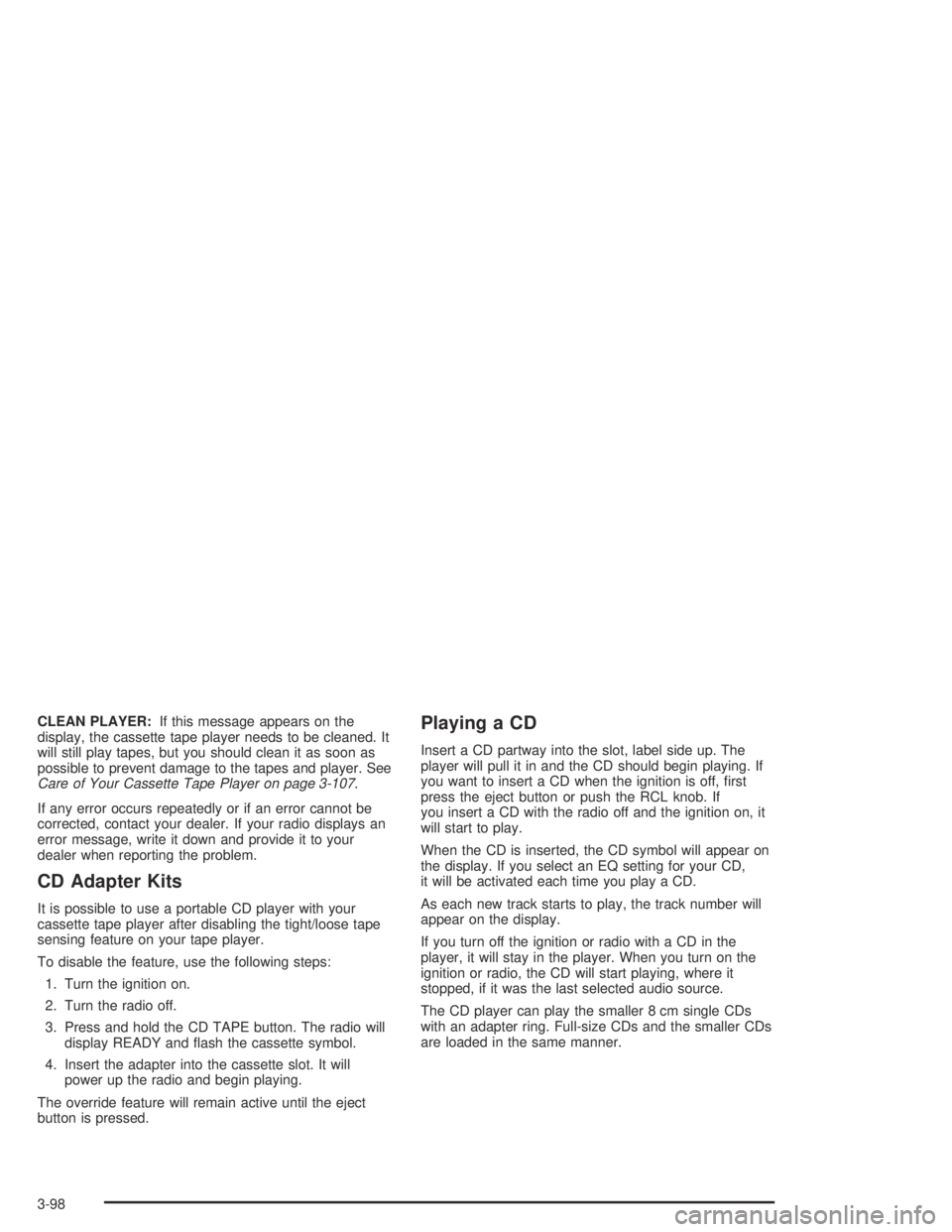
CLEAN PLAYER:If this message appears on the
display, the cassette tape player needs to be cleaned. It
will still play tapes, but you should clean it as soon as
possible to prevent damage to the tapes and player. See
Care of Your Cassette Tape Player on page 3-107.
If any error occurs repeatedly or if an error cannot be
corrected, contact your dealer. If your radio displays an
error message, write it down and provide it to your
dealer when reporting the problem.
CD Adapter Kits
It is possible to use a portable CD player with your
cassette tape player after disabling the tight/loose tape
sensing feature on your tape player.
To disable the feature, use the following steps:
1. Turn the ignition on.
2. Turn the radio off.
3. Press and hold the CD TAPE button. The radio will
display READY and �ash the cassette symbol.
4. Insert the adapter into the cassette slot. It will
power up the radio and begin playing.
The override feature will remain active until the eject
button is pressed.
Playing a CD
Insert a CD partway into the slot, label side up. The
player will pull it in and the CD should begin playing. If
you want to insert a CD when the ignition is off, �rst
press the eject button or push the RCL knob. If
you insert a CD with the radio off and the ignition on, it
will start to play.
When the CD is inserted, the CD symbol will appear on
the display. If you select an EQ setting for your CD,
it will be activated each time you play a CD.
As each new track starts to play, the track number will
appear on the display.
If you turn off the ignition or radio with a CD in the
player, it will stay in the player. When you turn on the
ignition or radio, the CD will start playing, where it
stopped, if it was the last selected audio source.
The CD player can play the smaller 8 cm single CDs
with an adapter ring. Full-size CDs and the smaller CDs
are loaded in the same manner.
3-98
Page 225 of 446
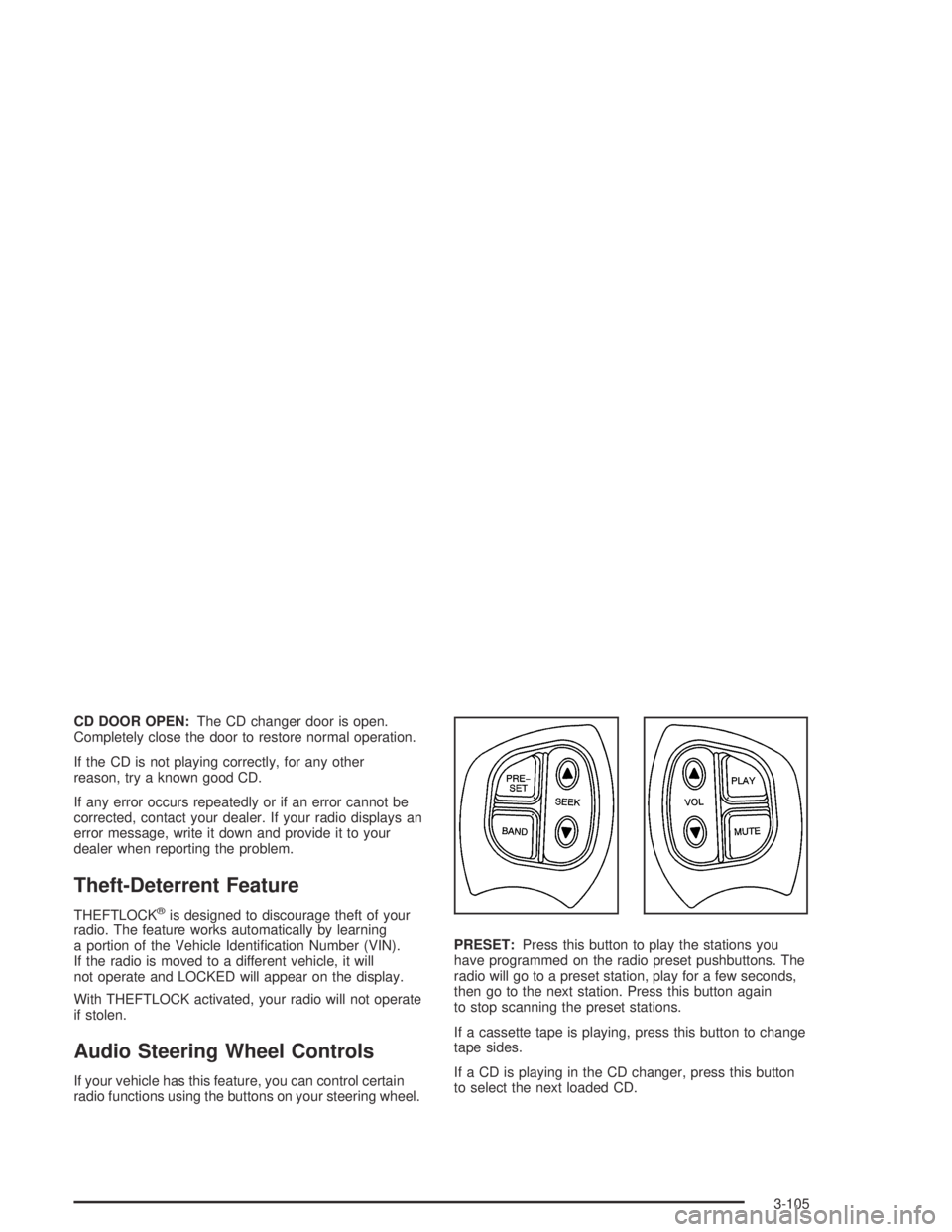
CD DOOR OPEN:The CD changer door is open.
Completely close the door to restore normal operation.
If the CD is not playing correctly, for any other
reason, try a known good CD.
If any error occurs repeatedly or if an error cannot be
corrected, contact your dealer. If your radio displays an
error message, write it down and provide it to your
dealer when reporting the problem.
Theft-Deterrent Feature
THEFTLOCK®is designed to discourage theft of your
radio. The feature works automatically by learning
a portion of the Vehicle Identi�cation Number (VIN).
If the radio is moved to a different vehicle, it will
not operate and LOCKED will appear on the display.
With THEFTLOCK activated, your radio will not operate
if stolen.
Audio Steering Wheel Controls
If your vehicle has this feature, you can control certain
radio functions using the buttons on your steering wheel.PRESET:Press this button to play the stations you
have programmed on the radio preset pushbuttons. The
radio will go to a preset station, play for a few seconds,
then go to the next station. Press this button again
to stop scanning the preset stations.
If a cassette tape is playing, press this button to change
tape sides.
If a CD is playing in the CD changer, press this button
to select the next loaded CD.
3-105
Page 322 of 446
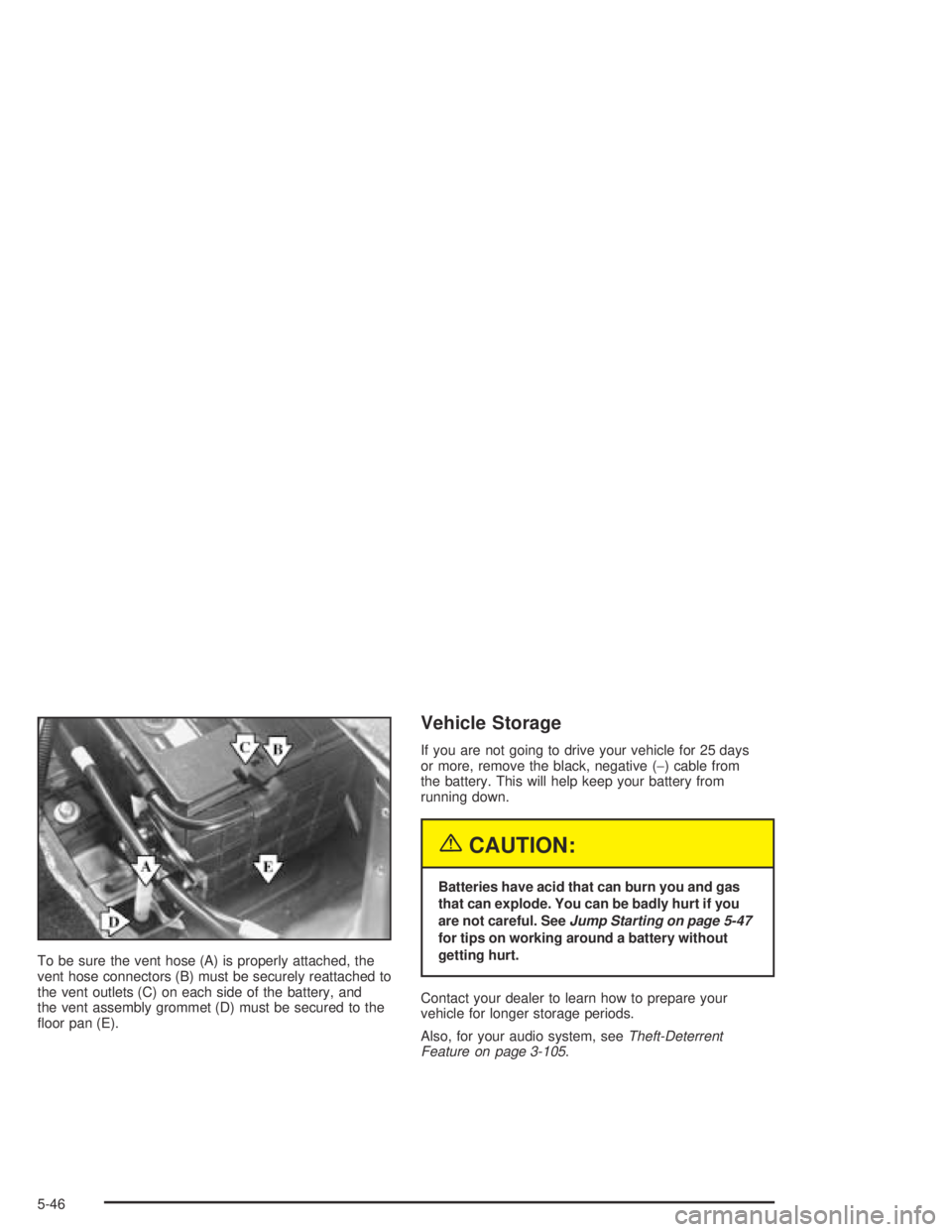
To be sure the vent hose (A) is properly attached, the
vent hose connectors (B) must be securely reattached to
the vent outlets (C) on each side of the battery, and
the vent assembly grommet (D) must be secured to the
�oor pan (E).
Vehicle Storage
If you are not going to drive your vehicle for 25 days
or more, remove the black, negative (−) cable from
the battery. This will help keep your battery from
running down.
{CAUTION:
Batteries have acid that can burn you and gas
that can explode. You can be badly hurt if you
are not careful. SeeJump Starting on page 5-47
for tips on working around a battery without
getting hurt.
Contact your dealer to learn how to prepare your
vehicle for longer storage periods.
Also, for your audio system, seeTheft-Deterrent
Feature on page 3-105.
5-46
Page 382 of 446
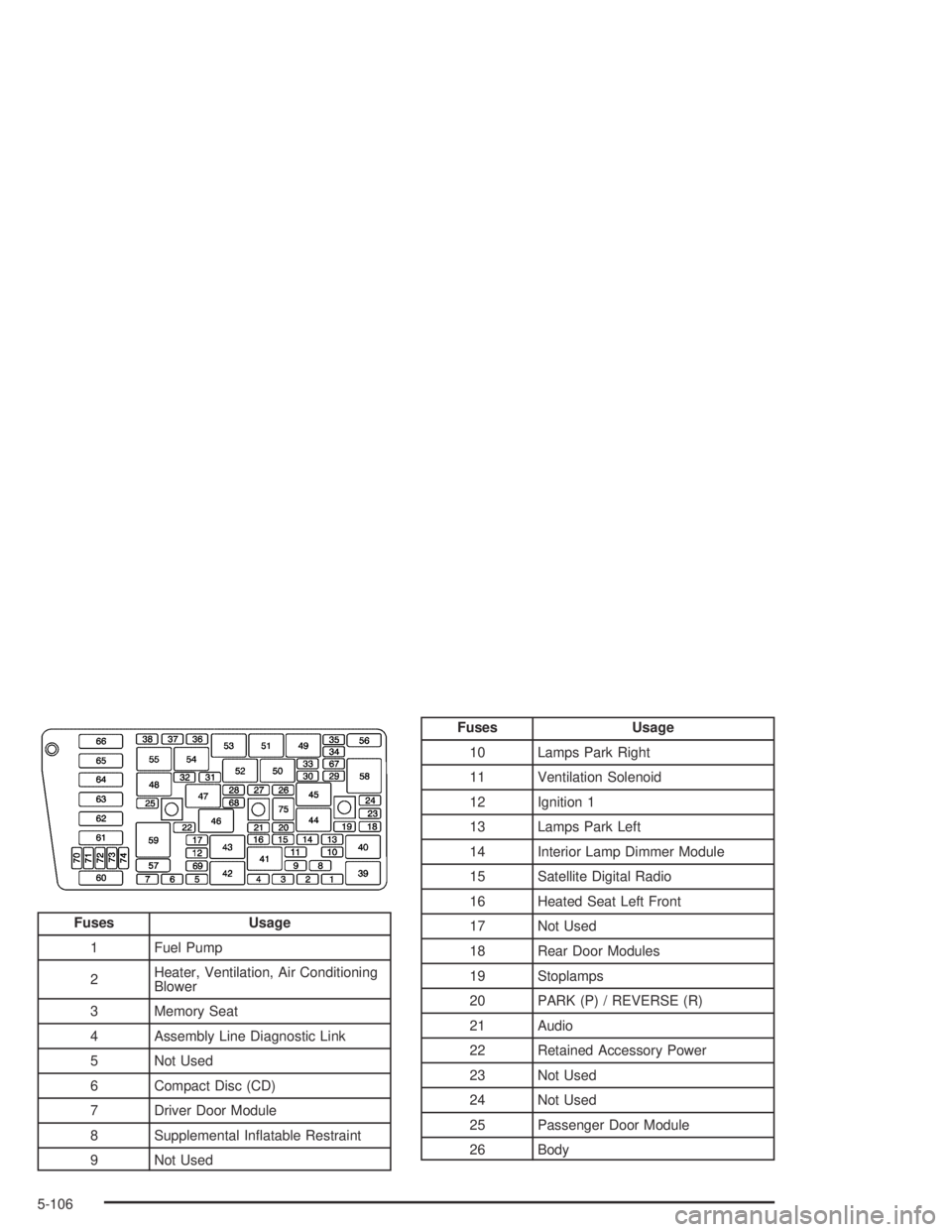
Fuses Usage
1 Fuel Pump
2Heater, Ventilation, Air Conditioning
Blower
3 Memory Seat
4 Assembly Line Diagnostic Link
5 Not Used
6 Compact Disc (CD)
7 Driver Door Module
8 Supplemental In�atable Restraint
9 Not Used
Fuses Usage
10 Lamps Park Right
11 Ventilation Solenoid
12 Ignition 1
13 Lamps Park Left
14 Interior Lamp Dimmer Module
15 Satellite Digital Radio
16 Heated Seat Left Front
17 Not Used
18 Rear Door Modules
19 Stoplamps
20 PARK (P) / REVERSE (R)
21 Audio
22 Retained Accessory Power
23 Not Used
24 Not Used
25 Passenger Door Module
26 Body
5-106
Page 384 of 446
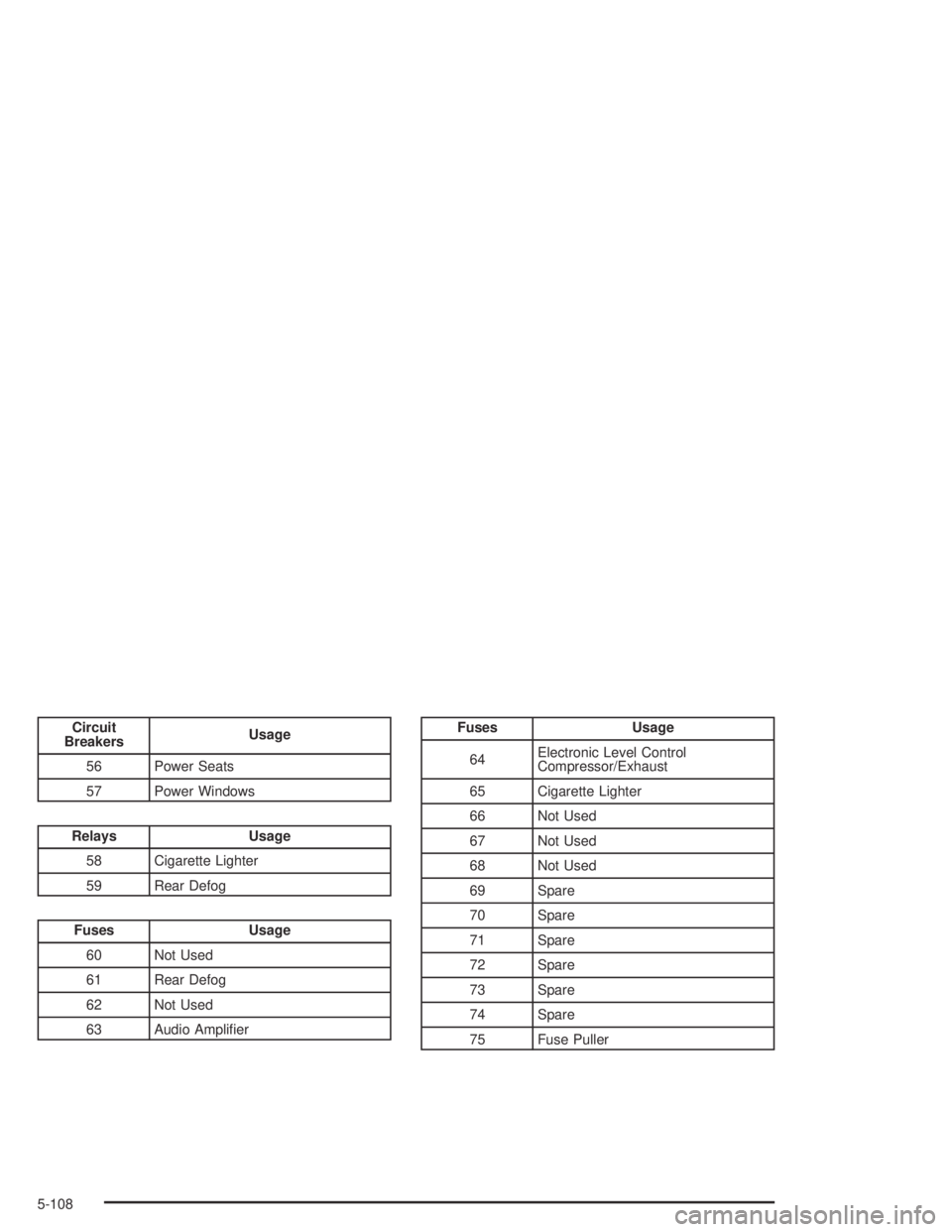
Circuit
BreakersUsage
56 Power Seats
57 Power Windows
Relays Usage
58 Cigarette Lighter
59 Rear Defog
Fuses Usage
60 Not Used
61 Rear Defog
62 Not Used
63 Audio Ampli�er
Fuses Usage
64Electronic Level Control
Compressor/Exhaust
65 Cigarette Lighter
66 Not Used
67 Not Used
68 Not Used
69 Spare
70 Spare
71 Spare
72 Spare
73 Spare
74 Spare
75 Fuse Puller
5-108
Page 407 of 446
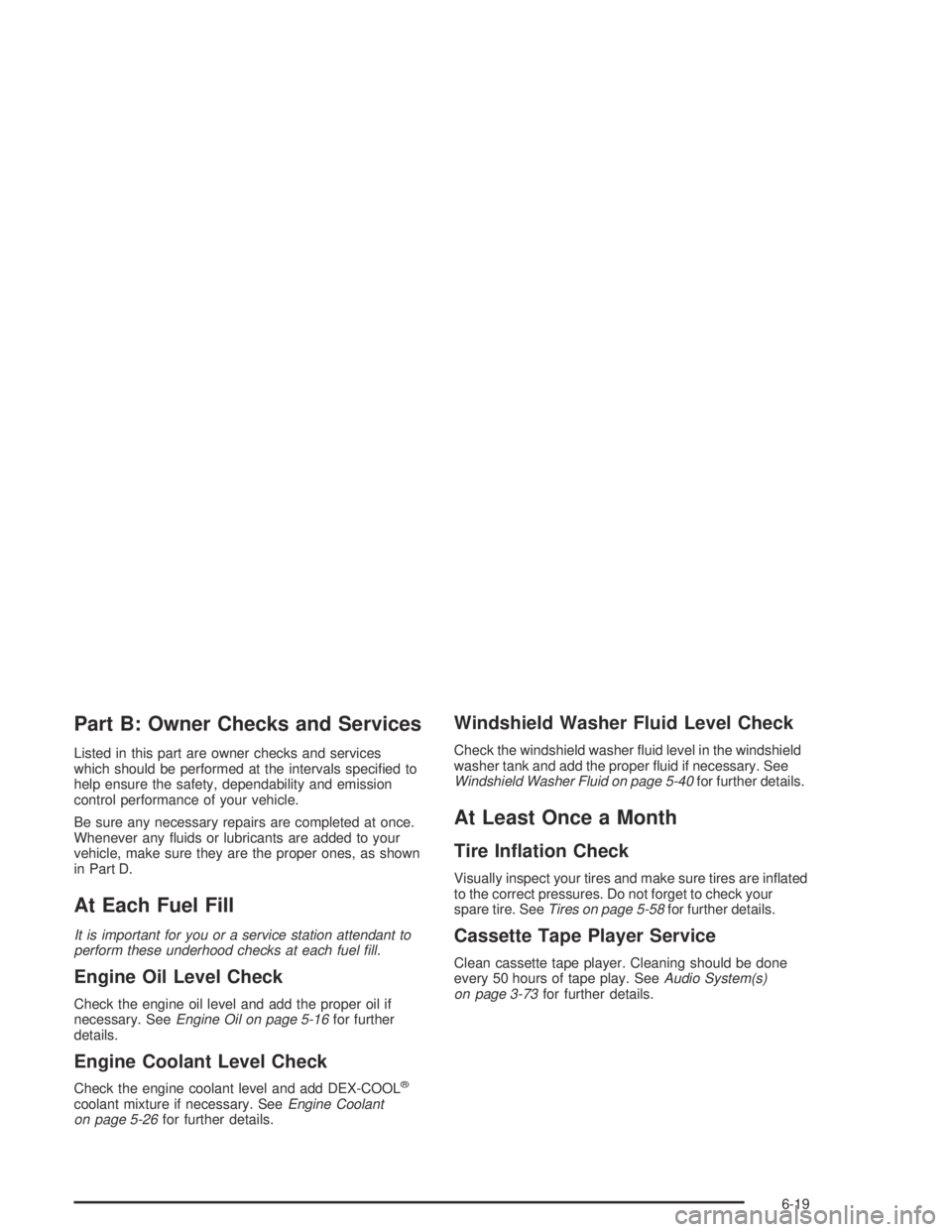
Part B: Owner Checks and Services
Listed in this part are owner checks and services
which should be performed at the intervals speci�ed to
help ensure the safety, dependability and emission
control performance of your vehicle.
Be sure any necessary repairs are completed at once.
Whenever any �uids or lubricants are added to your
vehicle, make sure they are the proper ones, as shown
in Part D.
At Each Fuel Fill
It is important for you or a service station attendant to
perform these underhood checks at each fuel �ll.
Engine Oil Level Check
Check the engine oil level and add the proper oil if
necessary. SeeEngine Oil on page 5-16for further
details.
Engine Coolant Level Check
Check the engine coolant level and add DEX-COOL®
coolant mixture if necessary. SeeEngine Coolant
on page 5-26for further details.
Windshield Washer Fluid Level Check
Check the windshield washer �uid level in the windshield
washer tank and add the proper �uid if necessary. See
Windshield Washer Fluid on page 5-40for further details.
At Least Once a Month
Tire In�ation Check
Visually inspect your tires and make sure tires are in�ated
to the correct pressures. Do not forget to check your
spare tire. SeeTires on page 5-58for further details.
Cassette Tape Player Service
Clean cassette tape player. Cleaning should be done
every 50 hours of tape play. SeeAudio System(s)
on page 3-73for further details.
6-19
Page 431 of 446
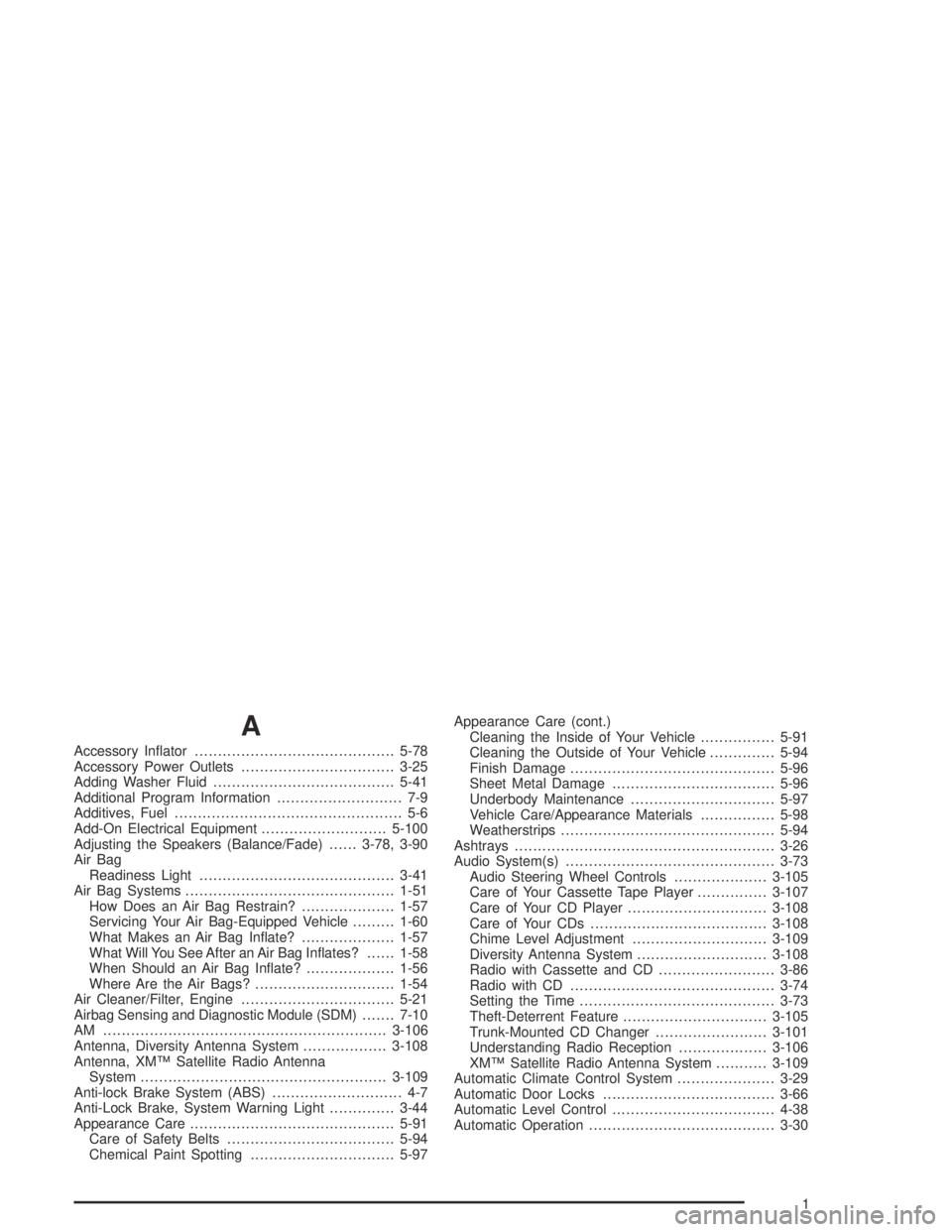
A
Accessory In�ator...........................................5-78
Accessory Power Outlets.................................3-25
Adding Washer Fluid.......................................5-41
Additional Program Information........................... 7-9
Additives, Fuel................................................. 5-6
Add-On Electrical Equipment...........................5-100
Adjusting the Speakers (Balance/Fade)......3-78, 3-90
Air Bag
Readiness Light..........................................3-41
Air Bag Systems.............................................1-51
How Does an Air Bag Restrain?....................1-57
Servicing Your Air Bag-Equipped Vehicle.........1-60
What Makes an Air Bag In�ate?....................1-57
What Will You See After an Air Bag In�ates?......1-58
When Should an Air Bag In�ate?...................1-56
Where Are the Air Bags?..............................1-54
Air Cleaner/Filter, Engine.................................5-21
Airbag Sensing and Diagnostic Module (SDM).......7-10
AM .............................................................3-106
Antenna, Diversity Antenna System..................3-108
Antenna, XM™ Satellite Radio Antenna
System.....................................................3-109
Anti-lock Brake System (ABS)............................ 4-7
Anti-Lock Brake, System Warning Light..............3-44
Appearance Care............................................5-91
Care of Safety Belts....................................5-94
Chemical Paint Spotting...............................5-97Appearance Care (cont.)
Cleaning the Inside of Your Vehicle................5-91
Cleaning the Outside of Your Vehicle..............5-94
Finish Damage............................................5-96
Sheet Metal Damage...................................5-96
Underbody Maintenance...............................5-97
Vehicle Care/Appearance Materials................5-98
Weatherstrips..............................................5-94
Ashtrays........................................................3-26
Audio System(s).............................................3-73
Audio Steering Wheel Controls....................3-105
Care of Your Cassette Tape Player...............3-107
Care of Your CD Player..............................3-108
Care of Your CDs......................................3-108
Chime Level Adjustment.............................3-109
Diversity Antenna System............................3-108
Radio with Cassette and CD.........................3-86
Radio with CD............................................3-74
Setting the Time..........................................3-73
Theft-Deterrent Feature...............................3-105
Trunk-Mounted CD Changer........................3-101
Understanding Radio Reception...................3-106
XM™ Satellite Radio Antenna System...........3-109
Automatic Climate Control System.....................3-29
Automatic Door Locks.....................................3-66
Automatic Level Control...................................4-38
Automatic Operation........................................3-30
1
Page 443 of 446

Securing a Child Restraint
Center Front Seat Position............................1-47
Designed for the LATCH System...................1-44
Rear Seat Position......................................1-44
Right Front Seat Position..............................1-47
Security Feedback....................................2-7, 3-67
Security Light.................................................3-53
Security While You Travel.................................. 7-6
Selecting the Right Schedule, Maintenance.......... 6-5
Sensors.........................................................3-32
Service........................................................... 5-3
Adding Equipment to the Outside of Your
Vehicle..................................................... 5-4
Doing Your Own Work................................... 5-4
Engine Soon Light.......................................3-48
Publications Ordering Information...................7-12
Vehicle Soon Light.......................................3-55
Service Bulletins.............................................7-12
Service Engine Soon Light...............................3-48
Service Manuals.............................................7-12
Setting Preset PTYs (RDS Only)...............3-79, 3-91
Setting Preset Stations............................3-76, 3-89
Setting the Time.............................................3-73
Setting the Tone (Bass/Treble)..................3-77, 3-89
Sheet Metal Damage.......................................5-96
Shifting Into Park (P).......................................2-33
Shifting Out of Park (P)...................................2-36
Short Trip/City De�nition.................................... 6-5Short Trip/City Intervals..................................... 6-5
Short Trip/City Scheduled Maintenance................ 6-6
Skidding........................................................4-15
Some Other Rainy Weather Tips.......................4-20
Special Fabric Cleaning Problems.....................5-92
Speci�cations, Capacities...............................5-109
Speedometer..................................................3-39
Starter Switch Check.......................................6-21
Starting Your Engine.......................................2-27
Steering........................................................4-11
Steering Column Shift Lever.............................2-33
Steering in Emergencies..................................4-12
Steering, Suspension and Front Drive Axle Boot
and Seal Inspection.....................................6-23
Steering Tips..................................................4-11
Steering Wheel Controls, Audio.......................3-105
Steering Wheel, Tilt Wheel................................. 3-7
Storage Areas
Center Console Storage Area........................2-48
Convenience Net.........................................2-49
Front Storage Area......................................2-48
Glove Box..................................................2-48
Storing the Flat Tire and Tools..........................5-88
Storing the Spare Tire and Tools.......................5-89
Stuck in Sand, Mud, Ice or Snow......................4-30
Sun Visors.....................................................2-21
Sunroof.........................................................2-49
Systems Monitor.............................................3-57
13