2004 PONTIAC BONNEVILLE radio antenna
[x] Cancel search: radio antennaPage 122 of 446
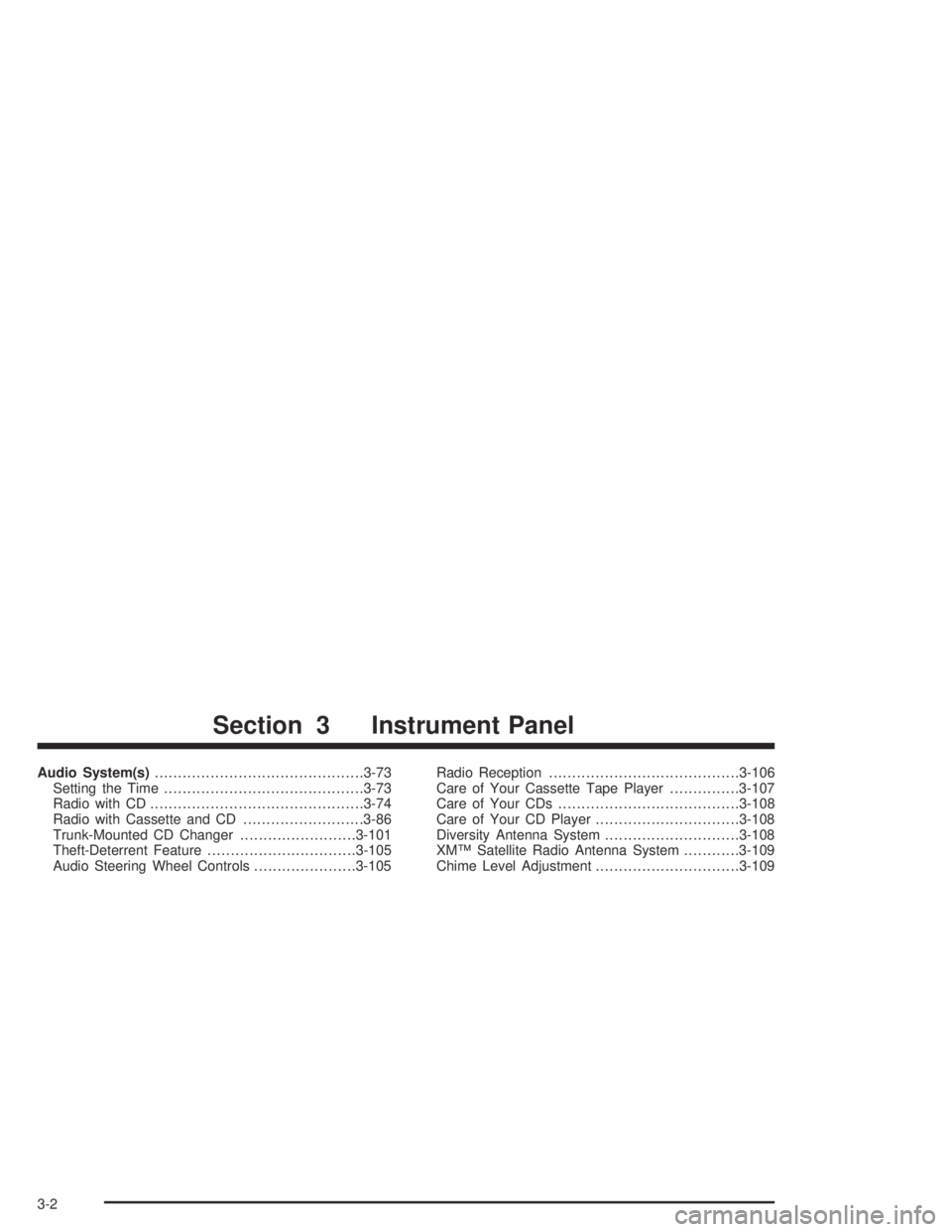
Audio System(s).............................................3-73
Setting the Time...........................................3-73
Radio with CD..............................................3-74
Radio with Cassette and CD..........................3-86
Trunk-Mounted CD Changer.........................3-101
Theft-Deterrent Feature................................3-105
Audio Steering Wheel Controls......................3-105Radio Reception.........................................3-106
Care of Your Cassette Tape Player...............3-107
Care of Your CDs.......................................3-108
Care of Your CD Player...............................3-108
Diversity Antenna System.............................3-108
XM™ Satellite Radio Antenna System............3-109
Chime Level Adjustment...............................3-109
Section 3 Instrument Panel
3-2
Page 228 of 446
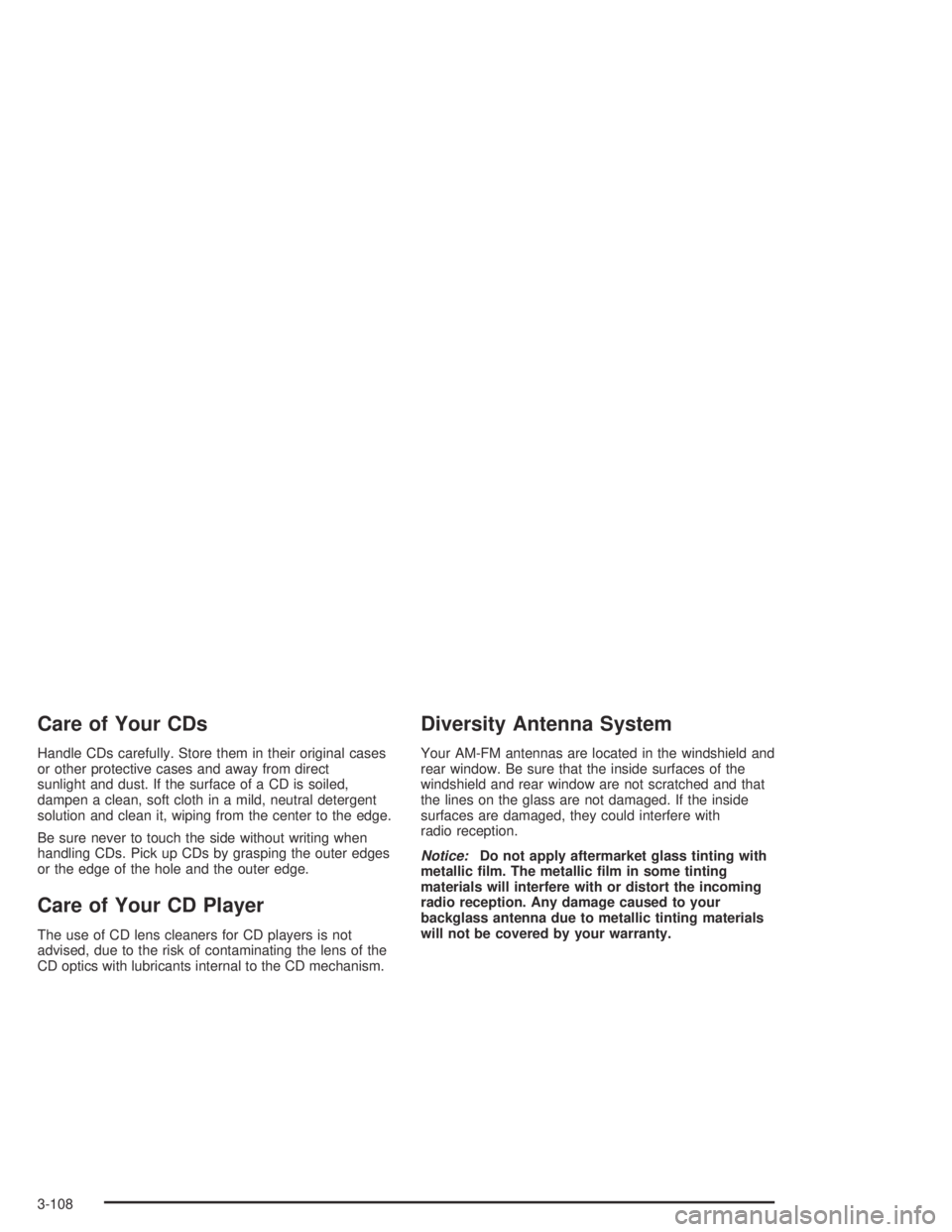
Care of Your CDs
Handle CDs carefully. Store them in their original cases
or other protective cases and away from direct
sunlight and dust. If the surface of a CD is soiled,
dampen a clean, soft cloth in a mild, neutral detergent
solution and clean it, wiping from the center to the edge.
Be sure never to touch the side without writing when
handling CDs. Pick up CDs by grasping the outer edges
or the edge of the hole and the outer edge.
Care of Your CD Player
The use of CD lens cleaners for CD players is not
advised, due to the risk of contaminating the lens of the
CD optics with lubricants internal to the CD mechanism.
Diversity Antenna System
Your AM-FM antennas are located in the windshield and
rear window. Be sure that the inside surfaces of the
windshield and rear window are not scratched and that
the lines on the glass are not damaged. If the inside
surfaces are damaged, they could interfere with
radio reception.
Notice:Do not apply aftermarket glass tinting with
metallic �lm. The metallic �lm in some tinting
materials will interfere with or distort the incoming
radio reception. Any damage caused to your
backglass antenna due to metallic tinting materials
will not be covered by your warranty.
3-108
Page 229 of 446
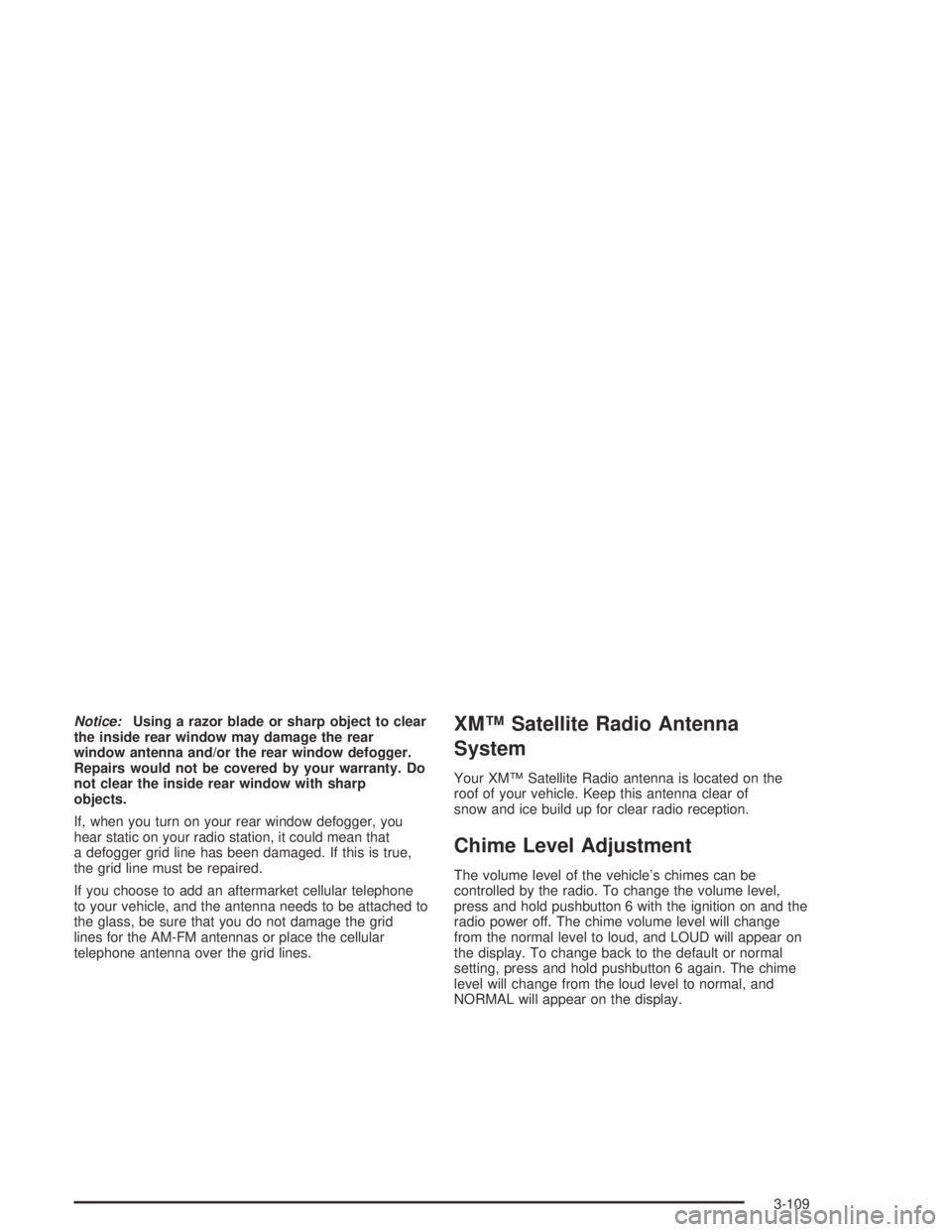
Notice:Using a razor blade or sharp object to clear
the inside rear window may damage the rear
window antenna and/or the rear window defogger.
Repairs would not be covered by your warranty. Do
not clear the inside rear window with sharp
objects.
If, when you turn on your rear window defogger, you
hear static on your radio station, it could mean that
a defogger grid line has been damaged. If this is true,
the grid line must be repaired.
If you choose to add an aftermarket cellular telephone
to your vehicle, and the antenna needs to be attached to
the glass, be sure that you do not damage the grid
lines for the AM-FM antennas or place the cellular
telephone antenna over the grid lines.XM™ Satellite Radio Antenna
System
Your XM™ Satellite Radio antenna is located on the
roof of your vehicle. Keep this antenna clear of
snow and ice build up for clear radio reception.
Chime Level Adjustment
The volume level of the vehicle’s chimes can be
controlled by the radio. To change the volume level,
press and hold pushbutton 6 with the ignition on and the
radio power off. The chime volume level will change
from the normal level to loud, and LOUD will appear on
the display. To change back to the default or normal
setting, press and hold pushbutton 6 again. The chime
level will change from the loud level to normal, and
NORMAL will appear on the display.
3-109
Page 369 of 446
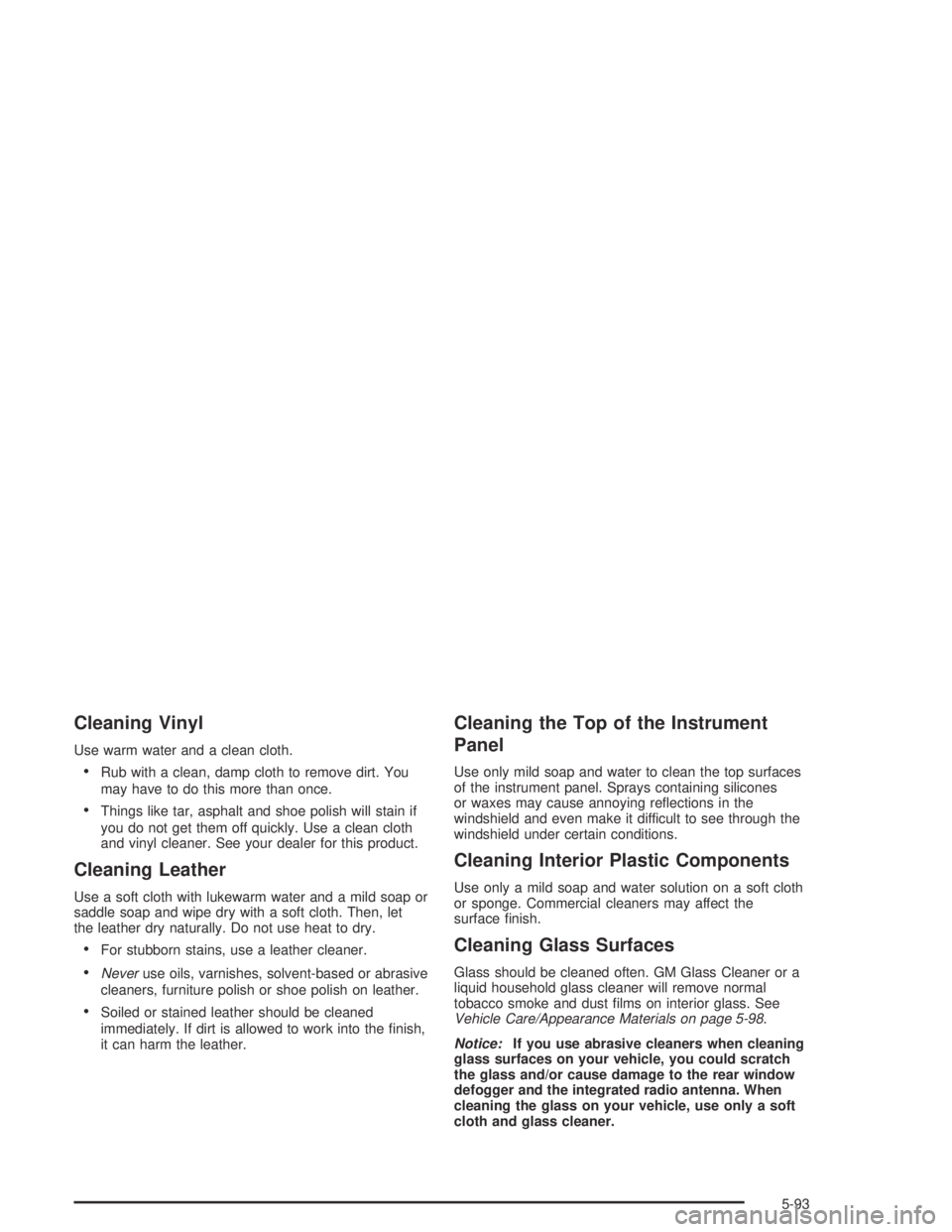
Cleaning Vinyl
Use warm water and a clean cloth.
Rub with a clean, damp cloth to remove dirt. You
may have to do this more than once.
Things like tar, asphalt and shoe polish will stain if
you do not get them off quickly. Use a clean cloth
and vinyl cleaner. See your dealer for this product.
Cleaning Leather
Use a soft cloth with lukewarm water and a mild soap or
saddle soap and wipe dry with a soft cloth. Then, let
the leather dry naturally. Do not use heat to dry.
For stubborn stains, use a leather cleaner.
Neveruse oils, varnishes, solvent-based or abrasive
cleaners, furniture polish or shoe polish on leather.
Soiled or stained leather should be cleaned
immediately. If dirt is allowed to work into the �nish,
it can harm the leather.
Cleaning the Top of the Instrument
Panel
Use only mild soap and water to clean the top surfaces
of the instrument panel. Sprays containing silicones
or waxes may cause annoying re�ections in the
windshield and even make it difficult to see through the
windshield under certain conditions.
Cleaning Interior Plastic Components
Use only a mild soap and water solution on a soft cloth
or sponge. Commercial cleaners may affect the
surface �nish.
Cleaning Glass Surfaces
Glass should be cleaned often. GM Glass Cleaner or a
liquid household glass cleaner will remove normal
tobacco smoke and dust �lms on interior glass. See
Vehicle Care/Appearance Materials on page 5-98.
Notice:If you use abrasive cleaners when cleaning
glass surfaces on your vehicle, you could scratch
the glass and/or cause damage to the rear window
defogger and the integrated radio antenna. When
cleaning the glass on your vehicle, use only a soft
cloth and glass cleaner.
5-93
Page 431 of 446
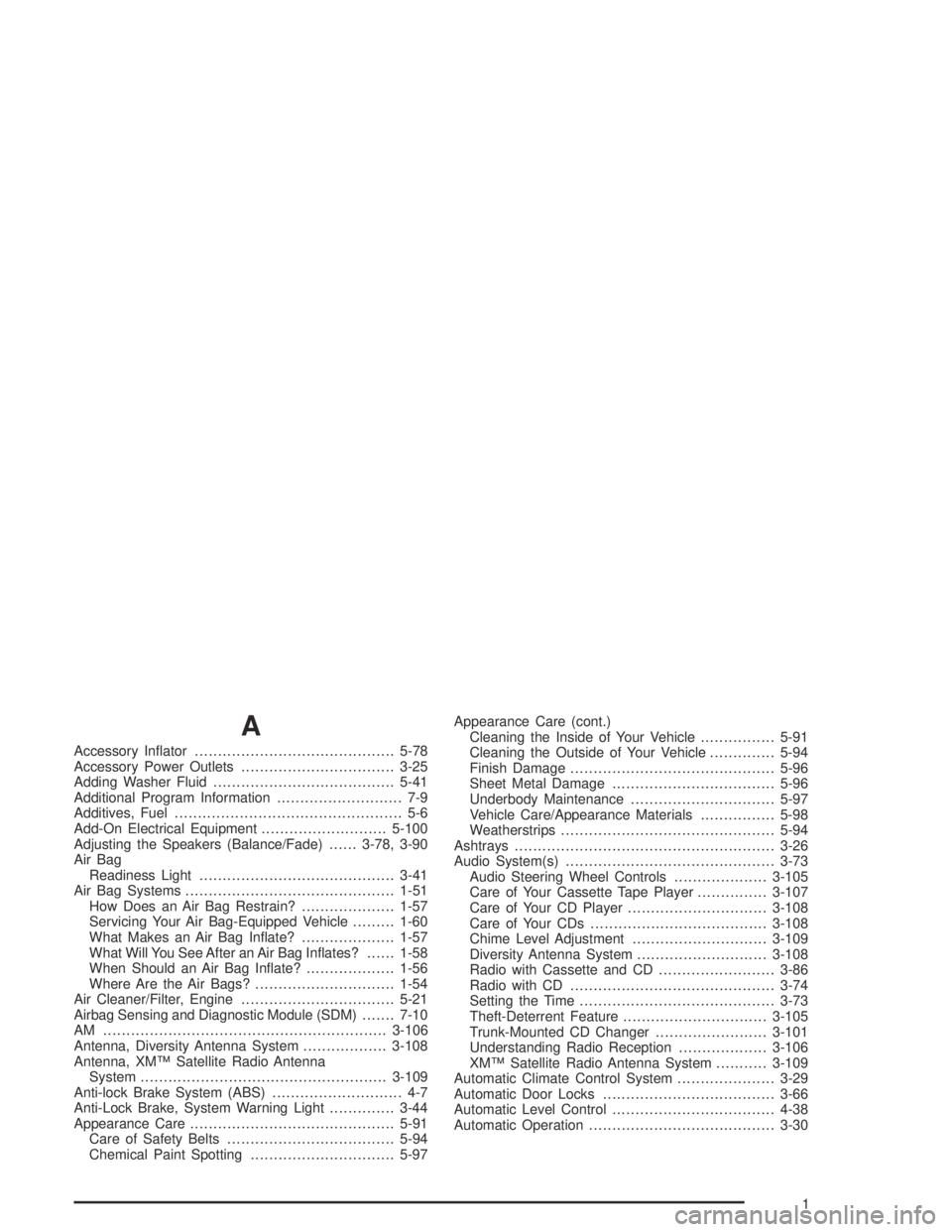
A
Accessory In�ator...........................................5-78
Accessory Power Outlets.................................3-25
Adding Washer Fluid.......................................5-41
Additional Program Information........................... 7-9
Additives, Fuel................................................. 5-6
Add-On Electrical Equipment...........................5-100
Adjusting the Speakers (Balance/Fade)......3-78, 3-90
Air Bag
Readiness Light..........................................3-41
Air Bag Systems.............................................1-51
How Does an Air Bag Restrain?....................1-57
Servicing Your Air Bag-Equipped Vehicle.........1-60
What Makes an Air Bag In�ate?....................1-57
What Will You See After an Air Bag In�ates?......1-58
When Should an Air Bag In�ate?...................1-56
Where Are the Air Bags?..............................1-54
Air Cleaner/Filter, Engine.................................5-21
Airbag Sensing and Diagnostic Module (SDM).......7-10
AM .............................................................3-106
Antenna, Diversity Antenna System..................3-108
Antenna, XM™ Satellite Radio Antenna
System.....................................................3-109
Anti-lock Brake System (ABS)............................ 4-7
Anti-Lock Brake, System Warning Light..............3-44
Appearance Care............................................5-91
Care of Safety Belts....................................5-94
Chemical Paint Spotting...............................5-97Appearance Care (cont.)
Cleaning the Inside of Your Vehicle................5-91
Cleaning the Outside of Your Vehicle..............5-94
Finish Damage............................................5-96
Sheet Metal Damage...................................5-96
Underbody Maintenance...............................5-97
Vehicle Care/Appearance Materials................5-98
Weatherstrips..............................................5-94
Ashtrays........................................................3-26
Audio System(s).............................................3-73
Audio Steering Wheel Controls....................3-105
Care of Your Cassette Tape Player...............3-107
Care of Your CD Player..............................3-108
Care of Your CDs......................................3-108
Chime Level Adjustment.............................3-109
Diversity Antenna System............................3-108
Radio with Cassette and CD.........................3-86
Radio with CD............................................3-74
Setting the Time..........................................3-73
Theft-Deterrent Feature...............................3-105
Trunk-Mounted CD Changer........................3-101
Understanding Radio Reception...................3-106
XM™ Satellite Radio Antenna System...........3-109
Automatic Climate Control System.....................3-29
Automatic Door Locks.....................................3-66
Automatic Level Control...................................4-38
Automatic Operation........................................3-30
1
Page 446 of 446
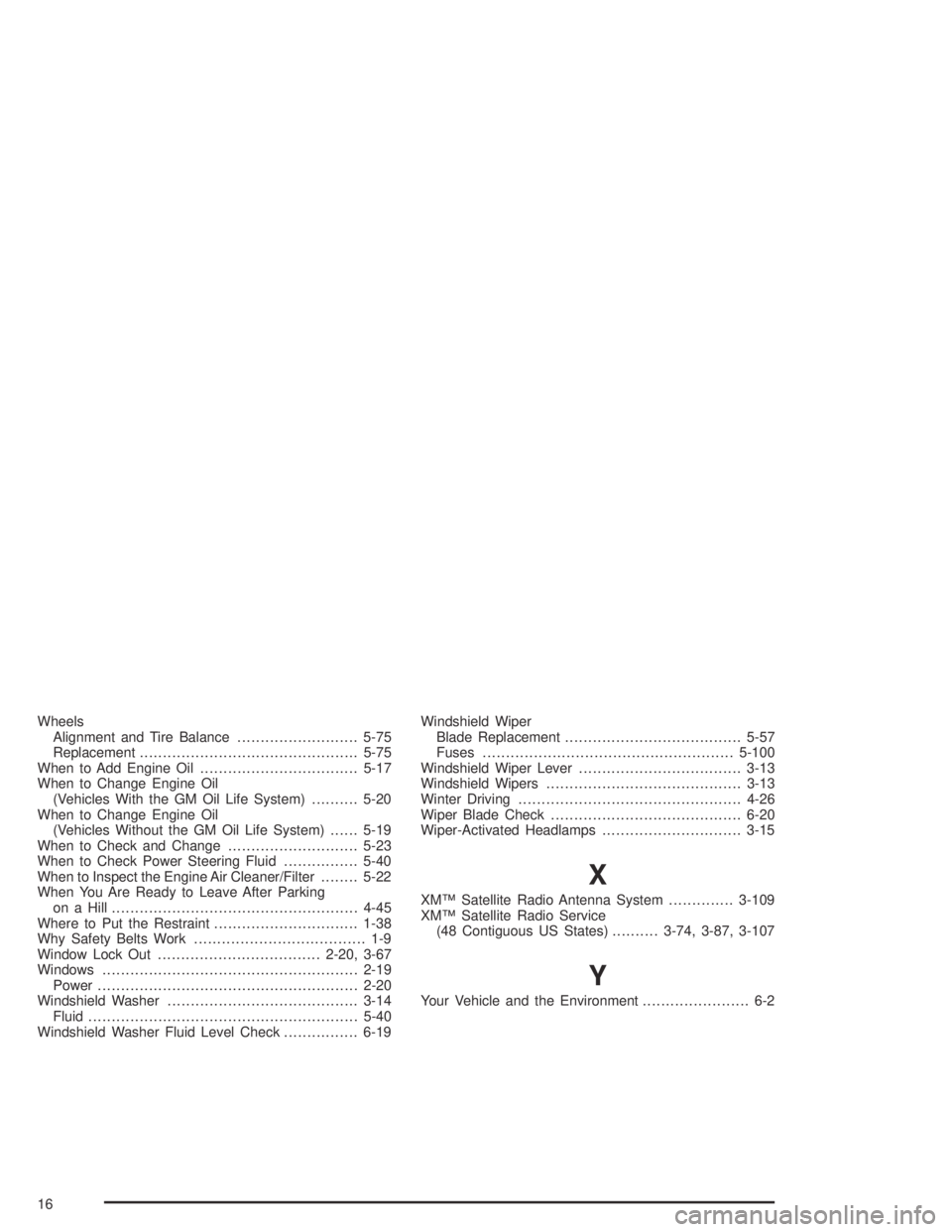
Wheels
Alignment and Tire Balance..........................5-75
Replacement...............................................5-75
When to Add Engine Oil..................................5-17
When to Change Engine Oil
(Vehicles With the GM Oil Life System)..........5-20
When to Change Engine Oil
(Vehicles Without the GM Oil Life System)......5-19
When to Check and Change............................5-23
When to Check Power Steering Fluid................5-40
When to Inspect the Engine Air Cleaner/Filter........5-22
When You Are Ready to Leave After Parking
on a Hill.....................................................4-45
Where to Put the Restraint...............................1-38
Why Safety Belts Work..................................... 1-9
Window Lock Out...................................2-20, 3-67
Windows.......................................................2-19
Power........................................................2-20
Windshield Washer.........................................3-14
Fluid..........................................................5-40
Windshield Washer Fluid Level Check................6-19Windshield Wiper
Blade Replacement......................................5-57
Fuses......................................................5-100
Windshield Wiper Lever...................................3-13
Windshield Wipers..........................................3-13
Winter Driving................................................4-26
Wiper Blade Check.........................................6-20
Wiper-Activated Headlamps..............................3-15
X
XM™ Satellite Radio Antenna System..............3-109
XM™ Satellite Radio Service
(48 Contiguous US States)..........3-74, 3-87, 3-107
Y
Your Vehicle and the Environment....................... 6-2
16