2004 NISSAN TERRANO display
[x] Cancel search: displayPage 596 of 1833

PRECAUTIONS
IBefore connecting or disconnecting the ECM harness
connector, turn ignition switch OFF and disconnect nega-
tive battery terminal. Failure to do so may damage the ECM
because battery voltage is applied to ECM even if ignition
switch is turned off.
I When connecting ECM harness connector, open the ports
on harness connector then meet the ports with the pins on
ECM as shown. Push slider on harness connector until it
stops.
I Before replacing ECM, perform Terminals and Reference
Value inspection and make sure ECM functions properly.
Refer to EC-369.
I If MI illuminates or flashes irregularly while the engine is
running, water may have accumulated in fuel filter. Drain
water from fuel filter. If this does not correct the problem,
perform specified trouble diagnostic procedures.
I After performing each TROUBLE DIAGNOSIS, perform
ªOVERALL FUNCTION CHECKº or ªDTC (Diagnostic
Trouble Code) CONFIRMATION PROCEDUREº.
The DTC should not be displayed in the ªDTC CONFIRMA-
TION PROCEDUREº if the repair is successful. The ªOVER-
ALL FUNCTION CHECKº should indicate a good result if
the repair is completed successfully.
SEF289H
NEF754
NEF755
MEF040D
SAT652J
PRECAUTIONS AND PREPARATIONTD27Ti
Engine Fuel & Emission Control System
(Cont'd)
EC-321
http://vnx.su/
Page 619 of 1833
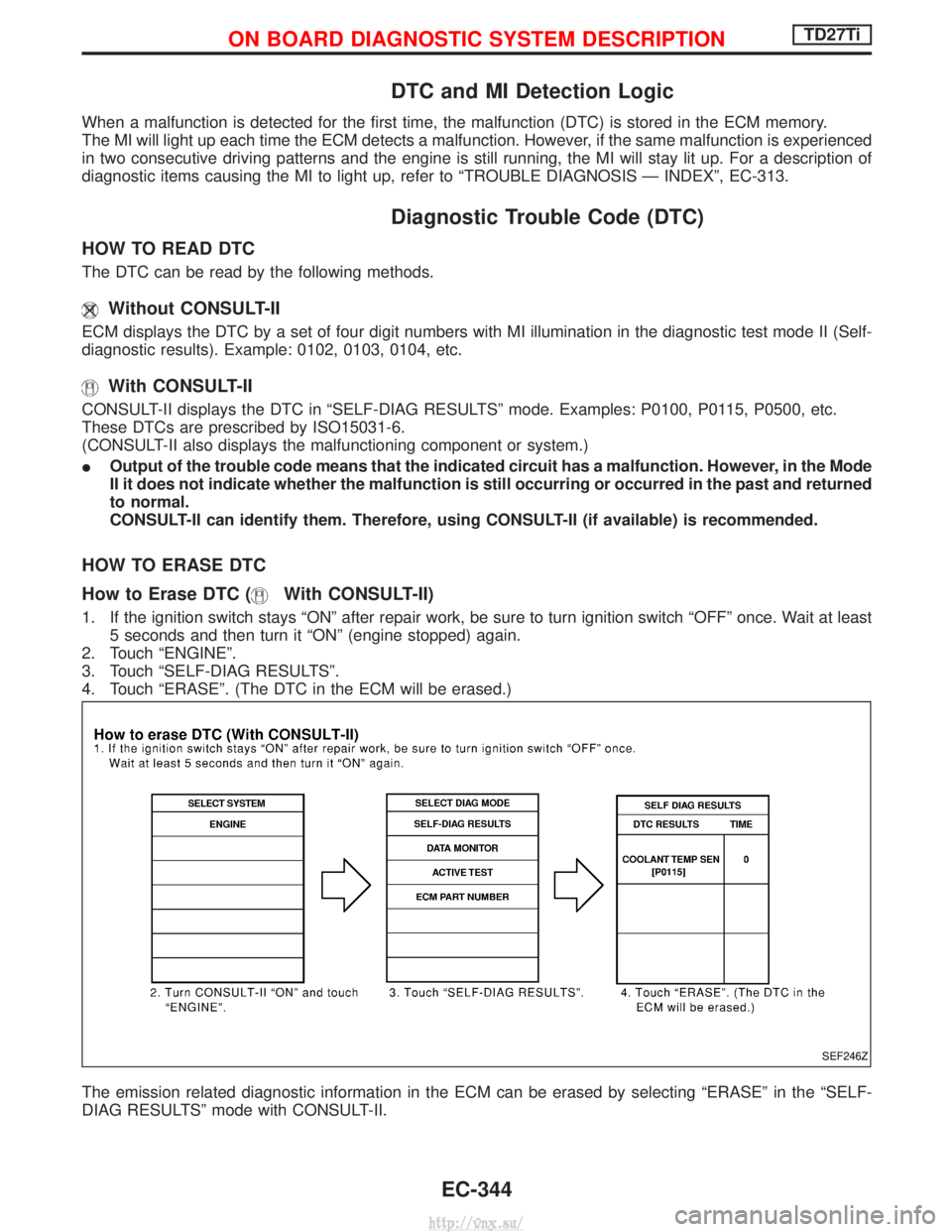
DTC and MI Detection Logic
When a malfunction is detected for the first time, the malfunction (DTC) is stored in the ECM memory.
The MI will light up each time the ECM detects a malfunction. However, if the same malfunction is experienced
in two consecutive driving patterns and the engine is still running, the MI will stay lit up. For a description of
diagnostic items causing the MI to light up, refer to ªTROUBLE DIAGNOSIS Ð INDEXº, EC-313.
Diagnostic Trouble Code (DTC)
HOW TO READ DTC
The DTC can be read by the following methods.
Without CONSULT-II
ECM displays the DTC by a set of four digit numbers with MI illumination in the diagnostic test mode II (Self-
diagnostic results). Example: 0102, 0103, 0104, etc.
With CONSULT-II
CONSULT-II displays the DTC in ªSELF-DIAG RESULTSº mode. Examples: P0100, P0115, P0500, etc.
These DTCs are prescribed by ISO15031-6.
(CONSULT-II also displays the malfunctioning component or system.)
IOutput of the trouble code means that the indicated circuit has a malfunction. However, in the Mode
II it does not indicate whether the malfunction is still occurring or occurred in the past and returned
to normal.
CONSULT-II can identify them. Therefore, using CONSULT-II (if available) is recommended.
HOW TO ERASE DTC
How to Erase DTC (
With CONSULT-II)
1. If the ignition switch stays ªONº after repair work, be sure to turn ignition switch ªOFFº once. Wait at least
5 seconds and then turn it ªONº (engine stopped) again.
2. Touch ªENGINEº.
3. Touch ªSELF-DIAG RESULTSº.
4. Touch ªERASEº. (The DTC in the ECM will be erased.)
The emission related diagnostic information in the ECM can be erased by selecting ªERASEº in the ªSELF-
DIAG RESULTSº mode with CONSULT-II.
SEF246Z
ON BOARD DIAGNOSTIC SYSTEM DESCRIPTIONTD27Ti
EC-344
http://vnx.su/
Page 622 of 1833
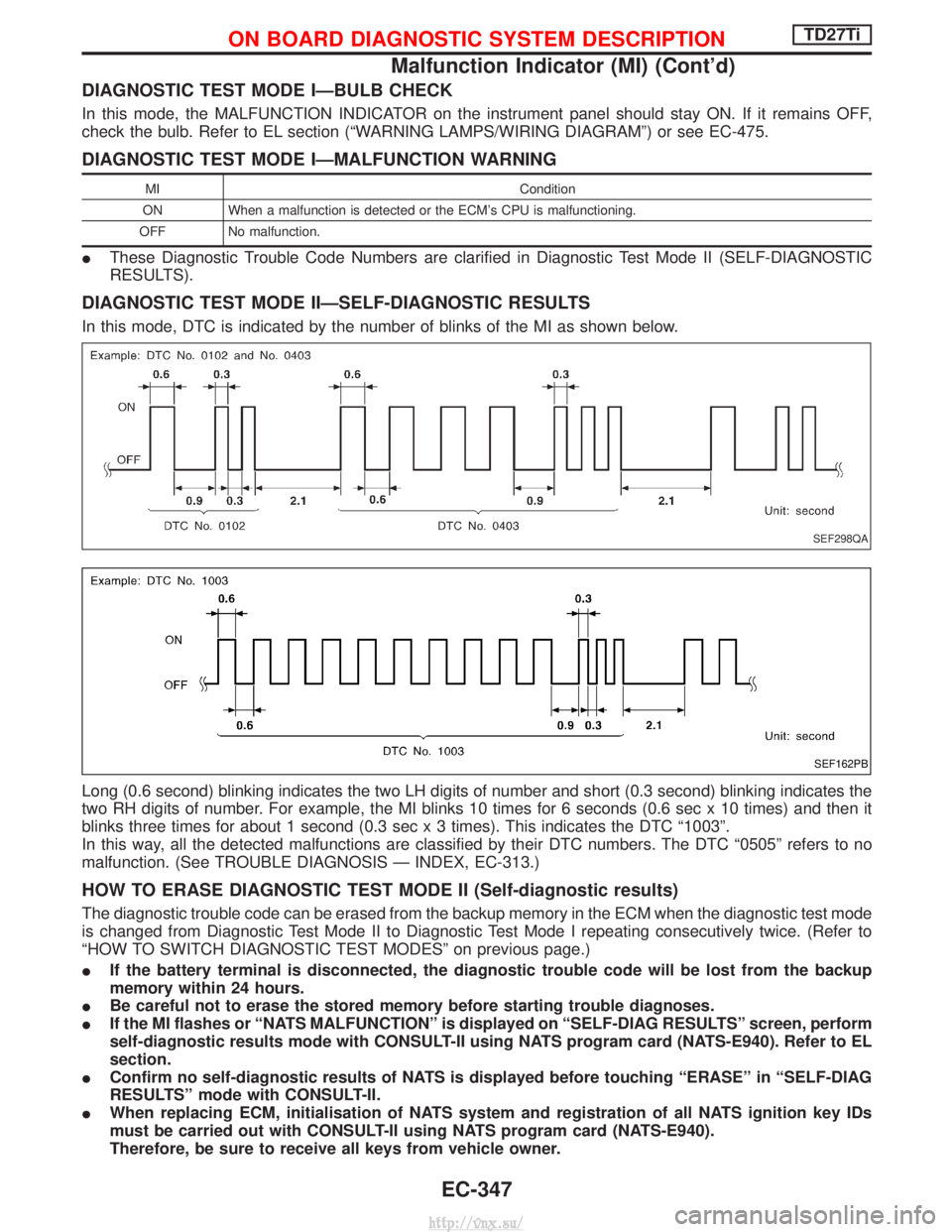
DIAGNOSTIC TEST MODE IÐBULB CHECK
In this mode, the MALFUNCTION INDICATOR on the instrument panel should stay ON. If it remains OFF,
check the bulb. Refer to EL section (ªWARNING LAMPS/WIRING DIAGRAMº) or see EC-475.
DIAGNOSTIC TEST MODE IÐMALFUNCTION WARNING
MICondition
ON When a malfunction is detected or the ECM's CPU is malfunctioning.
OFF No malfunction.
I These Diagnostic Trouble Code Numbers are clarified in Diagnostic Test Mode II (SELF-DIAGNOSTIC
RESULTS).
DIAGNOSTIC TEST MODE IIÐSELF-DIAGNOSTIC RESULTS
In this mode, DTC is indicated by the number of blinks of the MI as shown below.
Long (0.6 second) blinking indicates the two LH digits of number and short (0.3 second) blinking indicates the
two RH digits of number. For example, the MI blinks 10 times for 6 seconds (0.6 sec x 10 times) and then it
blinks three times for about 1 second (0.3 sec x 3 times). This indicates the DTC ª1003º.
In this way, all the detected malfunctions are classified by their DTC numbers. The DTC ª0505º refers to no
malfunction. (See TROUBLE DIAGNOSIS Ð INDEX, EC-313.)
HOW TO ERASE DIAGNOSTIC TEST MODE II (Self-diagnostic results)
The diagnostic trouble code can be erased from the backup memory in the ECM when the diagnostic test mode
is changed from Diagnostic Test Mode II to Diagnostic Test Mode I repeating consecutively twice. (Refer to
ªHOW TO SWITCH DIAGNOSTIC TEST MODESº on previous page.)
IIf the battery terminal is disconnected, the diagnostic trouble code will be lost from the backup
memory within 24 hours.
I Be careful not to erase the stored memory before starting trouble diagnoses.
I If the MI flashes or ªNATS MALFUNCTIONº is displayed on ªSELF-DIAG RESULTSº screen, perform
self-diagnostic results mode with CONSULT-II using NATS program card (NATS-E940). Refer to EL
section.
I Confirm no self-diagnostic results of NATS is displayed before touching ªERASEº in ªSELF-DIAG
RESULTSº mode with CONSULT-II.
I When replacing ECM, initialisation of NATS system and registration of all NATS ignition key IDs
must be carried out with CONSULT-II using NATS program card (NATS-E940).
Therefore, be sure to receive all keys from vehicle owner.
SEF298QA
SEF162PB
ON BOARD DIAGNOSTIC SYSTEM DESCRIPTIONTD27Ti
Malfunction Indicator (MI) (Cont'd)
EC-347
http://vnx.su/
Page 624 of 1833
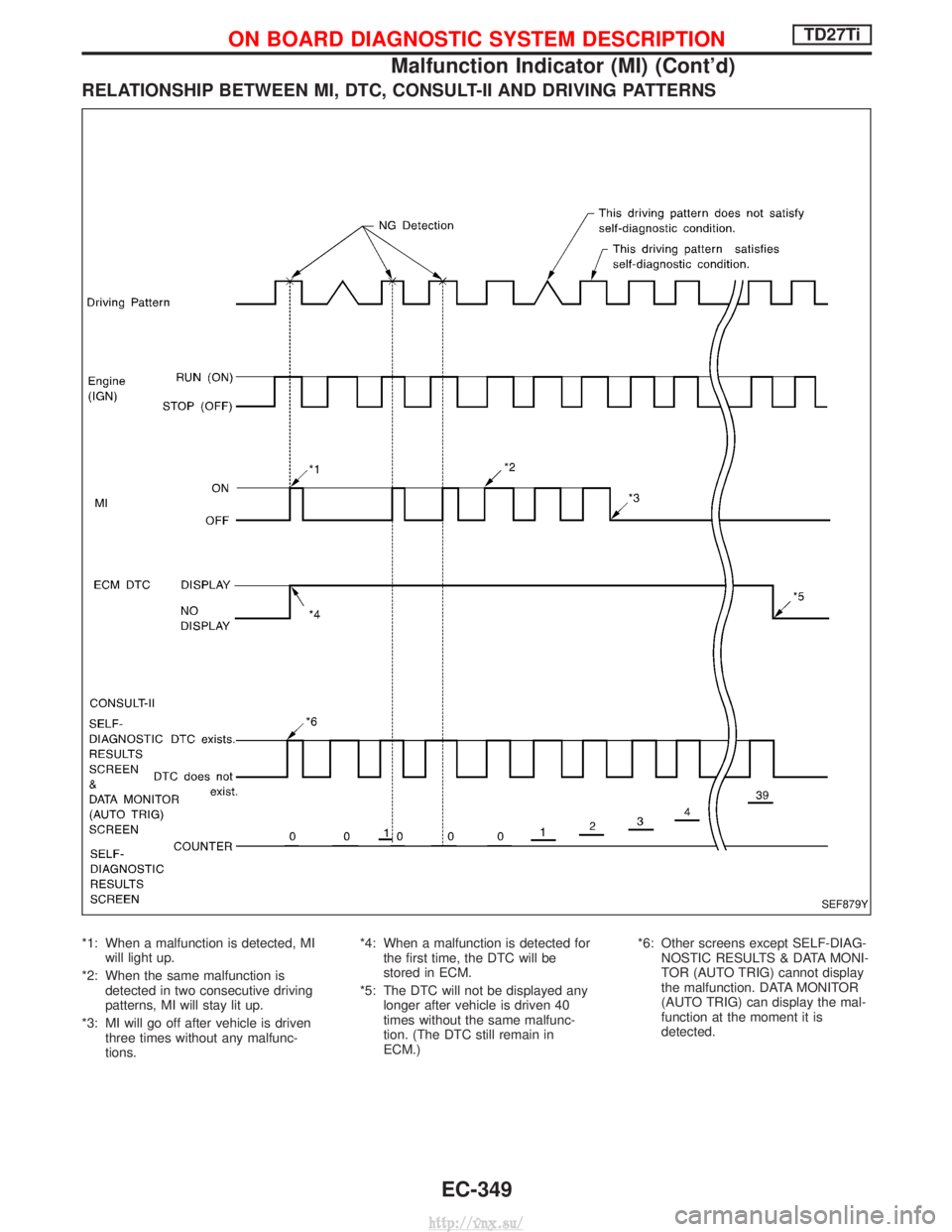
RELATIONSHIP BETWEEN MI, DTC, CONSULT-II AND DRIVING PATTERNS
*1: When a malfunction is detected, MIwill light up.
*2: When the same malfunction is detected in two consecutive driving
patterns, MI will stay lit up.
*3: MI will go off after vehicle is driven three times without any malfunc-
tions. *4: When a malfunction is detected for
the first time, the DTC will be
stored in ECM.
*5: The DTC will not be displayed any longer after vehicle is driven 40
times without the same malfunc-
tion. (The DTC still remain in
ECM.) *6: Other screens except SELF-DIAG-
NOSTIC RESULTS & DATA MONI-
TOR (AUTO TRIG) cannot display
the malfunction. DATA MONITOR
(AUTO TRIG) can display the mal-
function at the moment it is
detected.
SEF879Y
ON BOARD DIAGNOSTIC SYSTEM DESCRIPTIONTD27Ti
Malfunction Indicator (MI) (Cont'd)
EC-349
http://vnx.su/
Page 626 of 1833
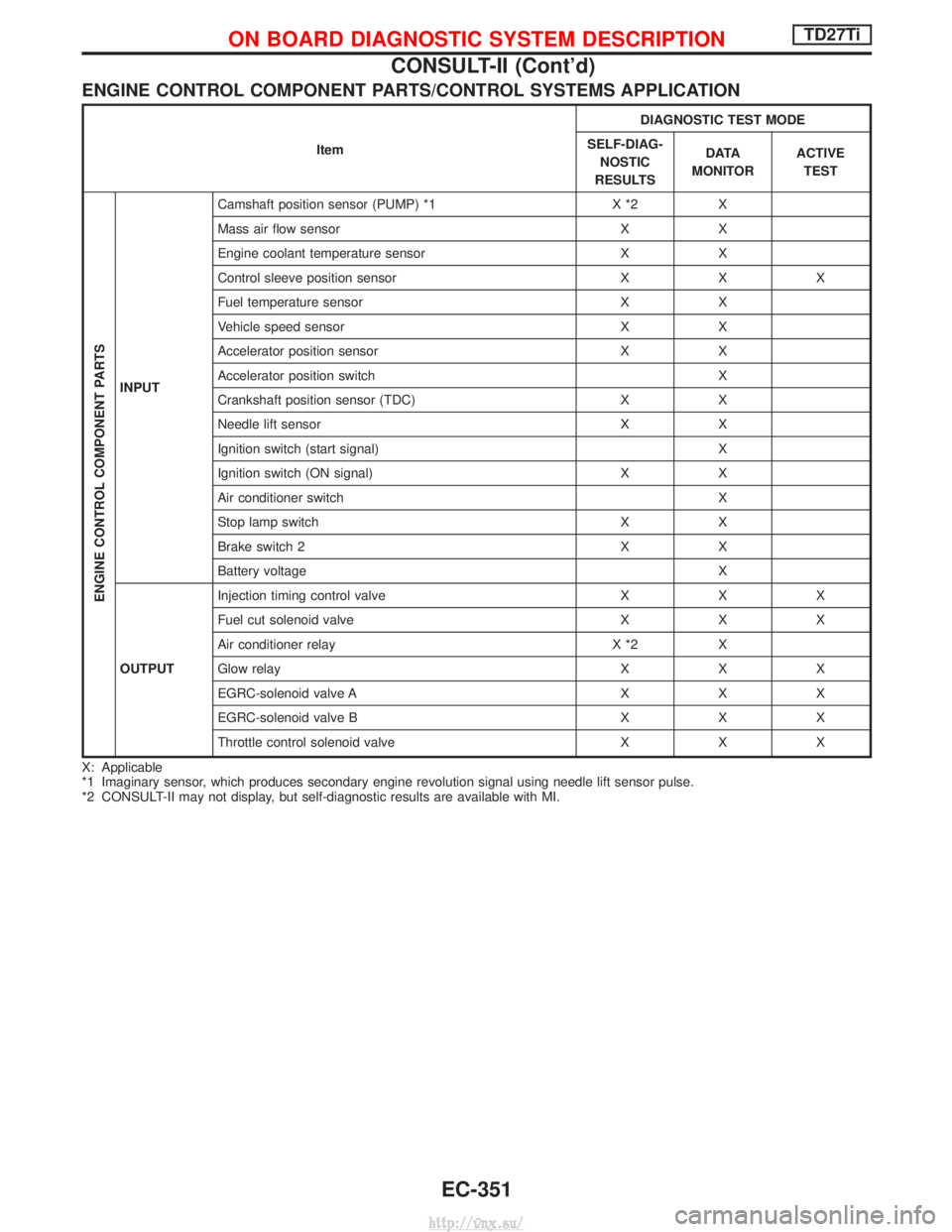
ENGINE CONTROL COMPONENT PARTS/CONTROL SYSTEMS APPLICATION
ItemDIAGNOSTIC TEST MODE
SELF-DIAG- NOSTIC
RESULTS D ATA
MONITOR ACTIVE
TEST
ENGINE CONTROL COMPONENT PARTS
INPUT Camshaft position sensor (PUMP) *1 X *2 X
Mass air flow sensor X X
Engine coolant temperature sensor X X
Control sleeve position sensor X X X
Fuel temperature sensor X X
Vehicle speed sensor X X
Accelerator position sensor X X
Accelerator position switch X
Crankshaft position sensor (TDC) X X
Needle lift sensor X X
Ignition switch (start signal) X
Ignition switch (ON signal) X X
Air conditioner switch X
Stop lamp switch X X
Brake switch 2 X X
Battery voltage X
OUTPUT Injection timing control valve X X X
Fuel cut solenoid valve X X X
Air conditioner relay X *2 X
Glow relay X X X
EGRC-solenoid valve A X X X
EGRC-solenoid valve B X X X
Throttle control solenoid valve X X X
X: Applicable
*1 Imaginary sensor, which produces secondary engine revolution signal using needle lift sensor pulse.
*2 CONSULT-II may not display, but self-diagnostic results are available with MI.
ON BOARD DIAGNOSTIC SYSTEM DESCRIPTIONTD27Ti
CONSULT-II (Cont'd)
EC-351
http://vnx.su/
Page 627 of 1833
![NISSAN TERRANO 2004 Service Repair Manual SELF-DIAGNOSTIC MODE
Regarding items detected in ªSELF-DIAG RESULTSº mode, refer to ªTROUBLE DIAGNOSIS Ð INDEXº,
EC-313.
DATA MONITOR MODE
Monitored item
[Unit]ECM
input
signals Main
signals Desc NISSAN TERRANO 2004 Service Repair Manual SELF-DIAGNOSTIC MODE
Regarding items detected in ªSELF-DIAG RESULTSº mode, refer to ªTROUBLE DIAGNOSIS Ð INDEXº,
EC-313.
DATA MONITOR MODE
Monitored item
[Unit]ECM
input
signals Main
signals Desc](/manual-img/5/57394/w960_57394-626.png)
SELF-DIAGNOSTIC MODE
Regarding items detected in ªSELF-DIAG RESULTSº mode, refer to ªTROUBLE DIAGNOSIS Ð INDEXº,
EC-313.
DATA MONITOR MODE
Monitored item
[Unit]ECM
input
signals Main
signals Description
Remarks
CKPS×RPM
(TDC) [rpm]
qq
I The engine speed computed from the
crankshaft position sensor (TDC) signal
is displayed.
CMPS×RPM -
PUMP [rpm]
qqI The engine speed computed from the
needle lift sensor signal is displayed.
COOLAN TEMP/S
[ÉC] or [ÉF]
qq
I The engine coolant temperature (deter-
mined by the signal voltage of the engine
coolant temperature sensor) is displayed. I
When the engine coolant temperature
sensor is open or short-circuited, ECM
enters fail-safe mode. The same data as
the fuel temperature is displayed.
VHCL SPEED SE
[km/h] or [mph]
qqI The vehicle speed computed from the
vehicle speed sensor signal is displayed.
FUEL TEMP SEN
[ÉC] or [ÉF]
qq
I The fuel temperature (determined by the
signal voltage of the fuel temperature
sensor) is displayed.
ACCEL POS SEN [V]
qqI The accelerator position sensor signal
voltage is displayed.
OFF ACCEL POS
[ON/OFF]
qqI Indicates [ON/OFF] condition from the
accelerator position switch signal. I
Signal at approximately 9É opened.
C/SLEEV POS/S [V]
qqI The control sleeve position sensor signal
voltage is displayed.
BATTERY VOLT [V]
qqI The power supply voltage of ECM is dis-
played.
START SIGNAL
[ON/OFF]
qqI Indicates [ON/OFF] condition from the
starter signal. I
After starting the engine, [OFF] is dis-
played regardless of the starter signal.
AIR COND SIG
[ON/OFF]
qq
I Indicates [ON/OFF] condition of the air
conditioner switch as determined by the
air conditioner signal.
BRAKE SW
[ON/OFF]
qI Indicates [ON/OFF] condition of the stop
lamp switch.
BRAKE SW2
[ON/OFF]
qI Indicates [ON/OFF] condition of the
brake switch 2.
IGN SW
[ON/OFF]
qqI Indicates [ON/OFF] condition from igni-
tion switch.
MAS AIR/FL SE [V]
qqI The signal voltage of the mass air flow
sensor is displayed. I
When the engine is stopped, a certain
value is indicated.
ACT INJ TIMG [É]
q
I The actual injection timing angle deter-
mined by the ECM (an approximate aver-
age angle between injection start and
end from TDC) is displayed.
TARGET F/INJ
[mm
3/stroke]qI The target fuel injection quantity (deter-
mined by the ECM according to the input
signal) is indicated.
NOTE:
Any monitored item that does not match the vehicle being diagnosed is deleted from the display automatically.
ON BOARD DIAGNOSTIC SYSTEM DESCRIPTIONTD27Ti
CONSULT-II (Cont'd)
EC-352
http://vnx.su/
Page 628 of 1833
![NISSAN TERRANO 2004 Service Repair Manual Monitored item
[Unit]ECM
input
signals Main
signals Description Remarks
FUEL CUT S/V
[ON/OFF] I
The control condition of the fuel cut sole-
noid valve (determined by ECM accord-
ing to the input signa NISSAN TERRANO 2004 Service Repair Manual Monitored item
[Unit]ECM
input
signals Main
signals Description Remarks
FUEL CUT S/V
[ON/OFF] I
The control condition of the fuel cut sole-
noid valve (determined by ECM accord-
ing to the input signa](/manual-img/5/57394/w960_57394-627.png)
Monitored item
[Unit]ECM
input
signals Main
signals Description Remarks
FUEL CUT S/V
[ON/OFF] I
The control condition of the fuel cut sole-
noid valve (determined by ECM accord-
ing to the input signal) is indicated.
I OFF ... Fuel cut solenoid valve is not
operating.
ON ... Fuel cut solenoid valve is operat- ing. I
When the fuel cut solenoid valve is not
operating, fuel supply is shut off.
AIR COND RLY
[ON/OFF]
q
I The air conditioner relay control condition
(determined by ECM according to the
input signal) is indicated.
GLOW RLY
[ON/OFF]
q
I The glow relay control condition (deter-
mined by ECM according to the input
signal) is displayed.
EGRC SOL/V A
[ON/OFF] I
The control condition of the EGRC-sole-
noid valve A (determined by ECM
according to the input signal) is indicated.
I OFF ... EGRC-solenoid valve A is not
operating.
ON ... EGRC-solenoid valve A is operat- ing.
EGRC SOL/V B
[ON/OFF] I
The control condition of the EGRC-sole-
noid valve B (determined by ECM
according to the input signal) is indicated.
I OFF ... EGRC solenoid valve B is not
operating.
ON ... EGRC-solenoid valve B is operat- ing.
THROT RLY
[ON/OFF] I
The control condition of the throttle con-
trol solenoid valve (determined by ECM
according to the input signal) is indicated.
I OFF ... Throttle control solenoid valve is
not operating.
ON ... Throttle control solenoid valve is operating.
ON BOARD DIAGNOSTIC SYSTEM DESCRIPTIONTD27Ti
CONSULT-II (Cont'd)
EC-353
http://vnx.su/
Page 630 of 1833
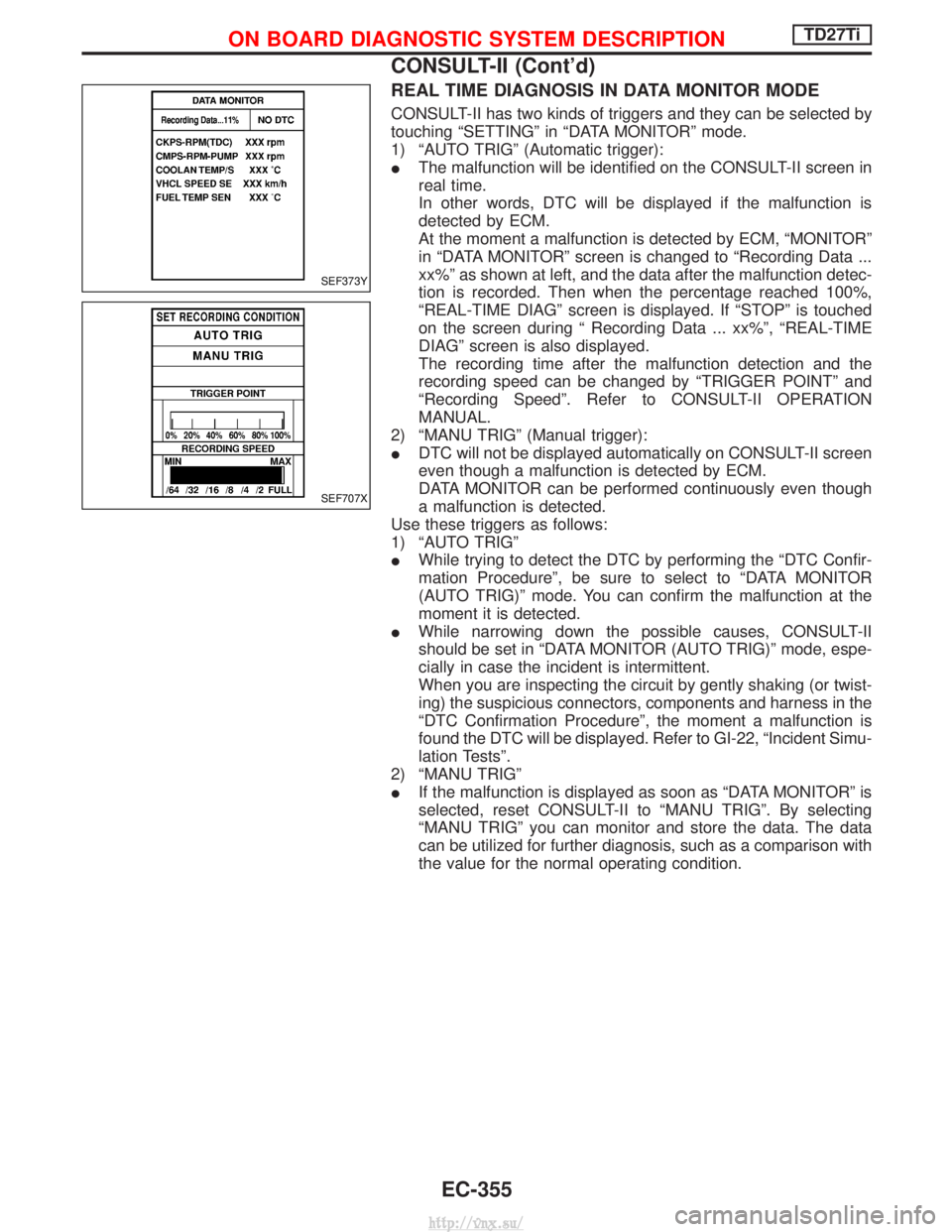
REAL TIME DIAGNOSIS IN DATA MONITOR MODE
CONSULT-II has two kinds of triggers and they can be selected by
touching ªSETTINGº in ªDATA MONITORº mode.
1) ªAUTO TRIGº (Automatic trigger):
IThe malfunction will be identified on the CONSULT-II screen in
real time.
In other words, DTC will be displayed if the malfunction is
detected by ECM.
At the moment a malfunction is detected by ECM, ªMONITORº
in ªDATA MONITORº screen is changed to ªRecording Data ...
xx%º as shown at left, and the data after the malfunction detec-
tion is recorded. Then when the percentage reached 100%,
ªREAL-TIME DIAGº screen is displayed. If ªSTOPº is touched
on the screen during ª Recording Data ... xx%º, ªREAL-TIME
DIAGº screen is also displayed.
The recording time after the malfunction detection and the
recording speed can be changed by ªTRIGGER POINTº and
ªRecording Speedº. Refer to CONSULT-II OPERATION
MANUAL.
2) ªMANU TRIGº (Manual trigger):
I DTC will not be displayed automatically on CONSULT-II screen
even though a malfunction is detected by ECM.
DATA MONITOR can be performed continuously even though
a malfunction is detected.
Use these triggers as follows:
1) ªAUTO TRIGº
I While trying to detect the DTC by performing the ªDTC Confir-
mation Procedureº, be sure to select to ªDATA MONITOR
(AUTO TRIG)º mode. You can confirm the malfunction at the
moment it is detected.
I While narrowing down the possible causes, CONSULT-II
should be set in ªDATA MONITOR (AUTO TRIG)º mode, espe-
cially in case the incident is intermittent.
When you are inspecting the circuit by gently shaking (or twist-
ing) the suspicious connectors, components and harness in the
ªDTC Confirmation Procedureº, the moment a malfunction is
found the DTC will be displayed. Refer to GI-22, ªIncident Simu-
lation Testsº.
2) ªMANU TRIGº
I If the malfunction is displayed as soon as ªDATA MONITORº is
selected, reset CONSULT-II to ªMANU TRIGº. By selecting
ªMANU TRIGº you can monitor and store the data. The data
can be utilized for further diagnosis, such as a comparison with
the value for the normal operating condition.
SEF373Y
SEF707X
ON BOARD DIAGNOSTIC SYSTEM DESCRIPTIONTD27Ti
CONSULT-II (Cont'd)
EC-355
http://vnx.su/