Page 82 of 306
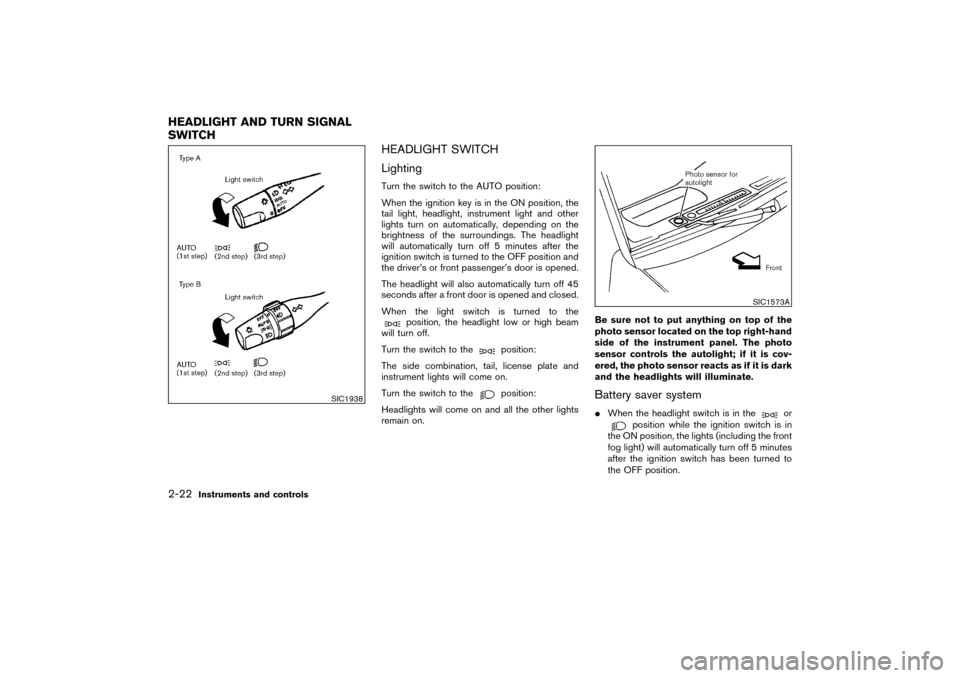
HEADLIGHT SWITCH
LightingTurn the switch to the AUTO position:
When the ignition key is in the ON position, the
tail light, headlight, instrument light and other
lights turn on automatically, depending on the
brightness of the surroundings. The headlight
will automatically turn off 5 minutes after the
ignition switch is turned to the OFF position and
the driver’s or front passenger’s door is opened.
The headlight will also automatically turn off 45
seconds after a front door is opened and closed.
When the light switch is turned to the
position, the headlight low or high beam
will turn off.
Turn the switch to the
position:
The side combination, tail, license plate and
instrument lights will come on.
Turn the switch to theposition:
Headlights will come on and all the other lights
remain on.Be sure not to put anything on top of the
photo sensor located on the top right-hand
side of the instrument panel. The photo
sensor controls the autolight; if it is cov-
ered, the photo sensor reacts as if it is dark
and the headlights will illuminate.
Battery saver system�When the headlight switch is in the
or
position while the ignition switch is in
the ON position, the lights (including the front
fog light) will automatically turn off 5 minutes
after the ignition switch has been turned to
the OFF position.
SIC1938
SIC1573A
HEADLIGHT AND TURN SIGNAL
SWITCH2-22
Instruments and controls
�
04.3.9/R50-D/V5
�
Page 83 of 306
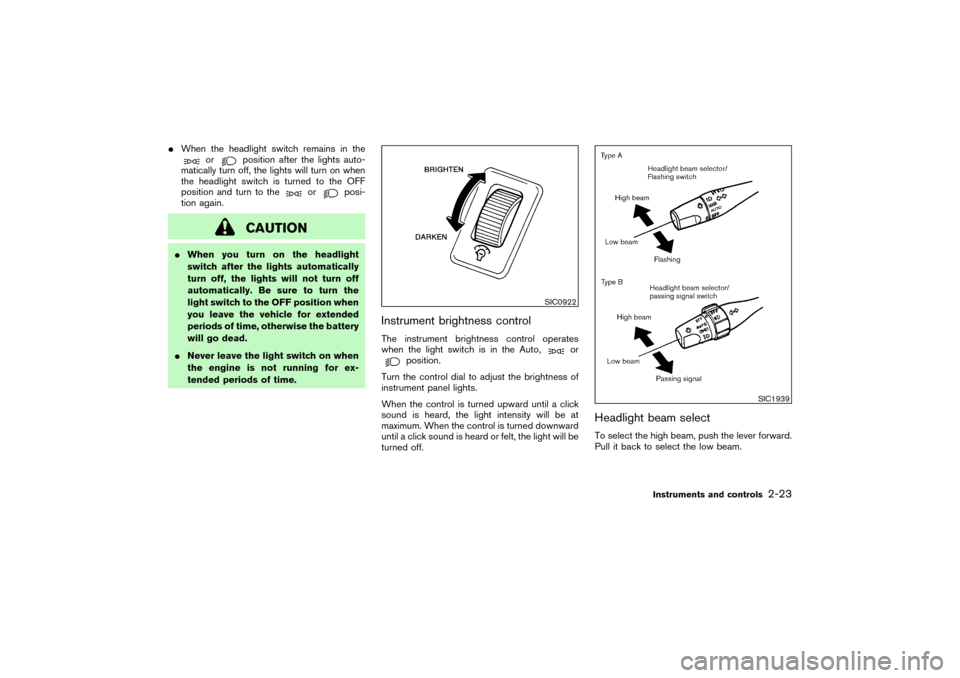
�When the headlight switch remains in the
or
position after the lights auto-
matically turn off, the lights will turn on when
the headlight switch is turned to the OFF
position and turn to the
or
posi-
tion again.
CAUTION
�When you turn on the headlight
switch after the lights automatically
turn off, the lights will not turn off
automatically. Be sure to turn the
light switch to the OFF position when
you leave the vehicle for extended
periods of time, otherwise the battery
will go dead.
�Never leave the light switch on when
the engine is not running for ex-
tended periods of time.
Instrument brightness controlThe instrument brightness control operates
when the light switch is in the Auto,
or
position.
Turn the control dial to adjust the brightness of
instrument panel lights.
When the control is turned upward until a click
sound is heard, the light intensity will be at
maximum. When the control is turned downward
until a click sound is heard or felt, the light will be
turned off.
Headlight beam selectTo select the high beam, push the lever forward.
Pull it back to select the low beam.
SIC0922
SIC1939
Instruments and controls
2-23
�
04.3.9/R50-D/V5
�
Page 84 of 306

Passing signalPulling the lever toward you will turn on the
passing signal even when the headlight switch is
off.Daytime running light system (Canada
only)The headlights automatically illuminate at a re-
duced intensity when the engine is started with
the parking brake released. The daytime running
lights operate with the headlight switch in the off
position or in the
position. Turn the head-
light switch to theposition for full illumina-
tion when driving at night.
If the parking brake is applied before the engine
is started, the daytime running lights do not
illuminate. The daytime running lights illuminate
once the parking brake is released. The daytime
running lights will remain on until the ignition
switch is turned off.
WARNING
When the daytime running light system
is active, tail lights on your vehicle are
not on. It is necessary at dusk to turn on
your headlights. Failure to do so couldcause an accident injuring yourself and
others.
TURN SIGNAL SWITCH
Turn signalMove the lever up or down to signal to the
turning direction. When the turn is completed,
the turn signals cancel automatically.
SIC1940
2-24
Instruments and controls
�
04.3.9/R50-D/V5
�
Page 85 of 306
Lane change signalTo indicate a lane change, move the lever up or
down to the point where lights begin flashing.
FRONT FOG LIGHT SWITCHTo turn the fog lights on, turn the headlight
switch to the
position, then turn the switch
to the
position. To turn them off, turn the
switch to the OFF position.
The headlights must be on for the fog lights to
operate.Push the switch on to warn other drivers when
you must stop or park under emergency condi-
tions. All turn signal lights will flash.
Some state laws may prohibit the use of
the hazard warning flasher switch while
driving.
WARNING
�If stopping for an emergency, be sure
to move the vehicle well off the road.
�Do not use the hazard warning flash-
IC1292
SIC1447
FOG LIGHT SWITCH (if so
equipped)HAZARD WARNING FLASHER
SWITCH
Instruments and controls
2-25
�
04.3.9/R50-D/V5
�
Page 86 of 306
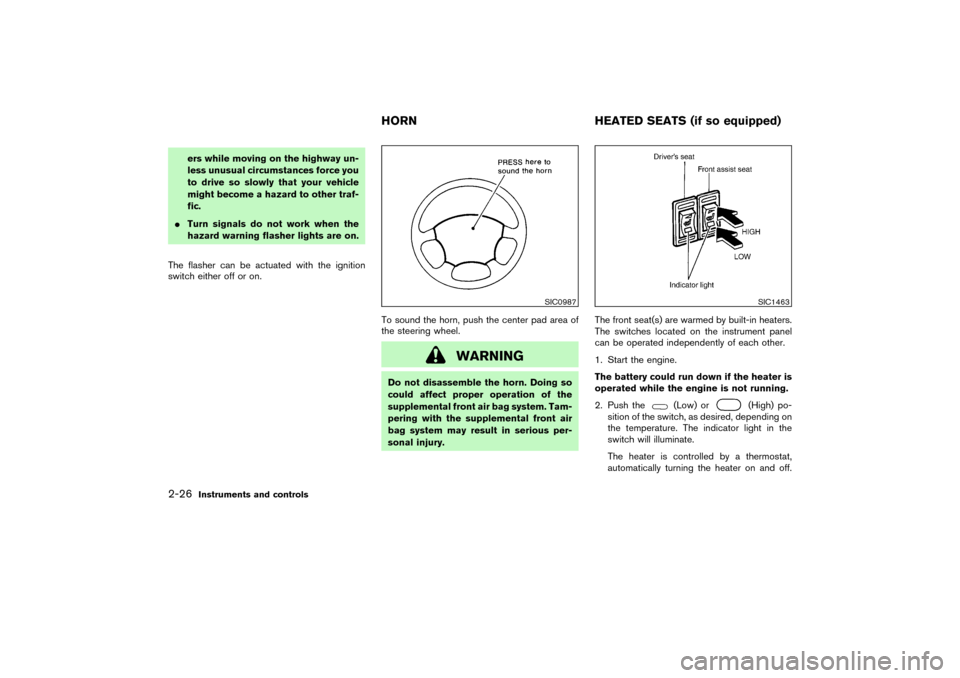
ers while moving on the highway un-
less unusual circumstances force you
to drive so slowly that your vehicle
might become a hazard to other traf-
fic.
�Turn signals do not work when the
hazard warning flasher lights are on.
The flasher can be actuated with the ignition
switch either off or on.
To sound the horn, push the center pad area of
the steering wheel.
WARNING
Do not disassemble the horn. Doing so
could affect proper operation of the
supplemental front air bag system. Tam-
pering with the supplemental front air
bag system may result in serious per-
sonal injury.The front seat(s) are warmed by built-in heaters.
The switches located on the instrument panel
can be operated independently of each other.
1. Start the engine.
The battery could run down if the heater is
operated while the engine is not running.
2. Push the
(Low) or
(High) po-
sition of the switch, as desired, depending on
the temperature. The indicator light in the
switch will illuminate.
The heater is controlled by a thermostat,
automatically turning the heater on and off.
SIC0987
SIC1463
HORNHEATED SEATS (if so equipped)
2-26
Instruments and controls
�
04.3.9/R50-D/V5
�
Page 89 of 306

The power outlet is for powering electrical ac-
cessories such as cellular telephones.
CAUTION
�Use caution as the outlet and plug
may be hot during or immediately
after use.
�This power outlet is not designed for
use with a cigarette lighter unit.
�Do not use with accessories that ex-
ceed a 12 volt, 120W (10A) power
draw. Do not use double adapters or
more than one electrical accessory.
�Use only one power outlet at a time.
�Use this power outlet with the engine
running. (If the engine is stopped,
this could result in a discharged bat-
tery.)
�Avoid using when the air conditioner,
headlights or rear window defogger
is on.
�Before inserting or disconnecting a
plug, be sure to turn off the powerswitch of electrical accessory being
used or the ACC power of the vehicle.
�Push the plug in as far as it will go. If
good contact is not made, the plug
may overheat or the internal tem-
perature fuse may blow.
�When not in use, be sure to close the
cap. Do not allow water to contact
the socket.
SIC2017
CIGARETTE LIGHTER AND
ASHTRAY (if so equipped)
Instruments and controls
2-29
�
04.3.9/R50-D/V5
�
Page 102 of 306
The shade will open automatically when the
sunroof is opened. However, it must be closed
manually.
WARNING
�In an accident you could be thrown
from the vehicle through an open
sunroof. Always use seat belts and
child restraints.
�Do not allow anyone to stand up or
extend any portion of their body out
of the opening while the vehicle is in
motion or while the sunroof is clos-
ing.
CAUTION
�Remove water drops, snow, ice or
sand from the sunroof before open-
ing.
�Do not place any heavy object on the
sunroof or surrounding area.
If the sunroof does not closeHave your NISSAN dealer check and repair the
sunroof.
The lights have a three-position switch.
When the switch is in the center�position, the
lights will illuminate when a door or the back
door is opened.
SIC0564A
INTERIOR LIGHTS (if so
equipped)
2-42
Instruments and controls
�
04.3.9/R50-D/V5
�
Page 103 of 306
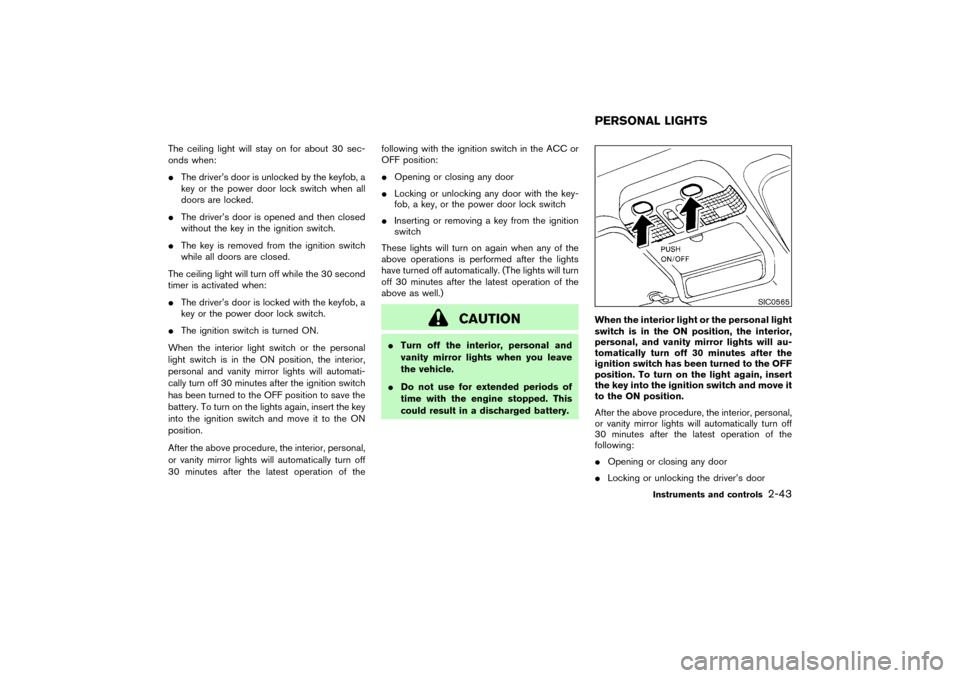
The ceiling light will stay on for about 30 sec-
onds when:
�The driver’s door is unlocked by the keyfob, a
key or the power door lock switch when all
doors are locked.
�The driver’s door is opened and then closed
without the key in the ignition switch.
�The key is removed from the ignition switch
while all doors are closed.
The ceiling light will turn off while the 30 second
timer is activated when:
�The driver’s door is locked with the keyfob, a
key or the power door lock switch.
�The ignition switch is turned ON.
When the interior light switch or the personal
light switch is in the ON position, the interior,
personal and vanity mirror lights will automati-
cally turn off 30 minutes after the ignition switch
has been turned to the OFF position to save the
battery. To turn on the lights again, insert the key
into the ignition switch and move it to the ON
position.
After the above procedure, the interior, personal,
or vanity mirror lights will automatically turn off
30 minutes after the latest operation of thefollowing with the ignition switch in the ACC or
OFF position:
�Opening or closing any door
�Locking or unlocking any door with the key-
fob, a key, or the power door lock switch
�Inserting or removing a key from the ignition
switch
These lights will turn on again when any of the
above operations is performed after the lights
have turned off automatically. (The lights will turn
off 30 minutes after the latest operation of the
above as well.)
CAUTION
�Turn off the interior, personal and
vanity mirror lights when you leave
the vehicle.
�Do not use for extended periods of
time with the engine stopped. This
could result in a discharged battery.When the interior light or the personal light
switch is in the ONposition, the interior,
personal, and vanity mirror lights will au-
tomatically turn off 30 minutes after the
ignition switch has been turned to the OFF
position. To turn on the light again, insert
the key into the ignition switch and move it
to the ONposition.
After the above procedure, the interior, personal,
or vanity mirror lights will automatically turn off
30 minutes after the latest operation of the
following:
�Opening or closing any door
�Locking or unlocking the driver’s door
SIC0565
PERSONAL LIGHTS
Instruments and controls
2-43
�
04.3.9/R50-D/V5
�