Page 12 of 174
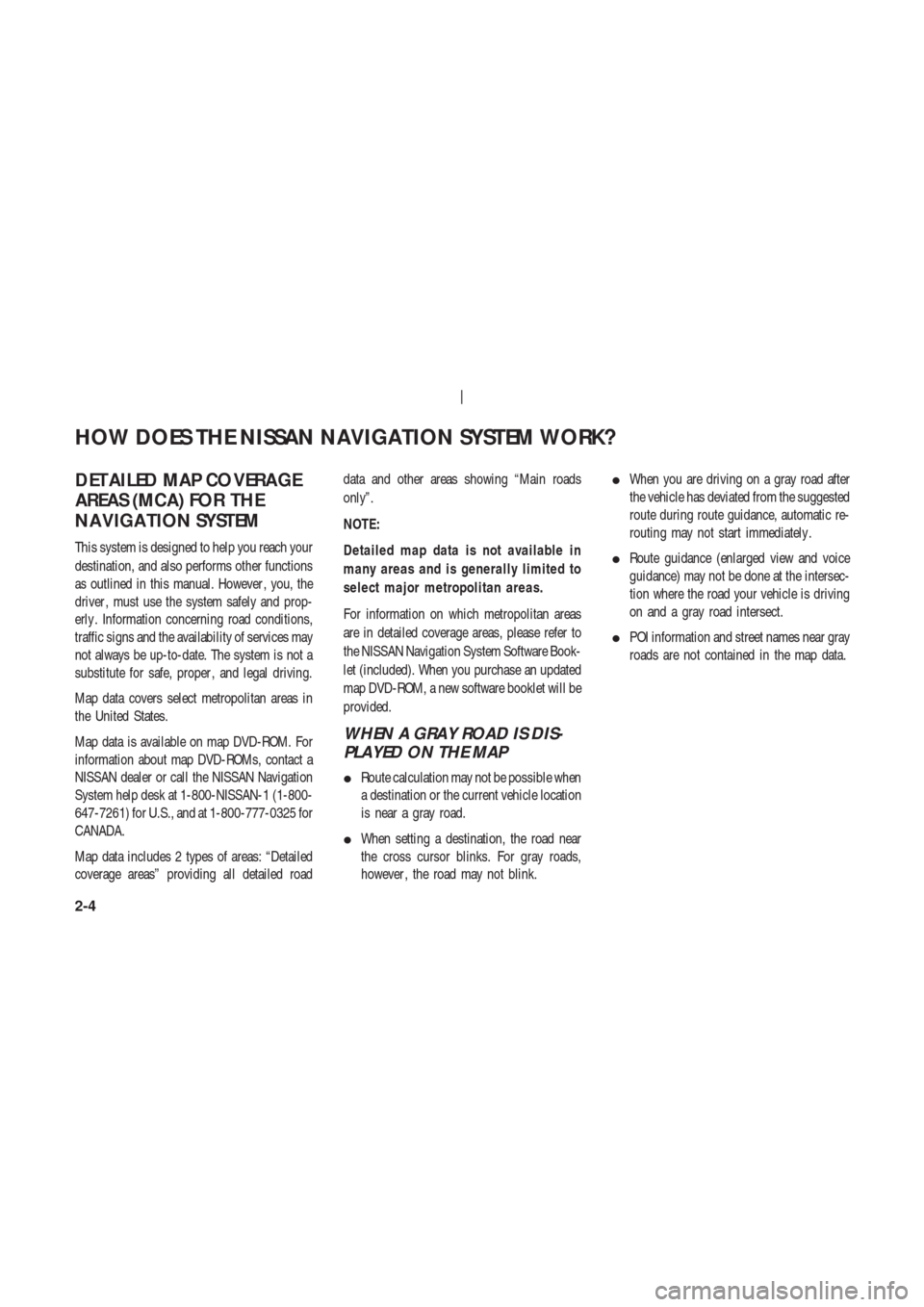
DET AILED MAP CO VERAGE
AREAS (MCA) FOR THE
NA VIGA TION SYSTEM
This system is designed to help you reach your
destination, and also performs other functions
as outlined in this manual. However , you, the
driver , must use the system safely and prop-
erly . Information concerning road conditions,
traffic signs and the availability of services may
not always be up-to-date. The system is not a
substitute for safe, proper , and legal driving.
Map data covers select metropolitan areas in
the United States.
Map data is available on map DVD-ROM. For
information about map DVD-ROMs, contact a
NISSAN dealer or call the NISSAN Navigation
System help desk at 1-800-NISSAN-1 (1-800-
647-7261) for U.S., and at 1-800-777-0325 for
CANADA.
Map data includes 2 types of areas: “Detailed
coverage areas” providing all detailed roaddata and other areas showing “Main roads
only”.
NOTE:
Detailed map data is not available in
many areas and is generally limited to
select major metropolitan areas.
For information on which metropolitan areas
are in detailed coverage areas, please refer to
the NISSAN Navigation System Software Book-
let (included). When you purchase an updated
map DVD-ROM, a new software booklet will be
provided.
WHEN A GRAY ROAD IS DIS-
PLAYED ON THE MAP
�Route calculation may not be possible when
a destination or the current vehicle location
is near a gray road.
�When setting a destination, the road near
the cross cursor blinks. For gray roads,
however , the road may not blink.�When you are driving on a gray road after
the vehicle has deviated from the suggested
route during route guidance, automatic re-
routing may not start immediately .
�Route guidance (enlarged view and voice
guidance) may not be done at the intersec-
tion where the road your vehicle is driving
on and a gray road intersect.
�POI information and street names near gray
roads are not contained in the map data.
HOW DOES THE NISSAN NAVIGATION SYSTEM WORK?
2-4
Page 38 of 174
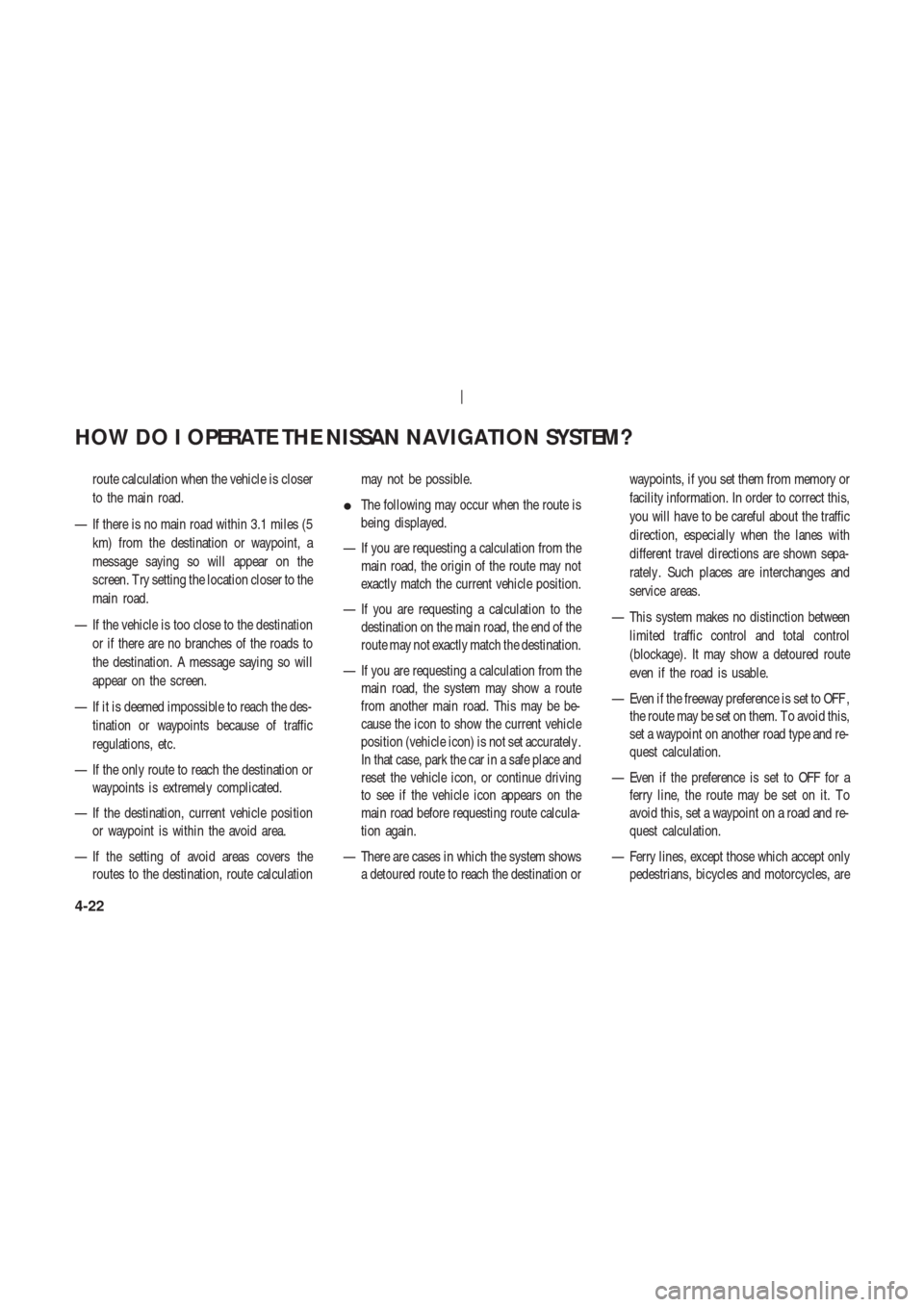
route calculation when the vehicle is closer
to the main road.
— If there is no main road within 3.1 miles (5
km) from the destination or waypoint, a
message saying so will appear on the
screen. T ry setting the location closer to the
main road.
— If the vehicle is too close to the destination
or if there are no branches of the roads to
the destination. A message saying so will
appear on the screen.
— If it is deemed impossible to reach the des-
tination or waypoints because of traffic
regulations, etc.
— If the only route to reach the destination or
waypoints is extremely complicated.
— If the destination, current vehicle position
or waypoint is within the avoid area.
— If the setting of avoid areas covers the
routes to the destination, route calculationmay not be possible.
�The following may occur when the route is
being displayed.
— If you are requesting a calculation from the
main road, the origin of the route may not
exactly match the current vehicle position.
— If you are requesting a calculation to the
destination on the main road, the end of the
route may not exactly match the destination.
— If you are requesting a calculation from the
main road, the system may show a route
from another main road. This may be be-
cause the icon to show the current vehicle
position (vehicle icon) is not set accurately .
In that case, park the car in a safe place and
reset the vehicle icon, or continue driving
to see if the vehicle icon appears on the
main road before requesting route calcula-
tion again.
— There are cases in which the system shows
a detoured route to reach the destination orwaypoints, if you set them from memory or
facility information. In order to correct this,
you will have to be careful about the traffic
direction, especially when the lanes with
different travel directions are shown sepa-
rately . Such places are interchanges and
service areas.
— This system makes no distinction between
limited traffic control and total control
(blockage). It may show a detoured route
even if the road is usable.
— Even if the freeway preference is set to OFF ,
the route may be set on them. T o avoid this,
set a waypoint on another road type and re-
quest calculation.
— Even if the preference is set to OFF for a
ferry line, the route may be set on it. T o
avoid this, set a waypoint on a road and re-
quest calculation.
— Ferry lines, except those which accept only
pedestrians, bicycles and motorcycles, are
HOW DO I OPERATE THE NISSAN NAVIGATION SYSTEM?
4-22
Page 92 of 174
POI CA TEGORIES
AIRPORT FERRY TERMINAL PARKING GARAGE
AMUSEMENT PARK GAS STATION PARKING LOT
ATM GOLF COURSE PERFORMING ARTS
AUTO SERVICE & MAINTENANCE GROCERY STORE POLICE STATION
AUTOMOBILE CLUB HISTORICAL MONUMENT RENTAL CAR AGENCY
BANK HOSPITAL REST AREA
BORDER CROSSING HOTEL RESTAURANT
BOWLING CENTER ICE SKATING RINK SCHOOL
BUS STATION INFINITI DEALER SHOPPING
BUSINESS FACILITY LIBRARY SKI RESORT
CASINO MARINA SPORTS CENTER
CITY CENTER MOVIE THEATER SPORTS COMPLEX
CITY HALL MUSEUM TOURIST ATTRACTION
COLLEGE AND UNIVERSITY NIGHTLIFE TOURIST INFORMATION
COMMUNITY CENTER NISSAN DEALER TRAIN STATION
COMMUTER RAIL STATION OTHERS WINERY
CONVENTION/EXHIBITION CENTER PARK & RIDE
COURTHOUSE PARK/RECREATION AREA
HOW DO I USE THE POINT OF INTEREST (POI) FEATURE?
6-12
Page 163 of 174
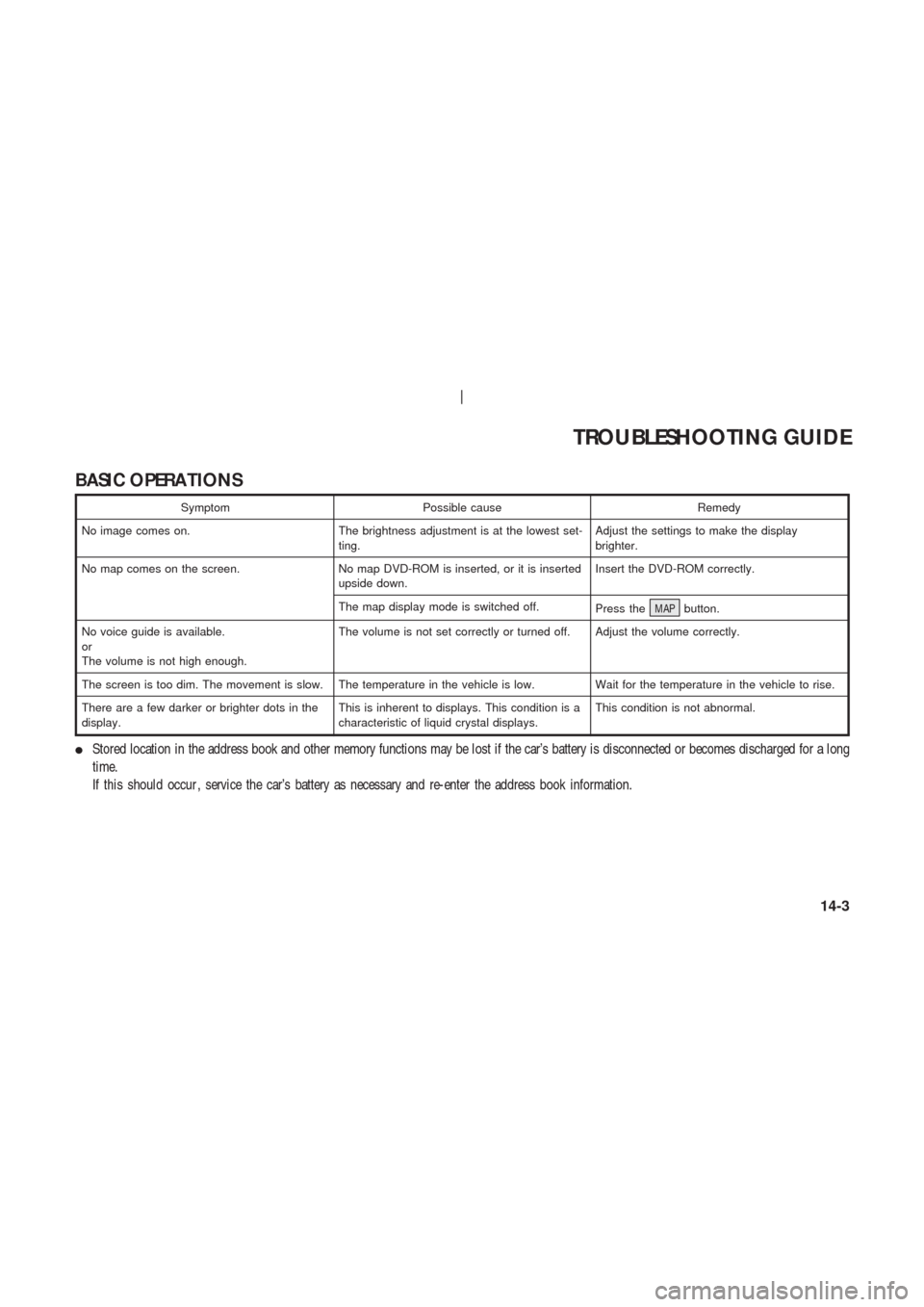
BASIC OPERA TIONS
Symptom Possible cause Remedy
No image comes on. The brightness adjustment is at the lowest set-
ting.Adjust the settings to make the display
brighter.
No map comes on the screen. No map DVD-ROM is inserted, or it is inserted
upside down.Insert the DVD-ROM correctly.
The map display mode is switched off.
Press theMAPbutton.
No voice guide is available.
or
The volume is not high enough.The volume is not set correctly or turned off. Adjust the volume correctly.
The screen is too dim. The movement is slow. The temperature in the vehicle is low. Wait for the temperature in the vehicle to rise.
There are a few darker or brighter dots in the
display.This is inherent to displays. This condition is a
characteristic of liquid crystal displays.This condition is not abnormal.
�Stored location in the address book and other memory functions may be lost if the car’s battery is disconnected or becomes discharged for a long
time.
If this should occur , service the car’s battery as necessary and re-enter the address book information.
TROUBLESHOOTING GUIDE
14-3