2004 MITSUBISHI L200 change time
[x] Cancel search: change timePage 23 of 264

LOCKING AND UNLOCKING
To lock the rear doors (Double cab)
Set the inside lock knob (1) to the locked
position (so that the red mark cannot be
seen), and close the door (2).
CAUTION(1) Make sure the doors are closed:
driving with doors incompletely
closed is very dangerous.
(2) Never leave children in the
vehicle unattended.
(3) Be careful not to lock the doors
while the key is inside the
vehicle.
NOTE
(1) The keyless entry system does not
operate if the key is left in the key
cylinder, or any door is open.
(2) If the UNLOCK switch is pressed and
no door is opened within approxi-
mately 30 seconds: relocking will
automatically occur.
(3) The remote control switch will operate
within about 4m from the vehicle.
However, the operating range of the
remote control switch may change if
the vehicle is located near a TV trans-
mitting tower, power station, or radio
broadcasting station.
(4) If the doors cannot be locked or un-
locked after pressing the remote con-
trol switch, the battery inside the
switch may need to be replaced.
Replace the battery at your autho-
rized MITSUBISHI dealer.
(5) If your remote control switch is lost,
please contact your authorized
MITSUBISHI dealer for a replace-
ment remote control switch.
Keyless entry system*EF11B-Za
Press the remote control switch, and all
doors will be locked or unlocked as
desired.
Operation of all doors
To lock
Press the LOCK switch, and all doors will
be locked. When they are locked with the
room lamp at the [•] position, the room
lamp and the turn-signal lamps blink
twice.
To unlock
Press the UNLOCK switch, and all doors
will be unlocked. When unlocked with the
room lamp at the [•] position, the room
lamp will be turned on for approximately
15 seconds and turn-signal lamps will
blink 4 times.
2-5
F12A103
1
2
F12D030
02engL2_240082_4 22-01-2004 12:59 Page 2-5
Page 76 of 264

INSTRUMENTS AND CONTROLS
4-12
Combination headlamps,
dipper and turn signal
switch
EE11AAMb
Headlamps
Rotate the switch to turn on the lamps.
- All lamps off
- Position, tail, licence-plate, and in-
strument panel lamps on
- Headlamps on and other lamps go
on
NOTE
[Vehicles with Dim Dip]
When the ignition key is in the “ON” posi-
tion and the lamp switch is set to the
“ ” position, the low beam of the head-
lamp will illuminate dimly.
Dipper (High/Low beam change)
EE11B-Dd
When the lamp switch is in the “ ” posi-
tion, the beam changes from high to low
(or low to high) each time the lever is
pulled to (1). While the high beam is on,
the high beam indication lamp in the in-
strument cluster will also illuminate.
[Vehicles with Daytime Running Lamp]
When the ignition key is in the “ON” posi-
tion and the lamp switch is set to the “ ”
position, the low beam of the headlamps,
tail lamps, etc., will illuminate.
Lamp monitor system
If the driver’s door is opened when the key
is in the “LOCK” or “ACC” position or re-
moved from the ignition switch with the
lamp switch in the “ ” or “ ” position,
a buzzer will sound to remind the driver to
turn off the lamps.
Turn of the lamp switch, and the buzzer
will stop.
NOTE
(1) Do not leave the headlamps and
other lamps on for too long while the
engine is stationary. A run-down bat-
tery could result.
(2) When it rains, or when the vehicle has
been washed, the inside of the lens
sometimes becomes foggy. This is the
same phenomenon as when window
glass mists up on a humid day, and
does not indicate a functional prob-
lem. When the lamp is switched on,
the heat will remove the fog. However,
if water gathers inside the lamp,
please go to an authorized MIT-
SUBISHI dealer for a check.
E11A015E11C013
12
04engL2_240082_4 22-01-2004 13:20 Page 4-12
Page 77 of 264

INSTRUMENTS AND CONTROLS
4-13 Headlamp flasher
EE11C-Fb
The headlamps flash when the lever is
pulled slightly to (2), and will go off when it
is released.
When the high beam is on, the high beam
indication lamp in the instrument cluster
will also illuminate.
NOTE
The headlamps can also flash when the
lamp switch is OFF.
Turn/lane-change signalsEE11D-Ag
The turn-signal lamps flash when the
switch is operated (with the ignition switch
“ON”). At the same time, the turn-signal
indicator flashes.
1 - Turn-signals
When making a normal turn, use posi-
tion (1). The lever will return automat-
ically when cornering is completed.
There are times when the lever will
not return after cornering. This occurs
when the steering wheel is turned
only slightly. In such cases, return the
lever by hand.
2 - Lane-change signals
When changing lanes, use position
(2). It will return to the neutral position
when released.NOTE
If the lamp flashes unusually quickly, the
bulb in a turn-signal lamp may have failed.
Have the vehicle inspected by an autho-
rized MITSUBISHI dealer.
E11D009
1
2
2
1
04engL2_240082_4 22-01-2004 13:20 Page 4-13
Page 108 of 264

STARTING AND DRIVING
NOTE
(1) When shifting from “2H” to “4H” soon
after driving the vehicle in a cold
weather district, the transmission
gear may make a noise. So try to shift
the gear while the vehicle is stopped.
(2) The 4WD operation indication lamp
will go out momentarily during shifting
process from “4H” to “4L” or vice
versa, as the shift lever passes
through the neutral position.
Be sure to operate the shift lever until
the 4WD operation indicator lamp illu-
minates again.
(3) There may be a case that the transfer
shift lever fees heavy when it is
moved from “4H” to “2H” with the
steering wheel in turned position. This
is normal and not any indication of
trouble.
4WD indication lamp
(4-wheel drive vehicles)
EI48BPDb
When the ignition switch is in the “ON”
position, the 4WD indication lamp in the
meter illuminates in the event that the
transfer shift lever is shifted to the four-
wheel driving position (either the “4H” or
the “4L” position).
NOTE
In case the operation indication lamp does
not change quickly even if the shift lever is
shifted from “4H” to “2H”, depress the
accelerator slowly a few times with the
vehicle running straight ahead.
5-22
I30A007
CAUTION(1) Do not operate the transfer shift
lever while the rear wheels of a
vehicle are slipping on a snow
covered road.
(2) Do not drive your vehicle in the
“4H” or “4L” position on paved
roads and highway; this would
result in early wear of the tyres,
increased fuel consumption and
possible noise generation.
It may also increase the differen-
tial oil temperature, resulting in
possible damage to the driving
system parts. It is necessary to
operate the lever “2H” position
while driving under these condi-
tions.
05engL2_240082_4 22-01-2004 13:05 Page 5-22
Page 130 of 264

FOR PLEASANT DRIVING
1. Press the PWR switch (1) to turn on
the radio.
Press the PWR switch again to switch
it off.
2. Press the UML button (5) to select the
desired band (UKW/MW/LW).
3. Press the TUNE/SEEK button (6 or 7)
or one of the Memory select buttons
(8) to tune to a station.
Refer to “How to adjust the tune” or
“How to enter frequencies in the
memory”.
How to adjust the volume and tone
VOL (Volume control) - 2
Turn the knob clockwise to increase the
volume.
BASS (Bass tone control) - 3
Press the button, and it will pop-up. Rotate
the knob clockwise or counterclockwise to
select the desired bass tone quality.
TREB (Treble tone control) - 3
Press the button, and it will pop-up. Pull
and rotate the knob clockwise or counter-
clockwise to select the desired treble tone
quality.BAL (Left/right balance control) - 4
Press the button, and it will pop-up. Rotate
the knob in either direction to balance the
volume of sound from the left and right
speakers.
FADE (Front/rear balance control)* - 4
Press the button, and it will pop-up. Pull
and turn the knob to the left or right to bal-
ance the volume of the front and rear
speakers.
NOTE
(1) The BASS (3), TREB (3), BAL (4),
and FADE (4) buttons should be ad-
justed after they have been popped
out. After adjusting, keep them
pressed in.
(2) In a two-speaker vehicle, keep the
FADE (front/rear balance control) set-
ting in the middle position. Since no
rear speakers are connected, adjust-
ing the FADE setting towards the “R”
(rear) side could result in a loss of
sound output.
How to adjust the tune
Automatic tuning
After keeping the TUNE/SEEK button
(6 or 7) depressed for more than 1 sec-
ond, remove your fingers from the button,
and reception of a receivable station will
start.
Manual tuning
The frequency changes every time the
TUNE/SEEK button (6 or 7) is pressed.
Press the button to select the desired sta-
tion.
6-4
06engL2_240082_4 22-01-2004 13:07 Page 6-4
Page 137 of 264
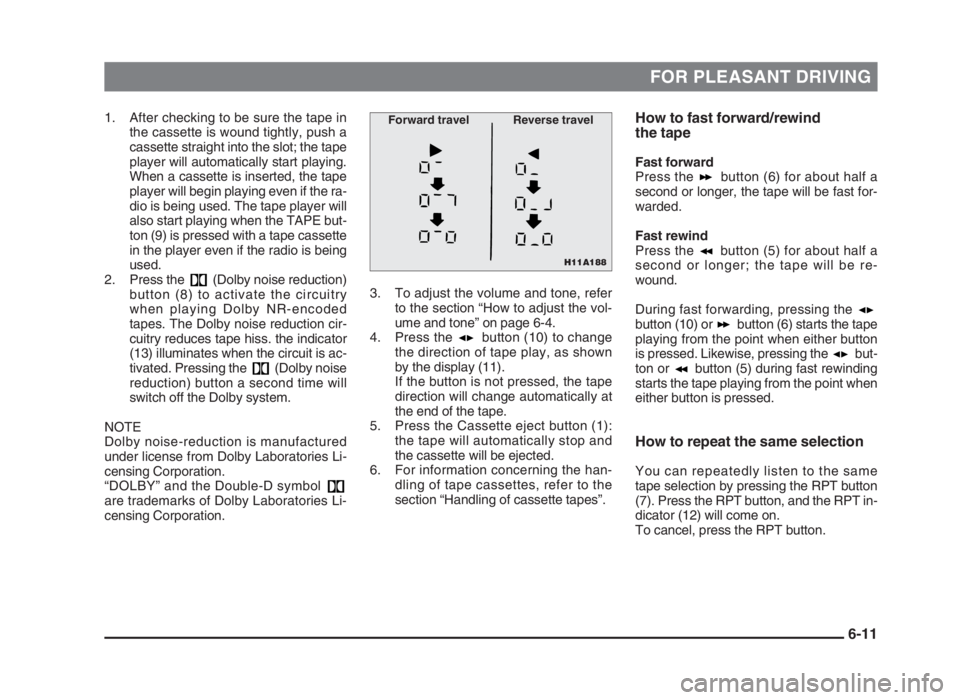
FOR PLEASANT DRIVING
1. After checking to be sure the tape in
the cassette is wound tightly, push a
cassette straight into the slot; the tape
player will automatically start playing.
When a cassette is inserted, the tape
player will begin playing even if the ra-
dio is being used. The tape player will
also start playing when the TAPE but-
ton (9) is pressed with a tape cassette
in the player even if the radio is being
used.
2. Press the (Dolby noise reduction)
button (8) to activate the circuitry
when playing Dolby NR-encoded
tapes. The Dolby noise reduction cir-
cuitry reduces tape hiss. the indicator
(13) illuminates when the circuit is ac-
tivated. Pressing the (Dolby noise
reduction) button a second time will
switch off the Dolby system.
NOTE
Dolby noise-reduction is manufactured
under license from Dolby Laboratories Li-
censing Corporation.
“DOLBY” and the Double-D symbol
are trademarks of Dolby Laboratories Li-
censing Corporation.How to fast forward/rewind
the tape
Fast forward
Press the button (6) for about half a
second or longer, the tape will be fast for-
warded.
Fast rewind
Press the button (5) for about half a
second or longer; the tape will be re-
wound.
During fast forwarding, pressing the
button (10) or button (6) starts the tape
playing from the point when either button
is pressed. Likewise, pressing the but-
ton or button (5) during fast rewinding
starts the tape playing from the point when
either button is pressed.
How to repeat the same selection
You can repeatedly listen to the same
tape selection by pressing the RPT button
(7). Press the RPT button, and the RPT in-
dicator (12) will come on.
To cancel, press the RPT button.
3. To adjust the volume and tone, refer
to the section “How to adjust the vol-
ume and tone” on page 6-4.
4. Press the button (10) to change
the direction of tape play, as shown
by the display (11).
If the button is not pressed, the tape
direction will change automatically at
the end of the tape.
5. Press the Cassette eject button (1):
the tape will automatically stop and
the cassette will be ejected.
6. For information concerning the han-
dling of tape cassettes, refer to the
section “Handling of cassette tapes”.
6-11
H11A188
Forward travel Reverse travel
06engL2_240082_4 22-01-2004 13:07 Page 6-11
Page 140 of 264

FOR PLEASANT DRIVING
To listen to a CD
1. Press the CD button (4), and the CD
mode will be selected, starting a play-
back.
NOTE
If the system is equipped with a CD auto-
changer, press the DISC button (5), to se-
lect another disc.
Every time the side of the DISC button
is pressed, the next disc is selected and
every time the side of the button is
pressed, changeover to the previous disc
is made.
2. To adjust the volume and tone, refer
to the section “How to adjust the vol-
ume and tone” on page 6-4.
3. To stop the CD, turn off the power by
pressing the PWR switch (1) to make
changeover to the other mode by
pressing the TAPE button (2) or UML
button (3).
4. For information concerning the han-
dling of compact discs, refer to the
section “Handling of compact discs”
on page 6-17.
How to fast forward/reverse the
disc
Fast forward
The disc is fast forwarded only while the
button (9) is kept pressed. Release the
button, and playback will start.
Fast reverse
The disc is turned back only while the
button (8) is kept pressed. Release the
button, and playback will start.
To find the start of a desired track
The start of each track on a disc can
be found by using the or button
(6 or 7).
Track up:
Press the button (7) the number of
tracks to skip over.
The frequency-display window will display
the number of tracks selected.
Track down:
Press the button (6) the number of
tracks to skip over.
The frequency-display window will display
the number of tracks selected.
How to repeat the same track
You can repeatedly listen to the same
track by pressing the RPT button (10).
Press the RPT button, and the RPT indi-
cator (15) will light.
To release, press the button again.
To change the order of discs
played back
Press the RDM button (11), and the RDM
indicator (16) will light and random tracks
for playback will be selected randomly
from all discs loaded into the CD auto-
changer. To release, press the button
again.
6-14
06engL2_240082_4 22-01-2004 13:07 Page 6-14
Page 142 of 264

FOR PLEASANT DRIVING
4. Press NO.1 through NO.4 memory
select button (3) to set the four-digit
security code indicated on the card.
Every time each digit key is pressed,
the figure changes as follows:
0 ➔1 ➔2 ... 9 ➔0
5. Press the UML button (4), and the au-
dio system will be in the operating
condition.
6. If the security codes do not match,
“1 ERROR” is shown on the display
window (2). In a few seconds, it will
change to “CODE”. So repeat the
steps 4 and 5.NOTE
(1) If a mistake is made during input of
the security code, the anti-theft sys-
tem will allow up to three attempts to
enter the correct code.
(2) The second error is displayed as
“2 ERROR”. When the third error is
made, “3 ERROR” is displayed and
then the display changes to “OFF”.
If this should occur, the unit will
not operate. Contact an authorized
MITSUBISHI dealer for assistance.
Handling of cassette tapesEH02B-Ad
CAUTIONTo maintain the cassette tape player
in good condition, observe the fol-
lowing precautions.
(1) Do not use cassette tapes
longer than C-90, otherwise
sound quality and tape durabil-
ity will be greatly diminished.
(2) Keep the cassette tape in
its case to protect from tape
looseness and dust when it
is not used.
(3) Keep the cassette tape away
from direct sunlight, heat and
magnetic fields such as the ra-
dio speakers.
(4) Before inserting the cassette,
make sure that the label is ad-
hered securely to the cassette.
(5) A loose tape should be correct-
ed before use.
(6) Do not oil any part of the player
and do not insert any object
other than tape cassettes into
the slot, or the tape player may
be damaged. Also, avoid insert-
ing your fingers into the slot.
There is a danger of being burnt
by the hot internal parts.
6-16
H11F020
06engL2_240082_4 22-01-2004 13:07 Page 6-16