Page 104 of 314
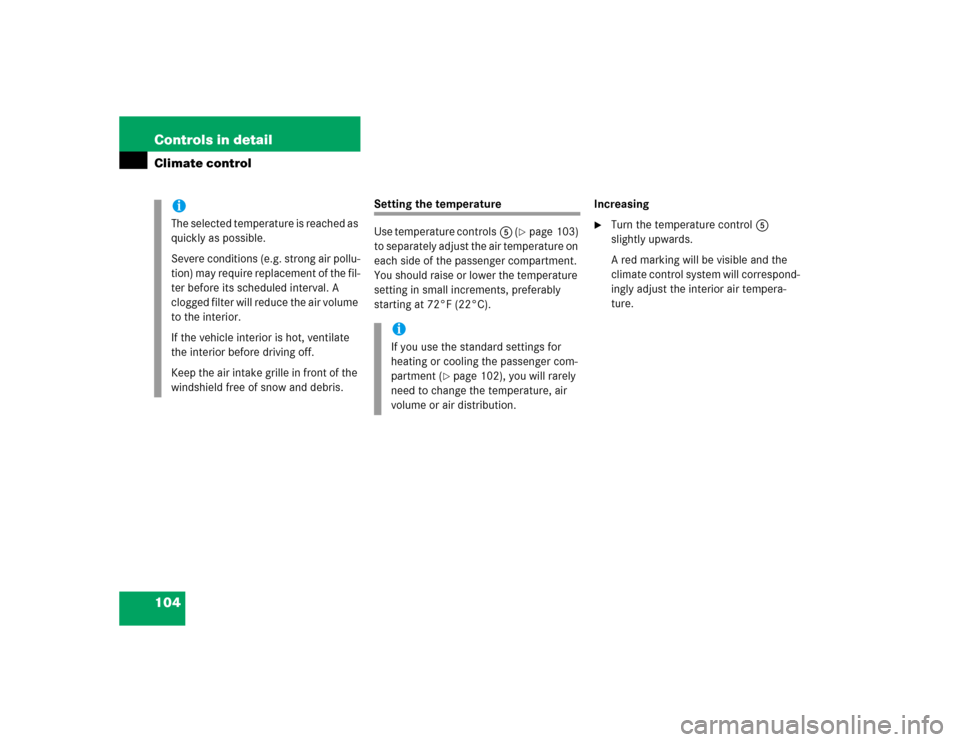
104 Controls in detailClimate control
Setting the temperature
Use temperature controls5 (
�page 103)
to separately adjust the air temperature on
each side of the passenger compartment.
You should raise or lower the temperature
setting in small increments, preferably
starting at 72°F (22°C).Increasing
�
Turn the temperature control5
slightly upwards.
A red marking will be visible and the
climate control system will correspond-
ingly adjust the interior air tempera-
ture.
iThe selected temperature is reached as
quickly as possible.
Severe conditions (e.g. strong air pollu-
tion) may require replacement of the fil-
ter before its scheduled interval. A
clogged filter will reduce the air volume
to the interior.
If the vehicle interior is hot, ventilate
the interior before driving off.
Keep the air intake grille in front of the
windshield free of snow and debris.
iIf you use the standard settings for
heating or cooling the passenger com-
partment (
�page 102), you will rarely
need to change the temperature, air
volume or air distribution.
Page 105 of 314
105 Controls in detail
Climate control
Decreasing�
Turn the temperature control5
slightly downwards.
A blue marking will be visible and the
climate control system will correspond-
ingly adjust the interior air tempera-
ture.
Adjusting air volume
Use air volume control9 (
�page 103) to
adjust the air volume. The following sym-
bols are found on the control:
Adjusting air distribution
Use air distribution control6
(�page 103) to adjust the air distribution.
The following symbols are found on the
control:
Symbol
Function
0
No ventilation
between0
andQ
Ventilation without a blow-
er, depending on the
speed driven
between1
and5
Ventilation with blower
Symbol
Function
cP
Directs air to the windows
b
Directs air into the passen-
ger compartment
d
Directs air to the footwells
a
Directs air through the
center, side and rear pas-
senger compartment air
vents
Page 107 of 314
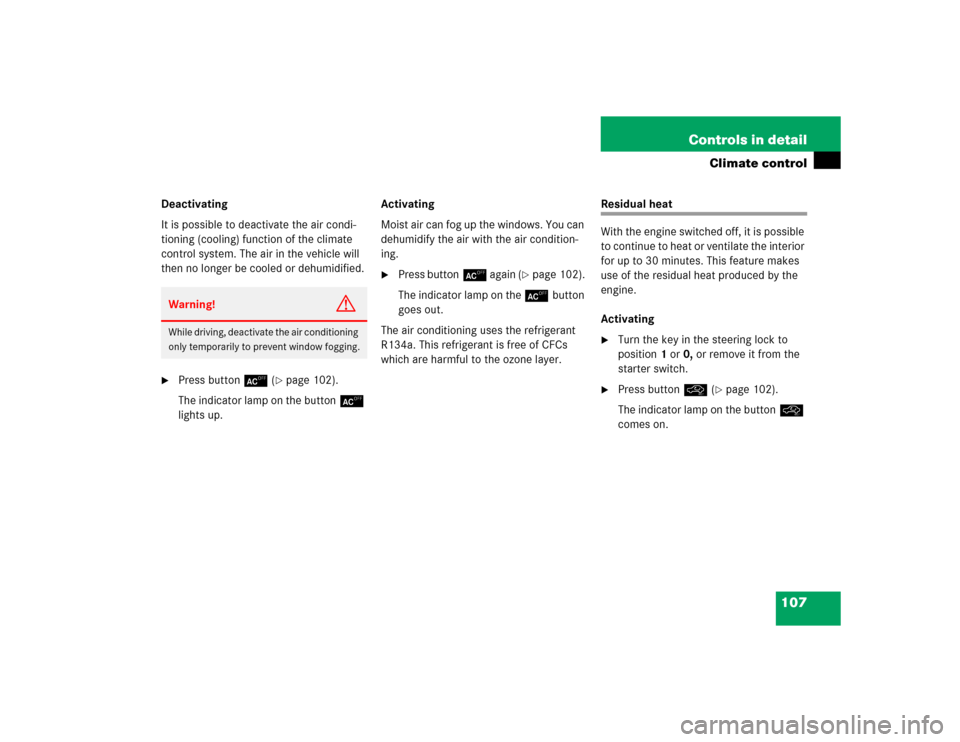
107 Controls in detail
Climate control
Deactivating
It is possible to deactivate the air condi-
tioning (cooling) function of the climate
control system. The air in the vehicle will
then no longer be cooled or dehumidified. �
Press button± (
�page 102).
The indicator lamp on the button±
lights up.Activating
Moist air can fog up the windows. You can
dehumidify the air with the air condition-
ing.
�
Press button± again (
�page 102).
The indicator lamp on the ±button
goes out.
The air conditioning uses the refrigerant
R134a. This refrigerant is free of CFCs
which are harmful to the ozone layer.
Residual heat
With the engine switched off, it is possible
to continue to heat or ventilate the interior
for up to 30 minutes. This feature makes
use of the residual heat produced by the
engine.
Activating�
Turn the key in the steering lock to
position1or0, or remove it from the
starter switch.
�
Press buttonÐ (
�page 102).
The indicator lamp on the buttonÐ
comes on.
Warning!
G
While driving, deactivate the air conditioning
only temporarily to prevent window fogging.
Page 121 of 314
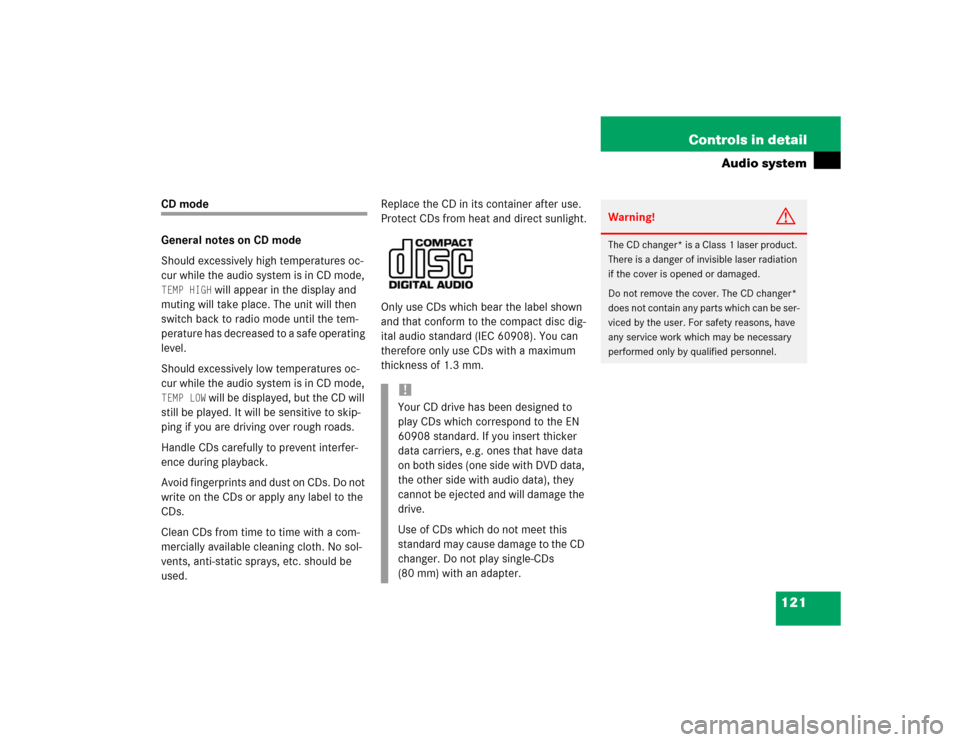
121 Controls in detail
Audio system
CD mode
General notes on CD mode
Should excessively high temperatures oc-
cur while the audio system is in CD mode, TEMP HIGH
will appear in the display and
muting will take place. The unit will then
switch back to radio mode until the tem-
perature has decreased to a safe operating
level.
Should excessively low temperatures oc-
cur while the audio system is in CD mode,
TEMP LOW
will be displayed, but the CD will
still be played. It will be sensitive to skip-
ping if you are driving over rough roads.
Handle CDs carefully to prevent interfer-
ence during playback.
Avoid fingerprints and dust on CDs. Do not
write on the CDs or apply any label to the
CDs.
Clean CDs from time to time with a com-
mercially available cleaning cloth. No sol-
vents, anti-static sprays, etc. should be
used. Replace the CD in its container after use.
Protect CDs from heat and direct sunlight.
Only use CDs which bear the label shown
and that conform to the compact disc dig-
ital audio standard (IEC 60908). You can
therefore only use CDs with a maximum
thickness of 1.3 mm.
!Your CD drive has been designed to
play CDs which correspond to the EN
60908 standard. If you insert thicker
data carriers, e.g. ones that have data
on both sides (one side with DVD data,
the other side with audio data), they
cannot be ejected and will damage the
drive.
Use of CDs which do not meet this
standard may cause damage to the CD
changer. Do not play single-CDs
(80 mm) with an adapter.
Warning!
G
The CD changer* is a Class 1 laser product.
There is a danger of invisible laser radiation
if the cover is opened or damaged.
Do not remove the cover. The CD changer*
does not contain any parts which can be ser-
viced by the user. For safety reasons, have
any service work which may be necessary
performed only by qualified personnel.
Page 140 of 314
140 Controls in detailUseful featuresCup holder
1Cup holder
2Release button
Opening cup holder
�
Push release button2.
The cup holder1 opens automatical-
ly.
Closing cup holder
�
Push cup holder against dashboard
until it engages.Storage compartments
1Storage compartment in center
console
2Storage compartment in armrest
Opening compartment in center console
�
Slide cover1 rearward.
The compartment contains a cigarette
lighter (
�page 143).
Closing compartment in center console
�
Slide cover1 forward.
Warning!
G
When not in use, keep the cup holder
closed. Place only containers that fit into the
cup holder to prevent spills. Use lids on
open containers and do not fill containers to
a height where the contents, especially hot
liquids, could spill during vehicle maneu-
vers.
Page 141 of 314
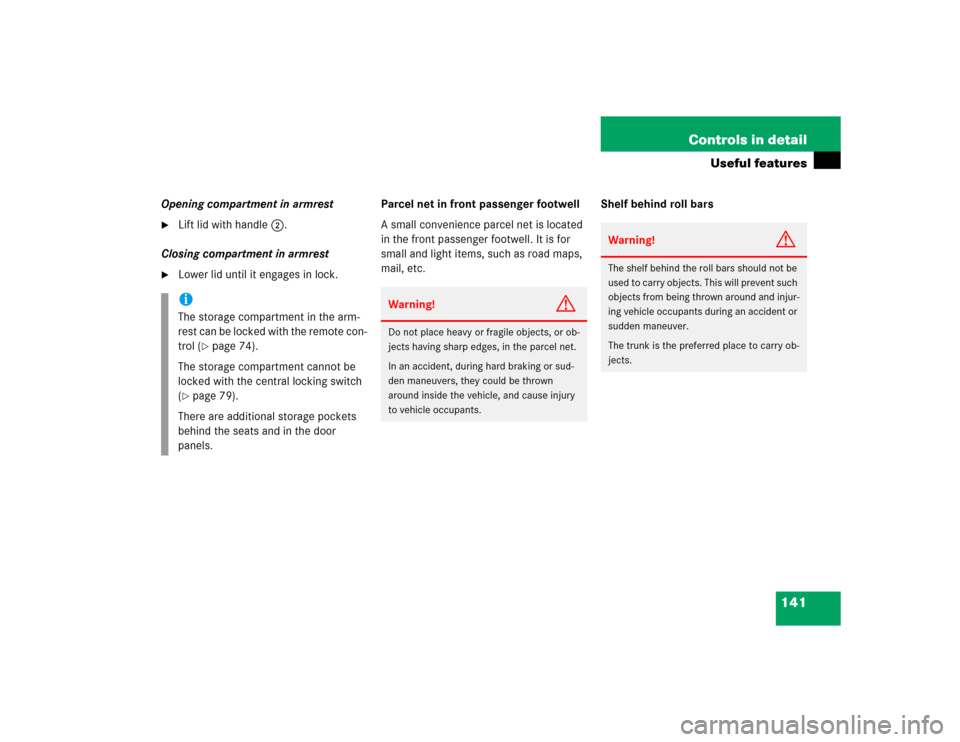
141 Controls in detail
Useful features
Opening compartment in armrest�
Lift lid with handle2.
Closing compartment in armrest
�
Lower lid until it engages in lock.Parcel net in front passenger footwell
A small convenience parcel net is located
in the front passenger footwell. It is for
small and light items, such as road maps,
mail, etc.Shelf behind roll barsiThe storage compartment in the arm-
rest can be locked with the remote con-
trol (
�page 74).
The storage compartment cannot be
locked with the central locking switch
(
�page 79).
There are additional storage pockets
behind the seats and in the door
panels.
Warning!
G
Do not place heavy or fragile objects, or ob-
jects having sharp edges, in the parcel net.
In an accident, during hard braking or sud-
den maneuvers, they could be thrown
around inside the vehicle, and cause injury
to vehicle occupants.
Warning!
G
The shelf behind the roll bars should not be
used to carry objects. This will prevent such
objects from being thrown around and injur-
ing vehicle occupants during an accident or
sudden maneuver.
The trunk is the preferred place to carry ob-
jects.
Page 143 of 314
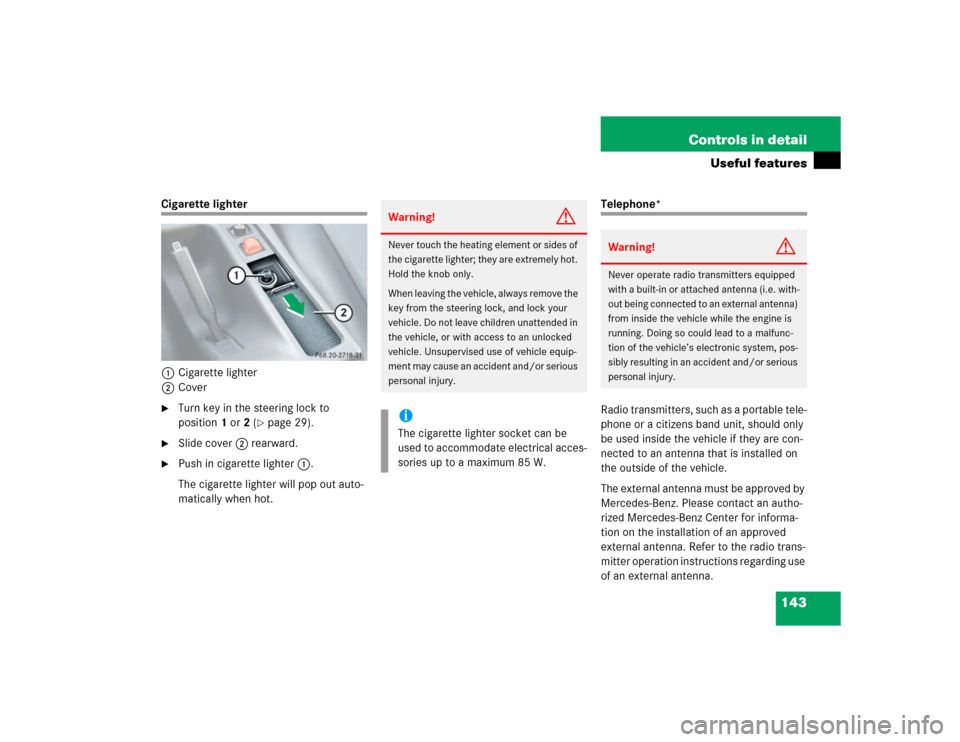
143 Controls in detail
Useful features
Cigarette lighter
1Cigarette lighter
2Cover�
Turn key in the steering lock to
position1 or2 (
�page 29).
�
Slide cover2 rearward.
�
Push in cigarette lighter1.
The cigarette lighter will pop out auto-
matically when hot.
Telephone*
Radio transmitters, such as a portable tele-
phone or a citizens band unit, should only
be used inside the vehicle if they are con-
nected to an antenna that is installed on
the outside of the vehicle.
The external antenna must be approved by
Mercedes-Benz. Please contact an autho-
rized Mercedes-Benz Center for informa-
tion on the installation of an approved
external antenna. Refer to the radio trans-
mitter operation instructions regarding use
of an external antenna.
Warning!
G
Never touch the heating element or sides of
the cigarette lighter; they are extremely hot.
Hold the knob only.
When leaving the vehicle, always remove the
key from the steering lock, and lock your
vehicle. Do not leave children unattended in
the vehicle, or with access to an unlocked
vehicle. Unsupervised use of vehicle equip-
ment may cause an accident and/or serious
personal injury.iThe cigarette lighter socket can be
used to accommodate electrical acces-
sories up to a maximum 85 W.
Warning!
G
Never operate radio transmitters equipped
with a built-in or attached antenna (i.e. with-
out being connected to an external antenna)
from inside the vehicle while the engine is
running. Doing so could lead to a malfunc-
tion of the vehicle’s electronic system, pos-
sibly resulting in an accident and/or serious
personal injury.
Page 149 of 314
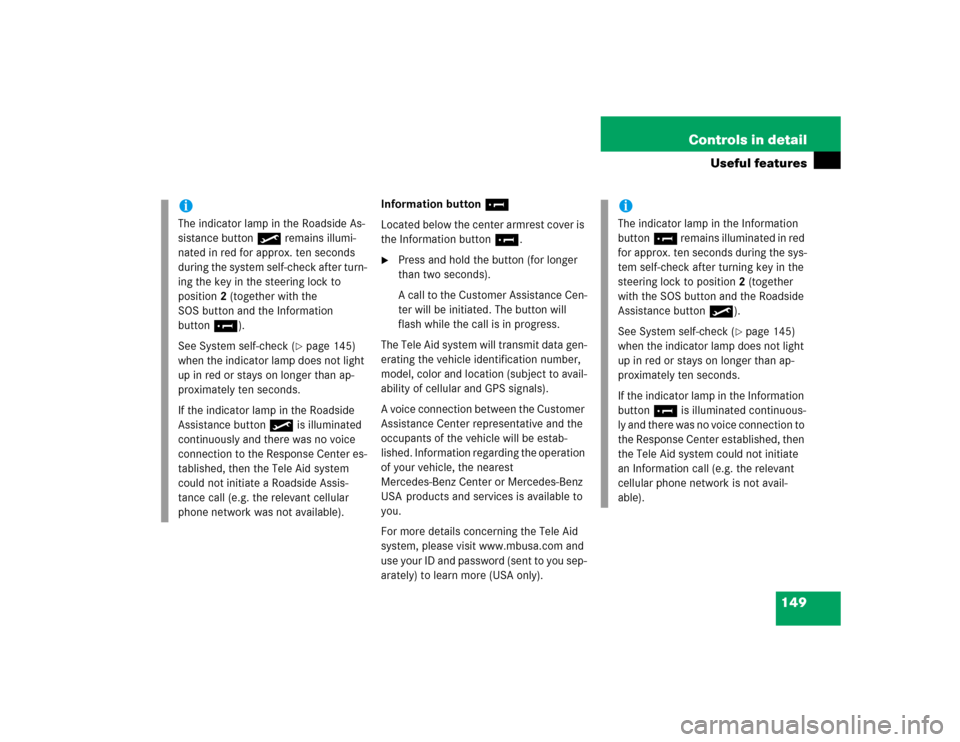
149 Controls in detail
Useful features
Information button¡
Located below the center armrest cover is
the Information button¡.�
Press and hold the button (for longer
than two seconds).
A call to the Customer Assistance Cen-
ter will be initiated. The button will
flash while the call is in progress.
The Tele Aid system will transmit data gen-
erating the vehicle identification number,
model, color and location (subject to avail-
ability of cellular and GPS signals).
A voice connection between the Customer
Assistance Center representative and the
occupants of the vehicle will be estab-
lished. Information regarding the operation
of your vehicle, the nearest
Mercedes-Benz Center or Mercedes-Benz
USA products and services is available to
you.
For more details concerning the Tele Aid
system, please visit www.mbusa.com and
use your ID and password (sent to you sep-
arately) to learn more (USA only).
iThe indicator lamp in the Roadside As-
sistance button• remains illumi-
nated in red for approx. ten seconds
during the system self-check after turn-
ing the key in the steering lock to
position2 (together with the
SOS button and the Information
button¡).
See System self-check (
�page 145)
when the indicator lamp does not light
up in red or stays on longer than ap-
proximately ten seconds.
If the indicator lamp in the Roadside
Assistance button• is illuminated
continuously and there was no voice
connection to the Response Center es-
tablished, then the Tele Aid system
could not initiate a Roadside Assis-
tance call (e.g. the relevant cellular
phone network was not available).
iThe indicator lamp in the Information
button¡ remains illuminated in red
for approx. ten seconds during the sys-
tem self-check after turning key in the
steering lock to position2 (together
with the SOS button and the Roadside
Assistance button•).
See System self-check (
�page 145)
when the indicator lamp does not light
up in red or stays on longer than ap-
proximately ten seconds.
If the indicator lamp in the Information
button¡ is illuminated continuous-
ly and there was no voice connection to
the Response Center established, then
the Tele Aid system could not initiate
an Information call (e.g. the relevant
cellular phone network is not avail-
able).