Page 34 of 434

33 Getting started
Unlocking
1KEYLESS-GO start/stop button
Before you press the KEYLESS-GO
start/stop button, the vehicle’s on-board
electronics have the status0 (as with
SmartKey removed).
The SmartKey with KEYLESS-GO must be
located in the vehicle.�
Make sure the gear selector lever is set
toP.
�
Do not depress the brake pedal.Position 1
�
Press the KEYLESS-GO start/stop but-
ton once.
This supplies power to some electrical
consumers, such as seat adjustment.Ignition (or Position 2)
�
Press the KEYLESS-GO start/stop but-
ton twice.
This supplies power to all electrical
consumers. All lamps in the instrument
cluster come on.
For more information, see “SmartKey with
KEYLESS-GO*” (
�page 93).
For information on starting the engine us-
ing the KEYLESS-GO start/stop button,
see “Starting with KEYLESS-GO*”
(
�page 44).
iIf you now press the KEYLESS-GO
start/stop button�
once again, the ignition (position2)
is switched on
�
twice, the power supply is again
switched off
iIf you now press the KEYLESS-GO
start/stop button once, the power sup-
ply is again switched off.
Page 39 of 434
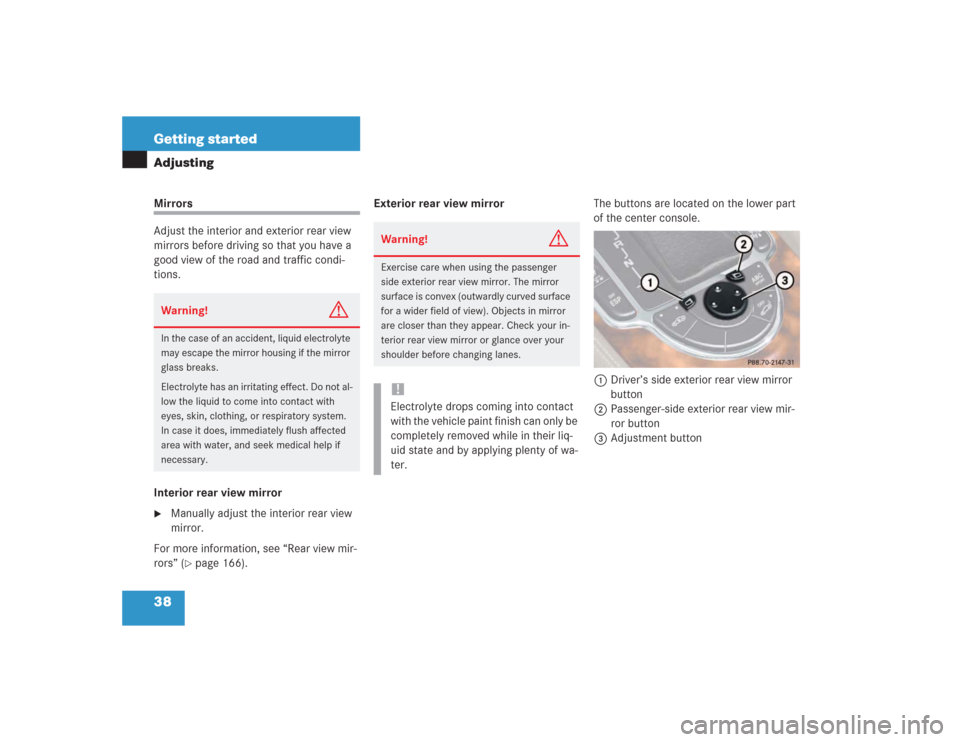
38 Getting startedAdjustingMirrors
Adjust the interior and exterior rear view
mirrors before driving so that you have a
good view of the road and traffic condi-
tions.
Interior rear view mirror�
Manually adjust the interior rear view
mirror.
For more information, see “Rear view mir-
rors” (
�page 166).Exterior rear view mirrorThe buttons are located on the lower part
of the center console.
1Driver’s side exterior rear view mirror
button
2Passenger-side exterior rear view mir-
ror button
3Adjustment button
Warning!
G
In the case of an accident, liquid electrolyte
may escape the mirror housing if the mirror
glass breaks.
Electrolyte has an irritating effect. Do not al-
low the liquid to come into contact with
eyes, skin, clothing, or respiratory system.
In case it does, immediately flush affected
area with water, and seek medical help if
necessary.
Warning!
G
Exercise care when using the passenger
side exterior rear view mirror. The mirror
surface is convex (outwardly curved surface
for a wider field of view). Objects in mirror
are closer than they appear. Check your in-
terior rear view mirror or glance over your
shoulder before changing lanes.!Electrolyte drops coming into contact
with the vehicle paint finish can only be
completely removed while in their liq-
uid state and by applying plenty of wa-
ter.
Page 40 of 434
39 Getting started
Adjusting
�
Make sure the ignition is switched on.
All the lamps in the instrument cluster
come on.
�
Press button1 for the left mirror or
button2 for the right mirror.
�
Push adjustment button3 up, down,
left, or right according to the desired
setting.
For more information, see “Good visibility”
(
�page 166).!If an exterior rear view mirror was forc-
ibly pushed forward (hit from the rear)
or forcibly pushed rearward (hit from
the front), reposition it by applying firm
pressure until it snaps into place. The
mirror housing is then properly posi-
tioned and you can adjust the mirror in
the usual manner.iThe memory function (
�page 114) lets
you store the setting for the exterior
rear view mirrors together with the set-
tings for the steering wheel and the
seat position.
Page 42 of 434

41 Getting started
Driving
1Seat belt housing
2Latch plate
3Buckle
4Release button�
With a smooth motion, pull the belt
from seat belt housing1.
�
Place the shoulder portion of the belt
across the top of your shoulder and the
lap portion across your hips.
Infants and small children must be seated in
an appropriate BabySmart
TM compatible in-
fant or child restraint system, which is prop-
erly secured with the vehicle’s seat belt,
fully in accordance with the child seat man-
ufacturer’s instructions.
A child’s risk of serious or fatal injuries is
significantly increased if the child restraints
are not properly secured in the vehicle and
the child is not properly secured in the child
restraint.
Warning!
G
Never ride in a moving vehicle with the seat
backrest in an excessively reclined position
as this can be dangerous. You could slide
under the seat belt in a collision. If you slide
under it, the belt would apply force at the ab-
domen or neck. That could cause serious or
even fatal injuries. The seat backrest and
seat belt provide the best restraint when the
wearer is in a nearly upright position and the
belt is properly positioned on the body.
Warning!
G
Never let more people ride in the vehicle
than there are seat belts available. Be sure
everyone riding in the vehicle is correctly re-
strained with a separate seat belt. Never use
a seat belt for more than one person at a
time.Warning!
G
Read and observe the additional warning no-
tices in the “Safety and Security” section
(�page 65).
��
Page 45 of 434
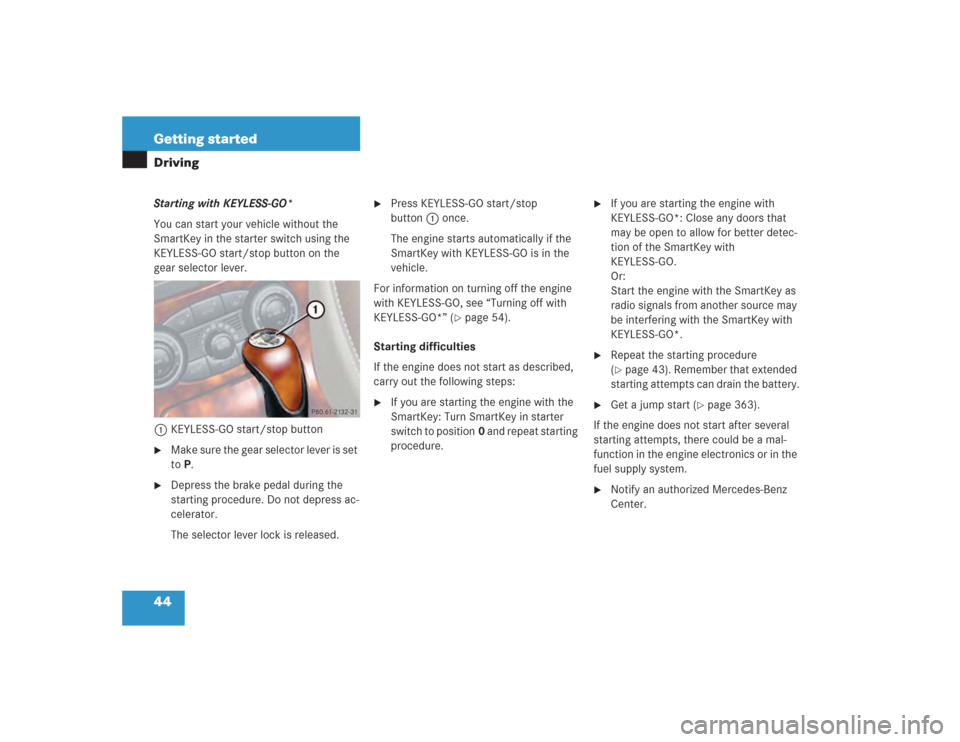
44 Getting startedDrivingStarting with KEYLESS-GO*
You can start your vehicle without the
SmartKey in the starter switch using the
KEYLESS-GO start/stop button on the
gear selector lever.
1KEYLESS-GO start/stop button�
Make sure the gear selector lever is set
to P.
�
Depress the brake pedal during the
starting procedure. Do not depress ac-
celerator.
The selector lever lock is released.
�
Press KEYLESS-GO start/stop
button1 once.
The engine starts automatically if the
SmartKey with KEYLESS-GO is in the
vehicle.
For information on turning off the engine
with KEYLESS-GO, see “Turning off with
KEYLESS-GO*” (
�page 54).
Starting difficulties
If the engine does not start as described,
carry out the following steps:
�
If you are starting the engine with the
SmartKey: Turn SmartKey in starter
switch to position0 and repeat starting
procedure.
�
If you are starting the engine with
KEYLESS-GO*: Close any doors that
may be open to allow for better detec-
tion of the SmartKey with
KEYLESS-GO.
Or:
Start the engine with the SmartKey as
radio signals from another source may
be interfering with the SmartKey with
KEYLESS-GO*.
�
Repeat the starting procedure
(�page 43). Remember that extended
starting attempts can drain the battery.
�
Get a jump start (
�page 363).
If the engine does not start after several
starting attempts, there could be a mal-
function in the engine electronics or in the
fuel supply system.
�
Notify an authorized Mercedes-Benz
Center.
Page 50 of 434

49 Getting started
Driving
Problems while driving
The engine runs erratically and misfires�
An ignition cable may be damaged.
�
The engine electronics may not be op-
erating properly.
�
Unburned gasoline may have entered
the catalytic converter and damaged it.
�
Give very little gas.
�
Have the problem repaired by an au-
thorized Mercedes-Benz Center as
soon as possible.
!If anything blocks the windshield wiper
(leaves, snow, etc.), switch them off im-
mediately.�
For safety reasons,�
turn off the engine by turning
the SmartKey to position 0 and
withdraw the SmartKey from
the starter switch
or
�
turn off the engine by pressing
the KEYLESS-GO* start/stop
button and open the driver’s
door (with the driver’s door
open, the starter switch is in po-
sition 0, same as with the
SmartKey removed from the
starter switch)
before attempting to remove any
blockage.
�
Remove blockage.
�
Turn the windshield wipers on
again.
If windshield wipers fail to function at
all in switch positionI,
�
set the combination switch to the
next highest wiper speed
�
have the windshield wipers
checked at the nearest authorized
Mercedes-Benz Center
Page 52 of 434
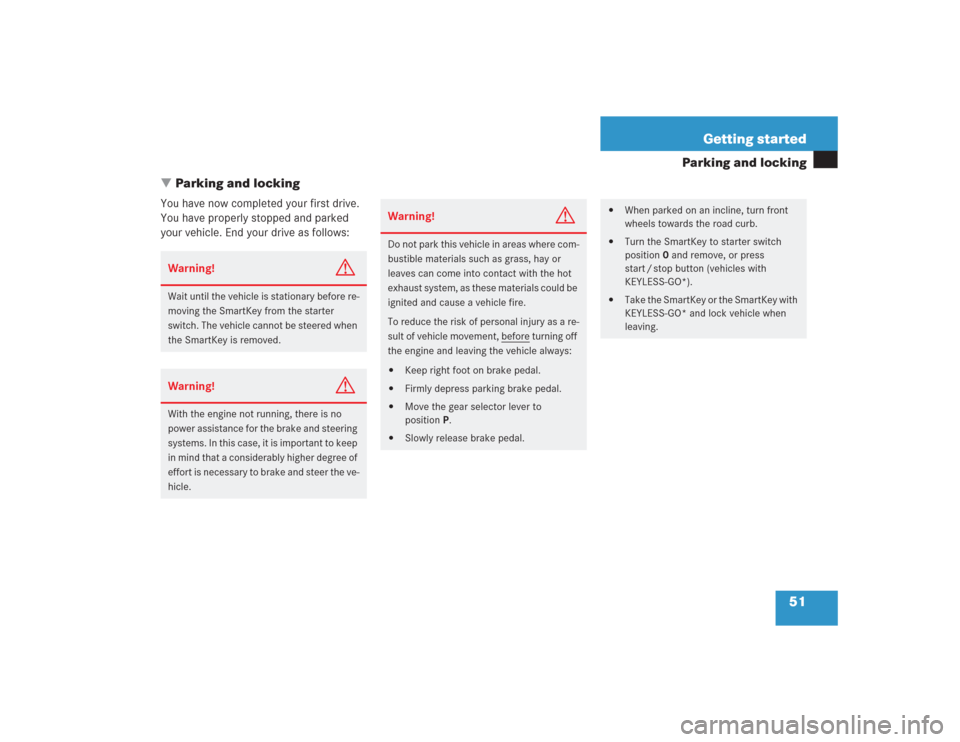
51 Getting started
Parking and locking
�Parking and locking
You have now completed your first drive.
You have properly stopped and parked
your vehicle. End your drive as follows:Warning!
G
Wait until the vehicle is stationary before re-
moving the SmartKey from the starter
switch. The vehicle cannot be steered when
the SmartKey is removed.Warning!
G
With the engine not running, there is no
power assistance for the brake and steering
systems. In this case, it is important to keep
in mind that a considerably higher degree of
effort is necessary to brake and steer the ve-
hicle.
Warning!
G
Do not park this vehicle in areas where com-
bustible materials such as grass, hay or
leaves can come into contact with the hot
exhaust system, as these materials could be
ignited and cause a vehicle fire.
To reduce the risk of personal injury as a re-
sult of vehicle movement, before
turning off
the engine and leaving the vehicle always:
�
Keep right foot on brake pedal.
�
Firmly depress parking brake pedal.
�
Move the gear selector lever to
positionP.
�
Slowly release brake pedal.
�
When parked on an incline, turn front
wheels towards the road curb.
�
Turn the SmartKey to starter switch
position0 and remove, or press
start / stop button (vehicles with
KEYLESS-GO*).
�
Take the SmartKey or the SmartKey with
KEYLESS-GO* and lock vehicle when
leaving.
Page 54 of 434
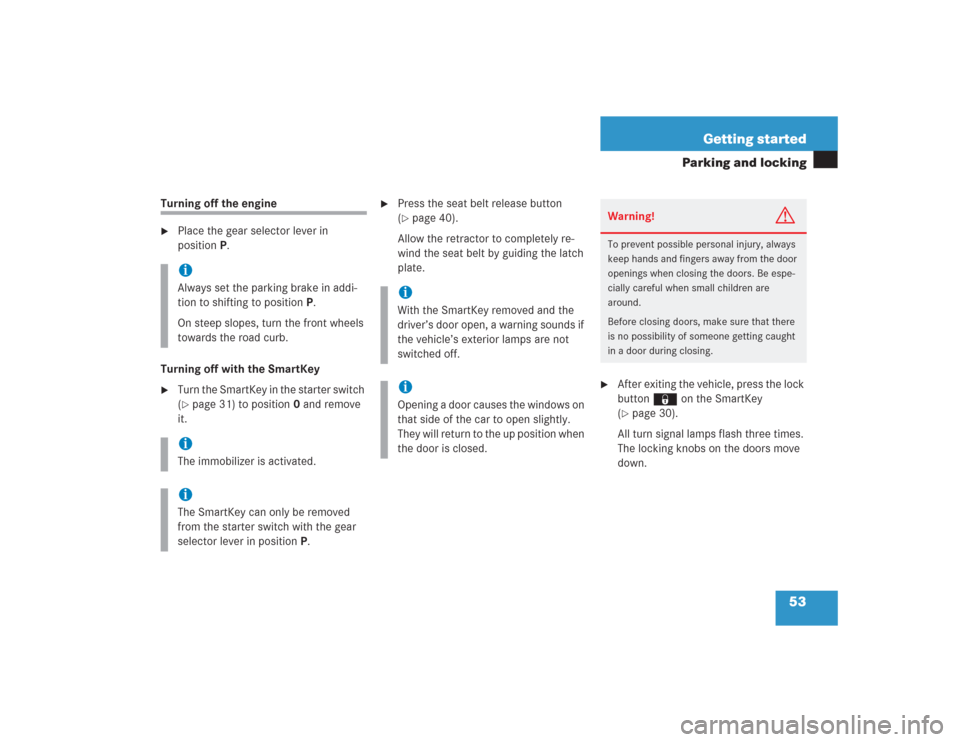
53 Getting started
Parking and locking
Turning off the engine�
Place the gear selector lever in
positionP.
Turning off with the SmartKey
�
Turn the SmartKey in the starter switch
(�page 31) to position0 and remove
it.
�
Press the seat belt release button
(�page 40).
Allow the retractor to completely re-
wind the seat belt by guiding the latch
plate.
�
After exiting the vehicle, press the lock
button ‹ on the SmartKey
(�page 30).
All turn signal lamps flash three times.
The locking knobs on the doors move
down.
iAlways set the parking brake in addi-
tion to shifting to positionP.
On steep slopes, turn the front wheels
towards the road curb. iThe immobilizer is activated.iThe SmartKey can only be removed
from the starter switch with the gear
selector lever in positionP.
iWith the SmartKey removed and the
driver’s door open, a warning sounds if
the vehicle’s exterior lamps are not
switched off.iOpening a door causes the windows on
that side of the car to open slightly.
They will return to the up position when
the door is closed.
Warning!
G
To prevent possible personal injury, always
keep hands and fingers away from the door
openings when closing the doors. Be espe-
cially careful when small children are
around.
Before closing doors, make sure that there
is no possibility of someone getting caught
in a door during closing.