Page 22 of 434
21 At a glance
Cockpit
Item
Page
1
Parking brake pedal
45
2
Hood lock release
253
3
Parking brake release
52
4
Door control panel
28
5
Exterior lamp switch
46,
117
6
Headlamp washer button
168
7
Combination switch�
Turn signals
�
Windshield wipers
�
High beam
47
47
120
Item
Page
8
Cruise control switch�
Cruise control
�
Distronic*
193
196
9
Instrument cluster
22,
124
a
Multifunction steering
wheel
24,
128
b
Lever for voice control
system*, see separate
operating instructions
c
Front Parktronic* warn-
ing indicator
210
d
Digital clock
140
e
Overhead control panel
27
Item
Page
f
Interior storage compart-
ments (locking/unlock-
ing)
216
g
7 indicator lamp
72
h
Glove box
214
j
Center console
25, 26
k
Starter switch
33
l
Horn
m
Steering wheel adjust-
ment lever
Heated steering wheel*
37
220
Page 24 of 434

23 At a glance
Instrument cluster
Item
Page
1
Coolant temperature
gauge with:DCoolant tempera-
ture warning lamp
286
2
Speedometer with:;Brake warning
lamp, USA only
284
3Brake warning
lamp, Canada onlyvABS/ESP warning
lamp
282
EDistronic* indica-
tor lamp (white) or
warning lamp (red)
Vehicles without
Distronic*: Warning lamp
without function. It illumi-
nates when the ignition is
on. It should go out when
the engine is running.
287
Item
Page
KRight turn signal in-
dicator lampLLeft turn signal indi-
cator lamp
3
Left multifunction dis-
play with:�
Trip odometer
125
�
Main odometer
�
Stored speed for
Distronic*
135
4
Reset button
5
Tachometer with:
125
AHigh beam head-
lamp indicator
120
?Engine malfunction
indicator lamp
285
Item
Page
CRoll bar warning
lamp
288
-Antilock Brake Sys-
tem (ABS) indicator
lamp
283
1Supplemental re-
straint system indi-
cator lamp
289
289
6
Right multifunction
display with�
Gear selector lever
position
158
�
Outside temperature
display
126
�
Program mode
161
7
Fuel gauge with:AFuel reserve warn-
ing lamp
287
Page 25 of 434
24 At a glanceMultifunction steering wheel
�Multifunction steering wheel
Item
Page
1
Left multifunction display
in speedometer
127
2
Right multifunction display
in tachometer
127
Operating control sys-
tem
128
3
Selecting the submenu or
setting the volumeçdown / to decreaseæup / to increase
4
Telephone*: press buttoníto take a callìto end a call
Item
Page
5
Menu systems: Press but-
tonèfor next systemÿfor previous system
6
Moving within a menu:
Press buttonjfor next displaykfor previous display
Page 26 of 434
25 At a glance
Center console
�Center console
Upper part
Item
Page
1
Central locking switch
105
2
Hazard warning flasher
on/off switch
121
3
Central unlocking switch
106
4
Center and side air vent ad-
justment
170
5
COMAND system, see sep-
arate operating instruc-
tions
130
6
Automatic climate control
172
7
Right cup holder
214
8
KEYLESS-GO* start/stop
button
33
9
Ashtray
Cigarette lighter
219
219
a
Left cup holder
214
Page 27 of 434
26 At a glanceCenter consoleLower part
Item
Page
1
Parking assist (Parktronic
system)* deactivation
switch
210
2
Active Body Control (ABC)
switch
207
3
Tow-away alarm switch
86
4
Hardtop open/close con-
trol with buttons for roll bar
184
69
5
Exterior rear view mirror
adjustment
38
Item
Page
6
Vehicle level control switch
208
7
ESP control switch
79
8
Thumbwheel for setting
distance for Distronic*
203
9
Distance warning func-
tion* on/off switch
203
a
Program mode selector for
automatic transmission
163
b
Gear selector lever for
automatic transmission
158
Page 28 of 434
27 At a glance
Overhead control panel
�Overhead control panel
Item
Page
1
Left reading lamp on/off
122
2
Temperature sensor for
automatic climate control
170
3
Right reading lamp on/off
122
4
Interior lighting control
122
5
Hands-free microphone
for Tele Aid (emergency
call system), telephone*
and voice control system*
(see separate operating
instructions)
222
6
Rear view mirror
38,
166
7
Garage door opener
231
8
Tele Aid (emergency call
system) button
223
Page 31 of 434

30 Getting startedUnlocking
�The “Getting started” section provides an
overview of the vehicle’s most basic func-
tions. First-time Mercedes-Benz owners
should pay special attention to the infor-
mation given here.
If you are already familiar with the basic
functions described here, the “Controls in
detail” section will provide you with further
information. The corresponding page refer-
ences are located at the end of each seg-
ment.
Unlocking
Unlocking with the SmartKeySmartKey with remote control1‹Lock button
2ŠUnlock button for trunk lid
3ŒUnlock button
4ÂPanic button
�
Press unlock button Πon the
SmartKey.
All turn signal lamps flash once. The
locking knobs in the doors move up.
The SBC brake system is activated.
�
Enter the vehicle and insert the
SmartKey in the starter switch.
For more information, see “Locking and
unlocking” (
�page 90).
iOpening a door causes the windows on
that side of the car to open slightly.
They will return to the up-position when
the door is closed.
Page 33 of 434
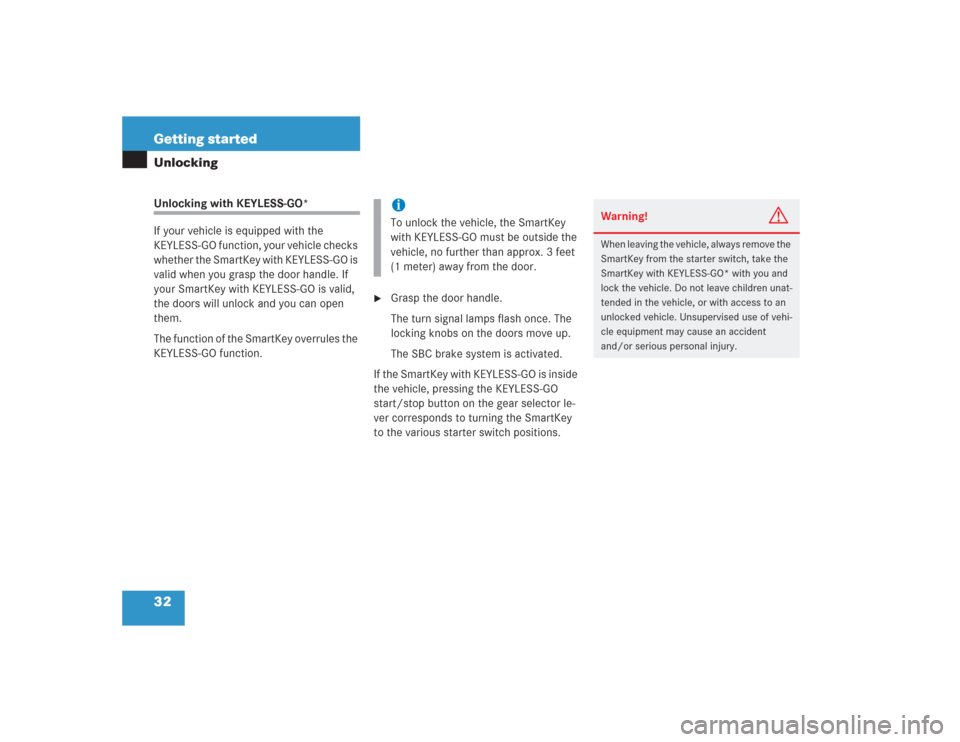
32 Getting startedUnlockingUnlocking with KEYLESS-GO*
If your vehicle is equipped with the
KEYLESS-GO function, your vehicle checks
whether the SmartKey with KEYLESS-GO is
valid when you grasp the door handle. If
your SmartKey with KEYLESS-GO is valid,
the doors will unlock and you can open
them.
The function of the SmartKey overrules the
KEYLESS-GO function.
�
Grasp the door handle.
The turn signal lamps flash once. The
locking knobs on the doors move up.
The SBC brake system is activated.
If the SmartKey with KEYLESS-GO is inside
the vehicle, pressing the KEYLESS-GO
start/stop button on the gear selector le-
ver corresponds to turning the SmartKey
to the various starter switch positions.iTo unlock the vehicle, the SmartKey
with KEYLESS-GO must be outside the
vehicle, no further than approx. 3 feet
(1 meter) away from the door.
Warning!
G
When leaving the vehicle, always remove the
SmartKey from the starter switch, take the
SmartKey with KEYLESS-GO* with you and
lock the vehicle. Do not leave children unat-
tended in the vehicle, or with access to an
unlocked vehicle. Unsupervised use of vehi-
cle equipment may cause an accident
and/or serious personal injury.