Page 292 of 434
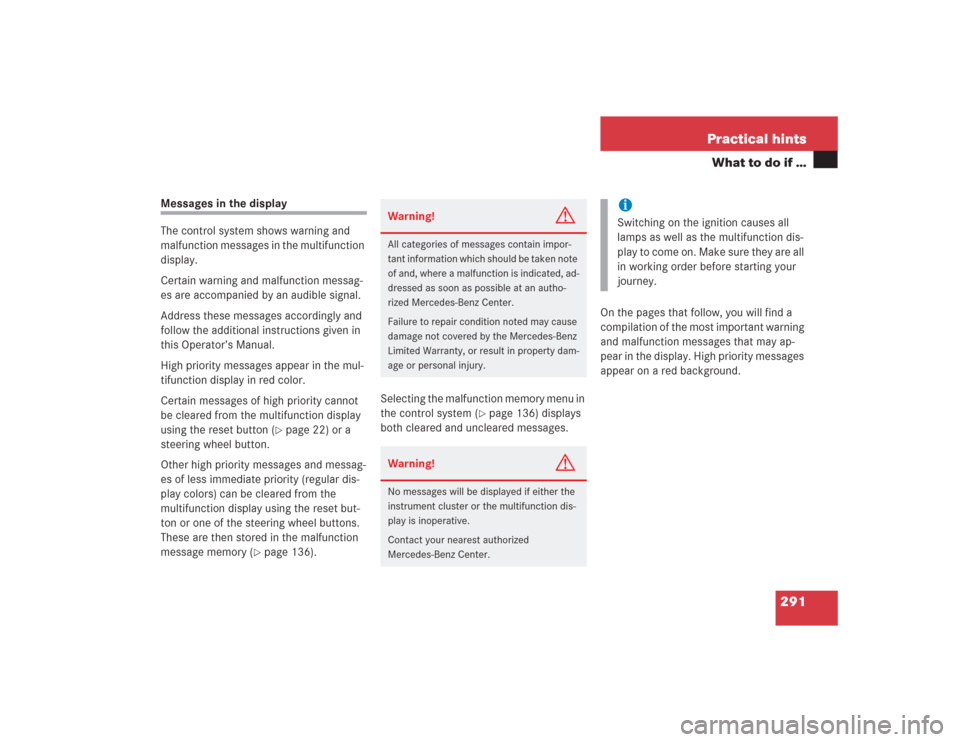
291 Practical hints
What to do if …
Messages in the display
The control system shows warning and
malfunction messages in the multifunction
display.
Certain warning and malfunction messag-
es are accompanied by an audible signal.
Address these messages accordingly and
follow the additional instructions given in
this Operator’s Manual.
High priority messages appear in the mul-
tifunction display in red color.
Certain messages of high priority cannot
be cleared from the multifunction display
using the reset button (
�page 22) or a
steering wheel button.
Other high priority messages and messag-
es of less immediate priority (regular dis-
play colors) can be cleared from the
multifunction display using the reset but-
ton or one of the steering wheel buttons.
These are then stored in the malfunction
message memory (
�page 136).Selecting the malfunction memory menu in
the control system (
�page 136) displays
both cleared and uncleared messages.On the pages that follow, you will find a
compilation of the most important warning
and malfunction messages that may ap-
pear in the display. High priority messages
appear on a red background.
Warning!
G
All categories of messages contain impor-
tant information which should be taken note
of and, where a malfunction is indicated, ad-
dressed as soon as possible at an autho-
rized Mercedes-Benz Center.
Failure to repair condition noted may cause
damage not covered by the Mercedes-Benz
Limited Warranty, or result in property dam-
age or personal injury.Warning!
G
No messages will be displayed if either the
instrument cluster or the multifunction dis-
play is inoperative.
Contact your nearest authorized
Mercedes-Benz Center.
iSwitching on the ignition causes all
lamps as well as the multifunction dis-
play to come on. Make sure they are all
in working order before starting your
journey.
Page 293 of 434
292 Practical hintsWhat to do if …Text messagesLeft display
Right display
Possible cause
Possible solution
ABC
Drive carefully!
The capability of the ABC system is
restricted. This can impair handling.
�
Do not exceed a speed of 50 mph (80 km/h).
�
Visit an authorized Mercedes-Benz Center as
soon as possible.
The vehicle is losing oil.
�
Stop your vehicle as soon as it is safe to do so.
Stop,
car too low
The car is parked on an extremely
uneven surface.
�
Press the vehicle level control button to select
level 2 (
�page 209).
ABC is malfunctioning.
�
Stop and press the ABC button to select a
higher vehicle level (
�page 209).
�
Do not turn steering wheel too far to avoid
damaging the front fenders.
�
Listen for scraping noises.
�
Do not exceed a speed of 50 mph (80 km/h).
�
Visit an authorized Mercedes-Benz Center as
soon as possible.
Page 297 of 434
296 Practical hintsWhat to do if …Left display
Right display
Possible cause
Possible solution
P
Gear selector
lever to P!
You have tried to start the engine
with the KEYLESS-GO* start/stop
button with the gear selector lever
not in P.
�
Place the gear selector lever in position P.
You have tried to turn off the engine
with the KEYLESS-GO* start/stop
button with the gear selector lever
not in P.You have opened the driver’s door
while engine is running with the
gear selector lever not in P.
Page 317 of 434
316 Practical hintsWhat to do if …Left display
Right display
Possible cause
Possible solution
C
Raise
roll-over bar
The roll bar is malfunctioning.
�
Raise the roll bar using the roll bar button
(�page 69).
�
Have the roll bar checked by an authorized
Mercedes-Benz Center.
<
Seat belt system
Drive to
workshop!
The seat belt system is malfunction-
ing.
�
Visit an authorized Mercedes-Benz Center as
soon as possible.
L
Tele Aid
Drive to
workshop!
One or more main functions of the
Tele Aid system are malfunctioning.
�
Have the Tele Aid system checked by an au-
thorized Mercedes-Benz Center.
Tele Aid battery
Drive to
workshop!
The emergency power battery for
the Tele Aid system is malfunction-
ing. If the vehicle battery is also dis-
charged, Tele Aid will not be
operational.
�
Have the Tele Aid system checked by an au-
thorized Mercedes-Benz Center.
Page 318 of 434
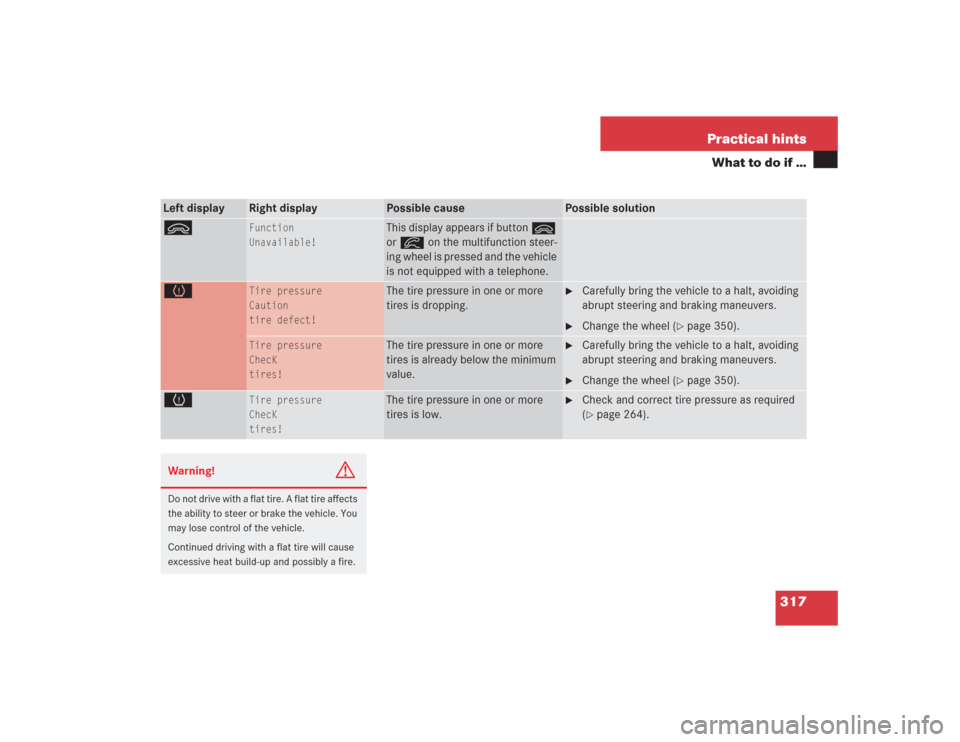
317 Practical hints
What to do if …
Left display
Right display
Possible cause
Possible solution
ì
Function
Unavailable!
This display appears if button ì
or í on the multifunction steer-
ing wheel is pressed and the vehicle
is not equipped with a telephone.
H
Tire pressure
Caution
tire defect!
The tire pressure in one or more
tires is dropping.
�
Carefully bring the vehicle to a halt, avoiding
abrupt steering and braking maneuvers.
�
Change the wheel (
�page 350).
Tire pressure
ChecK
tires!
The tire pressure in one or more
tires is already below the minimum
value.
�
Carefully bring the vehicle to a halt, avoiding
abrupt steering and braking maneuvers.
�
Change the wheel (
�page 350).
H
Tire pressure
ChecK
tires!
The tire pressure in one or more
tires is low.
�
Check and correct tire pressure as required
(�page 264).
Warning!
G
Do not drive with a flat tire. A flat tire affects
the ability to steer or brake the vehicle. You
may lose control of the vehicle.
Continued driving with a flat tire will cause
excessive heat build-up and possibly a fire.
Page 326 of 434
325 Practical hints
Locking/unlocking in an emergency
�Locking/unlocking in an emergency
Unlocking the vehicle
If you are unable to unlock the driver’s
door using the SmartKey, open the door
using the mechanical key.
1Mechanical key locking tab
2Mechanical key
�
Move locking tab 1 direction of arrow
and slide the mechanical key 2 out of
the housing.Unlocking the driver’s door
1Unlocking
2Locking
�
Unlock the door with the mechanical
key. To do so, push the mechanical key
in the lock until it stops and turn it to
the left.
iUnlocking your vehicle with the me-
chanical key will trigger the anti-theft
alarm system. To cancel the alarm, do
one of the following:�
Press button Œ or ‹on the
SmartKey.
�
Insert the SmartKey in the starter
switch.
�
Press the KEYLESS-GO* start/stop
button (
�page 33).
�
Grasp the outside door handle (ve-
hicles with KEYLESS-GO* only).
Page 327 of 434
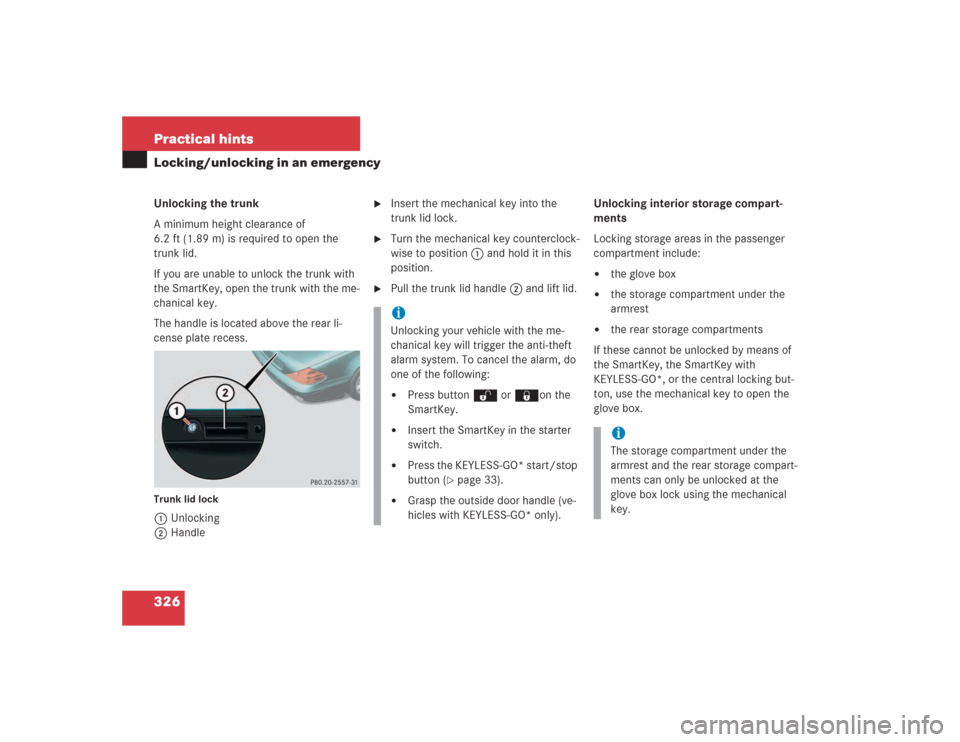
326 Practical hintsLocking/unlocking in an emergencyUnlocking the trunk
A minimum height clearance of
6.2 ft (1.89 m) is required to open the
trunk lid.
If you are unable to unlock the trunk with
the SmartKey, open the trunk with the me-
chanical key.
The handle is located above the rear li-
cense plate recess.Trunk lid lock1Unlocking
2Handle
�
Insert the mechanical key into the
trunk lid lock.
�
Turn the mechanical key counterclock-
wise to position 1 and hold it in this
position.
�
Pull the trunk lid handle 2 and lift lid.Unlocking interior storage compart-
ments
Locking storage areas in the passenger
compartment include:
�
the glove box
�
the storage compartment under the
armrest
�
the rear storage compartments
If these cannot be unlocked by means of
the SmartKey, the SmartKey with
KEYLESS-GO*, or the central locking but-
ton, use the mechanical key to open the
glove box.
iUnlocking your vehicle with the me-
chanical key will trigger the anti-theft
alarm system. To cancel the alarm, do
one of the following:�
Press button Œ or ‹on the
SmartKey.
�
Insert the SmartKey in the starter
switch.
�
Press the KEYLESS-GO* start/stop
button (
�page 33).
�
Grasp the outside door handle (ve-
hicles with KEYLESS-GO* only).
iThe storage compartment under the
armrest and the rear storage compart-
ments can only be unlocked at the
glove box lock using the mechanical
key.
Page 340 of 434
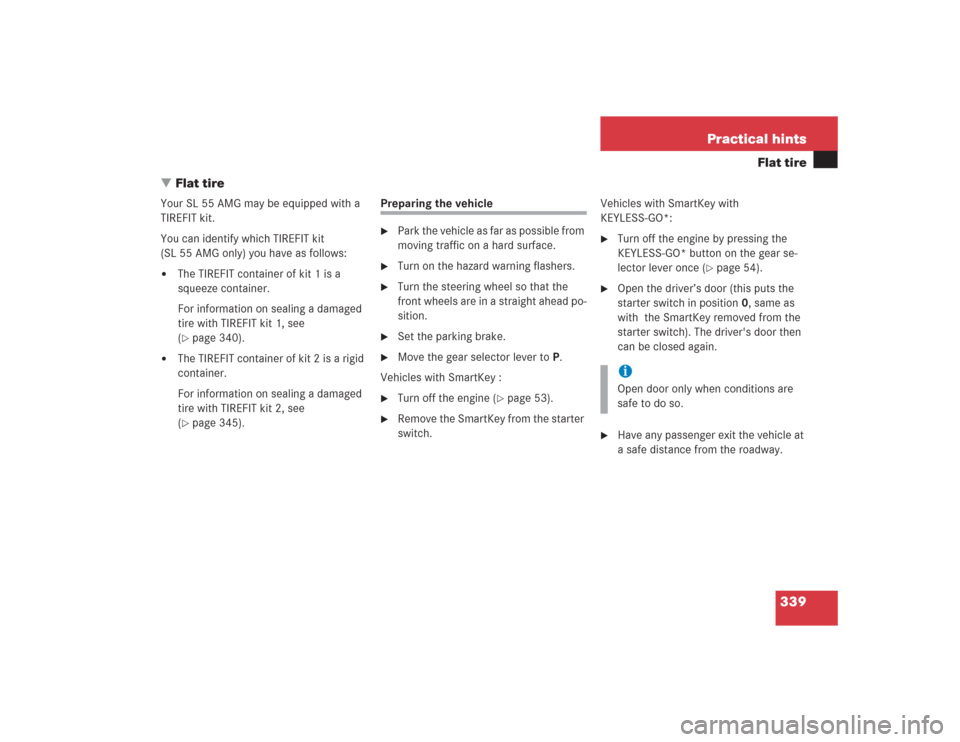
339 Practical hints
Flat tire
�Flat tire
Your SL 55 AMG may be equipped with a
TIREFIT kit.
You can identify which TIREFIT kit
(SL 55 AMG only) you have as follows:�
The TIREFIT container of kit 1 is a
squeeze container.
For information on sealing a damaged
tire with TIREFIT kit 1, see
(�page 340).
�
The TIREFIT container of kit 2 is a rigid
container.
For information on sealing a damaged
tire with TIREFIT kit 2, see
(�page 345).
Preparing the vehicle�
Park the vehicle as far as possible from
moving traffic on a hard surface.
�
Turn on the hazard warning flashers.
�
Turn the steering wheel so that the
front wheels are in a straight ahead po-
sition.
�
Set the parking brake.
�
Move the gear selector lever to P.
Vehicles with SmartKey :
�
Turn off the engine (
�page 53).
�
Remove the SmartKey from the starter
switch.Vehicles with SmartKey with
KEYLESS-GO*:
�
Turn off the engine by pressing the
KEYLESS-GO* button on the gear se-
lector lever once (
�page 54).
�
Open the driver’s door (this puts the
starter switch in position 0, same as
with the SmartKey removed from the
starter switch). The driver's door then
can be closed again.
�
Have any passenger exit the vehicle at
a safe distance from the roadway. iOpen door only when conditions are
safe to do so.