Page 196 of 227
187 Service
Notebook
�
Press g or G repeatedly to
change the entry.
g = Value is incremented
G = Value is decremented
�
Press the
Back
soft key.
The reminder is set. In the Notebook
menu, the symbol is displayed in
front of the entry.
Indication of a reminder
The system will indicate an upcoming
reminder in any mode. To this end, a
window is displayed with the note's title
and the time of the reminder.If the alarm is linked to a spoken note, you
can listen to the note.
�
Press H or h to select
Yes
or
No
.
�
Press E to remove the window.�
Option
Yes
:
The note is played back.
�
Option
No
:
The window disappears.
�
Activate the Notebook menu
(�page 182).
�
Press G or g to select an entry.
�
Press the
Delete
soft key.
An inquiry will appear.
�
Press H or h to select
Yes
or
No
.
�
Press E.�
Option
Yes
:
The system deletes the note
completely. Any spoken note and
reminders are also deleted.
�
Option
No
:
The system does not delete the
note.
Deleting a note
Page 198 of 227
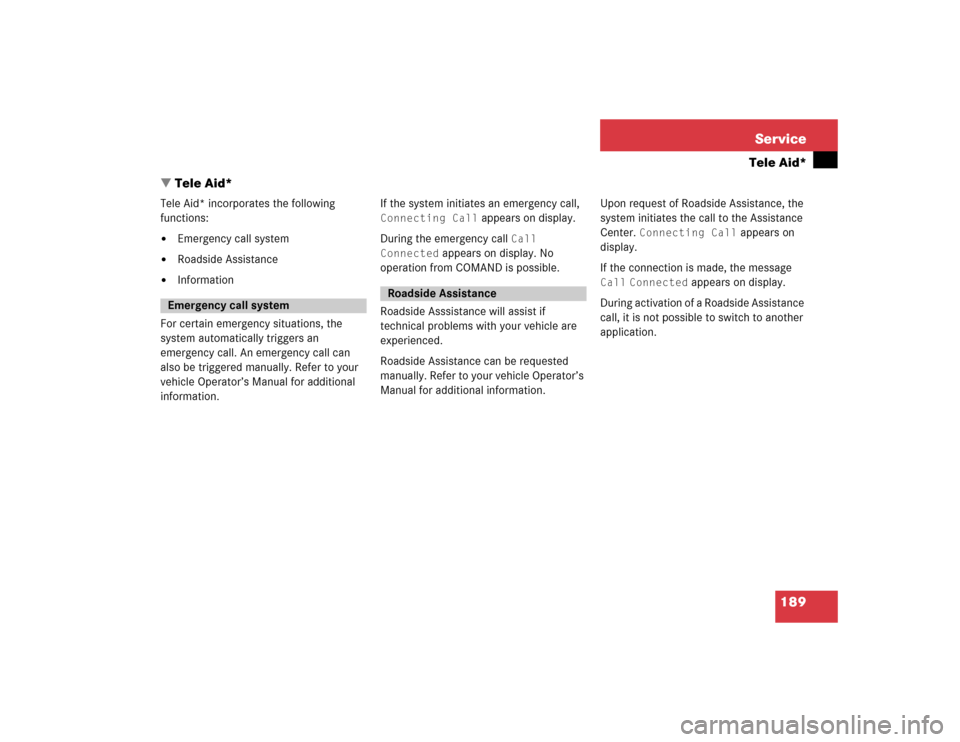
189 Service
Tele Aid*
Tele Aid* incorporates the following
functions:�
Emergency call system
�
Roadside Assistance
�
Information
For certain emergency situations, the
system automatically triggers an
emergency call. An emergency call can
also be triggered manually. Refer to your
vehicle Operator’s Manual for additional
information.If the system initiates an emergency call,
Connecting Call
appears on display.
During the emergency call
Call
Connected
appears on display. No
operation from COMAND is possible.
Roadside Asssistance will assist if
technical problems with your vehicle are
experienced.
Roadside Assistance can be requested
manually. Refer to your vehicle Operator’s
Manual for additional information. Upon request of Roadside Assistance, the
system initiates the call to the Assistance
Center.
Connecting Call
appears on
display.
If the connection is made, the message
Call
Connected
appears on display.
During activation of a Roadside Assistance
call, it is not possible to switch to another
application.
Emergency call system
Roadside Assistance
� Tele Aid*
Page 199 of 227
190 ServiceTele Aid*Terminating the connection�
Press K.
COMAND reverts to the system last
active before Tele Aid* was activated.
A call to the Mercedes-Benz Center will be
initiated. Information regarding the opera-
tion of your vehicle, the nearest authorized
Mercedes-Benz Center or Mercedes-Benz
USA products and services is available to
you. Refer to your vehicle Operator’s Man-
ual for additional information.When a call to the Mercedes-Benz
Customer Assistance Center is initiated,
Connecting Call
appears on the
display.
When the connection is made, the
message
Call
Connected
appears on
display.
Information
Page 200 of 227
191 Service
Entering data
Sometimes you need to enter data such as
names or phone numbers.
E.g.:�
New phone book entry
�
New address book entry
The following input types are possible:
�
Via selection menu
�
Via 12-button keypad (
�page 193)The selection menu is displayed
automatically when you press the
corresponding button in a menu in which
this kind of data input is possible. The
following display may appear if you create
a new entry in the phone book.You can enter upper-case and lower-case
letters including special characters and
numbers.
The following shift fields can be used to
change the type of the characters:
= Upper case
= Lower case
= Special characters
Shifting Keys
�
Press h, H, g, G or F to
select the shift field .
�
Press E.
Input via selection menu
ABCabc. . .
abc
� Entering data
Page 201 of 227
192 ServiceEntering data�
Press h, H, g, G or F to
select the shift field .
�
Press E.Entering characters
�
Press h, H, g, G or F to
select the character to be entered.
�
Press E.
The character is entered.Deleting a character
�
Press the
Delete
soft key.
The character to the left of the cursor is
deleted.
You can also move the cursor.
Moving the cursor
�
Press the
Keypad
soft key.
The selection menu disappears.
�
Press H or h.
The cursor moves to the right or left in
the line.
�
Press the
Keypad
soft key again.
You are back in the keypad mode and the
selection menu is displayed.
. . .
iTo enter a blank space, use .
Page 202 of 227
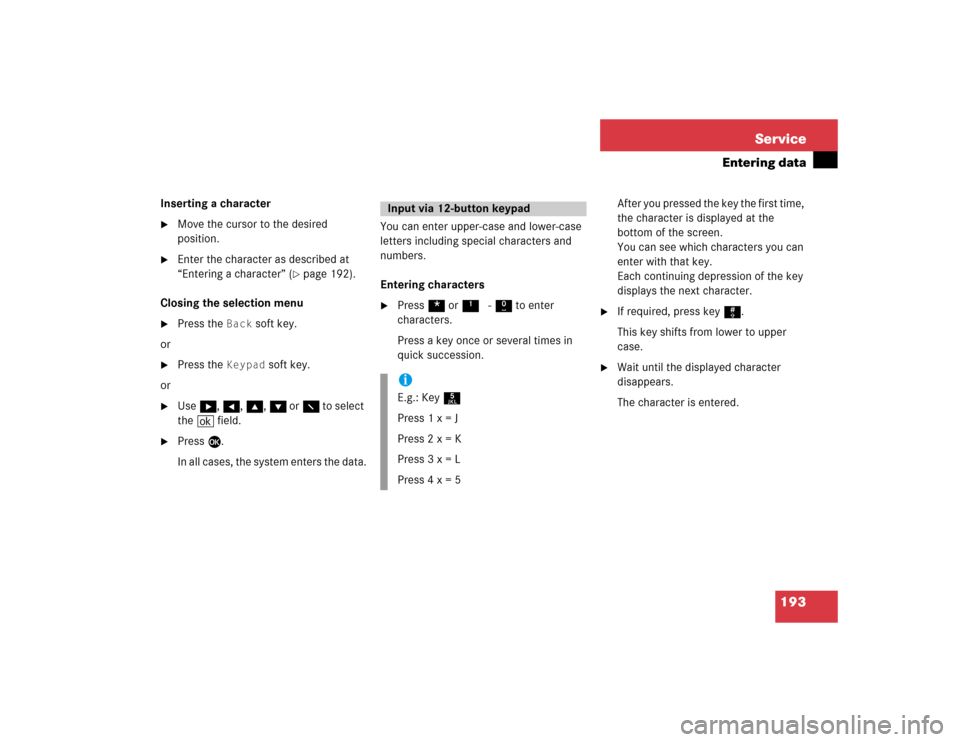
193 Service
Entering data
Inserting a character�
Move the cursor to the desired
position.
�
Enter the character as described at
“Entering a character” (
�page 192).
Closing the selection menu
�
Press the
Back
soft key.
or
�
Press the
Keypad
soft key.
or
�
Use h, H, g, G or F to select
the ( field.
�
Press E.
In all cases, the system enters the data.You can enter upper-case and lower-case
letters including special characters and
numbers.
Entering characters
�
Press * or1 - 0 to enter
characters.
Press a key once or several times in
quick succession.After you pressed the key the first time,
the character is displayed at the
bottom of the screen.
You can see which characters you can
enter with that key.
Each continuing depression of the key
displays the next character.
�
If required, press key #.
This key shifts from lower to upper
case.
�
Wait until the displayed character
disappears.
The character is entered.
Input via 12-button keypadiE.g.: Key 5
Press 1 x = J
Press 2 x = K
Press 3 x = L
Press 4 x = 5
Page 205 of 227
196 System settingsSystem settings�
Press C.
�
In the Service main menu, press the System
soft key.
System settings menu
In the System settings menu you can:�
set date and time
�
switch verification and notification
tones on and off (
�page 199)
�
adjust display settings (
�page 199)
�
activate and deactivate the Voice
control system* help window
(�page 201)
�
start Voice control system*
individualization (
�page 201)
Setting date
Activating the System settings
menu
Setting the date/time iExact settings of date, time and current
time zone allow you:�
correct navigation for
routes with time-dependent traffic
guidance
�
correct calculation of the expected
time of arrival
iIf time/date information is transmitted
by the GPS, you cannot set the date.
A satellite symbol is displayed on the
status bar if the system uses GPS data.
� System settings
Page 207 of 227
198 System settingsSystem settingsSetting date and time format�
Press the
Format
soft key.
The Format menu for selecting the time
and date display formats will appear.
�
Press g or G to select a format for
date and time.
�
Press E.
The format setting is applied.
�
Press the
Back
soft key.
or
�
Wait a few seconds.
The Date/Time menu will automatically
appear.
Selecting the country
You can only use this function if you use
the GPS.
�
Press the
Country
soft key.
The country list will appear.
�
Press g or G to select a country.
If a country has multiple time zones,
e.g. Canada and USA, you can select
the applicable time zone and, if
applicable, daylight saving time
settings.
�
Press E.
The settings are applied.
Option
Symbol
Format selected
_
Format not selected
-