Page 159 of 227
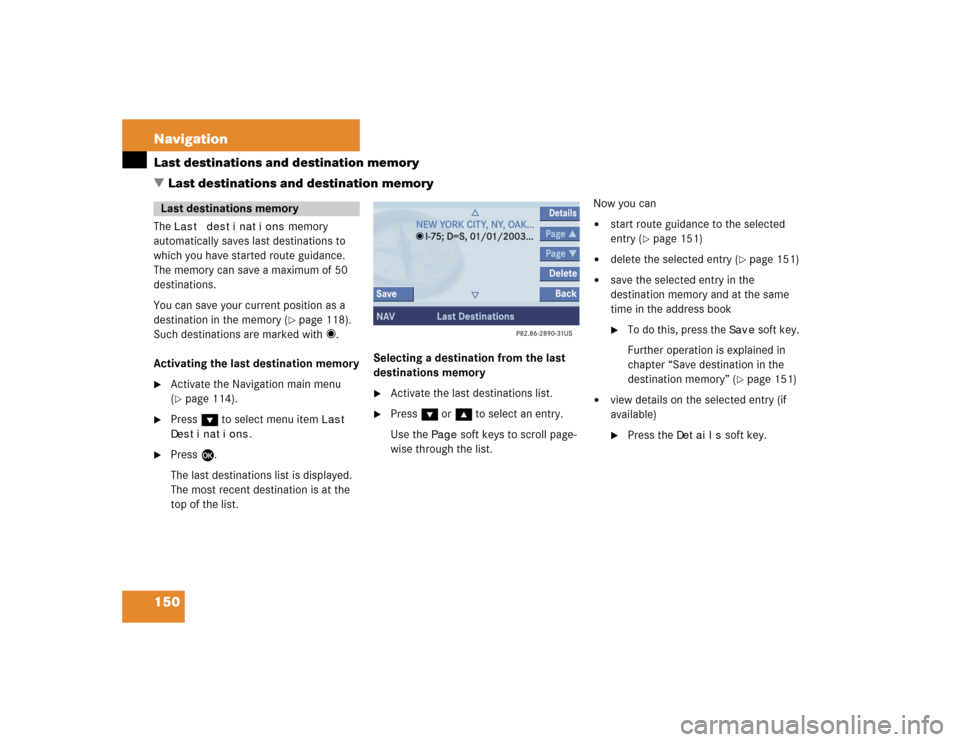
150 NavigationLast destinations and destination memoryThe
Last destinations
memory
automatically saves last destinations to
which you have started route guidance.
The memory can save a maximum of 50
destinations.
You can save your current position as a
destination in the memory (�page 118).
Such destinations are marked with _.
Activating the last destination memory
�
Activate the Navigation main menu
(�page 114).
�
Press G to select menu item
Last
Destinations
.
�
Press E.
The last destinations list is displayed.
The most recent destination is at the
top of the list.Selecting a destination from the last
destinations memory
�
Activate the last destinations list.
�
Press G or g to select an entry.
Use the
Page
soft keys to scroll page-
wise through the list.Now you can
�
start route guidance to the selected
entry (
�page 151)
�
delete the selected entry (
�page 151)
�
save the selected entry in the
destination memory and at the same
time in the address book�
To do this, press the
Save
soft key.
Further operation is explained in
chapter “Save destination in the
destination memory” (
�page 151)
�
view details on the selected entry (if
available)�
Press the
Details
soft key.
Last destinations memory� Last destinations and destination memory
Page 164 of 227
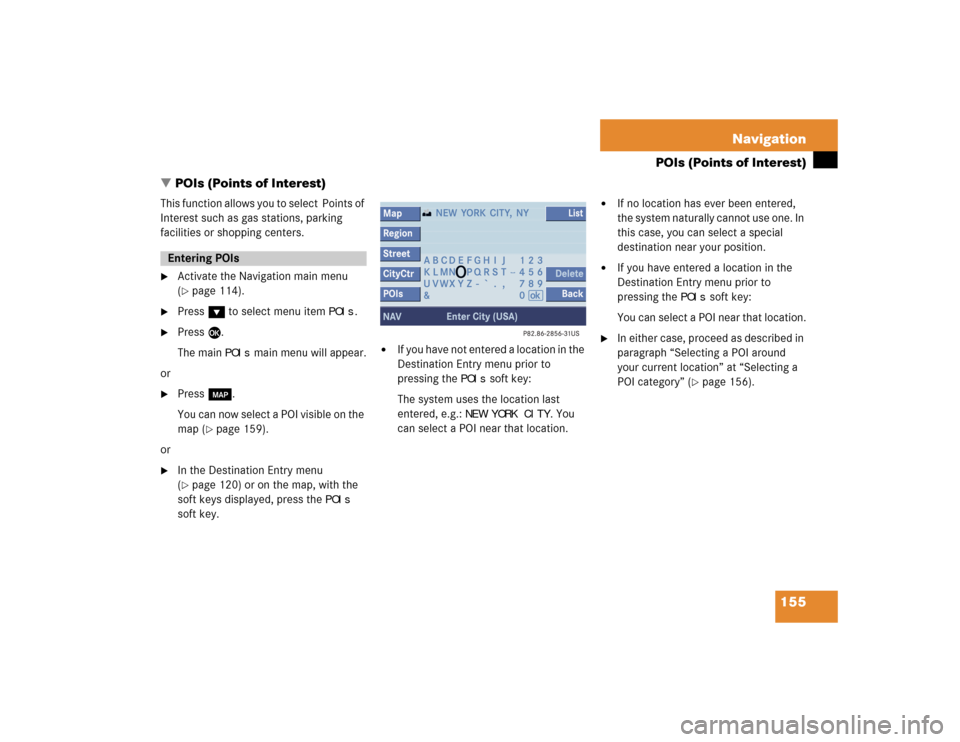
155 Navigation
POIs (Points of Interest)
This function allows you to select Points of
Interest such as gas stations, parking
facilities or shopping centers.�
Activate the Navigation main menu
(�page 114).
�
Press G to select menu item
POIs
.
�
Press E.
The main
POIs
main menu will appear.
or
�
Press c.
You can now select a POI visible on the
map (
�page 159).
or
�
In the Destination Entry menu
(�page 120) or on the map, with the
soft keys displayed, press the
POIs
soft key.
�
If you have not entered a location in the
Destination Entry menu prior to
pressing the
POIs
soft key:
The system uses the location last
entered, e.g.:
NEW YORK CITY
. You
can select a POI near that location.
�
If no location has ever been entered,
the system naturally cannot use one. In
this case, you can select a special
destination near your position.
�
If you have entered a location in the
Destination Entry menu prior to
pressing the
POIs
soft key:
You can select a POI near that location.
�
In either case, proceed as described in
paragraph “Selecting a POI around
your current location” at “Selecting a
POI category” (
�page 156).
Entering POIs� POIs (Points of Interest)
Page 168 of 227
159 Navigation
POIs (Points of Interest)
Selecting a POI�
Press G or g to select a POI.
The list also shows the straight-line
distance to and the direction of the
Point of Interest.
�
Press the
Details
soft key if required.
Details on the POI are shown.
�
Press E.
The Route Guidance menu will appear
(�page 134).
�
Press c.
or
�
In the Destination Entry menu
(�page 120), press the
Map
soft key.
The full view of the map will appear.
Your current position and the special
destinations are indicated by symbols.
�
If required, move the map pressing
H, h, g, G,F and f.
�
If the soft key displays are hidden,
press any soft key.
The soft key displays will appear.
Selecting a POI on the map iYou will see the symbols only if the map
scale is 0.05 mi/inch, 0.1 mi/inch,
0.2 mi/inch or 0.5 mi/inch
(�page 136).
iYou can define which symbols will be
shown on the map (
�page 147).
iIf the system does not find any POI, the
message
No POIs Found
will appear.
Page 174 of 227
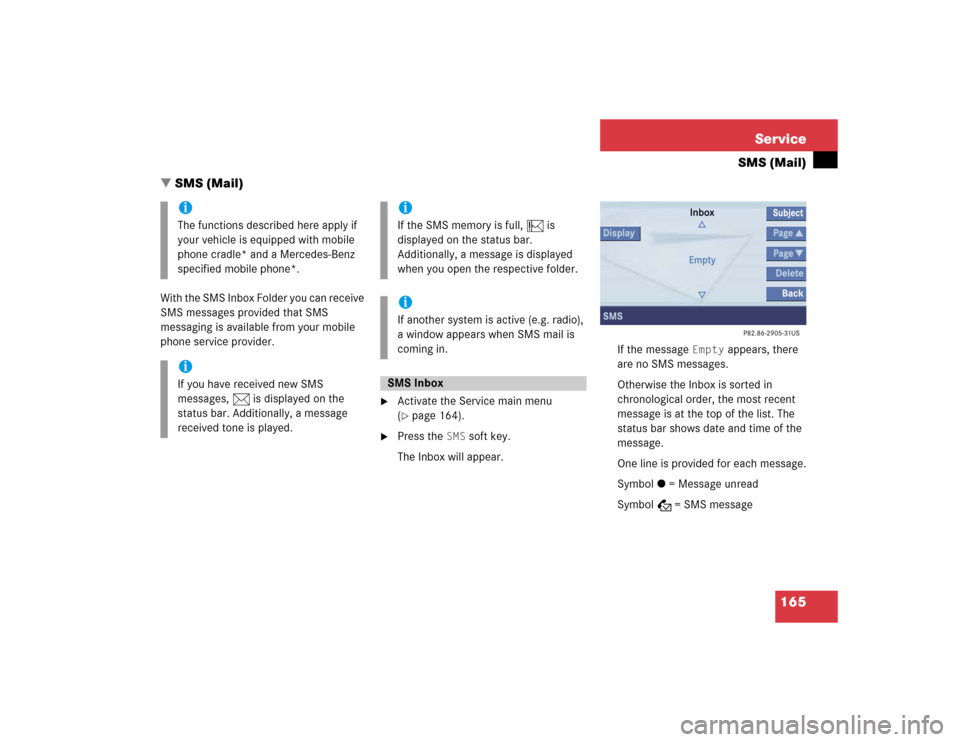
165 Service
SMS (Mail)
With the SMS Inbox Folder you can receive
SMS messages provided that SMS
messaging is available from your mobile
phone service provider.
�
Activate the Service main menu
(�page 164).
�
Press the
SMS
soft key.
The Inbox will appear.If the message
Empty
appears, there
are no SMS messages.
Otherwise the Inbox is sorted in
chronological order, the most recent
message is at the top of the list. The
status bar shows date and time of the
message.
One line is provided for each message.
Symbol = = Message unread
Symbol z = SMS message
iThe functions described here apply if
your vehicle is equipped with mobile
phone cradle* and a Mercedes-Benz
specified mobile phone*.iIf you have received new SMS
messages, n is displayed on the
status bar. Additionally, a message
received tone is played.
iIf the SMS memory is full, N is
displayed on the status bar.
Additionally, a message is displayed
when you open the respective folder.iIf another system is active (e.g. radio),
a window appears when SMS mail is
coming in.SMS Inbox
� SMS (Mail)
Page 175 of 227
166 ServiceSMS (Mail)Scrolling through the SMS Inbox:�
If enough messages are shown in the
list, press the
Page
V or
Page
v
soft key.
In the SMS Inbox, you can:
�
switch between subject and sender
�
read a message (
�page 167)
�
delete a message (
�page 168)Switching between subject and sender
�
In the SMS Inbox (
�page 165), press
the
Subject
soft key.
The first characters of the message
text are displayed.
�
Press the
Display
soft key if an
entry is abbreviated as
...
.
or
�
In the inbox, press the
Sender
soft
key.
The senders of the messages are
displayed.
�
Press the
Display
soft key if an
entry is abbreviated as
...
.
Back to the Service main menu:
�
Press the
Back
soft key.
iIf a sender is already saved in the
address book, the name is shown in the�
inbox
�
when you read the message
(�page 167).
Page 176 of 227
167 Service
SMS (Mail)
�
In the SMS Inbox Folder (
�page 165),
press g or G to select a message.
�
Press E.
The sender is displayed. If the name of
the sender is saved in the address
book, the name is displayed. If not, the
phone number is displayed.
Sender display
Switching between text and sender �
Press the
Text
soft key.
Scrolling through the message text:
�
If the message is long enough, press
the
Page
V or
Page
v soft keys.
Line-by-line scrolling through the message
text:
�
Press g or G.Returning to sender display
�
Press the
Sender
soft key.
If the name of the sender is saved in
the address book, the name is
displayed. If not, the phone number is
displayed.
Reading SMS message received
Page 178 of 227
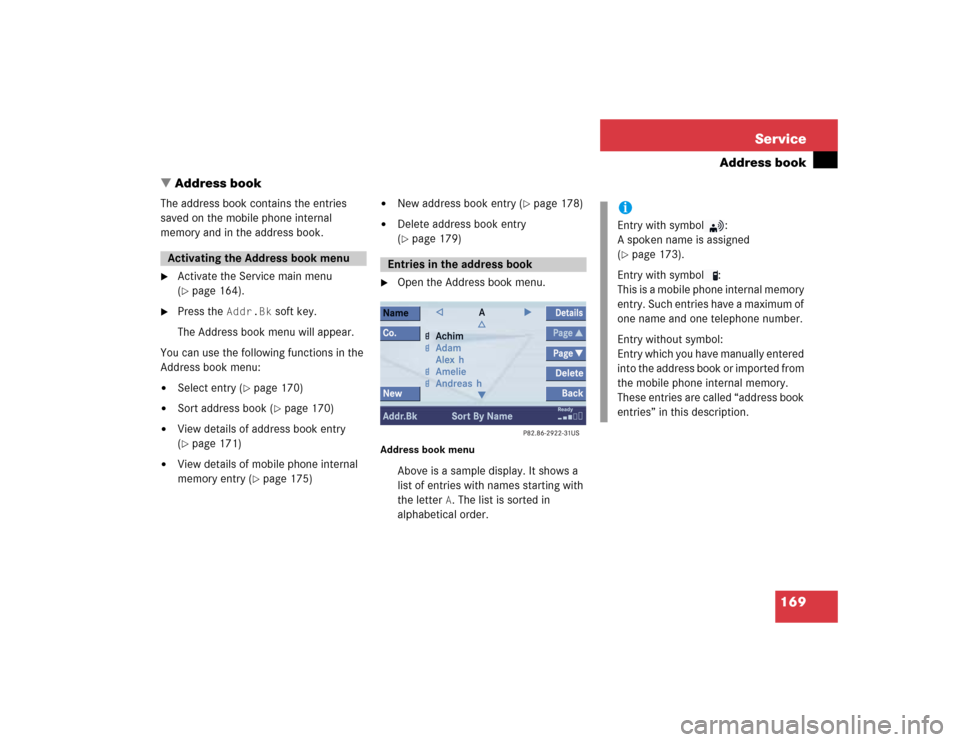
169 Service
Address book
The address book contains the entries
saved on the mobile phone internal
memory and in the address book.�
Activate the Service main menu
(�page 164).
�
Press the
Addr.Bk
soft key.
The Address book menu will appear.
You can use the following functions in the
Address book menu:
�
Select entry (
�page 170)
�
Sort address book (
�page 170)
�
View details of address book entry
(�page 171)
�
View details of mobile phone internal
memory entry (
�page 175)
�
New address book entry (
�page 178)
�
Delete address book entry
(�page 179)
�
Open the Address book menu.
Address book menu
Above is a sample display. It shows a
list of entries with names starting with
the letter
A. The list is sorted in
alphabetical order.
Activating the Address book menu
Entries in the address book
iEntry with symbol :
A spoken name is assigned
(�page 173).
Entry with symbol :
This is a mobile phone internal memory
entry. Such entries have a maximum of
one name and one telephone number.
Entry without symbol:
Entry which you have manually entered
into the address book or imported from
the mobile phone internal memory.
These entries are called “address book
entries” in this description.
� Address book
Page 179 of 227
170 ServiceAddress bookSelecting an initial letter�
Press H or h one or several times.
With every push of the button the
display changes to the next possible
letter. At the end of the letter list
follows the category
Other
. Here, all
entries without names or with names
starting with a special character (e.g. +,
!, * etc.) are put together.
�
After that use g or G to select the
desired entry.
ABy default, the address book is sorted by
names.
Sorting by company names�
Press the
Co.
(Company) soft key.Sample display above: It shows a list of
entries with names starting with the letter
M. The list is sorted in alphabetical order.
Sorting by names�
Press the
Name
soft key.
�
Press button H or h one or several
times.
With every push of the button, the
display changes to the next possible
name.
Selecting an entryiIf you hold H or h, scrolling is
accelerated.
iIf you hold g or G, scrolling is
accelerated.Sorting the address book