2004 JEEP LIBERTY reset
[x] Cancel search: resetPage 19 of 374

If the trip/reset button is pressed while the VF warnings
are being displayed, the VF display will revert back to
only displaying the odometer/trip odometer mileage.
Manual Door Locks
Use the manual door lock plunger to lock the doors from
inside the vehicle. If the plunger is down when the door
is closed, the door will lock. Therefore, make sure the
keys are not inside the vehicle before closing the door.
THINGS TO KNOW BEFORE STARTING YOUR VEHICLE 19
2
Page 32 of 374
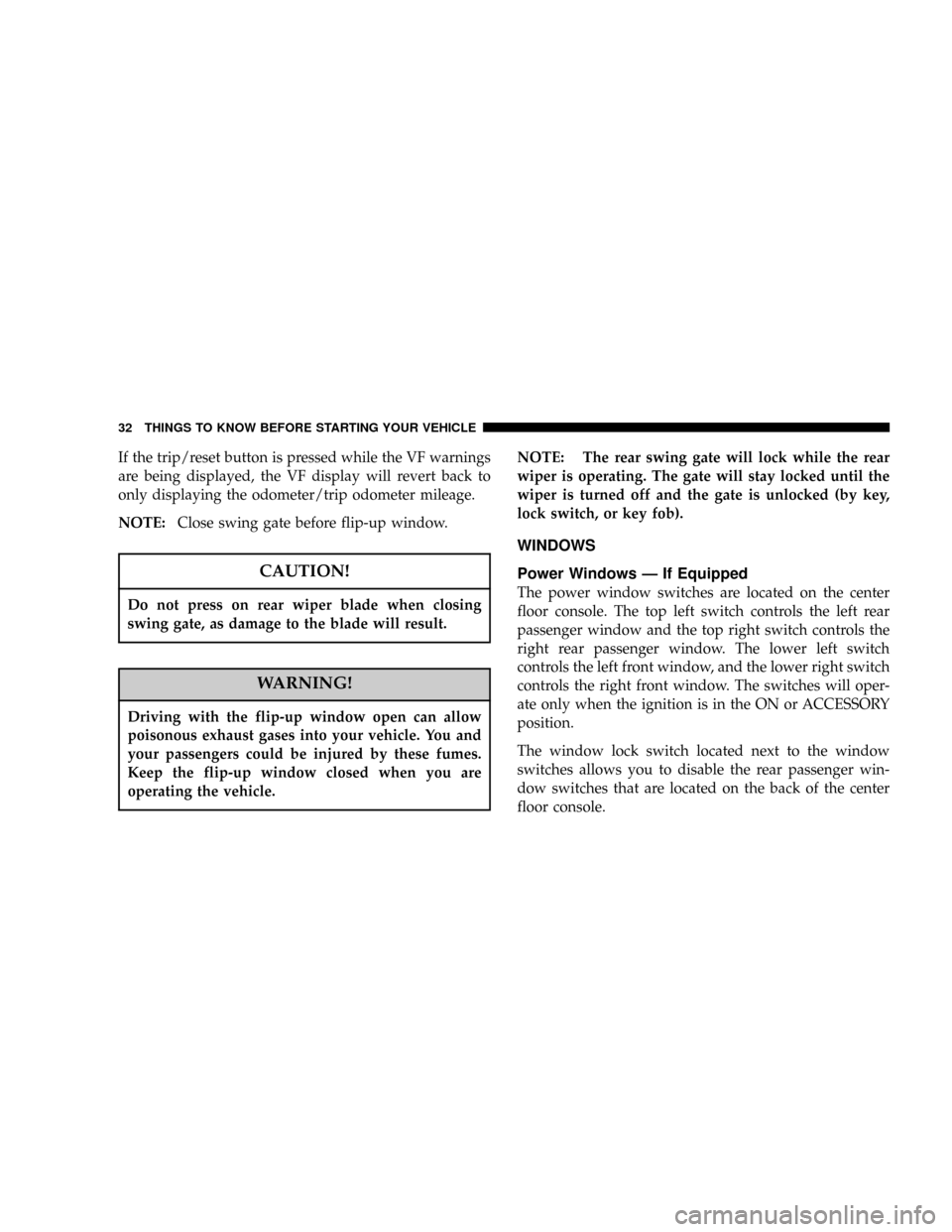
If the trip/reset button is pressed while the VF warnings
are being displayed, the VF display will revert back to
only displaying the odometer/trip odometer mileage.
NOTE:Close swing gate before flip-up window.
CAUTION!
Do not press on rear wiper blade when closing
swing gate, as damage to the blade will result.
WARNING!
Driving with the flip-up window open can allow
poisonous exhaust gases into your vehicle. You and
your passengers could be injured by these fumes.
Keep the flip-up window closed when you are
operating the vehicle.
NOTE: The rear swing gate will lock while the rear
wiper is operating. The gate will stay locked until the
wiper is turned off and the gate is unlocked (by key,
lock switch, or key fob).
WINDOWS
Power Windows Ð If Equipped
The power window switches are located on the center
floor console. The top left switch controls the left rear
passenger window and the top right switch controls the
right rear passenger window. The lower left switch
controls the left front window, and the lower right switch
controls the right front window. The switches will oper-
ate only when the ignition is in the ON or ACCESSORY
position.
The window lock switch located next to the window
switches allows you to disable the rear passenger win-
dow switches that are located on the back of the center
floor console.
32 THINGS TO KNOW BEFORE STARTING YOUR VEHICLE
Page 106 of 374
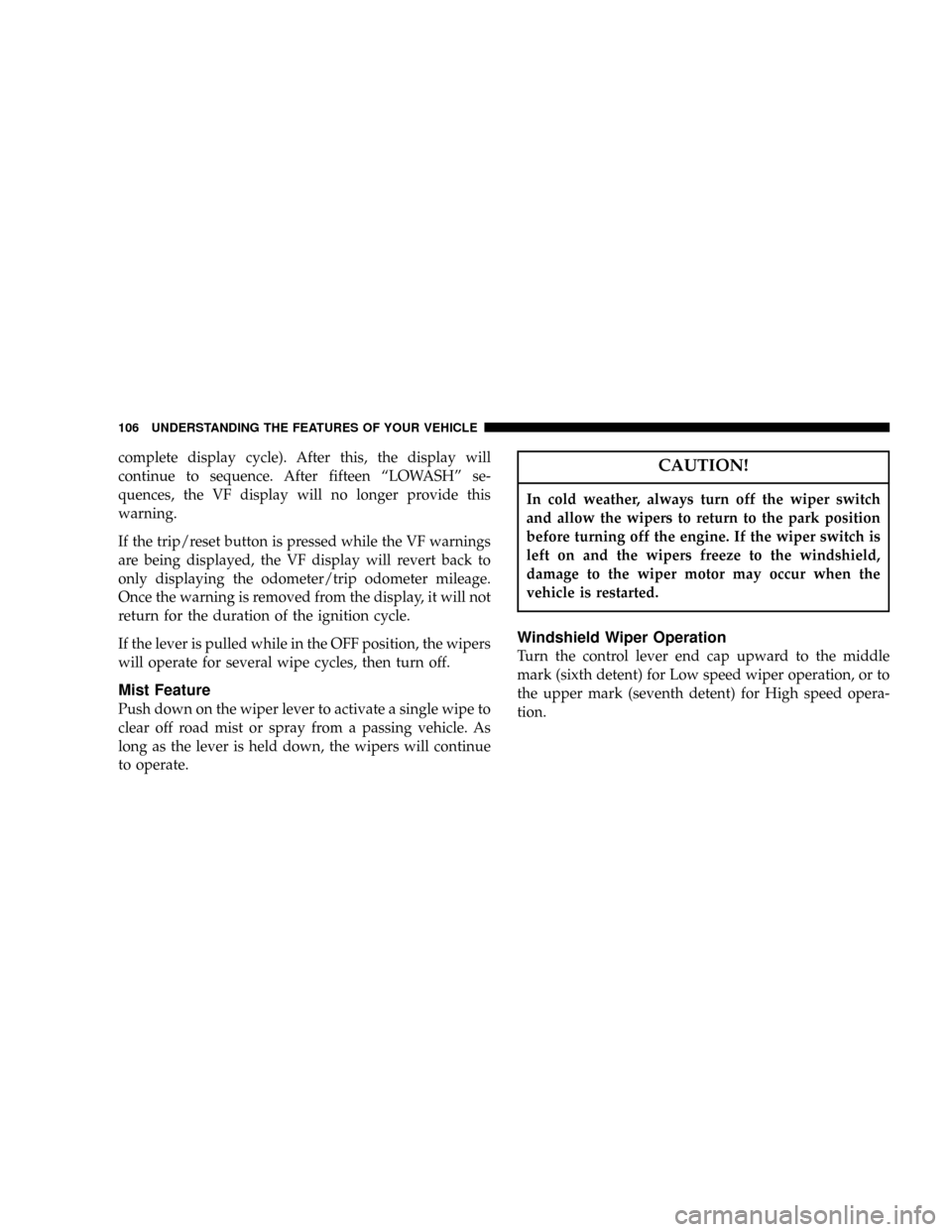
complete display cycle). After this, the display will
continue to sequence. After fifteen ªLOWASHº se-
quences, the VF display will no longer provide this
warning.
If the trip/reset button is pressed while the VF warnings
are being displayed, the VF display will revert back to
only displaying the odometer/trip odometer mileage.
Once the warning is removed from the display, it will not
return for the duration of the ignition cycle.
If the lever is pulled while in the OFF position, the wipers
will operate for several wipe cycles, then turn off.
Mist Feature
Push down on the wiper lever to activate a single wipe to
clear off road mist or spray from a passing vehicle. As
long as the lever is held down, the wipers will continue
to operate.
CAUTION!
In cold weather, always turn off the wiper switch
and allow the wipers to return to the park position
before turning off the engine. If the wiper switch is
left on and the wipers freeze to the windshield,
damage to the wiper motor may occur when the
vehicle is restarted.
Windshield Wiper Operation
Turn the control lever end cap upward to the middle
mark (sixth detent) for Low speed wiper operation, or to
the upper mark (seventh detent) for High speed opera-
tion.
106 UNDERSTANDING THE FEATURES OF YOUR VEHICLE
Page 114 of 374
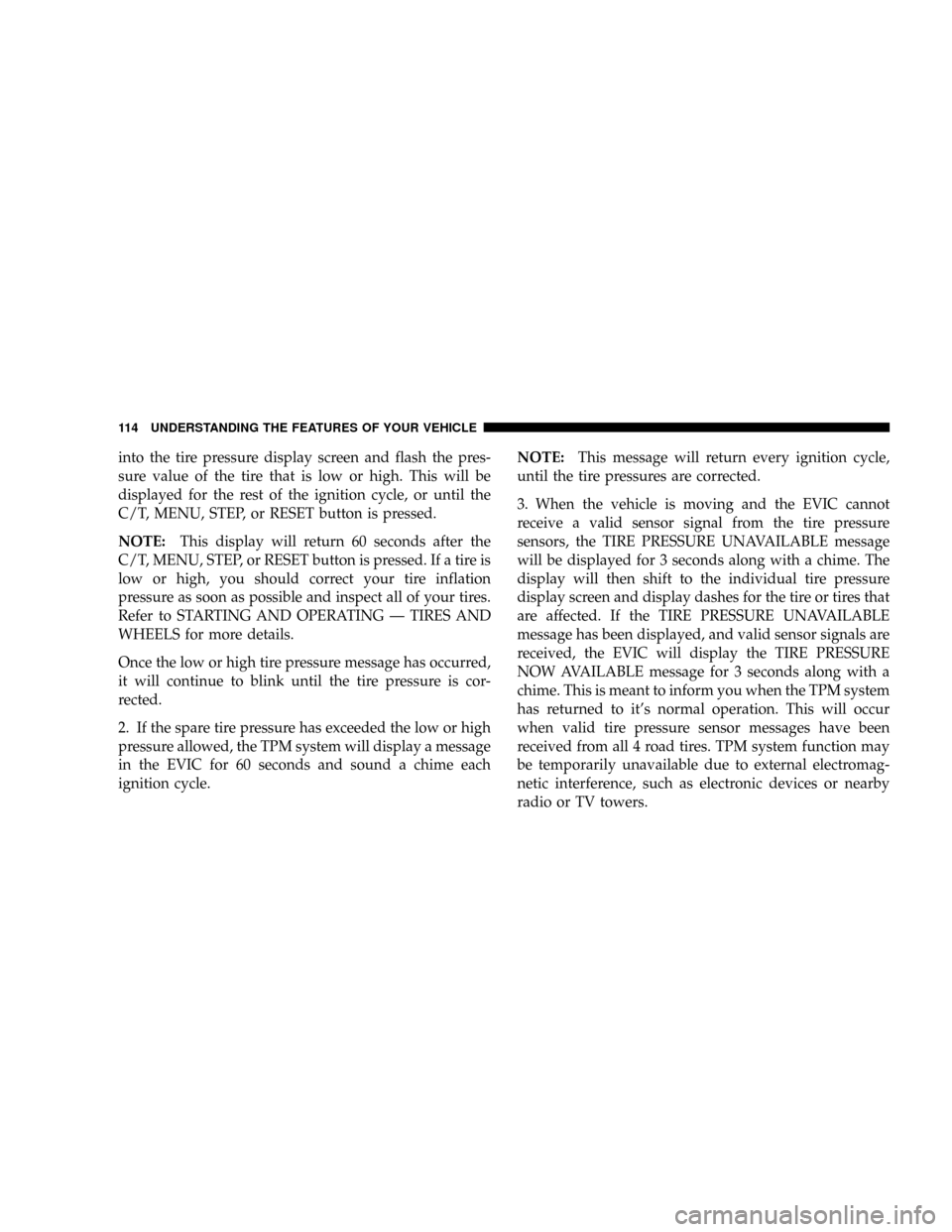
into the tire pressure display screen and flash the pres-
sure value of the tire that is low or high. This will be
displayed for the rest of the ignition cycle, or until the
C/T, MENU, STEP, or RESET button is pressed.
NOTE:This display will return 60 seconds after the
C/T, MENU, STEP, or RESET button is pressed. If a tire is
low or high, you should correct your tire inflation
pressure as soon as possible and inspect all of your tires.
Refer to STARTING AND OPERATING Ð TIRES AND
WHEELS for more details.
Once the low or high tire pressure message has occurred,
it will continue to blink until the tire pressure is cor-
rected.
2. If the spare tire pressure has exceeded the low or high
pressure allowed, the TPM system will display a message
in the EVIC for 60 seconds and sound a chime each
ignition cycle.NOTE:This message will return every ignition cycle,
until the tire pressures are corrected.
3. When the vehicle is moving and the EVIC cannot
receive a valid sensor signal from the tire pressure
sensors, the TIRE PRESSURE UNAVAILABLE message
will be displayed for 3 seconds along with a chime. The
display will then shift to the individual tire pressure
display screen and display dashes for the tire or tires that
are affected. If the TIRE PRESSURE UNAVAILABLE
message has been displayed, and valid sensor signals are
received, the EVIC will display the TIRE PRESSURE
NOW AVAILABLE message for 3 seconds along with a
chime. This is meant to inform you when the TPM system
has returned to it's normal operation. This will occur
when valid tire pressure sensor messages have been
received from all 4 road tires. TPM system function may
be temporarily unavailable due to external electromag-
netic interference, such as electronic devices or nearby
radio or TV towers.
114 UNDERSTANDING THE FEATURES OF YOUR VEHICLE
Page 117 of 374
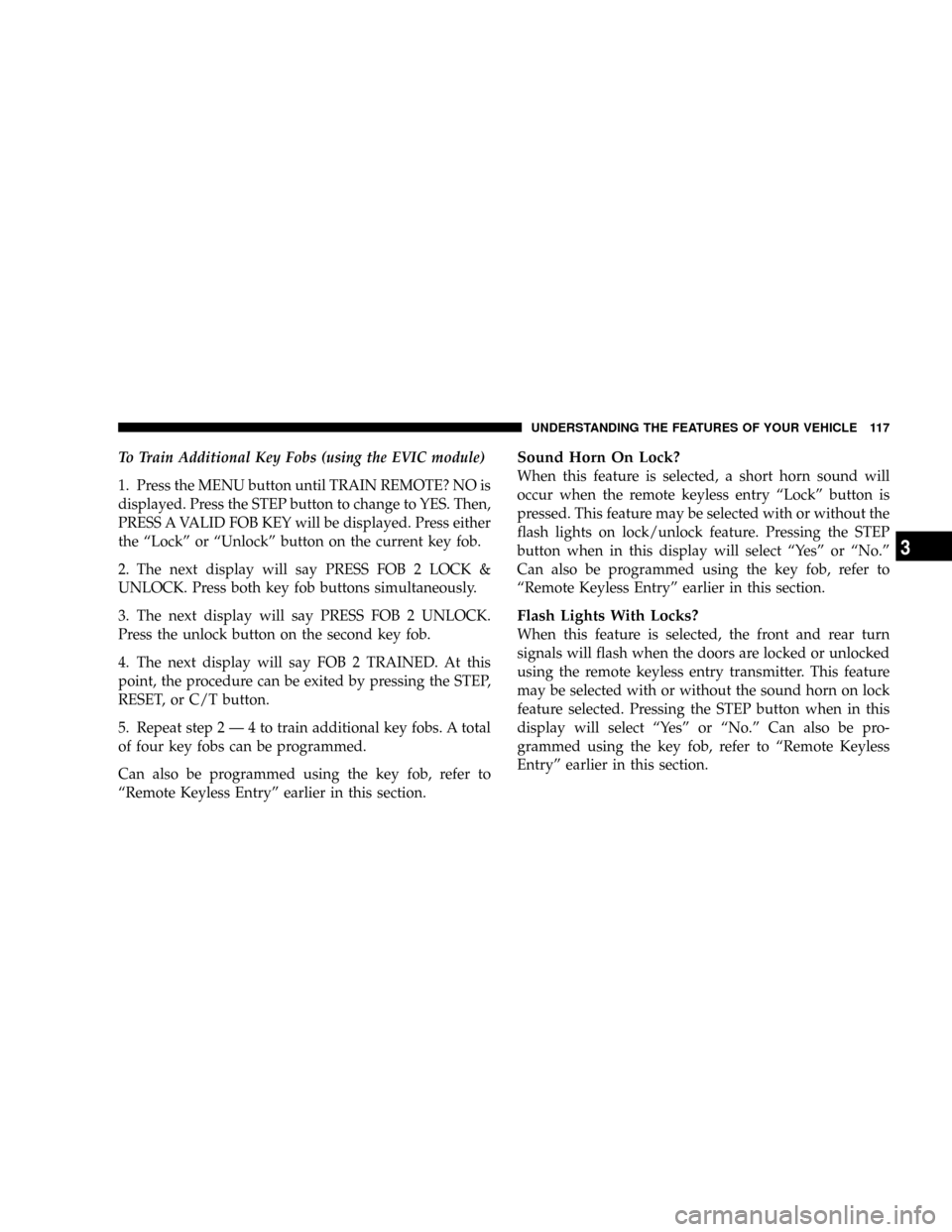
To Train Additional Key Fobs (using the EVIC module)
1. Press the MENU button until TRAIN REMOTE? NO is
displayed. Press the STEP button to change to YES. Then,
PRESS A VALID FOB KEY will be displayed. Press either
the ªLockº or ªUnlockº button on the current key fob.
2. The next display will say PRESS FOB 2 LOCK &
UNLOCK. Press both key fob buttons simultaneously.
3. The next display will say PRESS FOB 2 UNLOCK.
Press the unlock button on the second key fob.
4. The next display will say FOB 2 TRAINED. At this
point, the procedure can be exited by pressing the STEP,
RESET, or C/T button.
5. Repeat step2Ð4totrain additional key fobs. A total
of four key fobs can be programmed.
Can also be programmed using the key fob, refer to
ªRemote Keyless Entryº earlier in this section.Sound Horn On Lock?
When this feature is selected, a short horn sound will
occur when the remote keyless entry ªLockº button is
pressed. This feature may be selected with or without the
flash lights on lock/unlock feature. Pressing the STEP
button when in this display will select ªYesº or ªNo.º
Can also be programmed using the key fob, refer to
ªRemote Keyless Entryº earlier in this section.
Flash Lights With Locks?
When this feature is selected, the front and rear turn
signals will flash when the doors are locked or unlocked
using the remote keyless entry transmitter. This feature
may be selected with or without the sound horn on lock
feature selected. Pressing the STEP button when in this
display will select ªYesº or ªNo.º Can also be pro-
grammed using the key fob, refer to ªRemote Keyless
Entryº earlier in this section.
UNDERSTANDING THE FEATURES OF YOUR VEHICLE 117
3
Page 118 of 374
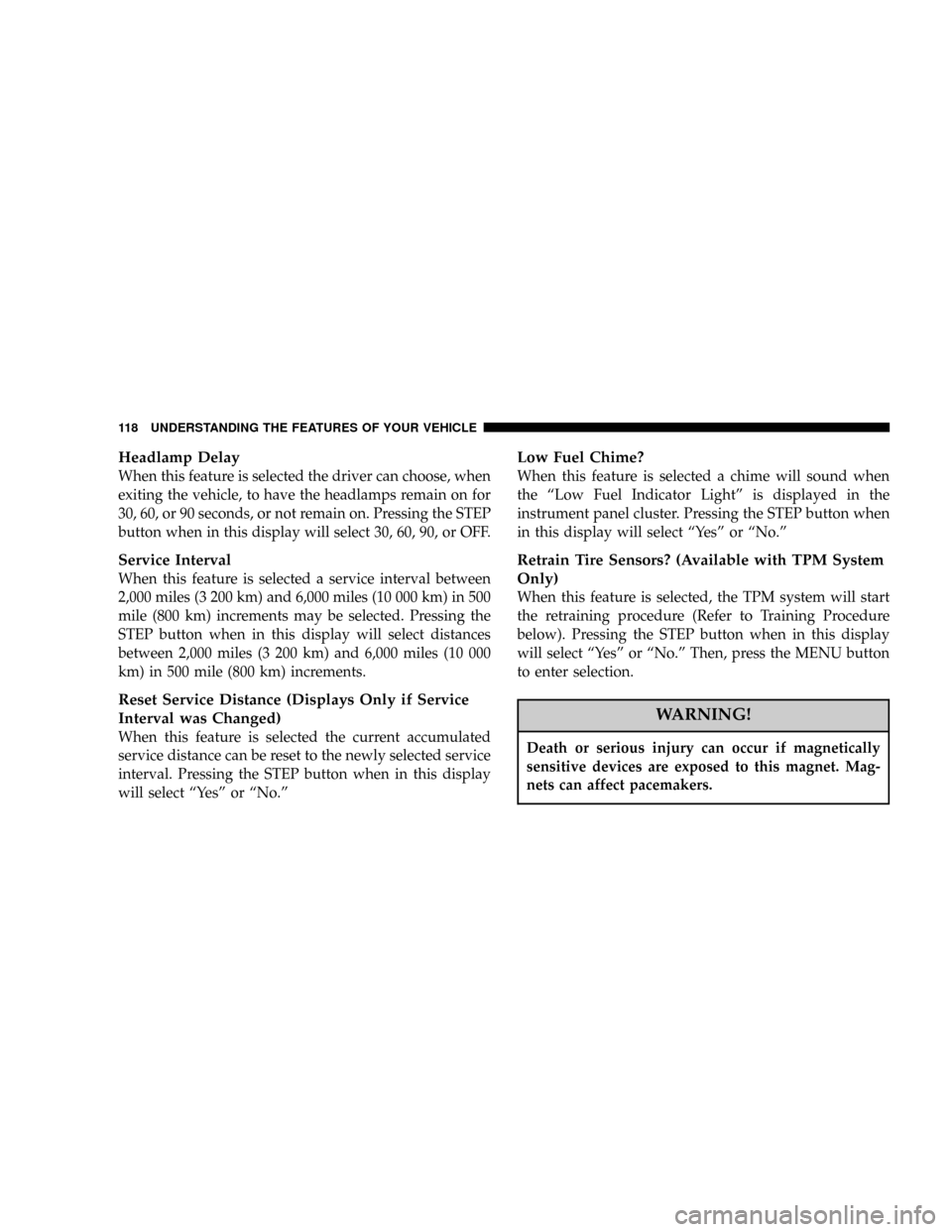
Headlamp Delay
When this feature is selected the driver can choose, when
exiting the vehicle, to have the headlamps remain on for
30, 60, or 90 seconds, or not remain on. Pressing the STEP
button when in this display will select 30, 60, 90, or OFF.
Service Interval
When this feature is selected a service interval between
2,000 miles (3 200 km) and 6,000 miles (10 000 km) in 500
mile (800 km) increments may be selected. Pressing the
STEP button when in this display will select distances
between 2,000 miles (3 200 km) and 6,000 miles (10 000
km) in 500 mile (800 km) increments.
Reset Service Distance (Displays Only if Service
Interval was Changed)
When this feature is selected the current accumulated
service distance can be reset to the newly selected service
interval. Pressing the STEP button when in this display
will select ªYesº or ªNo.º
Low Fuel Chime?
When this feature is selected a chime will sound when
the ªLow Fuel Indicator Lightº is displayed in the
instrument panel cluster. Pressing the STEP button when
in this display will select ªYesº or ªNo.º
Retrain Tire Sensors? (Available with TPM System
Only)
When this feature is selected, the TPM system will start
the retraining procedure (Refer to Training Procedure
below). Pressing the STEP button when in this display
will select ªYesº or ªNo.º Then, press the MENU button
to enter selection.
WARNING!
Death or serious injury can occur if magnetically
sensitive devices are exposed to this magnet. Mag-
nets can affect pacemakers.
118 UNDERSTANDING THE FEATURES OF YOUR VEHICLE
Page 120 of 374

7. Repeat step 6 working clockwise around the vehicle
(Left Front, Right Front, Right Rear, Left Rear, Spare) until
all five TPM sensor positions are trained.
8. Return magnet to storage location.If the display reads TRAINING COMPLETE, pressing
either the STEP, C/T, RESET, or MENU buttons will exit
the training mode.
If the display reads TRAINING ABORTED, move the
vehicle ahead at least 1 foot and complete steps 1±8
again.
For further assistance, questions, or comments about the
Tire Pressure Monitor system, please call1±877±774±
8473.
Mini-Trip Computer
This feature, located in the overhead console, displays
information on outside temperature, compass direction,
and trip information.
Reset Button
Use this button to reset the Average Economy, Trip Miles,
and Time Elapsed displays to zero. This will occur only if
120 UNDERSTANDING THE FEATURES OF YOUR VEHICLE
Page 121 of 374
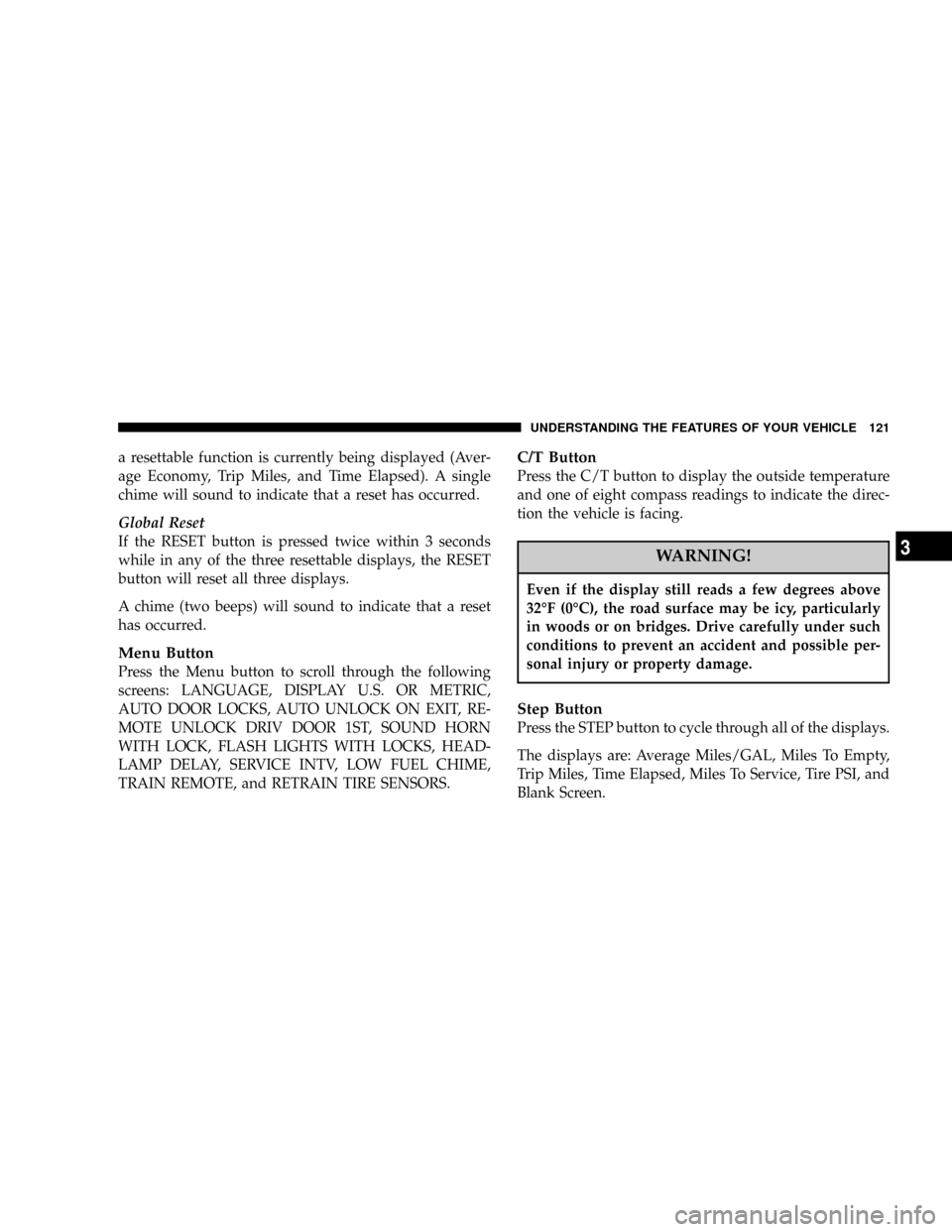
a resettable function is currently being displayed (Aver-
age Economy, Trip Miles, and Time Elapsed). A single
chime will sound to indicate that a reset has occurred.
Global Reset
If the RESET button is pressed twice within 3 seconds
while in any of the three resettable displays, the RESET
button will reset all three displays.
A chime (two beeps) will sound to indicate that a reset
has occurred.
Menu Button
Press the Menu button to scroll through the following
screens: LANGUAGE, DISPLAY U.S. OR METRIC,
AUTO DOOR LOCKS, AUTO UNLOCK ON EXIT, RE-
MOTE UNLOCK DRIV DOOR 1ST, SOUND HORN
WITH LOCK, FLASH LIGHTS WITH LOCKS, HEAD-
LAMP DELAY, SERVICE INTV, LOW FUEL CHIME,
TRAIN REMOTE, and RETRAIN TIRE SENSORS.
C/T Button
Press the C/T button to display the outside temperature
and one of eight compass readings to indicate the direc-
tion the vehicle is facing.
WARNING!
Even if the display still reads a few degrees above
32ÉF (0ÉC), the road surface may be icy, particularly
in woods or on bridges. Drive carefully under such
conditions to prevent an accident and possible per-
sonal injury or property damage.
Step Button
Press the STEP button to cycle through all of the displays.
The displays are: Average Miles/GAL, Miles To Empty,
Trip Miles, Time Elapsed, Miles To Service, Tire PSI, and
Blank Screen.
UNDERSTANDING THE FEATURES OF YOUR VEHICLE 121
3