Page 120 of 374
7. Repeat step 6 working clockwise around the vehicle
(Left Front, Right Front, Right Rear, Left Rear, Spare) until
all five TPM sensor positions are trained.
8. Return magnet to storage location.If the display reads TRAINING COMPLETE, pressing
either the STEP, C/T, RESET, or MENU buttons will exit
the training mode.
If the display reads TRAINING ABORTED, move the
vehicle ahead at least 1 foot and complete steps 1±8
again.
For further assistance, questions, or comments about the
Tire Pressure Monitor system, please call1±877±774±
8473.
Mini-Trip Computer
This feature, located in the overhead console, displays
information on outside temperature, compass direction,
and trip information.
Reset Button
Use this button to reset the Average Economy, Trip Miles,
and Time Elapsed displays to zero. This will occur only if
120 UNDERSTANDING THE FEATURES OF YOUR VEHICLE
Page 122 of 374
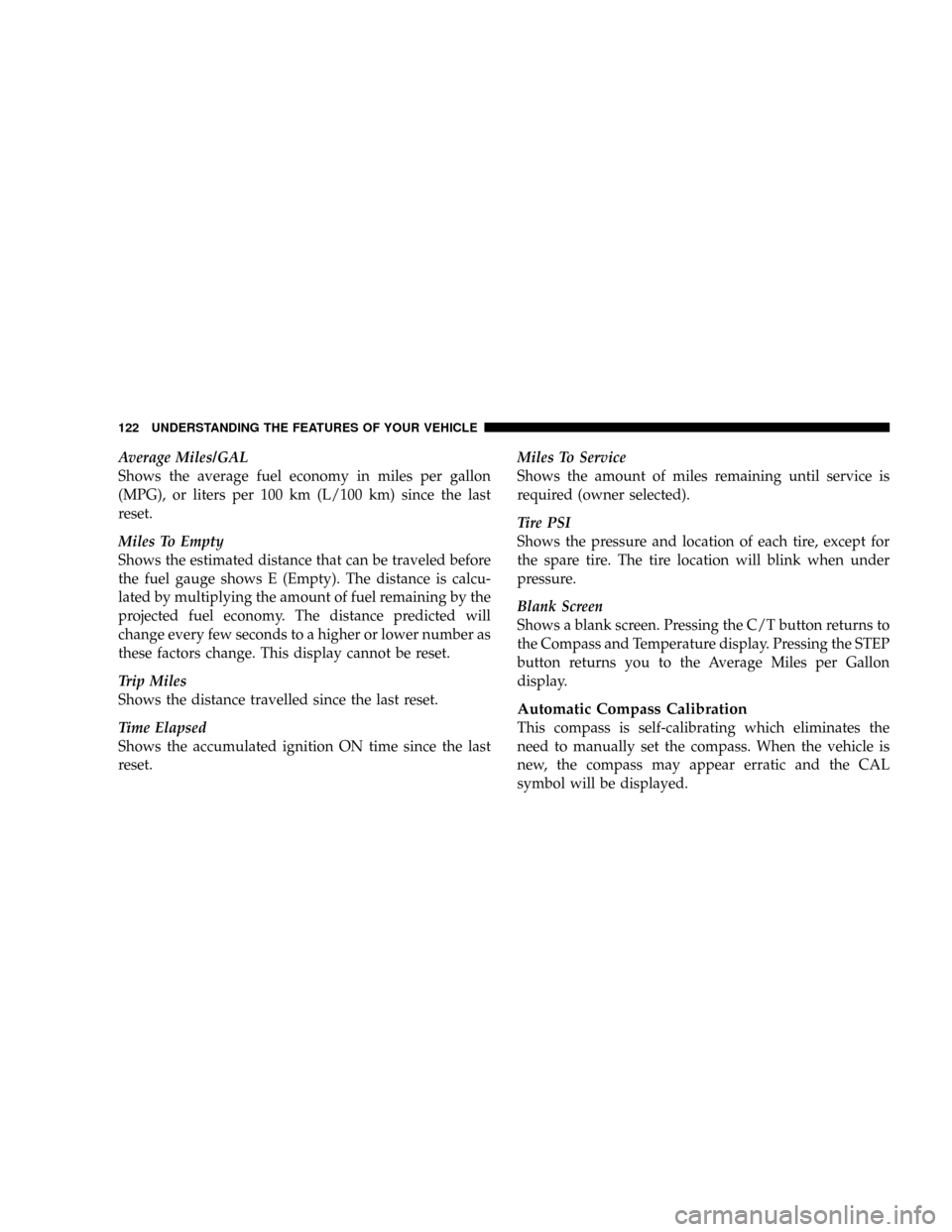
Average Miles/GAL
Shows the average fuel economy in miles per gallon
(MPG), or liters per 100 km (L/100 km) since the last
reset.
Miles To Empty
Shows the estimated distance that can be traveled before
the fuel gauge shows E (Empty). The distance is calcu-
lated by multiplying the amount of fuel remaining by the
projected fuel economy. The distance predicted will
change every few seconds to a higher or lower number as
these factors change. This display cannot be reset.
Trip Miles
Shows the distance travelled since the last reset.
Time Elapsed
Shows the accumulated ignition ON time since the last
reset.Miles To Service
Shows the amount of miles remaining until service is
required (owner selected).
Tire PSI
Shows the pressure and location of each tire, except for
the spare tire. The tire location will blink when under
pressure.
Blank Screen
Shows a blank screen. Pressing the C/T button returns to
the Compass and Temperature display. Pressing the STEP
button returns you to the Average Miles per Gallon
display.
Automatic Compass Calibration
This compass is self-calibrating which eliminates the
need to manually set the compass. When the vehicle is
new, the compass may appear erratic and the CAL
symbol will be displayed.
122 UNDERSTANDING THE FEATURES OF YOUR VEHICLE
Page 256 of 374
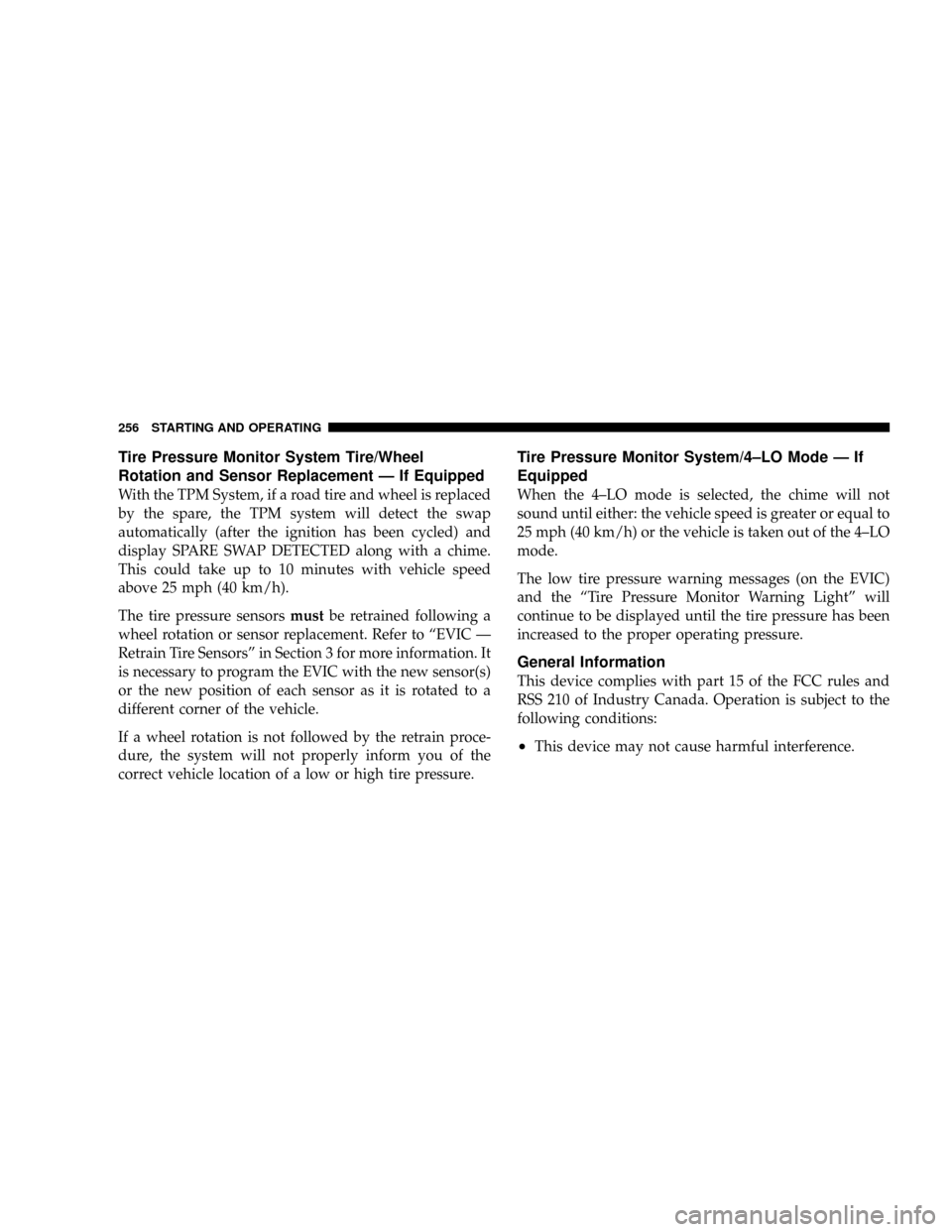
Tire Pressure Monitor System Tire/Wheel
Rotation and Sensor Replacement Ð If Equipped
With the TPM System, if a road tire and wheel is replaced
by the spare, the TPM system will detect the swap
automatically (after the ignition has been cycled) and
display SPARE SWAP DETECTED along with a chime.
This could take up to 10 minutes with vehicle speed
above 25 mph (40 km/h).
The tire pressure sensorsmustbe retrained following a
wheel rotation or sensor replacement. Refer to ªEVIC Ð
Retrain Tire Sensorsº in Section 3 for more information. It
is necessary to program the EVIC with the new sensor(s)
or the new position of each sensor as it is rotated to a
different corner of the vehicle.
If a wheel rotation is not followed by the retrain proce-
dure, the system will not properly inform you of the
correct vehicle location of a low or high tire pressure.
Tire Pressure Monitor System/4±LO Mode Ð If
Equipped
When the 4±LO mode is selected, the chime will not
sound until either: the vehicle speed is greater or equal to
25 mph (40 km/h) or the vehicle is taken out of the 4±LO
mode.
The low tire pressure warning messages (on the EVIC)
and the ªTire Pressure Monitor Warning Lightº will
continue to be displayed until the tire pressure has been
increased to the proper operating pressure.
General Information
This device complies with part 15 of the FCC rules and
RSS 210 of Industry Canada. Operation is subject to the
following conditions:
²This device may not cause harmful interference.
256 STARTING AND OPERATING
Page 271 of 374
WHAT TO DO IN EMERGENCIES
CONTENTS
mHazard Warning Flashers.................272
mIf Your Engine Overheats.................273
mChanging A Flat Tire....................274
NJack And Lug Wrench Locations...........274
NSpare Tire Location....................275NTire Changing Procedures...............275
mJump Starting Procedure..................279
mEmergency Tow Hooks Ð If Equipped........281
mTowing A Disabled Vehicle................281
6
Page 274 of 374
CHANGING A FLAT TIRE
Jack And Lug Wrench Locations
The jack, jack handle, and lug wrench are stored beneath
the right rear seat. To remove the jack from its stowage
position, turn the thumb screw counterclockwise to
loosen jack assembly and then remove it.
WARNING!
²Always store the jack, lug wrench and spare, flat
or damaged tire securely in the proper place.
Never leave them loose in the vehicle where they
could become dangerous projectiles during a
quick stop or collision.
²The jack is designed to use as a tool for changing
tires only. The jack should not be used to lift the
vehicle for service purposes, unless suitable sup-
ports are placed under the vehicle as a safety
measure. The vehicle should be jacked on a firm
level surface only. Avoid ice or slippery areas.
274 WHAT TO DO IN EMERGENCIES
Page 275 of 374
Spare Tire Location
To remove the spare tire from the carrier, remove the tire
cover, if equipped, and remove the lug nuts with the lug
wrench turning them counterclockwise.NOTE:If you have added aftermarket accessories to the
spare tire mounted carrier, it cannot exceed a gross
weight of 50 lbs (23 kg) including the weight of the spare
tire.
Tire Changing Procedures
WARNING!
You can be injured or killed if you try to change a
wheel too close to moving traffic. Pull far enough off
the road to avoid being hit when operating the jack
or changing the wheel.
WHAT TO DO IN EMERGENCIES 275
6
Page 276 of 374
Preparation
²
Park on a firm, level surface well off the road, to
provide ample work space. Place automatic transmis-
sion in P (Park), or manual transmission in R (Re-
verse), and stop engine. Set parking brake firmly and
activate hazard warning flasher.
²Block tire diagonally oppo-
site tire to be changed to pre-
vent forward and backward
vehicle movement.
Instructions
1. Remove spare tire, jack and tools from stored location.
2. Before raising vehicle, loosen lug nuts on wheel with
flat tire.3. Assemble the jack and jacking tools as shown. Connect
jack handle driver to extensions, then to lug wrench.
4. Locate the jack as shown. For the front tires, place it in
the notch on the body weld seam behind wheel to be
changed. For the rear tires, place it under the axle as
shown. Position the jack handle on the jack.
Front Scissor Jack Location
276 WHAT TO DO IN EMERGENCIES
Page 277 of 374
5. Raise the vehicle by turning the jack handle clockwise
until the tire clears the ground.
WARNING!
Raising the vehicle higher than necessary can make
the vehicle less stable and cause an accident. It could
slip off the jack and hurt someone near it. Raise the
vehicle only enough to remove the tire.
6. Remove the lug nuts and wheel.
7. Position the spare wheel/tire on the vehicle and install
lug nuts with cone-shaped end toward wheel. Lightly
tighten nuts clockwise. To avoid the risk of forcing the
vehicle off the jack, do not tighten the nuts fully until the
vehicle has been lowered.
8. Lower the vehicle by using a counterclockwise rota-
tion to lower the jack.
Rear Scissor Jack Location
WHAT TO DO IN EMERGENCIES 277
6