Page 28 of 374
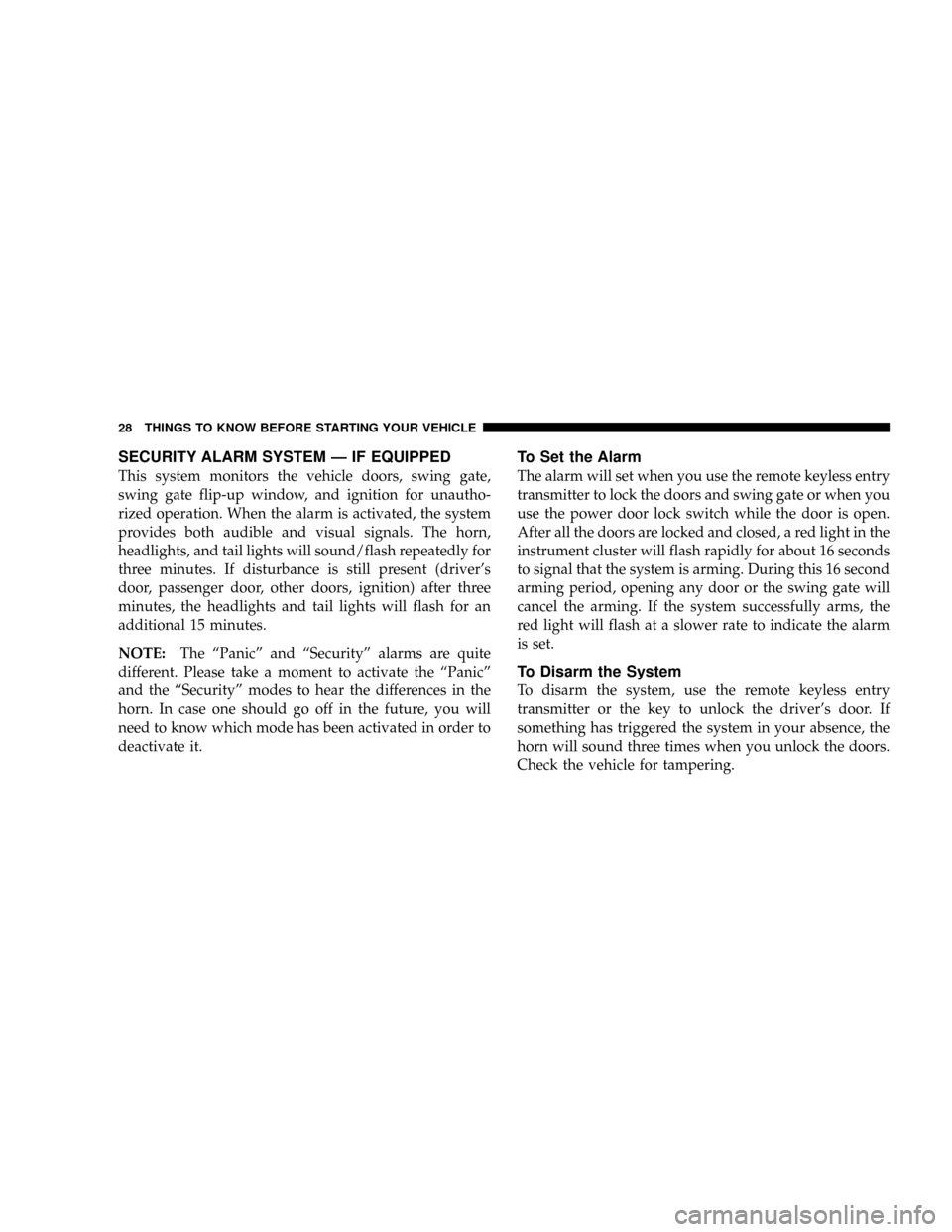
SECURITY ALARM SYSTEM Ð IF EQUIPPED
This system monitors the vehicle doors, swing gate,
swing gate flip-up window, and ignition for unautho-
rized operation. When the alarm is activated, the system
provides both audible and visual signals. The horn,
headlights, and tail lights will sound/flash repeatedly for
three minutes. If disturbance is still present (driver's
door, passenger door, other doors, ignition) after three
minutes, the headlights and tail lights will flash for an
additional 15 minutes.
NOTE:The ªPanicº and ªSecurityº alarms are quite
different. Please take a moment to activate the ªPanicº
and the ªSecurityº modes to hear the differences in the
horn. In case one should go off in the future, you will
need to know which mode has been activated in order to
deactivate it.
To Set the Alarm
The alarm will set when you use the remote keyless entry
transmitter to lock the doors and swing gate or when you
use the power door lock switch while the door is open.
After all the doors are locked and closed, a red light in the
instrument cluster will flash rapidly for about 16 seconds
to signal that the system is arming. During this 16 second
arming period, opening any door or the swing gate will
cancel the arming. If the system successfully arms, the
red light will flash at a slower rate to indicate the alarm
is set.
To Disarm the System
To disarm the system, use the remote keyless entry
transmitter or the key to unlock the driver's door. If
something has triggered the system in your absence, the
horn will sound three times when you unlock the doors.
Check the vehicle for tampering.
28 THINGS TO KNOW BEFORE STARTING YOUR VEHICLE
Page 72 of 374
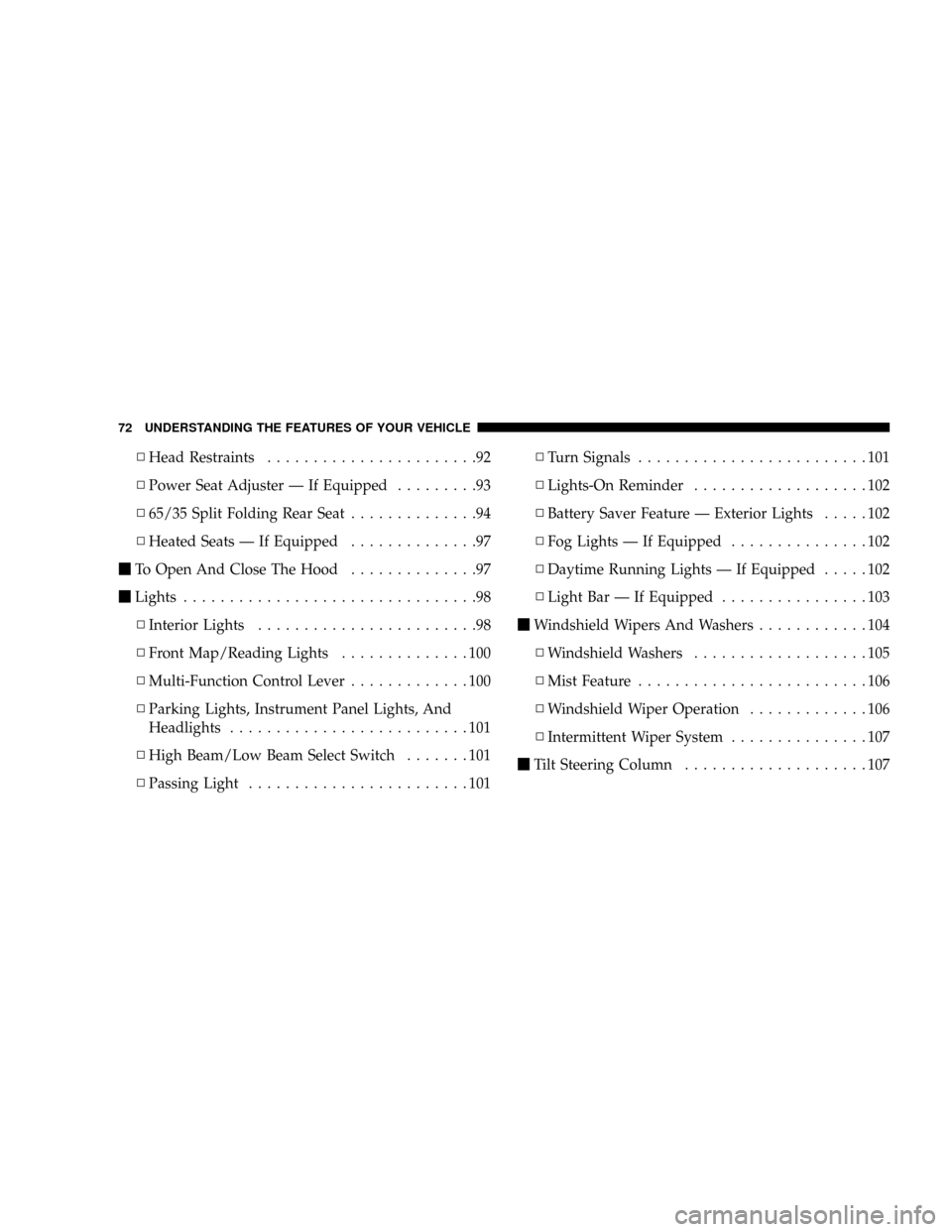
NHead Restraints.......................92
NPower Seat Adjuster Ð If Equipped.........93
N65/35 Split Folding Rear Seat..............94
NHeated Seats Ð If Equipped..............97
mTo Open And Close The Hood..............97
mLights................................98
NInterior Lights........................98
NFront Map/Reading Lights..............100
NMulti-Function Control Lever.............100
NParking Lights, Instrument Panel Lights, And
Headlights..........................101
NHigh Beam/Low Beam Select Switch.......101
NPassing Light........................101NTurn Signals.........................101
NLights-On Reminder...................102
NBattery Saver Feature Ð Exterior Lights.....102
NFog Lights Ð If Equipped...............102
NDaytime Running Lights Ð If Equipped.....102
NLight Bar Ð If Equipped................103
mWindshield Wipers And Washers............104
NWindshield Washers...................105
NMist Feature.........................106
NWindshield Wiper Operation.............106
NIntermittent Wiper System...............107
mTilt Steering Column....................107
72 UNDERSTANDING THE FEATURES OF YOUR VEHICLE
Page 99 of 374
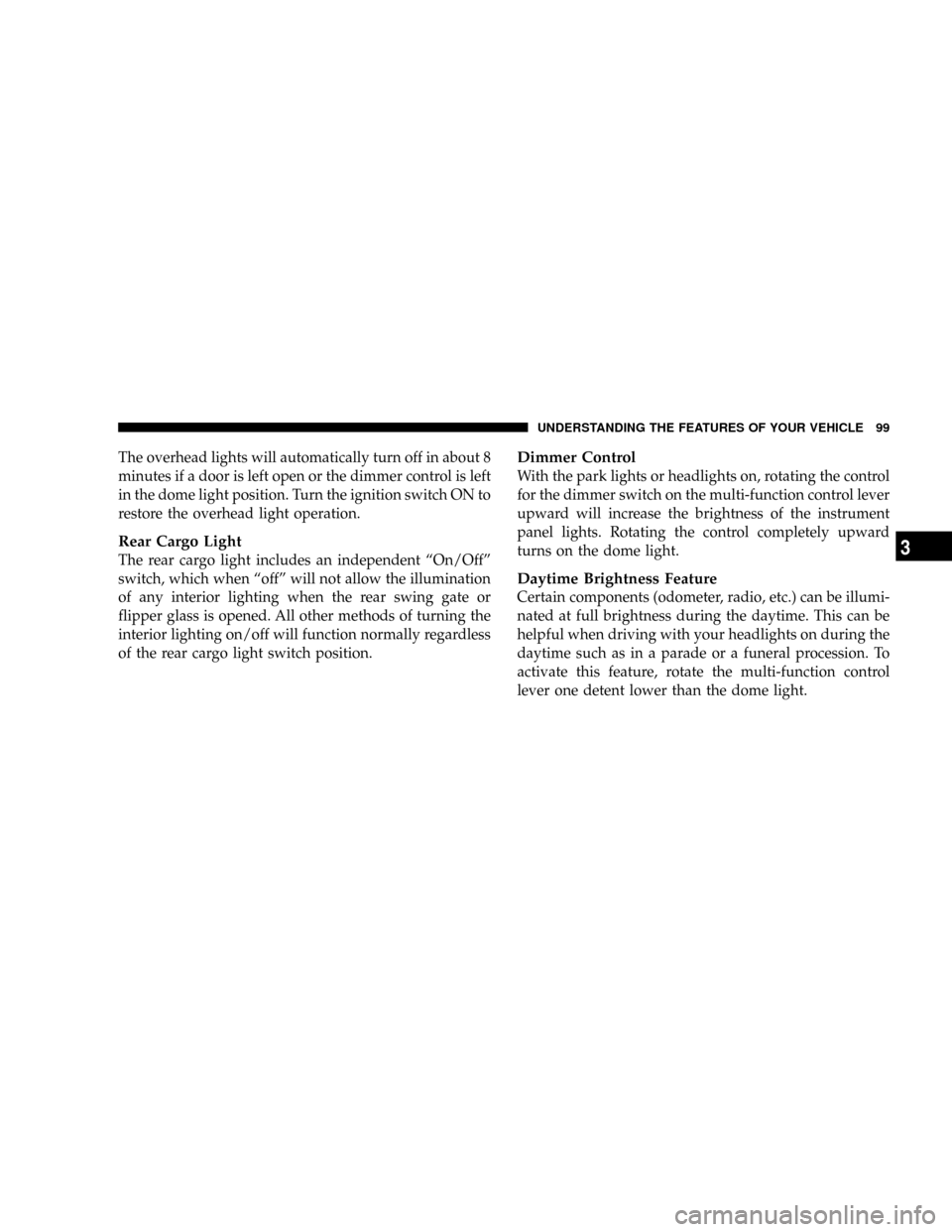
The overhead lights will automatically turn off in about 8
minutes if a door is left open or the dimmer control is left
in the dome light position. Turn the ignition switch ON to
restore the overhead light operation.
Rear Cargo Light
The rear cargo light includes an independent ªOn/Offº
switch, which when ªoffº will not allow the illumination
of any interior lighting when the rear swing gate or
flipper glass is opened. All other methods of turning the
interior lighting on/off will function normally regardless
of the rear cargo light switch position.
Dimmer Control
With the park lights or headlights on, rotating the control
for the dimmer switch on the multi-function control lever
upward will increase the brightness of the instrument
panel lights. Rotating the control completely upward
turns on the dome light.
Daytime Brightness Feature
Certain components (odometer, radio, etc.) can be illumi-
nated at full brightness during the daytime. This can be
helpful when driving with your headlights on during the
daytime such as in a parade or a funeral procession. To
activate this feature, rotate the multi-function control
lever one detent lower than the dome light.
UNDERSTANDING THE FEATURES OF YOUR VEHICLE 99
3
Page 100 of 374
Front Map/Reading Lights
These lights are mounted in the overhead console. Each
light can be turned on by pressing the recessed area of the
lens. To turn these lights off, press the recessed area of the
lens a second time.
Multi-Function Control Lever
The multi-function control lever controls the operation of
the park lights, headlights, headlight beam selection,
passing light, fog lights, instrument panel light dimming,
and turn signals.
100 UNDERSTANDING THE FEATURES OF YOUR VEHICLE
Page 101 of 374
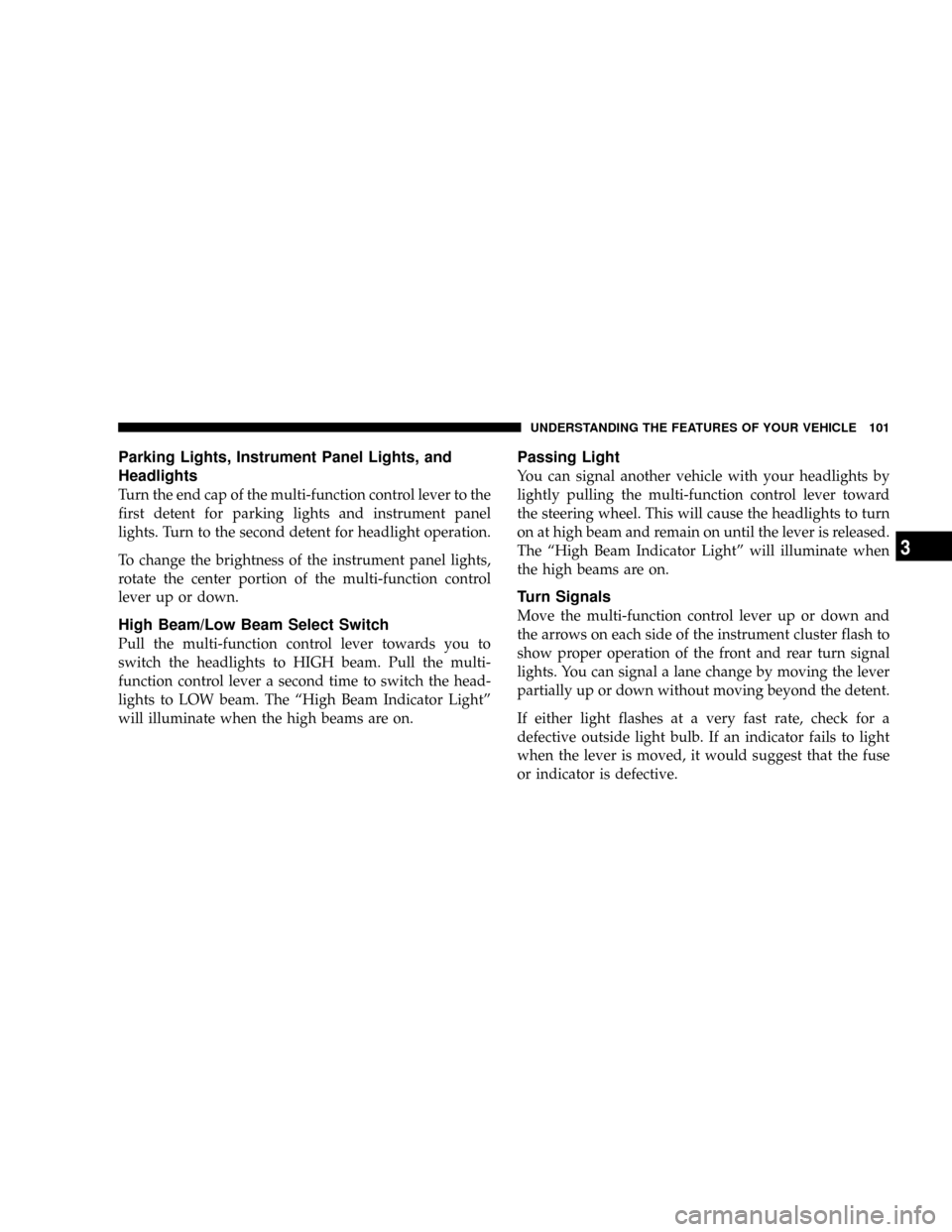
Parking Lights, Instrument Panel Lights, and
Headlights
Turn the end cap of the multi-function control lever to the
first detent for parking lights and instrument panel
lights. Turn to the second detent for headlight operation.
To change the brightness of the instrument panel lights,
rotate the center portion of the multi-function control
lever up or down.
High Beam/Low Beam Select Switch
Pull the multi-function control lever towards you to
switch the headlights to HIGH beam. Pull the multi-
function control lever a second time to switch the head-
lights to LOW beam. The ªHigh Beam Indicator Lightº
will illuminate when the high beams are on.
Passing Light
You can signal another vehicle with your headlights by
lightly pulling the multi-function control lever toward
the steering wheel. This will cause the headlights to turn
on at high beam and remain on until the lever is released.
The ªHigh Beam Indicator Lightº will illuminate when
the high beams are on.
Turn Signals
Move the multi-function control lever up or down and
the arrows on each side of the instrument cluster flash to
show proper operation of the front and rear turn signal
lights. You can signal a lane change by moving the lever
partially up or down without moving beyond the detent.
If either light flashes at a very fast rate, check for a
defective outside light bulb. If an indicator fails to light
when the lever is moved, it would suggest that the fuse
or indicator is defective.
UNDERSTANDING THE FEATURES OF YOUR VEHICLE 101
3
Page 102 of 374
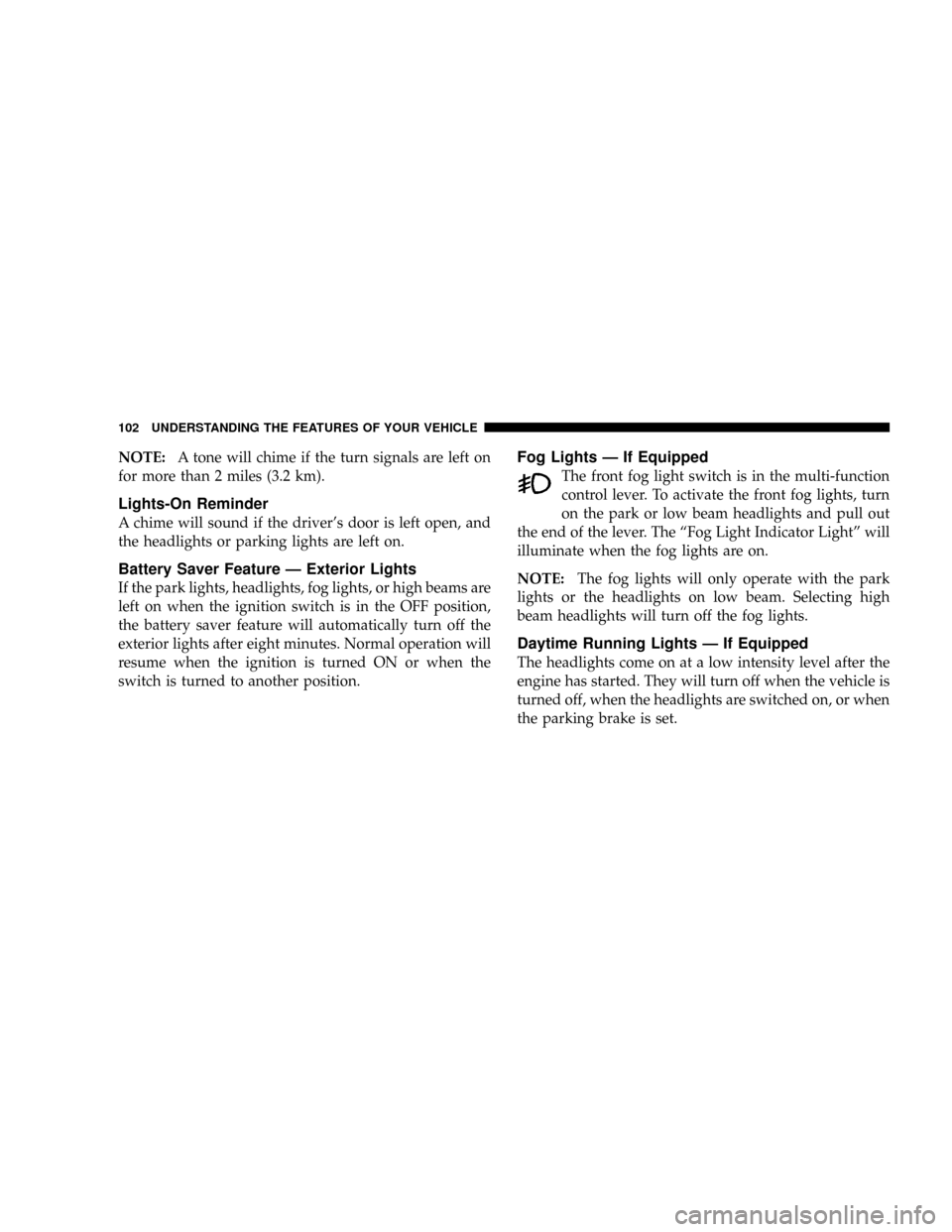
NOTE:A tone will chime if the turn signals are left on
for more than 2 miles (3.2 km).
Lights-On Reminder
A chime will sound if the driver's door is left open, and
the headlights or parking lights are left on.
Battery Saver Feature Ð Exterior Lights
If the park lights, headlights, fog lights, or high beams are
left on when the ignition switch is in the OFF position,
the battery saver feature will automatically turn off the
exterior lights after eight minutes. Normal operation will
resume when the ignition is turned ON or when the
switch is turned to another position.
Fog Lights Ð If Equipped
The front fog light switch is in the multi-function
control lever. To activate the front fog lights, turn
on the park or low beam headlights and pull out
the end of the lever. The ªFog Light Indicator Lightº will
illuminate when the fog lights are on.
NOTE:The fog lights will only operate with the park
lights or the headlights on low beam. Selecting high
beam headlights will turn off the fog lights.
Daytime Running Lights Ð If Equipped
The headlights come on at a low intensity level after the
engine has started. They will turn off when the vehicle is
turned off, when the headlights are switched on, or when
the parking brake is set.
102 UNDERSTANDING THE FEATURES OF YOUR VEHICLE
Page 151 of 374
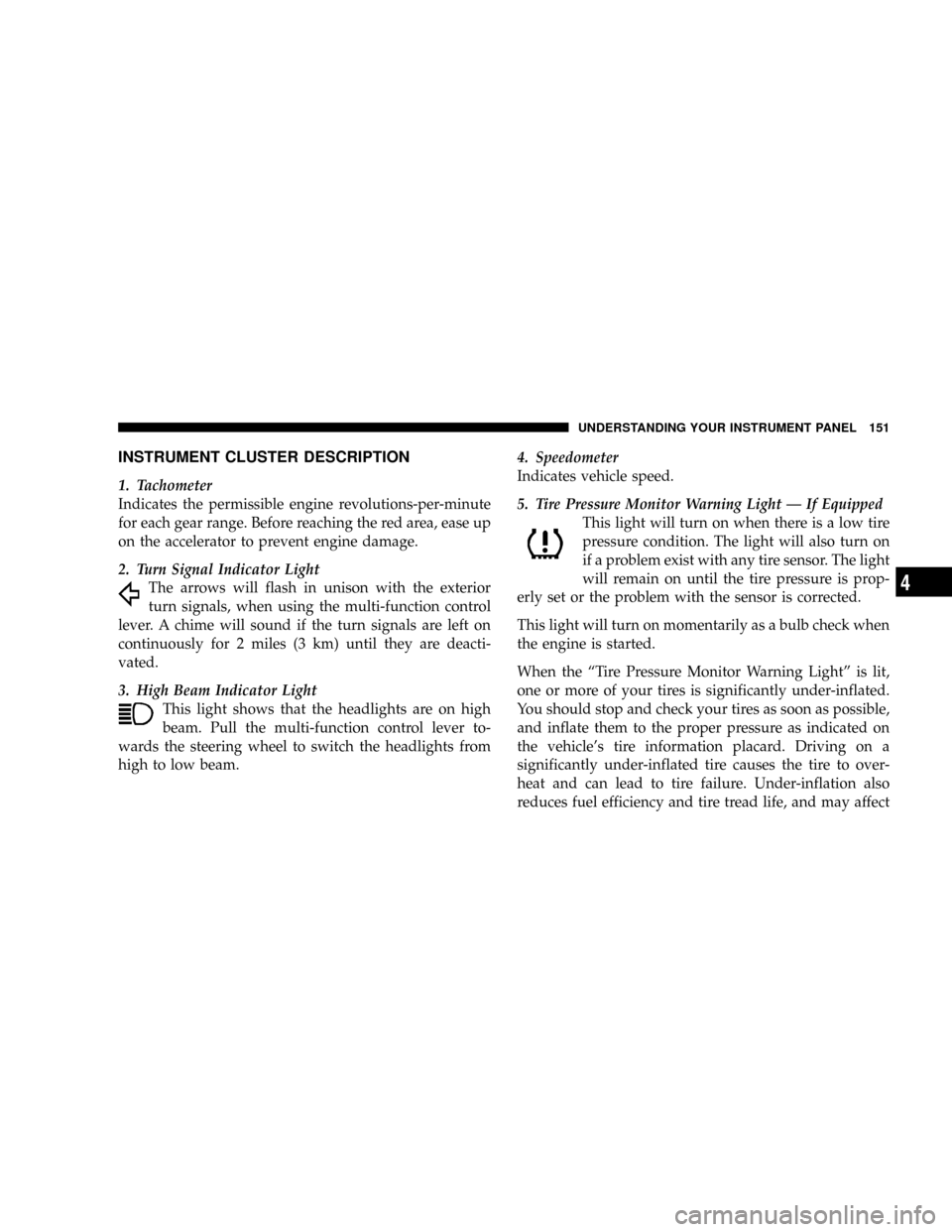
INSTRUMENT CLUSTER DESCRIPTION
1. Tachometer
Indicates the permissible engine revolutions-per-minute
for each gear range. Before reaching the red area, ease up
on the accelerator to prevent engine damage.
2. Turn Signal Indicator Light
The arrows will flash in unison with the exterior
turn signals, when using the multi-function control
lever. A chime will sound if the turn signals are left on
continuously for 2 miles (3 km) until they are deacti-
vated.
3. High Beam Indicator Light
This light shows that the headlights are on high
beam. Pull the multi-function control lever to-
wards the steering wheel to switch the headlights from
high to low beam.4. Speedometer
Indicates vehicle speed.
5. Tire Pressure Monitor Warning Light Ð If Equipped
This light will turn on when there is a low tire
pressure condition. The light will also turn on
if a problem exist with any tire sensor. The light
will remain on until the tire pressure is prop-
erly set or the problem with the sensor is corrected.
This light will turn on momentarily as a bulb check when
the engine is started.
When the ªTire Pressure Monitor Warning Lightº is lit,
one or more of your tires is significantly under-inflated.
You should stop and check your tires as soon as possible,
and inflate them to the proper pressure as indicated on
the vehicle's tire information placard. Driving on a
significantly under-inflated tire causes the tire to over-
heat and can lead to tire failure. Under-inflation also
reduces fuel efficiency and tire tread life, and may affect
UNDERSTANDING YOUR INSTRUMENT PANEL 151
4
Page 325 of 374
Exterior Lights Bulb Type
Backup Lights....................3157 P27/7W
Center High-Mounted Stoplight.........921/W16W
Fog Lights.............................9145
Front Park/Turn Lights.............3157 P27/7W
Front Side Marker........................ 168
Headlights..........................9007QL
Rear License Plate Light.................... 168
Rear Stop/Tail Lights...............3157 P27/7W
Rear Turn Signal Lights (2)...........3157 P27/7W
Underhood Light......................... 561NOTE:Numbers refer to commercial bulb types that
can be purchased from your authorized dealer.
If a bulb needs to be replaced, visit your authorized
dealer.
MAINTAINING YOUR VEHICLE 325
7