Page 100 of 374
Front Map/Reading Lights
These lights are mounted in the overhead console. Each
light can be turned on by pressing the recessed area of the
lens. To turn these lights off, press the recessed area of the
lens a second time.
Multi-Function Control Lever
The multi-function control lever controls the operation of
the park lights, headlights, headlight beam selection,
passing light, fog lights, instrument panel light dimming,
and turn signals.
100 UNDERSTANDING THE FEATURES OF YOUR VEHICLE
Page 101 of 374
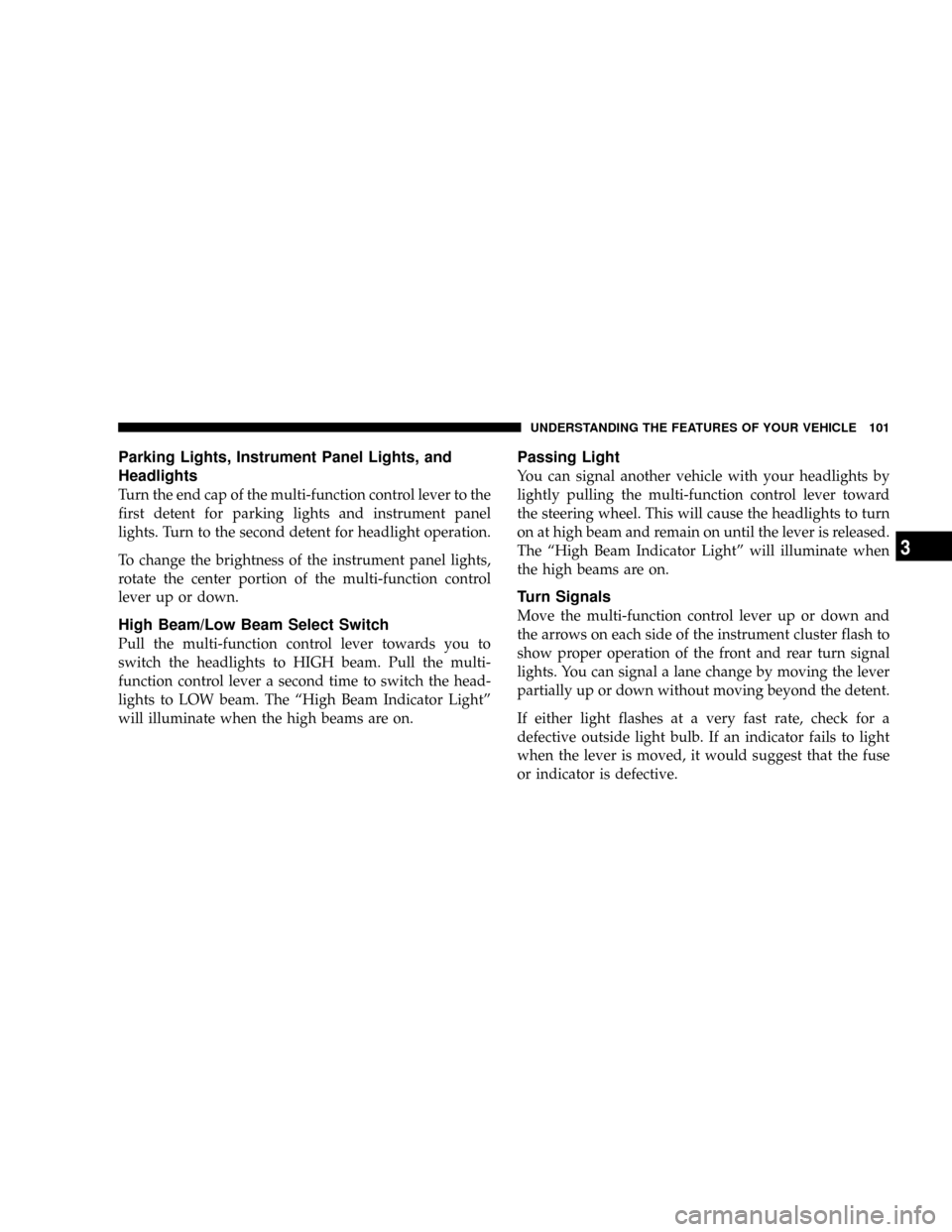
Parking Lights, Instrument Panel Lights, and
Headlights
Turn the end cap of the multi-function control lever to the
first detent for parking lights and instrument panel
lights. Turn to the second detent for headlight operation.
To change the brightness of the instrument panel lights,
rotate the center portion of the multi-function control
lever up or down.
High Beam/Low Beam Select Switch
Pull the multi-function control lever towards you to
switch the headlights to HIGH beam. Pull the multi-
function control lever a second time to switch the head-
lights to LOW beam. The ªHigh Beam Indicator Lightº
will illuminate when the high beams are on.
Passing Light
You can signal another vehicle with your headlights by
lightly pulling the multi-function control lever toward
the steering wheel. This will cause the headlights to turn
on at high beam and remain on until the lever is released.
The ªHigh Beam Indicator Lightº will illuminate when
the high beams are on.
Turn Signals
Move the multi-function control lever up or down and
the arrows on each side of the instrument cluster flash to
show proper operation of the front and rear turn signal
lights. You can signal a lane change by moving the lever
partially up or down without moving beyond the detent.
If either light flashes at a very fast rate, check for a
defective outside light bulb. If an indicator fails to light
when the lever is moved, it would suggest that the fuse
or indicator is defective.
UNDERSTANDING THE FEATURES OF YOUR VEHICLE 101
3
Page 104 of 374
2. With the ignition in the ON position, press the button
to turn on the light bar (located on the instrument panel
to the left of the steering column). Press the button again
to turn off the light bar.
An indicator light in the instrument cluster will illumi-
nate when the light bar has been activated.To reinstall lamp covers, insert the tab under the top
center lip of the lamp housing. Rotate the cover until
snap fit is aligned with notch in the bottom center of the
housing. Push cover until it is securely snapped (flush) in
the housing.
WINDSHIELD WIPERS AND WASHERS
The wipers and washers are operated by a switch on the
control lever. This control lever is located on the right
side of the steering column. For front wiper operation,
turn the control lever end cap upward to select the
desired wiper speed.
104 UNDERSTANDING THE FEATURES OF YOUR VEHICLE
Page 105 of 374
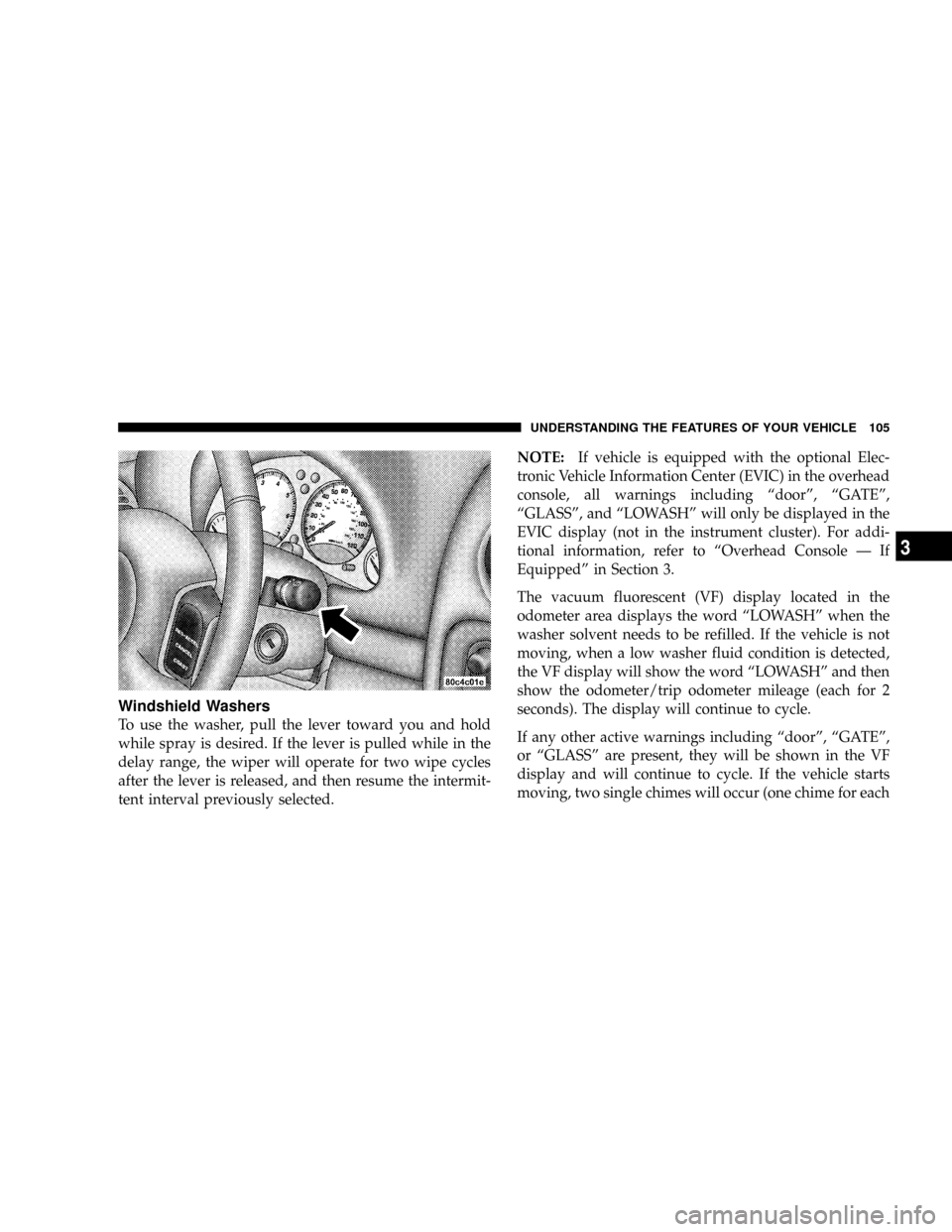
Windshield Washers
To use the washer, pull the lever toward you and hold
while spray is desired. If the lever is pulled while in the
delay range, the wiper will operate for two wipe cycles
after the lever is released, and then resume the intermit-
tent interval previously selected.NOTE:If vehicle is equipped with the optional Elec-
tronic Vehicle Information Center (EVIC) in the overhead
console, all warnings including ªdoorº, ªGATEº,
ªGLASSº, and ªLOWASHº will only be displayed in the
EVIC display (not in the instrument cluster). For addi-
tional information, refer to ªOverhead Console Ð If
Equippedº in Section 3.
The vacuum fluorescent (VF) display located in the
odometer area displays the word ªLOWASHº when the
washer solvent needs to be refilled. If the vehicle is not
moving, when a low washer fluid condition is detected,
the VF display will show the word ªLOWASHº and then
show the odometer/trip odometer mileage (each for 2
seconds). The display will continue to cycle.
If any other active warnings including ªdoorº, ªGATEº,
or ªGLASSº are present, they will be shown in the VF
display and will continue to cycle. If the vehicle starts
moving, two single chimes will occur (one chime for each
UNDERSTANDING THE FEATURES OF YOUR VEHICLE 105
3
Page 108 of 374
WARNING!
Tilting the steering column while the vehicle is
moving is dangerous. Without a stable steering col-
umn, you could lose control of the vehicle and have
an accident. Adjust the column only while the ve-
hicle is stopped. Be sure it is locked before driving.
ELECTRONIC SPEED CONTROL
When engaged, this device takes over accelerator opera-
tions at speeds greater than 35 mph (60 km/h). The
controls are mounted on the steering wheel and consist of
ON´OFF, SET, RES´ACCEL, CANCEL, and COAST con-
trols.
To Activate
Press and release the ON´OFF button to turn the system
on. To turn the system off, press the ON´OFF button
again. The system should be turned off when not in use.
The CRUISE indicator light in the instrument cluster
illuminates when the system is on.
108 UNDERSTANDING THE FEATURES OF YOUR VEHICLE
Page 116 of 374
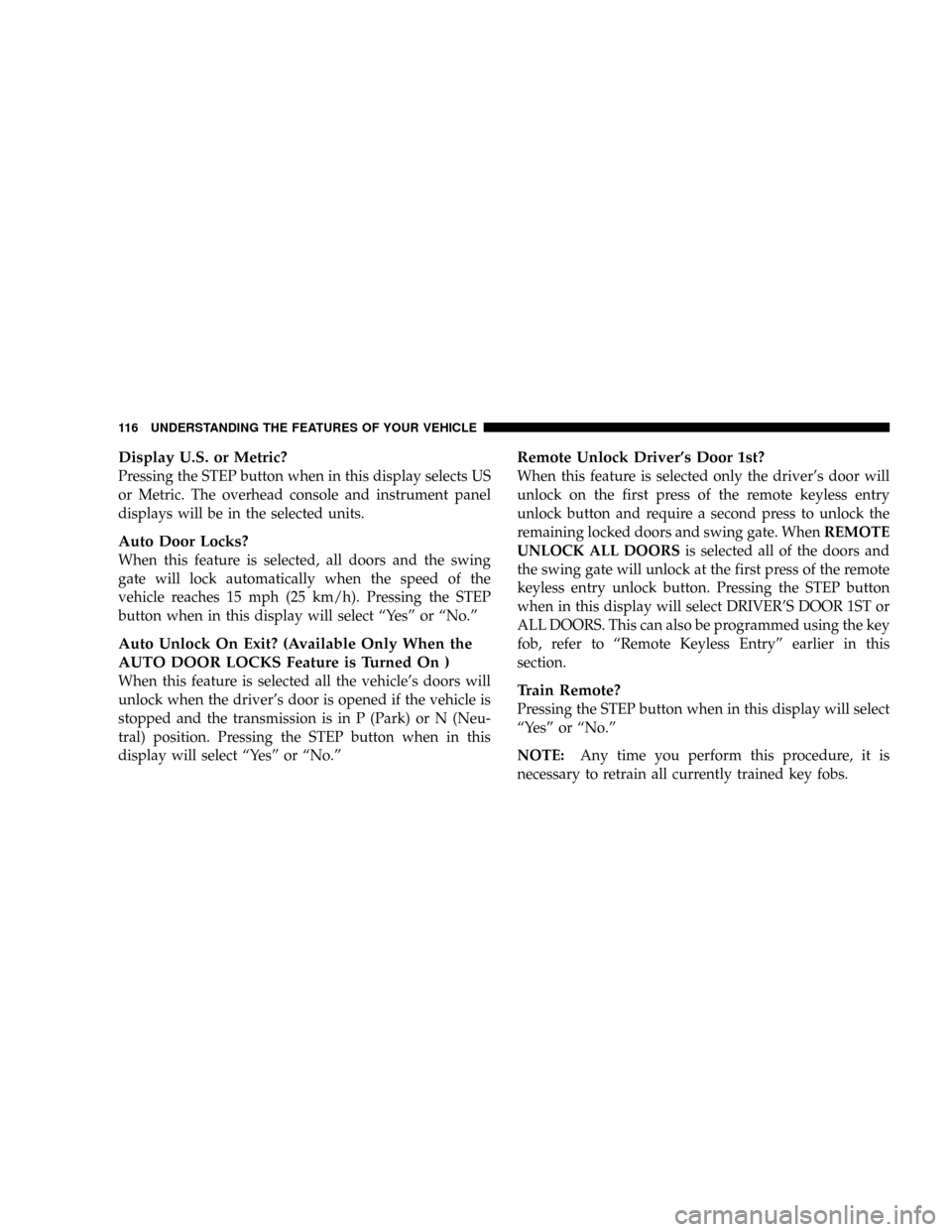
Display U.S. or Metric?
Pressing the STEP button when in this display selects US
or Metric. The overhead console and instrument panel
displays will be in the selected units.
Auto Door Locks?
When this feature is selected, all doors and the swing
gate will lock automatically when the speed of the
vehicle reaches 15 mph (25 km/h). Pressing the STEP
button when in this display will select ªYesº or ªNo.º
Auto Unlock On Exit? (Available Only When the
AUTO DOOR LOCKS Feature is Turned On )
When this feature is selected all the vehicle's doors will
unlock when the driver's door is opened if the vehicle is
stopped and the transmission is in P (Park) or N (Neu-
tral) position. Pressing the STEP button when in this
display will select ªYesº or ªNo.º
Remote Unlock Driver's Door 1st?
When this feature is selected only the driver's door will
unlock on the first press of the remote keyless entry
unlock button and require a second press to unlock the
remaining locked doors and swing gate. WhenREMOTE
UNLOCK ALL DOORSis selected all of the doors and
the swing gate will unlock at the first press of the remote
keyless entry unlock button. Pressing the STEP button
when in this display will select DRIVER'S DOOR 1ST or
ALL DOORS. This can also be programmed using the key
fob, refer to ªRemote Keyless Entryº earlier in this
section.
Train Remote?
Pressing the STEP button when in this display will select
ªYesº or ªNo.º
NOTE:Any time you perform this procedure, it is
necessary to retrain all currently trained key fobs.
116 UNDERSTANDING THE FEATURES OF YOUR VEHICLE
Page 118 of 374
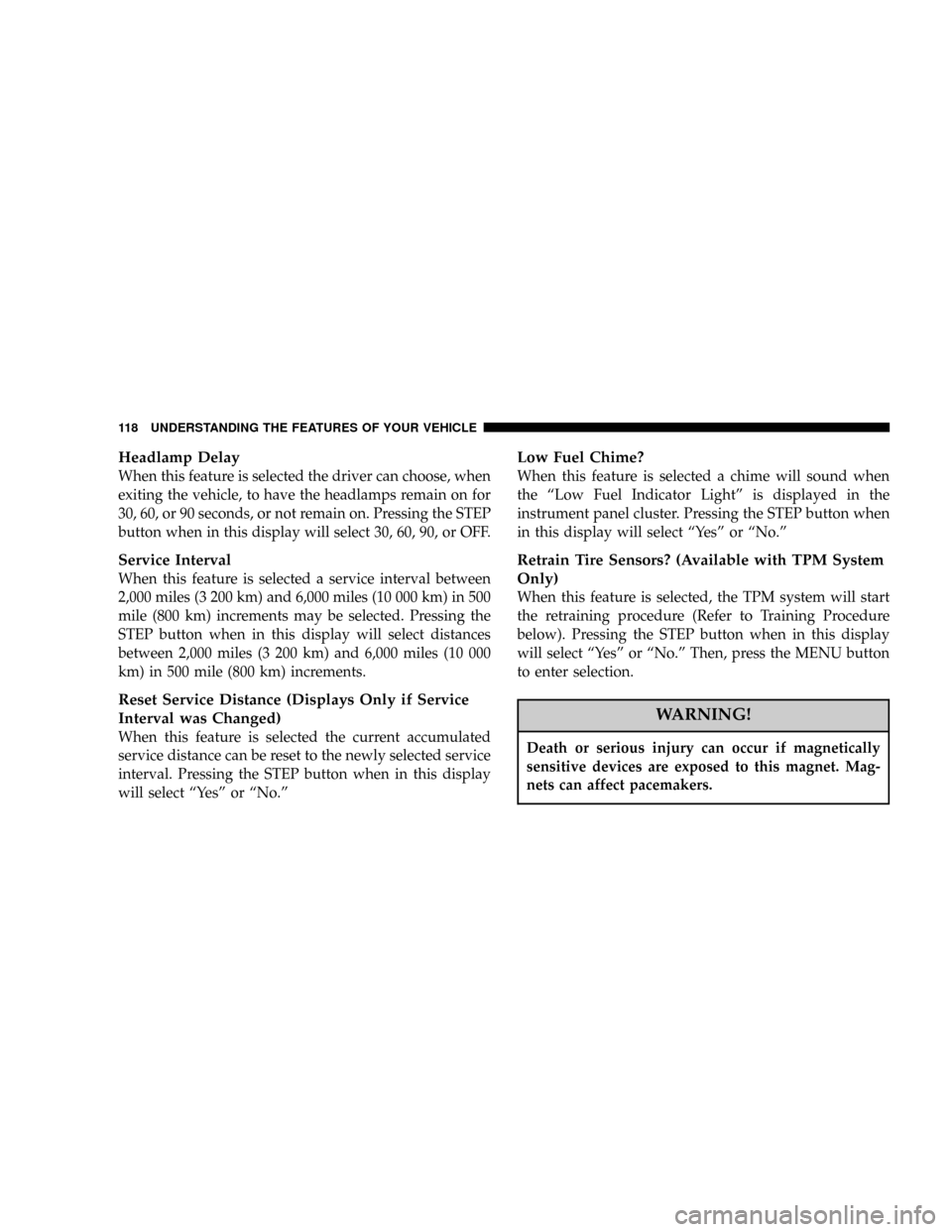
Headlamp Delay
When this feature is selected the driver can choose, when
exiting the vehicle, to have the headlamps remain on for
30, 60, or 90 seconds, or not remain on. Pressing the STEP
button when in this display will select 30, 60, 90, or OFF.
Service Interval
When this feature is selected a service interval between
2,000 miles (3 200 km) and 6,000 miles (10 000 km) in 500
mile (800 km) increments may be selected. Pressing the
STEP button when in this display will select distances
between 2,000 miles (3 200 km) and 6,000 miles (10 000
km) in 500 mile (800 km) increments.
Reset Service Distance (Displays Only if Service
Interval was Changed)
When this feature is selected the current accumulated
service distance can be reset to the newly selected service
interval. Pressing the STEP button when in this display
will select ªYesº or ªNo.º
Low Fuel Chime?
When this feature is selected a chime will sound when
the ªLow Fuel Indicator Lightº is displayed in the
instrument panel cluster. Pressing the STEP button when
in this display will select ªYesº or ªNo.º
Retrain Tire Sensors? (Available with TPM System
Only)
When this feature is selected, the TPM system will start
the retraining procedure (Refer to Training Procedure
below). Pressing the STEP button when in this display
will select ªYesº or ªNo.º Then, press the MENU button
to enter selection.
WARNING!
Death or serious injury can occur if magnetically
sensitive devices are exposed to this magnet. Mag-
nets can affect pacemakers.
118 UNDERSTANDING THE FEATURES OF YOUR VEHICLE
Page 133 of 374
POWER OUTLET
To the right of the convenience tray (lower center of
instrument panel) is an outlet for electrically powered
accessories. Pull lightly on the top of the plastic cover to
open the outlet.There is a rear power outlet located in the right rear cargo
area above the storage cargo net/CD changer (if
equipped).
UNDERSTANDING THE FEATURES OF YOUR VEHICLE 133
3