2004 JEEP LIBERTY towing
[x] Cancel search: towingPage 90 of 374
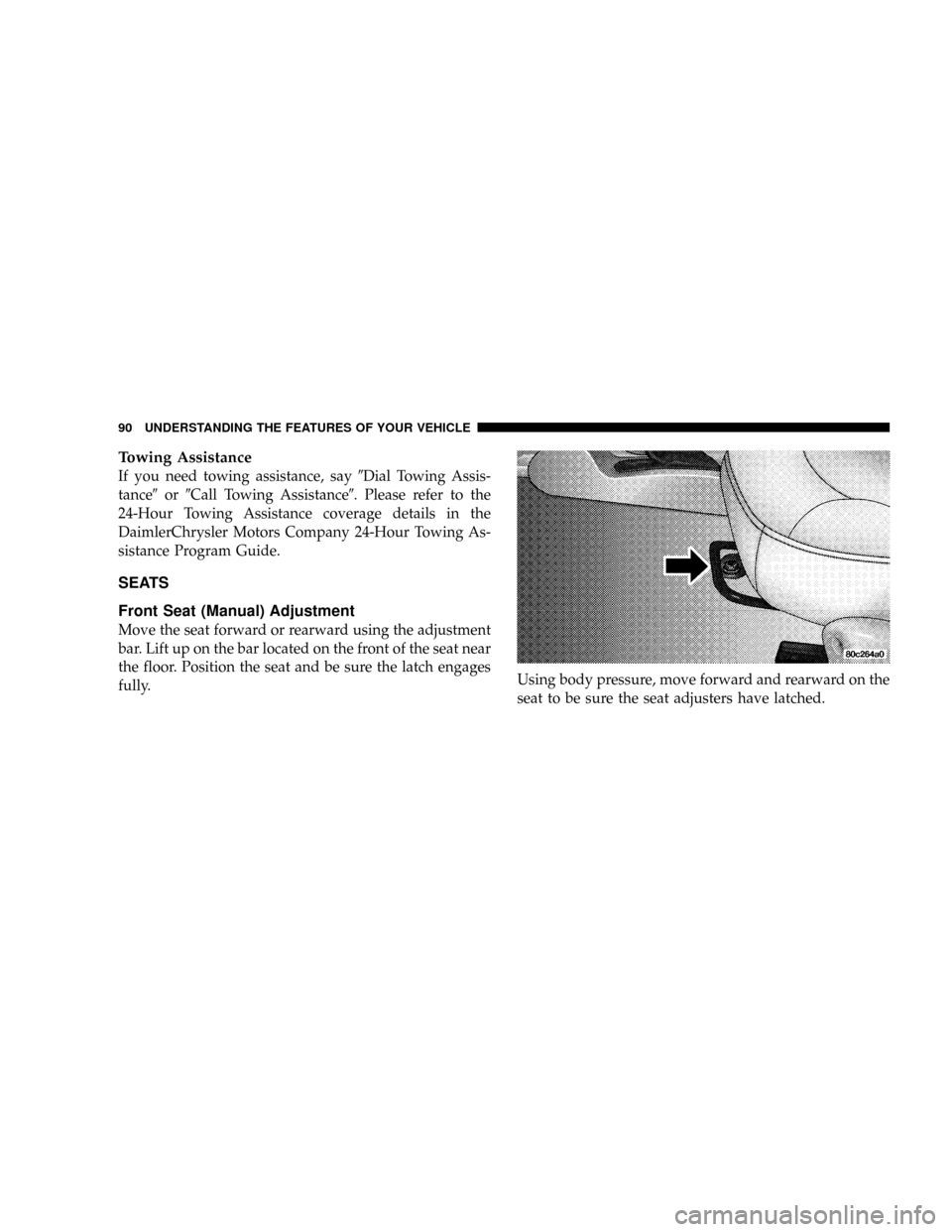
Towing Assistance
If you need towing assistance, say9Dial Towing Assis-
tance9or9Call Towing Assistance9. Please refer to the
24-Hour Towing Assistance coverage details in the
DaimlerChrysler Motors Company 24-Hour Towing As-
sistance Program Guide.
SEATS
Front Seat (Manual) Adjustment
Move the seat forward or rearward using the adjustment
bar. Lift up on the bar located on the front of the seat near
the floor. Position the seat and be sure the latch engages
fully.Using body pressure, move forward and rearward on the
seat to be sure the seat adjusters have latched.
90 UNDERSTANDING THE FEATURES OF YOUR VEHICLE
Page 110 of 374
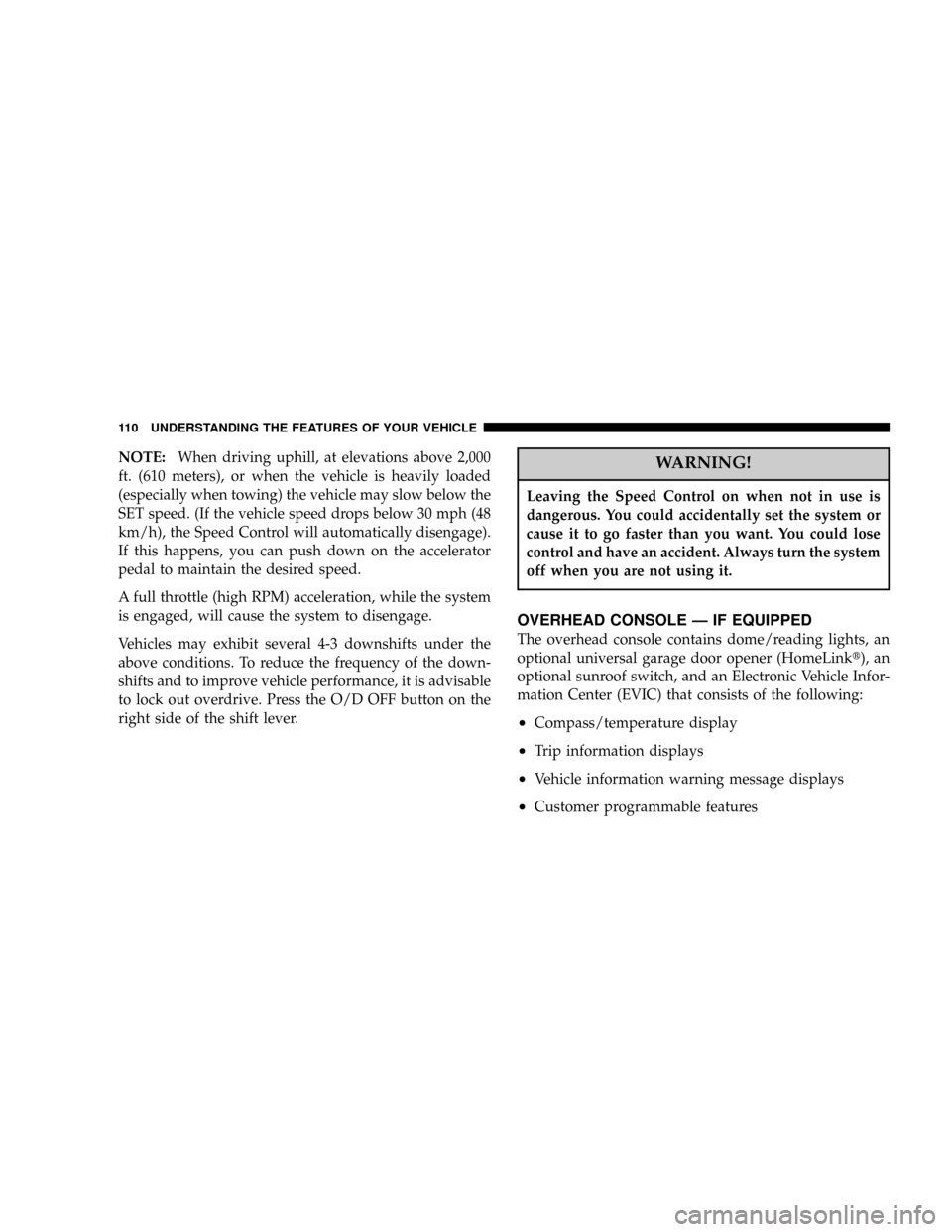
NOTE:When driving uphill, at elevations above 2,000
ft. (610 meters), or when the vehicle is heavily loaded
(especially when towing) the vehicle may slow below the
SET speed. (If the vehicle speed drops below 30 mph (48
km/h), the Speed Control will automatically disengage).
If this happens, you can push down on the accelerator
pedal to maintain the desired speed.
A full throttle (high RPM) acceleration, while the system
is engaged, will cause the system to disengage.
Vehicles may exhibit several 4-3 downshifts under the
above conditions. To reduce the frequency of the down-
shifts and to improve vehicle performance, it is advisable
to lock out overdrive. Press the O/D OFF button on the
right side of the shift lever.WARNING!
Leaving the Speed Control on when not in use is
dangerous. You could accidentally set the system or
cause it to go faster than you want. You could lose
control and have an accident. Always turn the system
off when you are not using it.
OVERHEAD CONSOLE Ð IF EQUIPPED
The overhead console contains dome/reading lights, an
optional universal garage door opener (HomeLinkt), an
optional sunroof switch, and an Electronic Vehicle Infor-
mation Center (EVIC) that consists of the following:
²Compass/temperature display
²Trip information displays
²Vehicle information warning message displays
²Customer programmable features
110 UNDERSTANDING THE FEATURES OF YOUR VEHICLE
Page 152 of 374
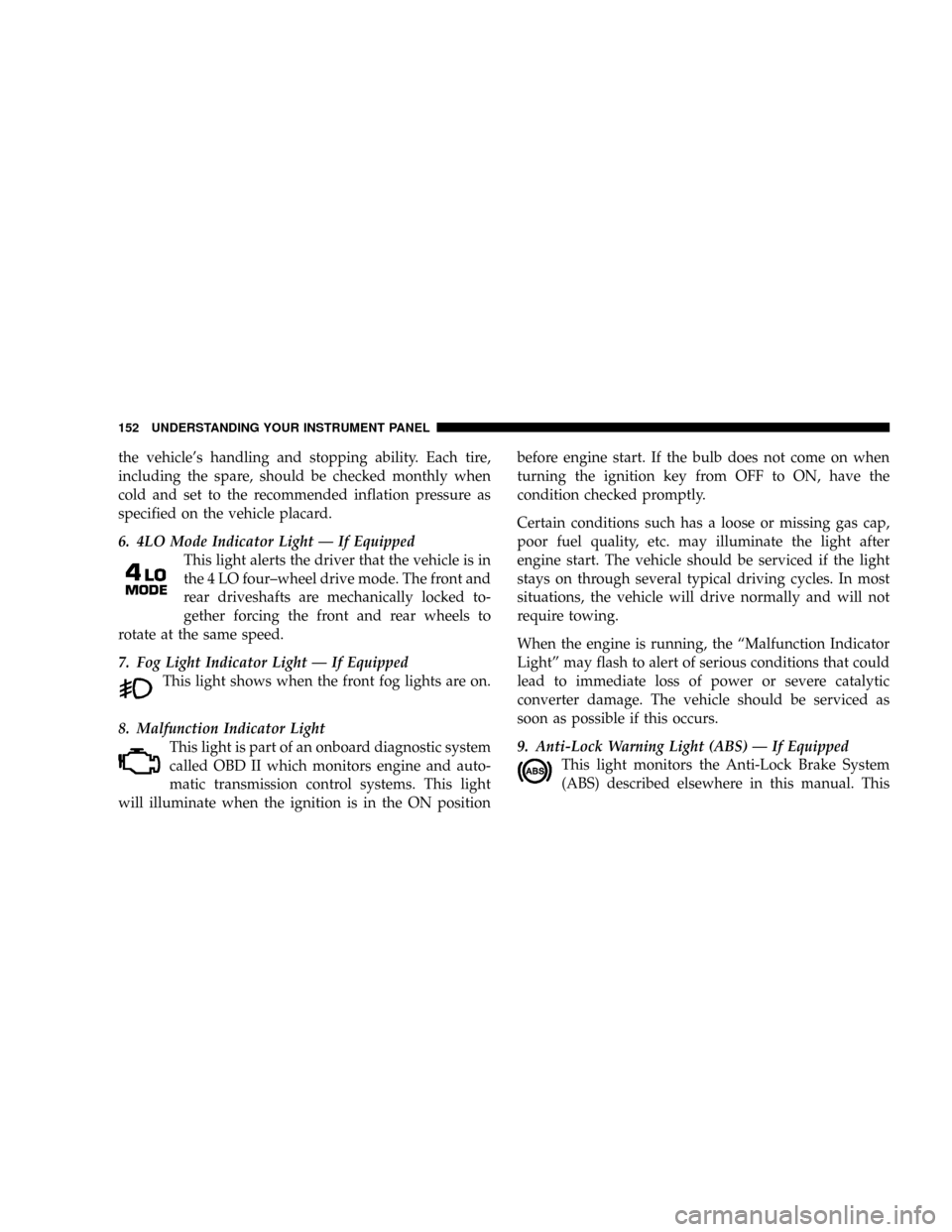
the vehicle's handling and stopping ability. Each tire,
including the spare, should be checked monthly when
cold and set to the recommended inflation pressure as
specified on the vehicle placard.
6. 4LO Mode Indicator Light Ð If Equipped
This light alerts the driver that the vehicle is in
the 4 LO four±wheel drive mode. The front and
rear driveshafts are mechanically locked to-
gether forcing the front and rear wheels to
rotate at the same speed.
7. Fog Light Indicator Light Ð If Equipped
This light shows when the front fog lights are on.
8. Malfunction Indicator Light
This light is part of an onboard diagnostic system
called OBD II which monitors engine and auto-
matic transmission control systems. This light
will illuminate when the ignition is in the ON positionbefore engine start. If the bulb does not come on when
turning the ignition key from OFF to ON, have the
condition checked promptly.
Certain conditions such has a loose or missing gas cap,
poor fuel quality, etc. may illuminate the light after
engine start. The vehicle should be serviced if the light
stays on through several typical driving cycles. In most
situations, the vehicle will drive normally and will not
require towing.
When the engine is running, the ªMalfunction Indicator
Lightº may flash to alert of serious conditions that could
lead to immediate loss of power or severe catalytic
converter damage. The vehicle should be serviced as
soon as possible if this occurs.
9. Anti-Lock Warning Light (ABS) Ð If Equipped
This light monitors the Anti-Lock Brake System
(ABS) described elsewhere in this manual. This
152 UNDERSTANDING YOUR INSTRUMENT PANEL
Page 154 of 374
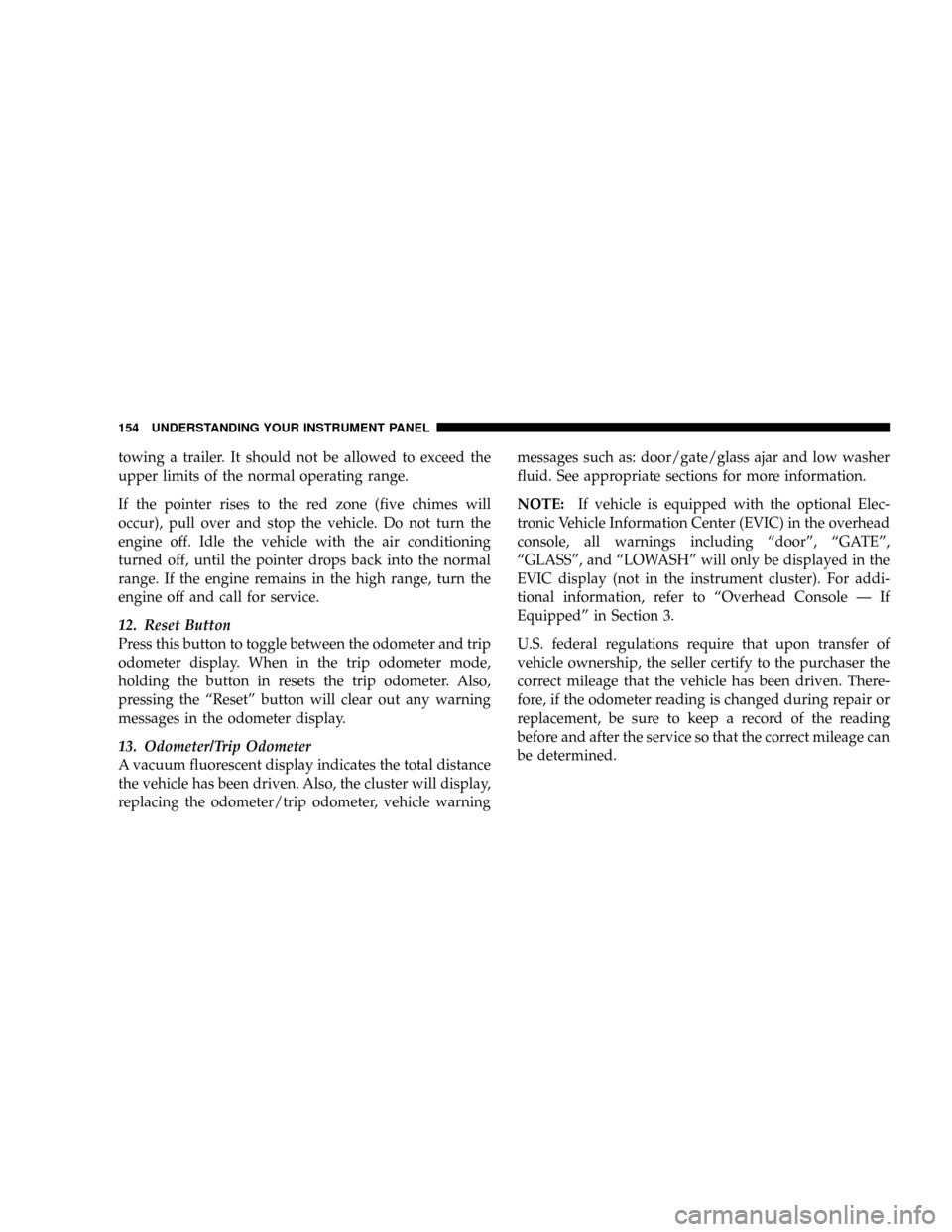
towing a trailer. It should not be allowed to exceed the
upper limits of the normal operating range.
If the pointer rises to the red zone (five chimes will
occur), pull over and stop the vehicle. Do not turn the
engine off. Idle the vehicle with the air conditioning
turned off, until the pointer drops back into the normal
range. If the engine remains in the high range, turn the
engine off and call for service.
12. Reset Button
Press this button to toggle between the odometer and trip
odometer display. When in the trip odometer mode,
holding the button in resets the trip odometer. Also,
pressing the ªResetº button will clear out any warning
messages in the odometer display.
13. Odometer/Trip Odometer
A vacuum fluorescent display indicates the total distance
the vehicle has been driven. Also, the cluster will display,
replacing the odometer/trip odometer, vehicle warningmessages such as: door/gate/glass ajar and low washer
fluid. See appropriate sections for more information.
NOTE:If vehicle is equipped with the optional Elec-
tronic Vehicle Information Center (EVIC) in the overhead
console, all warnings including ªdoorº, ªGATEº,
ªGLASSº, and ªLOWASHº will only be displayed in the
EVIC display (not in the instrument cluster). For addi-
tional information, refer to ªOverhead Console Ð If
Equippedº in Section 3.
U.S. federal regulations require that upon transfer of
vehicle ownership, the seller certify to the purchaser the
correct mileage that the vehicle has been driven. There-
fore, if the odometer reading is changed during repair or
replacement, be sure to keep a record of the reading
before and after the service so that the correct mileage can
be determined.
154 UNDERSTANDING YOUR INSTRUMENT PANEL
Page 155 of 374
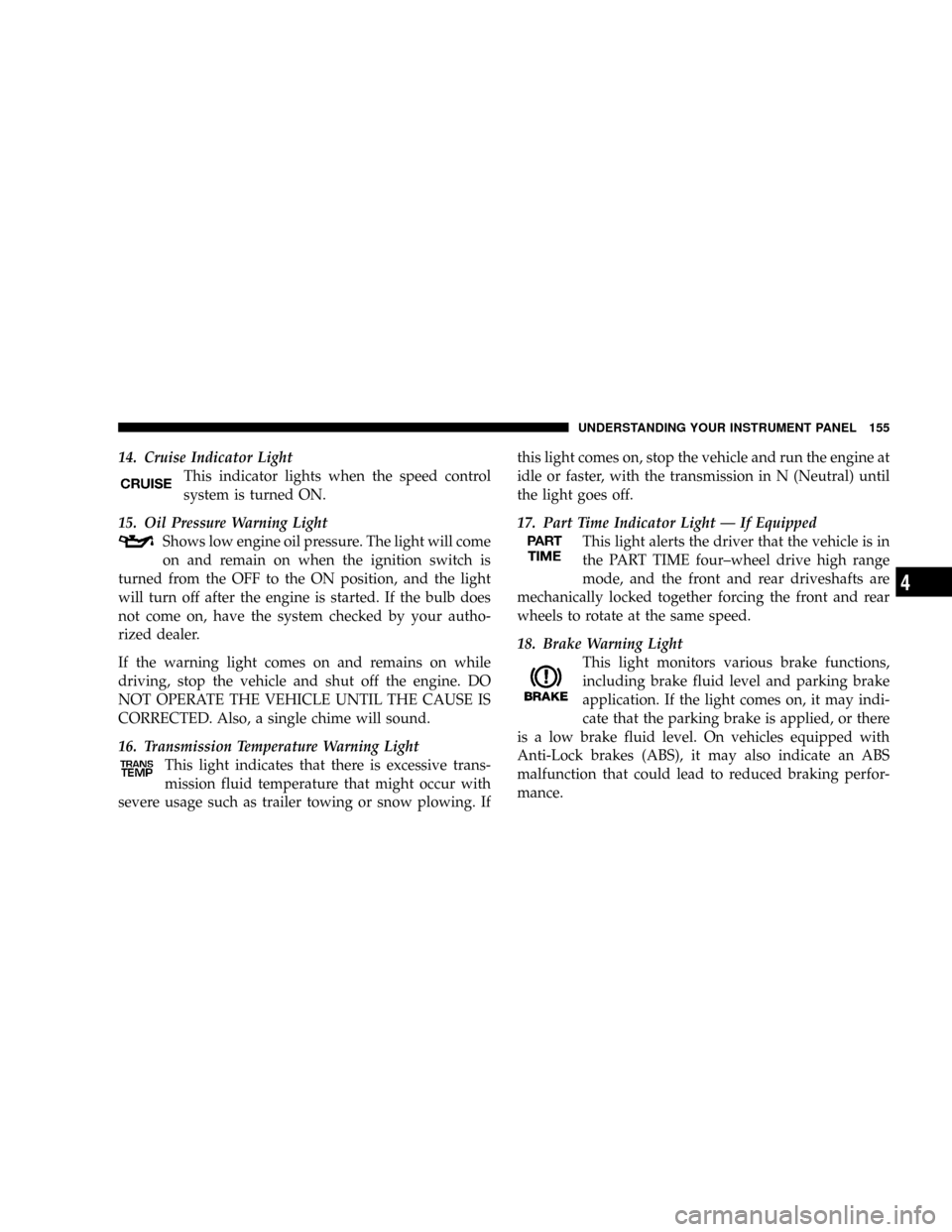
14. Cruise Indicator Light
This indicator lights when the speed control
system is turned ON.
15. Oil Pressure Warning Light
Shows low engine oil pressure. The light will come
on and remain on when the ignition switch is
turned from the OFF to the ON position, and the light
will turn off after the engine is started. If the bulb does
not come on, have the system checked by your autho-
rized dealer.
If the warning light comes on and remains on while
driving, stop the vehicle and shut off the engine. DO
NOT OPERATE THE VEHICLE UNTIL THE CAUSE IS
CORRECTED. Also, a single chime will sound.
16. Transmission Temperature Warning Light
This light indicates that there is excessive trans-
mission fluid temperature that might occur with
severe usage such as trailer towing or snow plowing. Ifthis light comes on, stop the vehicle and run the engine at
idle or faster, with the transmission in N (Neutral) until
the light goes off.
17. Part Time Indicator Light Ð If Equipped
This light alerts the driver that the vehicle is in
the PART TIME four±wheel drive high range
mode, and the front and rear driveshafts are
mechanically locked together forcing the front and rear
wheels to rotate at the same speed.
18. Brake Warning Light
This light monitors various brake functions,
including brake fluid level and parking brake
application. If the light comes on, it may indi-
cate that the parking brake is applied, or there
is a low brake fluid level. On vehicles equipped with
Anti-Lock brakes (ABS), it may also indicate an ABS
malfunction that could lead to reduced braking perfor-
mance.
UNDERSTANDING YOUR INSTRUMENT PANEL 155
4
Page 209 of 374
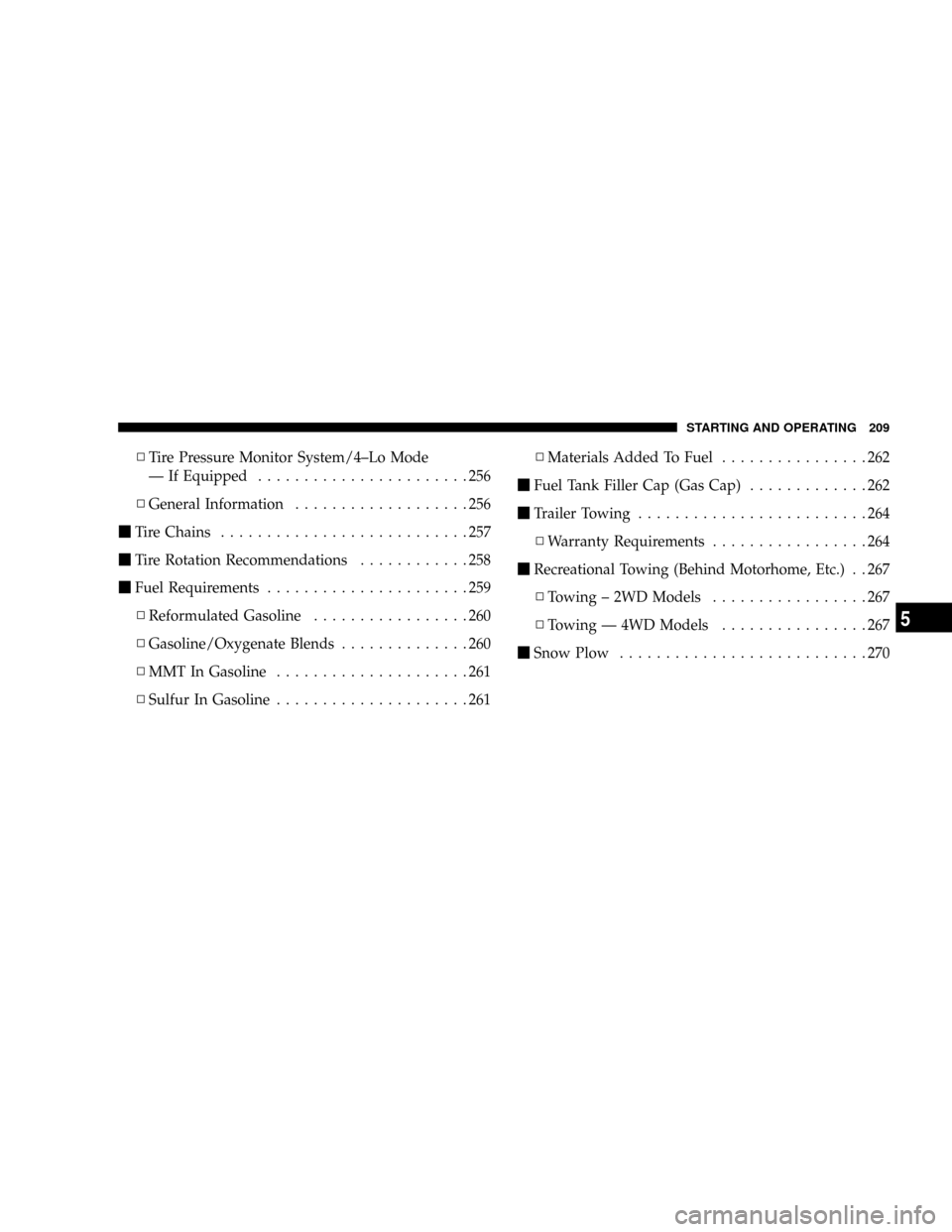
NTire Pressure Monitor System/4±Lo Mode
Ð If Equipped.......................256
NGeneral Information...................256
mTire Chains...........................257
mTire Rotation Recommendations............258
mFuel Requirements......................259
NReformulated Gasoline.................260
NGasoline/Oxygenate Blends..............260
NMMT In Gasoline.....................261
NSulfur In Gasoline.....................261NMaterials Added To Fuel................262
mFuel Tank Filler Cap (Gas Cap).............262
mTrailer Towing.........................264
NWarranty Requirements.................264
mRecreational Towing (Behind Motorhome, Etc.) . . 267
NTowing ± 2WD Models.................267
NTowing Ð 4WD Models................267
mSnow Plow...........................270
STARTING AND OPERATING 209
5
Page 219 of 374
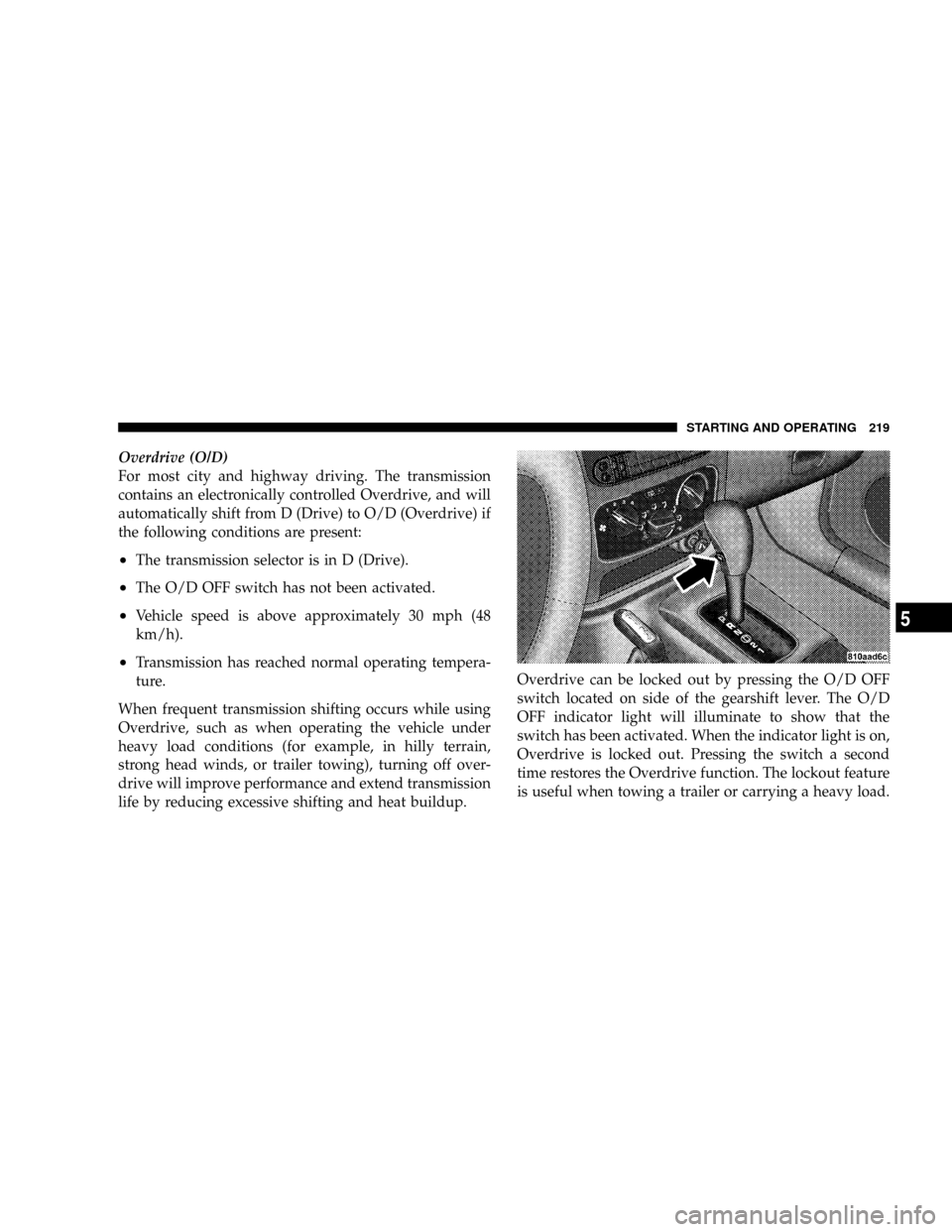
Overdrive (O/D)
For most city and highway driving. The transmission
contains an electronically controlled Overdrive, and will
automatically shift from D (Drive) to O/D (Overdrive) if
the following conditions are present:
²The transmission selector is in D (Drive).
²The O/D OFF switch has not been activated.
²Vehicle speed is above approximately 30 mph (48
km/h).
²Transmission has reached normal operating tempera-
ture.
When frequent transmission shifting occurs while using
Overdrive, such as when operating the vehicle under
heavy load conditions (for example, in hilly terrain,
strong head winds, or trailer towing), turning off over-
drive will improve performance and extend transmission
life by reducing excessive shifting and heat buildup.Overdrive can be locked out by pressing the O/D OFF
switch located on side of the gearshift lever. The O/D
OFF indicator light will illuminate to show that the
switch has been activated. When the indicator light is on,
Overdrive is locked out. Pressing the switch a second
time restores the Overdrive function. The lockout feature
is useful when towing a trailer or carrying a heavy load.
STARTING AND OPERATING 219
5
Page 224 of 374
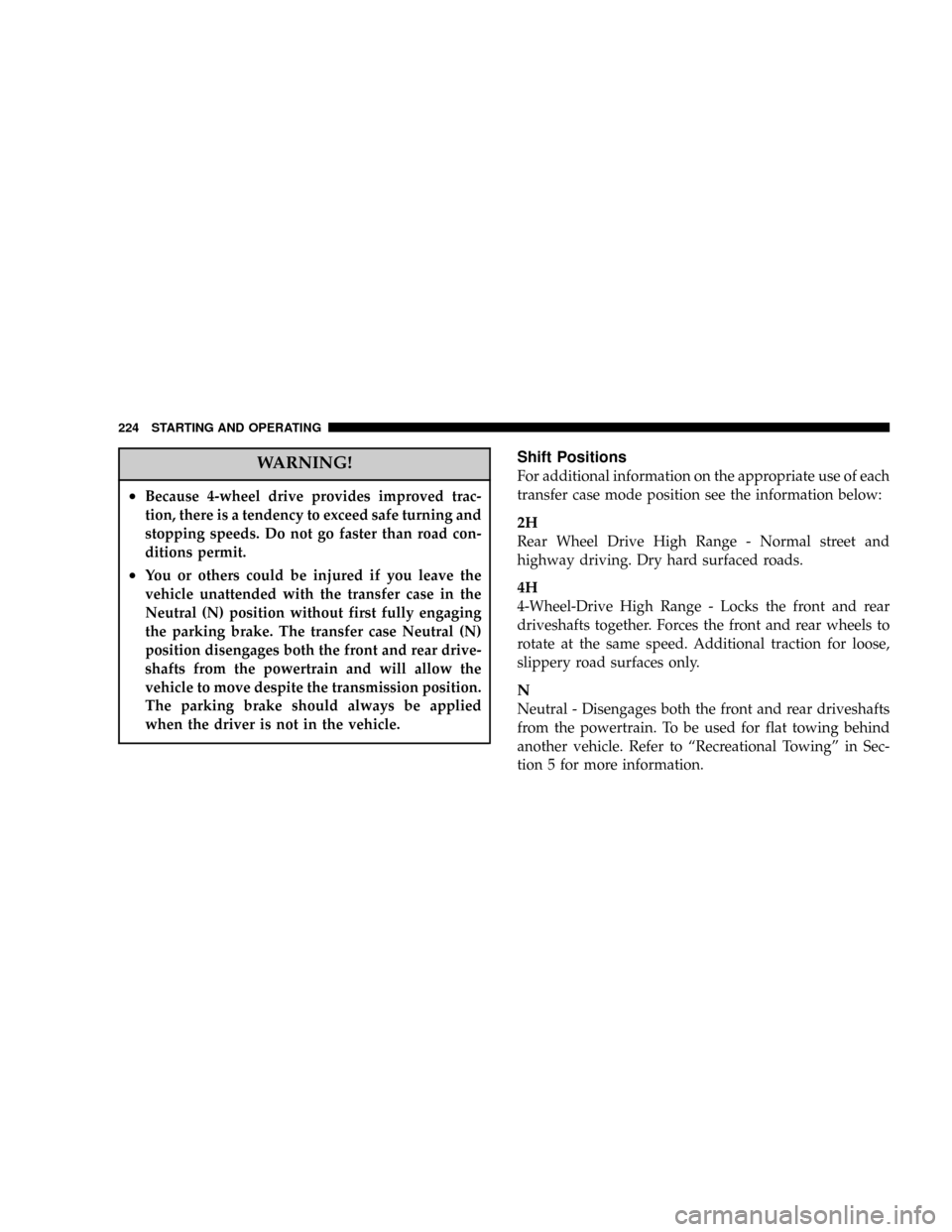
WARNING!
²Because 4-wheel drive provides improved trac-
tion, there is a tendency to exceed safe turning and
stopping speeds. Do not go faster than road con-
ditions permit.
²You or others could be injured if you leave the
vehicle unattended with the transfer case in the
Neutral (N) position without first fully engaging
the parking brake. The transfer case Neutral (N)
position disengages both the front and rear drive-
shafts from the powertrain and will allow the
vehicle to move despite the transmission position.
The parking brake should always be applied
when the driver is not in the vehicle.
Shift Positions
For additional information on the appropriate use of each
transfer case mode position see the information below:
2H
Rear Wheel Drive High Range - Normal street and
highway driving. Dry hard surfaced roads.
4H
4-Wheel-Drive High Range - Locks the front and rear
driveshafts together. Forces the front and rear wheels to
rotate at the same speed. Additional traction for loose,
slippery road surfaces only.
N
Neutral - Disengages both the front and rear driveshafts
from the powertrain. To be used for flat towing behind
another vehicle. Refer to ªRecreational Towingº in Sec-
tion 5 for more information.
224 STARTING AND OPERATING