2004 JAGUAR XJ tow
[x] Cancel search: towPage 4 of 227

On the Road
Instruments . . . . . . . . . . . . . . . . . . . . . . . . . . . . . 4 - 3
Warning Lights . . . . . . . . . . . . . . . . . . . . . . . . . . 4 - 5
Audible Warnings . . . . . . . . . . . . . . . . . . . . . . . 4 - 10
Message Centre . . . . . . . . . . . . . . . . . . . . . . . . . 4 - 12
Trip Computer . . . . . . . . . . . . . . . . . . . . . . . . . . 4 - 13
Messages . . . . . . . . . . . . . . . . . . . . . . . . . . . . . . 4 - 16
Exterior Lighting . . . . . . . . . . . . . . . . . . . . . . . . 4 - 23
Interior Lighting. . . . . . . . . . . . . . . . . . . . . . . . . 4 - 27
Window Operation . . . . . . . . . . . . . . . . . . . . . . 4 - 29
Wipers and Washers . . . . . . . . . . . . . . . . . . . . . 4 - 31
Sunroof . . . . . . . . . . . . . . . . . . . . . . . . . . . . . . . 4 - 33
Parkbrake . . . . . . . . . . . . . . . . . . . . . . . . . . . . . 4 - 34
Park Distance Control . . . . . . . . . . . . . . . . . . . . 4 - 35
Interior Features . . . . . . . . . . . . . . . . . . . . . . . . 4 - 37
Cigar Lighter and Ashtray . . . . . . . . . . . . . . . . . 4 - 37
Sun Visors and Vanity Mirrors . . . . . . . . . . . . . . 4 - 37
Centre Console . . . . . . . . . . . . . . . . . . . . . . . . . 4 - 38
Rear Armrest . . . . . . . . . . . . . . . . . . . . . . . . . . . 4 - 39Horn. . . . . . . . . . . . . . . . . . . . . . . . . . . . . . . . . 4 - 40
Sunglasses Stowage . . . . . . . . . . . . . . . . . . . . . . 4 - 40
Rear Sunblind . . . . . . . . . . . . . . . . . . . . . . . . . . 4 - 40
Side Sunblinds . . . . . . . . . . . . . . . . . . . . . . . . . 4 - 41
Starting/Stopping the Vehicle . . . . . . . . . . . . . . 4 - 42
Automatic Transmission . . . . . . . . . . . . . . . . . . 4 - 43
Sport Mode. . . . . . . . . . . . . . . . . . . . . . . . . . . . 4 - 45
Dynamic Stability Control (DSC) . . . . . . . . . . . . 4 - 46
Anti-lock Braking System (ABS) . . . . . . . . . . . . . 4 - 47
Cruise (Speed) Control . . . . . . . . . . . . . . . . . . . 4 - 49
Adaptive Cruise Control (ACC)
(Where fitted) . . . . . . . . . . . . . . . . . . . . . . . 4 - 51
Vehicle Suspension . . . . . . . . . . . . . . . . . . . . . . 4 - 58
General Driving Information . . . . . . . . . . . . . . . 4 - 59
Winter Driving . . . . . . . . . . . . . . . . . . . . . . . . . 4 - 60
Touring . . . . . . . . . . . . . . . . . . . . . . . . . . . . . . . 4 - 61
Towing a Trailer . . . . . . . . . . . . . . . . . . . . . . . . 4 - 62
Fuel and Refuelling . . . . . . . . . . . . . . . . . . . . . . 4 - 63
Page 7 of 227

Owner Information 1 - 3
1 Owner Information
General Information
Whether you are new to the Jaguar
marque or have previously owned Jaguar
vehicles, we are pleased that you have
made Jaguar your choice of vehicle this
time.
For safety and the pleasure you will get
from your new vehicle, please take the
time to get well acquainted with your
vehicle by reading the handbooks.
Please note that it is essential to refer to
the XJ handbooks for complete operating
and safety information.
When left-hand or right-hand is used in
the text, this refers to the left-hand side
or right-hand side of the vehicle, viewed
from the rear.
Vehicle Handbooks
!WARNING:
Remember to pass on the Vehicle
Handbooks when reselling the
vehicle. Handbooks are integral parts
of the vehicle.
Jaguar Retailers
Jaguar Retailers are chosen with care.
Each is dedicated to providing a Sales,
Service and Spare Parts facility of the
highest standard.
Jaguar Retailers are provided with full
technical support from the factory, with
comprehensive training for all their
technicians.
Retailers’ workshops operate to a high
standard and have all the necessary tools
and equipment essential to maintain or
repair Jaguar vehicles.
Accessories
A full range of Jaguar Engineering
approved accessories including safety,
stowage, touring, leisure and lifestyle
products are just some of those available
from your Jaguar Retailer.
Please ask your Jaguar Retailer for an
up-to-date brochure so you can select
your requirements from the latest range.
Jaguar Body Repair Centres
Your Jaguar incorporates the latest
technology in aluminium body structures.
A specialist network of vehicle Body
Repair Centres is provided with full
technical support from the factory, and
with comprehensive training for all their
body shop technicians.
The Body Repair Centres operate to a
high standard and have all the necessary
tools and equipment essential to repair
Jaguar vehicles.
A current list of Body Repair Centres is
included in the vehicle literature pack.
Page 13 of 227

Owner Information 1 - 9
Protect the Environment
We must all play our part in protecting
the environment. Correct vehicle usage
and disposal of waste cleaning and
lubrication materials are significant steps
towards this aim.
Avoid using high engine speeds. You will
then protect your engine, reduce fuel
consumption, lower the engine noise
level and help towards reducing the
environmental burden.
Dispose of batteries, tyres, engine, brake
and coolant fluids at your local
authorised waste disposal facilities.
Window Tinting
!WARNING:
Do not have your vehicle windows
tinted with a metal oxide tinting (for
maximum heat reduction from sun
load).
Metal oxide tinting prevents the
reception of the Global Positioning
Satellite (GPS) signals by the antenna
causing the navigation system to stop
functioning.
Metal oxide tinting also prevents the
reception of the Remote Keyless Entry
(RKE) signals by the antenna, causing
reduced operation of the arming/
disarming/locking/unlocking system of the
vehicle.
A non-metal tinting should be used if you
require window tinting and if in doubt,
contact your Jaguar Retailer for advice.
Window marking
It is a worthwhile precaution to have the
vehicle registration number etched into
each window glass by a Jaguar Retailer.
Mobile/Portable
Telephones
!WARNING:
Using a mobile/portable telephone
without an exterior antenna is not
recommended when driving as the
electro-magnetic fields produced can
cause malfunctions with the vehicle
electronic systems.
Check the laws and regulations on the
use of cellular telephones in the areas
where you drive. Always obey them. Also,
give full attention to driving.
Use hands-free operation (if fitted) and
pull off the road and park before making
or answering a call, if driving conditions
so require.
Page 21 of 227

2 - 6 Security and Locks
Key transmitter battery renewal
When the battery needs renewal there will be a significant
decrease in the effective range of the key transmitter. To renew
the battery, follow the procedure below:
• Insert a small, flat-blade, screwdriver at an angle of about 45 degrees, into the slot on th e back of the key transmitter
as shown ( A). Apply light pressure to the screwdriver and
lever the screwdriver forward to separate the two halves of
the key transmitter. Finally, pu ll the transmitter from the key
body.
• Insert the screwdriver into th e slot between the transmitter
covers adjacent to the key stowage area as shown ( B).
Apply light pressure to the screwdriver and lever the
screwdriver downward to separate the covers.
• Unscrew and remove the small screw ( C) and remove the
printed circuit board, taking care not to touch the battery
terminals. Remove the battery and dispose of it safely.
• Fit a new battery cell, type CR2032 (available from your
Jaguar Retailer), with the si de marked with the positive
symbol (+) downwards in the battery receptacle.
Avoid touching the new battery as moisture/oil from the
fingers can reduce the life of the battery and corrode the
contacts.
• Replace the printed circuit board making sure to engage the board under the securing tabs (D ), and secure with the
screw.
• Refit the cover and click into place with thumb pressure.
• Slide the transmitter back onto the key body until it clicks
into place.
Page 23 of 227

2 - 8 Security and Locks
Door Locks and Handles
All doors can be centrally locked and
unlocked remotely, using the key
transmitter buttons.
Only the driver’s door is equipped with
an external key lock, which activates the
central locking and the two-stage
unlocking.
Vehicle Locking and
Unlocking
Lock the vehicle and set the alarm
• Ensure windows and sunroof (if fitted) are fully closed. • Press the lock button on the key
transmitter, or;
• Put the key in the driver’s door lock, turn the key toward s the rear of the
vehicle and release.
The direction indicators will flash once,
a chirp will be heard (if enabled) and the
security light (located on the top surface
of the fascia) will start flashing.
After 20 seconds, the alarm will be set.
If a door, the hood or the luggage
compartment are open and an attempt is
made to lock the vehicle, the direction
indicators will flash five times (if enabled)
and/or an audible warning will sound
twice as a warning that the vehicle is not
secure.
Note: The security system will not arm if
a key is in the ignition switch. If a key is
used in the drivers door lock and turned
towards the front of the vehicle then
released when an aperture is ajar,
the security will arm (2 error tones
(if enabled), or five flashes of the direction
indicators (if enabled) will be emitted). The security system will arm, but will not
monitor the aperture th
at is ajar until it
has been fully closed.
Drive-away door locking
With the ignition key at position ‘II’ and
all the doors closed, all doors will lock
when the gear selector is moved from
position ‘P’ or ‘N’. The gear selector has
to be moved from ‘P’ or ‘N’, and into a
different gear, for longer than one
second.
If the vehicle is stopped and a door is
opened and subsequently closed,
the doors will lock again when the gear
selector is moved from position ‘P’ or ‘N’,
and into a different gear.
If the vehicle is stopped and a door is
opened and subsequently closed, but the
gear selector is not moved from
position ‘P’ or ‘N’, or the current gear
position the doors will remain unlocked.
All vehicles have the drive-away door
locking feature installed during
manufacture. This feature can be
disabled, or reinstated, by a Jaguar
Retailer, if required.
Page 25 of 227
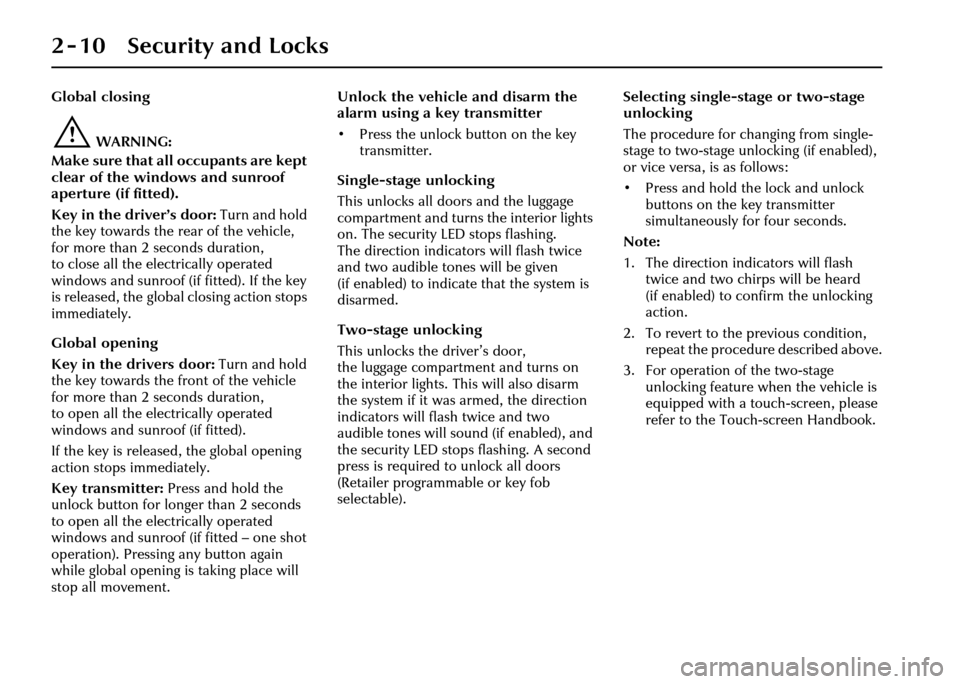
2 - 10 Security and Locks
Global closing
!WARNING:
Make sure that all occupants are kept
clear of the windows and sunroof
aperture (if fitted).
Key in the driver’s door: Turn and hold
the key towards the rear of the vehicle,
for more than 2 seconds duration,
to close all the electrically operated
windows and sunroof (if fitted). If the key
is released, the global closing action stops
immediately.
Global opening
Key in the drivers door: Turn and hold
the key towards the front of the vehicle
for more than 2 seconds duration,
to open all the electrically operated
windows and sunroof (if fitted).
If the key is released, the global opening
action stops immediately.
Key transmitter: Press and hold the
unlock button for longer than 2 seconds
to open all the electrically operated
windows and sunroof (if fitted – one shot
operation). Pressing any button again
while global opening is taking place will
stop all movement. Unlock the vehicle and disarm the
alarm using a key transmitter
• Press the unlock button on the key
transmitter.
Single-stage unlocking
This unlocks all doors and the luggage
compartment and turns the interior lights
on. The security LED stops flashing.
The direction indicators will flash twice
and two audible tones will be given
(if enabled) to indicate that the system is
disarmed.
Two-stage unlocking
This unlocks the driver’s door,
the luggage compartm ent and turns on
the interior lights. T his will also disarm
the system if it was armed, the direction
indicators will flash twice and two
audible tones will sound (if enabled), and
the security LED stops flashing. A second
press is required to unlock all doors
(Retailer programmable or key fob
selectable). Selecting single-stage or two-stage
unlocking
The procedure for changing from single-
stage to two-stage unlocking (if enabled),
or vice versa, is as follows:
• Press and hold the lock and unlock
buttons on the key transmitter
simultaneously for four seconds.
Note:
1. The direction indi cators will flash
twice and two chirps will be heard
(if enabled) to confirm the unlocking
action.
2. To revert to the previous condition, repeat the procedure described above.
3. For operation of the two-stage unlocking feature when the vehicle is
equipped with a touch-screen, please
refer to the Touch-screen Handbook.
Page 26 of 227
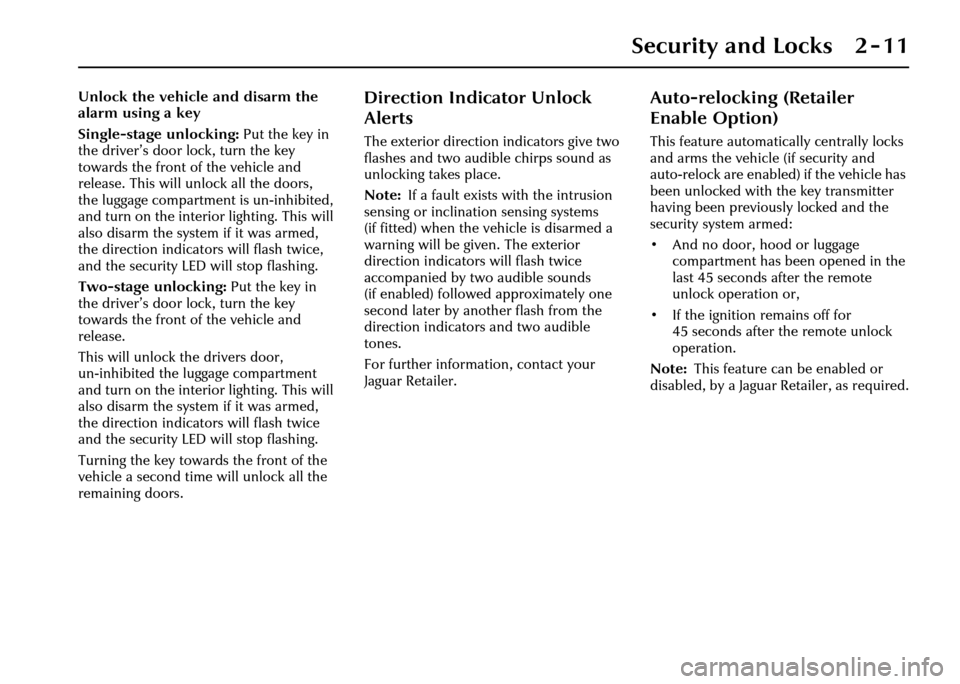
Security and Locks 2 - 11
Unlock the vehicle and disarm the
alarm using a key
Single-stage unlocking: Put the key in
the driver’s door lock, turn the key
towards the front of the vehicle and
release. This will unlock all the doors,
the luggage compartmen t is un-inhibited,
and turn on the interior lighting. This will
also disarm the system if it was armed,
the direction indicators will flash twice,
and the security LED will stop flashing.
Two-stage unlocking: Put the key in
the driver’s door lock, turn the key
towards the front of the vehicle and
release.
This will unlock the drivers door,
un-inhibited the luggage compartment
and turn on the interior lighting. This will
also disarm the system if it was armed,
the direction indicators will flash twice
and the security LED will stop flashing.
Turning the key towards the front of the
vehicle a second time will unlock all the
remaining doors.Direction Indicator Unlock
Alerts
The exterior direction indicators give two
flashes and two audible chirps sound as
unlocking takes place.
Note: If a fault exists with the intrusion
sensing or inclination sensing systems
(if fitted) when the vehicle is disarmed a
warning will be given. The exterior
direction indicators will flash twice
accompanied by tw o audible sounds
(if enabled) followed approximately one
second later by another flash from the
direction indicators and two audible
tones.
For further information, contact your
Jaguar Retailer.
Auto-relocking (Retailer
Enable Option)
This feature automatically centrally locks
and arms the vehicle (if security and
auto-relock are enabled) if the vehicle has
been unlocked with the key transmitter
having been previously locked and the
security system armed:
• And no door, hood or luggage compartment has been opened in the
last 45 seconds after the remote
unlock operation or,
• If the ignition remains off for 45 seconds after the remote unlock
operation.
Note: This feature can be enabled or
disabled, by a Jaguar Retailer, as required.
Page 28 of 227

Security and Locks 2 - 13
Internal door locking and unlocking
To centrally lock all doors, press the lock
lever (A) on the driver’s or front
passenger’s door. Each rear door will
lock/unlock and open independently by
operating the door release levers.
To unlock a front door, pull the release
handle ( B) or the lock lever ( A).
Handle ( B) will open the door as well as
unlocking it.
To unlock a rear door, pull lever ( A) first,
before attempting to open the door with
handle ( B). Handle ( B) will not unlock the
door unless lever (A ) has been pulled out.
The driver’s or front passenger’s door
lock lever will unlock all doors. Note:
Operating the locks more than
15 times within 20 seconds will cause the
central locking to be inhibited for
20 seconds. If required, the locks may be
operated individually during the
20 second waiting period. Glove compartment
To open the glove compartment, press
and release the button (
A).
If the glove compar tment release button
is pressed more that 15 times within a
20 second duration, the glove
compartment opening function will be
inhibited.
It will then be necessary to wait for
20 seconds before the glove
compartment opening function will be
reactivated.
The glove compartment cannot be
opened when the following conditions
occur:
1. The vehicle is being driven using the green-headed valet key and valet
mode has been selected or,
2. The vehicle is centrally locked via the remote transmitter, or via the drivers
door key lock by turning the key
towards the rear of the vehicle and
releasing, or, after auto-relocking
occurs.