2004 JAGUAR XJ buttons
[x] Cancel search: buttonsPage 19 of 227

2 - 4 Security and Locks
Vehicle Security
When the vehicle is unoccupied or
unattended, you are advised to do the
following:
• Apply the electronic parkbrake and move the gear selector to the
Park ‘P’ position.
• Do not leave children or pets in the vehicle unattended.
• Do not leave luggage or valuables on display.
• Remove all keys, including remote transmitters, from the vehicle prior to
locking the doors, even when the
vehicle is in your garage.
• Close all windows, hood, luggage compartment and glove
compartment, and lock all the doors.
• Park the vehicle where it can be seen. At night, park in a well-lit area.
• It is important to keep your keys in safe places at all times. Leaving them
in conspicuous places is an invitation
for a thief to steal them and,
consequently, your vehicle or
belongings. Keep them as secure as
you would your wallet or purse, both
at home and away.
Key Transmitter
The security system is controlled
remotely by a radio frequency, battery-
operated, integrated transmitter key.
The transmitter is ac tivated by pressing
one of the operating buttons.
( A ) – Unlocks and disarms the vehicle.
( B ) – Releases the luggage compartment
lock.
( C ) – Activates the convenience headlamp
feature and sounds the panic alarm.
For further information on the
convenience headlamp feature,
see Headlight convenience on
page 4 - 24.
( D ) – Locks and arms the vehicle.
( E ) – Locks/unlocks the key.
To free the key, press the release
button ( E). When not required press and
hold the button and fold the key into the
transmitter housing.
Page 20 of 227

Security and Locks 2 - 5
Note:
1. The key transmitter may not operate correctly in areas which are subject to
interference from other radio
equipment operating on the same
frequency. Interference may emanate
from sources such as amateur radio,
telecommunications devices, medical
equipment, and other remote controls
or alarms. Where such interference is
experienced operate the key
transmitter as close as possible to the
vehicle, or use the key in the drivers
door lock.
2. All buttons on the key transmitter will not operate if a key is in the ignition
switch, however, if the doors, hood or
luggage compartment are open, only
button ( D) will not operate.
Each integrated key will operate all the
locks on your vehicle.
Additional integrated key transmitters
can be ordered from your Jaguar Retailer.
See Additional keys on page 2 - 7. Care of key transmitters
The key transmitters must be treated with
care. Do not expose to extremes of heat,
dust, humidity or fluids. Do not leave the
transmitter exposed to direct sunlight.
The battery is the only serviceable part.
Caution: Should a key transmitter be
lost, a new one can be obtained and
programmed to the vehicle by a
Jaguar Retailer, who will ask for proof
of vehicle ownership. It is advisable
to notify a Retailer as soon as a key
transmitter is lost or stolen and have
the remaining key transmitter(s)
reprogrammed. This will then
prevent the lost or stolen key
transmitter from being used to
disarm and unlock the vehicle.
Note:
Retailers keep a log of all enquiries
for replacement keys and notify
Jaguar Cars Ltd. of any such requests.
Radio Frequency
The radio frequency remote system
operates on a frequency subject to USA
Federal Communications Commission
(FCC) rules.
The device complies with Part 15 of the
FCC rules and RSS–210 of the Industry
Canada. Operation is subject to the two following
conditions:
1. The device may not cause harmful
interference.
2. This device mu st accept any
interference received, including
interference that may cause undesired
operation.
The key transmitter radio frequency
approval numbers for the USA and
Canada are as shown below:
USA – NHVWB1U241.
Canada – 3495 103 2304.
Note: The manufacturer is not
responsible for any radio interference or
TV interference caused by unauthorised
modifications to this equipment. Changes
or modifications not expressly approved
by the party responsible for compliance
could void the user’s authority to operate
the equipment.
Caution: The key-ring transmitter
may suffer interference from other
legal users of this radio frequency
band, such as radio amateurs,
medical equipment, remote controls
or alarm systems. To lock or unlock
the vehicle either use a key or
operate the transmitter as close to the
security antenna as possible.
Page 23 of 227

2 - 8 Security and Locks
Door Locks and Handles
All doors can be centrally locked and
unlocked remotely, using the key
transmitter buttons.
Only the driver’s door is equipped with
an external key lock, which activates the
central locking and the two-stage
unlocking.
Vehicle Locking and
Unlocking
Lock the vehicle and set the alarm
• Ensure windows and sunroof (if fitted) are fully closed. • Press the lock button on the key
transmitter, or;
• Put the key in the driver’s door lock, turn the key toward s the rear of the
vehicle and release.
The direction indicators will flash once,
a chirp will be heard (if enabled) and the
security light (located on the top surface
of the fascia) will start flashing.
After 20 seconds, the alarm will be set.
If a door, the hood or the luggage
compartment are open and an attempt is
made to lock the vehicle, the direction
indicators will flash five times (if enabled)
and/or an audible warning will sound
twice as a warning that the vehicle is not
secure.
Note: The security system will not arm if
a key is in the ignition switch. If a key is
used in the drivers door lock and turned
towards the front of the vehicle then
released when an aperture is ajar,
the security will arm (2 error tones
(if enabled), or five flashes of the direction
indicators (if enabled) will be emitted). The security system will arm, but will not
monitor the aperture th
at is ajar until it
has been fully closed.
Drive-away door locking
With the ignition key at position ‘II’ and
all the doors closed, all doors will lock
when the gear selector is moved from
position ‘P’ or ‘N’. The gear selector has
to be moved from ‘P’ or ‘N’, and into a
different gear, for longer than one
second.
If the vehicle is stopped and a door is
opened and subsequently closed,
the doors will lock again when the gear
selector is moved from position ‘P’ or ‘N’,
and into a different gear.
If the vehicle is stopped and a door is
opened and subsequently closed, but the
gear selector is not moved from
position ‘P’ or ‘N’, or the current gear
position the doors will remain unlocked.
All vehicles have the drive-away door
locking feature installed during
manufacture. This feature can be
disabled, or reinstated, by a Jaguar
Retailer, if required.
Page 25 of 227
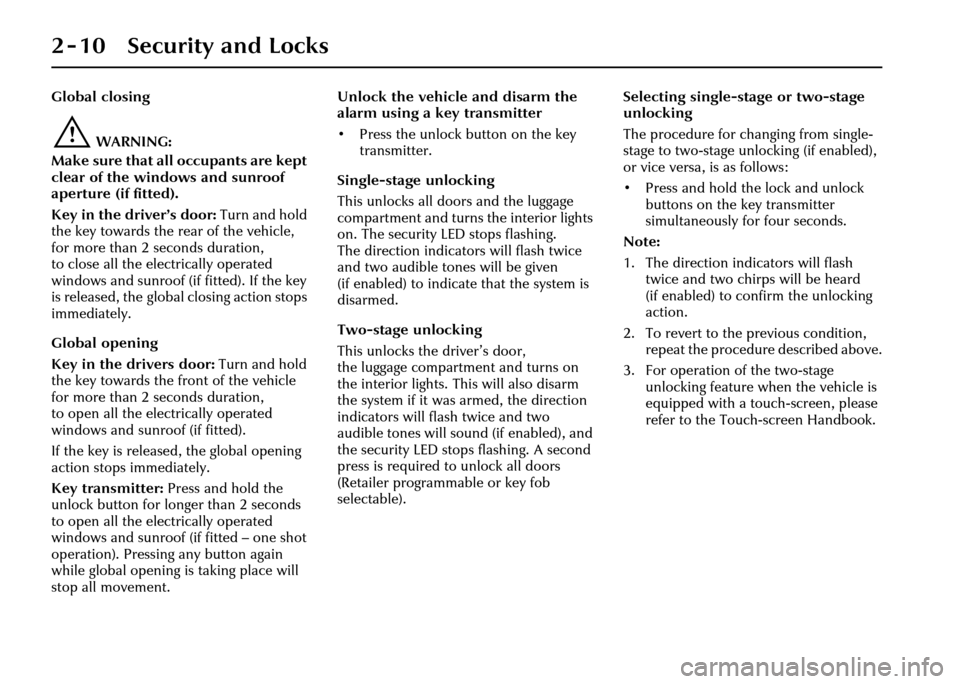
2 - 10 Security and Locks
Global closing
!WARNING:
Make sure that all occupants are kept
clear of the windows and sunroof
aperture (if fitted).
Key in the driver’s door: Turn and hold
the key towards the rear of the vehicle,
for more than 2 seconds duration,
to close all the electrically operated
windows and sunroof (if fitted). If the key
is released, the global closing action stops
immediately.
Global opening
Key in the drivers door: Turn and hold
the key towards the front of the vehicle
for more than 2 seconds duration,
to open all the electrically operated
windows and sunroof (if fitted).
If the key is released, the global opening
action stops immediately.
Key transmitter: Press and hold the
unlock button for longer than 2 seconds
to open all the electrically operated
windows and sunroof (if fitted – one shot
operation). Pressing any button again
while global opening is taking place will
stop all movement. Unlock the vehicle and disarm the
alarm using a key transmitter
• Press the unlock button on the key
transmitter.
Single-stage unlocking
This unlocks all doors and the luggage
compartment and turns the interior lights
on. The security LED stops flashing.
The direction indicators will flash twice
and two audible tones will be given
(if enabled) to indicate that the system is
disarmed.
Two-stage unlocking
This unlocks the driver’s door,
the luggage compartm ent and turns on
the interior lights. T his will also disarm
the system if it was armed, the direction
indicators will flash twice and two
audible tones will sound (if enabled), and
the security LED stops flashing. A second
press is required to unlock all doors
(Retailer programmable or key fob
selectable). Selecting single-stage or two-stage
unlocking
The procedure for changing from single-
stage to two-stage unlocking (if enabled),
or vice versa, is as follows:
• Press and hold the lock and unlock
buttons on the key transmitter
simultaneously for four seconds.
Note:
1. The direction indi cators will flash
twice and two chirps will be heard
(if enabled) to confirm the unlocking
action.
2. To revert to the previous condition, repeat the procedure described above.
3. For operation of the two-stage unlocking feature when the vehicle is
equipped with a touch-screen, please
refer to the Touch-screen Handbook.
Page 36 of 227

Security and Locks 2 - 21
Before Programming
Caution: When programming a
garage door opener or entry gate that
may require you to press and re-press
the hand-held transmitter (cycle),
unplug the device during the ‘cycling’
process to prevent possible motor
failure.
It is recommended that for best results,
fit a new battery to the hand-held
transmitter of the garage door opener
(or other device) before programming.
If your garage door opener receiver
(located in the garage) is equipped with
an antenna, ensure that the antenna is
hanging straight down.
To Erase All Programming
For first time progra mming, ensure that
the engine is switched off:
1. Turn the ignition switch to position ‘I’.
2. Press and hold th e two outer buttons
on the garage door opener in the
overhead console. Keep the buttons
pressed, the indicator light will
illuminate. The indicator light is part
of the middle button in the garage
door opener in the overhead console.
3. Release the buttons when the lights
begin to flash (this will take
approximately 20 seconds).
All memories in the garage door opener
have now been cleared.
Note: Do not perform this procedure
when programming the additional garage
door opener buttons.
Programming the Vehicle
Ensuring that the engine is switched off:
1. Turn the ignition switch to position ‘I’.
2. Hold the end of the original garage door opener hand -held transmitter
approximately 2 to 6 inches (5 cm to
15 cm) away from the transceiver in
the overhead console, keeping the
indicator light in view.
Page 37 of 227

2 - 22 Security and Locks
3. Using both hands, simultaneously press and hold both the desired garage
door opener button on the overhead
console and the hand -held transmitter
button. Keep both buttons pressed.
The light will flash, slowly at first and
then change to a fast flash. When the
indicator light flashes rapidly, release
both buttons. The rapid flashing light
indicates successful programming.
4. If, after 60 seconds, the indicator light does not flash rapidl y, release both the
transceiver and the hand-held
transmitter buttons and repeat the
procedure starting with Step 2.
However, position the hand-held
transmitter at a different angle and/or
distance.
5. Press and hold the programmed overhead console garage door opener
button and observe the indicator light:
• If the indicator light is solid/continuous, programming is
complete. Your device should
activate when the garage door
opener button is pressed and held
for 1 to 2 seconds and then
released. • If the indicator light blinks rapidly
for 2 seconds and then turns a
solid/continuous light, proceed
with the following programming
instructions for ‘rolling code’
device equipment.
Note: To programme additional garage
door opener buttons, begin at Step 2.
Rolling code device equipment
programming
Note: A second person may make the
following steps quicker and easier as once
the button has been pressed there are
30 seconds only in which to complete
Step 3.
1. At the garage door opener receiver (motor head unit) in the garage, locate
the ‘learn’ or ‘smart’ button/switch.
Note: The name of the button/switch
may vary between manufacturers.
2. Press and release the ‘learn’ or ‘smart’ button.
3. Return to the vehicle and firmly press and hold the programmed garage door
opener button for 2 seconds and
release. 4. Repeat the press/hold/release
sequence 3 times to complete the
learning/training process.
The garage door opener in the overhead
console should now activate the ‘rolling
code’ device.
Reprogramming a sing le garage door
opener button
To programme a device to a previously
trained button:
1. Press and hold the desired pre- programmed garage door opener
button for at least 20 seconds, but no
longer than 30 seconds, until the
indicator light begins to flash.
2. Without releasing the overhead console button, position the hand-
held transmitter approximately 2 to
6 inches (5 cm to 15 cm) away from
the transceiver in the overhead
console, keeping the indicator light in
view.
3. Carry out Step 3 of programming the vehicle, see column 1.
Page 38 of 227

Security and Locks 2 - 23
Entry gate programming
The technology of some entry gates
requires you to press and re-press (cycle)
the hand-held transmitter every
2 seconds during programming.
Continue to press and hold the desired
overhead console button while you cycle
your hand-held transmitter until the
indicator light flashes rapidly.
Information and Assistance
For information on the range of available
compatible products or accessories,
or for assistance, contact your Jaguar
Retailer.
You can also contact the supplier’s
helpline on 1–800–355–3515 or the
website address for Homelink™ is
www.homelink.jci.com. Note:
Keep the original transmitter for
future use or programming procedures if,
for example, you purchase a new vehicle’
Caution: It is recommended that
when you sell or dispose of the
vehicle, the programmed transceiver
buttons be erased for security
purposes.
!WARNING:
The manufacturer is not responsible
for any radio or TV interference
caused by unauthorised
modifications to this equipment.
Such modifications could void the
user’s authority to operate the
equipment.
Page 44 of 227

Before Driving 3 - 5
Heated Seats
Some seats have heaters in the backrests
and cushions. The heaters have three
heat settings and each seat has its own
control.
The front seat buttons are located at the
top of the centre console.
With the engine running, pressing a
heater button will select the highest heat
setting, as indicated by three illuminated
red lights.
A second press selects the mid setting
(two red lights) and a third press selects
the lowest heat setting (one red light).
A fourth press turns the seat heater off;
all indicator lights off. The rear seat heater buttons are located
below the rear air vents.
Note:
The heater will automatically
switch off if the engine is turned off or if a
fault is detected.
A heater will maintain a preset
temperature while it is switched on.
Storage of the vehicle in a heated garage,
body heat or warm ambient temperatures
may prevent operation of the seat heater.
Heated Steering Wheel
A heater is incorporated in the steering
wheel rim and operates in conjunction
with the driver’s seat heater. The steering
wheel heater is switched on in any of the
three driver seat heater positions.