Page 1611 of 4264
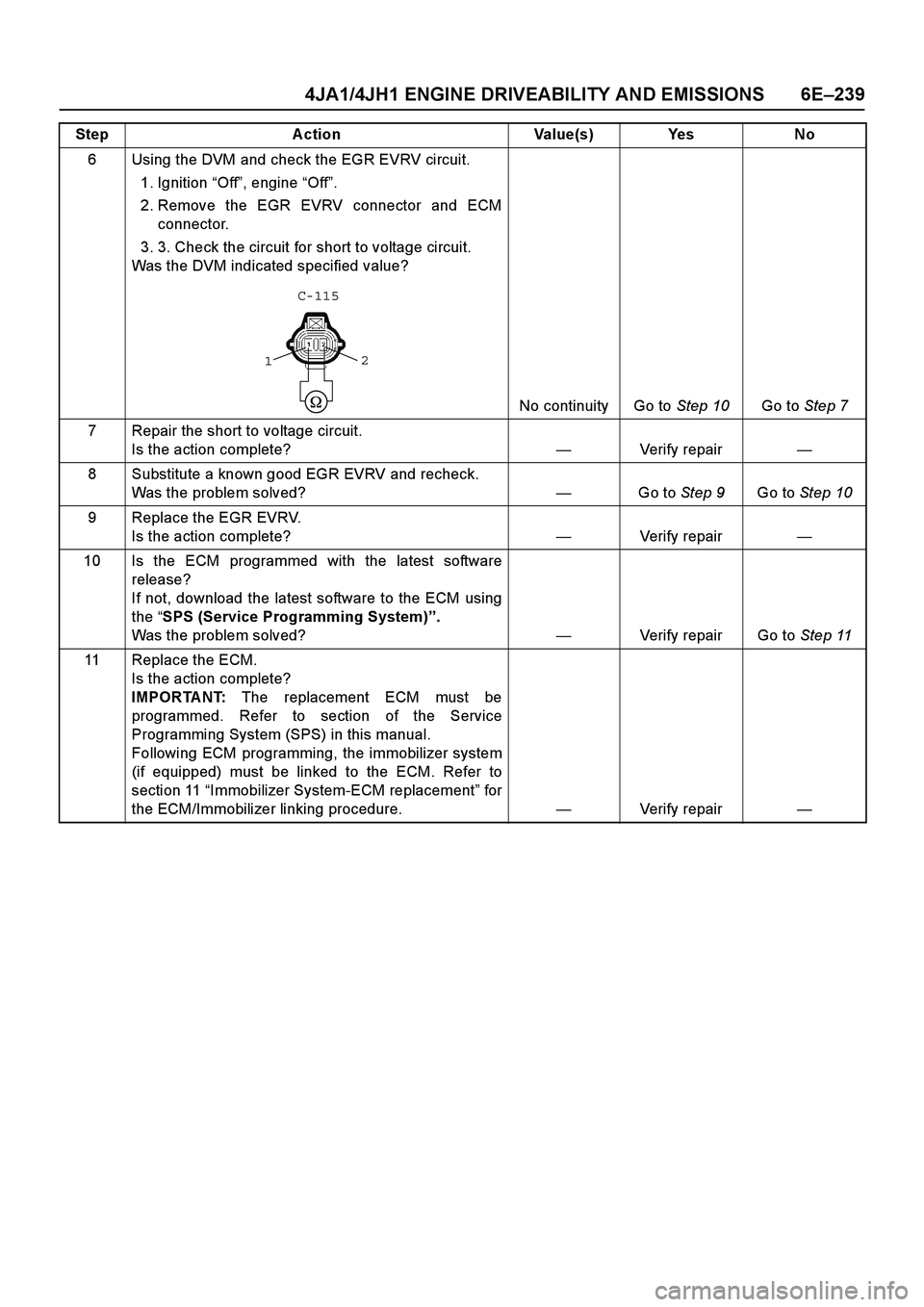
4JA1/4JH1 ENGINE DRIVEABILITY AND EMISSIONS 6E –239
6 Using the DVM and check the EGR EVRV circuit.
1. Ignition “Off ”, engine “Off ”.
2. Remove the EGR EVRV connector and ECM connector.
3. 3. Check the circuit for short to voltage circuit.
Was the DVM indicated specified value?
No continuity Go to Step 10Go to Step 7
7 Repair the short to voltage circuit. Is the action complete? —Verify repair —
8 Substitute a known good EGR EVRV and recheck. Was the problem solved? —Go to Step 9 Go to Step 10
9 Replace the EGR EVRV. Is the action complete? —Verify repair —
10 Is the ECM programmed with the latest software release?
If not, download the latest software to the ECM using
the “SPS (Service Programming System) ”.
Was the problem solved? —Verify repair Go to Step 11
11 Replace the ECM. Is the action complete?
IMPORTANT: The replacement ECM must be
programmed. Refer to section of the Service
Programming System (SPS) in this manual.
Following ECM programming, the immobilizer system
(if equipped) must be linked to the ECM. Refer to
section 11 “Immobilizer System-ECM replacement ” for
the ECM/Immobilizer linking procedure. —Verify repair —
Step Action Value(s) Yes No
1
2
C-115
Page 1616 of 4264
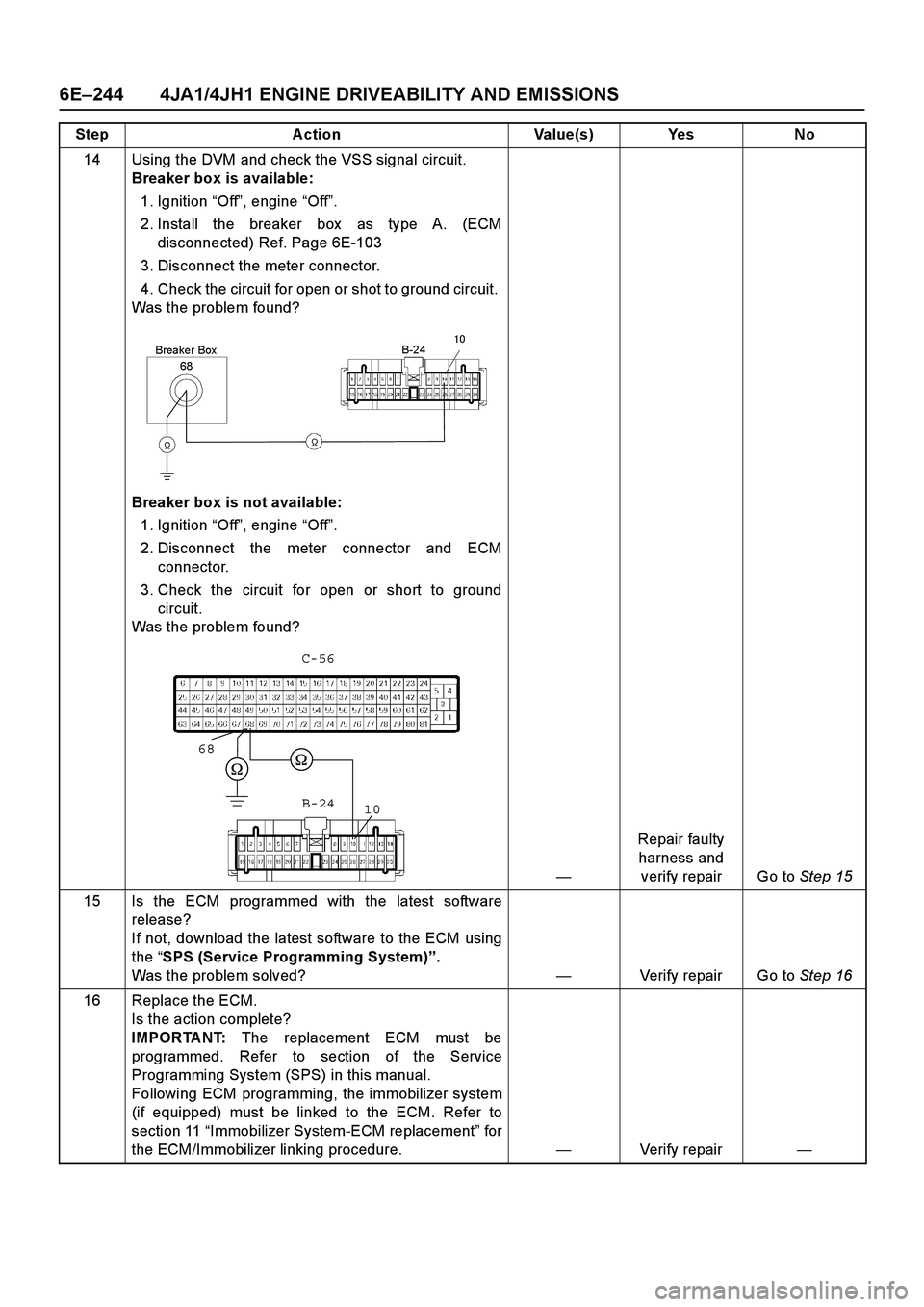
6E –244 4JA1/4JH1 ENGINE DRIVEABILITY AND EMISSIONS
14 Using the DVM and check the VSS signal circuit.
Breaker box is available:
1. Ignition “Off ”, engine “Off ”.
2. Install the breaker box as type A. (ECM disconnected) Ref. Page 6E-103
3. Disconnect the meter connector.
4. Check the circuit for open or shot to ground circuit.
Was the problem found?
Breaker box is not available: 1. Ignition “Off ”, engine “Off ”.
2. Disconnect the meter connector and ECM connector.
3. Check the circuit for open or short to ground circuit.
Was the problem found?
— Repair faulty
harness and verify repair Go to Step 15
15 Is the ECM programmed with the latest software release?
If not, download the latest software to the ECM using
the “SPS (Service Programming System) ”.
Was the problem solved? —Verify repair Go to Step 16
16 Replace the ECM. Is the action complete?
IMPORTANT: The replacement ECM must be
programmed. Refer to section of the Service
Programming System (SPS) in this manual.
Following ECM programming, the immobilizer system
(if equipped) must be linked to the ECM. Refer to
section 11 “Immobilizer System-ECM replacement ” for
the ECM/Immobilizer linking procedure. —Verify repair —
Step Action Value(s) Yes No
68
Breaker BoxB-24��
��
68
10
B-24
C-56
Page 1619 of 4264
4JA1/4JH1 ENGINE DRIVEABILITY AND EMISSIONS 6E–247
13 Replace the ECM.
Is the action complete?
IMPORTANT: The replacement ECM must be
programmed. Refer to section of the Service
Programming System (SPS) in this manual.
Following ECM programming, the immobilizer system
(if equipped) must be linked to the ECM. Refer to
section 11 “Immobilizer System-ECM replacement” for
the ECM/Immobilizer linking procedure.—Verify repair— Step Action Value(s) Yes No
Page 1624 of 4264
6E–252 4JA1/4JH1 ENGINE DRIVEABILITY AND EMISSIONS
17 Is the ECM programmed with the latest software
release?
If not, download the latest software to the ECM using
the “SPS (Service Programming System)”.
Was the problem solved?—Verify repair Go to Step 18
18 Replace the ECM.
Is the action complete?
IMPORTANT: The replacement ECM must be
programmed. Refer to section of the Service
Programming System (SPS) in this manual.
Following ECM programming, the immobilizer system
(if equipped) must be linked to the ECM. Refer to
section 11 “Immobilizer System-ECM replacement” for
the ECM/Immobilizer linking procedure.—Verify repair— Step Action Value(s) Yes No
Page 1627 of 4264
4JA1/4JH1 ENGINE DRIVEABILITY AND EMISSIONS 6E–255
7 Replace the ECM.
Is the action complete?
IMPORTANT: The replacement ECM must be
programmed. Refer to section of the Service
Programming System (SPS) in this manual.
Following ECM programming, the immobilizer system
(if equipped) must be linked to the ECM. Refer to
section 11 “Immobilizer System-ECM replacement” for
the ECM/Immobilizer linking procedure.—Verify repair— Step Action Value(s) Yes No
Page 1629 of 4264
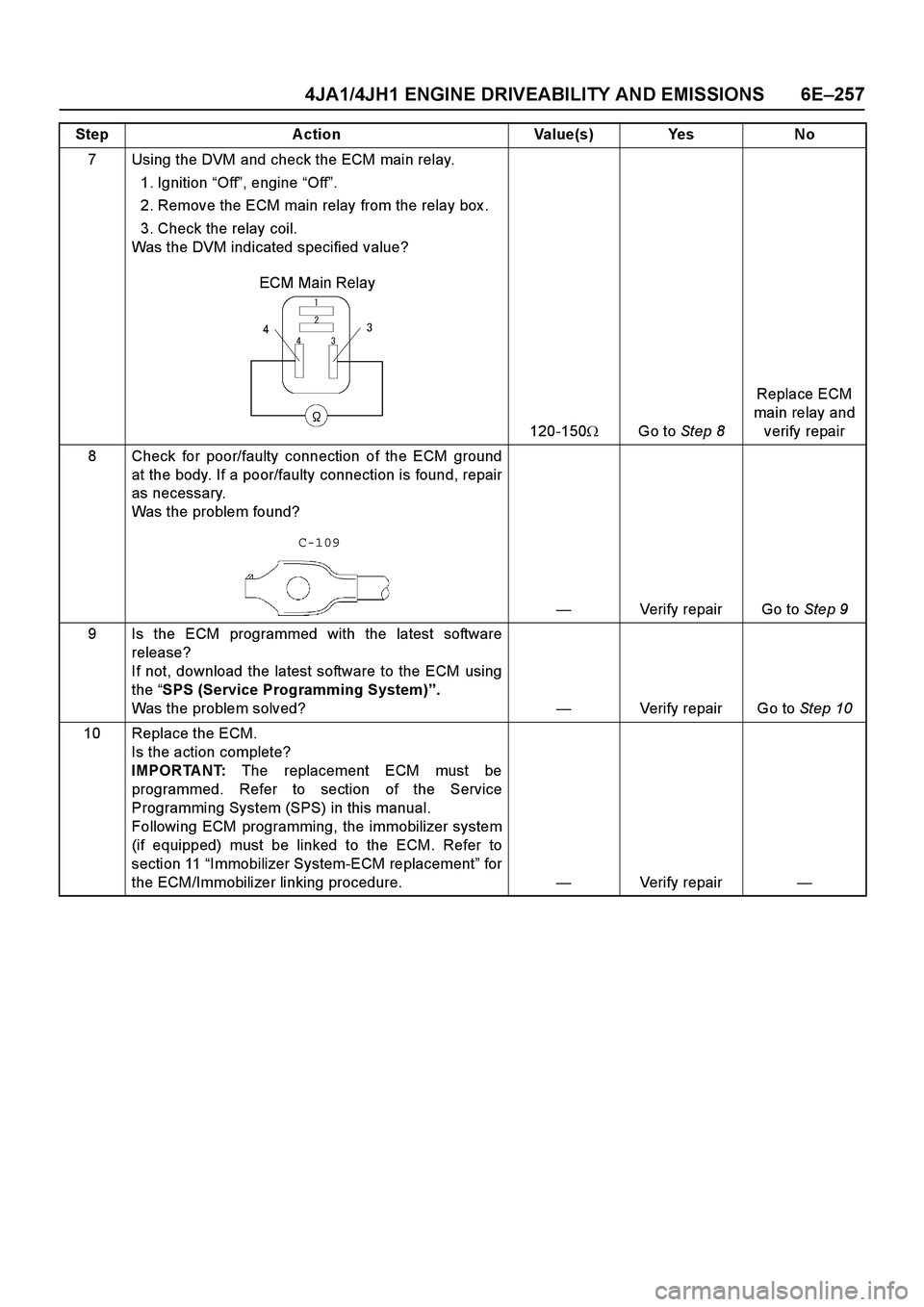
4JA1/4JH1 ENGINE DRIVEABILITY AND EMISSIONS 6E –257
7 Using the DVM and check the ECM main relay.
1. Ignition “Off ”, engine “Off ”.
2. Remove the ECM main relay from the relay box .
3. Check the relay coil.
Was the DVM indicated specified value?
120-150 �Go to Step 8 Replace ECM
main relay and verify repair
8 Check for poor/faulty connection of the ECM ground at the body. If a poor/faulty connection is found, repair
as necessary.
Was the problem found?
— Verify repair Go to Step 9
9 Is the ECM programmed with the latest software release?
If not, download the latest software to the ECM using
the “SPS (Service Programming System) ”.
Was the problem solved? —Verify repair Go to Step 10
10 Replace the ECM. Is the action complete?
IMPORTANT: The replacement ECM must be
programmed. Refer to section of the Service
Programming System (SPS) in this manual.
Following ECM programming, the immobilizer system
(if equipped) must be linked to the ECM. Refer to
section 11 “Immobilizer System-ECM replacement ” for
the ECM/Immobilizer linking procedure. —Verify repair —
Step Action Value(s) Yes No
ECM Main Relay
�
� �
�
�
��
C-109
Page 1635 of 4264
4JA1/4JH1 ENGINE DRIVEABILITY AND EMISSIONS 6E–263
8 Replace the ECM.
Is the action complete?
IMPORTANT: The replacement ECM must be
programmed. Refer to section of the Service
Programming System (SPS) in this manual.
Following ECM programming, the immobilizer system
(if equipped) must be linked to the ECM. Refer to
section 11 “Immobilizer System-ECM replacement” for
the ECM/Immobilizer linking procedure.—Verify repair— Step Action Value(s) Yes No
Page 1638 of 4264
6E–266 4JA1/4JH1 ENGINE DRIVEABILITY AND EMISSIONS
5 Replace the ECM.
Is the action complete?
IMPORTANT: The replacement ECM must be
programmed. Refer to section of the Service
Programming System (SPS) in this manual.
Following ECM programming, the immobilizer system
(if equipped) must be linked to the ECM. Refer to
section 11 “Immobilizer System-ECM replacement” for
the ECM/Immobilizer linking procedure.—Verify repair— Step Action Value(s) Yes No