Page 636 of 3371
AUDIO ANTENNA
AV-49
C
D
E
F
G
H
I
J
L
MA
B
AV
Revision: August 20072004 QX56
Wiring Diagram — W/ANT —EKS007L7
WKWA2158E
Page 637 of 3371
AV-50
AUDIO ANTENNA
Revision: August 20072004 QX56
Location of AntennaEKS007L8
Window Antenna RepairEKS007L9
ELEMENT CHECK
1. Attach probe circuit tester (ohm setting) to antenna terminal on
each side.
�When measuring continuity, wrap tin foil around the top of
probe. Then, press the foil against the wire with your finger.
WKIA1800E
SEL250I
SEL122R
Page 638 of 3371
AUDIO ANTENNA
AV-51
C
D
E
F
G
H
I
J
L
MA
B
AV
Revision: August 20072004 QX56
2. If an element is broken, no continuity will exist.
3. To locate a break, move probe along element. Tester indication
will change abruptly when probe passes the broken point.
ELEMENT REPAIR
Refer to GW-97, "Filament Repair" .
SEL252I
SEL253I
Page 640 of 3371
DVD ENTERTAINMENT SYSTEM
AV-53
C
D
E
F
G
H
I
J
L
MA
B
AV
Revision: August 20072004 QX56
System DescriptionEKS007LB
Refer to Owner's Manual for DVD entertainment system operating instructions.
Power is supplied at all times
�through 20A fuse (No. 31, located in the fuse and fusible link box)
�to DVD player terminal 16.
With the ignition switch in the ACC or ON position, power is supplied
�through 10A fuse [No. 4, located in the fuse block (J/B)]
�to DVD player terminal 15.
Power is also supplied
�from DVD player terminals 31 and 32
�to video monitor terminals 11 and 12.
Ground is supplied
�to DVD player terminal 22
�through body grounds M57, M61 and M79.
Audio signals are supplied
�through DVD player terminals 1, 2, 3 and 4
�to audio unit terminals 34, 35, 36 and 37.
Video signals are supplied
�through DVD player terminals 23, 24, 28 and 29
�to video monitor terminals 5, 6, 7 and 8.
Page 645 of 3371

AV-58
DVD ENTERTAINMENT SYSTEM
Revision: August 20072004 QX56
Trouble DiagnosisEKS007LE
Symptom Possible causes Repair order
DVD player inoperative1. Power supply
2. Ground circuit
3. Audio enable circuit
4. DVD enable signal
5. Audio enable signal
6. DVD player
7. Audio unit1. Refer to AV- 5 9 , "
Power Supply Circuit Inspection" .
2. Refer to AV- 5 9 , "
Power Supply Circuit Inspection" .
3. Check audio enable circuits for open or short between
audio unit terminals 39, 40 and DVD player terminals
11 , 9 .
4. Push power switch of DVD player and verify approx.
5V is present at terminal 39 of audio unit.
5. Push power switch of DVD player and verify approx.
5V is present at terminal 9 of DVD player.
6. Remove DVD player for repair.
7. Remove audio unit for repair.
No sound when playing
DVD1. Audio signal circuits
2. DVD player
3. Audio unit1. Check audio signal circuits for open or short between
DVD player terminals 1, 2, 3 and 4 and audio unit ter-
minals 34, 35, 36 and 37.
2. Remove DVD player for repair.
3. Remove audio unit for repair.
Video monitor is inopera-
tive/does not operate prop-
erly1. Power supply
2. Video monitor ground circuit
3. Video circuits
4. Data signal
5. Video monitor
6. DVD player1. Operate DVD player and verify battery positive voltage
is present at terminals 11 and 12 of video monitor. Ver-
ify approximately 5 volts is present at terminal 10 of
video monitor.
2. Check video monitor ground circuits between DVD
player terminals 19 and 27 and video monitor terminals
1 and 2.
3. Check video circuits between DVD player terminals 23
and 24 and video monitor terminals 7 and 8.
4. Check data signal circuit for open or short between
DVD player terminal 29 and video monitor terminal 5.
5. Remove video monitor for repair.
6. Remove DVD player for repair.
DVD remote control is
inoperative/does not oper-
ate properly1. Data signal
2. DVD player remote control batteries
3. DVD player remote control
4. Video monitor1. Check data signal circuit for open or short between
DVD player terminal 28 and video monitor terminal 6.
2. Replace DVD player remote control batteries.
3. Replace DVD player remote control.
4. Remove video monitor for repair.
Headphones inoperative 1. Headphone batteries
2. Headphones
3. Rear audio remote control unit1. Replace headphone batteries.
2. Replace headphones.
3. Replace rear audio remote control unit.
Snowy video/poor audio 1. Harness or connectors
2. DVD player1. Check harness and connectors for open or short.
2. Check DVD player.
Snowy video (audio OK) 1. Harness or connectors
2. DVD player1. Check harness and connectors for open or short.
2. Check DVD player.
No video (audio OK) 1. Harness or connectors
2. DVD player
3. Video monitor1. Check harness and connectors for open or short.
2. Check DVD player.
3. Check video monitor.
Dim video (audio OK) 1. Harness or connectors
2. DVD player
3. Video monitor1. Check harness and connectors for open or short.
2. Check DVD player.
3. Check video monitor.
Page 677 of 3371
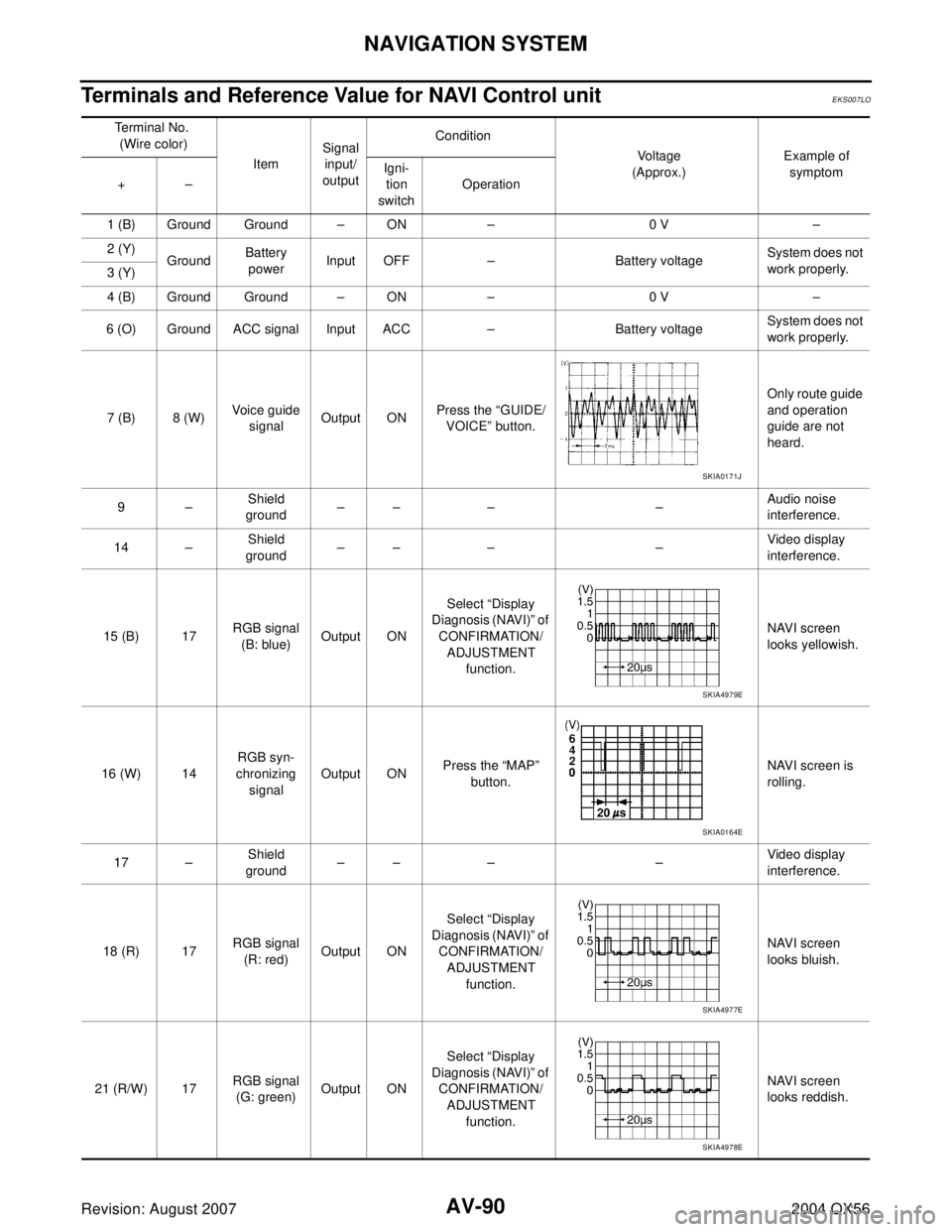
AV-90
NAVIGATION SYSTEM
Revision: August 20072004 QX56
Terminals and Reference Value for NAVI Control unitEKS007LO
Te r m i n a l N o .
(Wire color)
ItemSignal
input/
outputCondition
Vo l ta g e
(Approx.)Example of
symptom
+–Igni-
tion
switchOperation
1 (B) Ground Ground – ON – 0 V –
2 (Y)
GroundBattery
powerInput OFF – Battery voltageSystem does not
work properly.
3 (Y)
4 (B) Ground Ground – ON – 0 V –
6 (O) Ground ACC signal Input ACC – Battery voltageSystem does not
work properly.
7 (B) 8 (W)Voice guide
signalOutput ONPress the “GUIDE/
VOICE” button.Only route guide
and operation
guide are not
heard.
9–Shield
ground–– – –Audio noise
interference.
14 –Shield
ground–– – –Video display
interference.
15 (B) 17RGB signal
(B: blue)Output ONSelect “Display
Diagnosis (NAVI)” of
CONFIRMATION/
ADJUSTMENT
function.NAVI screen
looks yellowish.
16 (W) 14RGB syn-
chronizing
signalOutput ONPress the “MAP”
button.NAVI screen is
rolling.
17 –Shield
ground–– – –Video display
interference.
18 (R) 17RGB signal
(R: red)Output ONSelect “Display
Diagnosis (NAVI)” of
CONFIRMATION/
ADJUSTMENT
function.NAVI screen
looks bluish.
21 (R/W) 17RGB signal
(G: green)Output ONSelect “Display
Diagnosis (NAVI)” of
CONFIRMATION/
ADJUSTMENT
function.NAVI screen
looks reddish.
SKIA0171J
SKIA4979E
SKIA0164E
SKIA4977E
SKIA4978E
Page 680 of 3371

NAVIGATION SYSTEM
AV-93
C
D
E
F
G
H
I
J
L
MA
B
AV
Revision: August 20072004 QX56
30 (LG) GroundCommunica-
tion signal (–)Input/
outputON –System does not
work properly.
32 (L) GroundCommunica-
tion signal (+)Input/
outputON –System does not
work properly.
33 –Shield
ground–– – – –
34 (P) GroundCommunica-
tion signal (–)Input/
outputON –System does not
work properly.
36 (B/W) 37Display Com-
munication
signal
(DCU-DSP)Output ONPress the “TRIP”
button.Though a screen
is displayed, it is
impossible to
adjust bright-
ness.
37 –Shield
ground–– – – –
38 (L) 37Display Com-
munication
signal
(DSP-DCU)Input ONPress the “TRIP”
button.Though a screen
is displayed, it is
impossible to
adjust bright-
ness.
39 –Shield
ground–– – – –
40 (O/L) GroundAudio TX
Communica-
tion signalOutput ONOperate audio
volume.Audio does not
operate properly. Terminal No.
(Wire color)
ItemSignal
input/
outputCondition
Vo ltag e
(Approx.)Example of
symptom
+–Igni-
tion
switchOperation
SKIA0176E
SKIA0175E
SKIA0176E
SKIA4364E
SKIA4363E
SKIA4402E
Page 681 of 3371

AV-94
NAVIGATION SYSTEM
Revision: August 20072004 QX56
41 –Shield
ground–– – – –
42 (W/L) GroundAudio RX
communica-
tion signalInput ONOperate audio
volume.Audio does not
operate properly.
43 (W) 41RGB syn-
chronizing
signalInput ONPress the “MAP”
button.NAVI screen is
rolling.
44 (R/L) 45RGB signal
(R: red)Input ONSelect “Display
Diagnosis (NAVI)” of
CONFIRMATION/
ADJUSTMENT
function.NAVI screen
looks bluish.
45 –Shield
ground–– – – –
46 (R/W) 45RGB signal
(G: green)Input ONSelect “Display
Diagnosis (NAVI)” of
CONFIRMATION/
ADJUSTMENT
function.NAVI screen
looks reddish.
47 –Shield
ground–– – – –
48 (B) 45RGB signal
(B: blue)Input ONSelect “Display
Diagnosis (NAVI)” of
CONFIRMATION/
ADJUSTMENT
function.NAVI screen
looks yellowish.
49 –Shield
ground–– – – –
50 (R/L) 47RGB signal
(R: red)Output ONSelect “Display
Diagnosis (DCU)” of
CONFIRMATION/
ADJUSTMENT
function.NAVI screen
looks bluish. Terminal No.
(Wire color)
ItemSignal
input/
outputCondition
Voltage
(Approx.)Example of
symptom
+–Igni-
tion
switchOperation
SKIA4403E
SKIA0164E
SKIA4977E
SKIA4978E
SKIA4979E
SKIA4980E