2004 INFINITI QX56 speed sensor
[x] Cancel search: speed sensorPage 3280 of 3371
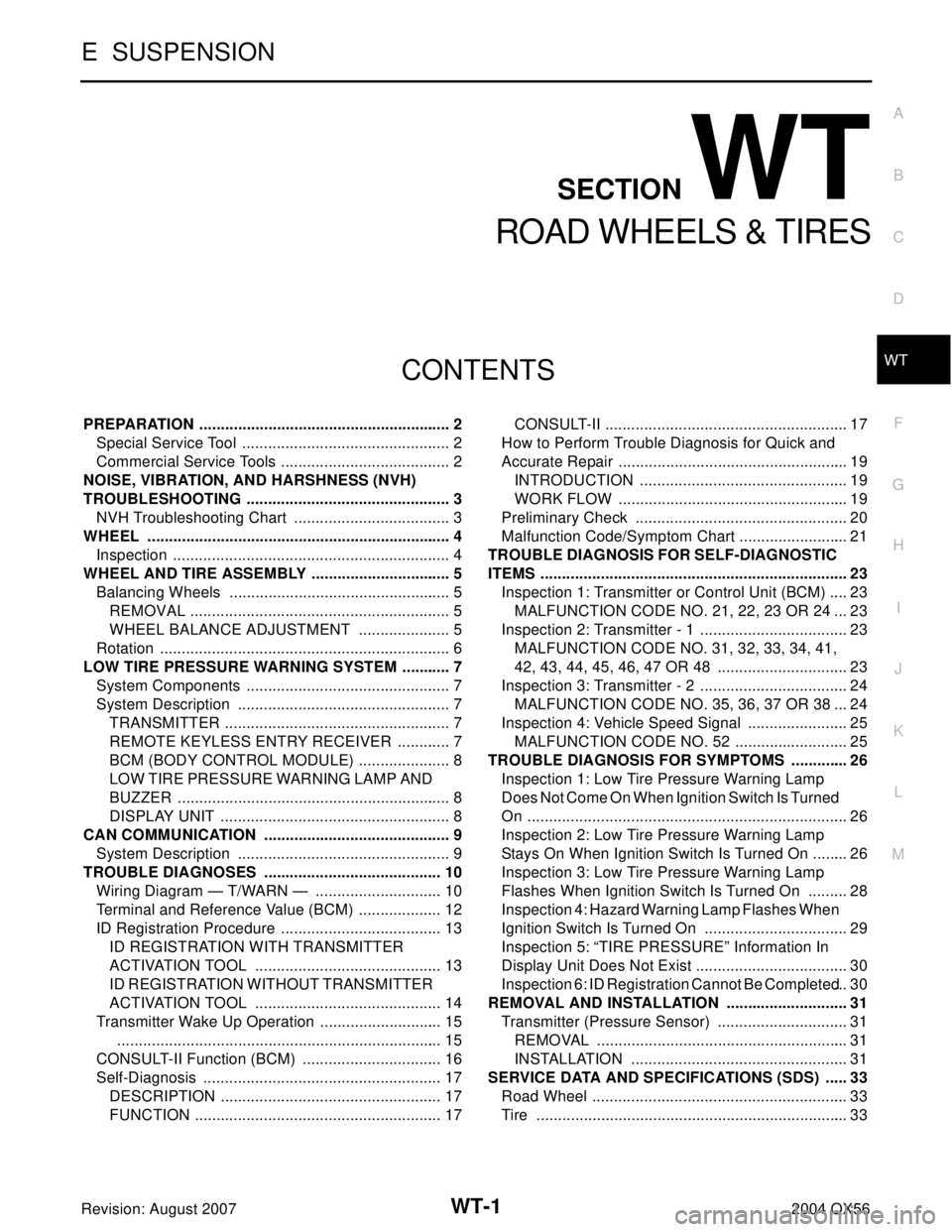
WT-1
ROAD WHEELS & TIRES
E SUSPENSION
CONTENTS
C
D
F
G
H
I
J
K
L
M
SECTION WT
A
B
WT
Revision: August 20072004 QX56 PREPARATION ........................................................... 2
Special Service Tool ................................................. 2
Commercial Service Tools ........................................ 2
NOISE, VIBRATION, AND HARSHNESS (NVH)
TROUBLESHOOTING ................................................ 3
NVH Troubleshooting Chart ..................................... 3
WHEEL ....................................................................... 4
Inspection ................................................................. 4
WHEEL AND TIRE ASSEMBLY ................................. 5
Balancing Wheels .................................................... 5
REMOVAL ............................................................. 5
WHEEL BALANCE ADJUSTMENT ...................... 5
Rotation .................................................................... 6
LOW TIRE PRESSURE WARNING SYSTEM ............ 7
System Components ................................................ 7
System Description .................................................. 7
TRANSMITTER ..................................................... 7
REMOTE KEYLESS ENTRY RECEIVER ............. 7
BCM (BODY CONTROL MODULE) ...................... 8
LOW TIRE PRESSURE WARNING LAMP AND
BUZZER ................................................................ 8
DISPLAY UNIT ...................................................... 8
CAN COMMUNICATION ............................................ 9
System Description .................................................. 9
TROUBLE DIAGNOSES .......................................... 10
Wiring Diagram — T/WARN — .............................. 10
Terminal and Reference Value (BCM) .................... 12
ID Registration Procedure ...................................... 13
ID REGISTRATION WITH TRANSMITTER
ACTIVATION TOOL ............................................ 13
ID REGISTRATION WITHOUT TRANSMITTER
ACTIVATION TOOL ............................................ 14
Transmitter Wake Up Operation ............................. 15
............................................................................ 15
CONSULT-II Function (BCM) ................................. 16
Self-Diagnosis ........................................................ 17
DESCRIPTION .................................................... 17
FUNCTION .......................................................... 17CONSULT-II ......................................................... 17
How to Perform Trouble Diagnosis for Quick and
Accurate Repair ...................................................... 19
INTRODUCTION ................................................. 19
WORK FLOW ...................................................... 19
Preliminary Check .................................................. 20
Malfunction Code/Symptom Chart .......................... 21
TROUBLE DIAGNOSIS FOR SELF-DIAGNOSTIC
ITEMS ........................................................................ 23
Inspection 1: Transmitter or Control Unit (BCM) ..... 23
MALFUNCTION CODE NO. 21, 22, 23 OR 24 ... 23
Inspection 2: Transmitter - 1 ................................... 23
MALFUNCTION CODE NO. 31, 32, 33, 34, 41,
42, 43, 44, 45, 46, 47 OR 48 ............................... 23
Inspection 3: Transmitter - 2 ................................... 24
MALFUNCTION CODE NO. 35, 36, 37 OR 38 ... 24
Inspection 4: Vehicle Speed Signal ........................ 25
MALFUNCTION CODE NO. 52 ........................... 25
TROUBLE DIAGNOSIS FOR SYMPTOMS .............. 26
Inspection 1: Low Tire Pressure Warning Lamp
Does Not Come On When Ignition Switch Is Turned
On ........................................................................... 26
Inspection 2: Low Tire Pressure Warning Lamp
Stays On When Ignition Switch Is Turned On ......... 26
Inspection 3: Low Tire Pressure Warning Lamp
Flashes When Ignition Switch Is Turned On .......... 28
Inspection 4: Hazard Warning Lamp Flashes When
Ignition Switch Is Turned On .................................. 29
Inspection 5: “TIRE PRESSURE” Information In
Display Unit Does Not Exist .................................... 30
Inspection 6: ID Registration Cannot Be Completed ... 30
REMOVAL AND INSTALLATION ............................. 31
Transmitter (Pressure Sensor) ............................... 31
REMOVAL ........................................................... 31
INSTALLATION ................................................... 31
SERVICE DATA AND SPECIFICATIONS (SDS) ...... 33
Road Wheel ............................................................ 33
Tire ......................................................................... 33
Page 3302 of 3371
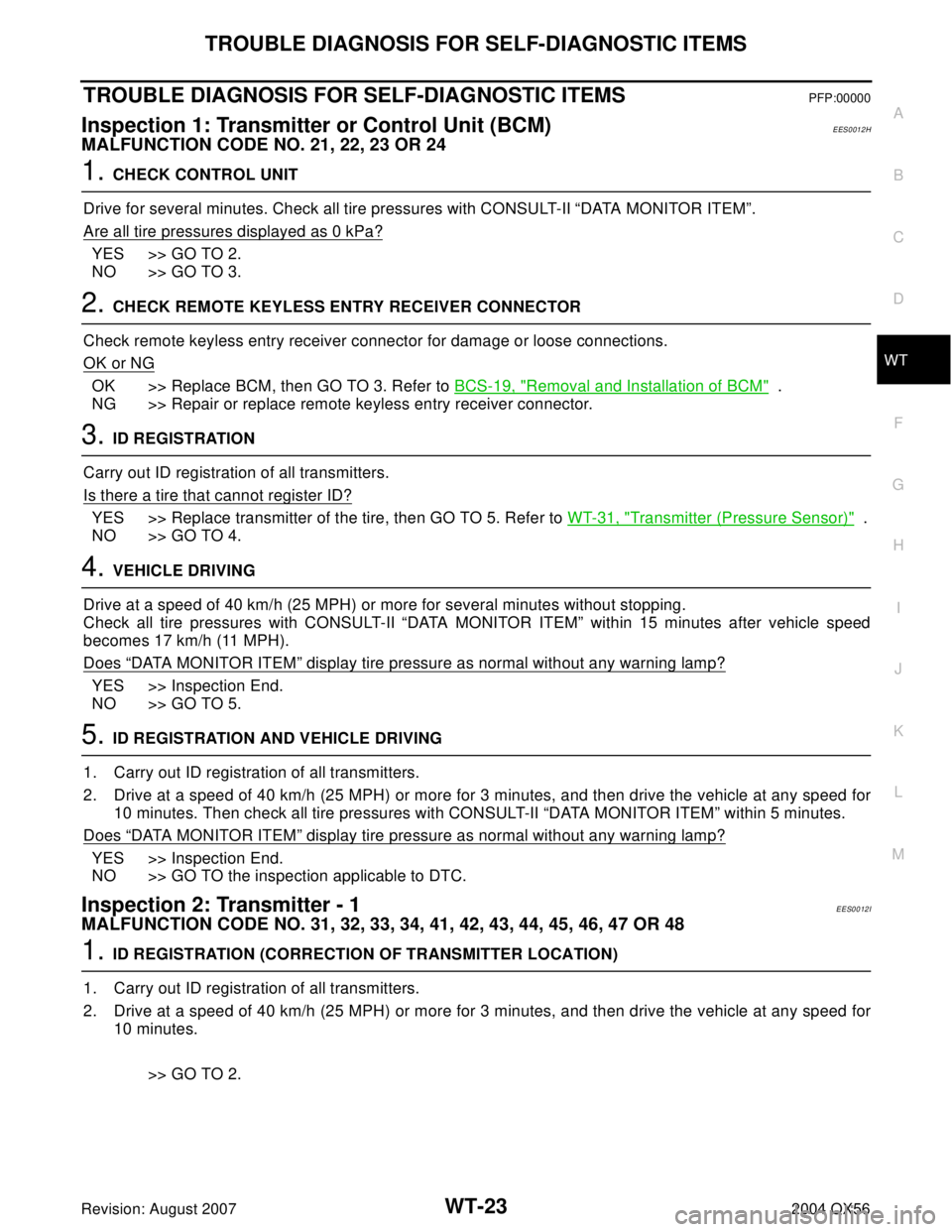
TROUBLE DIAGNOSIS FOR SELF-DIAGNOSTIC ITEMS
WT-23
C
D
F
G
H
I
J
K
L
MA
B
WT
Revision: August 20072004 QX56
TROUBLE DIAGNOSIS FOR SELF-DIAGNOSTIC ITEMSPFP:00000
Inspection 1: Transmitter or Control Unit (BCM)EES0012H
MALFUNCTION CODE NO. 21, 22, 23 OR 24
1. CHECK CONTROL UNIT
Drive for several minutes. Check all tire pressures with CONSULT-II “DATA MONITOR ITEM”.
Are all tire pressures displayed as 0 kPa?
YES >> GO TO 2.
NO >> GO TO 3.
2. CHECK REMOTE KEYLESS ENTRY RECEIVER CONNECTOR
Check remote keyless entry receiver connector for damage or loose connections.
OK or NG
OK >> Replace BCM, then GO TO 3. Refer to BCS-19, "Removal and Installation of BCM" .
NG >> Repair or replace remote keyless entry receiver connector.
3. ID REGISTRATION
Carry out ID registration of all transmitters.
Is there a tire that cannot register ID?
YES >> Replace transmitter of the tire, then GO TO 5. Refer to WT-31, "Transmitter (Pressure Sensor)" .
NO >> GO TO 4.
4. VEHICLE DRIVING
Drive at a speed of 40 km/h (25 MPH) or more for several minutes without stopping.
Check all tire pressures with CONSULT-II “DATA MONITOR ITEM” within 15 minutes after vehicle speed
becomes 17 km/h (11 MPH).
Does
“DATA MONITOR ITEM” display tire pressure as normal without any warning lamp?
YES >> Inspection End.
NO >> GO TO 5.
5. ID REGISTRATION AND VEHICLE DRIVING
1. Carry out ID registration of all transmitters.
2. Drive at a speed of 40 km/h (25 MPH) or more for 3 minutes, and then drive the vehicle at any speed for
10 minutes. Then check all tire pressures with CONSULT-II “DATA MONITOR ITEM” within 5 minutes.
Does
“DATA MONITOR ITEM” display tire pressure as normal without any warning lamp?
YES >> Inspection End.
NO >> GO TO the inspection applicable to DTC.
Inspection 2: Transmitter - 1EES0012I
MALFUNCTION CODE NO. 31, 32, 33, 34, 41, 42, 43, 44, 45, 46, 47 OR 48
1. ID REGISTRATION (CORRECTION OF TRANSMITTER LOCATION)
1. Carry out ID registration of all transmitters.
2. Drive at a speed of 40 km/h (25 MPH) or more for 3 minutes, and then drive the vehicle at any speed for
10 minutes.
>> GO TO 2.
Page 3303 of 3371
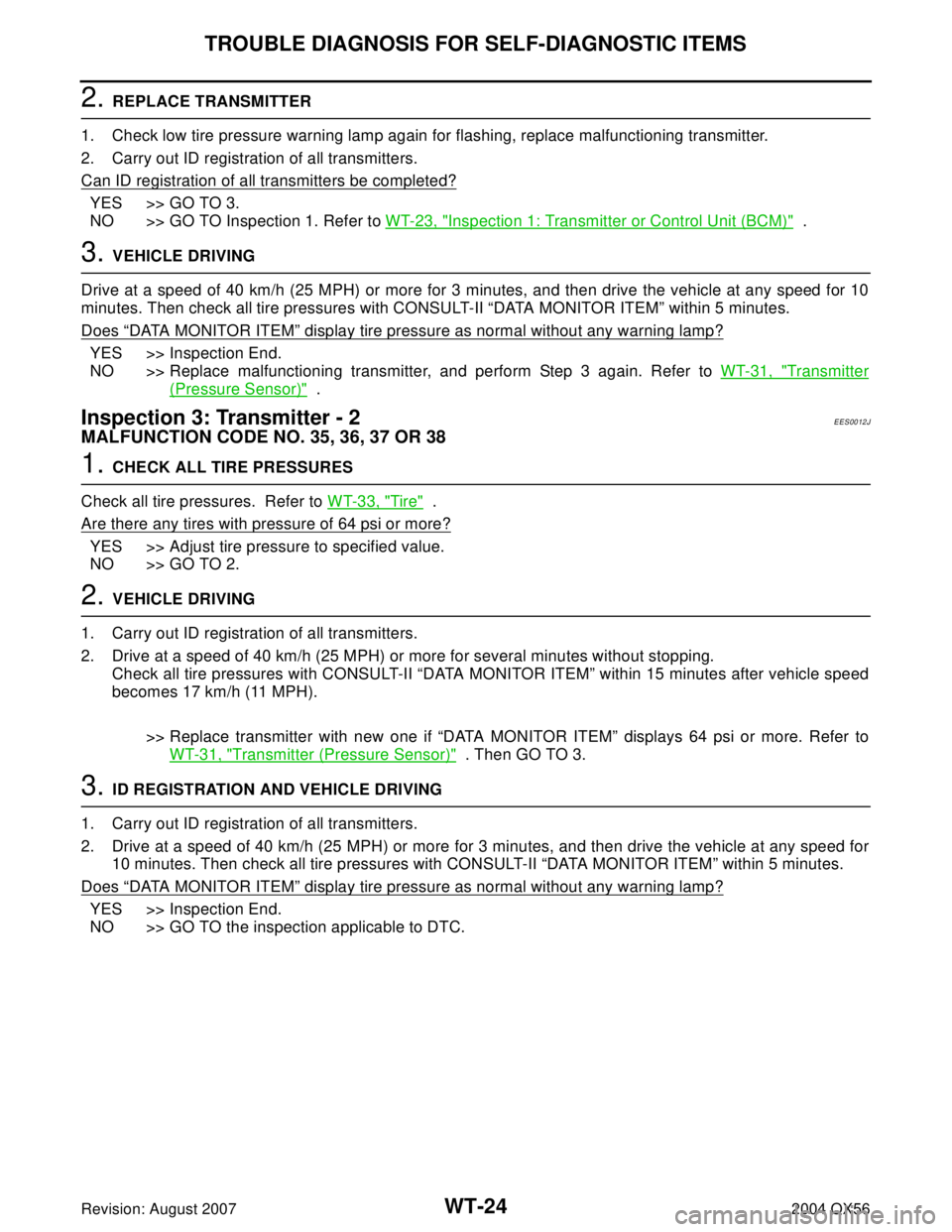
WT-24
TROUBLE DIAGNOSIS FOR SELF-DIAGNOSTIC ITEMS
Revision: August 20072004 QX56
2. REPLACE TRANSMITTER
1. Check low tire pressure warning lamp again for flashing, replace malfunctioning transmitter.
2. Carry out ID registration of all transmitters.
Can ID registration of all transmitters be completed?
YES >> GO TO 3.
NO >> GO TO Inspection 1. Refer to WT-23, "
Inspection 1: Transmitter or Control Unit (BCM)" .
3. VEHICLE DRIVING
Drive at a speed of 40 km/h (25 MPH) or more for 3 minutes, and then drive the vehicle at any speed for 10
minutes. Then check all tire pressures with CONSULT-II “DATA MONITOR ITEM” within 5 minutes.
Does
“DATA MONITOR ITEM” display tire pressure as normal without any warning lamp?
YES >> Inspection End.
NO >> Replace malfunctioning transmitter, and perform Step 3 again. Refer to WT-31, "
Transmitter
(Pressure Sensor)" .
Inspection 3: Transmitter - 2EES0012J
MALFUNCTION CODE NO. 35, 36, 37 OR 38
1. CHECK ALL TIRE PRESSURES
Check all tire pressures. Refer to WT-33, "
Tire" .
Are there any tires with pressure of 64 psi or more?
YES >> Adjust tire pressure to specified value.
NO >> GO TO 2.
2. VEHICLE DRIVING
1. Carry out ID registration of all transmitters.
2. Drive at a speed of 40 km/h (25 MPH) or more for several minutes without stopping.
Check all tire pressures with CONSULT-II “DATA MONITOR ITEM” within 15 minutes after vehicle speed
becomes 17 km/h (11 MPH).
>> Replace transmitter with new one if “DATA MONITOR ITEM” displays 64 psi or more. Refer to
WT-31, "
Transmitter (Pressure Sensor)" . Then GO TO 3.
3. ID REGISTRATION AND VEHICLE DRIVING
1. Carry out ID registration of all transmitters.
2. Drive at a speed of 40 km/h (25 MPH) or more for 3 minutes, and then drive the vehicle at any speed for
10 minutes. Then check all tire pressures with CONSULT-II “DATA MONITOR ITEM” within 5 minutes.
Does
“DATA MONITOR ITEM” display tire pressure as normal without any warning lamp?
YES >> Inspection End.
NO >> GO TO the inspection applicable to DTC.
Page 3304 of 3371
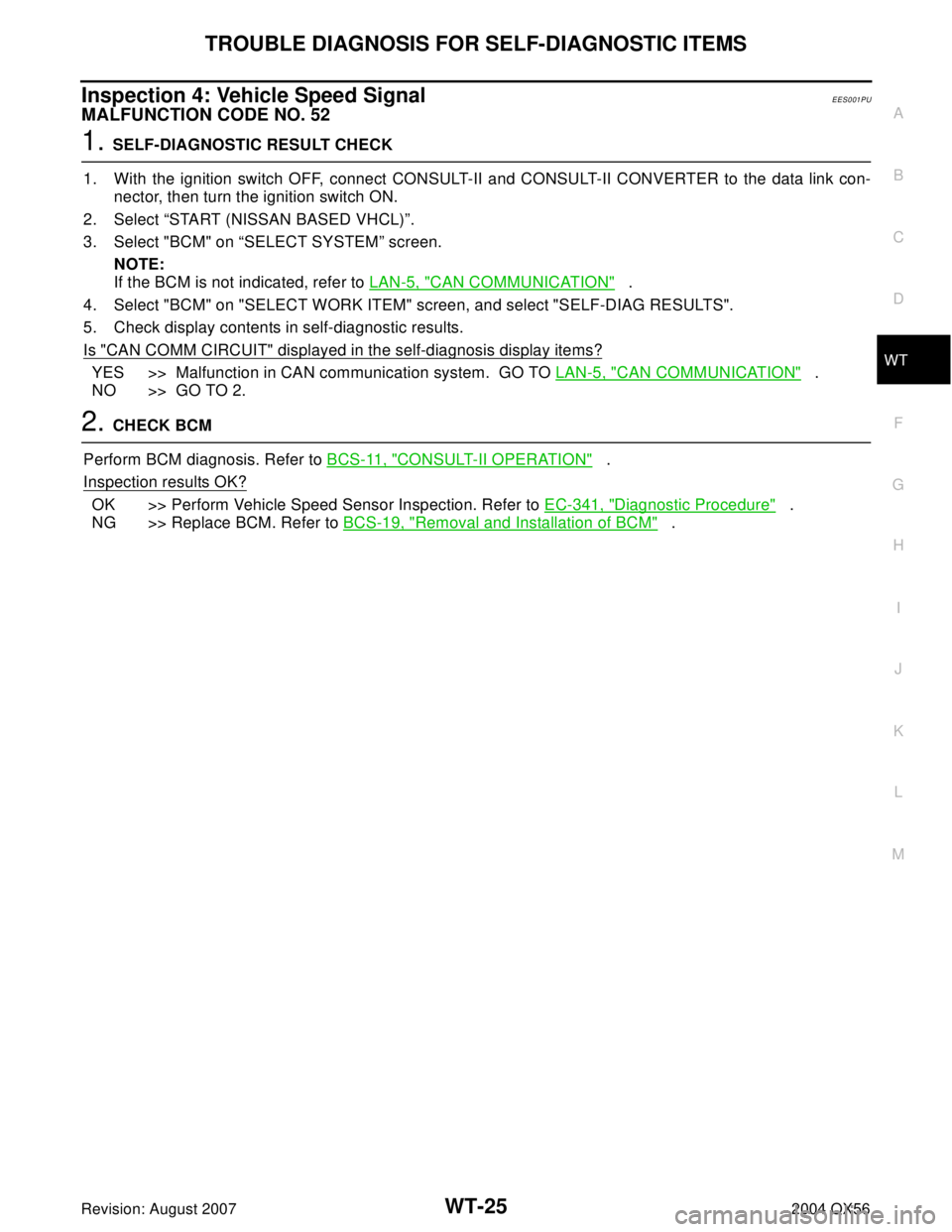
TROUBLE DIAGNOSIS FOR SELF-DIAGNOSTIC ITEMS
WT-25
C
D
F
G
H
I
J
K
L
MA
B
WT
Revision: August 20072004 QX56
Inspection 4: Vehicle Speed SignalEES001PU
MALFUNCTION CODE NO. 52
1. SELF-DIAGNOSTIC RESULT CHECK
1. With the ignition switch OFF, connect CONSULT-II and CONSULT-II CONVERTER to the data link con-
nector, then turn the ignition switch ON.
2. Select “START (NISSAN BASED VHCL)”.
3. Select "BCM" on “SELECT SYSTEM” screen.
NOTE:
If the BCM is not indicated, refer to LAN-5, "
CAN COMMUNICATION" .
4. Select "BCM" on "SELECT WORK ITEM" screen, and select "SELF-DIAG RESULTS".
5. Check display contents in self-diagnostic results.
Is "CAN COMM CIRCUIT" displayed in the self-diagnosis display items?
YES >> Malfunction in CAN communication system. GO TO LAN-5, "CAN COMMUNICATION" .
NO >> GO TO 2.
2. CHECK BCM
Perform BCM diagnosis. Refer to BCS-11, "
CONSULT-II OPERATION" .
Inspection results OK?
OK >> Perform Vehicle Speed Sensor Inspection. Refer to EC-341, "Diagnostic Procedure" .
NG >> Replace BCM. Refer to BCS-19, "
Removal and Installation of BCM" .