2004 INFINITI FX35 relay
[x] Cancel search: relayPage 809 of 4449
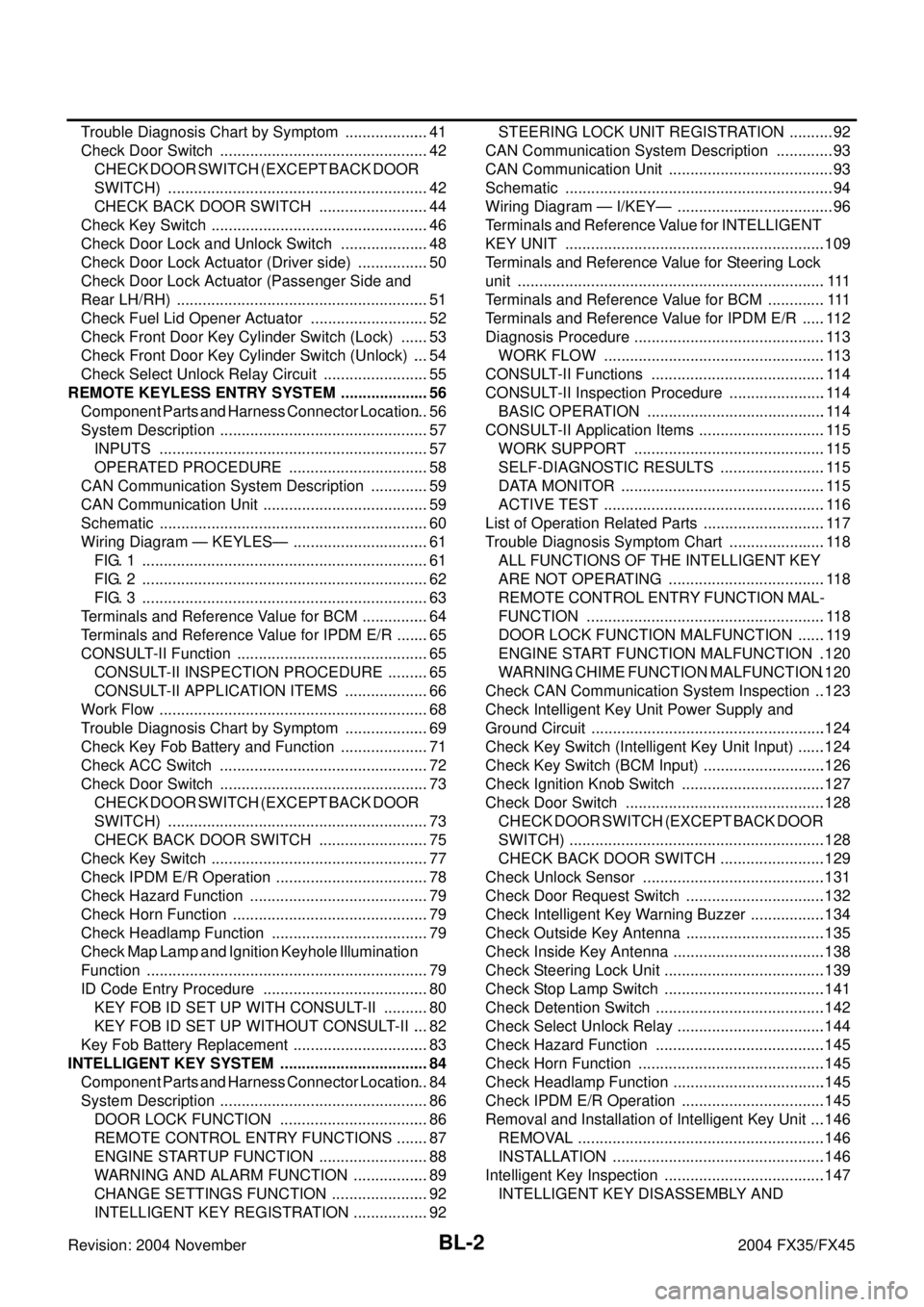
BL-2Revision: 2004 November 2004 FX35/FX45Trouble Diagnosis Chart by Symptom .................... 41
Check Door Switch ................................................. 42
CHECK DOOR SWITCH (EXCEPT BACK DOOR
SWITCH) ............................................................. 42
CHECK BACK DOOR SWITCH .......................... 44
Check Key Switch ................................................... 46
Check Door Lock and Unlock Switch ..................... 48
Check Door Lock Actuator (Driver side) ................. 50
Check Door Lock Actuator (Passenger Side and
Rear LH/RH) ........................................................... 51
Check Fuel Lid Opener Actuator ............................ 52
Check Front Door Key Cylinder Switch (Lock) ....... 53
Check Front Door Key Cylinder Switch (Unlock) .... 54
Check Select Unlock Relay Circuit ......................... 55
REMOTE KEYLESS ENTRY SYSTEM ..................... 56
Component Parts and Harness Connector Location ... 56
System Description ................................................. 57
INPUTS ............................................................... 57
OPERATED PROCEDURE ................................. 58
CAN Communication System Description .............. 59
CAN Communication Unit ....................................... 59
Schematic ............................................................... 60
Wiring Diagram — KEYLES— ................................ 61
FIG. 1 ................................................................... 61
FIG. 2 ................................................................... 62
FIG. 3 ................................................................... 63
Terminals and Reference Value for BCM ................ 64
Terminals and Reference Value for IPDM E/R ........ 65
CONSULT-II Function ............................................. 65
CONSULT-II INSPECTION PROCEDURE .......... 65
CONSULT-II APPLICATION ITEMS .................... 66
Work Flow ............................................................... 68
Trouble Diagnosis Chart by Symptom .................... 69
Check Key Fob Battery and Function ..................... 71
Check ACC Switch ................................................. 72
Check Door Switch ................................................. 73
CHECK DOOR SWITCH (EXCEPT BACK DOOR
SWITCH) ............................................................. 73
CHECK BACK DOOR SWITCH .......................... 75
Check Key Switch ................................................... 77
Check IPDM E/R Operation .................................... 78
Check Hazard Function .......................................... 79
Check Horn Function .............................................. 79
Check Headlamp Function ..................................... 79
Check Map Lamp and Ignition Keyhole Illumination
Function .................................................................. 79
ID Code Entry Procedure ....................................... 80
KEY FOB ID SET UP WITH CONSULT-II ........... 80
KEY FOB ID SET UP WITHOUT CONSULT-II .... 82
Key Fob Battery Replacement ................................ 83
INTELLIGENT KEY SYSTEM ................................... 84
Component Parts and Harness Connector Location ... 84
System Description ................................................. 86
DOOR LOCK FUNCTION ................................... 86
REMOTE CONTROL ENTRY FUNCTIONS ........ 87
ENGINE STARTUP FUNCTION .......................... 88
WARNING AND ALARM FUNCTION .................. 89
CHANGE SETTINGS FUNCTION ....................... 92
INTELLIGENT KEY REGISTRATION .................. 92STEERING LOCK UNIT REGISTRATION ........... 92
CAN Communication System Description .............. 93
CAN Communication Unit ....................................... 93
Schematic ............................................................... 94
Wiring Diagram — I/KEY— ..................................... 96
Terminals and Reference Value for INTELLIGENT
KEY UNIT .............................................................109
Terminals and Reference Value for Steering Lock
unit ........................................................................ 111
Terminals and Reference Value for BCM .............. 111
Terminals and Reference Value for IPDM E/R ......112
Diagnosis Procedure .............................................113
WORK FLOW ....................................................113
CONSULT-II Functions .........................................114
CONSULT-II Inspection Procedure .......................114
BASIC OPERATION ..........................................114
CONSULT-II Application Items ..............................115
WORK SUPPORT .............................................115
SELF-DIAGNOSTIC RESULTS .........................115
DATA MONITOR ................................................115
ACTIVE TEST ....................................................116
List of Operation Related Parts .............................117
Trouble Diagnosis Symptom Chart .......................118
ALL FUNCTIONS OF THE INTELLIGENT KEY
ARE NOT OPERATING .....................................118
REMOTE CONTROL ENTRY FUNCTION MAL-
FUNCTION ........................................................118
DOOR LOCK FUNCTION MALFUNCTION .......119
ENGINE START FUNCTION MALFUNCTION ..120
WARNING CHIME FUNCTION MALFUNCTION .120
Check CAN Communication System Inspection ...123
Check Intelligent Key Unit Power Supply and
Ground Circuit .......................................................124
Check Key Switch (Intelligent Key Unit Input) .......124
Check Key Switch (BCM Input) .............................126
Check Ignition Knob Switch ..................................127
Check Door Switch ...............................................128
CHECK DOOR SWITCH (EXCEPT BACK DOOR
SWITCH) ............................................................128
CHECK BACK DOOR SWITCH .........................129
Check Unlock Sensor ...........................................131
Check Door Request Switch .................................132
Check Intelligent Key Warning Buzzer ..................134
Check Outside Key Antenna .................................135
Check Inside Key Antenna ....................................138
Check Steering Lock Unit ......................................139
Check Stop Lamp Switch ......................................141
Check Detention Switch ........................................142
Check Select Unlock Relay ...................................144
Check Hazard Function ........................................145
Check Horn Function ............................................145
Check Headlamp Function ....................................145
Check IPDM E/R Operation ..................................145
Removal and Installation of Intelligent Key Unit ....146
REMOVAL ..........................................................146
INSTALLATION ..................................................146
Intelligent Key Inspection ......................................147
INTELLIGENT KEY DISASSEMBLY AND
Page 848 of 4449

POWER DOOR LOCK SYSTEM
BL-41
C
D
E
F
G
H
J
K
L
MA
B
BL
Revision: 2004 November 2004 FX35/FX45
Trouble Diagnosis Chart by SymptomAIS004M0
Always check the “Work Flow” before troubleshooting. Refer to BL-37, "Work Flow" .
*1 : Lock operation
*2 : Unlock operation
*3 : Driver side
*4 : Except driver sideSymptom Diagnoses service procedureReference
page
Key reminder door system does not operate properly.1.Check key reminder door mode.*
*: Key reminder door mode can be changed.
First check key reminder door mode.BL-40
2. Preliminary CheckBL-38
3. Check key switch.BL-46
4. Check door switch. BL-42
5. Replace BCM.BCS-15
Power door lock does not operate with door lock and unlock switch.1. Preliminary checkBL-382. Check door lock and unlock switch.BL-48
3. Replace BCM.BCS-15
Power door lock does not operate with door key cylinder operation.
(Power door lock operate properly with door lock and unlock switch.)1. Check front door key cylinder switch.BL-53*1
BL-54*2
2. Replace power window main switch. –
Specific door lock actuator does not operate.1. Check door lock actuator.BL-50
*3
BL-51*4
2. Replace BCM.BCS-15
All door lock actuator (except passenger side and fuel lid) does not
operate.*
*: Only model with intelligent key system.1. Check select unlock relay circuit.BL-55
Select unlock does not operate.
(All other power door lock system is “OK”.)1. Check select unlock mode.*
*: Select unlock mode can be changed.
First check select unlock mode.BL-40
2. Replace BCM.BCS-15
Fuel lid opener actuator does not operate.
(All door lock actuators operates properly.)1.Check fuel lid opener actuator.BL-52
Page 862 of 4449
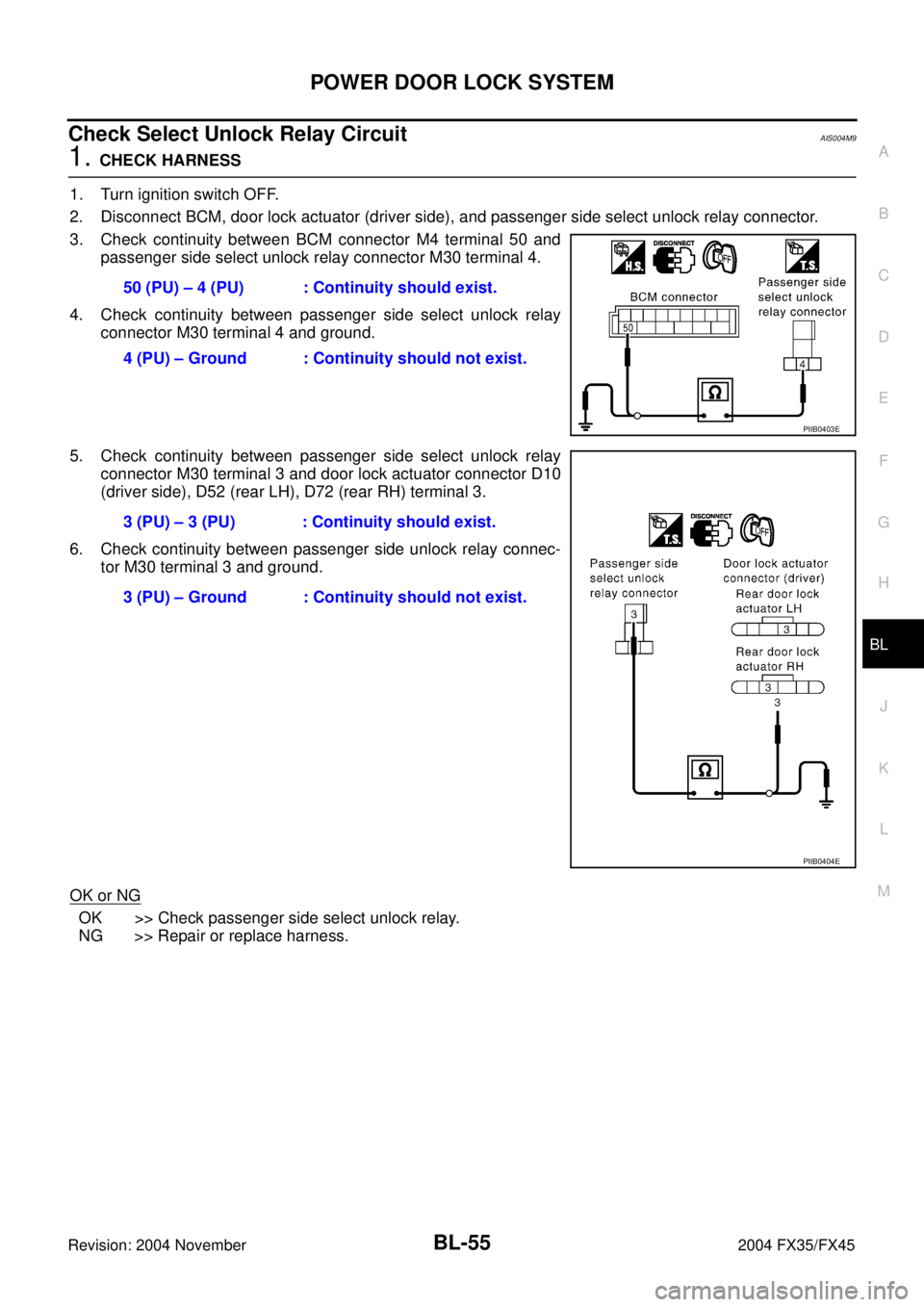
POWER DOOR LOCK SYSTEM
BL-55
C
D
E
F
G
H
J
K
L
MA
B
BL
Revision: 2004 November 2004 FX35/FX45
Check Select Unlock Relay Circuit AIS004M9
1. CHECK HARNESS
1. Turn ignition switch OFF.
2. Disconnect BCM, door lock actuator (driver side), and passenger side select unlock relay connector.
3. Check continuity between BCM connector M4 terminal 50 and
passenger side select unlock relay connector M30 terminal 4.
4. Check continuity between passenger side select unlock relay
connector M30 terminal 4 and ground.
5. Check continuity between passenger side select unlock relay
connector M30 terminal 3 and door lock actuator connector D10
(driver side), D52 (rear LH), D72 (rear RH) terminal 3.
6. Check continuity between passenger side unlock relay connec-
tor M30 terminal 3 and ground.
OK or NG
OK >> Check passenger side select unlock relay.
NG >> Repair or replace harness.50 (PU) – 4 (PU) : Continuity should exist.
4 (PU) – Ground : Continuity should not exist.
PIIB0403E
3 (PU) – 3 (PU) : Continuity should exist.
3 (PU) – Ground : Continuity should not exist.
PIIB0404E
Page 872 of 4449

REMOTE KEYLESS ENTRY SYSTEM
BL-65
C
D
E
F
G
H
J
K
L
MA
B
BL
Revision: 2004 November 2004 FX35/FX45
Terminals and Reference Value for IPDM E/RAIS004MG
* : In the state that horn reminder operates.
CONSULT-II FunctionAIS004MH
The following functions are performed by combining data received and command transmitted via the commu-
nication line from the BCM.
*:Refer to BCS-14, "CAN Communication Inspection Using CONSULT-II (Self-Diagnosis)" .
CONSULT-II INSPECTION PROCEDURE
CAUTION:
If CONSULT-II is used with no connection of CONSULT-II CONVERTER, malfunctions might be
detected in self-diagnosis depending on control unit which carry out CAN communication.
1. Turn ignition switch “OFF”.
2. Connect “CONSULT-II” and “CONSULT-II CONVERTER” to the
data link connector.
3. Turn ignition switch “ON”.
4. Touch “START (NISSAN BASED VHCL)”.
TERMINAL WIRE
COLORITEM CONDITIONVOLTAGE (V)
Approx.
38 B Ground — 0
48 L CAN H — —
49 R CAN L — —
51 SB Horn relayWhen door lock is operated using key
fob* (OFF → ON)Battery voltage → 0
60 B Ground — 0
BCM diagnosis
positionInspection items and diagnosis mode Description
BCM C/U*Self-diagnosis results Carries out the self-diagnosis.
DATA MONI-
TORCAN diagnosis support
monitorDisplays CAN communication system diagnosis, disabled
transmission status, and communication status of each unit
communicated with BCM.
Selection from menu Displays the input data to BCM on real-time basis.
MULTI REMOTE
ENTDATA MONITORDisplays the input remote keyless entry system data to BCM
on real–time basis.
ACTIVE TEST Gives a drive to a load to check the operation.
WORK SUPPORT Changes the setting for each function.
PBIB1503E
MBIB0233E
Page 885 of 4449
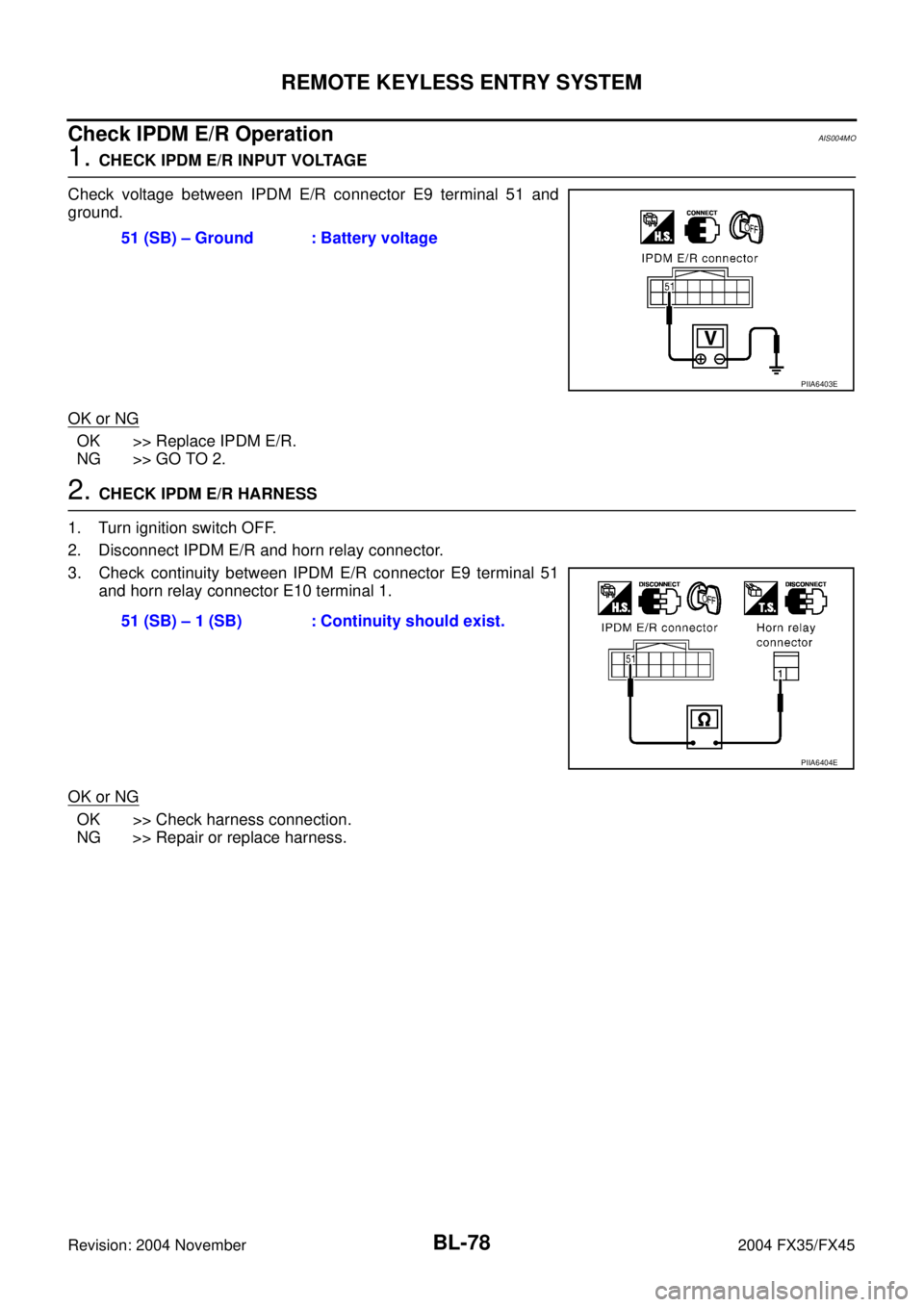
BL-78
REMOTE KEYLESS ENTRY SYSTEM
Revision: 2004 November 2004 FX35/FX45
Check IPDM E/R OperationAIS004MO
1. CHECK IPDM E/R INPUT VOLTAGE
Check voltage between IPDM E/R connector E9 terminal 51 and
ground.
OK or NG
OK >> Replace IPDM E/R.
NG >> GO TO 2.
2. CHECK IPDM E/R HARNESS
1. Turn ignition switch OFF.
2. Disconnect IPDM E/R and horn relay connector.
3. Check continuity between IPDM E/R connector E9 terminal 51
and horn relay connector E10 terminal 1.
OK or NG
OK >> Check harness connection.
NG >> Repair or replace harness.51 (SB) – Ground : Battery voltage
PIIA6403E
51 (SB) – 1 (SB) : Continuity should exist.
PIIA6404E
Page 917 of 4449

BL-110
INTELLIGENT KEY SYSTEM
Revision: 2004 November 2004 FX35/FX45
26 P/L Stop lamp switch —Brake pedal depressed (ON) 5
Brake pedal not depressed (OFF) 0
27 L/W Ignition knob switch —Press ignition knob. 12
Return ignition knob to LOCK position. 0
28 W/B Door unlock sensor — Door is locking → unlock 5 → 0
29 GYDoor request switch
(back door)—Back door request switch operation:
Press (ON)0
Other than the above (OFF) 5
31 Y/B Steering lock unit ground — — 0
32 R/BSteering lock unit com-
municationLOCKPress ignition knob with Intelligent Key
inside vehicle.
Other than the above 5
35 LGInside key antenna (+)
signal
(Dashboard)
LOCKAny door open → Close (Door switch:
ON → OFF)
Ignition knob switch: ON (press ignition
knob.)
36 PUInside key antenna (-)
signal
(Dashboard)
37 G Outside antenna RH (+)
LOCKPassenger door request switch opera-
tion (Switch: ON)
38PU/
WOutside antenna RH (-)
39 R/Y Detention switch LOCKA/T selector lever in “P” position. 0
A/T selector lever in other position. Battery voltage
40BR/
WDoor lock relay LOCKDoor request switch (passenger side)
pressedBattery voltage → 0 → Battery
voltage Te r -
minal
No.Wire
colorItemMeasuring condition
Standard (V)
Approx. Ignition knob
positionOperation or conditions
SIIA1911J
SIIA1910J
SIIA1910J
Page 919 of 4449

BL-112
INTELLIGENT KEY SYSTEM
Revision: 2004 November 2004 FX35/FX45
*1: In the state that hazard reminder operates.
*2: In the state that room lamp switch is in “DOOR” position.
Terminals and Reference Value for IPDM E/RAIS004N3
50 PU Door lock actuator (Lock)Door lock / unlock switch
(Free → Lock)0 → Battery voltage
51 W/BPassenger and rear doors lock
actuator (Unlock)Door lock / unlock switch
(Free → Unlock)0 → Battery voltage
52 B Ground — 0
54 WBattery power supply
(power window)—Battery voltage
55 GBattery power supply (Fusible
link)—Battery voltage
58 L Back door switch Back door open (ON) → Close (OFF) 0 → 9
62 W Front door switch (Driver side) Door open (ON) → Close (OFF) 0 → Battery voltage
63 P Rear door switch LH Door open (ON) → Close (OFF) 0 → Battery voltage TERMI-
NALWIRE
COLORITEM CONDITIONVOLTAGE (V)
Approx.
TERMINAL WIRE
COLORITEM CONDITIONVOLTAGE (V)
Approx.
38 B Ground — 0
48 L CAN – H — —
49 R CAN – L — —
51 SB Horn relayWhen panic alarm is operated using
Intelligent Key (OFF → ON)Battery voltage → 0
60 B Ground — 0
Page 924 of 4449
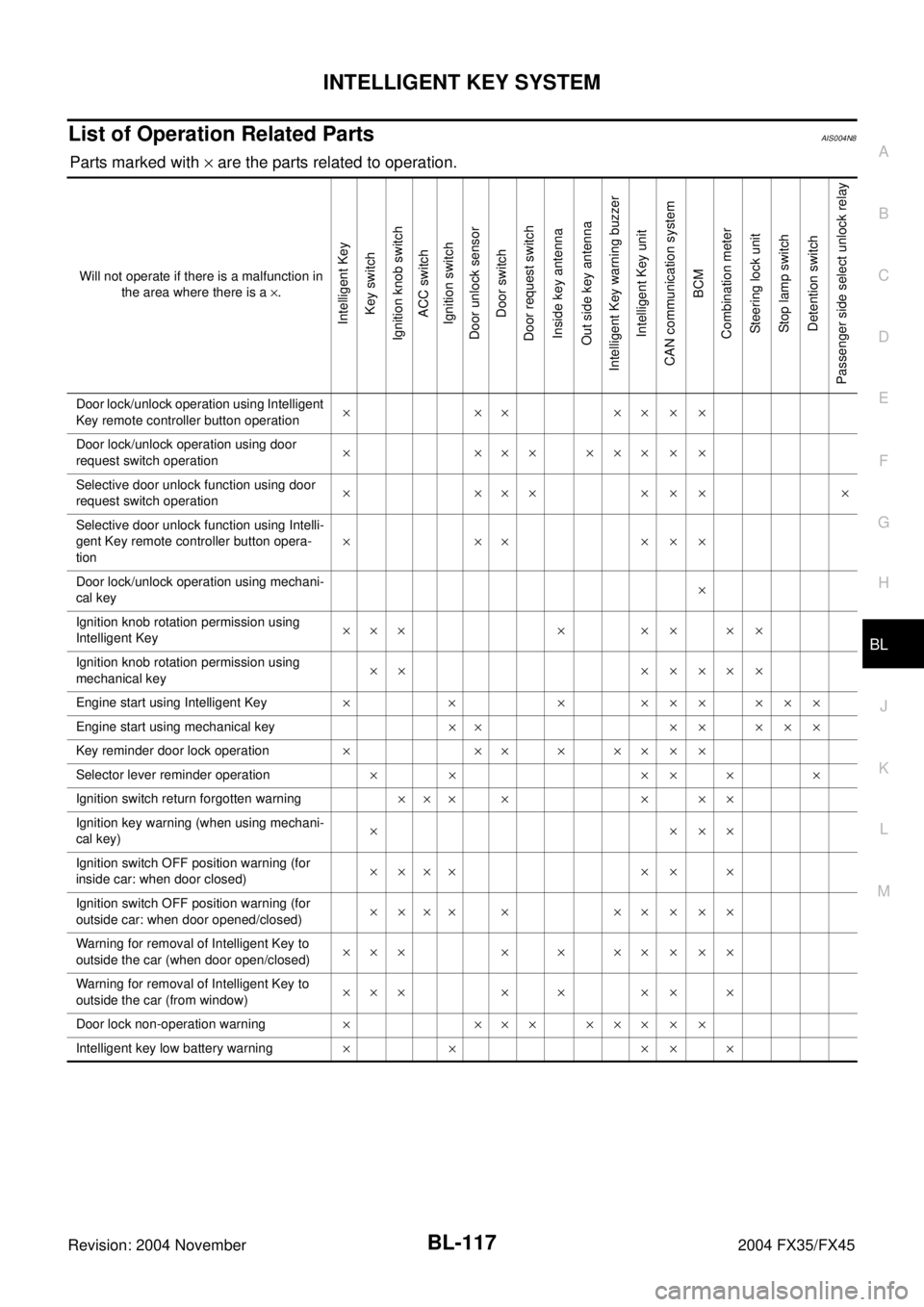
INTELLIGENT KEY SYSTEM
BL-117
C
D
E
F
G
H
J
K
L
MA
B
BL
Revision: 2004 November 2004 FX35/FX45
List of Operation Related PartsAIS004N8
Parts marked with × are the parts related to operation.
Will not operate if there is a malfunction in
the area where there is a ×.
Intelligent Key
Key switch
Ignition knob switch
ACC switch
Ignition switch
Door unlock sensor
Door switch
Door request switch
Inside key antenna
Out side key antenna
Intelligent Key warning buzzer
Intelligent Key unit
CAN communication system
BCM
Combination meter
Steering lock unit
St o p l a m p s w it c h
Detention switch
Passenger side select unlock relay
Door lock/unlock operation using Intelligent
Key remote controller button operation×××××××
Door lock/unlock operation using door
request switch operation×××××××××
Selective door unlock function using door
request switch operation××××××× ×
Selective door unlock function using Intelli-
gent Key remote controller button opera-
tion××× ×××
Door lock/unlock operation using mechani-
cal key×
Ignition knob rotation permission using
Intelligent Key××× × × × × ×
Ignition knob rotation permission using
mechanical key×× × × ×× ×
Engine start using Intelligent Key× × × ××× ×××
Engine start using mechanical key×× ×× ×××
Key reminder door lock operation××××××××
Selector lever reminder operation×× ××× ×
Ignition switch return forgotten warning××× × × × ×
Ignition key warning (when using mechani-
cal key)××××
Ignition switch OFF position warning (for
inside car: when door closed)×××× × × ×
Ignition switch OFF position warning (for
outside car: when door opened/closed)×××× × ×× × ××
Warning for removal of Intelligent Key to
outside the car (when door open/closed)××× × × ×× × × ×
Warning for removal of Intelligent Key to
outside the car (from window)××× × × × × ×
Door lock non-operation warning×××××××××
Intelligent key low battery warning×× ×××