2004 INFINITI FX35 battery
[x] Cancel search: batteryPage 922 of 4449
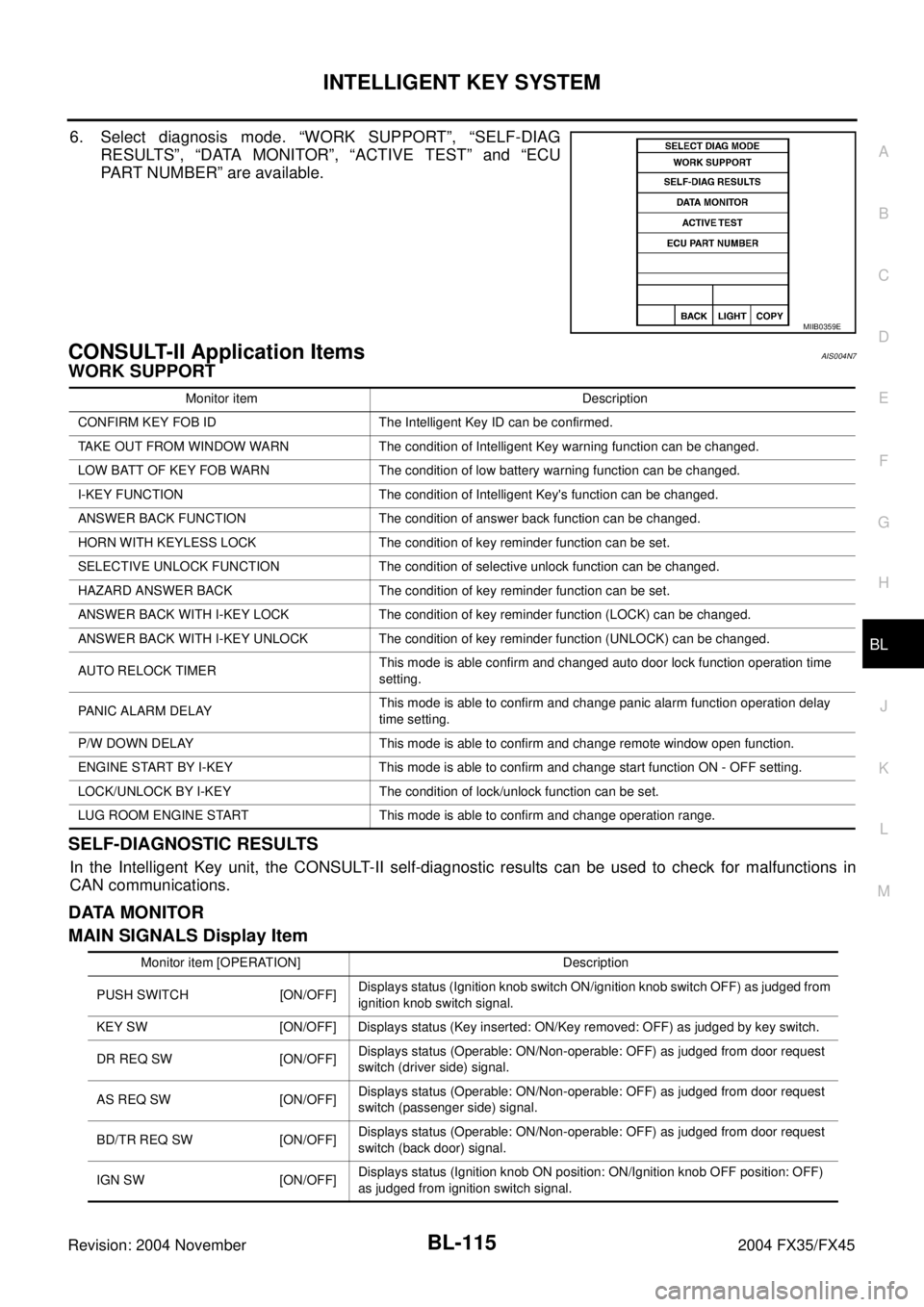
INTELLIGENT KEY SYSTEM
BL-115
C
D
E
F
G
H
J
K
L
MA
B
BL
Revision: 2004 November 2004 FX35/FX45
6. Select diagnosis mode. “WORK SUPPORT”, “SELF-DIAG
RESULTS”, “DATA MONITOR”, “ACTIVE TEST” and “ECU
PART NUMBER” are available.
CONSULT-II Application ItemsAIS004N7
WORK SUPPORT
SELF-DIAGNOSTIC RESULTS
In the Intelligent Key unit, the CONSULT-II self-diagnostic results can be used to check for malfunctions in
CAN communications.
DATA MONITOR
MAIN SIGNALS Display Item
MIIB0359E
Monitor item Description
CONFIRM KEY FOB ID The Intelligent Key ID can be confirmed.
TAKE OUT FROM WINDOW WARN The condition of Intelligent Key warning function can be changed.
LOW BATT OF KEY FOB WARN The condition of low battery warning function can be changed.
I-KEY FUNCTION The condition of Intelligent Key's function can be changed.
ANSWER BACK FUNCTION The condition of answer back function can be changed.
HORN WITH KEYLESS LOCK The condition of key reminder function can be set.
SELECTIVE UNLOCK FUNCTION The condition of selective unlock function can be changed.
HAZARD ANSWER BACK The condition of key reminder function can be set.
ANSWER BACK WITH I-KEY LOCK The condition of key reminder function (LOCK) can be changed.
ANSWER BACK WITH I-KEY UNLOCK The condition of key reminder function (UNLOCK) can be changed.
AUTO RELOCK TIMERThis mode is able confirm and changed auto door lock function operation time
setting.
PANIC ALARM DELAYThis mode is able to confirm and change panic alarm function operation delay
time setting.
P/W DOWN DELAY This mode is able to confirm and change remote window open function.
ENGINE START BY I-KEY This mode is able to confirm and change start function ON - OFF setting.
LOCK/UNLOCK BY I-KEY The condition of lock/unlock function can be set.
LUG ROOM ENGINE START This mode is able to confirm and change operation range.
Monitor item [OPERATION] Description
PUSH SWITCH [ON/OFF]Displays status (Ignition knob switch ON/ignition knob switch OFF) as judged from
ignition knob switch signal.
KEY SW [ON/OFF] Displays status (Key inserted: ON/Key removed: OFF) as judged by key switch.
DR REQ SW [ON/OFF]Displays status (Operable: ON/Non-operable: OFF) as judged from door request
switch (driver side) signal.
AS REQ SW [ON/OFF]Displays status (Operable: ON/Non-operable: OFF) as judged from door request
switch (passenger side) signal.
BD/TR REQ SW [ON/OFF]Displays status (Operable: ON/Non-operable: OFF) as judged from door request
switch (back door) signal.
IGN SW [ON/OFF]Displays status (Ignition knob ON position: ON/Ignition knob OFF position: OFF)
as judged from ignition switch signal.
Page 924 of 4449
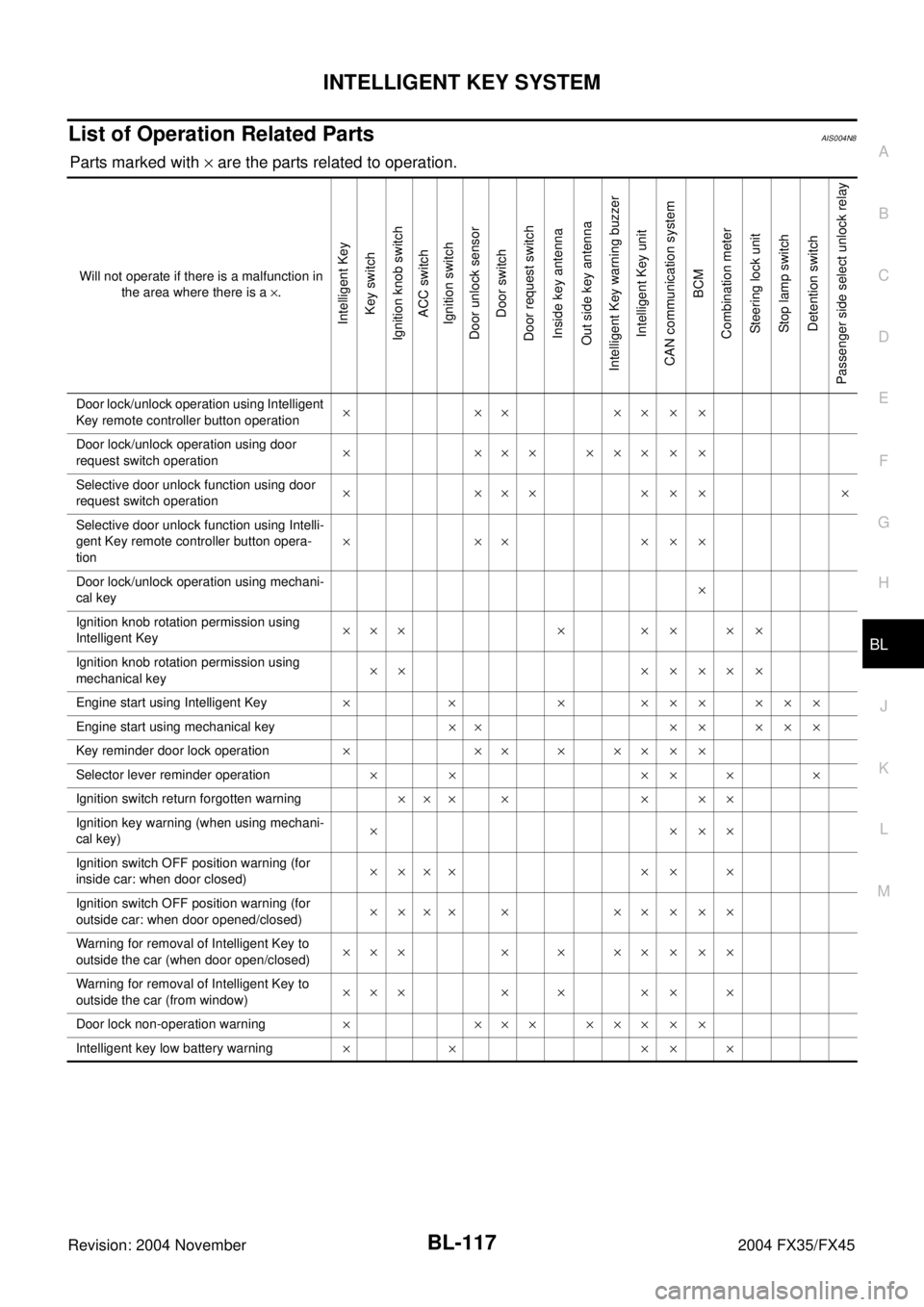
INTELLIGENT KEY SYSTEM
BL-117
C
D
E
F
G
H
J
K
L
MA
B
BL
Revision: 2004 November 2004 FX35/FX45
List of Operation Related PartsAIS004N8
Parts marked with × are the parts related to operation.
Will not operate if there is a malfunction in
the area where there is a ×.
Intelligent Key
Key switch
Ignition knob switch
ACC switch
Ignition switch
Door unlock sensor
Door switch
Door request switch
Inside key antenna
Out side key antenna
Intelligent Key warning buzzer
Intelligent Key unit
CAN communication system
BCM
Combination meter
Steering lock unit
St o p l a m p s w it c h
Detention switch
Passenger side select unlock relay
Door lock/unlock operation using Intelligent
Key remote controller button operation×××××××
Door lock/unlock operation using door
request switch operation×××××××××
Selective door unlock function using door
request switch operation××××××× ×
Selective door unlock function using Intelli-
gent Key remote controller button opera-
tion××× ×××
Door lock/unlock operation using mechani-
cal key×
Ignition knob rotation permission using
Intelligent Key××× × × × × ×
Ignition knob rotation permission using
mechanical key×× × × ×× ×
Engine start using Intelligent Key× × × ××× ×××
Engine start using mechanical key×× ×× ×××
Key reminder door lock operation××××××××
Selector lever reminder operation×× ××× ×
Ignition switch return forgotten warning××× × × × ×
Ignition key warning (when using mechani-
cal key)××××
Ignition switch OFF position warning (for
inside car: when door closed)×××× × × ×
Ignition switch OFF position warning (for
outside car: when door opened/closed)×××× × ×× × ××
Warning for removal of Intelligent Key to
outside the car (when door open/closed)××× × × ×× × × ×
Warning for removal of Intelligent Key to
outside the car (from window)××× × × × × ×
Door lock non-operation warning×××××××××
Intelligent key low battery warning×× ×××
Page 931 of 4449
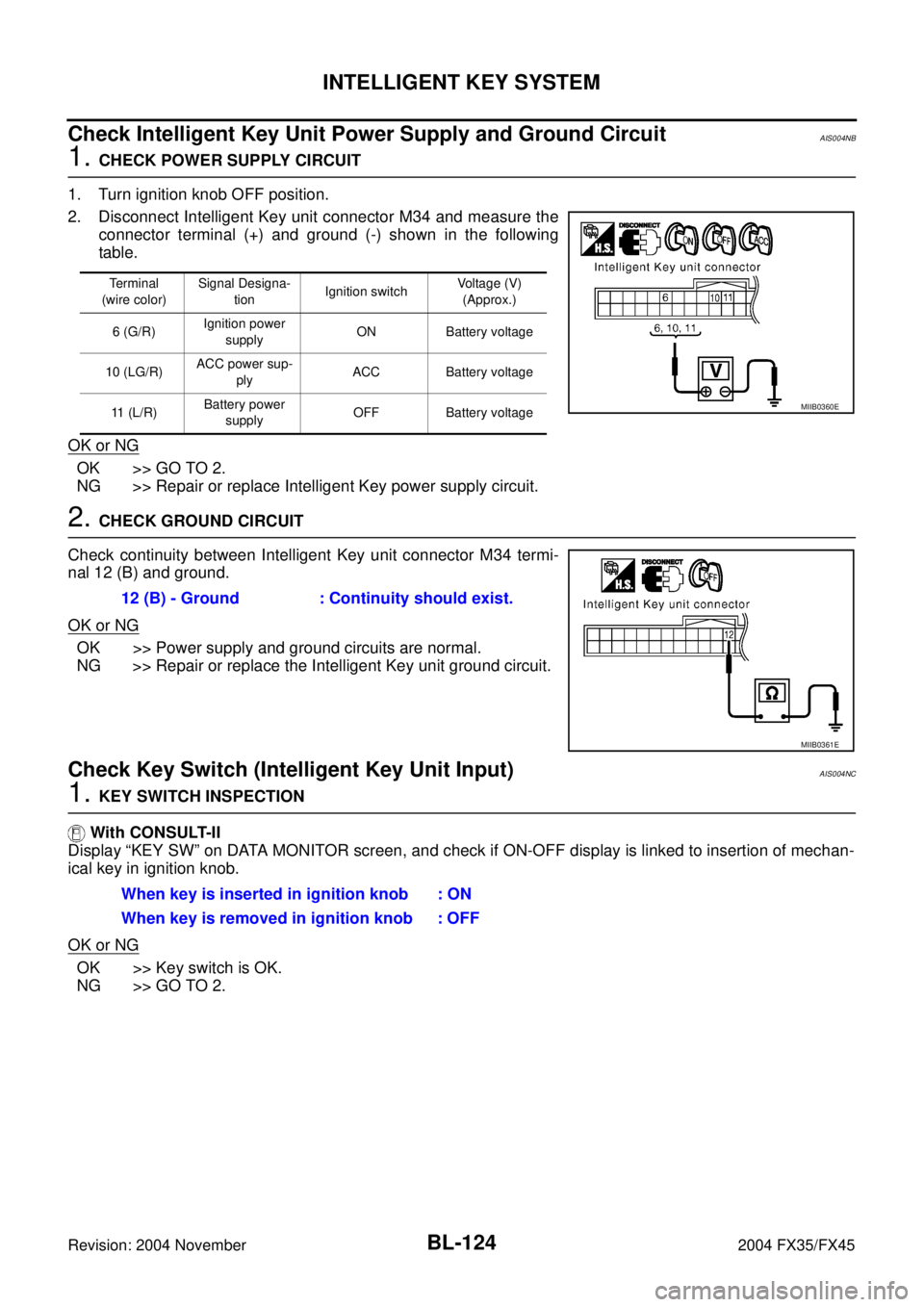
BL-124
INTELLIGENT KEY SYSTEM
Revision: 2004 November 2004 FX35/FX45
Check Intelligent Key Unit Power Supply and Ground CircuitAIS004NB
1. CHECK POWER SUPPLY CIRCUIT
1. Turn ignition knob OFF position.
2. Disconnect Intelligent Key unit connector M34 and measure the
connector terminal (+) and ground (-) shown in the following
table.
OK or NG
OK >> GO TO 2.
NG >> Repair or replace Intelligent Key power supply circuit.
2. CHECK GROUND CIRCUIT
Check continuity between Intelligent Key unit connector M34 termi-
nal 12 (B) and ground.
OK or NG
OK >> Power supply and ground circuits are normal.
NG >> Repair or replace the Intelligent Key unit ground circuit.
Check Key Switch (Intelligent Key Unit Input)AIS004NC
1. KEY SWITCH INSPECTION
With CONSULT-II
Display “KEY SW” on DATA MONITOR screen, and check if ON-OFF display is linked to insertion of mechan-
ical key in ignition knob.
OK or NG
OK >> Key switch is OK.
NG >> GO TO 2.
Terminal
(wire color)Signal Designa-
tionIgnition switchVoltage (V)
(Approx.)
6 (G/R)Ignition power
supplyON Battery voltage
10 (LG/R)ACC power sup-
plyACC Battery voltage
11 (L/R)Battery power
supplyOFF Battery voltage
MIIB0360E
12 (B) - Ground : Continuity should exist.
MIIB0361E
When key is inserted in ignition knob : ON
When key is removed in ignition knob : OFF
Page 932 of 4449

INTELLIGENT KEY SYSTEM
BL-125
C
D
E
F
G
H
J
K
L
MA
B
BL
Revision: 2004 November 2004 FX35/FX45
2. KEY SWITCH POWER SUPPLY CIRCUIT INSPECTION
1. Remove mechanical key from ignition knob.
2. Disconnect key switch and ignition knob switch connector.
3. Check voltage between key switch and ignition knob switch connector M22 terminal 3 (L/R) and ground.
OK or NG
OK >> GO TO 3.
NG >> Repair or replace key switch power supply circuit.
3. KEY SWITCH OPERATION INSPECTION
Check continuity between key switch and ignition knob switch terminals 3 and 4.
OK or NG
OK >> GO TO 4.
NG >> Replace key switch.
4. KEY SWITCH CIRCUIT INSPECTION
1. Disconnect Intelligent Key unit connector.
2. Check continuity between Intelligent Key unit connector M34 terminal 7 (B/W) and key switch and ignition
knob switch connector M22 terminal 4 (B/W).
3. Check continuity between key switch and ignition knob switch
connector M22 terminal 4 (B/W) and ground.
OK or NG
OK >> Replace Intelligent key unit.
NG >> Repair or replace harness between Intelligent Key unit
and key switch and ignition knob switch. 3 (L/R) - Ground : Battery voltage
PIIA6738E
Terminals Condition Continuity
3 – 4Key is inserted in ignition key cylinder. Yes
Key is removed from ignition key cylinder. No
PIIA6140E
7 (B/W) - 4 (B/W) : Continuity should exist.
4 (B/W) - Ground : Continuity should not exist.
PIIA6740E
Page 933 of 4449

BL-126
INTELLIGENT KEY SYSTEM
Revision: 2004 November 2004 FX35/FX45
Check Key Switch (BCM Input)AIS004ND
1. KEY SWITCH POWER SUPPLY CIRCUIT INSPECTION
1. Turn ignition knob OFF position.
2. Disconnect key switch and ignition knob switch connector.
3. Check voltage between key switch and ignition knob switch con-
nector M22 terminal 3 (L/R) and ground.
OK or NG
OK >> GO TO 2.
NG >> Check harness between key switch and ignition knob
switch and fuse.
2. KEY SWITCH INSPECTION
Check continuity between key switch and ignition knob switch as fol-
lows.
OK or NG
OK >> GO TO 3.
NG >> Replace key switch and ignition knob switch.
3. KEY SWITCH SIGNAL CIRCUIT INSPECTION
1. Disconnect key switch and ignition knob switch connector and
BCM connector.
2. Check continuity between key switch and ignition knob switch
connector M22 terminal 4 (B/W) and BCM connector M3 termi-
nal 37 (B/W).
3. Check continuity between key switch and ignition knob switch
connector M22 terminal 4 (B/W) and ground.
OK or NG
OK >> Key switch (BCM input) circuit is OK.
NG >> Repair or replace harness between key switch and ignition knob switch and BCM.3 (L/R) – Ground : Battery voltage.
PIIA5093E
Terminals Condition Continuity
3 – 4Key is inserted in ignition key cylinder. Yes
Key is removed from ignition key cylinder. No
PIIA6140E
4 (B/W) – 37 (B/W) : Continuity should exist.
4 (B/W) – Ground : Continuity should not exist.
PIIA5095E
Page 934 of 4449

INTELLIGENT KEY SYSTEM
BL-127
C
D
E
F
G
H
J
K
L
MA
B
BL
Revision: 2004 November 2004 FX35/FX45
Check Ignition Knob SwitchAIS004NE
1. IGNITION KNOB SWITCH INSPECTION
With CONSULT-II
Display “PUSH SW” on DATA MONITOR screen, and check if ON/OFF display is linked to ignition knob oper-
ation.
OK or NG
OK >> Ignition knob switch is OK.
NG >> GO TO 2.
2. IGNITION KNOB SWITCH POWER SUPPLY CIRCUIT INSPECTION
1. Turn ignition knob LOCK position.
2. Disconnect key switch and ignition knob switch connector.
3. Check voltage between key switch and ignition knob switch connector M22 terminal 1 (L/R) and ground.
OK or NG
OK >> GO TO 3.
NG >> Repair or replace key switch and ignition knob switch
power supply circuit.
3. IGNITION KNOB SWITCH OPERATION INSPECTION
Check continuity between key switch and ignition knob switch terminals 1 and 2.
OK or NG
OK >> GO TO 4.
NG >> Replace key switch and ignition knob switch.Press ignition knob. : ON
Return ignition knob (release hands
from ignition knob): OFF
1 (L/R) - Ground : Battery voltage
PIIA6741E
Press ignition knob. : Continuity should exist.
Return ignition knob
(release hands from
ignition knob).: Continuity should not exist.
PIIA9929E
Page 935 of 4449

BL-128
INTELLIGENT KEY SYSTEM
Revision: 2004 November 2004 FX35/FX45
4. IGNITION KNOB SWITCH CIRCUIT INSPECTION
1. Disconnect Intelligent Key unit connector.
2. Check continuity between Intelligent Key unit connector M34 terminal 27 (L/W) and key switch and igni-
tion knob switch connector M22 terminal 2 (L/W).
3. Check continuity between key switch and ignition knob switch
connector terminal 2 (L/W) and ground.
OK or NG
OK >> Replace Intelligent Key unit.
NG >> Repair or replace harness between Intelligent Key unit
and key switch and ignition knob switch.
Check Door SwitchAIS004NF
CHECK DOOR SWITCH (EXCEPT BACK DOOR SWITCH)
1. DOOR SWITCH INPUT SIGNAL INSPECTION
1. Turn ignition knob LOCK position.
2. Check voltage between BCM connector and ground.
OK or NG
OK >> Door switch circuit is OK.
NG >> GO TO 2.27 (L/W) - 2 (L/W) : Continuity should exist.
2 (L/W) - Ground : Continuity should not exist.
PIIA6743E
Item ConnectorTerminals
(Wire color)Door
conditionVoltage (V)
(Approx.)
(+) (-)
Driver side
B1462 (W)
GroundCLOSE
↓
OPENBattery voltage
↓
0 Rear LH 63 (P)
Passenger side
M312 (P/B)
Rear RH 13 (P/L)
PIIA7003E
Page 941 of 4449

BL-134
INTELLIGENT KEY SYSTEM
Revision: 2004 November 2004 FX35/FX45
5. DOOR REQUEST SWITCH CIRCUIT INSPECTION
1. Disconnect Intelligent Key unit connector.
2. Check continuity between Intelligent Key unit connector M34 terminals 5 (driver door), 25 (passenger
door), and 29 (back door) and door request switch connector D12 (driver door), D42 (passenger door),
D113 (back door) terminal 1.
3. Check continuity between door request switch connector D12
(driver door), D42 (passenger door), D113 (back door) terminal
1 and ground.
OK or NG
OK >> Replace Intelligent Key unit.
NG >> Repair or replace harness between Intelligent Key unit and door request switch.
Check Intelligent Key Warning BuzzerAIS004NI
1. INTELLIGENT KEY WARNING BUZZER POWER SUPPLY CIRCUIT INSPECTION
1. Turn ignition knob LOCK position.
2. Disconnect Intelligent Key warning buzzer connector.
3. Check voltage between Intelligent Key warning buzzer connector D11 (driver side), D41 (passenger side)
terminal 1 (L) and ground.
OK or NG
OK >> GO TO 2.
NG >> Repair or replace Intelligent Key warning buzzer power
supply circuit.
2. INTELLIGENT KEY WARNING BUZZER CIRCUIT INSPECTION
1. Disconnect Intelligent Key unit connector.
2. Check continuity between Intelligent Key unit connector M34 terminal 4 and Intelligent Key warning
buzzer connector D11 (driver side), D41 (passenger side) terminal 2 (G).
3. Check continuity between Intelligent Key warning buzzer con-
nector D11 (driver side), D41 (passenger side) terminal 2 (G)
and ground.
OK or NG
OK >> GO TO 3.
NG >> Repair or replace harness between Intelligent Key warn-
ing buzzer and Intelligent Key unit. Driver 5 (W/L) - 1 (SB) : Continuity should exist.
Passenger 25 (W/R) - 1 (GY) : Continuity should exist.
Back door 29 (GY) - 1 (GY) : Continuity should exist.
1 - Ground : Continuity should not exist.
PIIA6747E
1 (L) - Ground : Battery voltage
PIIA6748E
4 (LG) - 2 (G) : Continuity should exist.
2 (G) - Ground : Continuity should not exist.
PIIA6749E