Page 77 of 296
Thedefoggerwiresontheinsideof
the rear window can be accidentally
damaged. When cleaning the glass,
always wipe side-to-side.Make any steering wheel adjustment
bef ore you start driving.
Push the lever under the steering
column all the way down. Push the lever up to lock the
steering wheel in position.
Make sure you have securely
locked the steering wheel in place
by trying to move it up and down. Move the steering wheel so it
points toward your chest, not
towardyourface.Makesureyou
can see the instrument panel
gauges and indicators.
3.
4.
1. 2.
See page f or important saf ety
inf ormation about how to properlyposition the steering wheel. 17
Rear Window Def ogger, Steering Wheel A djustment
Inst rument s and Cont rols
Steering Wheel A djustment
74
LX model
Adjusting the steering wheel
position while driving may
cause you to lose control of the
vehicle and be seriously injured
inacrash.
Adjust the steering wheel only
when the vehicle is stopped.
Page 87 of 296

To open, pull the inside or outside
door handle, and slide the door back.
It will latch in the f ully open position.
When opening f rom the inside, the
childproof door lock must be
unlocked.
To close, pull either handle, and slide
the door closed. Make sure the door
is closed and latched securely bef ore
driving, and all passengers are clear
of the sliding doors bef ore closing
them.The doors on EX and EX-L models
are electrically powered and can be
operated with the remote transmitter,
the door handles, or the dashboard
switches. To operate the doors:
TheshiftlevermustbeinPark.
The MAIN switch must be in the
ON position.
The doors must be unlocked.
If you shif t out of Park while a door
is closing, you will hear a beep until
the door closes. Make sure both
door are closed bef ore you start
driving.
If you shif t out of Park while a door
is opening, you will hear a
continuous tone and the door will
stop moving. If you keep driving, the
tone will continue until you stop and
close the door. To open and close the power doors,
pull and release the inside or outside
door handles. They will close
automatically.
Each power sliding door has an auto-
reverse f eature. If a door meets
resistance while closing, it will beep
three times and reverse direction.
However, the door may not reverse
immediately and may cause some
bruising or discomf ort. Always make
sure passengers and objects are
clear of the doors bef ore closing
them.
Also check that passengers,
especially children, do not have their
hands on the edge of the sliding door
or on the door pillar. The auto-
reverse motor stops working when
the door is about to latch so the
motor can pull the door shut.
LX models
Sliding Doors
Inst rument s and Cont rols
Opening and Closing Manual
Sliding Doors
Power Sliding Doors
A ut o-Reverse
84
Page 97 of 296
The second row bucket seat on the
passenger’s side can be moved to the
center to provide access to the third
row seat.
Remove the two floor covers
between the bucket seats in the
second row by caref ully prying on
the back edge of the covers with a
f lat-tipped screwdriver.Unlock the seat f rom the f loor by
pulling the lock release lever under
the seat cushion’s f ront edge and
lifting the rear of the seat.
Slide the seat toward the center of
the vehicle.
Push the back of the seat down over
the f loor hooks. Make sure the seat
is securely locked in place.Install the f loor covers over the outer
f loor hooks on the passenger’s side
as shown.
Make sure the seat is securely
locked in place bef ore driving. A seat
thatisnotlockedinplacecouldfly
around and cause injury in a sudden
stop or crash.
Reverse this procedure to move the
seat back to the outside.
Seats
Inst rument s and Cont rols
Moving the Second Row Bucket
Seat
94
LOCK
RELEASE
LEVER
Page 98 of 296
Both seats can be removed to give
more cargo capacity.
To remove a seat:Unhook the f ront of the seat f rom
the f loor by pulling it back slightly,
then pivoting it upward.
Always remove an unsecured seat
f rom the vehicle bef ore driving. A
seat that is not locked in place could
be thrown about and cause injury in
a sudden stop or crash.To reinstall the seat, hook the f ront
of the seat to the f loor, then push the
back into the locks. Make sure both
the f ront and the back of the seat are
securely latched bef ore driving.
Pull up the seat-back angle
adjustment lever, and fold the seat-
back f orward.
Unlock the seat f rom the f loor by
pulling the lock release lever under the seat cushion’s f ront edge and
lifting the rear of the seat.
Seats
Inst rument s and Cont rols
Removing the Bucket Seats in the
Second Row
95
LOCK RELEASE LEVER
Page 100 of 296
Pull up on the handle on the seat-
back, and pull the seat-back
upright with the strap. Make sure
the seat is securely locked in place.
Reinstall the head restraints.
Pull the handle on the back of the
seat cushion while you pull the
entire seat towards you with the
strap. Pivot the seat into the f loor
recess. Make sure the strap is
above the seat.
Make sure the center shoulder belt
is stored in the holder and the outer
shoulder belts are positioned on each
hook whenever the third seat is
f olded. Make sure all items in the cargo area
are secured. Loose items can f ly
f orward and cause injury if you have
to brake hard. See
on page .
To return the seat to the upright
position:
Pull the seat out of the recess by
pulling on the handle and the strap.
Pivot the seat forward all the way.
4.
1.2.
3.
176
Seats
Inst rument s and Cont rols
Carrying Cargo
97
HANDLE
HANDLE
Page 118 of 296

The heating and air conditioning
systems in your Honda provide a
comf ortable driving environment in
all weather conditions.
The standard audio system has
many f eatures. This section de-
scribes those f eatures and how to
use them. (If you selected an
optional audio system, ref er to the
operating instructions that came
with it.)
The security system helps to dis-
courage vandalism and thef t of your
Honda. Your Honda has an anti-thef t audio
system that requires a code number
to enable it..............
Vents, Heating, and A/C . 116
.........................
Airflow Buttons .117
Using Automatic Climate ...................................
Control .121
...................
Rear Climate Control . 124
..............
Climate Control Sensors . 125
..........................
Playing the Radio .126
............................
Radio Reception .130
..................................
Playing a CD .132
Operating the Optional CD .....................................
Changer .134
....................
Protecting Your CDs .135
.........
CD Player Error Messages . 136
.....
CD Changer Error Messages . 137
...............................
Playing a Tape .139
.............
Steering Wheel Controls . 143
.................
Radio Thef t Protection . 144
........
Rear Entertainment System . 145
..............................
Playable DVDs .154
............................
Security System .159
...............................
Cruise Control .160
HomeLink Universal ................................
Transceiver .163
On EX and EX-L models
Comf ort and Convenience Features
Comf ort and Convenience Feat ures115
Page 162 of 296

The security system helps to protect
your vehicle and valuables f rom thef t.
The horn sounds and a combination
of headlights, parking lights, side
marker lights and taillights f lashes if
someone attempts to break into your
vehicleorremovetheradio.This
alarm continues f or two minutes,
then the alarm stops. To reset an
alarming system before the two
minutes have elapsed, unlock either
f ront door with the key or the
remote transmitter.
The security system automatically
sets 15 seconds after you lock the
doors, hood, and the tailgate. For the
system to activate, you must lock the
doors f rom the outside with the key,
the lock tab, the door lock switch, or
theremotetransmitter.Thesecurity
system indicator next to the low oil
pressure indicator starts blinking
immediately to show you the system
is setting itself .Once the security system is set,
opening any door without using the
key or the remote transmitter, or the
hood, will cause it to alarm. It also
alarms if the radio is removed from
the dashboard or the wiring is cut.With the system set, you can still
open the tailgate with the master key
or the remote transmitter without
triggering the alarm. The alarm will
sound if the tailgate lock is f orced, or
smashed.
The security system will not set if
the hood, tailgate, or any door is not
f ully closed. If the system will not set,
check the Door Lamp Monitor on
the instrument panel (see page ),
to see if the doors and the tailgate
are f ully closed. Since it is not part of
the monitor display, manually check
the hood.
Do not attempt to alter this system
or add other devices to it.
63
On EX and EX-L models
Comf ort and Convenience Feat ures
Security System
159
SECURITY SYSTEM
INDICATOR
Page 166 of 296
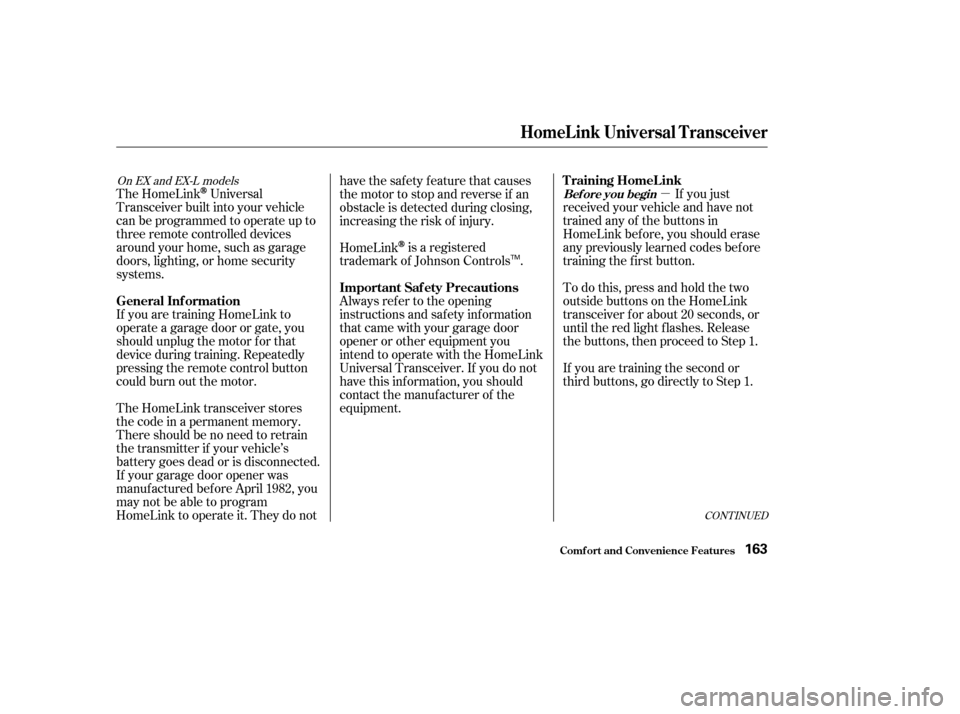
�µ
The HomeLinkUniversal
Transceiver built into your vehicle
canbeprogrammedtooperateupto
three remote controlled devices
around your home, such as garage
doors, lighting, or home security
systems.
If you are training HomeLink to
operate a garage door or gate, you
should unplug the motor f or that
device during training. Repeatedly
pressing the remote control button
could burn out the motor.
The HomeLink transceiver stores
the code in a permanent memory.
There should be no need to retrain
the transmitter if your vehicle’s
battery goes dead or is disconnected.
If your garage door opener was
manuf actured bef ore April 1982, you
may not be able to program
HomeLink to operate it. They do not have the safety feature that causes
the motor to stop and reverse if an
obstacle is detected during closing,
increasing the risk of injury.
HomeLink
is a registered
trademark of Johnson Controls . If you just
received your vehicle and have not
trained any of the buttons in
HomeLink bef ore, you should erase
any previously learned codes bef ore
training the first button.
Todothis,pressandholdthetwo
outside buttons on the HomeLink
transceiver for about 20 seconds, or
until the red light f lashes. Release
the buttons, then proceed to Step 1.
If you are training the second or
third buttons, go directly to Step 1.
Always ref er to the opening
instructions and saf ety inf ormation
that came with your garage door
opener or other equipment you
intend to operate with the HomeLink
Universal Transceiver. If you do not
have this inf ormation, you should
contact the manuf acturer of the
equipment.
CONT INUED
On EX and EX-L models
HomeL ink Universal T ransceiver
Comf ort and Convenience Feat ures
General Inf ormation T raining HomeL ink
Important Saf ety Precautions
Bef ore you begin
163
TM