Page 16 of 249

“Child-Protection” Lock System (Rear Doors)
To provide a safer environment for small children riding
in the rear seat, the rear doors of your vehicle have the
“child-protection” door lock system.
To use the system, open each rear door and use a key to
move the control near the door latch UP to the “Engage”
position as shown on the door label. When the system on
a door is engaged, that door can be opened only by using
the outside door handle. This will occur even though the
inside door lock is in the unlocked position.
NOTE:For emergency exit with the system engaged,
move the lock plunger up (unlocked position), lower the
window and open the door with the outside door handle.
WARNING!
Avoid trapping anyone in the vehicle in a collision.
Remember that the rear doors can only be opened
from the outside when the child protection locks are
engaged.
Automatic (Rolling) Door Locks
On vehicles equipped with an EVIC (Electronic Vehicle
Information Center), these functions can be selected at
the EVIC using the Customer Programmable Features.
Refer to the EVIC-Customer Programmable Features for
details.
The doors will lock automatically, as delivered from the
factory, if:
1. The transaxle is in gear,
2. all doors are closed,
16 THINGS TO KNOW BEFORE STARTING YOUR VEHICLE
Page 17 of 249
3. vehicle speed is above 15 m.p.h. (24 km/h),
4. the accelerator pedal is depressed.
The Automatic Door Locks can be disabled or re-enabled
by performing the same following procedure:
1. Close all doors and place the key in the ignition.
2. Cycle the ignition switch between OFF and ON/RUN
and back to OFF 4 times ending up in the OFF position.3.Depressthe power door lock switch to lock the doors.
4. A single chime will indicate the completion of the
programming.
Automatic Unlock on Exit (Only Available if
Automatic Door Locks Enabled)
This feature will unlock all the doors when the driver’s
door is opened and the ignition switch is in the LOCK
position. This function is disabled as delivered from the
factory. Automatic Unlock on Exit can be enabled or
disabled by performing the following procedure:
THINGS TO KNOW BEFORE STARTING YOUR VEHICLE 17
2
Page 18 of 249

1. Close all doors and place the key in the ignition.
2. Cycle the ignition switch between ON/RUN and OFF
4 times ending up in the OFF position.
3. Depress the power door unlock switch to unlock the
doors.
4. A single chime will indicate the completion of the
programming.Remote Keyless Entry
This system allows you to lock or unlock the doors and
unlock the trunk from distances up to 40 feet (12 meters)
using a transmitter. You don’t have to point the transmit-
ter at the vehicle to activate the system.
To unlock the doors:
Press and release the unlock button on the transmitter.
NOTE:The system may be programmed to unlock all
the doors upon the first press of the Unlock button. To
toggle between the first press unlock of driver’s door to
unlock of all doors, perform the following procedure:
1. Press and hold the Unlock button on the transmitter.
2. Continue to hold the Unlock button, wait at least 4 but
no longer than 10 seconds, then press the Lock button.
3. Release both buttons.
18 THINGS TO KNOW BEFORE STARTING YOUR VEHICLE
Page 20 of 249

To Use The Panic Alarm:
Press and hold the Panic button to activate the alarm.
Press and hold the Panic button or unlock the door with
the key to deactivate the alarm. The alarm will also shut
itself off after 3 minutes or when vehicle speed reaches 15
m.p.h. (24 km/h).
To Program Additional Transmitters:
Up to 4 transmitters can be programmed to your vehicle.
To program a transmitter, perform the following proce-
dure.
On vehicles equipped with an EVIC (Electronic Vehicle
Information Center), these functions can be selected at
the EVIC using the Customer Programmable Features.
Refer to EVIC— Customer Programmable Features for
details.
NOTE:When entering program mode, all previously
programmed transmitters are erased from memory,
therefore you must reprogram ALL the transmitters
when you enter program mode.
1. With the vehicle in Park, turn the Ignition switch to the
ON position.2. Using a previously programmed transmitter, press the
Unlock button on the transmitter. Continue to hold the
Unlock button, wait at least 4 but no longer than 10
seconds, then press and hold the Panic button for at least
one second. Release both buttons simultaneously. You
will hear a chime to signal that you can proceed with
programming the new transmitter.
3. One by one with each transmitter (includes previously
programmed as well as the new transmitter), press and
release the lock and unlock buttons simultaneously. You
20 THINGS TO KNOW BEFORE STARTING YOUR VEHICLE
Page 21 of 249

will hear a chime after each transmitter has been success-
fully programmed. You will have 30 seconds to finish
programming all new transmitters. A chime will sound
when the 30 seconds is over or the ignition switch is
turned to the Lock position.
Transmitter Linked to Memory Programming
Your remote transmitters can be programmed to return
the driver’s seat, mirrors, and radio presets to the saved
position when the Unlock button is pressed and released.
NOTE:When newly purchased (or replacement) trans-
mitters are programmed into the vehicle, the first trans-
mitter programmed will be associated with memory
setting 1, and the second transmitter programmed will be
associated with memory setting 2. Additional transmit-
ters will not be associated with a memory setting.
To program your transmitters, perform the following:
1. Insert key into the igniton and turn the key to the
On/Run position.
2. Adjust the seat and side view mirrors to the desired
position. Program the radio preset buttons to the desired
stations.3. Press and release the Set (S) button on the memory
seat switch, then press and release memory button 1 or 2.
4. Press and release the Lock button on the transmitter.
This will link the transmitter to the desired memory
setting.
5. Do not press any buttons for 10 seconds.
NOTE:Your transmitters may be unlinked from your
memory settings by following the procedure above ex-
cept pressing the Unlock button on the transmitter in step
4 above. On vehicles equipped with an EVIC (Electronic
Vehicle Information Center), these functions can be se-
lected at the EVIC using the Customer Programmable
Features. Refer to EVIC-Customer Programmable Fea-
tures for details. When newly purchased (or replacement)
transmitters are programmed into the vehicle, the first
transmitter trained will be associated with memory set-
ting 1, and the second transmitter trained will be associ-
ated with memory setting 2. Additional transmitters will
not be associated with a memory setting.
THINGS TO KNOW BEFORE STARTING YOUR VEHICLE 21
2
Page 23 of 249
SECURITY ALARM SYSTEM— IF EQUIPPED
The system monitors the doors, trunk key cylinder, and
ignition for unauthorized operation.
If something triggers the alarm, the system will signal for
up to 18 minutes. For the first 3 minutes the horn will
sound and the headlights, park and tail lights and the
SET light will flash. The horn will stop and if the source
of the trigger is still present, the lights will continue to
flash for another 15 minutes.
NOTE:The engine will not start until you disarm the
system.
To set the alarm:
1. Remove the keys from the ignition switch and get out
of the vehicle.
2. Lock the door using either the door key, power door
lock switch, or the Keyless Entry Transmitter and close all
doors.
THINGS TO KNOW BEFORE STARTING YOUR VEHICLE 23
2
Page 24 of 249
3. The SET light on the top of the instrument panel will
flash rapidly for 16 seconds. This shows that the system
is arming. If the light comes on but does not flash, the
system is still armed, but there is a problem in the trunk
circuit. After 16 seconds the SET light will continue to
flash slowly. This shows that the system is fully armed.
To disarm the system:
Unlock a front door using either the key or the Keyless
Entry Transmitter.
Tamper Alert
If the horn sounds 3 times when you unlock a front door
using either a key or the Keyless Entry Transmitter, the
alarm had been triggered. Check the vehicle for tamper-
ing.
Security System Manual Override
The system will not arm if you lock the doors using the
manual lock control.
24 THINGS TO KNOW BEFORE STARTING YOUR VEHICLE
Page 36 of 249
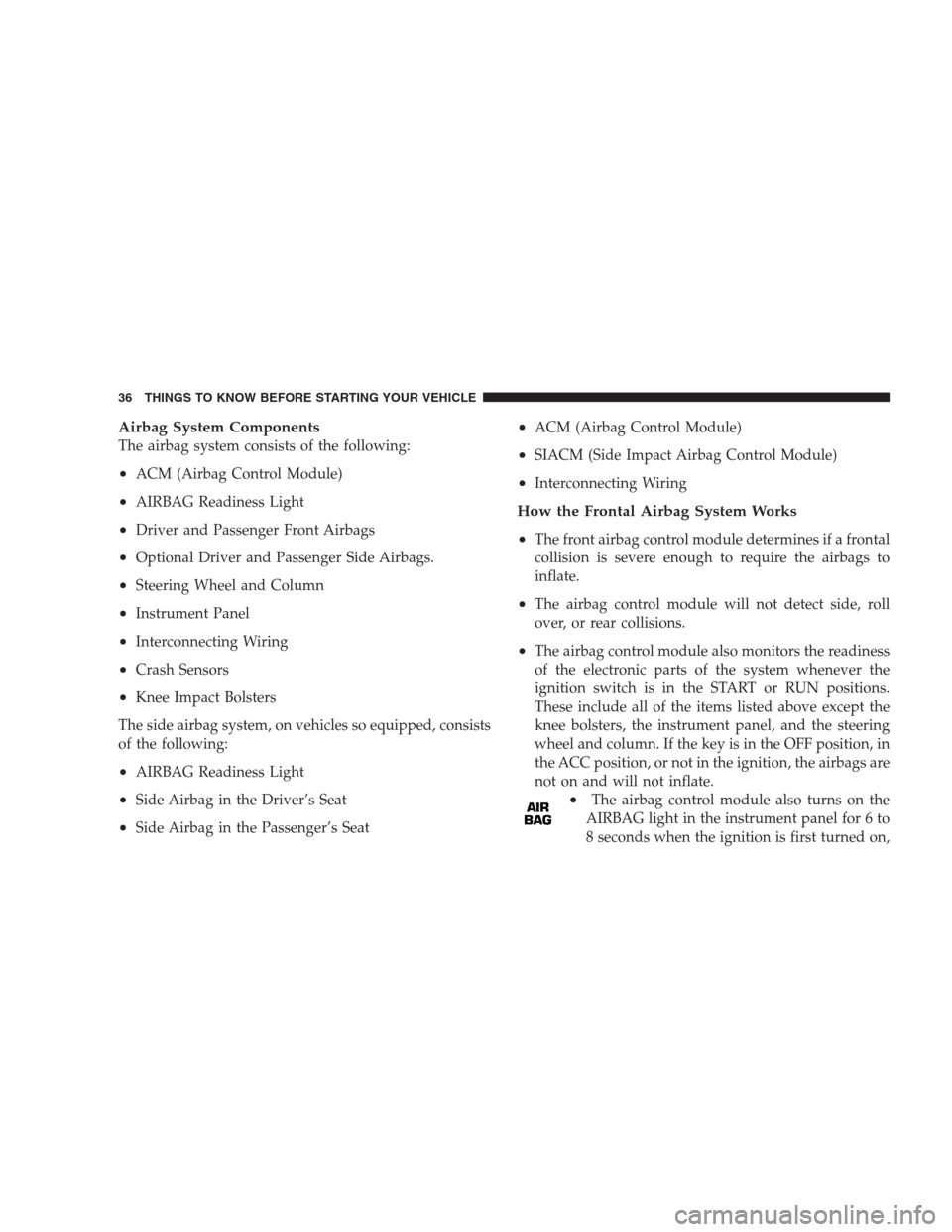
Airbag System Components
The airbag system consists of the following:
•ACM (Airbag Control Module)
•AIRBAG Readiness Light
•Driver and Passenger Front Airbags
•Optional Driver and Passenger Side Airbags.
•Steering Wheel and Column
•Instrument Panel
•Interconnecting Wiring
•Crash Sensors
•Knee Impact Bolsters
The side airbag system, on vehicles so equipped, consists
of the following:
•AIRBAG Readiness Light
•Side Airbag in the Driver’s Seat
•Side Airbag in the Passenger’s Seat
•ACM (Airbag Control Module)
•SIACM (Side Impact Airbag Control Module)
•Interconnecting Wiring
How the Frontal Airbag System Works
•
The front airbag control module determines if a frontal
collision is severe enough to require the airbags to
inflate.
•The airbag control module will not detect side, roll
over, or rear collisions.
•The airbag control module also monitors the readiness
of the electronic parts of the system whenever the
ignition switch is in the START or RUN positions.
These include all of the items listed above except the
knee bolsters, the instrument panel, and the steering
wheel and column. If the key is in the OFF position, in
the ACC position, or not in the ignition, the airbags are
not on and will not inflate.
•The airbag control module also turns on the
AIRBAG light in the instrument panel for 6 to
8 seconds when the ignition is first turned on,
36 THINGS TO KNOW BEFORE STARTING YOUR VEHICLE