2004 DODGE INTREPID service reset
[x] Cancel search: service resetPage 90 of 249

If the pointer rises to the “H” mark, stop the vehicle and
turn off the engine until the problem is corrected.
CAUTION!
Continuing to drive with an overheated engine cool-
ing system can cause damage to the engine or other
components.
There are steps that you can take to slow down an
impending overheat condition. If your air conditioning is
on, turn it off. The air conditioning system adds heat to
the engine cooling system and turning off the A/C
removes this heat. You can also turn the Temperature
control to maximum heat, the Mode control to Floor and
the Fan control to High. This allows the heater core to act
as a supplement to the radiator and aids in removing heat
from the engine cooling system.
16. Malfunction Indicator Light
This light is part of an onboard diagnostic
system called OBD that monitors engine and
automatic transmission control systems. Thelight will illuminate when the key is in the ON
position before engine start. If the bulb does not come
on when turning the key from OFF to ON, have the
condition checked promptly.
Certain conditions such as a loose or missing gas cap or
poor fuel quality may illuminate the light after engine
start. The vehicle should be serviced if the light stays on
through several of your typical driving cycles. In most
situations the vehicle will drive normally and will not
require towing.
The Malfunction Indicator Light flashes to alert to serious
conditions that could lead to immediate loss of power or
severe catalytic converter damage. The vehicle should be
serviced as soon as possible if this occurs.
17. Trip Odometer Reset Knob
To reset the trip odometer, push the reset knob for about
two seconds.
18. Airbag Light
The light will come on and remain on for 6 to 8
seconds as a bulb check when the ignition switch
is first turned ON. If the bulb is not lit during starting,
90 UNDERSTANDING YOUR INSTRUMENT PANEL
Page 91 of 249

have it replaced. If the light stays on, or comes on
while driving, have the system checked by an autho-
rized dealer.
19. Odometer/Trip Odometer
Shows the total distance the vehicle has been driven.
U.S. Federal regulations require that upon transfer of
vehicle ownership, the seller certify to the purchaser the
correct mileage that the vehicle has been driven. There-
fore, if the odometer reading is changed during repair or
replacement, be sure to keep a record of the reading
before and after the service so that the correct mileage can
be determined.
The Trip Odometer shows individual trip mileage and is
accessed by pressing the reset button.
20. Charging System Light
This light shows the status of the electrical
charging system. The light should come on
briefly when the ignition is first turned on and remain
on briefly as a bulb check. If the light stays on or
comes on while driving, turn off some of the vehicle’s
electrical devices, such as the Fog Lights or RearDefroster. If the Charging System Light remains on, it
means that the vehicle is experiencing a problem with
the charging system and should be serviced immedi-
ately. See your local authorized dealer.
21. Transmission Range Indicator
This indicator illuminates to show the automatic trans-
mission gear selection.
22. ABS Light
This light monitors the Anti-Lock Brake system
described elsewhere in this manual. The yellow
ABS light will come on when the ignition key is turned
to the ON position and may stay on for several
seconds. If the ABS light does not come on have the
system checked by an authorized dealer. The warning
light should be checked frequently to assure that it is
operating properly.
If the ABS light remains on or comes on while driving, it
indicates that the Anti-Lock portion of the brake system
is not functioning and that service is required, however,
the conventional brake system will continue to operate
normally if the red BRAKE warning light is not on.
UNDERSTANDING YOUR INSTRUMENT PANEL 91
4
Page 130 of 249
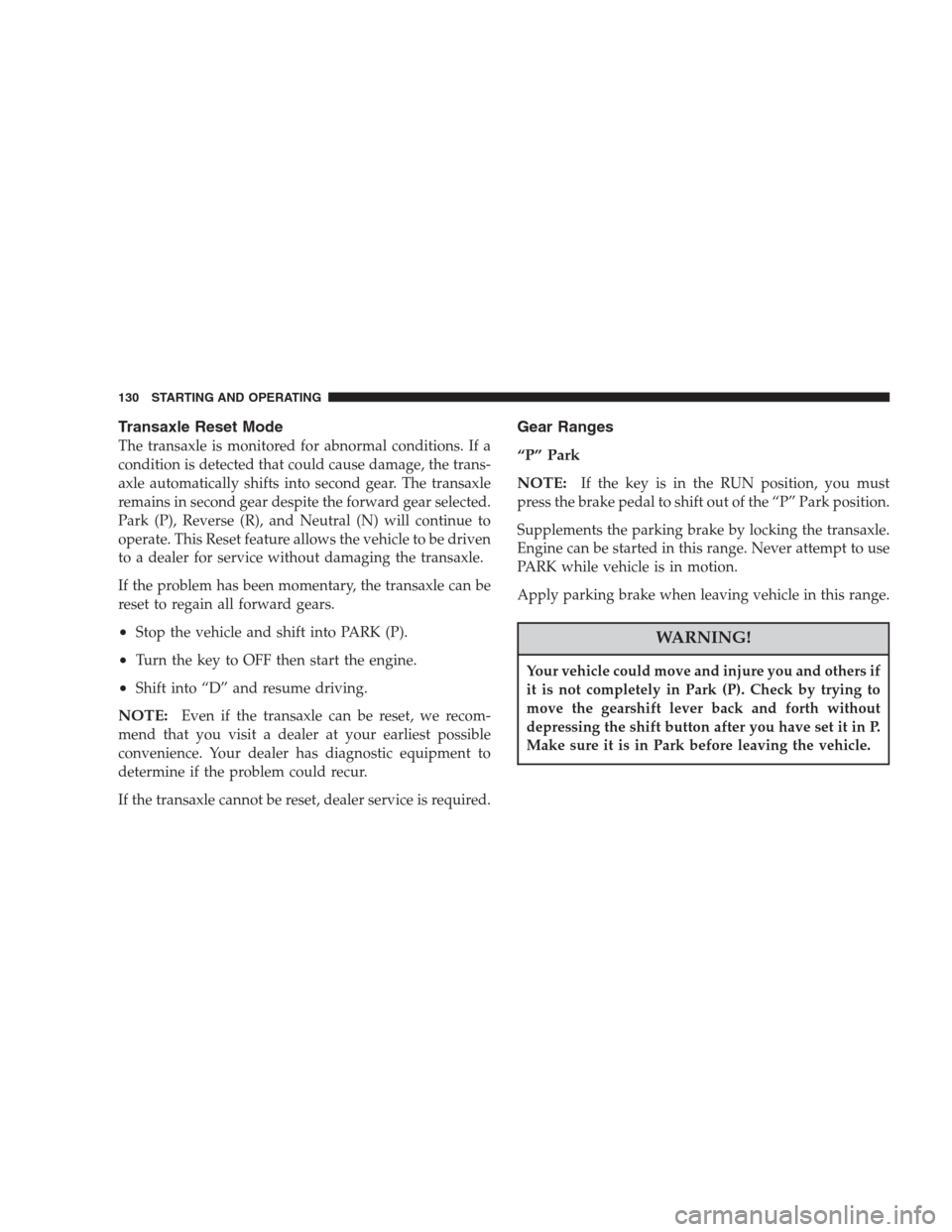
Transaxle Reset Mode
The transaxle is monitored for abnormal conditions. If a
condition is detected that could cause damage, the trans-
axle automatically shifts into second gear. The transaxle
remains in second gear despite the forward gear selected.
Park (P), Reverse (R), and Neutral (N) will continue to
operate. This Reset feature allows the vehicle to be driven
to a dealer for service without damaging the transaxle.
If the problem has been momentary, the transaxle can be
reset to regain all forward gears.
•Stop the vehicle and shift into PARK (P).
•Turn the key to OFF then start the engine.
•Shift into “D” and resume driving.
NOTE:Even if the transaxle can be reset, we recom-
mend that you visit a dealer at your earliest possible
convenience. Your dealer has diagnostic equipment to
determine if the problem could recur.
If the transaxle cannot be reset, dealer service is required.
Gear Ranges
“P” Park
NOTE:
If the key is in the RUN position, you must
press the brake pedal to shift out of the “P” Park position.
Supplements the parking brake by locking the transaxle.
Engine can be started in this range. Never attempt to use
PARK while vehicle is in motion.
Apply parking brake when leaving vehicle in this range.
WARNING!
Your vehicle could move and injure you and others if
it is not completely in Park (P). Check by trying to
move the gearshift lever back and forth without
depressing the shift button after you have set it in P.
Make sure it is in Park before leaving the vehicle.
130 STARTING AND OPERATING
Page 248 of 249

Radial............................. 138
Replacement......................... 141
Rotation............................ 142
Snow Tires.......................... 140
Spare Tire........................... 139
Spinning............................ 140
Tread Wear Indicators.................. 141
To Open Hood.......................... 59
Towing.............................. 148
Disabled Vehicle...................... 163
Trailering........................... 148
Traction Control....................66,88,135
Trailer Towing......................... 148
Transaxle
Additives........................... 197
Automatic........................129,194
Filter.............................. 197
Operation........................... 130
Selection of Lubricant.................. 194
Transmission
Range Indicator....................91,130Transmitter Battery Service................ 22
Transmitter, Garage Door Opener............ 70
Transmitter Programming................. 20
Transporting Pets........................ 46
Tread Wear Indicators................... 141
Trip Computer.......................... 77
Trip Odometer Reset Button................ 90
Trunk Release, Emergency................. 26
Trunk Release Remote Control.............. 25
Turn Signals.......................63,64,89
Underhood Fuses....................... 202
Uniform Tire Quality Grades.............. 235
Universal Joints........................ 184
Universal Transmitter.................... 70
Vacuum/Vapor Harnesses................ 191
Vehicle Identification Number............... 6
Vehicle Loading........................ 148
Vehicle Theft Alarm...................... 23
Vinyl Trim............................ 199
248 INDEX