2004 DODGE DAKOTA light
[x] Cancel search: lightPage 9 of 300
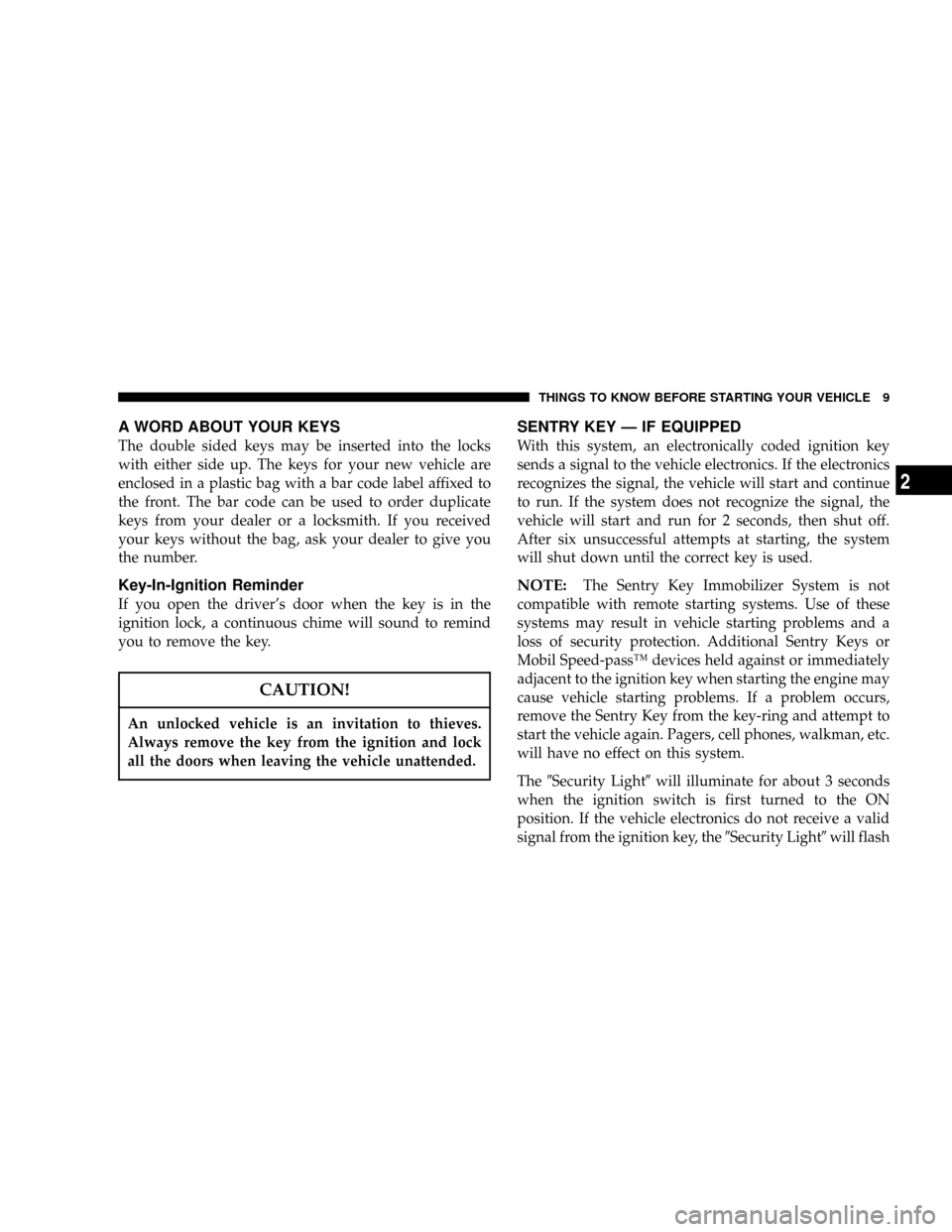
A WORD ABOUT YOUR KEYS
The double sided keys may be inserted into the locks
with either side up. The keys for your new vehicle are
enclosed in a plastic bag with a bar code label affixed to
the front. The bar code can be used to order duplicate
keys from your dealer or a locksmith. If you received
your keys without the bag, ask your dealer to give you
the number.
Key-In-Ignition Reminder
If you open the driver's door when the key is in the
ignition lock, a continuous chime will sound to remind
you to remove the key.
CAUTION!
An unlocked vehicle is an invitation to thieves.
Always remove the key from the ignition and lock
all the doors when leaving the vehicle unattended.
SENTRY KEY Ð IF EQUIPPED
With this system, an electronically coded ignition key
sends a signal to the vehicle electronics. If the electronics
recognizes the signal, the vehicle will start and continue
to run. If the system does not recognize the signal, the
vehicle will start and run for 2 seconds, then shut off.
After six unsuccessful attempts at starting, the system
will shut down until the correct key is used.
NOTE:The Sentry Key Immobilizer System is not
compatible with remote starting systems. Use of these
systems may result in vehicle starting problems and a
loss of security protection. Additional Sentry Keys or
Mobil Speed-passŸ devices held against or immediately
adjacent to the ignition key when starting the engine may
cause vehicle starting problems. If a problem occurs,
remove the Sentry Key from the key-ring and attempt to
start the vehicle again. Pagers, cell phones, walkman, etc.
will have no effect on this system.
The9Security Light9will illuminate for about 3 seconds
when the ignition switch is first turned to the ON
position. If the vehicle electronics do not receive a valid
signal from the ignition key, the9Security Light9will flash
THINGS TO KNOW BEFORE STARTING YOUR VEHICLE 9
2
Page 10 of 300
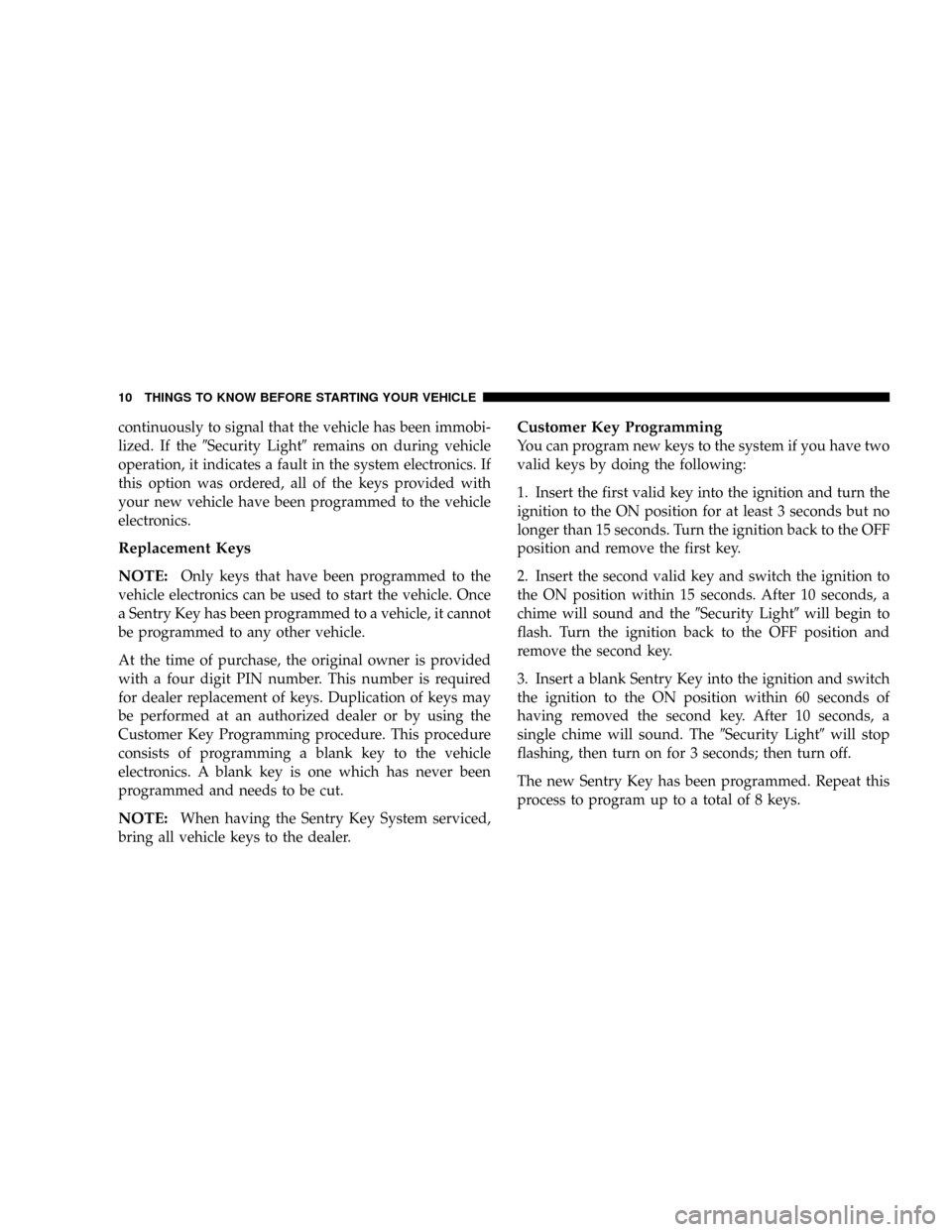
continuously to signal that the vehicle has been immobi-
lized. If the9Security Light9remains on during vehicle
operation, it indicates a fault in the system electronics. If
this option was ordered, all of the keys provided with
your new vehicle have been programmed to the vehicle
electronics.
Replacement Keys
NOTE:
Only keys that have been programmed to the
vehicle electronics can be used to start the vehicle. Once
a Sentry Key has been programmed to a vehicle, it cannot
be programmed to any other vehicle.
At the time of purchase, the original owner is provided
with a four digit PIN number. This number is required
for dealer replacement of keys. Duplication of keys may
be performed at an authorized dealer or by using the
Customer Key Programming procedure. This procedure
consists of programming a blank key to the vehicle
electronics. A blank key is one which has never been
programmed and needs to be cut.
NOTE:When having the Sentry Key System serviced,
bring all vehicle keys to the dealer.
Customer Key Programming
You can program new keys to the system if you have two
valid keys by doing the following:
1. Insert the first valid key into the ignition and turn the
ignition to the ON position for at least 3 seconds but no
longer than 15 seconds. Turn the ignition back to the OFF
position and remove the first key.
2. Insert the second valid key and switch the ignition to
the ON position within 15 seconds. After 10 seconds, a
chime will sound and the9Security Light9will begin to
flash. Turn the ignition back to the OFF position and
remove the second key.
3. Insert a blank Sentry Key into the ignition and switch
the ignition to the ON position within 60 seconds of
having removed the second key. After 10 seconds, a
single chime will sound. The9Security Light9will stop
flashing, then turn on for 3 seconds; then turn off.
The new Sentry Key has been programmed. Repeat this
process to program up to a total of 8 keys.
10 THINGS TO KNOW BEFORE STARTING YOUR VEHICLE
Page 12 of 300
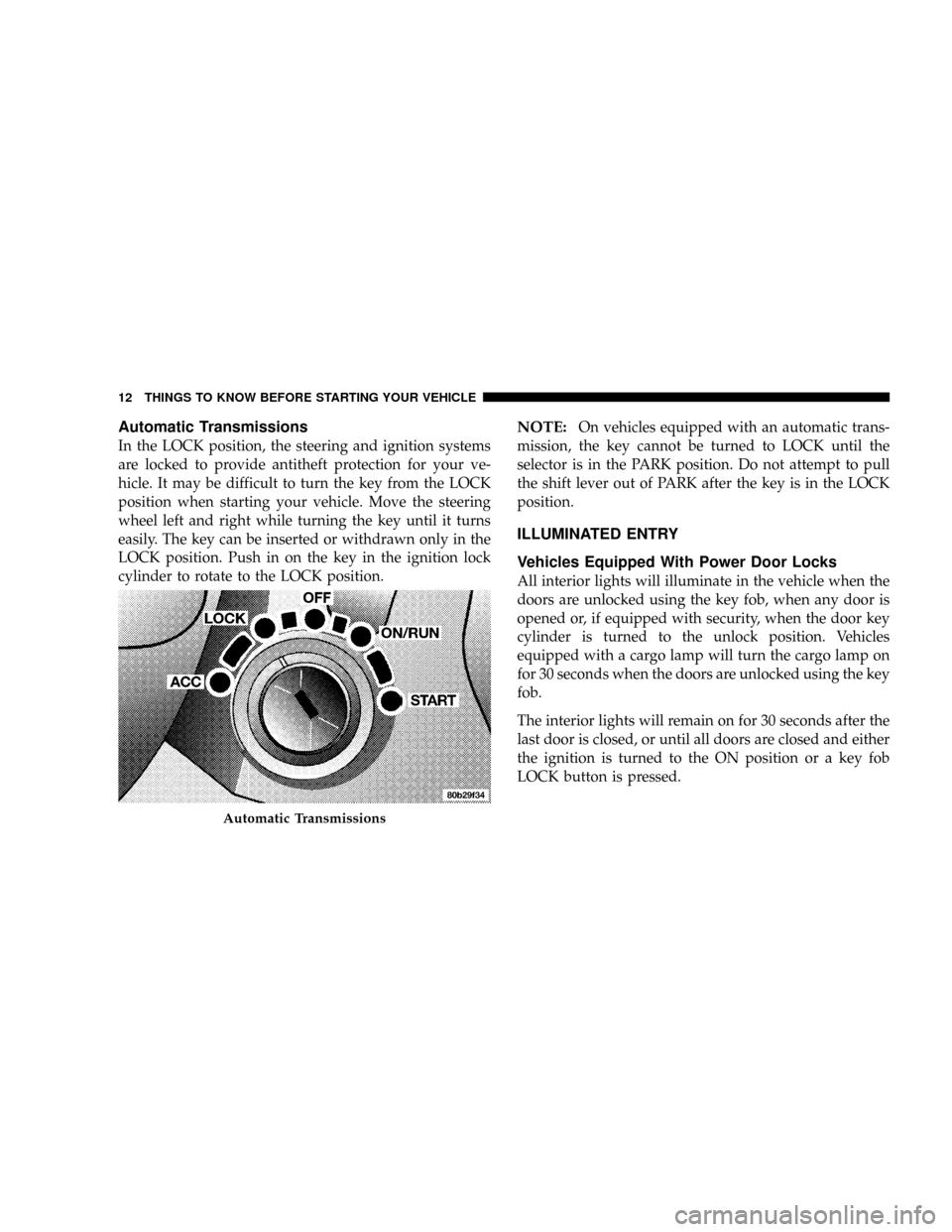
Automatic Transmissions
In the LOCK position, the steering and ignition systems
are locked to provide antitheft protection for your ve-
hicle. It may be difficult to turn the key from the LOCK
position when starting your vehicle. Move the steering
wheel left and right while turning the key until it turns
easily. The key can be inserted or withdrawn only in the
LOCK position. Push in on the key in the ignition lock
cylinder to rotate to the LOCK position.
NOTE:On vehicles equipped with an automatic trans-
mission, the key cannot be turned to LOCK until the
selector is in the PARK position. Do not attempt to pull
the shift lever out of PARK after the key is in the LOCK
position.
ILLUMINATED ENTRY
Vehicles Equipped With Power Door Locks
All interior lights will illuminate in the vehicle when the
doors are unlocked using the key fob, when any door is
opened or, if equipped with security, when the door key
cylinder is turned to the unlock position. Vehicles
equipped with a cargo lamp will turn the cargo lamp on
for 30 seconds when the doors are unlocked using the key
fob.
The interior lights will remain on for 30 seconds after the
last door is closed, or until all doors are closed and either
the ignition is turned to the ON position or a key fob
LOCK button is pressed.
Automatic Transmissions
12 THINGS TO KNOW BEFORE STARTING YOUR VEHICLE
Page 13 of 300
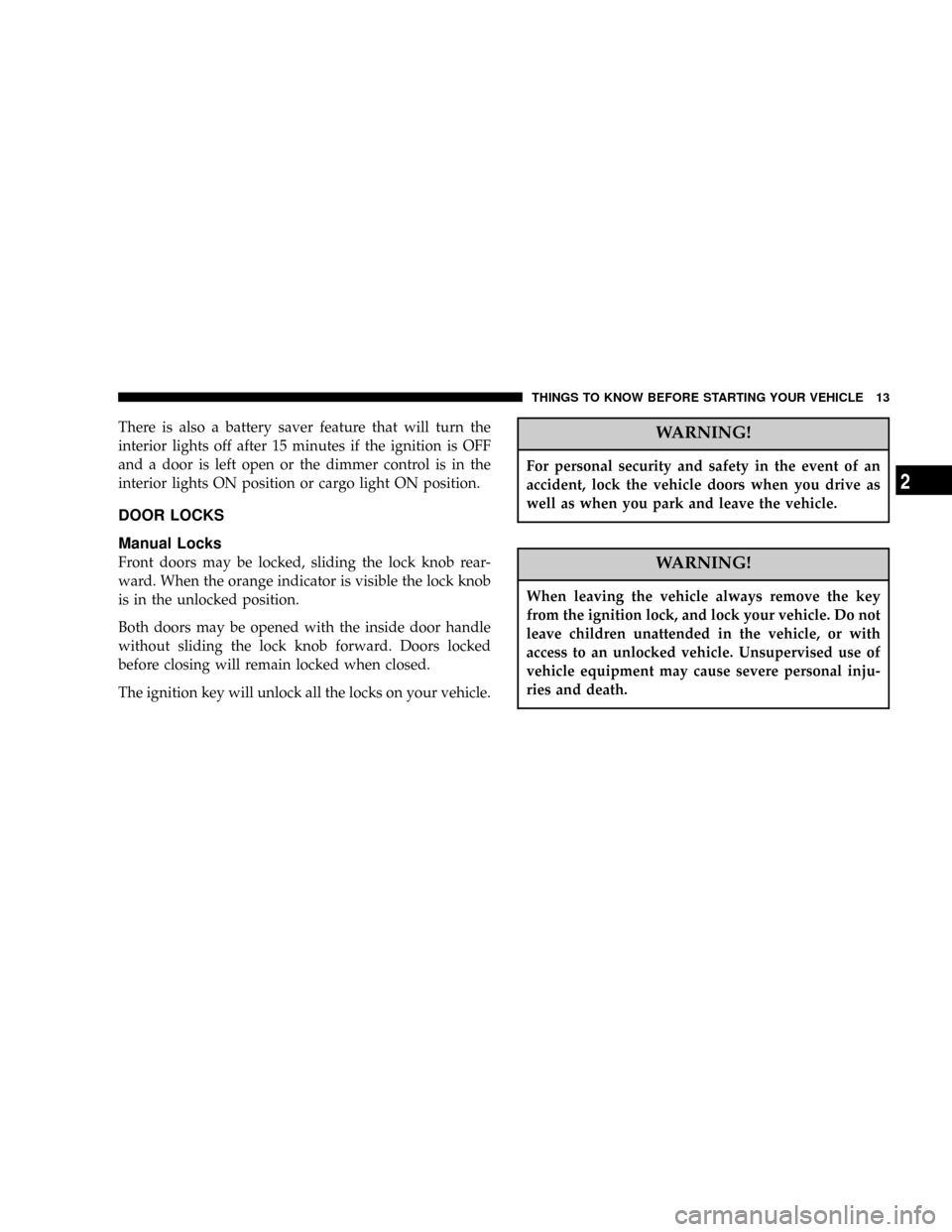
There is also a battery saver feature that will turn the
interior lights off after 15 minutes if the ignition is OFF
and a door is left open or the dimmer control is in the
interior lights ON position or cargo light ON position.
DOOR LOCKS
Manual Locks
Front doors may be locked, sliding the lock knob rear-
ward. When the orange indicator is visible the lock knob
is in the unlocked position.
Both doors may be opened with the inside door handle
without sliding the lock knob forward. Doors locked
before closing will remain locked when closed.
The ignition key will unlock all the locks on your vehicle.
WARNING!
For personal security and safety in the event of an
accident, lock the vehicle doors when you drive as
well as when you park and leave the vehicle.
WARNING!
When leaving the vehicle always remove the key
from the ignition lock, and lock your vehicle. Do not
leave children unattended in the vehicle, or with
access to an unlocked vehicle. Unsupervised use of
vehicle equipment may cause severe personal inju-
ries and death.
THINGS TO KNOW BEFORE STARTING YOUR VEHICLE 13
2
Page 14 of 300
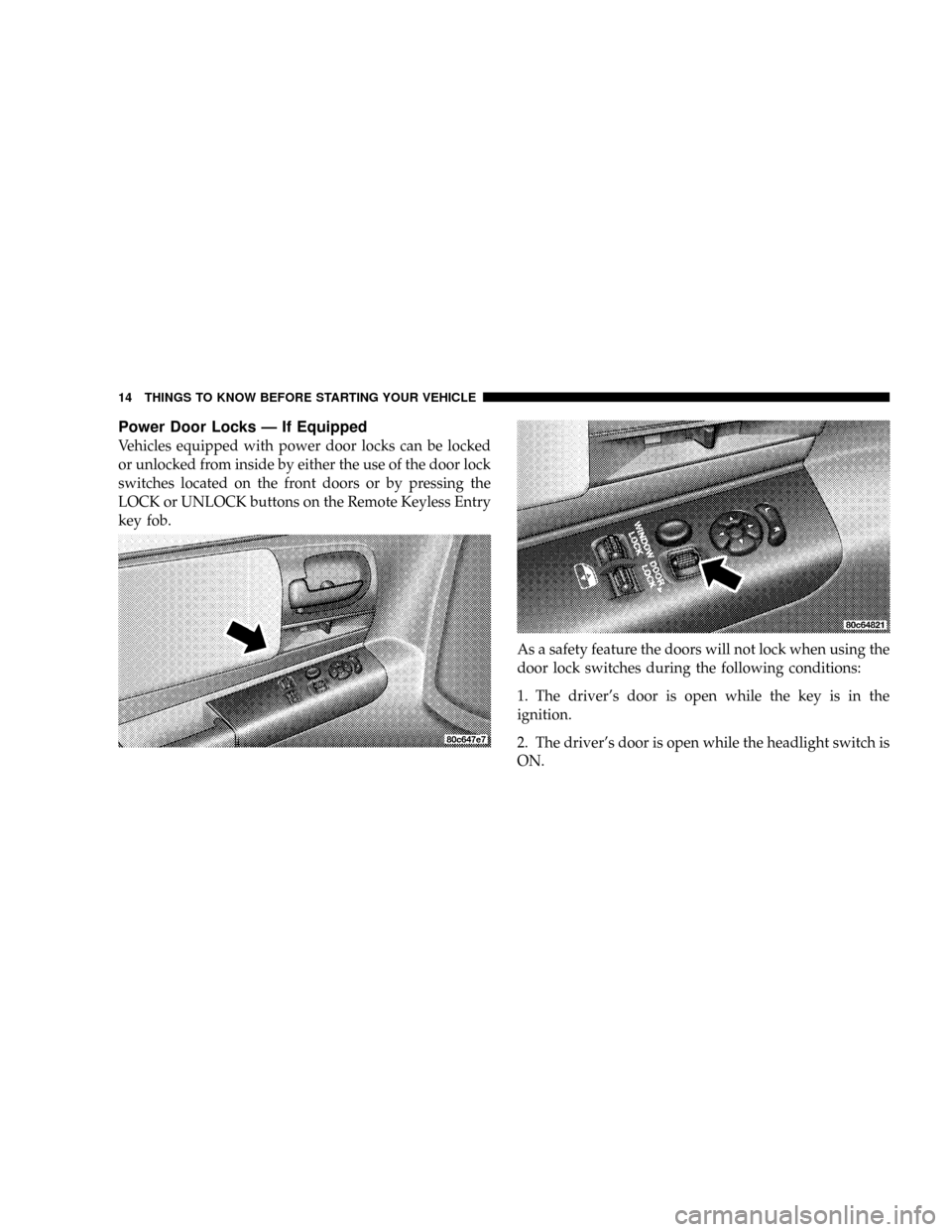
Power Door Locks Ð If Equipped
Vehicles equipped with power door locks can be locked
or unlocked from inside by either the use of the door lock
switches located on the front doors or by pressing the
LOCK or UNLOCK buttons on the Remote Keyless Entry
key fob.
As a safety feature the doors will not lock when using the
door lock switches during the following conditions:
1. The driver's door is open while the key is in the
ignition.
2. The driver's door is open while the headlight switch is
ON.
14 THINGS TO KNOW BEFORE STARTING YOUR VEHICLE
Page 17 of 300
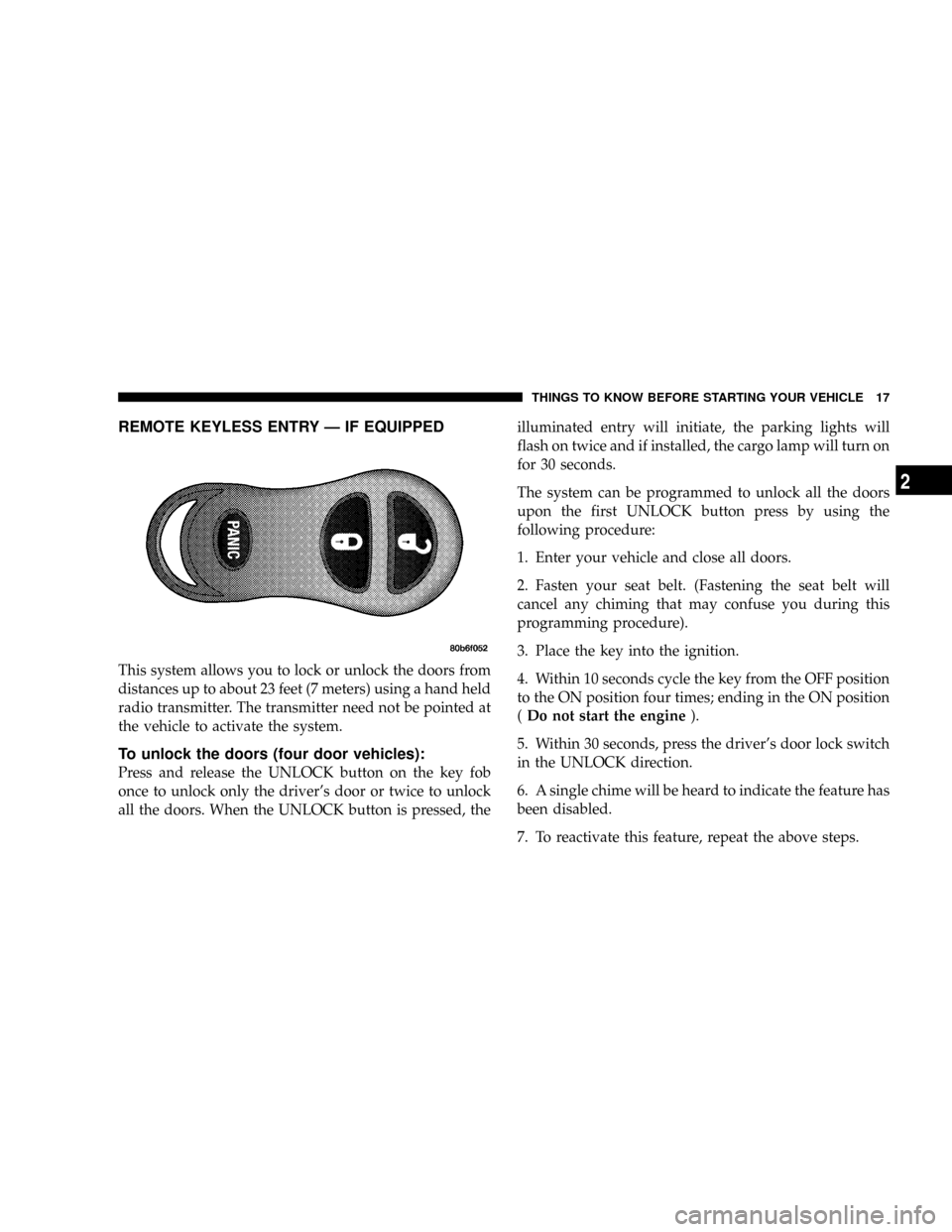
REMOTE KEYLESS ENTRY Ð IF EQUIPPED
This system allows you to lock or unlock the doors from
distances up to about 23 feet (7 meters) using a hand held
radio transmitter. The transmitter need not be pointed at
the vehicle to activate the system.
To unlock the doors (four door vehicles):
Press and release the UNLOCK button on the key fob
once to unlock only the driver's door or twice to unlock
all the doors. When the UNLOCK button is pressed, theilluminated entry will initiate, the parking lights will
flash on twice and if installed, the cargo lamp will turn on
for 30 seconds.
The system can be programmed to unlock all the doors
upon the first UNLOCK button press by using the
following procedure:
1. Enter your vehicle and close all doors.
2. Fasten your seat belt. (Fastening the seat belt will
cancel any chiming that may confuse you during this
programming procedure).
3. Place the key into the ignition.
4. Within 10 seconds cycle the key from the OFF position
to the ON position four times; ending in the ON position
(Do not start the engine).
5. Within 30 seconds, press the driver's door lock switch
in the UNLOCK direction.
6. A single chime will be heard to indicate the feature has
been disabled.
7. To reactivate this feature, repeat the above steps.
THINGS TO KNOW BEFORE STARTING YOUR VEHICLE 17
2
Page 18 of 300
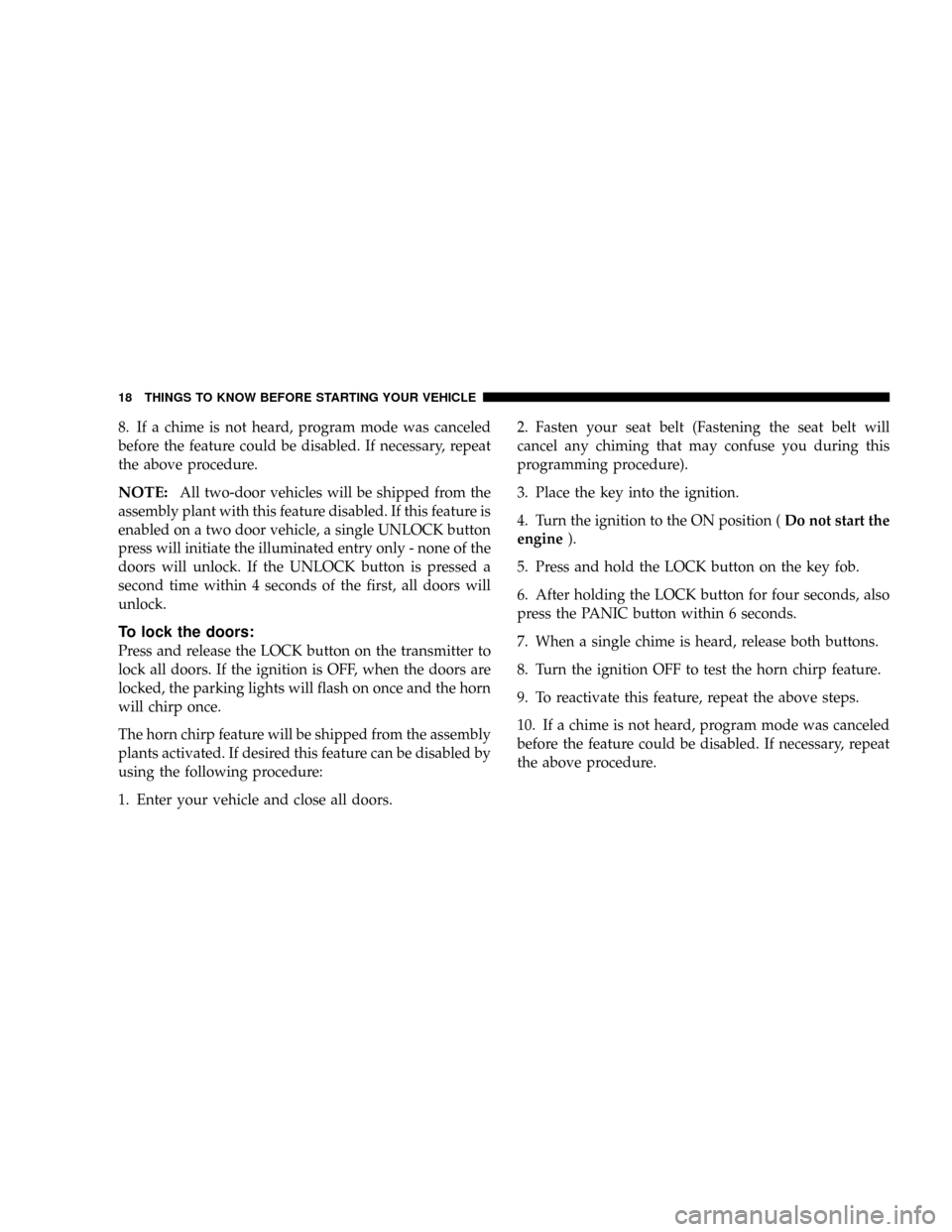
8. If a chime is not heard, program mode was canceled
before the feature could be disabled. If necessary, repeat
the above procedure.
NOTE:All two-door vehicles will be shipped from the
assembly plant with this feature disabled. If this feature is
enabled on a two door vehicle, a single UNLOCK button
press will initiate the illuminated entry only - none of the
doors will unlock. If the UNLOCK button is pressed a
second time within 4 seconds of the first, all doors will
unlock.
To lock the doors:
Press and release the LOCK button on the transmitter to
lock all doors. If the ignition is OFF, when the doors are
locked, the parking lights will flash on once and the horn
will chirp once.
The horn chirp feature will be shipped from the assembly
plants activated. If desired this feature can be disabled by
using the following procedure:
1. Enter your vehicle and close all doors.2. Fasten your seat belt (Fastening the seat belt will
cancel any chiming that may confuse you during this
programming procedure).
3. Place the key into the ignition.
4. Turn the ignition to the ON position (Do not start the
engine).
5. Press and hold the LOCK button on the key fob.
6. After holding the LOCK button for four seconds, also
press the PANIC button within 6 seconds.
7. When a single chime is heard, release both buttons.
8. Turn the ignition OFF to test the horn chirp feature.
9. To reactivate this feature, repeat the above steps.
10. If a chime is not heard, program mode was canceled
before the feature could be disabled. If necessary, repeat
the above procedure.
18 THINGS TO KNOW BEFORE STARTING YOUR VEHICLE
Page 19 of 300
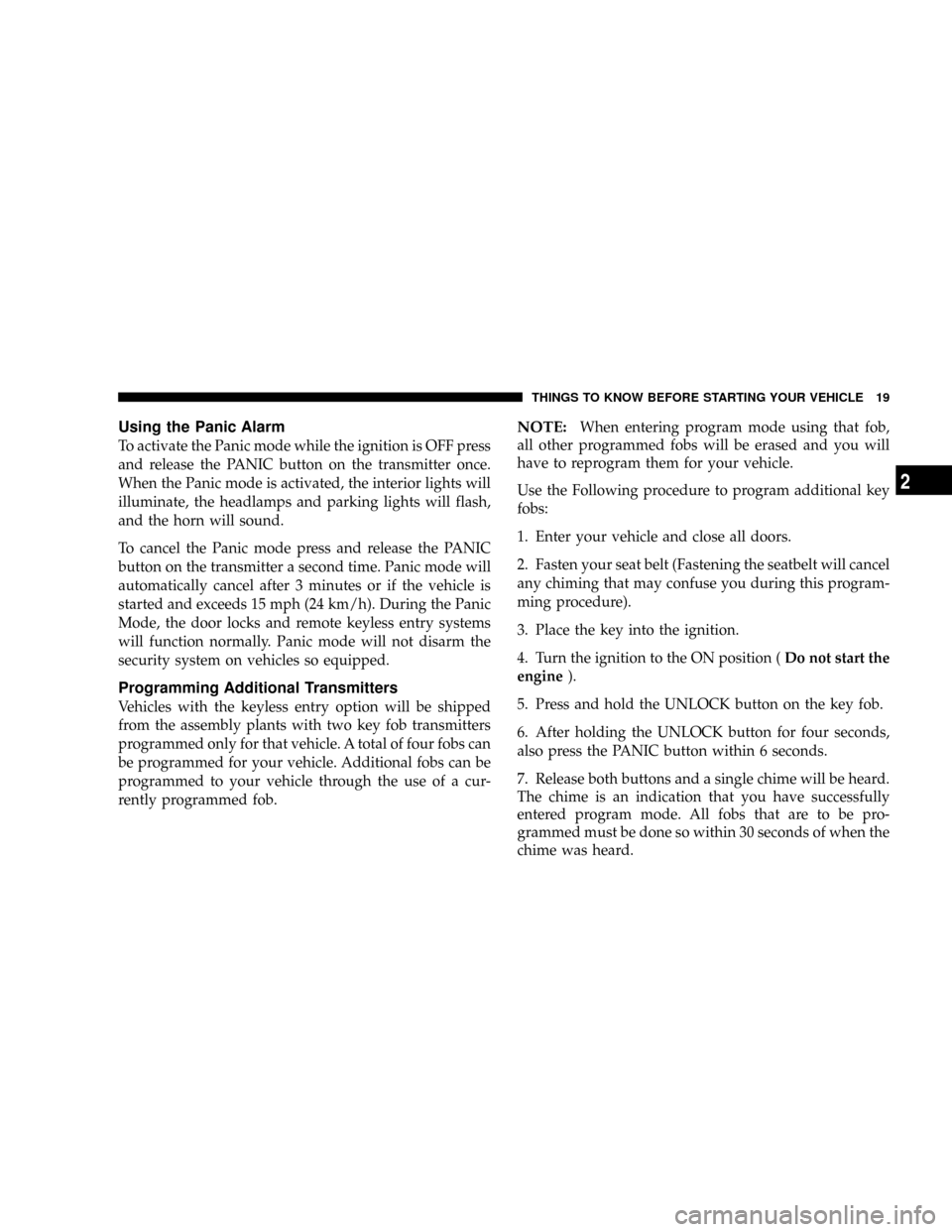
Using the Panic Alarm
To activate the Panic mode while the ignition is OFF press
and release the PANIC button on the transmitter once.
When the Panic mode is activated, the interior lights will
illuminate, the headlamps and parking lights will flash,
and the horn will sound.
To cancel the Panic mode press and release the PANIC
button on the transmitter a second time. Panic mode will
automatically cancel after 3 minutes or if the vehicle is
started and exceeds 15 mph (24 km/h). During the Panic
Mode, the door locks and remote keyless entry systems
will function normally. Panic mode will not disarm the
security system on vehicles so equipped.
Programming Additional Transmitters
Vehicles with the keyless entry option will be shipped
from the assembly plants with two key fob transmitters
programmed only for that vehicle. A total of four fobs can
be programmed for your vehicle. Additional fobs can be
programmed to your vehicle through the use of a cur-
rently programmed fob.
NOTE:When entering program mode using that fob,
all other programmed fobs will be erased and you will
have to reprogram them for your vehicle.
Use the Following procedure to program additional key
fobs:
1. Enter your vehicle and close all doors.
2. Fasten your seat belt (Fastening the seatbelt will cancel
any chiming that may confuse you during this program-
ming procedure).
3. Place the key into the ignition.
4. Turn the ignition to the ON position (Do not start the
engine).
5. Press and hold the UNLOCK button on the key fob.
6. After holding the UNLOCK button for four seconds,
also press the PANIC button within 6 seconds.
7. Release both buttons and a single chime will be heard.
The chime is an indication that you have successfully
entered program mode. All fobs that are to be pro-
grammed must be done so within 30 seconds of when the
chime was heard.
THINGS TO KNOW BEFORE STARTING YOUR VEHICLE 19
2