Page 107 of 300
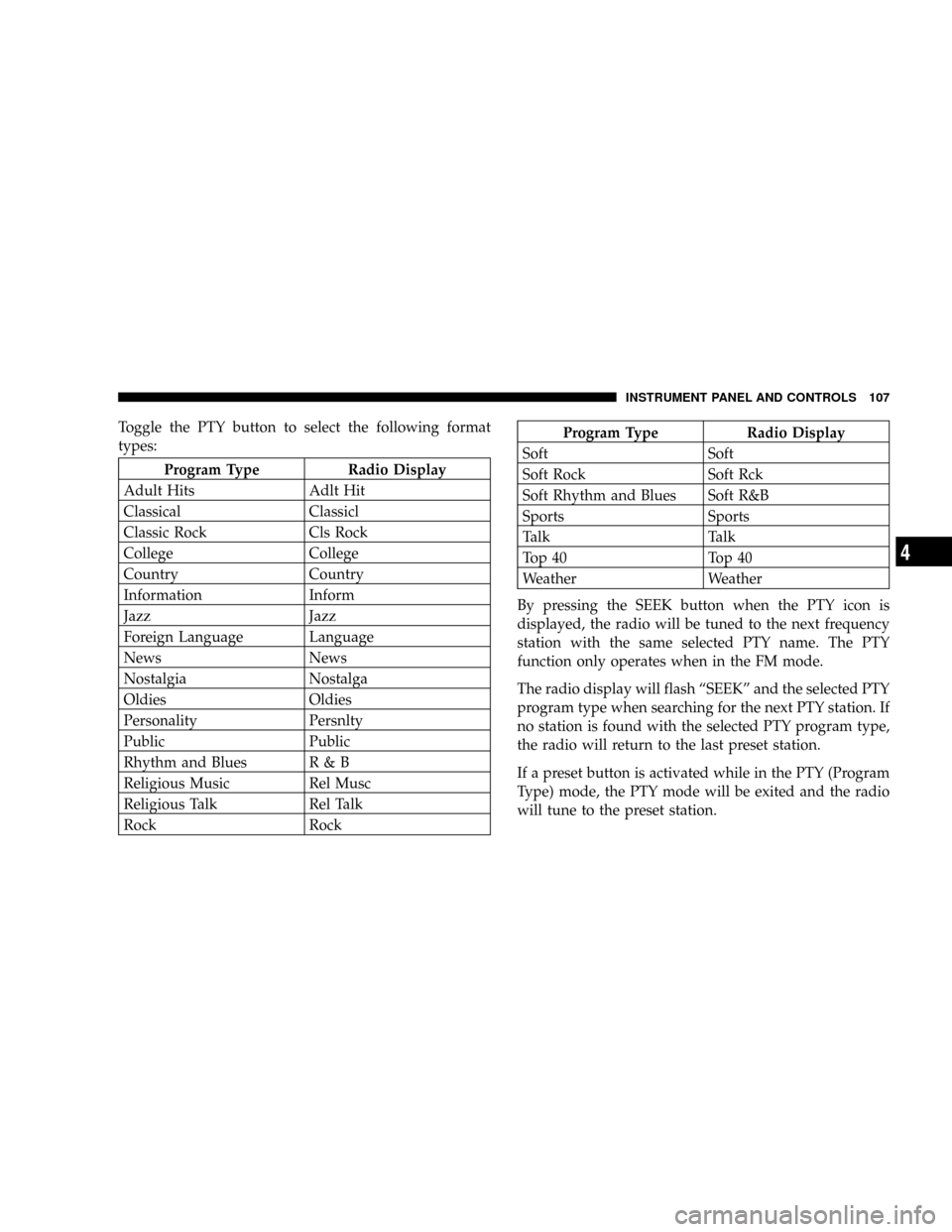
Toggle the PTY button to select the following format
types:
Program Type Radio Display
Adult Hits Adlt Hit
Classical Classicl
Classic Rock Cls Rock
College College
Country Country
Information Inform
Jazz Jazz
Foreign Language Language
News News
Nostalgia Nostalga
Oldies Oldies
Personality Persnlty
Public Public
Rhythm and Blues R & B
Religious Music Rel Musc
Religious Talk Rel Talk
Rock Rock
Program Type Radio Display
Soft Soft
Soft Rock Soft Rck
Soft Rhythm and Blues Soft R&B
Sports Sports
Talk Talk
Top 40 Top 40
Weather Weather
By pressing the SEEK button when the PTY icon is
displayed, the radio will be tuned to the next frequency
station with the same selected PTY name. The PTY
function only operates when in the FM mode.
The radio display will flash ªSEEKº and the selected PTY
program type when searching for the next PTY station. If
no station is found with the selected PTY program type,
the radio will return to the last preset station.
If a preset button is activated while in the PTY (Program
Type) mode, the PTY mode will be exited and the radio
will tune to the preset station.
INSTRUMENT PANEL AND CONTROLS 107
4
Page 129 of 300
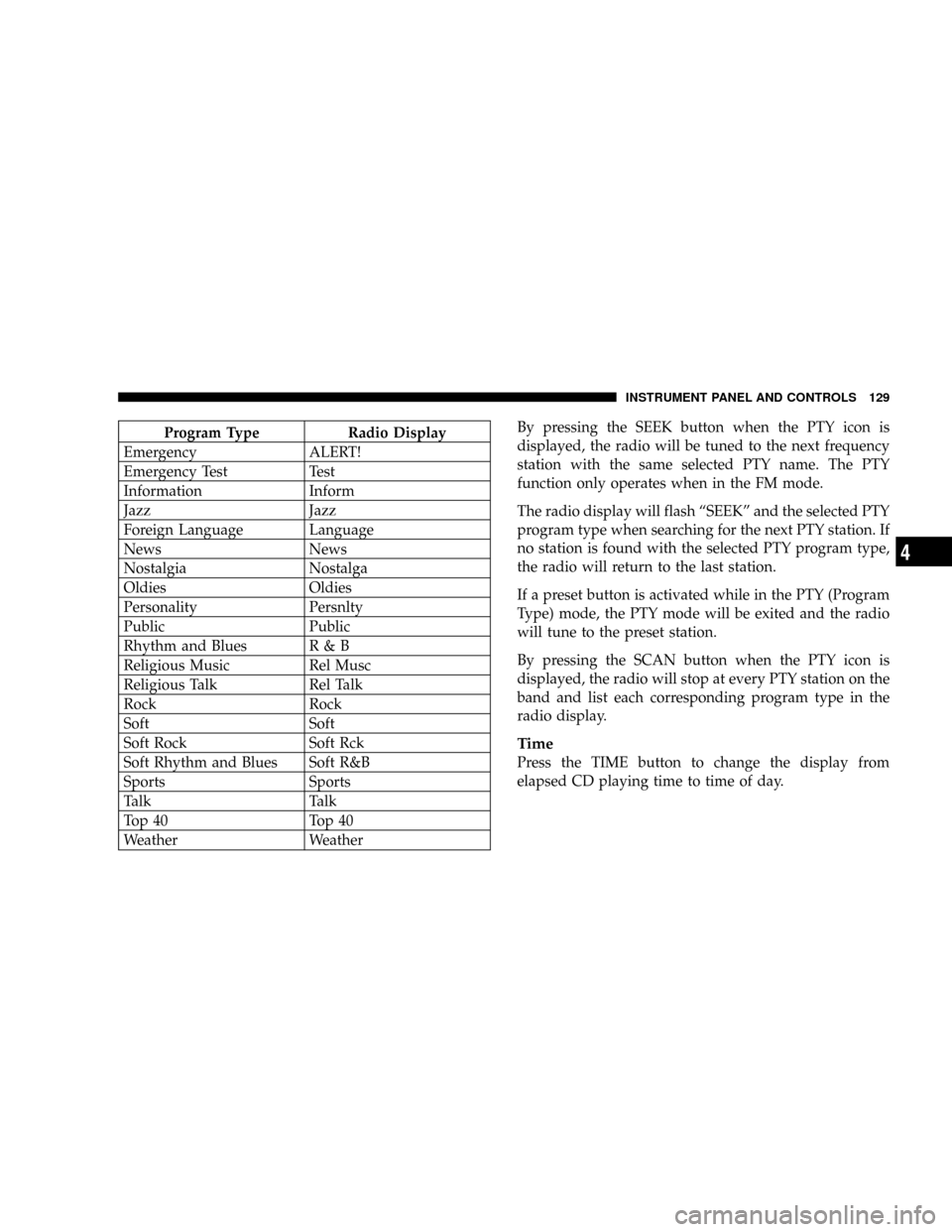
Program Type Radio Display
Emergency ALERT!
Emergency Test Test
Information Inform
Jazz Jazz
Foreign Language Language
News News
Nostalgia Nostalga
Oldies Oldies
Personality Persnlty
Public Public
Rhythm and Blues R & B
Religious Music Rel Musc
Religious Talk Rel Talk
Rock Rock
Soft Soft
Soft Rock Soft Rck
Soft Rhythm and Blues Soft R&B
Sports Sports
Talk Talk
Top 40 Top 40
Weather WeatherBy pressing the SEEK button when the PTY icon is
displayed, the radio will be tuned to the next frequency
station with the same selected PTY name. The PTY
function only operates when in the FM mode.
The radio display will flash ªSEEKº and the selected PTY
program type when searching for the next PTY station. If
no station is found with the selected PTY program type,
the radio will return to the last station.
If a preset button is activated while in the PTY (Program
Type) mode, the PTY mode will be exited and the radio
will tune to the preset station.
By pressing the SCAN button when the PTY icon is
displayed, the radio will stop at every PTY station on the
band and list each corresponding program type in the
radio display.
Time
Press the TIME button to change the display from
elapsed CD playing time to time of day.
INSTRUMENT PANEL AND CONTROLS 129
4
Page 134 of 300
Blower Control
The rotary knob at the left of the control panel is the
blower control. Turn the knob clockwise to one of the
four positions to obtain the blower speed you desire.
Temperature Control
The rotary knob at the center of the control panel controls
the temperature of the interior air. You can choose your
degree of comfort by rotating the knob. The coldest
temperature setting is to the extreme left (blue region)
and the warmest setting is to the extreme right (red
region) of the rotation.
Air Conditioning
134 INSTRUMENT PANEL AND CONTROLS
Page 136 of 300
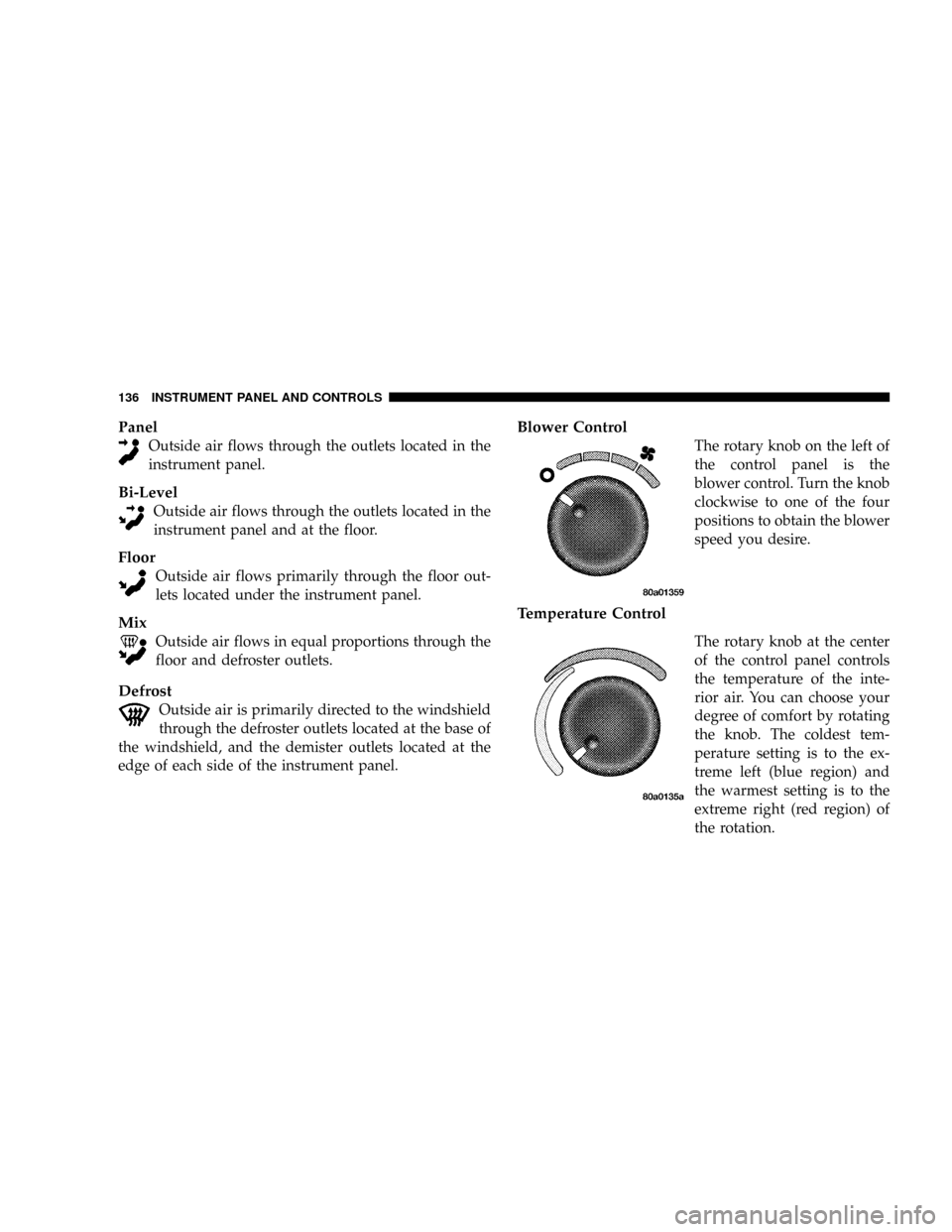
Panel
Outside air flows through the outlets located in the
instrument panel.
Bi-Level
Outside air flows through the outlets located in the
instrument panel and at the floor.
Floor
Outside air flows primarily through the floor out-
lets located under the instrument panel.
Mix
Outside air flows in equal proportions through the
floor and defroster outlets.
Defrost
Outside air is primarily directed to the windshield
through the defroster outlets located at the base of
the windshield, and the demister outlets located at the
edge of each side of the instrument panel.
Blower Control
The rotary knob on the left of
the control panel is the
blower control. Turn the knob
clockwise to one of the four
positions to obtain the blower
speed you desire.
Temperature Control
The rotary knob at the center
of the control panel controls
the temperature of the inte-
rior air. You can choose your
degree of comfort by rotating
the knob. The coldest tem-
perature setting is to the ex-
treme left (blue region) and
the warmest setting is to the
extreme right (red region) of
the rotation.
136 INSTRUMENT PANEL AND CONTROLS
Page 200 of 300

of the trailer lights and assure their proper functioning, a
heavy duty turn signal flasher can be installed as a
separate equipment item by your dealer.
WARNING!
The direct connection of hydraulic brake lines from
vehicle brake system to trailer system is not accept-
able. The extra load may cause brake failure and you
may be injured.
Heavy trailer towing also may require breakaway electric
trailer brakes, anti-sway devices or equalizing hitches for
safe operation. Such devices are commonly required by
state law.
For all trailer tow or heavy-duty applications it is
strongly recommended that the factory fill rear axle
lubricant be replaced with an SAE 75W-140 synthetic
gear lubricant. MopartSynthetic Gear Lubricant is of
this type.
Trailer Tow Wiring
The Trailer Tow Package includes a wiring harness
located at the rear underbody of the vehicle.
NOTE:Connect trailer lighting and brakes using fac-
tory harnesses only. Do not cut or splice wiring to the
brake circuits.
The electrical connections are all complete to the vehicle
but you must mate the harness to a trailer connector.
Refer to the following table for wire color and function.
Wire Color Function
Black Ground Wire
Blue Trailer Brake
Black/Orange Tail & Running Lamps
Red/Tan Battery
Dk. Green/Red Lt. Stop & Turn Signal
Brown/Red Rt. Stop & Turn Signal
Violet/Black Backup Lamps
200 STARTING AND OPERATING