Page 56 of 300
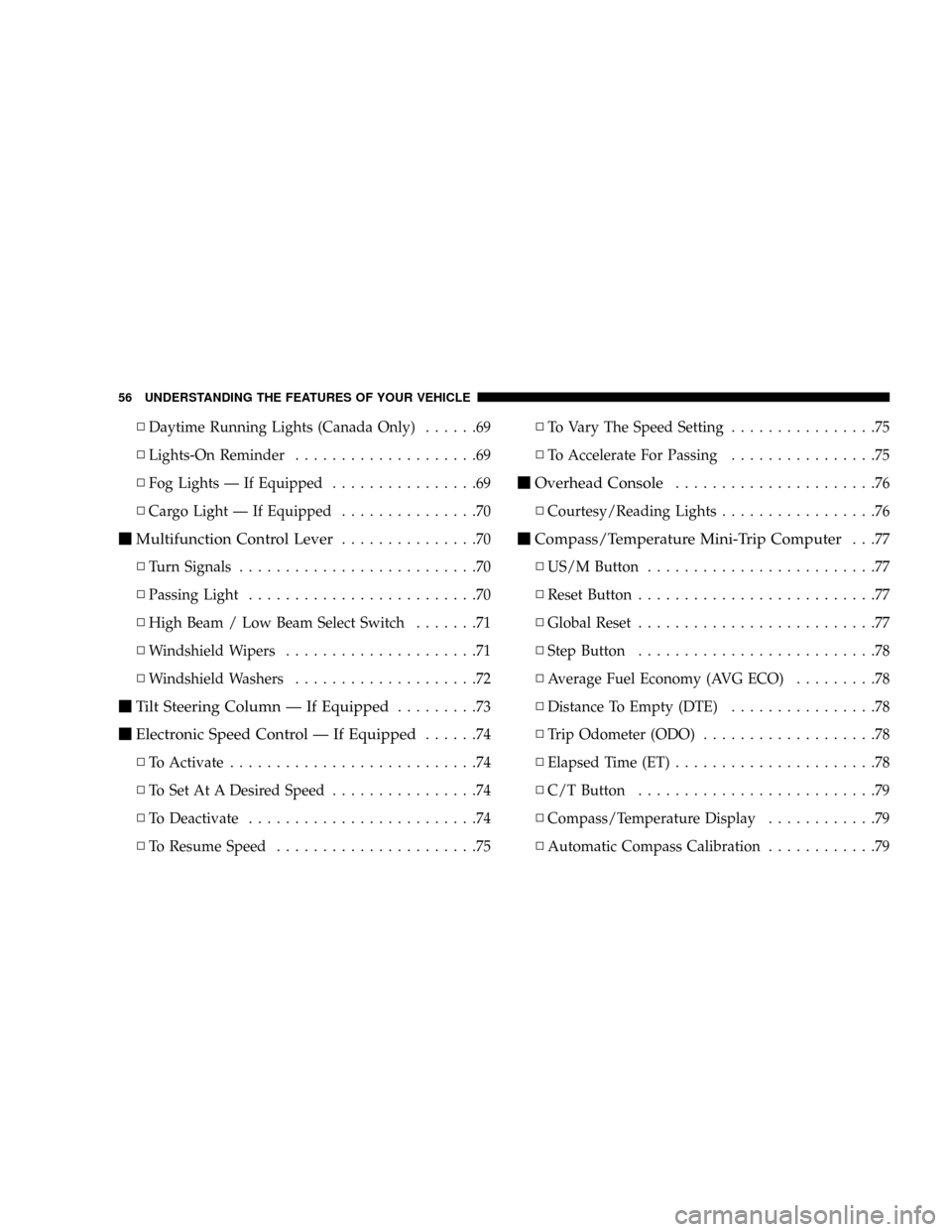
NDaytime Running Lights (Canada Only)......69
NLights-On Reminder....................69
NFog Lights Ð If Equipped................69
NCargo Light Ð If Equipped...............70
mMultifunction Control Lever...............70
NTurn Signals..........................70
NPassing Light.........................70
NHigh Beam / Low Beam Select Switch.......71
NWindshield Wipers.....................71
NWindshield Washers....................72
mTilt Steering Column Ð If Equipped.........73
mElectronic Speed Control Ð If Equipped......74
NTo Activate...........................74
NTo Set At A Desired Speed................74
NTo Deactivate.........................74
NTo Resume Speed......................75NTo Vary The Speed Setting................75
NTo Accelerate For Passing................75
mOverhead Console......................76
NCourtesy/Reading Lights.................76
mCompass/Temperature Mini-Trip Computer...77
NUS/M Button.........................77
NReset Button..........................77
NGlobal Reset..........................77
NStep Button..........................78
NAverage Fuel Economy (AVG ECO).........78
NDistance To Empty (DTE)................78
NTrip Odometer (ODO)...................78
NElapsed Time (ET)......................78
NC/T Button..........................79
NCompass/Temperature Display............79
NAutomatic Compass Calibration............79
56 UNDERSTANDING THE FEATURES OF YOUR VEHICLE
Page 77 of 300
COMPASS/TEMPERATURE MINI-TRIP COMPUTER
This feature allows you to choose between a compass/
temperature display and one of five trip conditions being
monitored.
US/M Button
Use this button to change the display from U.S. to metric
measurement units.
RESET Button
Use this button to reset the following displays to zero:
Average Fuel Economy
Trip Odometer
Elapsed time.
Global Reset
If the RESET button is pressed twice within 3 seconds
while in any of the 3 resetable displays, the Global Reset
will reset all 3 displays.
UNDERSTANDING THE FEATURES OF YOUR VEHICLE 77
3
Page 78 of 300
Step Button
Use this button to choose or cycle through the four trip
conditions.
Average Fuel Economy (AVG ECO)
This display shows the average fuel economy since the
last reset.
Distance To Empty (DTE)
This display shows the estimated distance that can be
traveled with the fuel remaining in the tank. The distance
is calculated by multiplying the amount of fuel remain-
ing by the projected fuel economy. The distance predicted
will change every few seconds to a higher or lower
number as these factors change. The DTE will read zero
when the fuel gauge reads ªE.º
This display cannot be reset.
Trip Odometer (ODO)
This display shows the distance traveled since the last
reset.
Elapsed Time (ET)
This display shows the accumulated ignition ON time
since the last reset.
78 UNDERSTANDING THE FEATURES OF YOUR VEHICLE
Page 79 of 300
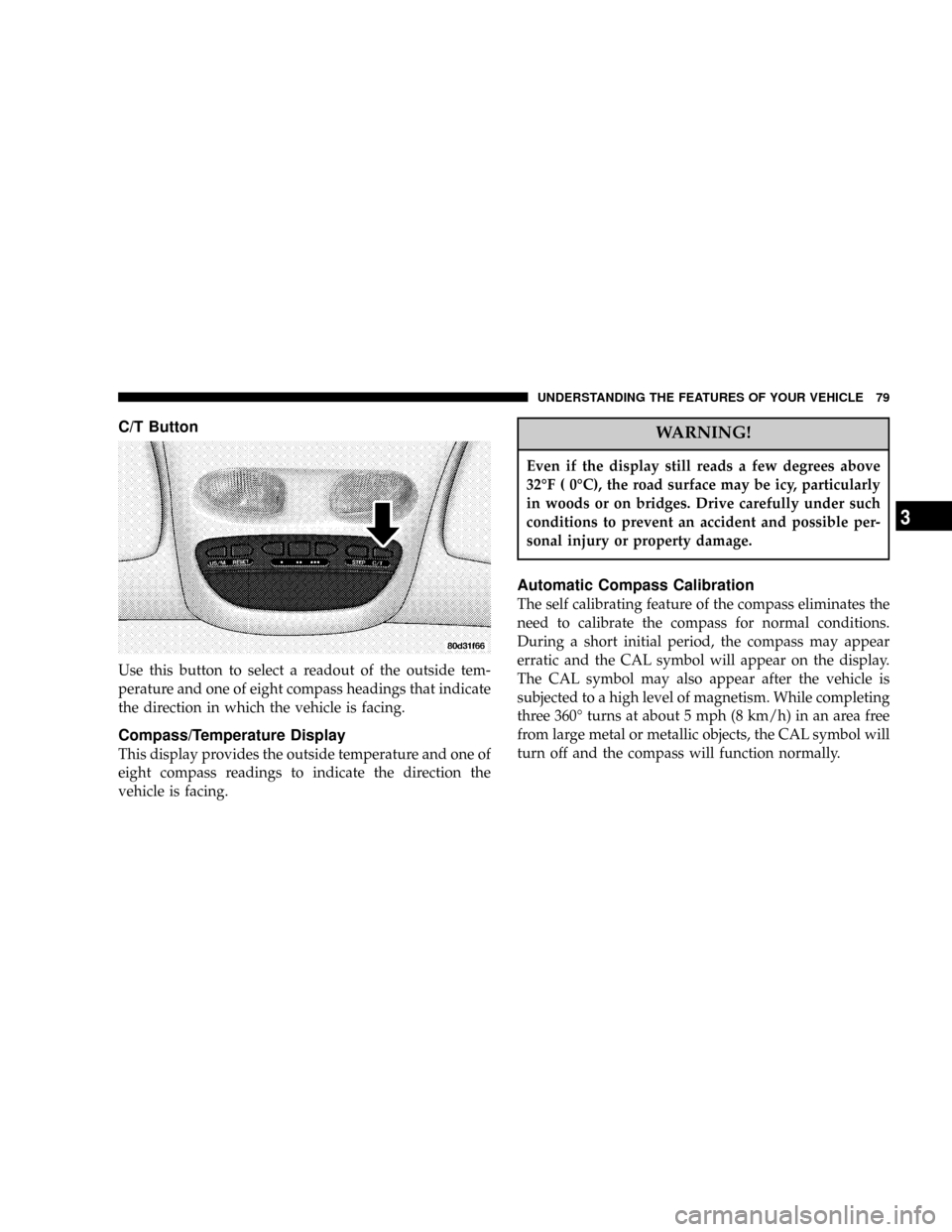
C/T Button
Use this button to select a readout of the outside tem-
perature and one of eight compass headings that indicate
the direction in which the vehicle is facing.
Compass/Temperature Display
This display provides the outside temperature and one of
eight compass readings to indicate the direction the
vehicle is facing.
WARNING!
Even if the display still reads a few degrees above
32ÉF ( 0ÉC), the road surface may be icy, particularly
in woods or on bridges. Drive carefully under such
conditions to prevent an accident and possible per-
sonal injury or property damage.
Automatic Compass Calibration
The self calibrating feature of the compass eliminates the
need to calibrate the compass for normal conditions.
During a short initial period, the compass may appear
erratic and the CAL symbol will appear on the display.
The CAL symbol may also appear after the vehicle is
subjected to a high level of magnetism. While completing
three 360É turns at about 5 mph (8 km/h) in an area free
from large metal or metallic objects, the CAL symbol will
turn off and the compass will function normally.
UNDERSTANDING THE FEATURES OF YOUR VEHICLE 79
3
Page 80 of 300
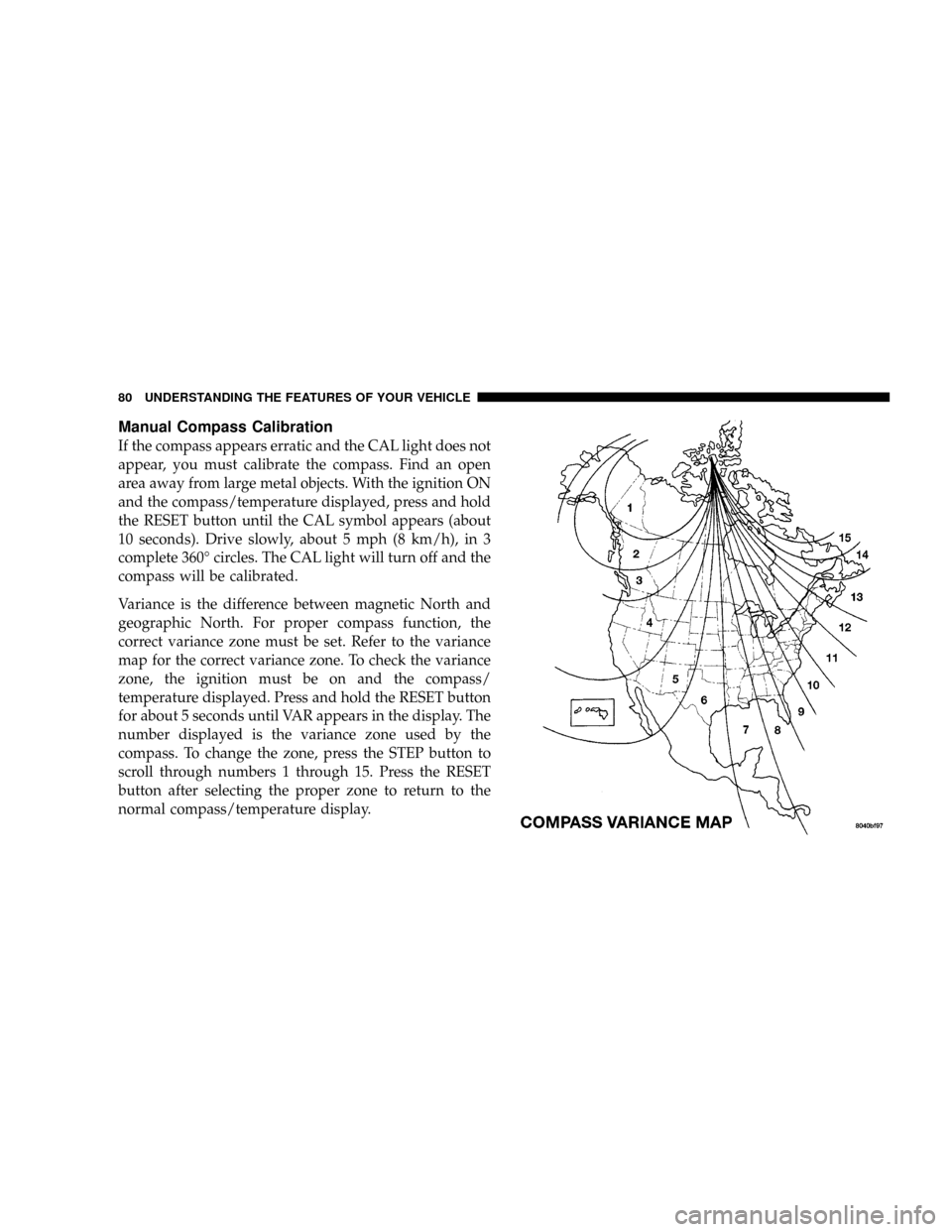
Manual Compass Calibration
If the compass appears erratic and the CAL light does not
appear, you must calibrate the compass. Find an open
area away from large metal objects. With the ignition ON
and the compass/temperature displayed, press and hold
the RESET button until the CAL symbol appears (about
10 seconds). Drive slowly, about 5 mph (8 km/h), in 3
complete 360É circles. The CAL light will turn off and the
compass will be calibrated.
Variance is the difference between magnetic North and
geographic North. For proper compass function, the
correct variance zone must be set. Refer to the variance
map for the correct variance zone. To check the variance
zone, the ignition must be on and the compass/
temperature displayed. Press and hold the RESET button
for about 5 seconds until VAR appears in the display. The
number displayed is the variance zone used by the
compass. To change the zone, press the STEP button to
scroll through numbers 1 through 15. Press the RESET
button after selecting the proper zone to return to the
normal compass/temperature display.
80 UNDERSTANDING THE FEATURES OF YOUR VEHICLE
Page 81 of 300
Outside Temperature
Because engine temperature can increase the displayed
temperature, temperature readings are slowly updated
when vehicle speed is below 20 mph (30 km/h).
GARAGE DOOR OPENER
The HomeLinktUniversal Transceiver replaces up to
three remote controls (hand held transmitters) that oper-
ate devices such as garage door openers, motorized
gates, or home lighting. It triggers these devices at the
push of a button. The Universal Transceiver operates off
your vehicle's battery and charging system; no batteries
are needed.
For additional information on HomeLinkt, call 1±800±
355±3515, or on the internet at www.homelink.com.
UNDERSTANDING THE FEATURES OF YOUR VEHICLE 81
3
Page 94 of 300
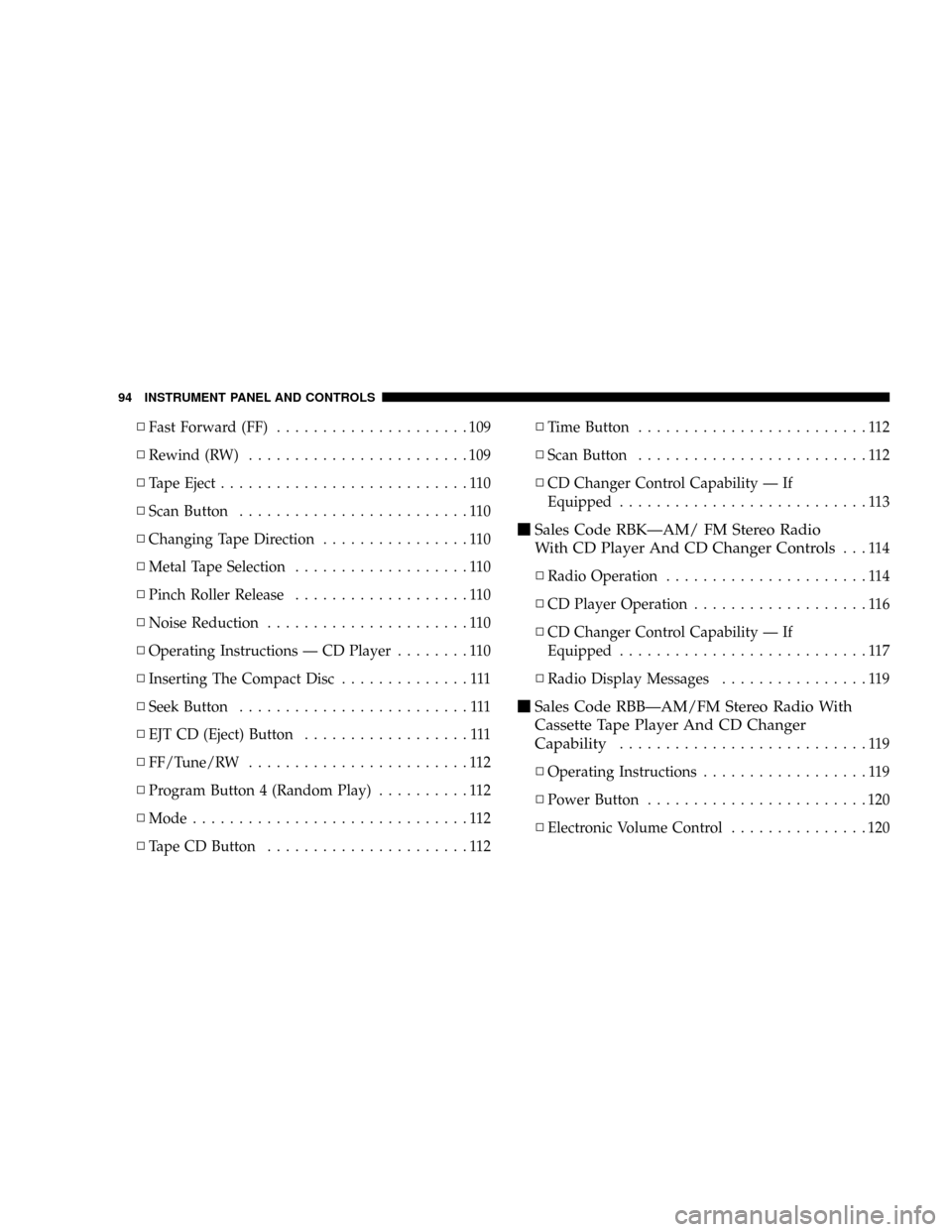
NFast Forward (FF).....................109
NRewind (RW)........................109
NTape Eject...........................110
NScan Button.........................110
NChanging Tape Direction................110
NMetal Tape Selection...................110
NPinch Roller Release...................110
NNoise Reduction......................110
NOperating Instructions Ð CD Player........110
NInserting The Compact Disc..............111
NSeek Button.........................111
NEJT CD (Eject) Button..................111
NFF/Tune/RW........................112
NProgram Button 4 (Random Play)..........112
NMode..............................112
NTape CD Button......................112NTime Button.........................112
NScan Button.........................112
NCD Changer Control Capability Ð If
Equipped...........................113
mSales Code RBKÐAM/ FM Stereo Radio
With CD Player And CD Changer Controls
...114
NRadio Operation......................114
NCD Player Operation...................116
NCD Changer Control Capability Ð If
Equipped...........................117
NRadio Display Messages................119
mSales Code RBBÐAM/FM Stereo Radio With
Cassette Tape Player And CD Changer
Capability
...........................119
NOperating Instructions..................119
NPower Button........................120
NElectronic Volume Control...............120
94 INSTRUMENT PANEL AND CONTROLS
Page 95 of 300
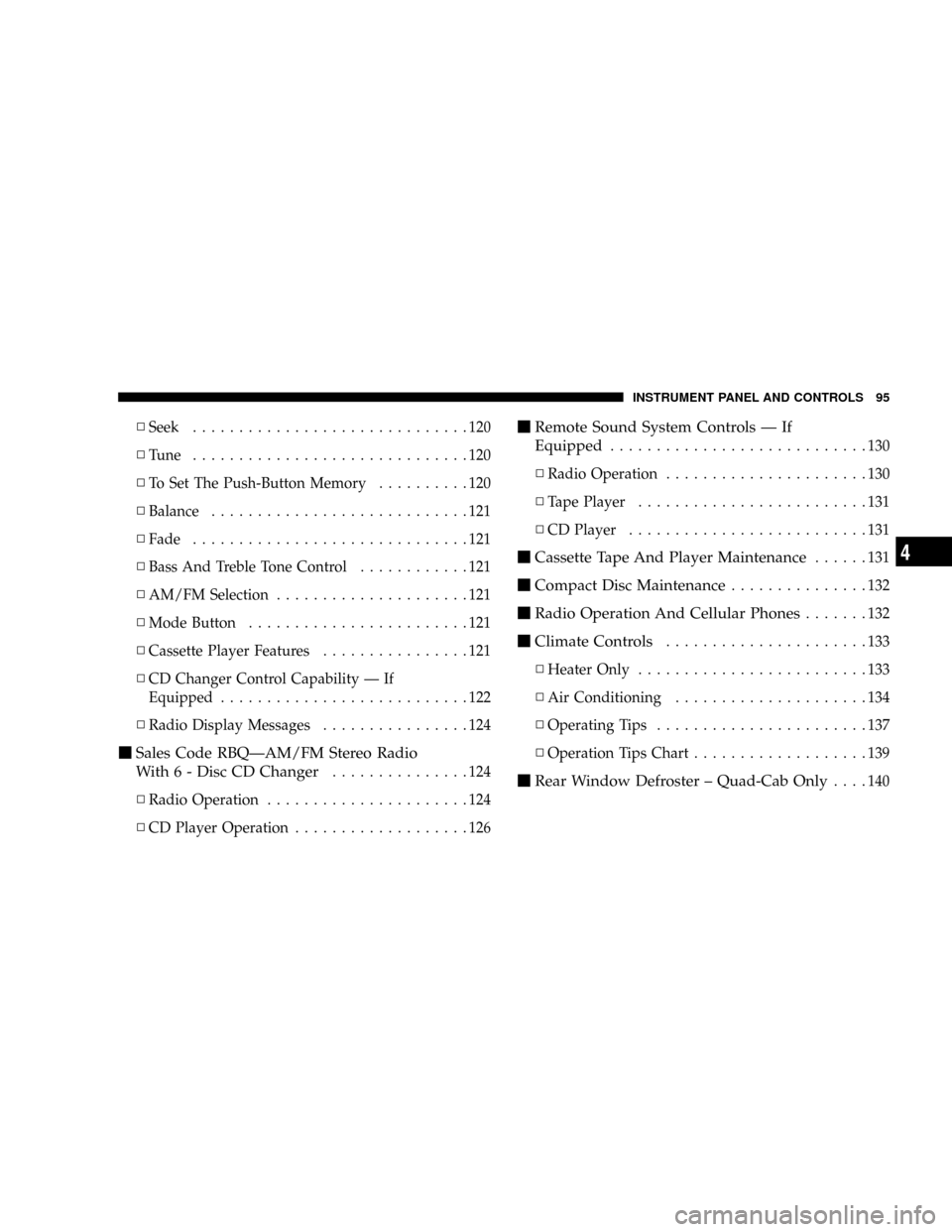
NSeek..............................120
NTune ..............................120
NTo Set The Push-Button Memory..........120
NBalance............................121
NFade..............................121
NBass And Treble Tone Control............121
NAM/FM Selection.....................121
NMode Button........................121
NCassette Player Features................121
NCD Changer Control Capability Ð If
Equipped...........................122
NRadio Display Messages................124
mSales Code RBQÐAM/FM Stereo Radio
With 6 - Disc CD Changer
...............124
NRadio Operation......................124
NCD Player Operation...................126
mRemote Sound System Controls Ð If
Equipped
............................130
NRadio Operation......................130
NTape Player.........................131
NCD Player..........................131
mCassette Tape And Player Maintenance......131
mCompact Disc Maintenance...............132
mRadio Operation And Cellular Phones.......132
mClimate Controls......................133
NHeater Only.........................133
NAir Conditioning.....................134
NOperating Tips.......................137
NOperation Tips Chart...................139
mRear Window Defroster ± Quad-Cab Only....140
INSTRUMENT PANEL AND CONTROLS 95
4