2004 DODGE DAKOTA automatic transmission
[x] Cancel search: automatic transmissionPage 7 of 300
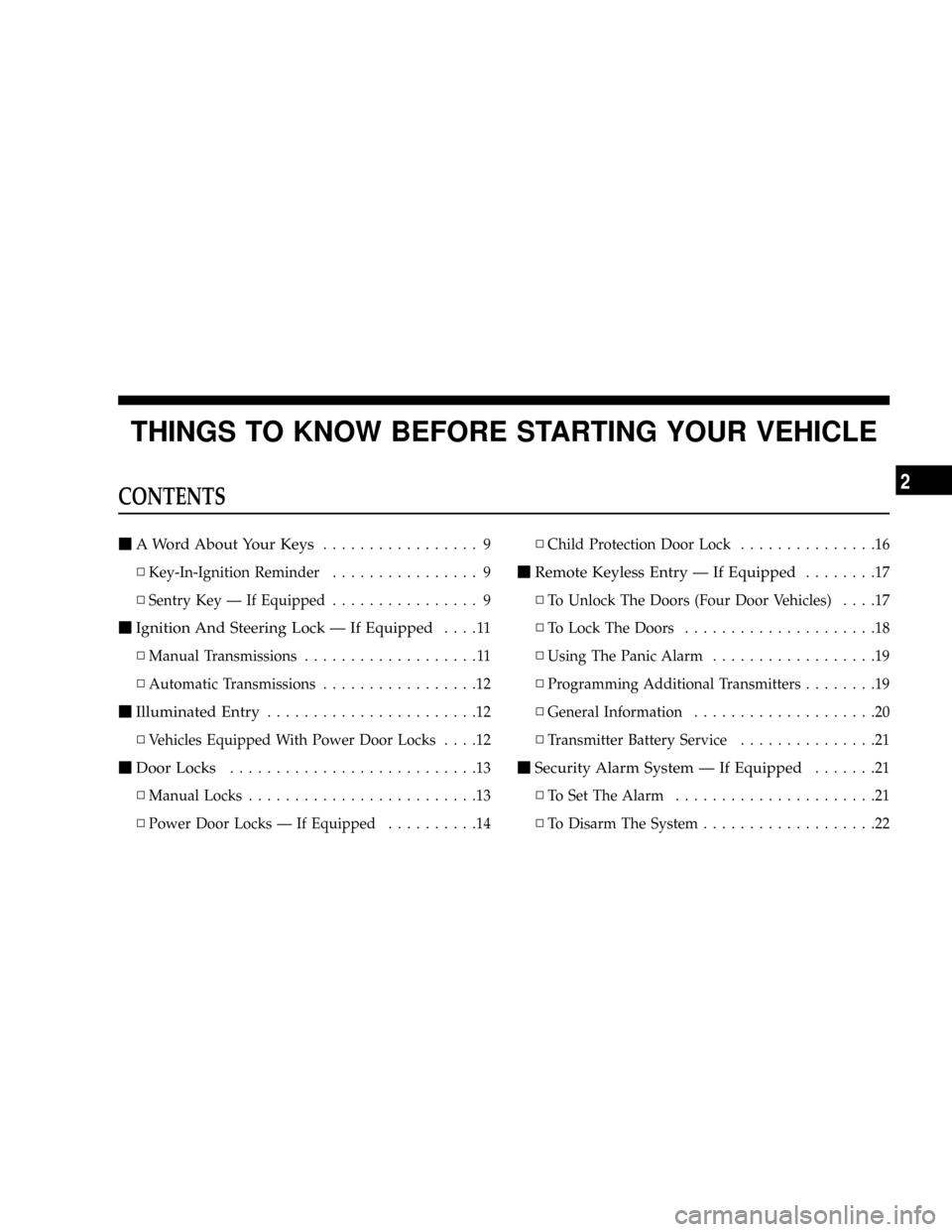
THINGS TO KNOW BEFORE STARTING YOUR VEHICLE
CONTENTS
mA Word About Your Keys................. 9
NKey-In-Ignition Reminder................ 9
NSentry Key Ð If Equipped................ 9
mIgnition And Steering Lock Ð If Equipped....11
NManual Transmissions...................11
NAutomatic Transmissions.................12
mIlluminated Entry.......................12
NVehicles Equipped With Power Door Locks....12
mDoor Locks...........................13
NManual Locks.........................13
NPower Door Locks Ð If Equipped..........14NChild Protection Door Lock...............16
mRemote Keyless Entry Ð If Equipped........17
NTo Unlock The Doors (Four Door Vehicles)....17
NTo Lock The Doors.....................18
NUsing The Panic Alarm..................19
NProgramming Additional Transmitters........19
NGeneral Information....................20
NTransmitter Battery Service...............21
mSecurity Alarm System Ð If Equipped.......21
NTo Set The Alarm......................21
NTo Disarm The System...................22
2
Page 12 of 300
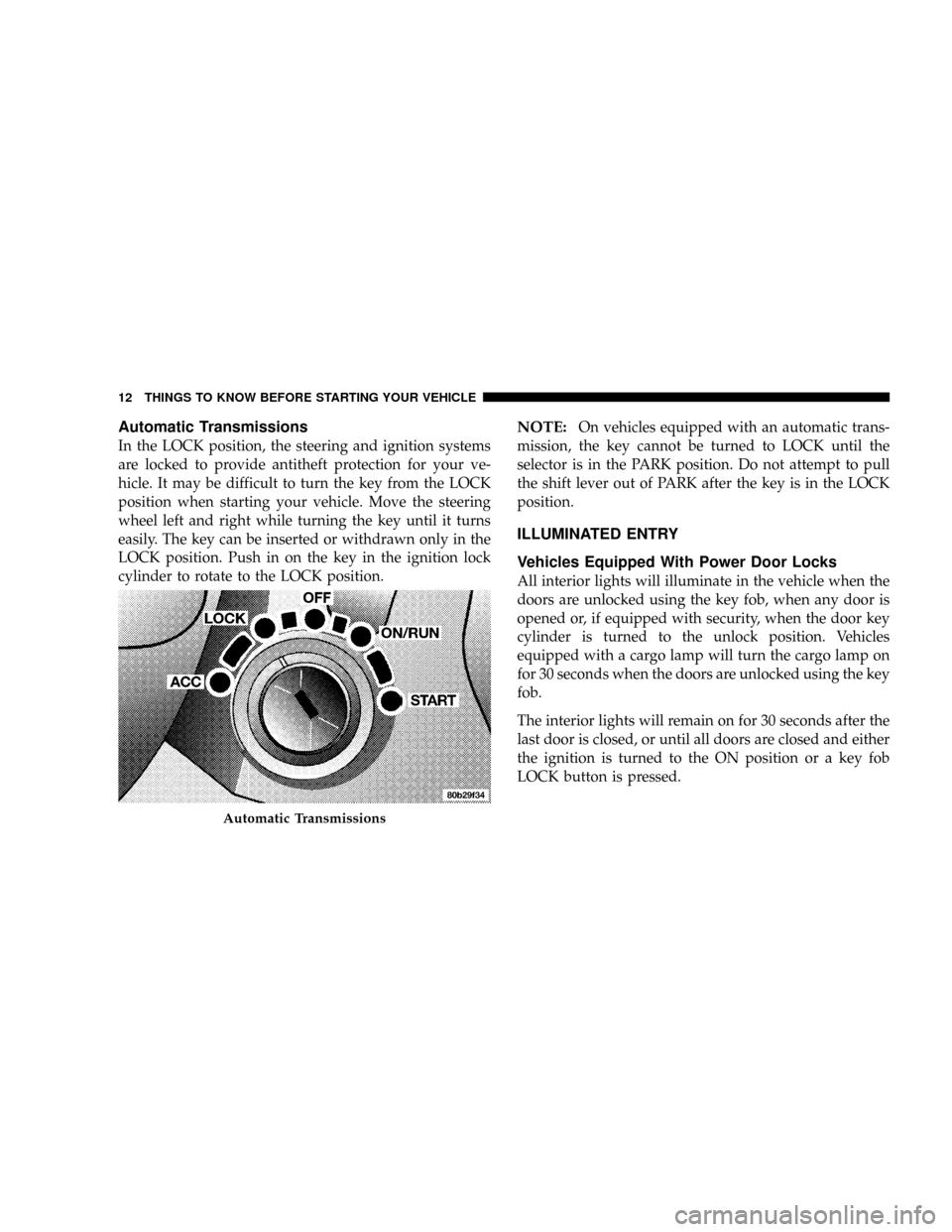
Automatic Transmissions
In the LOCK position, the steering and ignition systems
are locked to provide antitheft protection for your ve-
hicle. It may be difficult to turn the key from the LOCK
position when starting your vehicle. Move the steering
wheel left and right while turning the key until it turns
easily. The key can be inserted or withdrawn only in the
LOCK position. Push in on the key in the ignition lock
cylinder to rotate to the LOCK position.
NOTE:On vehicles equipped with an automatic trans-
mission, the key cannot be turned to LOCK until the
selector is in the PARK position. Do not attempt to pull
the shift lever out of PARK after the key is in the LOCK
position.
ILLUMINATED ENTRY
Vehicles Equipped With Power Door Locks
All interior lights will illuminate in the vehicle when the
doors are unlocked using the key fob, when any door is
opened or, if equipped with security, when the door key
cylinder is turned to the unlock position. Vehicles
equipped with a cargo lamp will turn the cargo lamp on
for 30 seconds when the doors are unlocked using the key
fob.
The interior lights will remain on for 30 seconds after the
last door is closed, or until all doors are closed and either
the ignition is turned to the ON position or a key fob
LOCK button is pressed.
Automatic Transmissions
12 THINGS TO KNOW BEFORE STARTING YOUR VEHICLE
Page 75 of 300
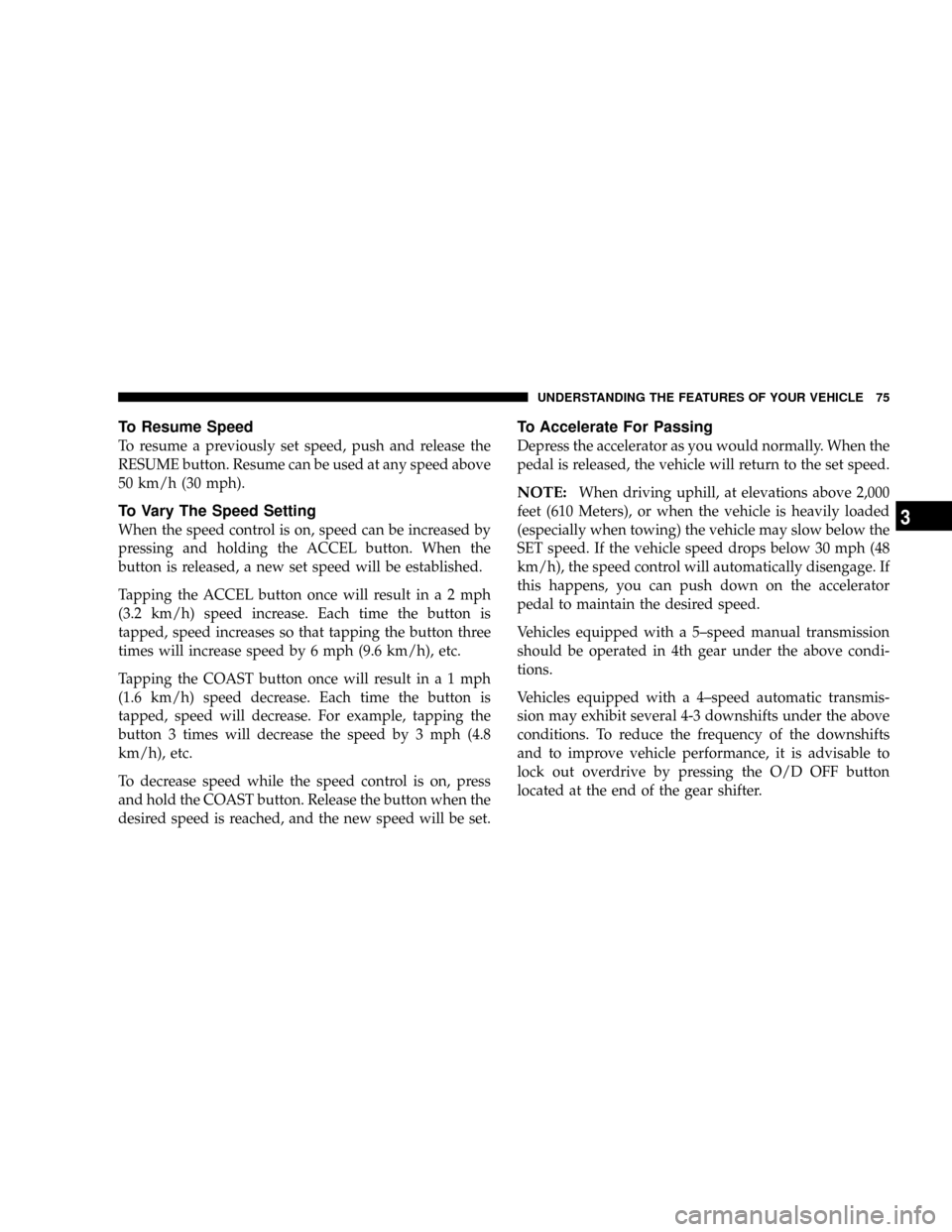
To Resume Speed
To resume a previously set speed, push and release the
RESUME button. Resume can be used at any speed above
50 km/h (30 mph).
To Vary The Speed Setting
When the speed control is on, speed can be increased by
pressing and holding the ACCEL button. When the
button is released, a new set speed will be established.
Tapping the ACCEL button once will result ina2mph
(3.2 km/h) speed increase. Each time the button is
tapped, speed increases so that tapping the button three
times will increase speed by 6 mph (9.6 km/h), etc.
Tapping the COAST button once will result ina1mph
(1.6 km/h) speed decrease. Each time the button is
tapped, speed will decrease. For example, tapping the
button 3 times will decrease the speed by 3 mph (4.8
km/h), etc.
To decrease speed while the speed control is on, press
and hold the COAST button. Release the button when the
desired speed is reached, and the new speed will be set.
To Accelerate For Passing
Depress the accelerator as you would normally. When the
pedal is released, the vehicle will return to the set speed.
NOTE:When driving uphill, at elevations above 2,000
feet (610 Meters), or when the vehicle is heavily loaded
(especially when towing) the vehicle may slow below the
SET speed. If the vehicle speed drops below 30 mph (48
km/h), the speed control will automatically disengage. If
this happens, you can push down on the accelerator
pedal to maintain the desired speed.
Vehicles equipped with a 5±speed manual transmission
should be operated in 4th gear under the above condi-
tions.
Vehicles equipped with a 4±speed automatic transmis-
sion may exhibit several 4-3 downshifts under the above
conditions. To reduce the frequency of the downshifts
and to improve vehicle performance, it is advisable to
lock out overdrive by pressing the O/D OFF button
located at the end of the gear shifter.
UNDERSTANDING THE FEATURES OF YOUR VEHICLE 75
3
Page 88 of 300
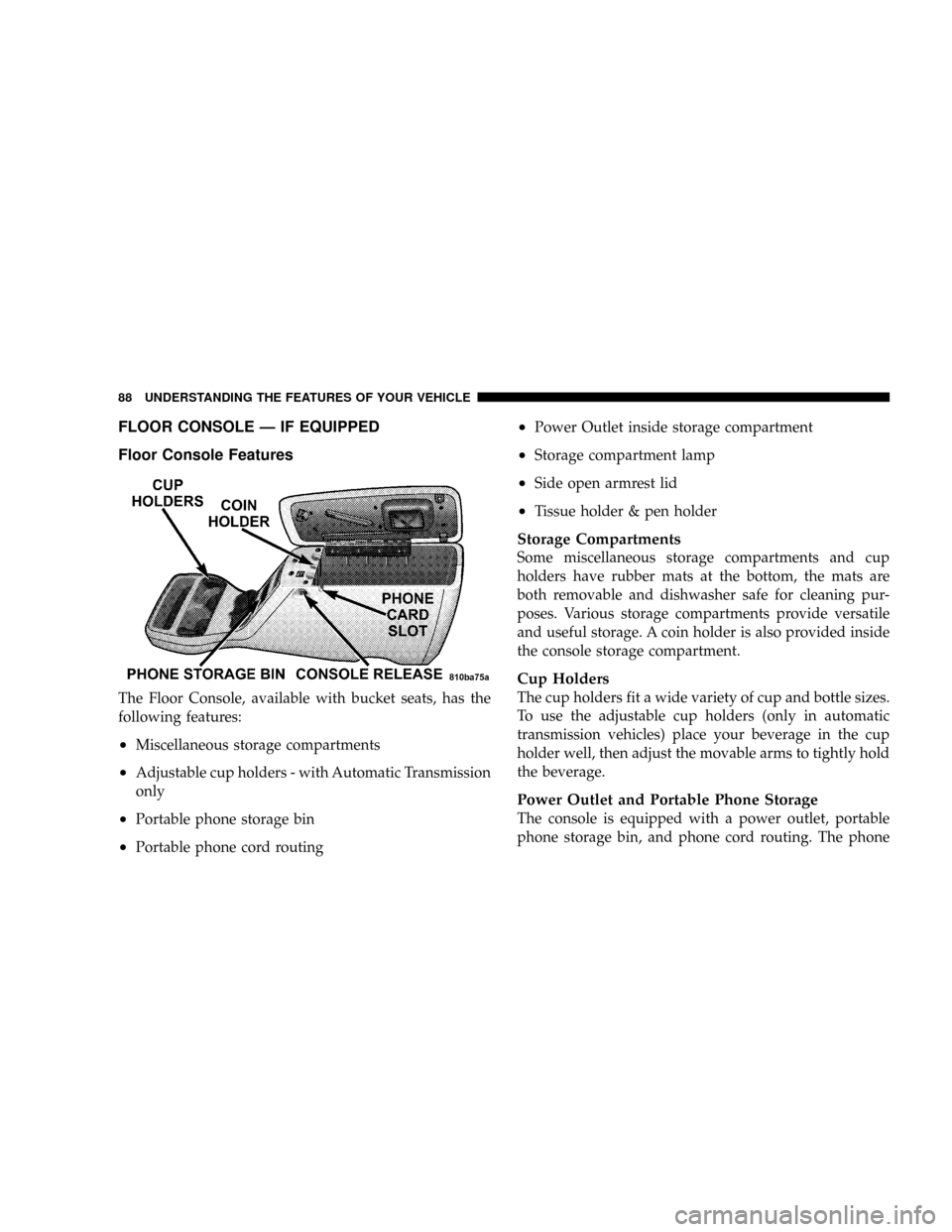
FLOOR CONSOLE Ð IF EQUIPPED
Floor Console Features
The Floor Console, available with bucket seats, has the
following features:
²Miscellaneous storage compartments
²Adjustable cup holders - with Automatic Transmission
only
²Portable phone storage bin
²Portable phone cord routing
²Power Outlet inside storage compartment
²Storage compartment lamp
²Side open armrest lid
²Tissue holder & pen holder
Storage Compartments
Some miscellaneous storage compartments and cup
holders have rubber mats at the bottom, the mats are
both removable and dishwasher safe for cleaning pur-
poses. Various storage compartments provide versatile
and useful storage. A coin holder is also provided inside
the console storage compartment.
Cup Holders
The cup holders fit a wide variety of cup and bottle sizes.
To use the adjustable cup holders (only in automatic
transmission vehicles) place your beverage in the cup
holder well, then adjust the movable arms to tightly hold
the beverage.
Power Outlet and Portable Phone Storage
The console is equipped with a power outlet, portable
phone storage bin, and phone cord routing. The phone
88 UNDERSTANDING THE FEATURES OF YOUR VEHICLE
Page 100 of 300

direction of the turn. These indicators also indicate
proper operation of the front and rear turn signal lights.
If either indicator flashes at a faster rate than normal,
check for a defective bulb. If either indicator fails to light
up when the lever is moved, check for a defective fuse or
turn signal bulb. A continuous low chime is activated
when the left/right turn signal is left on with the engine
RPM vehicle speed greater than 15 mph (24 km/h) for
more than 1 mi. (1.6 km)
6. High Beam Indicator
This light indicates that headlights are on high
beam.
7. Speedometer
This gage shows vehicle speed in miles per hour and
kilometers per hour.
8. Oil Pressure Gage ± If Equipped
This gage indicates engine oil pressure. Any
reading within the normal range indicates that
the engine oil system is operating satisfactorily. A
continuous high or low reading under normal operat-
ing conditions may indicate a lubrication system mal-
function. Immediate service should be obtained. Theoil gage does not indicate the amount of oil in the
engine. See section 7 for the oil level checking proce-
dure.
9. Fuel Gage
This gage shows the level of fuel in tank when
the ignition switch is in the ON position.
10. Gear Selector
The electronic gear selector display is self-contained
within the instrument cluster. It displays the position of
the automatic transmission shift lever, and the relation of
each position to all other positions. For a good signal the
display will place a box around the selected transmission
range (PRND21). If the PRNDL displays only the char-
acters PRND21 (no boxes) or PRND21 with all boxes on,
have the system checked by an authorized dealer.
11. O/D (Overdrive) OFF Indicator (Automatic
Transmissions Only
This light will illuminate when the overdrive off button
has been selected.
100 INSTRUMENT PANEL AND CONTROLS
Page 101 of 300

12. Seat Belt Reminder Light
This light comes on for several seconds after the
ignition is turned ON as a reminder to ªbuckle
up.º This light will remain on as long as the seat
belt remains unbuckled. If this light flashes, it indi-
cates a fault in the airbag system. Have the system
checked by an authorized dealer.
13. Low Washer Fluid Indicator
This light comes on when the washer fluid level falls
below approximately 1/4 full. The light will remain on
until fluid is added and ignition switch is cycled.
14. Brake System Warning Light
This light will light when the ignition key is turned to the
ON position and will remain on for a few seconds. If the
light stays on, it may be an indication that the parking
brake has not been released, or there is a low brake fluid
level. If the light remains on when the parking brake has
been disengaged, and the fluid level is at the full mark on
the master cylinder reservoir, it indicates a possible brake
hydraulic system malfunction. In this case, the light will
remain on until the cause is corrected. If the parking
brake is applied, the light will flash when the gearposition is out of park for automatic transmissions, or the
engine RPM is greater than 0 for manual transmissions.
If brake failure is indicated, immediate repair is neces-
sary.Operating the vehicle in this condition is danger-
ous!
15. SERVICE 4WD Indicator
This light monitors the electric shift 4WD
system. This light will come on when the
ignition key is turned to the ON position and
will stay on for 2 seconds. If the light stays
on or comes on during driving, it means that the 4WD
system is not functioning properly and that service is
required.
16. Check Gages
This light illuminates when the Voltmeter, En-
gine Oil Pressure or Engine Coolant Tempera-
ture gages indicate a reading either too high or too
low. Examine the gages carefully, and follow the
instructions above for each indicated problem.
NOTE:
When the ignition switch is turned to OFF, the
Fuel Gage, Voltmeter, Oil Pressure and Engine Coolant
INSTRUMENT PANEL AND CONTROLS 101
4
Page 141 of 300
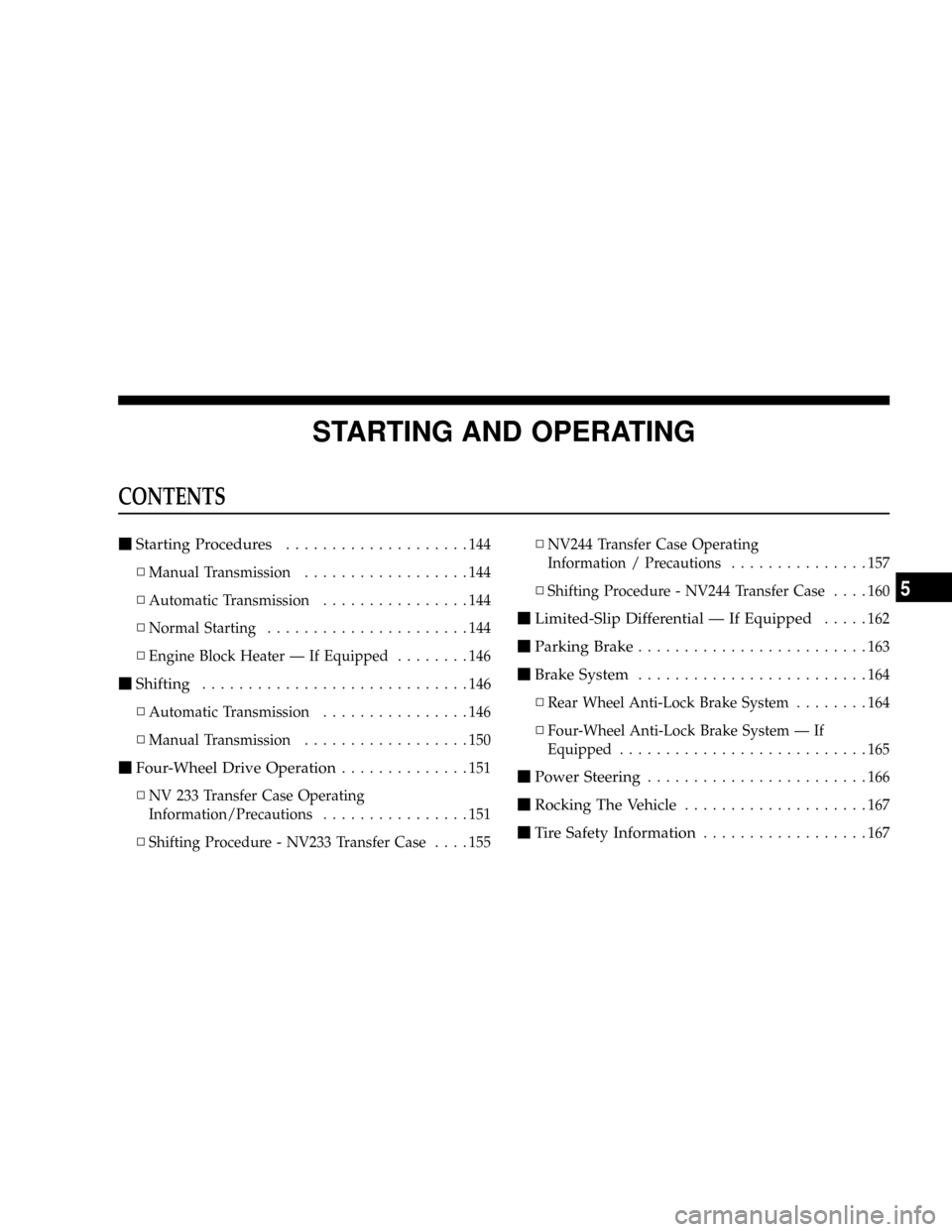
STARTING AND OPERATING
CONTENTS
mStarting Procedures....................144
NManual Transmission..................144
NAutomatic Transmission................144
NNormal Starting......................144
NEngine Block Heater Ð If Equipped........146
mShifting.............................146
NAutomatic Transmission................146
NManual Transmission..................150
mFour-Wheel Drive Operation..............151
NNV 233 Transfer Case Operating
Information/Precautions................151
NShifting Procedure - NV233 Transfer Case....155NNV244 Transfer Case Operating
Information / Precautions...............157
NShifting Procedure - NV244 Transfer Case....160
mLimited-Slip Differential Ð If Equipped.....162
mParking Brake.........................163
mBrake System.........................164
NRear Wheel Anti-Lock Brake System........164
NFour-Wheel Anti-Lock Brake System Ð If
Equipped...........................165
mPower Steering........................166
mRocking The Vehicle....................167
mTire Safety Information..................167
5
Page 144 of 300
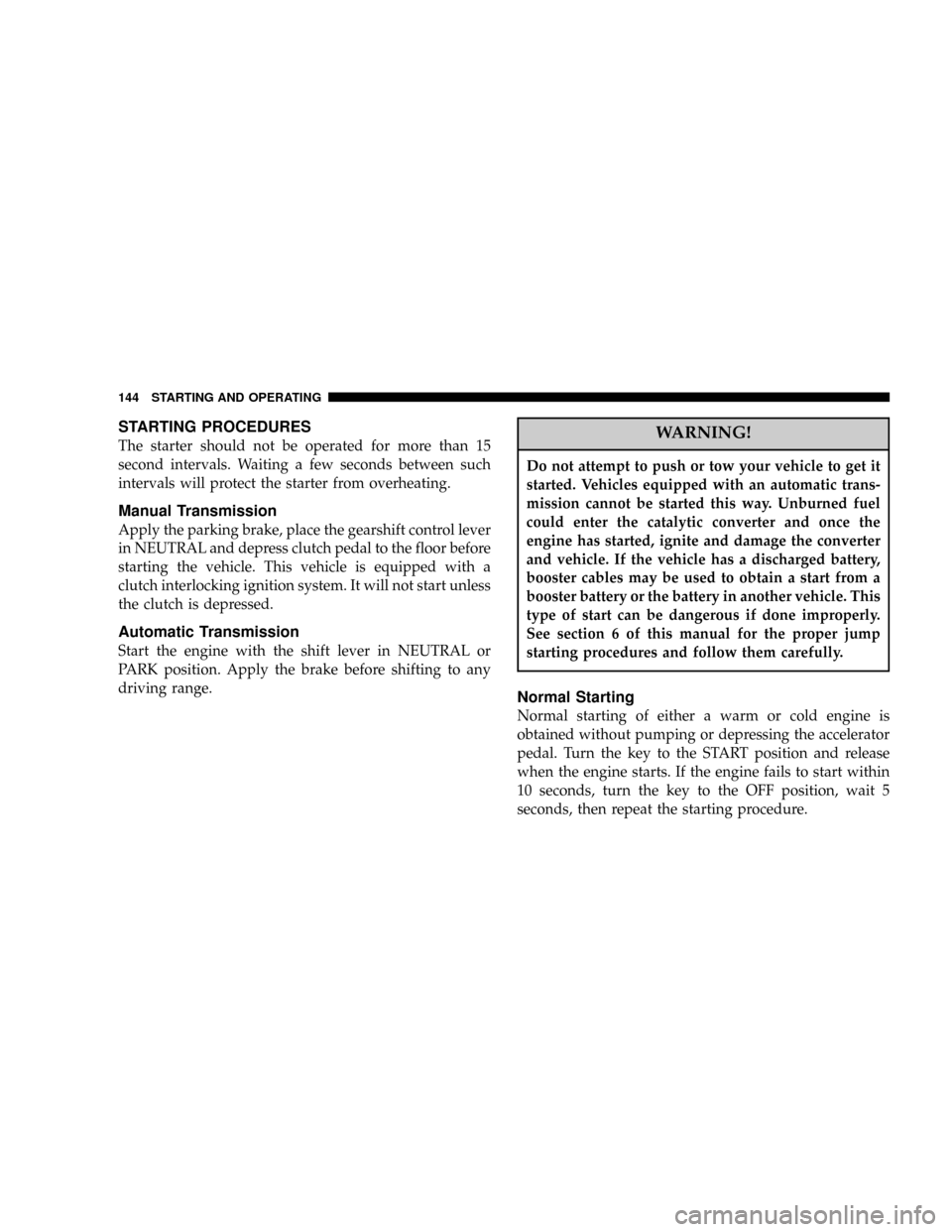
STARTING PROCEDURES
The starter should not be operated for more than 15
second intervals. Waiting a few seconds between such
intervals will protect the starter from overheating.
Manual Transmission
Apply the parking brake, place the gearshift control lever
in NEUTRAL and depress clutch pedal to the floor before
starting the vehicle. This vehicle is equipped with a
clutch interlocking ignition system. It will not start unless
the clutch is depressed.
Automatic Transmission
Start the engine with the shift lever in NEUTRAL or
PARK position. Apply the brake before shifting to any
driving range.
WARNING!
Do not attempt to push or tow your vehicle to get it
started. Vehicles equipped with an automatic trans-
mission cannot be started this way. Unburned fuel
could enter the catalytic converter and once the
engine has started, ignite and damage the converter
and vehicle. If the vehicle has a discharged battery,
booster cables may be used to obtain a start from a
booster battery or the battery in another vehicle. This
type of start can be dangerous if done improperly.
See section 6 of this manual for the proper jump
starting procedures and follow them carefully.
Normal Starting
Normal starting of either a warm or cold engine is
obtained without pumping or depressing the accelerator
pedal. Turn the key to the START position and release
when the engine starts. If the engine fails to start within
10 seconds, turn the key to the OFF position, wait 5
seconds, then repeat the starting procedure.
144 STARTING AND OPERATING