2004 DODGE DAKOTA instrument cluster
[x] Cancel search: instrument clusterPage 100 of 300

direction of the turn. These indicators also indicate
proper operation of the front and rear turn signal lights.
If either indicator flashes at a faster rate than normal,
check for a defective bulb. If either indicator fails to light
up when the lever is moved, check for a defective fuse or
turn signal bulb. A continuous low chime is activated
when the left/right turn signal is left on with the engine
RPM vehicle speed greater than 15 mph (24 km/h) for
more than 1 mi. (1.6 km)
6. High Beam Indicator
This light indicates that headlights are on high
beam.
7. Speedometer
This gage shows vehicle speed in miles per hour and
kilometers per hour.
8. Oil Pressure Gage ± If Equipped
This gage indicates engine oil pressure. Any
reading within the normal range indicates that
the engine oil system is operating satisfactorily. A
continuous high or low reading under normal operat-
ing conditions may indicate a lubrication system mal-
function. Immediate service should be obtained. Theoil gage does not indicate the amount of oil in the
engine. See section 7 for the oil level checking proce-
dure.
9. Fuel Gage
This gage shows the level of fuel in tank when
the ignition switch is in the ON position.
10. Gear Selector
The electronic gear selector display is self-contained
within the instrument cluster. It displays the position of
the automatic transmission shift lever, and the relation of
each position to all other positions. For a good signal the
display will place a box around the selected transmission
range (PRND21). If the PRNDL displays only the char-
acters PRND21 (no boxes) or PRND21 with all boxes on,
have the system checked by an authorized dealer.
11. O/D (Overdrive) OFF Indicator (Automatic
Transmissions Only
This light will illuminate when the overdrive off button
has been selected.
100 INSTRUMENT PANEL AND CONTROLS
Page 104 of 300

U.S. federal regulations require that upon transfer of
vehicle ownership, the seller certify to the purchaser the
correct mileage that the vehicle has been driven. There-
fore, if the odometer reading is changed during repair or
replacement, be sure to keep a record of the reading
before and after the service so that the correct mileage can
be determined.
The trip odometer shows individual trip mileage. To
toggle between the odometer and the trip odometer,
press the Odometer/Trip Odometer Button.
27. Cruise Light
This indicator lights when the electronic speed control
system is turned on.
28. Coolant Temperature Light (Clusters Without A
Gauge)
This light warns of an overheated engine con-
dition. For a bulb check, this light will come on
momentarily when the ignition is turned On. If
the light turns on while driving, stop the vehicle and
shut off the engine as soon as possible.
CAUTION!
Driving with a hot engine cooling system could
damage your vehicle. If the temperature light is on,
pull over and stop the vehicle. Idle the vehicle with
the air conditioner turned off until the light turns
off. If the if the light remains on, turn the engine off
immediately, and call for service.
WARNING!
A hot engine cooling system is dangerous. You or
others could be badly burned by steam or boiling
coolant. You may want to call a service center if your
vehicle overheats. If you decide to look under the
hood yourself, see Section 7 of this manual. Follow
the warnings under the Cooling System Pressure
Cap paragraph.
104 INSTRUMENT PANEL AND CONTROLS
Page 105 of 300

29. Engine Oil Pressure Indicator Light (Clusters
Without A Gauge)
This light indicates that the engine oil pressure
has become too low. For a bulb check, this light
will come on momentarily when the ignition is turned
On. If the light turns on while driving, stop the vehicle
and shut off the engine as soon as possible. Immediate
service should be obtained.
30. Voltage Light (Clusters Without A Gauge)
This light monitors the electrical system volt-
age. The light should turn on momentarily as
the engine is started. If the light stays on or turns on
while driving, it indicates a problem with the charging
system. Immediate service should be obtained.ELECTRONIC DIGITAL CLOCK
The clock and radio each use the display panel built into
the radio. A digital readout shows the time in hours and
minutes whenever the ignition switch is in the ªONº or
ªACCº position.
When the ignition switch is in the ªOFFº position, or
when the radio frequency is being displayed, time keep-
ing is accurately maintained.
Clock Setting Procedure
1. Turn the ignition switch to the ªONº or ªACCº
position. Using the point of a ballpoint pen or similar
object, press either the ªHº (Hour) or ªMº (Minute)
buttons on the radio. The display will show the time.
2. Press the ªHº button to set hours or the ªMº button to
set minutes. The time setting will increase each time you
press a button.
INSTRUMENT PANEL AND CONTROLS 105
4
Page 146 of 300
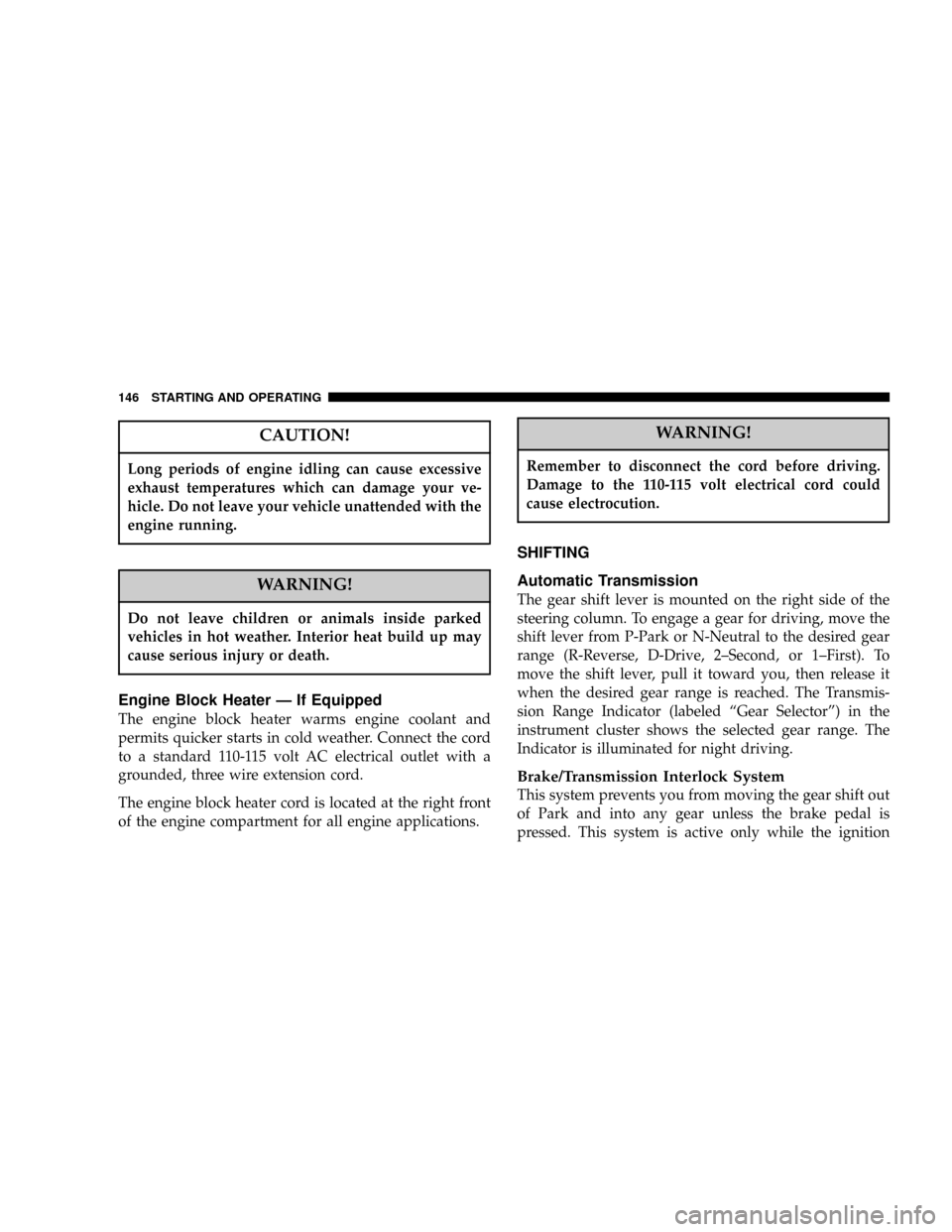
CAUTION!
Long periods of engine idling can cause excessive
exhaust temperatures which can damage your ve-
hicle. Do not leave your vehicle unattended with the
engine running.
WARNING!
Do not leave children or animals inside parked
vehicles in hot weather. Interior heat build up may
cause serious injury or death.
Engine Block Heater Ð If Equipped
The engine block heater warms engine coolant and
permits quicker starts in cold weather. Connect the cord
to a standard 110-115 volt AC electrical outlet with a
grounded, three wire extension cord.
The engine block heater cord is located at the right front
of the engine compartment for all engine applications.
WARNING!
Remember to disconnect the cord before driving.
Damage to the 110-115 volt electrical cord could
cause electrocution.
SHIFTING
Automatic Transmission
The gear shift lever is mounted on the right side of the
steering column. To engage a gear for driving, move the
shift lever from P-Park or N-Neutral to the desired gear
range (R-Reverse, D-Drive, 2±Second, or 1±First). To
move the shift lever, pull it toward you, then release it
when the desired gear range is reached. The Transmis-
sion Range Indicator (labeled ªGear Selectorº) in the
instrument cluster shows the selected gear range. The
Indicator is illuminated for night driving.
Brake/Transmission Interlock System
This system prevents you from moving the gear shift out
of Park and into any gear unless the brake pedal is
pressed. This system is active only while the ignition
146 STARTING AND OPERATING
Page 148 of 300
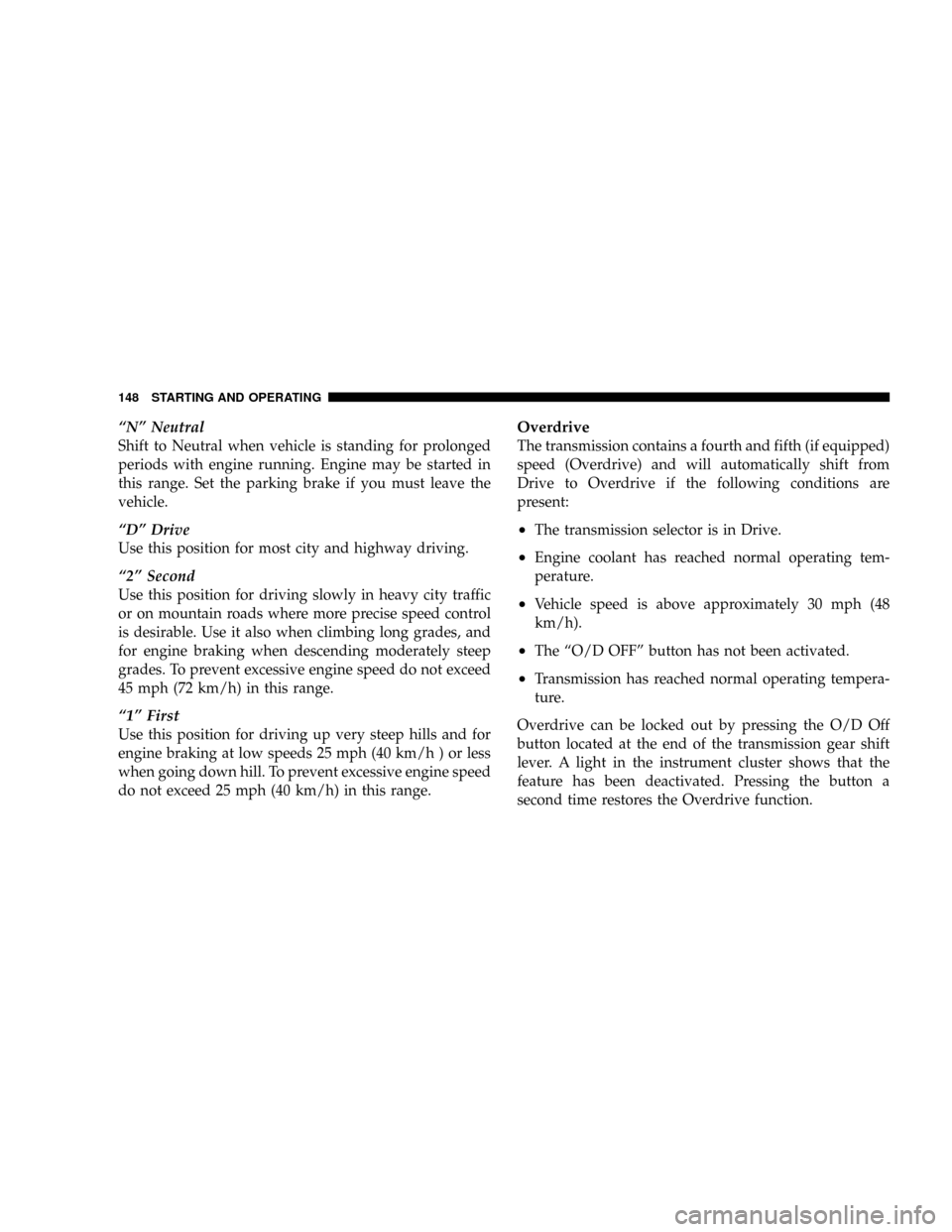
ªNº Neutral
Shift to Neutral when vehicle is standing for prolonged
periods with engine running. Engine may be started in
this range. Set the parking brake if you must leave the
vehicle.
ªDº Drive
Use this position for most city and highway driving.
ª2º Second
Use this position for driving slowly in heavy city traffic
or on mountain roads where more precise speed control
is desirable. Use it also when climbing long grades, and
for engine braking when descending moderately steep
grades. To prevent excessive engine speed do not exceed
45 mph (72 km/h) in this range.
ª1º First
Use this position for driving up very steep hills and for
engine braking at low speeds 25 mph (40 km/h ) or less
when going down hill. To prevent excessive engine speed
do not exceed 25 mph (40 km/h) in this range.
Overdrive
The transmission contains a fourth and fifth (if equipped)
speed (Overdrive) and will automatically shift from
Drive to Overdrive if the following conditions are
present:
²The transmission selector is in Drive.
²Engine coolant has reached normal operating tem-
perature.
²Vehicle speed is above approximately 30 mph (48
km/h).
²The ªO/D OFFº button has not been activated.
²Transmission has reached normal operating tempera-
ture.
Overdrive can be locked out by pressing the O/D Off
button located at the end of the transmission gear shift
lever. A light in the instrument cluster shows that the
feature has been deactivated. Pressing the button a
second time restores the Overdrive function.
148 STARTING AND OPERATING
Page 163 of 300
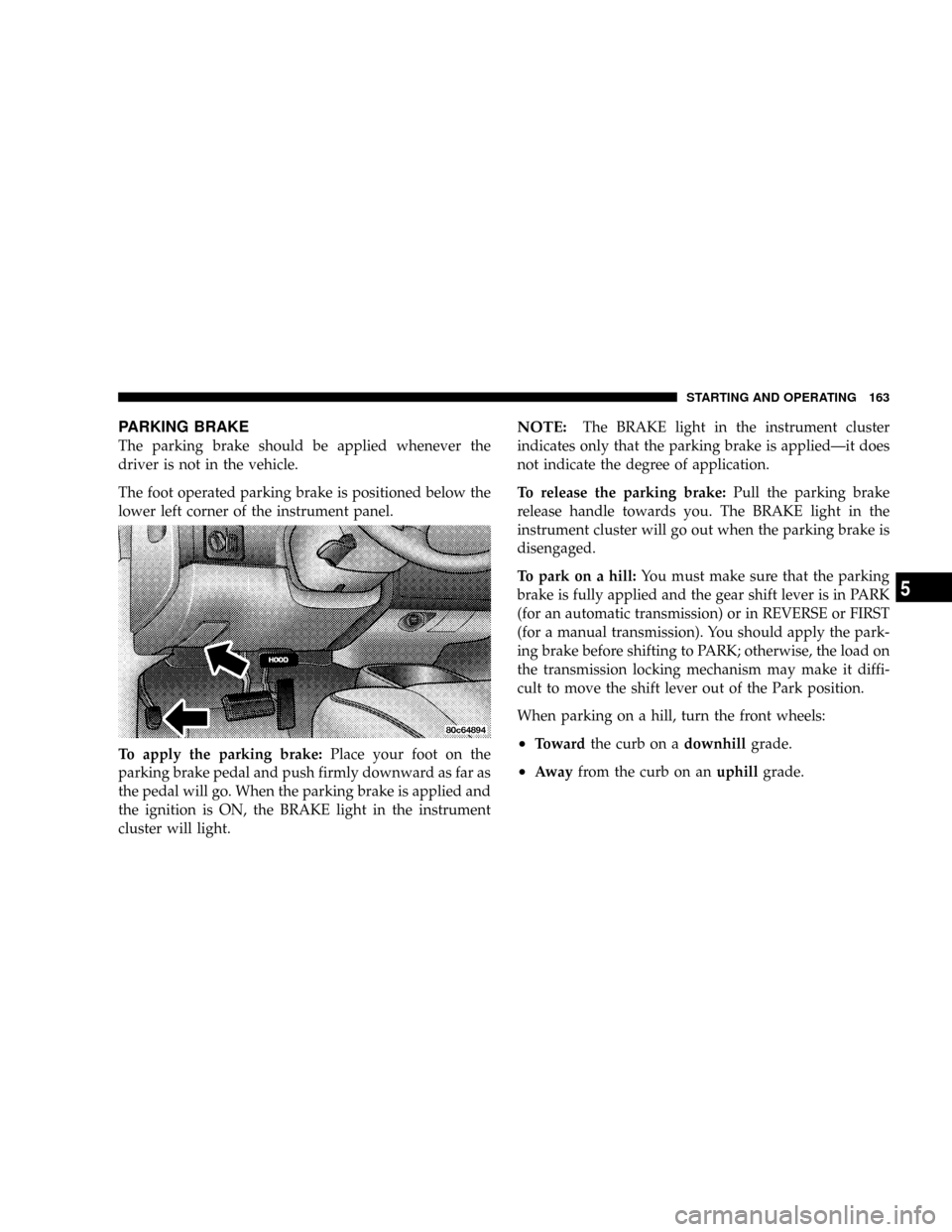
PARKING BRAKE
The parking brake should be applied whenever the
driver is not in the vehicle.
The foot operated parking brake is positioned below the
lower left corner of the instrument panel.
To apply the parking brake:Place your foot on the
parking brake pedal and push firmly downward as far as
the pedal will go. When the parking brake is applied and
the ignition is ON, the BRAKE light in the instrument
cluster will light.
NOTE:The BRAKE light in the instrument cluster
indicates only that the parking brake is appliedÐit does
not indicate the degree of application.
To release the parking brake:Pull the parking brake
release handle towards you. The BRAKE light in the
instrument cluster will go out when the parking brake is
disengaged.
To park on a hill:You must make sure that the parking
brake is fully applied and the gear shift lever is in PARK
(for an automatic transmission) or in REVERSE or FIRST
(for a manual transmission). You should apply the park-
ing brake before shifting to PARK; otherwise, the load on
the transmission locking mechanism may make it diffi-
cult to move the shift lever out of the Park position.
When parking on a hill, turn the front wheels:
²Towardthe curb on adownhillgrade.
²Awayfrom the curb on anuphillgrade.
STARTING AND OPERATING 163
5
Page 252 of 300
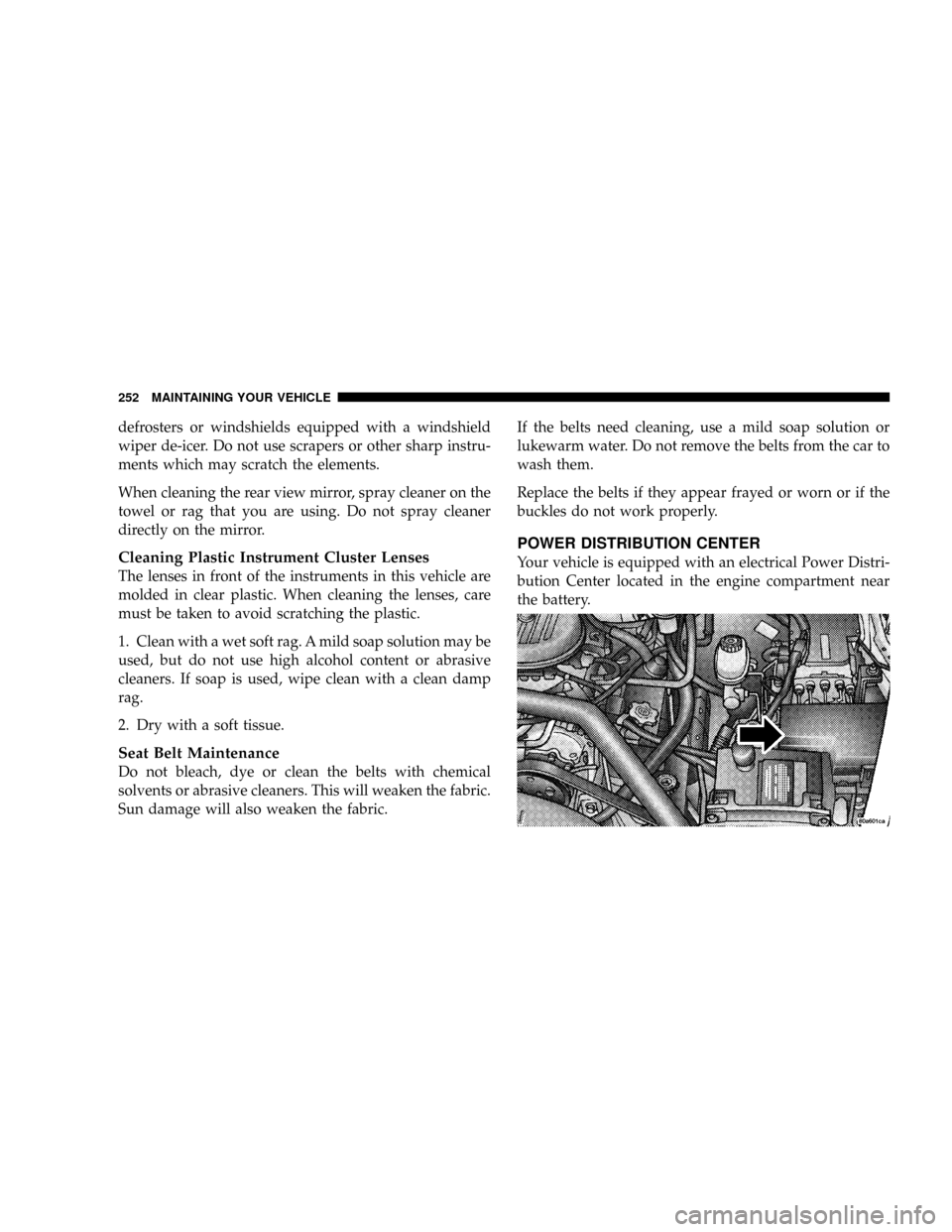
defrosters or windshields equipped with a windshield
wiper de-icer. Do not use scrapers or other sharp instru-
ments which may scratch the elements.
When cleaning the rear view mirror, spray cleaner on the
towel or rag that you are using. Do not spray cleaner
directly on the mirror.
Cleaning Plastic Instrument Cluster Lenses
The lenses in front of the instruments in this vehicle are
molded in clear plastic. When cleaning the lenses, care
must be taken to avoid scratching the plastic.
1. Clean with a wet soft rag. A mild soap solution may be
used, but do not use high alcohol content or abrasive
cleaners. If soap is used, wipe clean with a clean damp
rag.
2. Dry with a soft tissue.
Seat Belt Maintenance
Do not bleach, dye or clean the belts with chemical
solvents or abrasive cleaners. This will weaken the fabric.
Sun damage will also weaken the fabric.If the belts need cleaning, use a mild soap solution or
lukewarm water. Do not remove the belts from the car to
wash them.
Replace the belts if they appear frayed or worn or if the
buckles do not work properly.
POWER DISTRIBUTION CENTER
Your vehicle is equipped with an electrical Power Distri-
bution Center located in the engine compartment near
the battery.
252 MAINTAINING YOUR VEHICLE
Page 254 of 300

NOTE:If you are leaving your vehicle dormant for
longer than 21 days, you may want to take steps to
protect your battery. You may do this by disconnecting
the battery or by disconnecting the ignition-off draw
(I.O.D.) fuse in cavity #12. The I.O.D. cavity includes a
snap-in retainer that allows the fuse to be disconnected,
without removing it from the fuse block. Pressing the
I.O.D. fuse back into the cavity reconnects it.
VEHICLE STORAGE
If you are storing your vehicle for more than 21 days, we
recommend that you take the following steps to mini-
mize the drain on your vehicle's battery:
²Disconnect the Ignition-Off Draw fuse (I.O.D.) fuse
located in cavity #12 of the fuse block. The I.O.D.
cavity includes a snap-in retainer that allows the fuse
to be disconnected, without removing it from the fuse
block.
²The transfer case should be placed in the 4HI mode
and kept in this position to minimize the battery drain.
²As an alternative to the above steps you may discon-
nect the negative cable from the battery.
REPLACEMENT LIGHT BULBS
LIGHT BULBS Ð Inside Bulb No.
A/C Control............................. 74
Ash Tray.............................. 161
Brake System Warning Indicator.............. 194
Dome Light............................ 579
EGR Reminder.......................... 194
Glove Box.............................. 194
Heater Control.......................... 158
High Beam Indicator...................... 194
Instrument Cluster........................ 194
Low Fuel Indicator....................... 194
Low Washer Fluid Indicator................. 194
Oil Indicator............................ 194
Overhead Console........................ 578
Seat Belt Indicator........................ 194
Switched Dome.......................... 578
Temperature Indicator..................... 194
Turn Signals............................ 194
Underhood Light......................... 561
4x4 Shift Indicator........................ 161
254 MAINTAINING YOUR VEHICLE