Page 21 of 300
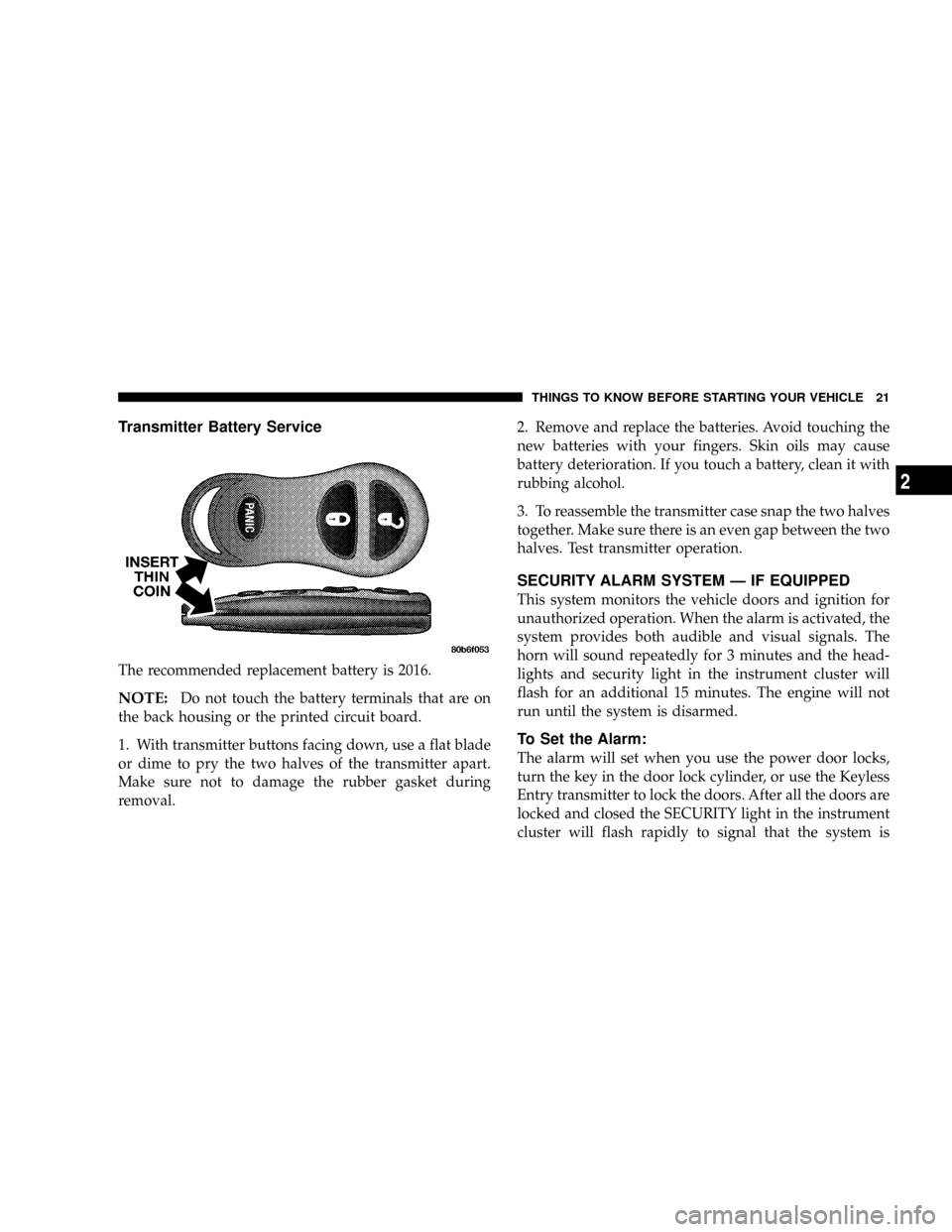
Transmitter Battery Service
The recommended replacement battery is 2016.
NOTE:Do not touch the battery terminals that are on
the back housing or the printed circuit board.
1. With transmitter buttons facing down, use a flat blade
or dime to pry the two halves of the transmitter apart.
Make sure not to damage the rubber gasket during
removal.2. Remove and replace the batteries. Avoid touching the
new batteries with your fingers. Skin oils may cause
battery deterioration. If you touch a battery, clean it with
rubbing alcohol.
3. To reassemble the transmitter case snap the two halves
together. Make sure there is an even gap between the two
halves. Test transmitter operation.
SECURITY ALARM SYSTEM Ð IF EQUIPPED
This system monitors the vehicle doors and ignition for
unauthorized operation. When the alarm is activated, the
system provides both audible and visual signals. The
horn will sound repeatedly for 3 minutes and the head-
lights and security light in the instrument cluster will
flash for an additional 15 minutes. The engine will not
run until the system is disarmed.
To Set the Alarm:
The alarm will set when you use the power door locks,
turn the key in the door lock cylinder, or use the Keyless
Entry transmitter to lock the doors. After all the doors are
locked and closed the SECURITY light in the instrument
cluster will flash rapidly to signal that the system is
THINGS TO KNOW BEFORE STARTING YOUR VEHICLE 21
2
Page 22 of 300

arming. The security light in the instrument panel cluster
will flash rapidly for about 15 seconds to indicate that the
alarm is being set. After the alarm is set, the security light
will flash at a slower rate to indicate that the system is
armed.
NOTE:If the SECURITY light stays on continuously
during vehicle operation, have the system checked by
your dealer.
To Disarm the System:
Use the Keyless Entry transmitter or the key to turn the
door locks to the unlock position. If something has
triggered the system in your absence, the horn will sound
three times when you unlock the doors. Check the
vehicle for tampering.
The Security system will also disarm, if the vehicle is
started with a programmed Sentry Key. If an unpro-
grammed Sentry Key is used to start a vehicle, the engine
will run for 2 seconds and then the security alarm will be
initiated. To exit alarming mode, press the RKE Unlock
button, unlock the doors using the key cylinder, or start
the vehicle with a programmed Sentry Key.The Security Alarm System is designed to protect your
vehicle; however, you can create conditions where the
system will arm unexpectedly. If you remain in the
vehicle and lock the doors with the transmitter, the alarm
will sound when you pull the door handle to exit. You
may also accidentally disarm the system by unlocking
any door with the door key and then locking it. The door
will be locked but the Security Alarm will not arm.
WINDOWS
Power Windows Ð IF Equipped
22 THINGS TO KNOW BEFORE STARTING YOUR VEHICLE
Page 70 of 300

when the switch is pressed in, when the headlight switch
is rotated to the OFF position or the high beam is
selected.
CARGO Light Ð If Equipped
The cargo lights are turned on by rotating the dimmer
control to the optional fully upward position. The interior
lights will also turn on when the cargo lights are on. The
cargo lights will also turn on for 30 seconds when a key
fob Unlock is pressed, as part of the illuminated entry
feature.
MULTIFUNCTION CONTROL LEVER
The multifunction control lever is located on the left side
of the steering column.
Turn Signals
Move the lever up or down to signal a right-hand or
left-hand turn.
The arrow on either side of the instrument cluster flashes
to indicate the direction of the turn, and proper operation
of the front and rear turn signal lights. If either indicator
flashes at a faster rate, check for a defective outside lightbulb. If an indicator fails to light when the lever is
moved, it would suggest that the fuse or indicator bulb is
defective.
You can signal a lane change by moving the lever
partially up or down.
Passing Light
You can signal another vehicle with your headlights by
partially pulling the multifunction lever toward the steer-
ing wheel. This will cause the high beam headlights to
turn on until the lever is released.
70 UNDERSTANDING THE FEATURES OF YOUR VEHICLE
Page 74 of 300
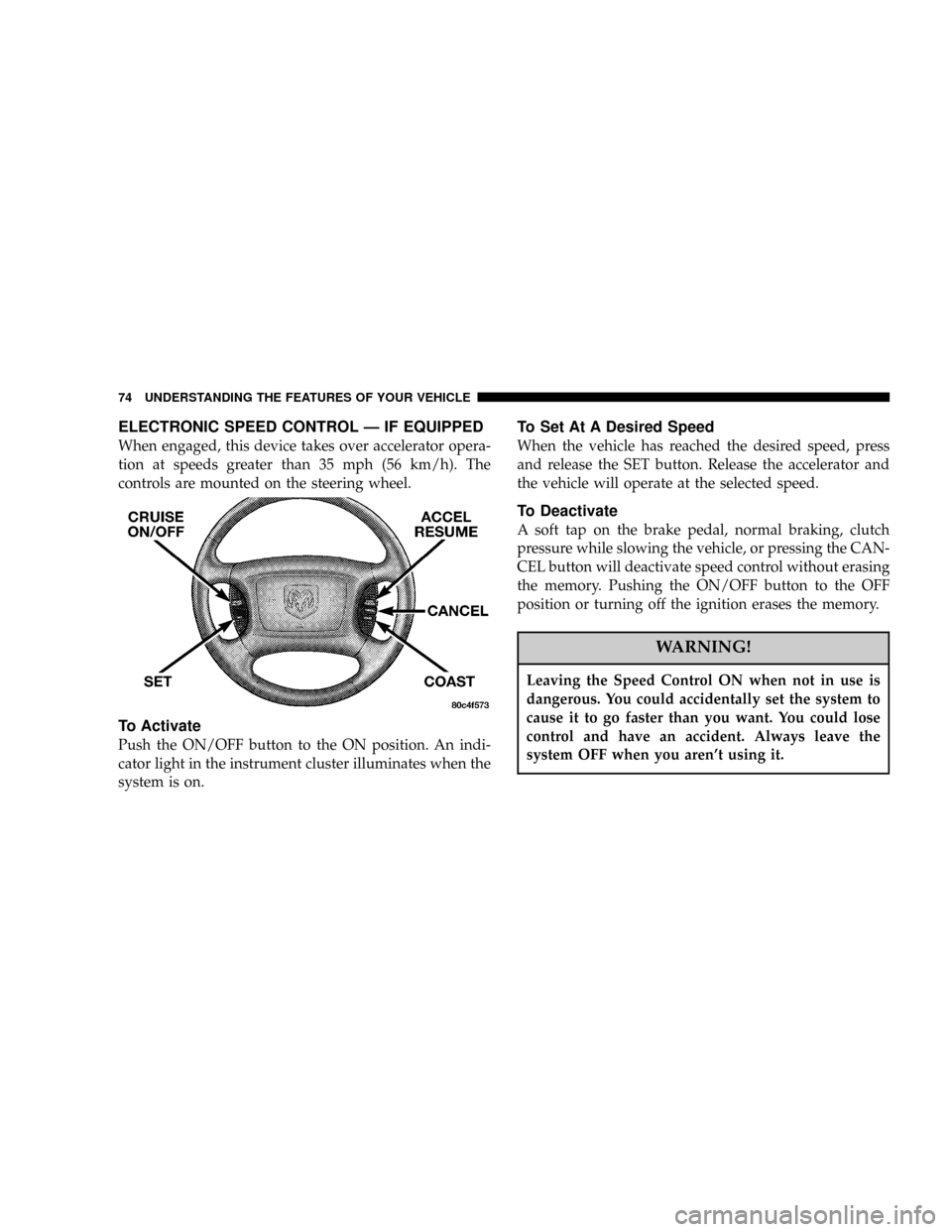
ELECTRONIC SPEED CONTROL Ð IF EQUIPPED
When engaged, this device takes over accelerator opera-
tion at speeds greater than 35 mph (56 km/h). The
controls are mounted on the steering wheel.
To Activate
Push the ON/OFF button to the ON position. An indi-
cator light in the instrument cluster illuminates when the
system is on.
To Set At A Desired Speed
When the vehicle has reached the desired speed, press
and release the SET button. Release the accelerator and
the vehicle will operate at the selected speed.
To Deactivate
A soft tap on the brake pedal, normal braking, clutch
pressure while slowing the vehicle, or pressing the CAN-
CEL button will deactivate speed control without erasing
the memory. Pushing the ON/OFF button to the OFF
position or turning off the ignition erases the memory.
WARNING!
Leaving the Speed Control ON when not in use is
dangerous. You could accidentally set the system to
cause it to go faster than you want. You could lose
control and have an accident. Always leave the
system OFF when you aren't using it.
74 UNDERSTANDING THE FEATURES OF YOUR VEHICLE
Page 93 of 300
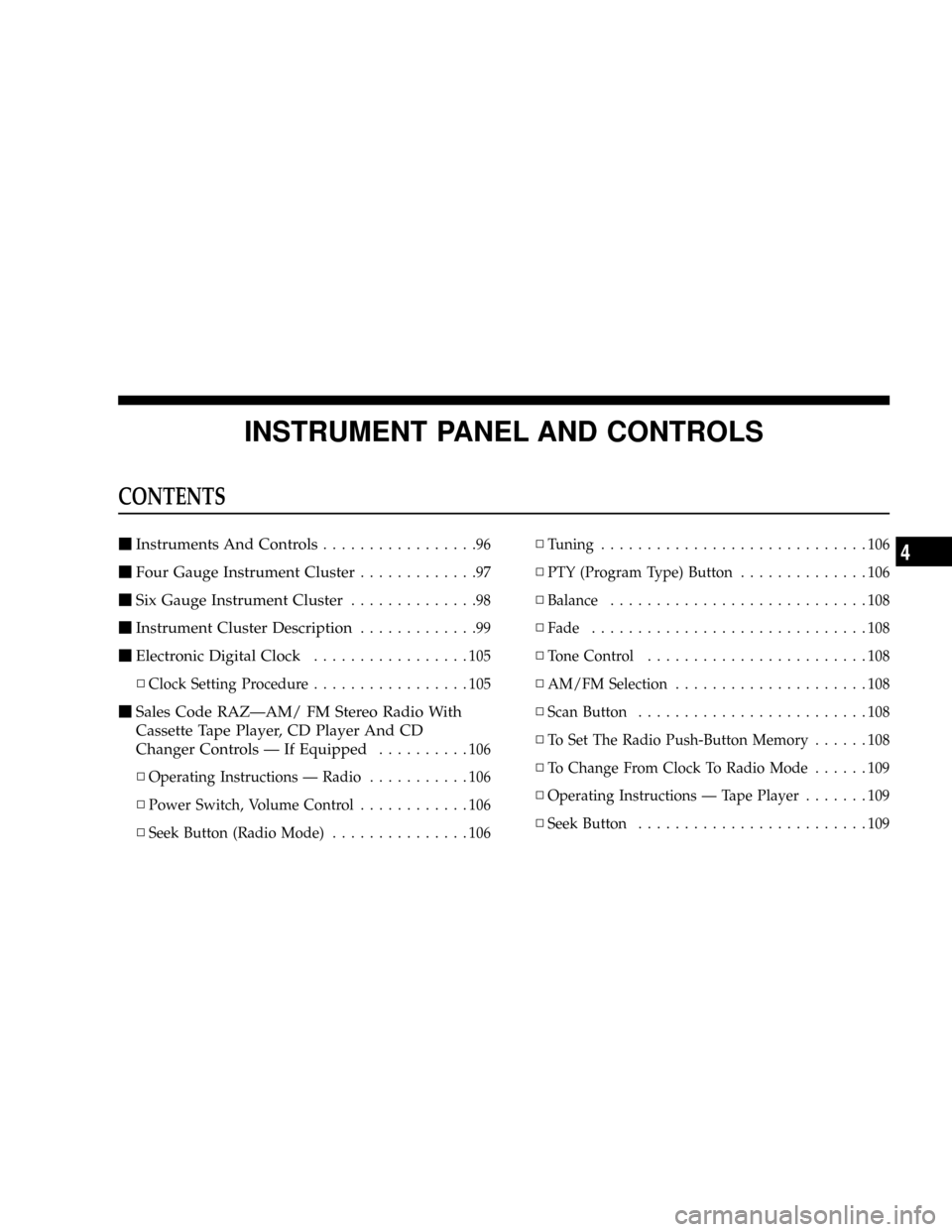
INSTRUMENT PANEL AND CONTROLS
CONTENTS
mInstruments And Controls.................96
mFour Gauge Instrument Cluster.............97
mSix Gauge Instrument Cluster..............98
mInstrument Cluster Description.............99
mElectronic Digital Clock.................105
NClock Setting Procedure.................105
mSales Code RAZÐAM/ FM Stereo Radio With
Cassette Tape Player, CD Player And CD
Changer Controls Ð If Equipped
..........106
NOperating Instructions Ð Radio...........106
NPower Switch, Volume Control............106
NSeek Button (Radio Mode)...............106NTuning.............................106
NPTY (Program Type) Button..............106
NBalance............................108
NFade..............................108
NTone Control........................108
NAM/FM Selection.....................108
NScan Button.........................108
NTo Set The Radio Push-Button Memory......108
NTo Change From Clock To Radio Mode......109
NOperating Instructions Ð Tape Player.......109
NSeek Button.........................109
4
Page 97 of 300
FOUR GAUGE INSTRUMENT CLUSTER
INSTRUMENT PANEL AND CONTROLS 97
4
Page 98 of 300
SIX GAUGE INSTRUMENT CLUSTER
98 INSTRUMENT PANEL AND CONTROLS
Page 99 of 300
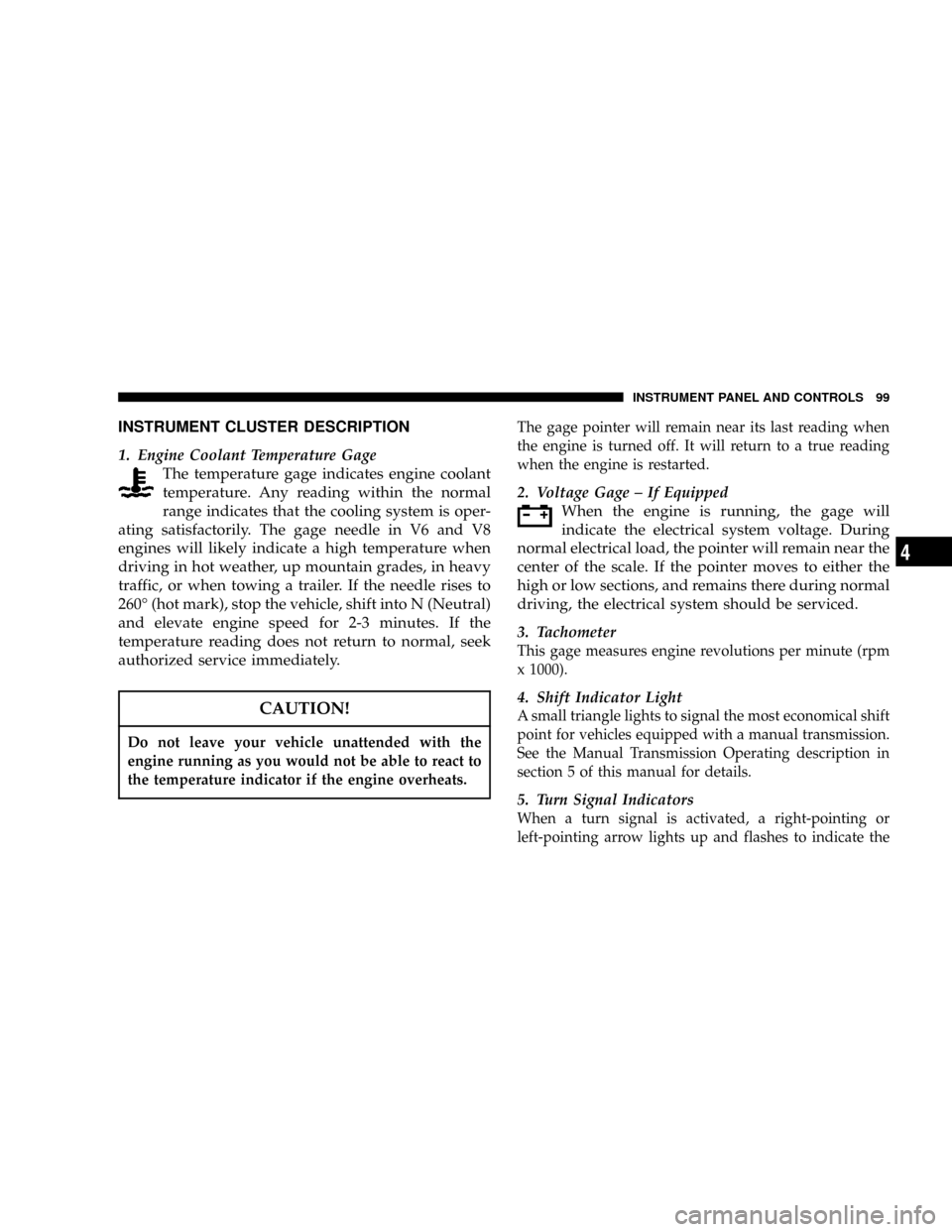
INSTRUMENT CLUSTER DESCRIPTION
1. Engine Coolant Temperature Gage
The temperature gage indicates engine coolant
temperature. Any reading within the normal
range indicates that the cooling system is oper-
ating satisfactorily. The gage needle in V6 and V8
engines will likely indicate a high temperature when
driving in hot weather, up mountain grades, in heavy
traffic, or when towing a trailer. If the needle rises to
260É (hot mark), stop the vehicle, shift into N (Neutral)
and elevate engine speed for 2-3 minutes. If the
temperature reading does not return to normal, seek
authorized service immediately.
CAUTION!
Do not leave your vehicle unattended with the
engine running as you would not be able to react to
the temperature indicator if the engine overheats.
The gage pointer will remain near its last reading when
the engine is turned off. It will return to a true reading
when the engine is restarted.
2. Voltage Gage ± If Equipped
When the engine is running, the gage will
indicate the electrical system voltage. During
normal electrical load, the pointer will remain near the
center of the scale. If the pointer moves to either the
high or low sections, and remains there during normal
driving, the electrical system should be serviced.
3. Tachometer
This gage measures engine revolutions per minute (rpm
x 1000).
4. Shift Indicator Light
A small triangle lights to signal the most economical shift
point for vehicles equipped with a manual transmission.
See the Manual Transmission Operating description in
section 5 of this manual for details.
5. Turn Signal Indicators
When a turn signal is activated, a right-pointing or
left-pointing arrow lights up and flashes to indicate the
INSTRUMENT PANEL AND CONTROLS 99
4