2004 DAEWOO LACETTI Section 6
[x] Cancel search: Section 6Page 2490 of 2643
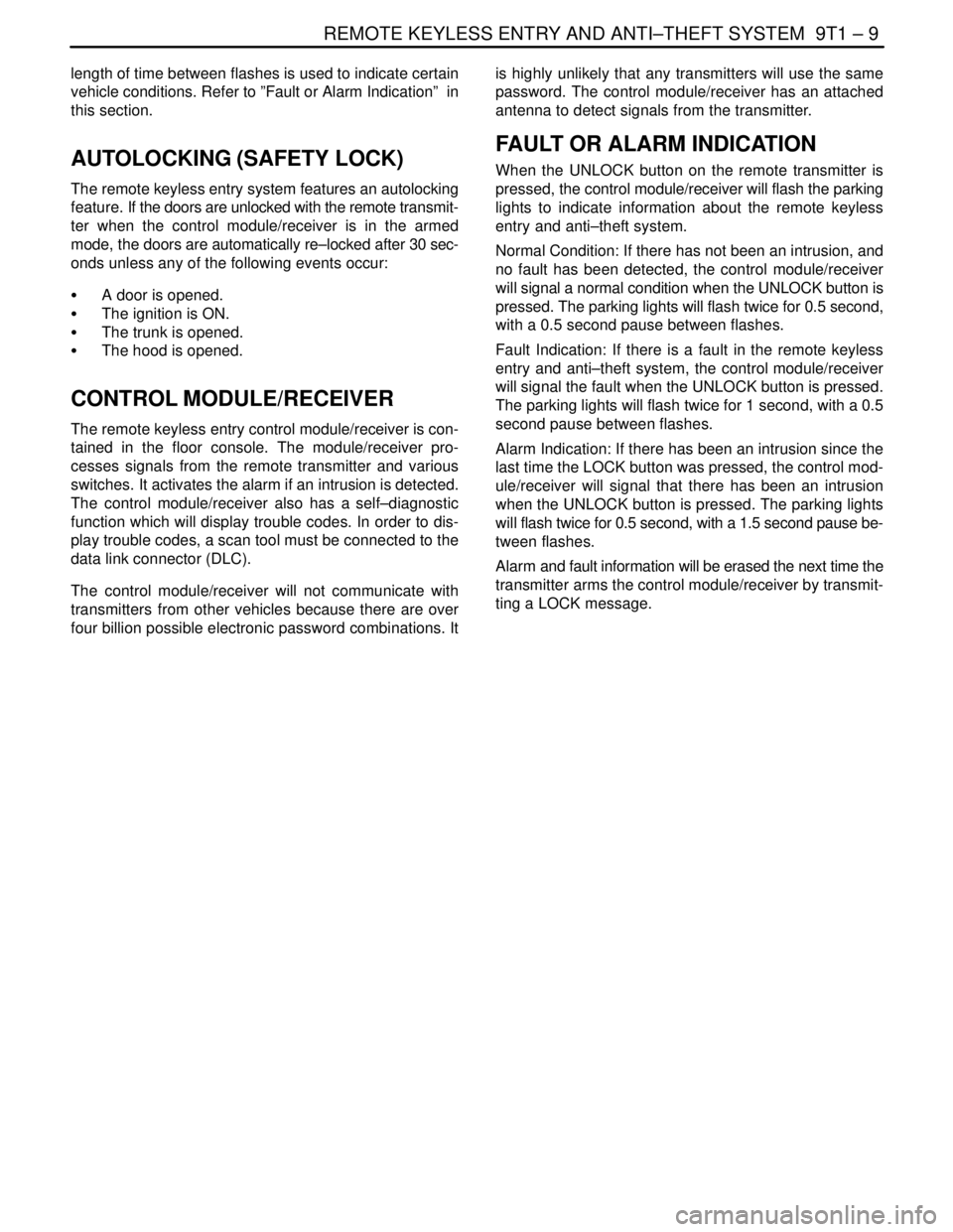
REMOTE KEYLESS ENTRY AND ANTI–THEFT SYSTEM 9T1 – 9
DAEWOO V–121 BL4
length of time between flashes is used to indicate certain
vehicle conditions. Refer to ”Fault or Alarm Indication” in
this section.
AUTOLOCKING (SAFETY LOCK)
The remote keyless entry system features an autolocking
feature. If the doors are unlocked with the remote transmit-
ter when the control module/receiver is in the armed
mode, the doors are automatically re–locked after 30 sec-
onds unless any of the following events occur:
S A door is opened.
S The ignition is ON.
S The trunk is opened.
S The hood is opened.
CONTROL MODULE/RECEIVER
The remote keyless entry control module/receiver is con-
tained in the floor console. The module/receiver pro-
cesses signals from the remote transmitter and various
switches. It activates the alarm if an intrusion is detected.
The control module/receiver also has a self–diagnostic
function which will display trouble codes. In order to dis-
play trouble codes, a scan tool must be connected to the
data link connector (DLC).
The control module/receiver will not communicate with
transmitters from other vehicles because there are over
four billion possible electronic password combinations. Itis highly unlikely that any transmitters will use the same
password. The control module/receiver has an attached
antenna to detect signals from the transmitter.
FAULT OR ALARM INDICATION
When the UNLOCK button on the remote transmitter is
pressed, the control module/receiver will flash the parking
lights to indicate information about the remote keyless
entry and anti–theft system.
Normal Condition: If there has not been an intrusion, and
no fault has been detected, the control module/receiver
will signal a normal condition when the UNLOCK button is
pressed. The parking lights will flash twice for 0.5 second,
with a 0.5 second pause between flashes.
Fault Indication: If there is a fault in the remote keyless
entry and anti–theft system, the control module/receiver
will signal the fault when the UNLOCK button is pressed.
The parking lights will flash twice for 1 second, with a 0.5
second pause between flashes.
Alarm Indication: If there has been an intrusion since the
last time the LOCK button was pressed, the control mod-
ule/receiver will signal that there has been an intrusion
when the UNLOCK button is pressed. The parking lights
will flash twice for 0.5 second, with a 1.5 second pause be-
tween flashes.
Alarm and fault information will be erased the next time the
transmitter arms the control module/receiver by transmit-
ting a LOCK message.
Page 2491 of 2643
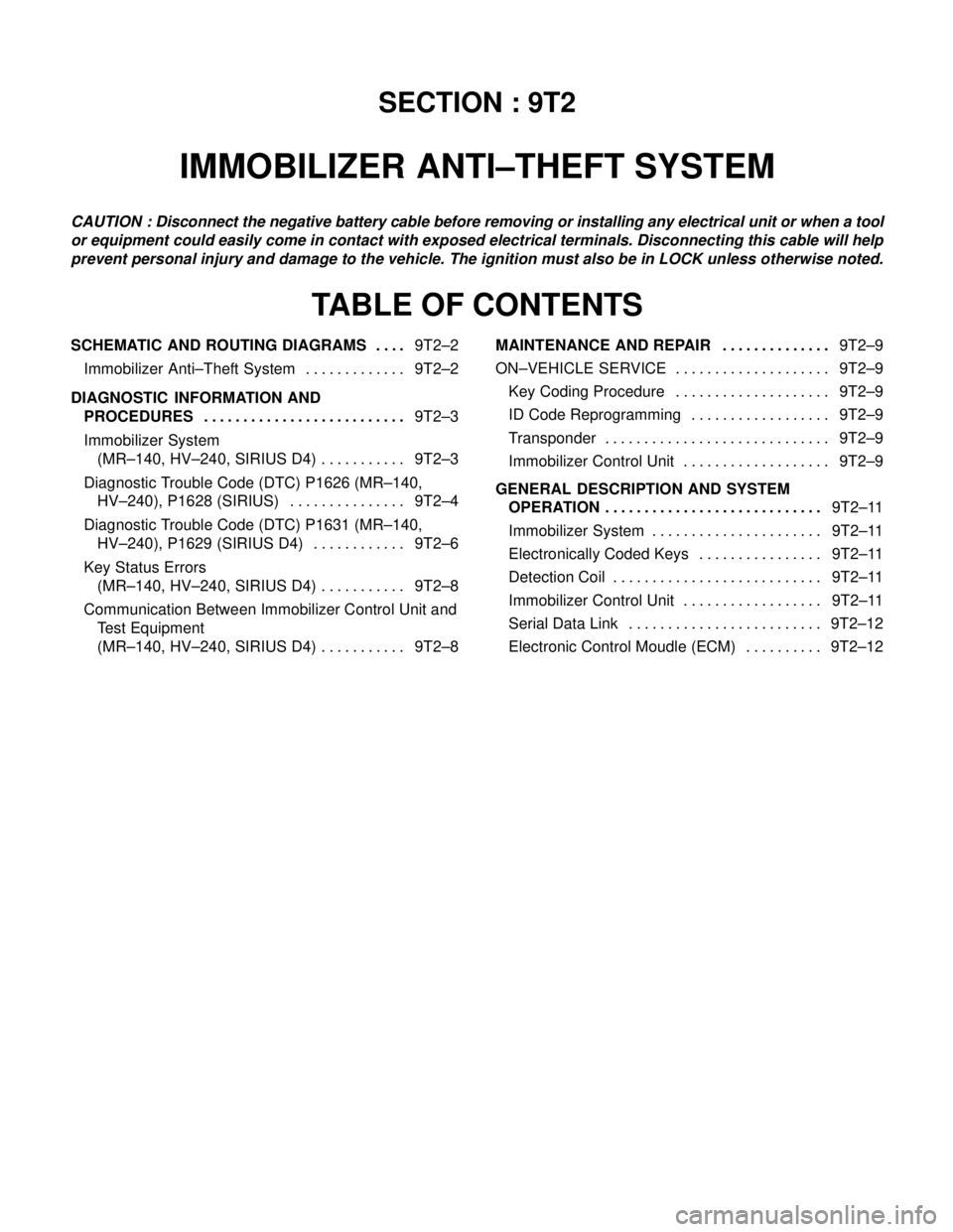
SECTION : 9T2
IMMOBILIZER ANTI–THEFT SYSTEM
CAUTION : Disconnect the negative battery cable before removing or installing any electrical unit or when a tool
or equipment could easily come in contact with exposed electrical terminals. Disconnecting this cable will help
prevent personal injury and damage to the vehicle. The ignition must also be in LOCK unless otherwise noted.
TABLE OF CONTENTS
SCHEMATIC AND ROUTING DIAGRAMS9T2–2 . . . .
Immobilizer Anti–Theft System 9T2–2. . . . . . . . . . . . .
DIAGNOSTIC INFORMATION AND
PROCEDURES9T2–3 . . . . . . . . . . . . . . . . . . . . . . . . . .
Immobilizer System
(MR–140, HV–240, SIRIUS D4) 9T2–3. . . . . . . . . . .
Diagnostic Trouble Code (DTC) P1626 (MR–140,
HV–240), P1628 (SIRIUS) 9T2–4. . . . . . . . . . . . . . .
Diagnostic Trouble Code (DTC) P1631 (MR–140,
HV–240), P1629 (SIRIUS D4) 9T2–6. . . . . . . . . . . .
Key Status Errors
(MR–140, HV–240, SIRIUS D4) 9T2–8. . . . . . . . . . .
Communication Between Immobilizer Control Unit and
Test Equipment
(MR–140, HV–240, SIRIUS D4) 9T2–8. . . . . . . . . . . MAINTENANCE AND REPAIR9T2–9 . . . . . . . . . . . . . .
ON–VEHICLE SERVICE 9T2–9. . . . . . . . . . . . . . . . . . . .
Key Coding Procedure 9T2–9. . . . . . . . . . . . . . . . . . . .
ID Code Reprogramming 9T2–9. . . . . . . . . . . . . . . . . .
Transponder 9T2–9. . . . . . . . . . . . . . . . . . . . . . . . . . . . .
Immobilizer Control Unit 9T2–9. . . . . . . . . . . . . . . . . . .
GENERAL DESCRIPTION AND SYSTEM
OPERATION9T2–11 . . . . . . . . . . . . . . . . . . . . . . . . . . . .
Immobilizer System 9T2–11. . . . . . . . . . . . . . . . . . . . . .
Electronically Coded Keys 9T2–11. . . . . . . . . . . . . . . .
Detection Coil 9T2–11. . . . . . . . . . . . . . . . . . . . . . . . . . .
Immobilizer Control Unit 9T2–11. . . . . . . . . . . . . . . . . .
Serial Data Link 9T2–12. . . . . . . . . . . . . . . . . . . . . . . . .
Electronic Control Moudle (ECM) 9T2–12. . . . . . . . . .
Page 2495 of 2643
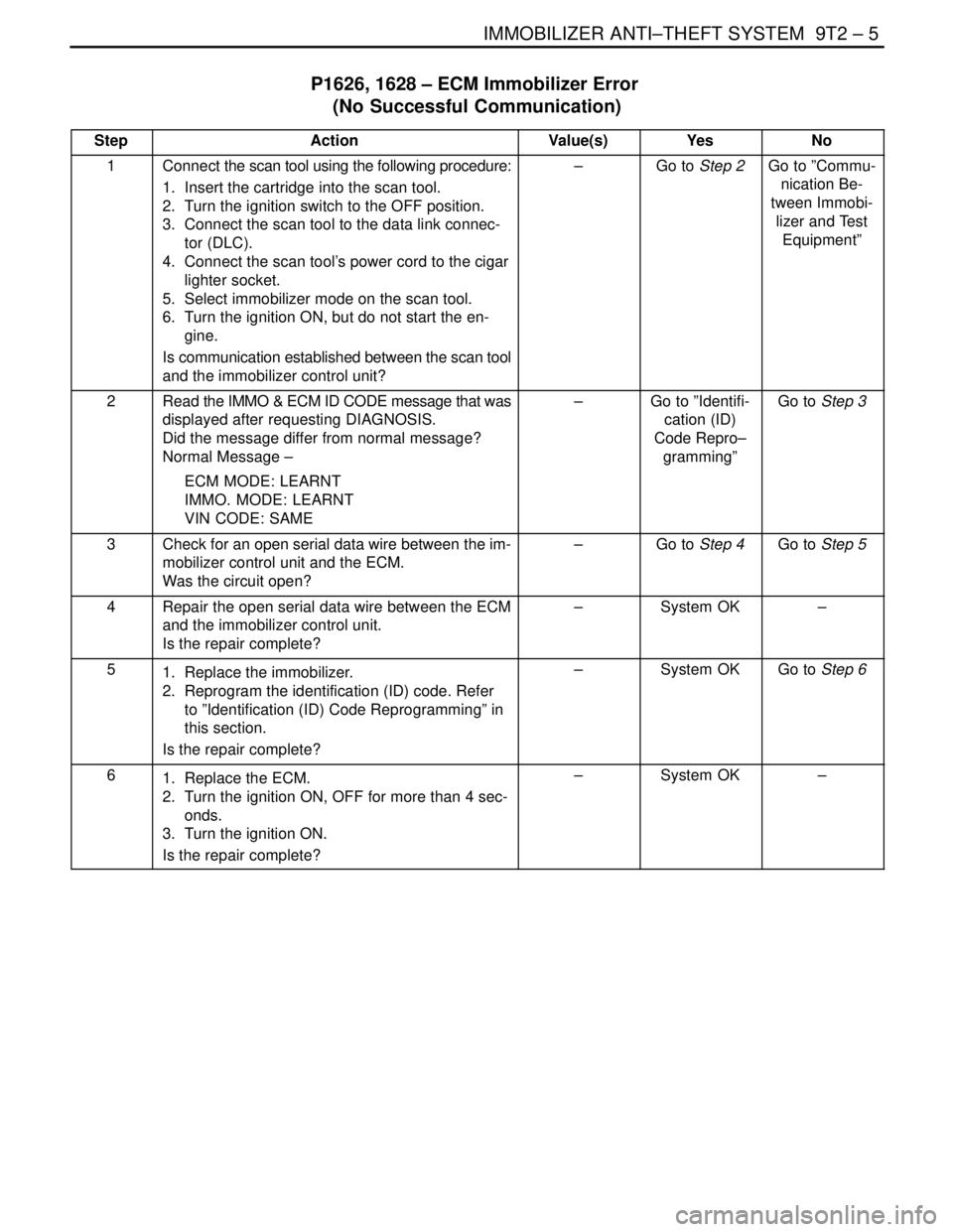
IMMOBILIZER ANTI–THEFT SYSTEM 9T2 – 5
DAEWOO V–121 BL4
P1626, 1628 – ECM Immobilizer Error
(No Successful Communication)
StepActionValue(s)YesNo
1Connect the scan tool using the following procedure:
1. Insert the cartridge into the scan tool.
2. Turn the ignition switch to the OFF position.
3. Connect the scan tool to the data link connec-
tor (DLC).
4. Connect the scan tool’s power cord to the cigar
lighter socket.
5. Select immobilizer mode on the scan tool.
6. Turn the ignition ON, but do not start the en-
gine.
Is communication established between the scan tool
and the immobilizer control unit?–Go to Step 2Go to ”Commu-
nication Be-
tween Immobi-
lizer and Test
Equipment”
2Read the IMMO & ECM ID CODE message that was
displayed after requesting DIAGNOSIS.
Did the message differ from normal message?
Normal Message –
ECM MODE: LEARNT
IMMO. MODE: LEARNT
VIN CODE: SAME–Go to ”Identifi-
cation (ID)
Code Repro–
gramming”Go to Step 3
3Check for an open serial data wire between the im-
mobilizer control unit and the ECM.
Was the circuit open?–Go to Step 4Go to Step 5
4Repair the open serial data wire between the ECM
and the immobilizer control unit.
Is the repair complete?–System OK–
51. Replace the immobilizer.
2. Reprogram the identification (ID) code. Refer
to ”Identification (ID) Code Reprogramming” in
this section.
Is the repair complete?–System OKGo to Step 6
61. Replace the ECM.
2. Turn the ignition ON, OFF for more than 4 sec-
onds.
3. Turn the ignition ON.
Is the repair complete?–System OK–
Page 2498 of 2643
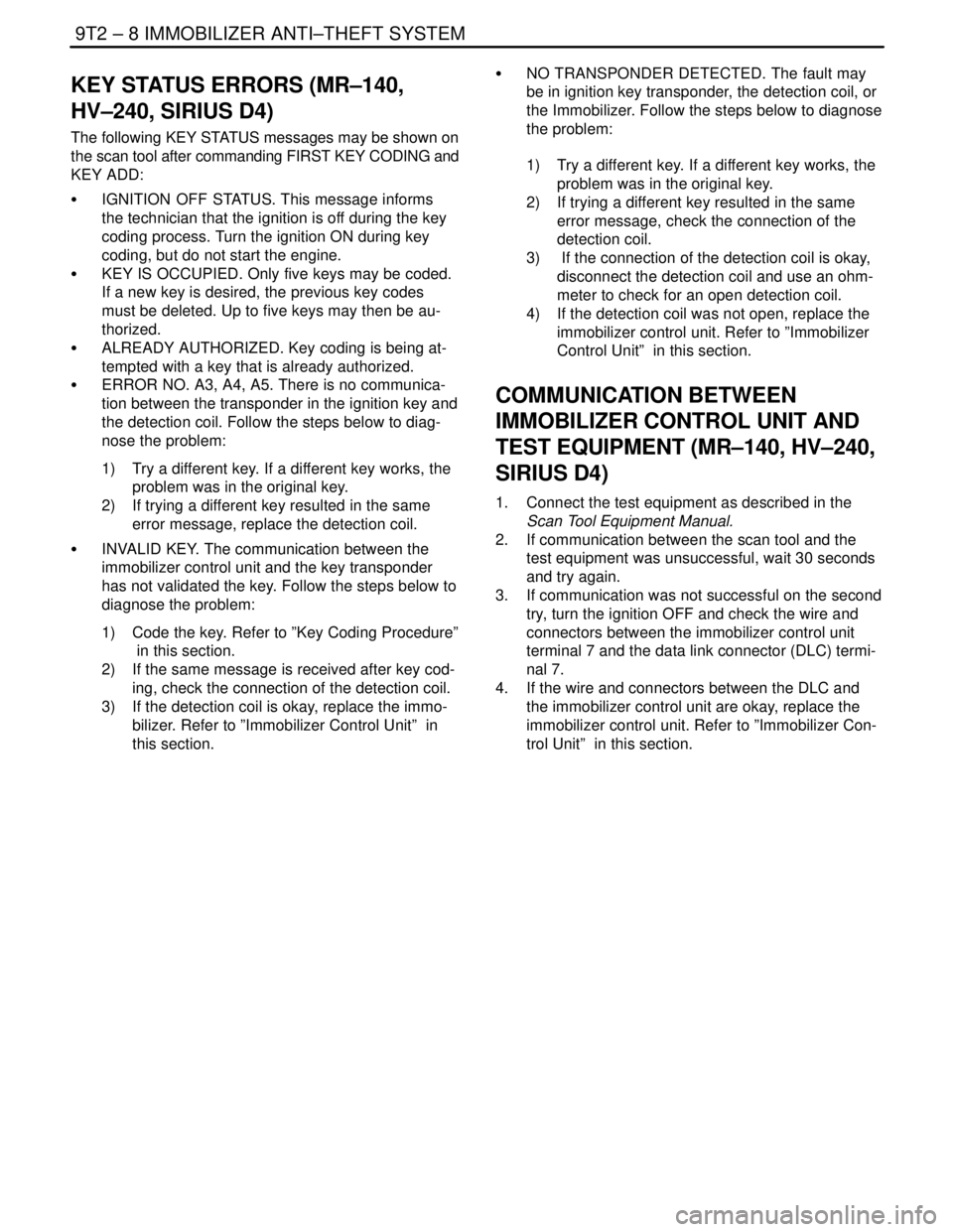
9T2 – 8IIMMOBILIZER ANTI–THEFT SYSTEM
DAEWOO V–121 BL4
KEY STATUS ERRORS (MR–140,
HV–240, SIRIUS D4)
The following KEY STATUS messages may be shown on
the scan tool after commanding FIRST KEY CODING and
KEY ADD:
S IGNITION OFF STATUS. This message informs
the technician that the ignition is off during the key
coding process. Turn the ignition ON during key
coding, but do not start the engine.
S KEY IS OCCUPIED. Only five keys may be coded.
If a new key is desired, the previous key codes
must be deleted. Up to five keys may then be au-
thorized.
S ALREADY AUTHORIZED. Key coding is being at-
tempted with a key that is already authorized.
S ERROR NO. A3, A4, A5. There is no communica-
tion between the transponder in the ignition key and
the detection coil. Follow the steps below to diag-
nose the problem:
1) Try a different key. If a different key works, the
problem was in the original key.
2) If trying a different key resulted in the same
error message, replace the detection coil.
S INVALID KEY. The communication between the
immobilizer control unit and the key transponder
has not validated the key. Follow the steps below to
diagnose the problem:
1) Code the key. Refer to ”Key Coding Procedure”
in this section.
2) If the same message is received after key cod-
ing, check the connection of the detection coil.
3) If the detection coil is okay, replace the immo-
bilizer. Refer to ”Immobilizer Control Unit” in
this section.S NO TRANSPONDER DETECTED. The fault may
be in ignition key transponder, the detection coil, or
the Immobilizer. Follow the steps below to diagnose
the problem:
1) Try a different key. If a different key works, the
problem was in the original key.
2) If trying a different key resulted in the same
error message, check the connection of the
detection coil.
3) If the connection of the detection coil is okay,
disconnect the detection coil and use an ohm-
meter to check for an open detection coil.
4) If the detection coil was not open, replace the
immobilizer control unit. Refer to ”Immobilizer
Control Unit” in this section.
COMMUNICATION BETWEEN
IMMOBILIZER CONTROL UNIT AND
TEST EQUIPMENT (MR–140, HV–240,
SIRIUS D4)
1. Connect the test equipment as described in the
Scan Tool Equipment Manual.
2. If communication between the scan tool and the
test equipment was unsuccessful, wait 30 seconds
and try again.
3. If communication was not successful on the second
try, turn the ignition OFF and check the wire and
connectors between the immobilizer control unit
terminal 7 and the data link connector (DLC) termi-
nal 7.
4. If the wire and connectors between the DLC and
the immobilizer control unit are okay, replace the
immobilizer control unit. Refer to ”Immobilizer Con-
trol Unit” in this section.
Page 2499 of 2643
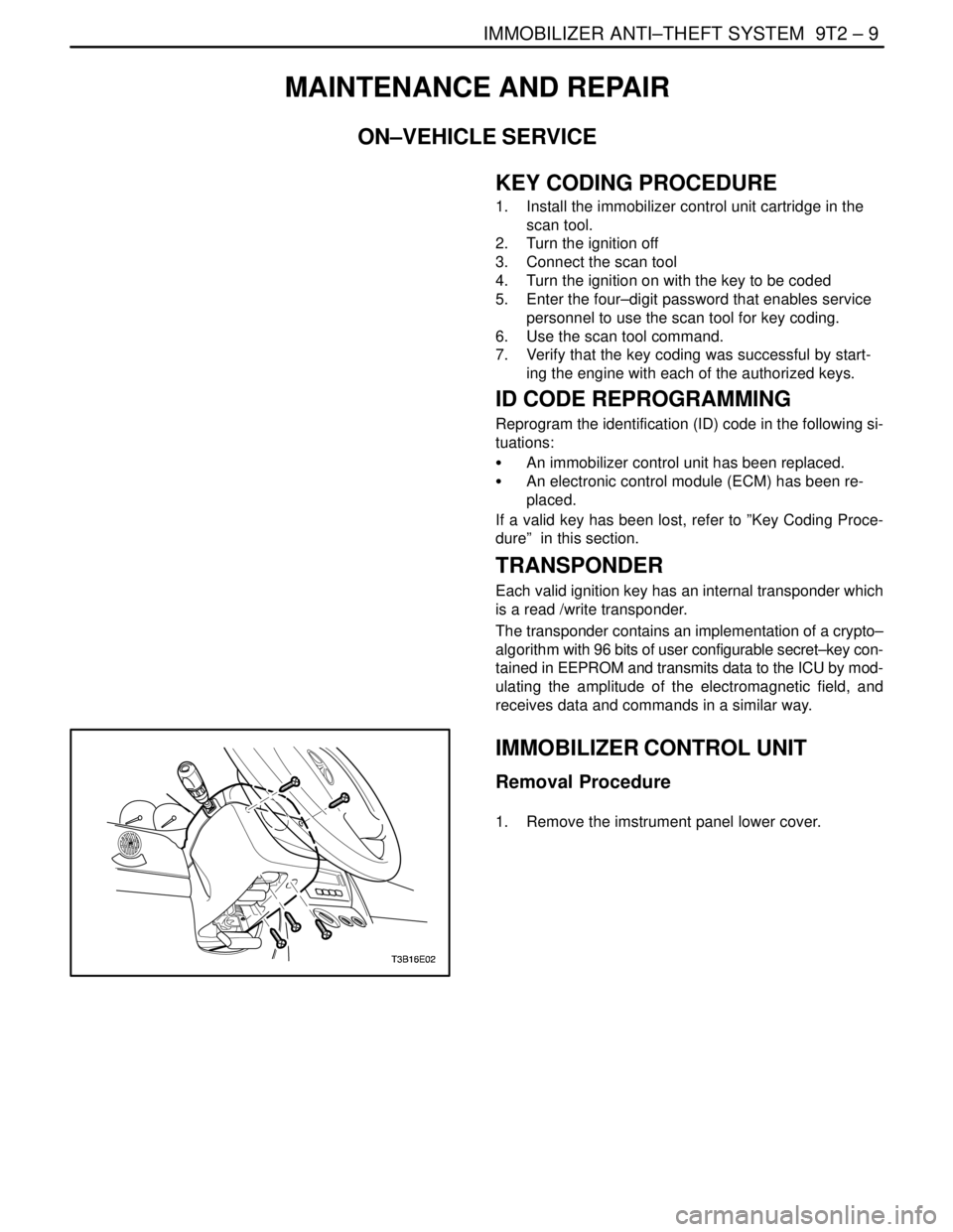
IMMOBILIZER ANTI–THEFT SYSTEM 9T2 – 9
DAEWOO V–121 BL4
MAINTENANCE AND REPAIR
ON–VEHICLE SERVICE
KEY CODING PROCEDURE
1. Install the immobilizer control unit cartridge in the
scan tool.
2. Turn the ignition off
3. Connect the scan tool
4. Turn the ignition on with the key to be coded
5. Enter the four–digit password that enables service
personnel to use the scan tool for key coding.
6. Use the scan tool command.
7. Verify that the key coding was successful by start-
ing the engine with each of the authorized keys.
ID CODE REPROGRAMMING
Reprogram the identification (ID) code in the following si-
tuations:
S An immobilizer control unit has been replaced.
S An electronic control module (ECM) has been re-
placed.
If a valid key has been lost, refer to ”Key Coding Proce-
dure” in this section.
TRANSPONDER
Each valid ignition key has an internal transponder which
is a read /write transponder.
The transponder contains an implementation of a crypto–
algorithm with 96 bits of user configurable secret–key con-
tained in EEPROM and transmits data to the ICU by mod-
ulating the amplitude of the electromagnetic field, and
receives data and commands in a similar way.
IMMOBILIZER CONTROL UNIT
Removal Procedure
1. Remove the imstrument panel lower cover.
Page 2500 of 2643
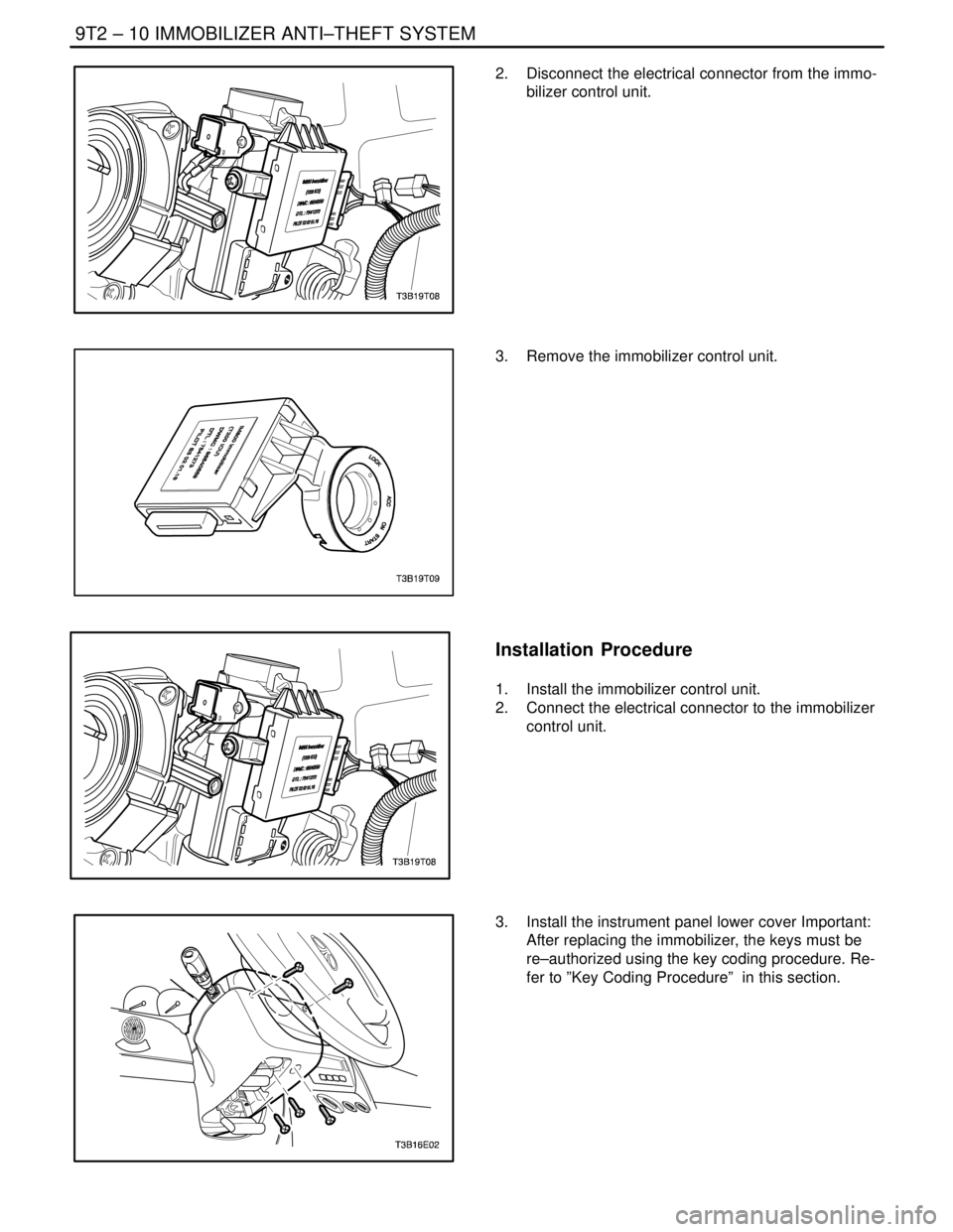
9T2 – 10IIMMOBILIZER ANTI–THEFT SYSTEM
DAEWOO V–121 BL4
2. Disconnect the electrical connector from the immo-
bilizer control unit.
3. Remove the immobilizer control unit.
Installation Procedure
1. Install the immobilizer control unit.
2. Connect the electrical connector to the immobilizer
control unit.
3. Install the instrument panel lower cover Important:
After replacing the immobilizer, the keys must be
re–authorized using the key coding procedure. Re-
fer to ”Key Coding Procedure” in this section.
Page 2505 of 2643
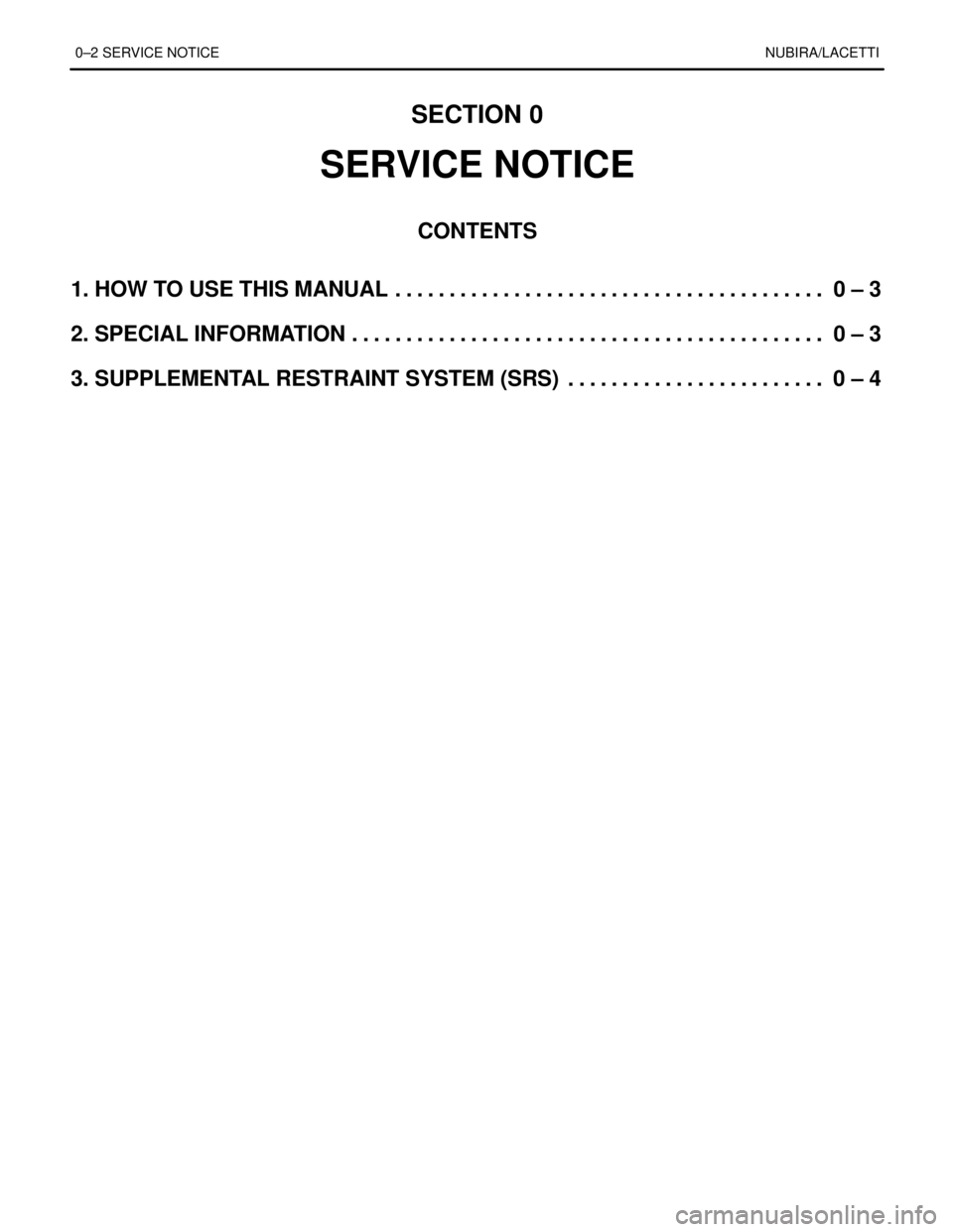
0–2 SERVICE NOTICENUBIRA/LACETTI
SECTION 0
SERVICE NOTICE
CONTENTS
1. HOW TO USE THIS MANUAL 0 – 3. . . . . . . . . . . . . . . . . . . . . . . . . . . . . . . . . . . . . . . .
2. SPECIAL INFORMATION 0 – 3. . . . . . . . . . . . . . . . . . . . . . . . . . . . . . . . . . . . . . . . . . . .
3. SUPPLEMENTAL RESTRAINT SYSTEM (SRS) 0 – 4. . . . . . . . . . . . . . . . . . . . . . . .
Page 2509 of 2643
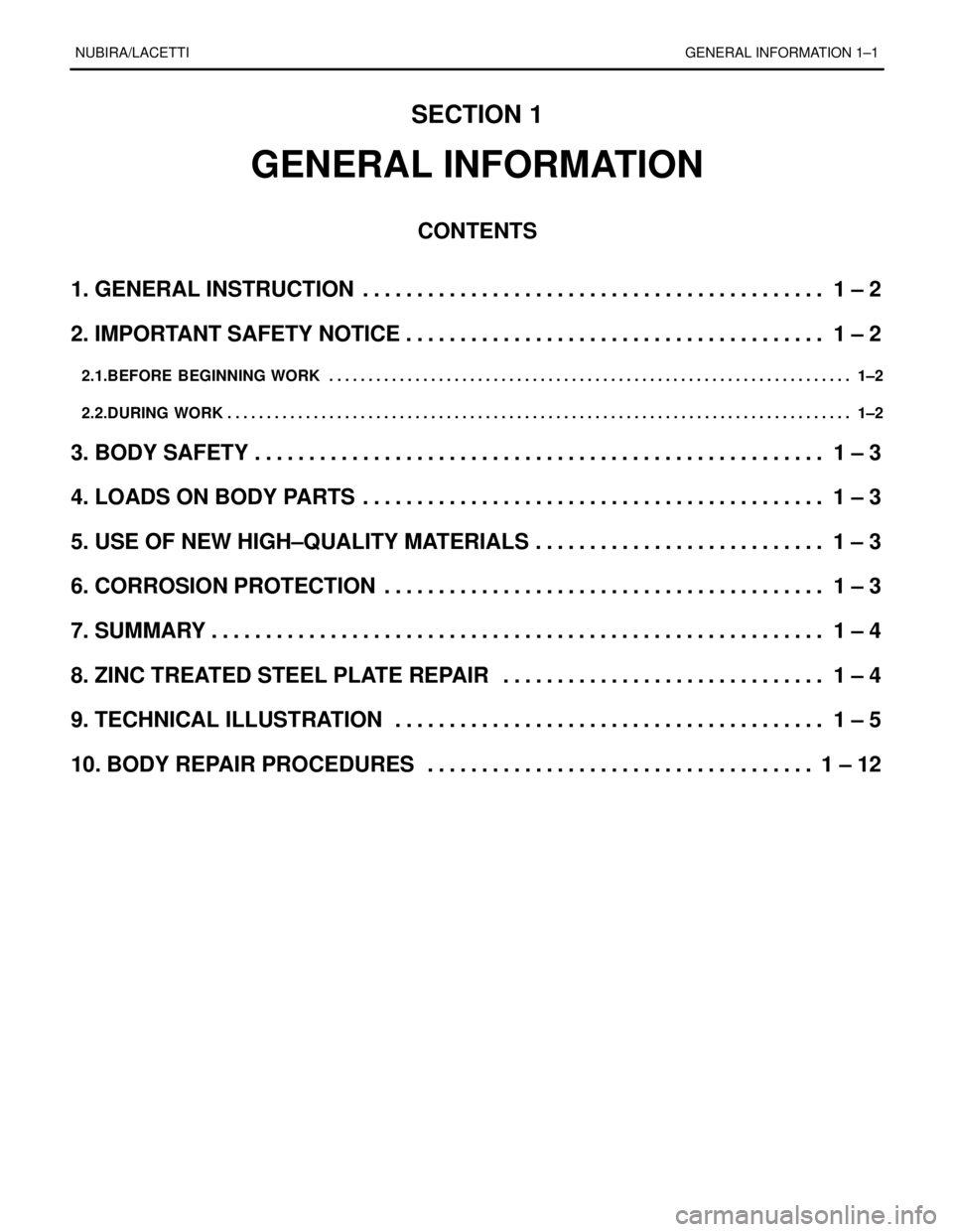
NUBIRA/LACETTIGENERAL INFORMATION 1–1
SECTION 1
GENERAL INFORMATION
CONTENTS
1. GENERAL INSTRUCTION 1 – 2. . . . . . . . . . . . . . . . . . . . . . . . . . . . . . . . . . . . . . . . . . .
2. IMPORTANT SAFETY NOTICE 1 – 2. . . . . . . . . . . . . . . . . . . . . . . . . . . . . . . . . . . . . . .
2.1.BEFORE BEGINNING WORK1–2 . . . . . . . . . . . . . . . . . . . . . . . . . . . . . . . . . . . . . . . . . . . . . . . . . . . . . . . . . . . . . . . . . . .
2.2.DURING WORK1–2 . . . . . . . . . . . . . . . . . . . . . . . . . . . . . . . . . . . . . . . . . . . . . . . . . . . . . . . . . . . . . . . . . . . . . . . . . . . . . . . .
3. BODY SAFETY 1 – 3. . . . . . . . . . . . . . . . . . . . . . . . . . . . . . . . . . . . . . . . . . . . . . . . . . . . .
4. LOADS ON BODY PARTS 1 – 3. . . . . . . . . . . . . . . . . . . . . . . . . . . . . . . . . . . . . . . . . . .
5. USE OF NEW HIGH–QUALITY MATERIALS 1 – 3. . . . . . . . . . . . . . . . . . . . . . . . . . .
6. CORROSION PROTECTION 1 – 3. . . . . . . . . . . . . . . . . . . . . . . . . . . . . . . . . . . . . . . . .
7. SUMMARY 1 – 4. . . . . . . . . . . . . . . . . . . . . . . . . . . . . . . . . . . . . . . . . . . . . . . . . . . . . . . . .
8. ZINC TREATED STEEL PLATE REPAIR 1 – 4. . . . . . . . . . . . . . . . . . . . . . . . . . . . . .
9. TECHNICAL ILLUSTRATION 1 – 5. . . . . . . . . . . . . . . . . . . . . . . . . . . . . . . . . . . . . . . .
10. BODY REPAIR PROCEDURES 1 – 12. . . . . . . . . . . . . . . . . . . . . . . . . . . . . . . . . . . .