2004 BUICK RANDEZVOUS seats
[x] Cancel search: seatsPage 66 of 486

Your vehicle has top strap anchors already installed for
the rear seating positions. An anchor bar for a top
strap is located at the rear of the seat cushion for each
second row outboard seating position. The anchor
bar for the center position bench seat is located on the
�oor behind the second row seats. If the vehicle has
the extended rear convenience center, you need
to remove a plastic plug and look under the convenience
center to �nd the anchor bar for the center position
bench seat.
Do not use a child restraint with a top strap in the right
front passenger’s position, because there is no place
to anchor the top strap.
If the vehicle has a third row seat and the seatback is
upright, there is an anchor strap located between the third
row seatback and cushion to anchor the child restraint for
the second row center position bench seat.Second Row Center Position Bench Seat with Third
Row Seat
1-60
Page 129 of 486
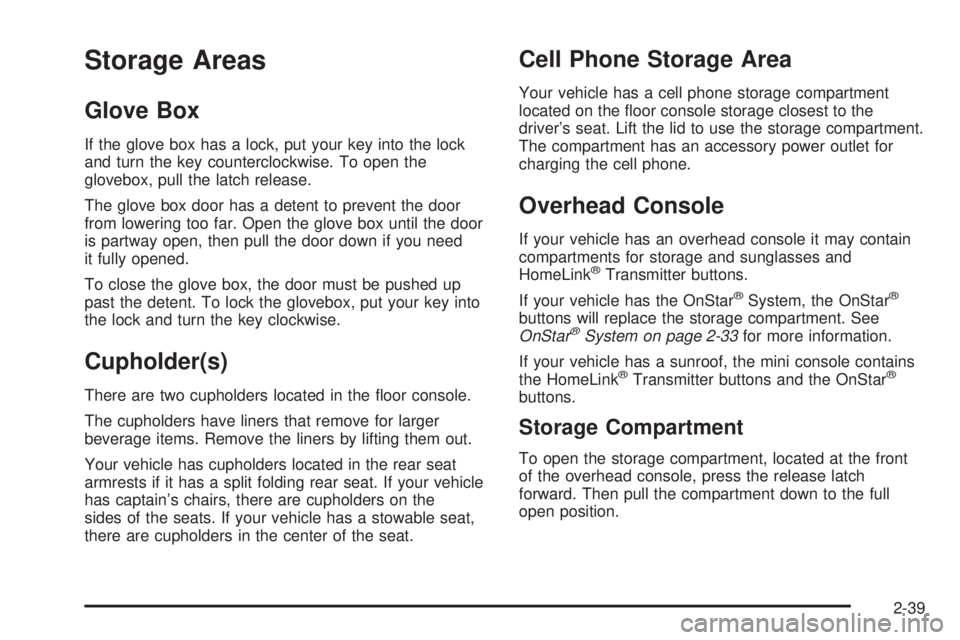
Storage Areas
Glove Box
If the glove box has a lock, put your key into the lock
and turn the key counterclockwise. To open the
glovebox, pull the latch release.
The glove box door has a detent to prevent the door
from lowering too far. Open the glove box until the door
is partway open, then pull the door down if you need
it fully opened.
To close the glove box, the door must be pushed up
past the detent. To lock the glovebox, put your key into
the lock and turn the key clockwise.
Cupholder(s)
There are two cupholders located in the �oor console.
The cupholders have liners that remove for larger
beverage items. Remove the liners by lifting them out.
Your vehicle has cupholders located in the rear seat
armrests if it has a split folding rear seat. If your vehicle
has captain’s chairs, there are cupholders on the
sides of the seats. If your vehicle has a stowable seat,
there are cupholders in the center of the seat.
Cell Phone Storage Area
Your vehicle has a cell phone storage compartment
located on the �oor console storage closest to the
driver’s seat. Lift the lid to use the storage compartment.
The compartment has an accessory power outlet for
charging the cell phone.
Overhead Console
If your vehicle has an overhead console it may contain
compartments for storage and sunglasses and
HomeLink
®Transmitter buttons.
If your vehicle has the OnStar
®System, the OnStar®
buttons will replace the storage compartment. See
OnStar®System on page 2-33for more information.
If your vehicle has a sunroof, the mini console contains
the HomeLink
®Transmitter buttons and the OnStar®
buttons.
Storage Compartment
To open the storage compartment, located at the front
of the overhead console, press the release latch
forward. Then pull the compartment down to the full
open position.
2-39
Page 139 of 486

Vehicle Personalization
Memory Seat
If your vehicle has this
feature, the controls are
located on the driver’s door
panel and are used to
store and recall the driver’s
seat position and outside
rearview mirror position.
To store a seat position, do the following:
1. Adjust the driver’s seat and the outside rearview
mirrors to the position you would like for driving.
2. Press and hold memory button 1 for more than
three seconds.
A double beep will sound when the memory seat and
mirror position have been stored.
To store the seat and outside rearview mirror positions for
a second driver, follow the previous steps, but press
button 2 instead.To recall your stored positions, your vehicle must be in
PARK (P). Push and release the memory button (1 or 2)
corresponding to the desired driving position. The seat
and the outside rearview mirrors will move to the position
previously stored for the identi�ed driver. You will hear
one beep.
To store an exit position for each driver, do the following:
1. Move the seat to the desired exit position.
2. Hold the button with the exit symbol, located below
the memory buttons, for more than three seconds.
The exit position stored will be for the most recently
selected driving position (1 or 2). A double beep
will sound when the exit position is stored.
To use the exit feature, your vehicle must be in
PARK (P). Push and release the button with the exit
symbol and the seat will move to the exit position stored
for the most recently selected driver. You will hear
one beep.
To stop recall movement of the seat at any time, press
one of the three memory buttons or one of the power seat
controls located on the outboard side of the driver’s seat.
If your vehicle is equipped with a Driver Information
Center (DIC), you can use it to program certain functions
of the memory seats. SeeDIC Vehicle Personalization
on page 3-64.
2-49
Page 161 of 486

Instrument Panel Switchbank
There is an instrument panel switchbank located below
the comfort controls. It contains switches or blanks
that will vary with the options that are on your vehicle.
The switches you may have are:
Rear Window Wiper/Washer. SeeTurn
Signal/Multifunction Lever on page 3-8.
Traction Disable. SeeTraction Control System
(TCS) on page 4-11.
Park Aid Disable. SeeUltrasonic Rear Parking
Assist (URPA) on page 3-24.
Heated Seats. SeeHeated Seats on page 1-6.
Head-Up Display (HUD)
{CAUTION:
If the HUD image is too bright, or too high in
your �eld of view, it may take you more time to
see things you need to see when it is dark
outside. Be sure to keep the HUD image dim
and placed low in your �eld of view.
If your vehicle has the HUD, it can display the
speedometer reading in English or metric. The current
audio system information, as well as Rear Seat
Entertainment system information, may also be
displayed and will appear as an image focused out
toward the front of your vehicle.
The HUD is capable of displaying English or French.
SeeDIC Controls and Displays on page 3-62to change
the display from English to metric.
3-21
Page 169 of 486

Operation
Turn the right knob clockwise or counterclockwise to
direct the air�ow inside your vehicle.
To change the current mode, select one of the following:
H(Vent):This mode directs air to the instrument
panel outlets.
)(Bi-Level):This mode directs half of the air to the
instrument panel outlets, then directs the remaining
air to the �oor outlets. Cooler air is directed to the upper
outlets and warmer air to the �oor outlets.
6(Floor):This mode directs most of the air to the
�oor outlets. Use this mode to send air to the rear of the
vehicle. Keep the area under the front seats free of
objects that could obstruct air�ow to the rear of
the vehicle.
The right knob can also be used to select defog or
defrost mode. For more information, see “Defogging and
Defrosting” later in this section.
9(Fan):Turn the left knob clockwise or
counterclockwise to increase or decrease the fan speed.
Turn the knob to 0 to turn off the fan. The fan must
be turned on for the air conditioning compressor
to operate.
@(Recirculation):This mode keeps outside air
from coming in the vehicle. It can be used to prevent
outside air and odors from entering your vehicle or help
heat or cool the air inside your vehicle more quickly.
Press this button to turn the recirculation mode on or off.
When the button is pressed, an indicator light will
come on. The air-conditioning compressor also comes
on. The recirculation mode can be used with vent
and bi-level modes, but it cannot be used with �oor,
defog, defrost or outside air modes.
Temperature Control:Turn the center knob clockwise
or counterclockwise to increase or decrease the air
temperature inside your vehicle.
3-29
Page 172 of 486

Dual Climate Control System
Your vehicle may have a dual climate control system.
With this system you can control the heating, cooling,
and ventilation for your vehicle.
Operation
Turn the right knob clockwise or counterclockwise to
direct the air�ow inside your vehicle.
To change the current mode, select one of the following:
H(Vent):This mode directs air to the instrument
panel outlets.
)(Bi-Level):This mode directs half of the air to the
instrument panel outlets, then directs the remaining
air to the �oor outlets. Cooler air is directed to the upper
outlets and warmer air to the �oor outlets.
6(Floor):This mode directs most of the air to the
�oor outlets. Use this mode to send air to the rear of the
vehicle. Keep the area under the front seats free of
objects that could obstruct air�ow to the rear of
the vehicle.
The right knob can also be used to select defog or
defrost mode. For more information, see “Defogging and
Defrosting” later in this section.
9(Fan):Turn the left knob clockwise or
counterclockwise to increase or decrease the fan speed.
Turn the knob counterclockwise until it stops to turn
off the fan. The fan must be turned on for the air
conditioning compressor to operate.
:(Outside Air):Press this button to turn the
outside air mode on or off. When this mode is on,
outside air will circulate throughout your vehicle. When
this mode is on, an indicator light in the button will
come on to let you know that it is activated. The outside
air mode can be used with all modes, but it cannot
be used with the recirculation mode.
3-32
Page 176 of 486

Manual Operation
MODE:Press this button to manually change the
direction of air�ow in your vehicle; keep pressing the
button until the desired mode appears on the display.
To change the current mode, select one of the following:
H(Vent):This mode directs air to the instrument
panel outlets.
)(Bi-Level):This mode directs approximately half of
the air to the instrument panel outlets, then directs
the remaining air to the �oor outlets and the defroster
and side window outlets. Cooler air is directed to
the upper outlets and warmer air to the �oor outlets.
6(Floor):This mode directs most of the air to
the �oor outlets. Use this mode to send air to the rear of
the vehicle. Keep the area under the front seats free
of objects that could obstruct air�ow to the rear of
the vehicle.
The MODE button can also be used to select defog or
defrost mode. For more information, see “Defogging
and Defrosting” later in this section.
9(Fan):Press this button to increase to decrease
the fan speed; keep pressing the up or down arrow until
the desired fan speed appears on the display.VENT:Press this button to turn the outside air mode on
or off. When this mode is on, outside air will be
circulated throughout your vehicle. VENT can be used
with all modes, but it cannot be used with the
recirculation mode.
@(Recirculation):This mode keeps outside air
from coming in the vehicle. It can be used to prevent
outside air and odors from entering your vehicle or help
heat or cool the air inside your vehicle more quickly.
Press this button to turn the recirculation mode on or off.
When the button is pressed, an indicator light will
come on. The air-conditioning compressor also comes
on. The recirculation mode can be used with vent
and bi-level modes, but it cannot be used with �oor,
defog, defrost or outside air modes.
Temperature Control:Use the DRIVER knob to
increase or decrease the air temperature inside your
vehicle. If the front passenger would like the temperature
to be warmer or cooler, use the PASS knob to adjust
the passenger’s temperature.
Air Conditioning:The air-conditioning compressor will
automatically come on when a temperature cooler
than the interior temperature is chosen using the
temperature knobs.
3-36
Page 178 of 486

Rear Window Defogger
The rear window defogger uses a warming grid to
remove fog from the rear window.
will come on to let you know that the rear window
defogger is activated.
The rear window defogger will turn off approximately
10 minutes after the button is pressed. If turned on
again, the defogger will only run for approximately �ve
minutes before turning off. The defogger can also
be turned off by pressing the button again or by turning
off the engine.
If your vehicle has heated outside rearview mirrors, the
mirrors will heat to help clear fog or frost from the
surface of the mirror when the rear window defog button
is pressed.
Notice:Don’t use anything sharp on the inside of
the rear window. If you do, you could cut or damage
the warming grid, and the repairs wouldn’t be
covered by your warranty. Do not attach a temporary
vehicle license, tape, a decal or anything similar
to the defogger grid.
Outlet Adjustment
Use the knob located in the center of the outlet,
to change the direction of the air �ow.
Operation Tips
Clear away any ice, snow or leaves from the air
inlets on the hood that may block the �ow of air
into your vehicle.
Use of non-GM approved hood de�ectors may
adversely affect the performance of the system.
Keep the path under the front seats clear of objects
to help circulate the air inside your vehicle more
effectively.
3-38