Page 183 of 216

Mobility
181Reference
At a glance
Controls
Driving tips
Communications
Navigation
Entertainment
1.Push a screwdriver from the left under
the lamp and lever up the lamp to the
right
2.Turn the bulb holder 905 to the left and
remove
3.Remove and replace the bulb.
Light-emitting diodes LEDs
Light-emitting diodes installed behind
translucent lenses serve as the light source
for many of the controls and displays in
your vehicle. These light-emitting diodes,
which operate using a concept similar to
that applied in conventional lasers, are offi-
cially designated as Class 1 light-emitting
diodes.
Do not remove the covers, and never
stare into the unfiltered light several
hours, as irritation of the retina could
result.<
Changing a wheel
Your BMW is equipped with run-flat tires as
standard. An immediate wheel change in
the event of a flat tire is therefore no longer
required.
You will recognize run-flat tires by a circular
symbol containing the letters RSC on the
side of the tire, refer to Run-flat tires on
page 167.
If you switch from summer to winter tires,
or vice versa, use only run-flat tires, as in
the event of a flat there is no spare tire
available. Your BMW center will be glad to
advise you.
Also refer to New wheels and tires,
page 168.
Car jacking points
The jacking points for the car jack are
located in the positions shown.
You can obtain a suitable car jack as
an accessory at your BMW center.<
Battery
Battery care
The battery is 100 % maintenance-free, i.e.,
the electrolyte will last for the life of the bat-
tery when the vehicle is operated in a tem-
perate climate.
Your BMW center will be glad to advise in
all matters concerning the battery.
Charging battery
Only charge the battery in the vehicle via
the terminals in the engine compartment
with the engine switched off. For the con-
nections, refer to Jump-starting on
page 184.
Disposal
Have old batteries disposed of by
your BMW center or hand them in to a
recycling center. Maintain the battery in an
upright position for transport and storage.
Always restrain the battery to prevent it
from tipping over during transport.<
Power cut
After a temporary power cut, e.g. with a
discharged battery, the features of some
equipment are limited and it has to be rein-
itialized. Individual settings are also lost
and have to be updated:
Page 184 of 216

Replacing components
182 >Active steering
The system is deactivated and has to be
initialized, refer to page 80. Until then,
greater steering wheel movement is
required
>Seat, mirror and steering wheel
memory
The position must be newly stored,
refer to page 44
>Time and date
The settings must be updated, refer to
page 73
>Radio
Radio stations have to be stored again,
refer to page 132
>Navigation system
Wait to see what happens with the
functional capability, refer to page 122.
Fuses
Never attempt to repair a blown fuse,
and do not replace a defective fuse
with a substitute of another color or amper-
age rating, as this could lead to overloading
of the wiring, ultimately resulting in a fire in
the vehicle.<
Information on the fuse assignment is
located below the bracket for the onboard
tool kit, see below.
In glove compartment
1.Press the button on the back in the cen-
ter of partition 1 and pull out the parti-
tion upwards, arrow 2
2.Press the coupling downwards,
arrow 3, and fold the lid 4 forwards.
In luggage compartment
Fold up the cover under the floor mat and
remove the bracket for the onboard tool kit.
Information on the fuse assignment 1 and
additional fuses 2 are provided there.
Page 185 of 216

Mobility
183Reference
At a glance
Controls
Driving tips
Communications
Navigation
Entertainment
Giving and receiving assistance
Emergency call*
Conditions for an emergency call:
>Ignition key as of position 1
>The car phone is logged on to a
portable telephone network
>The emergency call system is operable.
Coupe: emergency call button.
Convertible: emergency call button.
Initiating an emergency call
1.To open the protective cover of the
emergency call button:
Briefly press the protective cover
2.Press the emergency call switch for
at least 2 seconds.
The indicator lamp in the button lights
up. As soon as the voice connection to
the BMW Assist response center has
been established, the indicator lamp
flashes.
If conditions allow, remain in the vehicle
until the connection has been established.
You will then be able to provide a detailed
description of the situation.
If the current location of your vehicle can be
determined with vehicles with an activated
BMW Assist, it will be transmitted to the
BMW Assist response center.
Activating BMW Assist, refer to page 155.
If the indicator lamp flashes, but you are
unable to hear the BMW Assist response
center through the hands-free system, this
could indicate, for instance, that the hands-
free system is no longer operational. How-
ever, the BMW Assist response center may
then still be able to hear you.
Under certain conditions, an emergency
call is started automatically immediately
after a severe accident. The automatic
emergency call is not affected by the but-
ton being pressed.
For technical reasons, the emergency
call cannot be guaranteed under
unfavorable conditions.<
Page 187 of 216

Mobility
185Reference
At a glance
Controls
Driving tips
Communications
Navigation
Entertainment
Preparing
1.Check whether the battery of the other
vehicle has a voltage of 12 Volts and
approximately the same capacitance
in Ah. This information can be found on
the battery
2.Switch off the engine of the vehicle pro-
viding assistance
3.Switch off any consumer units in both
vehicles.
There must not be any contact
between the bodies of the two vehi-
cles, as otherwise there is a danger of
shorting.<
Connecting jumper cables
To avoid personal injury from sparks,
always observe this sequence when
connecting jumper cables.<
On your BMW, the so-called starting-aid
terminal in the engine compartment serves
as the battery positive terminal, also refer
to engine compartment essentials on
page 171. The symbol + is embossed on
the cover.
1.Fold open the cover of the BMW start-
ing-aid terminal. To do so, pull the tab
2.Attach one end of the jumper cable
plus/+ to the positive terminal of the
battery or a starting-aid terminal of the
vehicle providing assistance
3.Attach the second end of the cable to
the positive terminal of the battery or to
a starting-aid terminal of the vehicle to
be startedYour BMW has a special nut as body
ground or negative pole.
4.Attach one end of the jumper cable
minus/– to the negative terminal of the
battery or to an engine or body ground
of the vehicle providing assistance
5.Attach the second end of the cable to
the negative terminal of the battery or to
the engine or body ground of the vehi-
cle to be started.
Starting engine
1.Start the engine on the support vehicle
and allow it to run for several minutes at
increased speed
2.Start the engine on the other vehicle in
the usual way.
If the first start attempt is not success-
ful, wait a few minutes before another
attempt in order to allow the discharged
battery to recharge
3.Let the engines run for a few minutes
4.Disconnect the jumper cables by
reversing the connection sequence
If required, have the battery inspected and
recharged at your BMW center.
Never use spray fluids to start the
engine.<
Towing and tow-starting
Always observe all applicable towing
laws and regulations.<
Never allow passengers to ride in a
towed vehicle for any reason.<
Page 189 of 216
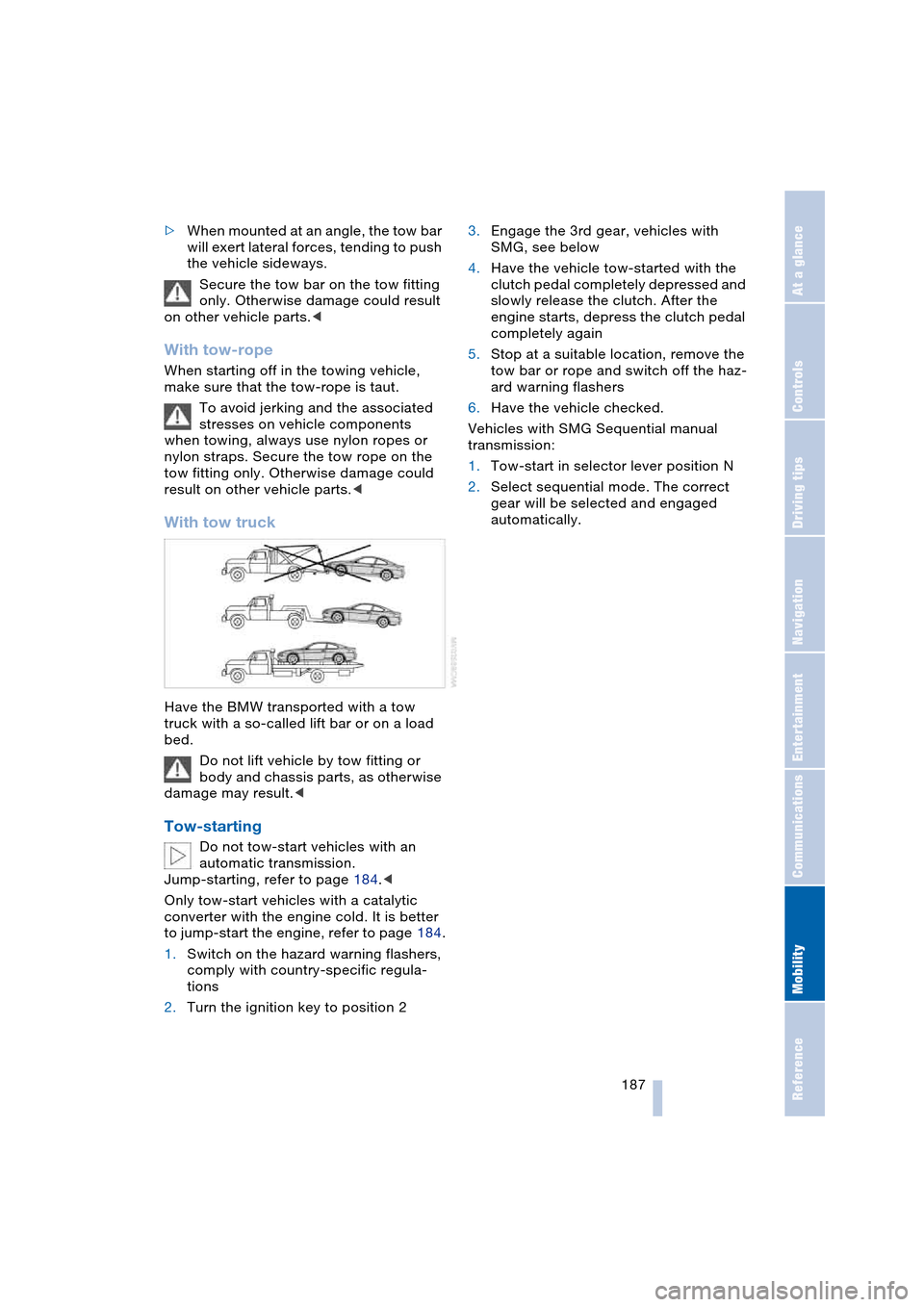
Mobility
187Reference
At a glance
Controls
Driving tips
Communications
Navigation
Entertainment
>When mounted at an angle, the tow bar
will exert lateral forces, tending to push
the vehicle sideways.
Secure the tow bar on the tow fitting
only. Otherwise damage could result
on other vehicle parts.<
With tow-rope
When starting off in the towing vehicle,
make sure that the tow-rope is taut.
To avoid jerking and the associated
stresses on vehicle components
when towing, always use nylon ropes or
nylon straps. Secure the tow rope on the
tow fitting only. Otherwise damage could
result on other vehicle parts.<
With tow truck
Have the BMW transported with a tow
truck with a so-called lift bar or on a load
bed.
Do not lift vehicle by tow fitting or
body and chassis parts, as otherwise
damage may result.<
Tow-starting
Do not tow-start vehicles with an
automatic transmission.
Jump-starting, refer to page 184.<
Only tow-start vehicles with a catalytic
converter with the engine cold. It is better
to jump-start the engine, refer to page 184.
1.Switch on the hazard warning flashers,
comply with country-specific regula-
tions
2.Turn the ignition key to position 23.Engage the 3rd gear, vehicles with
SMG, see below
4.Have the vehicle tow-started with the
clutch pedal completely depressed and
slowly release the clutch. After the
engine starts, depress the clutch pedal
completely again
5.Stop at a suitable location, remove the
tow bar or rope and switch off the haz-
ard warning flashers
6.Have the vehicle checked.
Vehicles with SMG Sequential manual
transmission:
1.Tow-start in selector lever position N
2.Select sequential mode. The correct
gear will be selected and engaged
automatically.
Page 193 of 216
Reference 191
At a glance
Controls
Driving tips
Communications
Navigation
Entertainment
Mobility
Coupe: dimensions
All dimensions in inches/mm. Minimum turning circle diameter: 37.4 ft/11.4 m.
Page 195 of 216
Reference 193
At a glance
Controls
Driving tips
Communications
Navigation
Entertainment
Mobility
Capacities
Notes
Fuel tank
Reservegal/liters
gal/litersapprox. 18.5/70
approx. 2.1/8Fuel specification: page 163
Window and headlamp
washer system quarts/liters approx. 5.3/5For details: page 62
Engine oil and filter change quarts/liters 8.5/8 BMW High Performance
Synthetic Oil
Oil grades: page 172
Page 196 of 216
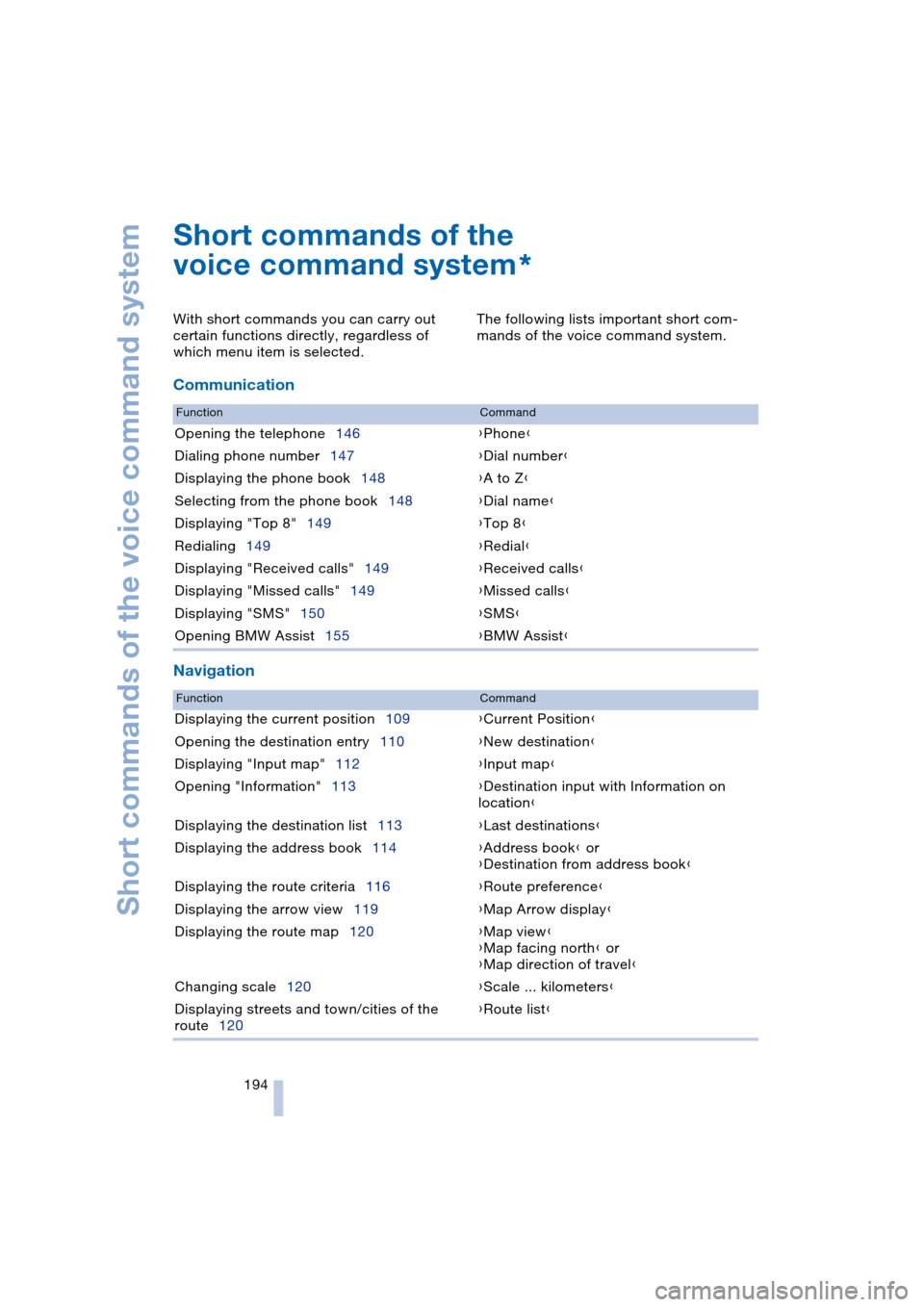
Short commands of the voice command system
194
Short commands of the
voice command system
With short commands you can carry out
certain functions directly, regardless of
which menu item is selected. The following lists important short com-
mands of the voice command system.
Communication
Navigation
*
FunctionCommand
Opening the telephone146{Phone}
Dialing phone number147{Dial number}
Displaying the phone book148{A to Z}
Selecting from the phone book148{Dial name}
Displaying "Top 8"149{Top 8}
Redialing149{Redial}
Displaying "Received calls"149{Received calls}
Displaying "Missed calls"149{Missed calls}
Displaying "SMS"150{SMS}
Opening BMW Assist155{BMW Assist}
FunctionCommand
Displaying the current position109{Current Position}
Opening the destination entry110{New destination}
Displaying "Input map"112{Input map}
Opening "Information"113{Destination input with Information on
location}
Displaying the destination list113{Last destinations}
Displaying the address book114{Address book} or
{Destination from address book}
Displaying the route criteria116{Route preference}
Displaying the arrow view119{Map Arrow display}
Displaying the route map120{Map view}
{Map facing north} or
{Map direction of travel}
Changing scale120{Scale ... kilometers}
Displaying streets and town/cities of the
route120{Route list}