2004 BMW 645CI COUPE Page 48
[x] Cancel search: Page 48Page 142 of 216
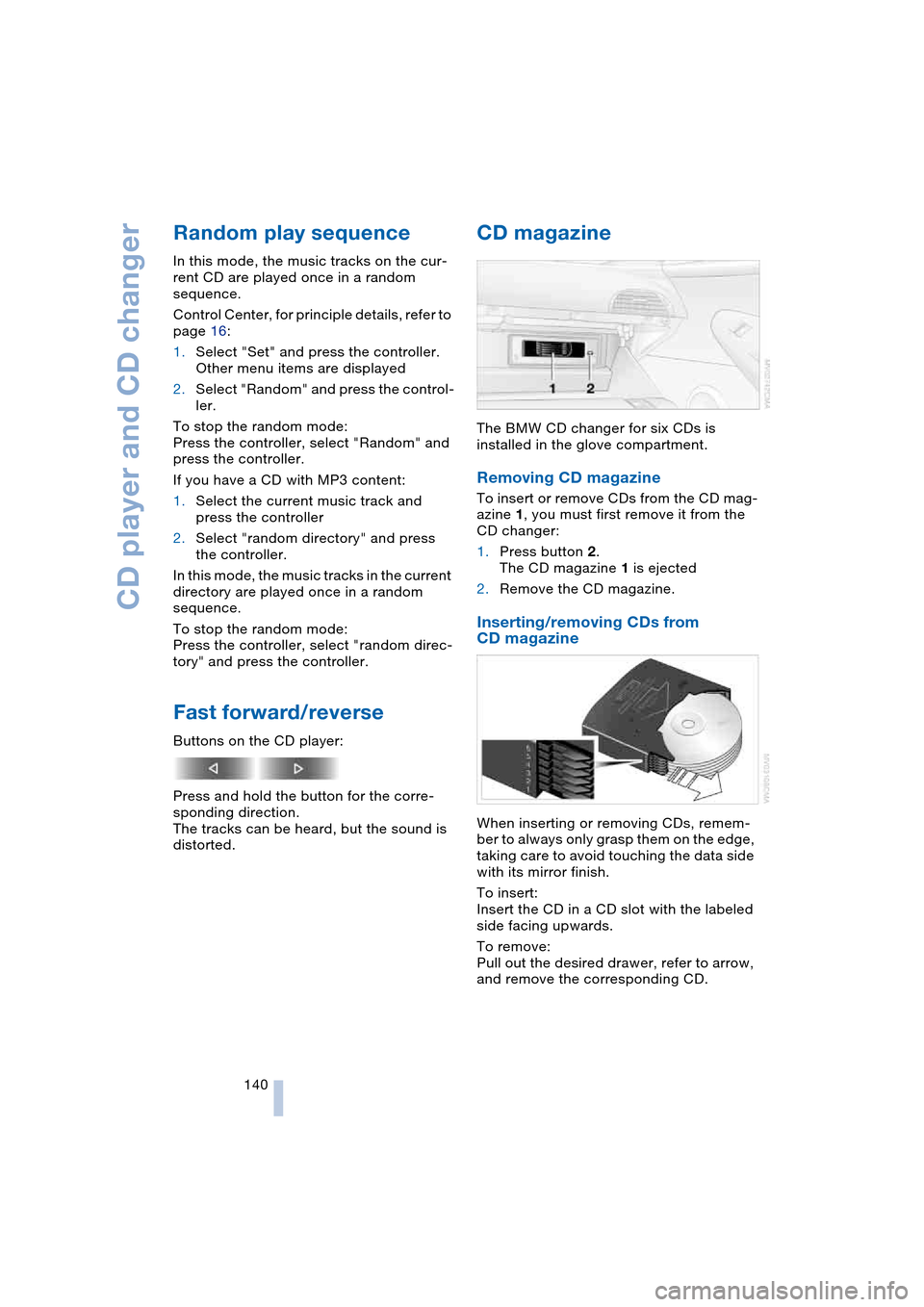
CD player and CD changer
140
Random play sequence
In this mode, the music tracks on the cur-
rent CD are played once in a random
sequence.
Control Center, for principle details, refer to
page 16:
1.Select "Set" and press the controller.
Other menu items are displayed
2.Select "Random" and press the control-
ler.
To stop the random mode:
Press the controller, select "Random" and
press the controller.
If you have a CD with MP3 content:
1.Select the current music track and
press the controller
2.Select "random directory" and press
the controller.
In this mode, the music tracks in the current
directory are played once in a random
sequence.
To stop the random mode:
Press the controller, select "random direc-
tory" and press the controller.
Fast forward/reverse
Buttons on the CD player:
Press and hold the button for the corre-
sponding direction.
The tracks can be heard, but the sound is
distorted.
CD magazine
The BMW CD changer for six CDs is
installed in the glove compartment.
Removing CD magazine
To insert or remove CDs from the CD mag-
azine 1, you must first remove it from the
CD changer:
1.Press button 2.
The CD magazine 1 is ejected
2.Remove the CD magazine.
Inserting/removing CDs from
CD magazine
When inserting or removing CDs, remem-
ber to always only grasp them on the edge,
taking care to avoid touching the data side
with its mirror finish.
To insert:
Insert the CD in a CD slot with the labeled
side facing upwards.
To remove:
Pull out the desired drawer, refer to arrow,
and remove the corresponding CD.
Page 147 of 216

145
Entertainment
Reference
At a glance
Controls
Driving tips Communications
Navigation
Mobility
Batteries
Never attempt to dismantle your
BMW portable phone or its battery.
Use only approved battery types – the
wrong battery can destroy your portable
phone.
To avoid possible short circuits, after
removing a battery you should never allow
it to come into contact with metallic sur-
faces of any kind.<
Disposing of used batteries
Return used batteries to a recycling
collection point or to your BMW cen-
ter.<
Care instructions
You can find what you need to know about
caring for your portable phone in the Caring
for your vehicle brochure and in the sepa-
rate portable phone Owner's Manual.
Operating options
You can operate the BMW portable phone*
with:
>The steering wheel, refer to page 11
>The Control Center, refer to page 146
>Voice control, refer to page 151.
Telephoning with car phone:
BMW Assist calls
You can use the car phone via the hands-
free system for BMW Assist calls.
When the status information "Car Phone" is
displayed in "Communication", only BMW
Assist calls are possible.
Activating the
BMW portable phone*
Requirements for portable phones with
SIM card:
>Enter a Personal Identification Number,
PIN, if necessary
>Remove all keypad locks, refer to sepa-
rate Owner's Manual.
Before starting off, place the BMW portable
phone in the cradle. If a connection to
BMW Assist has been established, you
cannot use the BMW portable phone until
this connection has been terminated.
Inserting portable phone
1.Press button 1
2.To adjust the cradle to the portable
phone:
Slide the switch 2 toward the front or
rear if necessary
3.If necessary, remove the protective cap
from the antenna connector on the back
of the portable phone
4.Insert the portable phone with the
antenna completely retracted
5.Press the cradle downwards.
When the status information "Portable" is
displayed in "Communication", you can
operate the BMW portable phone via the
vehicle.
Removing portable phone
Press button 1.
For information on operating your
portable phone, please consult the
separate Owner's Manual.<
Page 148 of 216

Telephoning
146
Hands-free system
Coupe:
Convertible:
The hands-free microphone is located near
the interior rearview mirror or on the steer-
ing column.
The hands-free system is activated when-
ever you establish or receive a call using:
>The button on the steering wheel
>The Control Center
>Voice control.
Volume adjustment
Turn the button during a call to select the
desired volume.This volume for the hands-free system is
maintained, even if the other audio sources
are set to minimum volume.
Depending on which key you have used to
open the vehicle, the last adjustment is
applied.
Operation using Control
Center
The following functions can be used via the
Control Center as soon as the BMW porta-
ble phone has been laid in the cradle:
>Entering unlock code
>Dialing a phone number
>Phone book
>Top 8
>Redialing
>Displaying accepted calls
>Displaying missed calls
>Text messages/SMS.
Control Center, for principle details, refer to
page 16:
1.Press button.
The start menu is opened
2.Move the controller forwards to open
"Communication".
Page 156 of 216

Telephoning
154
Notes
The voice commands were available
in English on going to print. Other lan-
guages are currently not available.
To operate the portable phone via the voice
command system, refer to page 20.<
Important for voice commands
For voice commands, bear the following in
mind:
>Issue the commands fluently and at
normal volume, avoiding excessive
emphasis and pauses
>Keep the doors, windows and glass
roof closed to prevent interference from
ambient noise
>Avoid other sources of noise in the
vehicle while speaking, and ask other
vehicle occupants to refrain from talk-
ing while you are using the system.
Page 157 of 216

155
Entertainment
Reference
At a glance
Controls
Driving tips Communications
Navigation
Mobility
TeleService , BMW Assist
TeleService
TeleService supports you in communicat-
ing with your BMW center. The installed car
phone can be used to transmit data on the
service status of your vehicle or on legally
mandated inspections directly to your
BMW center. This is the same data that is
also stored for CBS Condition Based Ser-
vice in the ignition key. Your BMW center
can then contact you, and you can make an
appointment that suits you while you are
still on the road. Your advantage is that
your BMW center can prepare in advance
for the required maintenance work. The
functions of TeleService are country-spe-
cific: the data on the service status of your
vehicle or on legally mandated inspections
is transmitted on a country-specific basis
either automatically before they fall due or
simultaneously when you call your BMW
center. Your BMW center will be glad to
provide more detailed information.
BMW Assist
BMW Assist provides you – in addition to
TeleService – with other services, e.g. the
position data of your vehicle can be trans-
ferred to the BMW Assist emergency call
center if an emergency call is started.
Many functions of BMW Assist depend on
the individually agreed contract. The data
transmission, e.g. of CBS Condition Based
Service, is different in individual countries.
The subscriber agreement must be com-
pleted successfully before using the BMW
Assist services.
Requirements
The installed car phone is logged on to a
portable telephone network. This network
must be able to transmit the services.To transmit position data, the vehicle must
be able to determine the current position.
This is displayed on the Control Display. In
order to enable and update TeleService or
BMW Assist, a GPS signal must be present.
Enabling TeleService or BMW Assist
For you to be able to use the services of
TeleService or BMW Assist, these must be
enabled.
Leave the ignition key in position 1 during
the entire operation.
Control Center, for principle details, refer to
page 16:
1.Press button.
The start menu is opened
2.Press the controller to open the menu
3.Select "Communication interface" and
press the controller
4.Select "BMW Service settings" and
press the controller
5.Select "Service Status" and press the
controller
**
Page 158 of 216

TeleService, BMW Assist
156 6.Select "Enable services" and press the
controller.
TeleService and, if applicable, BMW
Assist is enabled; data exchange with
the service center starts.
Enabling takes a few minutes. The status is
displayed on the Control Display. If you
open another menu, the enable process
continues to run in the background.
These services are enabled.
Services offered
The following special aspects apply to the
services of TeleService and BMW Assist:
>The range of services offered is coun-
try-dependent
>Voice contact is established or data are
transferred in dependence on the
equipment and the country. In some
countries, both are possible
>The data that is transferred can be the
vehicle data, your current position or
the data of CBS Condition Based Ser-
vice.
Automatic service notification*
The data on the service status of your vehi-
cle or on legally mandated inspections is
transmitted automatically directly to your
BMW center prior to the due date. You can
check when the BMW center is notified.
Control Center, for principle details, refer to
page 16:
1.Open the start menu
2.Press the controller to open the menu
3.Select "Service" and press the control-
ler
4.Select "Service requirements" and
press the controller
5.Select "Service notification" and press
the controller.
Breakdown assistance
You can call Roadside Assistance* of the
BMW Group should you require help in the
event of a breakdown.
Control Center, for principle details, refer to
page 16:
1.Open the start menu
2.Press the controller to open the menu
3.Select "Service" and press the control-
ler
Page 159 of 216

157
Entertainment
Reference
At a glance
Controls
Driving tips Communications
Navigation
Mobility
4.Select "BMW Service" and press the
controller
5.Select "Roadside Assistance" and
press the controller.
If the current position can be deter-
mined, the current vehicle location is
displayed
6.Select "Start service" and press the
controller.Contact to Roadside Assistance will be
established.
Setting up contact to your BMW
center or BMW Customer Relations
You can contact your BMW center, e.g. to
arrange a service appointment.
For information related to your vehicle, call
the BMW Customer Relations.
Control Center, for principle details, refer to
page 16:
1.Open the start menu
2.Press the controller to open the menu
3.Select "Service" and press the control-
ler
4.Select "BMW Service" and press the
controller
5.Select the desired BMW center
>"Service Request"
>"Customer Relations"
6.Press the controller
7.Select "Start service" and press the
controller.
Contact to the desired BMW center is
established.
Page 160 of 216
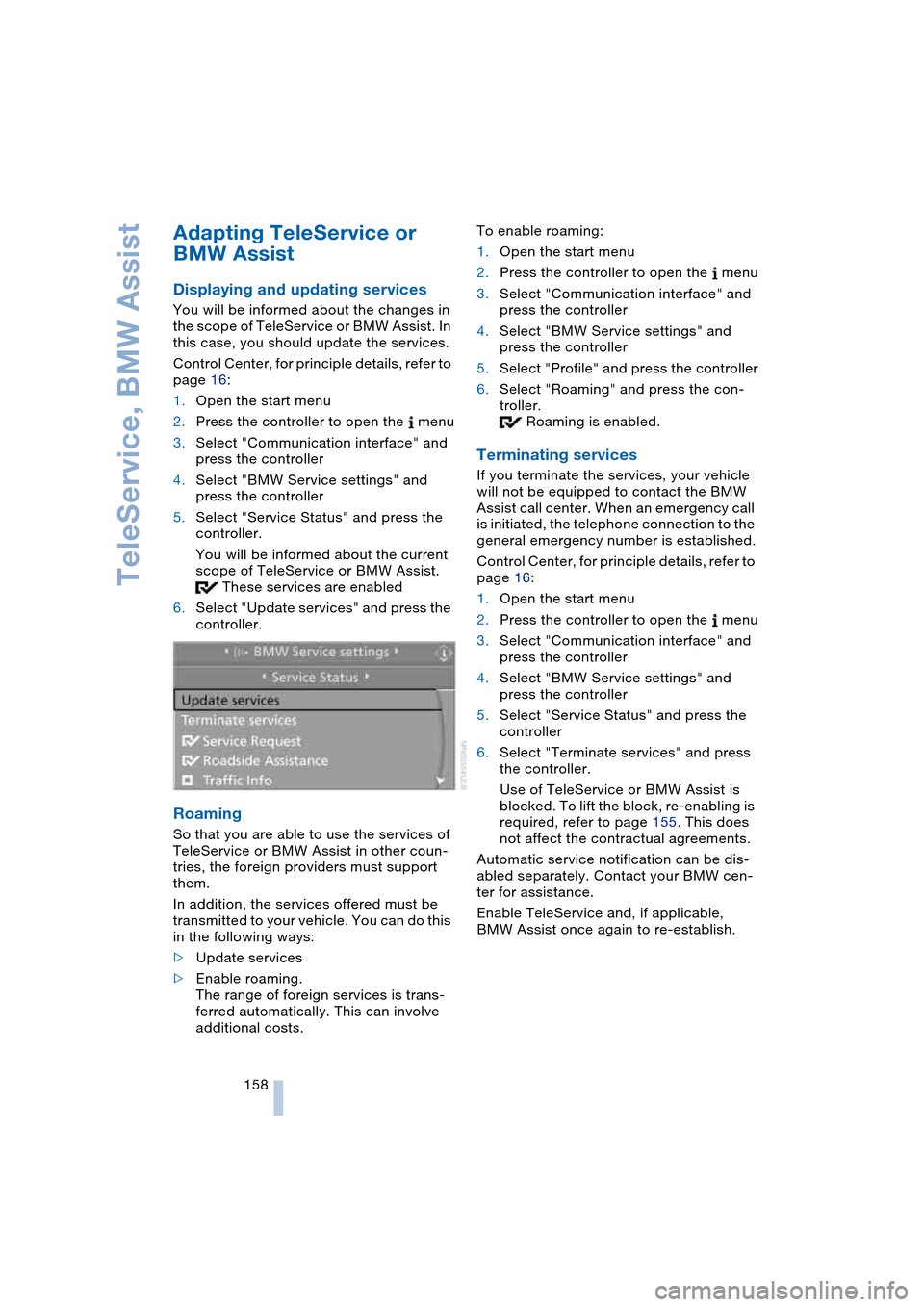
TeleService, BMW Assist
158
Adapting TeleService or
BMW Assist
Displaying and updating services
You will be informed about the changes in
the scope of TeleService or BMW Assist. In
this case, you should update the services.
Control Center, for principle details, refer to
page 16:
1.Open the start menu
2.Press the controller to open the menu
3.Select "Communication interface" and
press the controller
4.Select "BMW Service settings" and
press the controller
5.Select "Service Status" and press the
controller.
You will be informed about the current
scope of TeleService or BMW Assist.
These services are enabled
6.Select "Update services" and press the
controller.
Roaming
So that you are able to use the services of
TeleService or BMW Assist in other coun-
tries, the foreign providers must support
them.
In addition, the services offered must be
transmitted to your vehicle. You can do this
in the following ways:
>Update services
>Enable roaming.
The range of foreign services is trans-
ferred automatically. This can involve
additional costs.To enable roaming:
1.Open the start menu
2.Press the controller to open the menu
3.Select "Communication interface" and
press the controller
4.Select "BMW Service settings" and
press the controller
5.Select "Profile" and press the controller
6.Select "Roaming" and press the con-
troller.
Roaming is enabled.
Terminating services
If you terminate the services, your vehicle
will not be equipped to contact the BMW
Assist call center. When an emergency call
is initiated, the telephone connection to the
general emergency number is established.
Control Center, for principle details, refer to
page 16:
1.Open the start menu
2.Press the controller to open the menu
3.Select "Communication interface" and
press the controller
4.Select "BMW Service settings" and
press the controller
5.Select "Service Status" and press the
controller
6.Select "Terminate services" and press
the controller.
Use of TeleService or BMW Assist is
blocked. To lift the block, re-enabling is
required, refer to page 155. This does
not affect the contractual agreements.
Automatic service notification can be dis-
abled separately. Contact your BMW cen-
ter for assistance.
Enable TeleService and, if applicable,
BMW Assist once again to re-establish.