2004 BMW 645CI COUPE Page 48
[x] Cancel search: Page 48Page 5 of 216

Reference
At a glance
Controls
Driving tips
Communications
Navigation
Entertainment
Mobility
Contents
The fastest way to find specific topics is
to use the index, refer to page 197.
Using this Owner's Manual
4Notes
7Reporting safety defects
At a glance
10Cockpit
16Control Center
20Voice command system
Controls
26Opening and closing
42Adjustments
51Transporting children safely
54Driving
64Everything under control
75Technology for comfort, convenience
and safety
85Lamps
88A congenial climate
94Practical interior accessories
Driving tips
102Things to remember when driving
Navigation
108Starting navigation system
110Destination entry
118Destination guidance
122What to do if …
Entertainment
126On/off and tone
130Radio
137CD player and CD changer
Communications
144Telephoning
155TeleService, BMW Assist
Mobility
162Refueling
164Wheels and tires
170Under the hood
174Maintenance
176Rules and regulations
178Replacing components
183Giving and receiving assistance
Reference
190Technical data
194Short commands of the
voice command system
197Everything from A to Z
Page 15 of 216

At a glance
13Reference
Controls
Driving tips
Communications
Navigation
Entertainment
Mobility
Indicator and warning
lamps
Technology that monitors itself
The indicator and warning lamps identified
by the
+ symbol are subjected to an oper-
ation check each time you switch on the
ignition or start the engine. They each light
up once for different periods of time.
When a malfunction occurs in a monitored
system, the corresponding lamp will either
fail to go out when the engine is started, or
it will come on again during normal driving,
usually accompanied by a Check Control
message. You will find more details on the
specified pages.
Fixed indicator and warning lampsColors The indicator and warning lamps can light
up in different colors and combinations.
>Red:
Stop immediately
or
important reminder
>Red and yellow:
Continue to drive; drive cautiously
>Yellow:
Have the system checked at the earliest
opportunity
or
for your information
>Green or blue:
For your information.
Variable indicator and warning lamps
On the display 5 of the instrument cluster,
other indicator and warning lamps appear
as necessary. Pay attention to the instruc-
tions of the accompanying Check Control
messages, also refer to page 66. Turn signals60
Active steering
+80
Brake system
+
With handbrake engaged55
With handbrake released78, 173
With other warning lamps78
Brake system for Canadian models
Airbags
+81
Service Engine Soon
+176
If the indicator lamp comes on
either continuously or intermit-
tently, this indicates a malfunction
the emissions-related electronic
systems.
Although the vehicle remains oper-
ational, you should have the sys-
tems checked by your BMW center
at the earliest possible opportunity
Service Engine Soon indicator
lamp for Canadian models
Front fog lamps86
ABS Antilock Brake System +78
DTC Dynamic Traction Control78
High beams/headlamp flasher86
Please fasten safety belt
+47
DSC Dynamic Stability
Control
+78
Check Gas Cap162
Lamp for US models
Page 22 of 216

Voice command system
20
Voice command system
The concept
The voice command system allows you to
control operation of various vehicle sys-
tems without ever removing your hands
from the steering wheel.
Individual menu items on the Control Dis-
play can be spoken as commands. Opera-
tion via the controller is not required.
The voice command system transforms
your oral commands into control signals for
the selected systems and provides support
in the form of instructions or questions.
The voice command system includes a
special microphone.
The microphone is located:
>On the Coupe near the interior rearview
mirror, refer to page 14
>On the Convertible near the interior
rearview mirror, refer to page 14, or on
the steering column.
Precondition
The set language of the Control Center and
of the voice command system should
match so that the commands to be spoken
can be identified more easily. Setting the
language of the Control Center, refer to
page 73.
Symbols used
Voice commands
Activating voice command system
Briefly press the button on the steering
wheel or in the center console.
This symbol on the Control Display and
an acoustic message indicate that you can
enter voice commands.
*
Indicates voice commands in this
Owner's Manual which are to be spo-
ken word for word.
Page 23 of 216
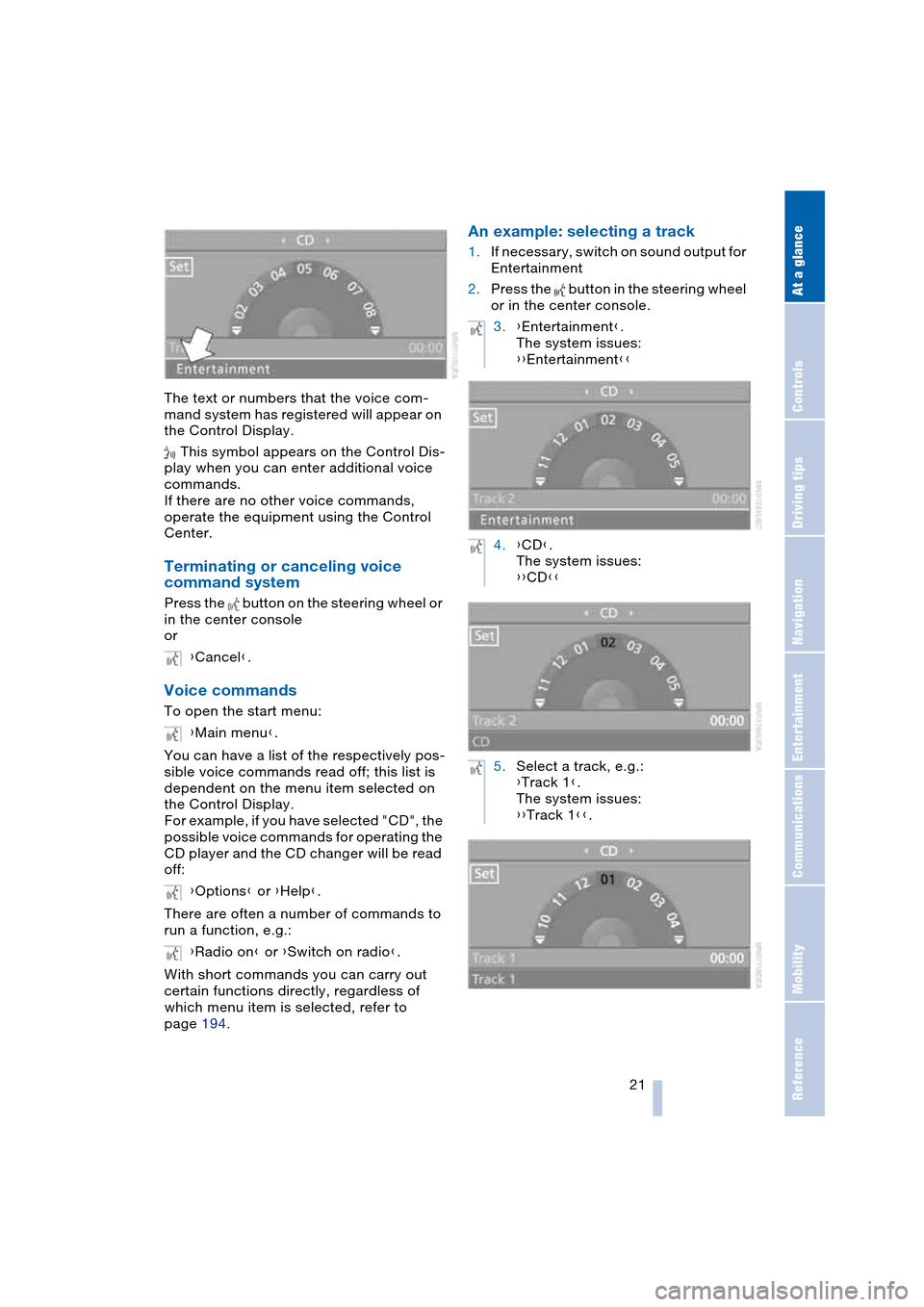
At a glance
21Reference
Controls
Driving tips
Communications
Navigation
Entertainment
Mobility
The text or numbers that the voice com-
mand system has registered will appear on
the Control Display.
This symbol appears on the Control Dis-
play when you can enter additional voice
commands.
If there are no other voice commands,
operate the equipment using the Control
Center.
Terminating or canceling voice
command system
Press the button on the steering wheel or
in the center console
or
Voice commands
To open the start menu:
You can have a list of the respectively pos-
sible voice commands read off; this list is
dependent on the menu item selected on
the Control Display.
For example, if you have selected "CD", the
possible voice commands for operating the
CD player and the CD changer will be read
off:
There are often a number of commands to
run a function, e.g.:
With short commands you can carry out
certain functions directly, regardless of
which menu item is selected, refer to
page 194.
An example: selecting a track
1.If necessary, switch on sound output for
Entertainment
2.Press the button in the steering wheel
or in the center console.
{Cancel}.
{Main menu}.
{Options} or {Help}.
{Radio on} or {Switch on radio}.
3.{Entertainment}.
The system issues:
{{Entertainment}}
4.{CD}.
The system issues:
{{CD}}
5.Select a track, e.g.:
{Track 1}.
The system issues:
{{Track 1}}.
Page 24 of 216

Voice command system
22
Notes
Do not use the voice command sys-
tem in emergency situations. In stress
situations, voice and pitch can change.<
The portable phone can also be oper-
ated by voice control, refer to
page 151.<
For voice commands, bear the following in
mind:
>Issue the commands fluently and at
normal volume, avoiding excessive
emphasis and pauses
>Always speak commands with the pro-
nunciation of the voice command sys-
tem, as otherwise, for example, foreign
radio stations will not be understood
>For entries in the voice-activated phone
book, only use names in the language
of the voice command system and no
abbreviations
>Keep the doors, windows and glass
roof or convertible top closed to pre-
vent interference from ambient noise
>Avoid other sources of noise in the
vehicle while speaking, and ask other
vehicle occupants to refrain from talk-
ing while you are using the system.
Page 28 of 216

Opening and closing
26
Opening and closing
The key set
1Master keys with remote control.
They specify the functions of the Key
Memory. In the process individual func-
tions of your vehicle can behave differ-
ently depending on the key used, see
further below.
To differentiate, you can mark the keys
with remote controls using the color-
coded decals you received on taking
delivery of the vehicle
There is an extended-life battery
in every master key with remote
control which is charged automatically
in the ignition lock as you drive.
If you have any master keys with remote
control that are not used on a regular
basis, you should therefore remember
to recharge these units by using them
to drive the vehicle for an extended
period at least every six months, also
refer to page 28.<
2Spare key for storage in a safe place,
such as in your wallet.
The locks for the luggage compartment
lid and the hotel function, refer to
page 30, cannot be operated with this
key. This is an advantage in a hotel, for
example. The key is not intended for
constant use
Replacement keys
Additional or replacement keys are avail-
able at your BMW center.
Key Memory
How the system functions
Doubtless you have often reflected on how
great it would be if you could configure
your vehicle's various adjustment settings
to meet your own personal requirements.
BMW has designed several freely select-
able options into the vehicle during its
development. You can set these as desired
via the Control Center.
You can have up to four different basic set-
tings adjusted for four different persons for
the specific keys. The only requirement is
that each person uses his or her own mas-
ter key with remote control.
When your vehicle is unlocked with the
remote control, the vehicle recognizes the
individual key by means of a data exchange
and makes adjustments accordingly.
Examples of Key Memory functions
>Automatic adjustment of the driver's
seat
>Locking the vehicle after moving off
>When unlocking with the remote con-
trol, either unlock only the driver's door
or the entire vehicle
>Activating visual warning for PDC Park
Distance Control
>Resetting volume setting.
Central locking system
The concept
The central locking system is ready for
operation whenever the driver's door is
closed. This simultaneously engages and
releases the locks on the following:
>Doors
>Compartment in the front center con-
sole
Page 29 of 216

Controls
27Reference
At a glance
Driving tips
Communications
Navigation
Entertainment
Mobility
>Luggage compartment lid
>Fuel filler door.
The central locking system can be oper-
ated from the outside
>via the remote control
>via the door lock
and from inside via the button for the cen-
tral locking system.
If operated from the inside, the fuel filler
door and the compartment in the front
center console are not locked, refer to
page 29.
The anti-theft system is automatically acti-
vated whenever you activate the central
locking system from outside the vehicle.
It prevents the doors from being unlocked
using the safety lock buttons or door han-
dles. The alarm system is armed/disarmed
at the same time.
In the event of an accident, the central
locking system unlocks automatically. The
hazard warning flashers and interior lamps
also switch on.
Opening and closing: from
outside
Using the remote control
When you lock/unlock the vehicle, you
simultaneously activate/deactivate the
anti-theft system, arm/disarm the alarm
system, and switch the interior lamps on/
off.
Protect the remote control against
unauthorized use by handing over
only the spare key, for example when using
hotel valet parking.<
You can find more detailed information on
the alarm system on page 32.
Because any persons or animals left
unattended in a parked vehicle could
lock the doors from the inside, you should
always keep the remote control with you;
this precaution ensures that you will remain
able to unlock the vehicle from the outside
at all times.<
Unlocking
Use the button to unlock the vehicle
depending on the setting:
Control Center, for principle details, refer to
page 16:
1.Open the menu
2.Select "Vehicle settings" and press the
controller
3.Select "Door locks" and press the con-
troller
4.Select "Central locking" and press the
controller
5.Select "Unlock button" and press the
controller
6.Select a menu item:
>"All doors"
Press the button once to unlock
the entire vehicle
>"Driver's door only"
Press the button once to unlock
only the driver's door and the fuel
filler door.
Press the button twice to unlock the
entire vehicle
7.Press the controller.
Depending on which key you have used to
open the vehicle, the last adjustment is
applied.
Convenience opening mode
Press the button once briefly and then
keep it pressed:
>Coupe: the windows are opened, the
glass roof is raised, and the sliding
panel moves back approx. 2 in/5 cm
>Convertible: the windows and the con-
vertible top are opened.
Page 30 of 216

Opening and closing
28
Locking and securing
Press the button.
Switching on interior lamps
Press the button if the vehicle is
locked.
You can also use this function to locate
your vehicle in parking garages etc.
Panic mode*
By pressing and holding the button for
more than approx. two seconds, you can
trigger the alarm system in response to any
impending danger.
To switch off the alarm: press any of the
buttons.
Opening luggage compartment lid
Press the button:
The luggage compartment lid opens,
regardless of whether it was previously
locked or unlocked.
A previously locked luggage com-
partment lid is also locked after clos-
ing.
Coupe: the luggage compartment lid
swings to the rear and upwards when
opened. Make sure there is sufficient free
space.<
Setting confirmation signals
You can have unlocking or locking the vehi-
cle confirmed.
Control Center, for principle details, refer to
page 16:
1.Open the menu
2.Select "Vehicle settings" and press the
controller
3.Select "Door locks" and press the con-
troller
4.Select "Confirmation" and press the
controller
5.Select the desired signal6.Press the controller.
The signals are switched on.
Malfunctions
Local radio waves can disrupt the function
of the remote control.
Should the remote control fail to operate
owing to interference of this kind, you can
respond by using the master key to unlock
your vehicle at one of the doors.
If it is no longer possible to lock the vehicle
via the remote control, the battery is dis-
charged. Use this remote control during an
extended drive; this will recharge the bat-
tery, refer to page 26.
For US owners only
The transmitter and receiver units comply
with part 15 of the FCC/Federal Communi-
cation Commission regulations. Operation
is governed by the following:
FCC ID: LX8766S
LX8766E
LX8CAS
Compliance statement:
This device complies with part 15 of the
FCC Rules. Operation is subject to the fol-
lowing two conditions:
>This device may not cause harmful
interference, and
>this device must accept any interfer-
ence received, including interference
that may cause undesired operation.
Any unauthorized modifications or
changes to these devices could void
the user's authority to operate this equip-
ment.<