Page 78 of 364

To clean the windshield, pull back on
the wiper control lever. The washers
spray until you release the lever. The
wipers run at low speed while you’re
pulling the lever, then complete one
more sweep of the windshield af ter
you release it.Push the button between the center
vents to turn on the hazard warning
lights (f our-way f lashers). This
causes all f our outside turn signals
and both turn indicators in the
instrument panel to f lash. Use the
hazard warning lights if you need to
park in a dangerous area near heavy
traf f ic, or if your car is disabled.The rear window def ogger will clear
fog, frost, and thin ice from the
window. Push the def ogger button to
turn it on and of f . The light above
the button lights to show the
def ogger is on. It also shuts of f when
you turn off the ignition. You have to
turn it on again when you restart the
car.
CONT INUED
Windshield Washers
Hazard WarningRear Window Def ogger
Controls Near the Steering Wheel
Inst rument s and Cont rols75
With navigation
Page 133 of 364

�µ
�µ
The band and f requency that the
radio was last tuned to is displayed.
To change bands, press the AM/FM
button. On the FM band, ST will be
displayed if the station is broadcast-
ing in stereo. Stereo reproduction on
AM is not available. The SEEK f unction
searches the band for a station with
a strong signal. To activate it, press
the SEEK bar ( or ), then
release it. Depending on which side
of the SEEK bar you press, the
system scans upward or downward
f rom the current f requency. It stops
when it finds a station with a strong
signal.
You can use any of f ive methods to
f ind radio stations on the selected
band: TUNE, SEEK, SCAN, AUTO
SELECT, and the preset buttons. The ignition switch must be in the
ACCESSORY (I) or ON (II) position
to operate the audio system. Turn
the system on by pressing the PWR/
VOL knob or the AM or FM button.
Adjust the volume by turning the
knob. Use the TUNE knob to
tune the radio to a desired f requency.
Turn the TUNE knob to the right to
tune to a higher f requency, or to the
lef t to tune to a lower f requency.
Operating the Radio
SEEK
TUNE
Audio System
Comf ort and Convenience Feat ures130
Page 152 of 364

�µ
�µ �µ
The ignition switch must be in
ACCESSORY (I) or ON (II) to
operate the audio system. Turn the
system on by pressing the PWR/
VOL knob, the AM/FM button, or
the AUDIO DISPLAY button. Adjust
the volume by turning the knob.
The band and f requency that the
radio was last tuned to is displayed.
To change bands, press the AM/FM
button. On the FM band, ST will be
seen in the upper display if the
stationisbroadcastinginstereo.
Stereo reproduction on AM is not
available.
You can use any of f ive methods to
f ind radio stations on the selected
band: TUNE, SEEK, SCAN, AUTO
SELECT, and the preset icons. Use the TUNE knob to
tune the radio to a desired f requency.
Turn the knob to the right to tune to
a higher f requency, or to the lef t to
tune to a lower f requency.
The SEEK f unction
searches the band for a station with
a strong signal. To activate it, press
the SEEK bar ( or ), then
release it. Depending on which side
of the SEEK bar you press, the
system scans upward or downward
f rom the current f requency. It stops
when it finds a station with a strong
signal. The SCAN function
samples all the stations with strong
signals on the selected band. To
activate it, push and release the
SCAN button or touch the SCAN
icon at the bottom of the display.
You will see SCAN in the display.
The system will scan up the band for
a station with a strong signal. When
it f inds one, it will stop and play that
station f or about 5 seconds. If you do
nothing, the system will then scan
f or the next strong station and play
that f or 5 seconds. When it plays a
station that you want to continue
listening to, press the SCAN button
or touch the SCAN icon again.
CONT INUED
Operating the Radio T UNE
SEEK SCAN
Audio System
Comf ort and Convenience Feat ures149
Page 156 of 364
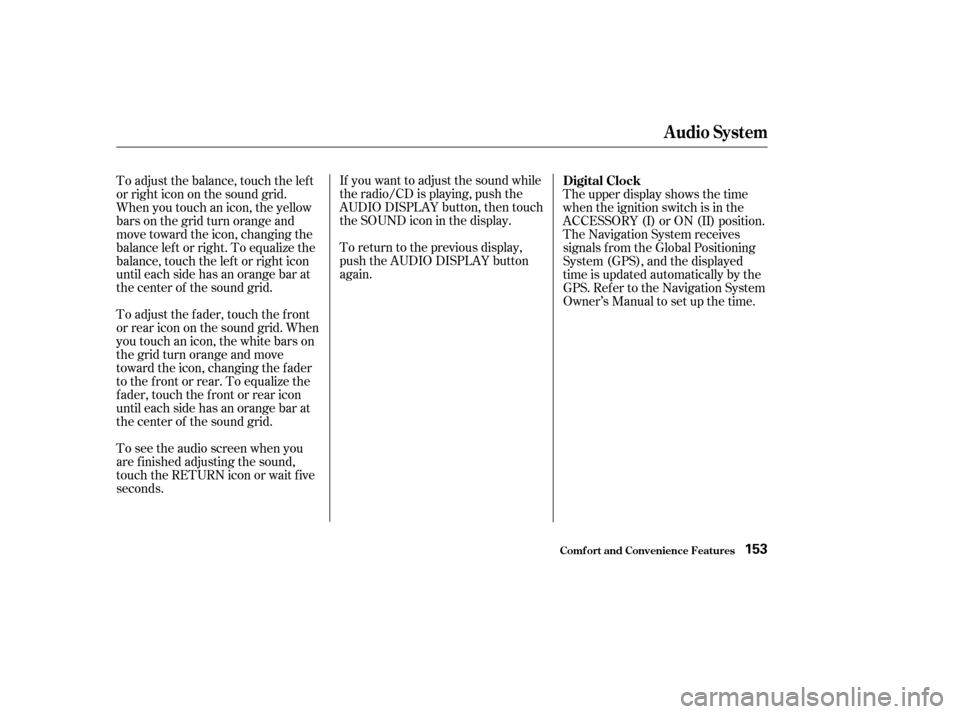
If you want to adjust the sound while
the radio/CD is playing, push the
AUDIO DISPLAY button, then touch
the SOUND icon in the display.
To return to the previous display,
push the AUDIO DISPLAY button
again.
To adjust the balance, touch the left
or right icon on the sound grid.
When you touch an icon, the yellow
bars on the grid turn orange and
move toward the icon, changing the
balance lef t or right. To equalize the
balance, touch the lef t or right icon
until each side has an orange bar at
the center of the sound grid.
To adjust the fader, touch the front
or rear icon on the sound grid. When
you touch an icon, the white bars on
thegridturnorangeandmove
toward the icon, changing the f ader
to the f ront or rear. To equalize the
f ader, touch the f ront or rear icon
until each side has an orange bar at
the center of the sound grid. The upper display shows the time
when the ignition switch is in the
ACCESSORY (I) or ON (II) position.
The Navigation System receives
signals f rom the Global Positioning
System (GPS), and the displayed
time is updated automatically by the
GPS. Ref er to the Navigation System
Owner’s Manual to set up the time.
To see the audio screen when you
are f inished adjusting the sound,
touch the RETURN icon or wait five
seconds. Digital Clock
Audio System
Comf ort and Convenience Feat ures153
Page 227 of 364
All states and Canadian provinces
require some type of trailer lights.
Check requirements f or the areas
where you plan to tow.
You can get an optional trailer
lighting connector f or your car f rom
your Acura dealer.
If you use a converter, you can get
the connector and pins that mate
with the connector in your car f rom
your Acura dealer.Since lighting and wiring vary in
trailer type and brand, you should
also have a qualif ied mechanic install
a suitable connector between the car
and the trailer.
Always consult your Acura dealer
bef ore connecting the trailer lights
to your car’s lighting system.
Applicable
Light
Taillight
Brake Light
Back-up
Light
Right Turn
Signal
Left Turn
Signal
GroundWiring
Color
Red/Black
White/Black
Green/Black
Green/
Yellow
Green/Blue
Black
Ref er to the f ollowing table f or the
wiring color code.
Wiring Color Code f or Lighting
T railer L ights
Towing a Trailer
Driving224
Page 245 of 364
�µ�µ�µ �µ
�µ �µ
�µ
Youshouldcheckthefollowing
items at the specif ied intervals. If
you are unsure of how to perf orm
any check, turn to the page given.
Engine oil level Check every
time you fill the fuel tank. See
page .
Engine coolant level Check the
radiator reserve tank every time
you f ill the f uel tank. See page .
Windshield washer f luid Check
the level in the reservoir monthly.
If weather conditions cause you to
use the washers f requently, check
the reservoir each time you stop
f or f uel. See page .Tires Check the tire pressure
monthly. Examine the tread f or
wear and foreign objects. See page
.
Brakes Check the f luid level
monthly. See page . Lights Check the operation of
the headlights, parking lights,
taillights, high-mount brake light,
turn signals, brake lights, and
license plate light monthly. See
page .
Automatic transmission Check
the f luid level monthly. See page .187
189
255
256 259 273
280
Owner Maintenance Checks
Maint enance242
Page 283 of 364
Check the operation of your car’s
exterior lights at least once a month.
A burned out bulb can create an
unsaf e condition by reducing your
car’s visibility and the ability to
signal your intentions to other
drivers.
Lights
Maint enance280
HIGH BEAM HEADLIGHTLOW BEAM HEADLIGHTSIDE TURN
SIGNAL LIGHT
FRONT TURN SIGNAL
PARKING LIGHT/
SIDE MARKER LIGHT
Page 284 of 364
Check the f ollowing:Headlights (low and high beam)
Parking lights
Taillights
Brake lights
High-mount brake light
Turn signals
Back-up lights
Hazard light f unction
License plate light
Side marker lights
Daytime running lights
(Canadian models)
If you f ind any bulbs are burned out,
replace them as soon as possible.
Refer to the chart on page to
determine what type of replacement
bulb is needed. 335
Lights
Maint enance281
HIGH-MOUNT BRAKE LIGHT
TAILLIGHT
TURN SIGNAL LIGHT
BRAKE/TAILLIGHT
SIDE MARKER LIGHT
BACK-UP LIGHTLICENSE PLATE LIGHTS