Page 78 of 364

To clean the windshield, pull back on
the wiper control lever. The washers
spray until you release the lever. The
wipers run at low speed while you’re
pulling the lever, then complete one
more sweep of the windshield af ter
you release it.Push the button between the center
vents to turn on the hazard warning
lights (f our-way f lashers). This
causes all f our outside turn signals
and both turn indicators in the
instrument panel to f lash. Use the
hazard warning lights if you need to
park in a dangerous area near heavy
traf f ic, or if your car is disabled.The rear window def ogger will clear
fog, frost, and thin ice from the
window. Push the def ogger button to
turn it on and of f . The light above
the button lights to show the
def ogger is on. It also shuts of f when
you turn off the ignition. You have to
turn it on again when you restart the
car.
CONT INUED
Windshield Washers
Hazard WarningRear Window Def ogger
Controls Near the Steering Wheel
Inst rument s and Cont rols75
With navigation
Page 79 of 364
See page f or important saf etyinf ormation about how to properlyposition the steering wheel. 18
To adjust the steering wheel:
Make any steering wheel adjustment
bef ore you start driving. Insert the key in the ignition
switch, and unlock the steering
column.
Push the lever under the steering
column all the way down.
Make sure the rear window is clear
and you have good visibility bef ore
starting to drive.
The def ogger and antenna wires on
the inside of the rear window can be
accidentally damaged. When
cleaning the glass, always wipe side
to side. 1.
2.
Steering Wheel A djustment
Controls Near the Steering Wheel
Inst rument s and Cont rols76
Without navigation
Adjusting the steering wheel
position while driving may
cause you to lose control of the
car and be seriously injured in a
crash.
Adjust the steering wheel only
when the car is stopped.
Page 116 of 364

...............
Climate Control System . 114
.......
Fully-automatic Operation . 115
.......
Semi-automatic Operation . 116
.......
Fully-automatic Operation . 121
.......
Semi-automatic Operation . 122
Sunlight Sensor/ ............
Temperature Sensor . 128
................................
Audio System .129
.................
Operating the Radio . 130
.................
Adjusting the Sound . 134
..............................
Digital Clock .135
.....
Operating the CD Changer . 136
.......
Protecting Compact Discs . 142
CD Changer Error .............................
Indications .143
Operating the Cassette ....................................
Player .144
...........
Tape Search Functions . 146
Caring f or the Cassette ....................................
Player .147
................................
Audio System .148
.................
Operating the Radio . 149................
Adjusting the Sound . 152
.............................
Digital Clock .153
...................
Radio Frequencies . 154
.......................
Radio Reception .154
.....
Operating the CD Changer . 156
CD Changer Error .............................
Indications .164
......
Protecting Compact Discs . 165
Operating the Cassette ....................................
Player .166
...........
Tape Search Functions . 168
Caring f or the Cassette ....................................
Player .170
...........
Remote Audio Controls . 171
.......................
Thef t Protection .172
............................
Security System .173
...............................
Cruise Control .174
HomeLink Wireless Control ........................................
System .177
Without Navigation System
With Navigation System
Without Navigation System
With Navigation System
Comf ort and Convenience Features
Comf ort and Convenience Feat ures113
Page 118 of 364
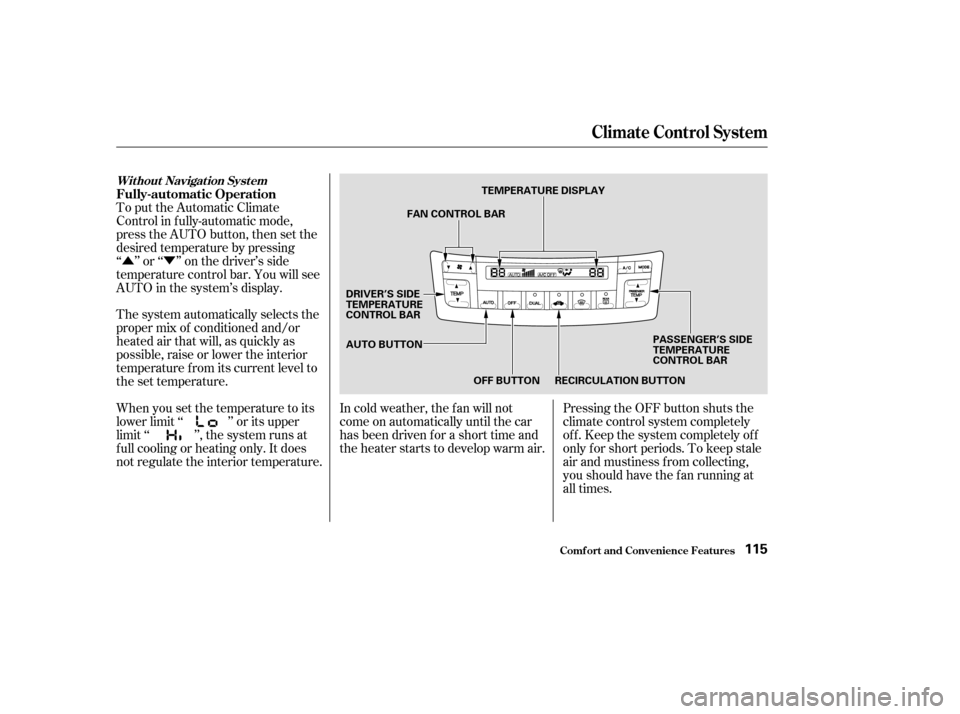
�Û�ÝPressing the OFF button shuts the
climate control system completely
of f . Keep the system completely of f
only f or short periods. To keep stale
air and mustiness f rom collecting,
you should have the f an running at
all times.
The system automatically selects the
proper mix of conditioned and/or
heated air that will, as quickly as
possible, raise or lower the interior
temperature f rom its current level to
the set temperature.
When you set the temperature to its
lower limit ‘‘ ’’ or its upper
limit ‘‘ ’’, the system runs at
f ull cooling or heating only. It does
not regulate the interior temperature.
In cold weather, the f an will not
come on automatically until the car
has been driven f or a short time and
the heater starts to develop warm air.
To put the Automatic Climate
Control in f ully-automatic mode,
press the AUTO button, then set the
desired temperature by pressing
‘‘ ’’ or ‘‘ ’’ on the driver’s side
temperature control bar. You will see
AUTO in the system’s display. Fully-automatic Operation
Without Navigation System
Climat e Cont rol Syst em
Comf ort and Convenience Feat ures115
RECIRCULATION BUTTON
TEMPERATURE DISPLAY
AUTO BUTTON OFF BUTTON
FAN CONTROL BAR
DRIVER’S SIDE
TEMPERATURE
CONTROL BAR PASSENGER’S SIDE
TEMPERATURE
CONTROL BAR
Page 124 of 364
�Û�Ý
To put the Automatic Climate
Control in f ully-automatic mode,
press the AUTO button. The
indicator in the button will light.
Then set the desired temperature by
pressing ‘‘ ’’ or ‘‘ ’’ on the driver’s
side temperature control bar.
The system automatically selects the
proper mix of conditioned and/or
heated air that will, as quickly as
possible, raise or lower the interior
temperature f rom its current level to
the set temperature.
CONT INUED
With Navigation System
Climat e Cont rol Syst em
Comf ort and Convenience Feat ures
Fully-automatic Operation
121
AUTO BUTTON
OFF BUTTON
RECIRCULATION
BUTTON
TEMPERATURE DISPLAY
DRIVER’S SIDE
TEMPERATURE
CONTROL BAR PASSENGER’S SIDE
TEMPERATURE
CONTROL BAR
Page 125 of 364

Pressing the OFF button shuts the
climate control system completely
off. No air flow can cause the
windows to fog up. It is
recommended that you keep the f an
on at all times so stale air and
moisture do not build up in the
interior and cause f ogging.
When you set the temperature to its
lower limit ‘‘ ’’ or its upper
limit ‘‘ ’’, the system runs at
f ull cooling or heating only. It does
not regulate the interior temperature.
When the temperature is set
between the lower and upper limits,
the system regulates the interior
temperature to the set value.
In cold weather, the f an will not
come on automatically until the car
has been driven f or a short time and
the heater starts to develop warm air. You can manually select various
f unctions of the Climate Control
system when it is in f ully automatic
mode. All other f eatures remain
automatically controlled. Some of
these functions appear in the
Navigation System display. Press the
A/C button under the display to
show these functions. Making any
manual selection causes the
indicator in the AUTO button to go
out. Semi-automatic Operation
Climat e Cont rol Syst em
Comf ort and Convenience Feat ures122
Page 132 of 364
Your Acura’s audio system provides
clear reception on both AM and FM
bands, while the preset buttons allow
you to easily select your f avorite
stations.
The in-dash CD changer holds up to
six discs. You operate the CD
changer with the same controls used
f or the radio. See page f or CD
changer operation.
The anti-thef t f eature will disable the
system if it is disconnected f rom the
car’s battery. To get the system
working again, you must enter a
code number (see page ).172
136
A M/FM/CD Changer
Audio System
Without Navigation System
Audio System
Comf ort and Convenience Feat ures129
AM/FM BUTTON
TUNE KNOB
PRESET BUTTONS STEREO INDICATOR
SEEK
BAR
SCAN
BUTTON
PWR/VOL KNOB A. SEL INDICATOR
A. SEL
BUTTON
Page 151 of 364
The in-dash CD changer holds up to
six discs. You operate the CD
changer with the same controls used
f or the radio. See page f or CD
changer operation.
The anti-thef t f eature will disable the
system if it is disconnected f rom the
car’s battery. To get the system
working again, you must enter a
code number (see page ). Your Acura’s audio system provides
clear reception on both AM and FM
bands, while the preset icons in the
audio display allow you to easily
select your favorite stations.156
172
A M/FM/CD Changer
Audio System
With Navigation System
Audio System
Comf ort and Convenience Feat ures148
UPPER
DISPLAY
PRESET
ICONS
TUNE/
SOUND
KNOB
AUDIO DISPLAY BUTTON
AM/FM BUTTON
SCAN BUTTON
SEEK BAR
PWR/VOL
KNOB AUTO SELECT
ICON
SCAN
ICON