Page 167 of 370
Your Acura’s audio system has an in-
dash CD changer that holds up to six
discs, providing several hours of
continuous entertainment. You
operate this CD changer with the
same controls used f or the radio and
cassette player.
To load CDs or operate the CD
changer, the ignition switch must be
in ACCESSORY (I) or ON (II).
Load and play only standard round
discs. Odd-shaped CDs may jam in
the drive or cause other problems.
Avoid using CDs that have adhesive-
type labels. The edges can curl up
and cause the CD to jam in the drive.
You cannot load and play 3-inch
(8-cm)discsinthissystem. Operating the CD Changer
Audio System
Comf ort and Convenience Feat ures164
CD SLOT
PWR/VOL
KNOB RDM BUTTONRPT BUTTON CD/TAPE BUTTON
SKIP BUTTONS
LOAD
BUTTON
CD EJECT
BUTTON DISC
INDICATOR
Page 171 of 370
If you turn the system of f while a CD
is playing, either with the PWR/VOL
knob or the ignition switch, play will
continue at the same point when you
turn it back on. To take the system out of CD mode,
press the AM/FM button or insert a
cassette in the player. If a tape is
already in the cassette player, press
the CD/TAPE button. When you
return to CD mode by pressing the
CD/TAPE button, play will continue
at the same point that it left off.
Comf ort and Convenience Feat ures
Audio System
168
PWR/VOL
KNOBPRESET BUTTONS
RDM BUTTON RPT INDICATOR
RDM INDICATOR AM/FM BUTTON
CD/TAPE BUTTON
SKIP BUTTONS
RPT
BUTTON
Page 173 of 370
If you press the CD eject button
while listening to the radio or tape,
or with the audio system turned of f ,
the disc that was last selected is
ejected. Af ter that disc is ejected,
pressing the CD eject button again
will eject the next disc in the
numerical order. By doing this six
times, you can remove all the CDs
f rom the changer.
In any mode, if you press the CD
eject button and hold it until you
hear a beep, the system will eject all
of the discs in the changer.
You can also eject discs when the
ignition switch is of f . The disc that
was last selected is ejected f irst. You
can eject up to six discs, one at a
time.
Audio System
Comf ort and Convenience Feat ures170
Page 177 of 370

�µ
�µ �µ
�Ó�Ó�µ
�µ�´
The display allows you to
see up to ten characters in an artist’s
name or song title. XM’s system is
setuptotransmitupto16characters.
Press the MORE button to see
additional characters.
To listen to satellite radio, turn the
ignition switch to ACCESSORY (I)
or ON (II). Push the PWR/VOL
knob to turn on the audio system,
and press the SAT Radio button.
Adjust the volume by turning the
volume knob. The last channel you
listened to will show in the display.
To change bands (XM1 or XM2),
press the SAT button again. To
return to the AM and FM radio,
press the AM/FM button. Each time you press and release the
DISP button, the display changes in
the f ollowing sequence: channel
name, channel number, category,
artist name, and music title.
You may experience periods when
XM Radio does not transmit the
artist’s name and the song title
inf ormation. If this happens, there is
nothing wrong with your system.
To switch between the
channelmodeandthecategory
mode, press the DISP button until
themodechanges.
In the channel mode, you can receive
all of the available channels. In the
category mode, such as Jazz, Rock,
Classical, etc., you can receive only
the channels within that category. Turn the Tune knob lef t or
right to select channels. In the
category mode, you can only select
channels within that category.
In the
category mode, press either button
to select another category.
Audio System
Comf ort and Convenience Feat ures
Operating Satellite Radio MORE
DISP TUNE
CAT EGORY ( or )
174
Page 180 of 370

Depending on where you drive, you
may experience reception problems.
Interf erence can be caused by any of
these conditions:Driving on the south side of an
east/west mountain road If your XM Radio service has expired
or you purchased your car f rom a
previous owner, you can listen to a
sampling of the broadcasts available
on XM Satellite Radio. With the
ignition switch in the ACCESSORY
(I) or ON (II) position, push the
PWR/VOL knob to turn on the audio
system and press the SAT Radio
button. A variety of music types and
styles will play.
Driving on the north side of a
large commercial truck on an
east/west road
Driving in tunnels
Driving on a road beside a vertical
wall, steep clif f or hill to the south
of you
Driving on the lower level of a
multi-tiered road
Driving on a single lane road
alongside dense trees taller than
50 f t. (15 m) to the south of you
There may be other geographic
situations that could af f ect satellite
radio reception.As required by the FCC: Changes or modif ications not expresslyapproved by the party responsible f orcompliance could void the user’sauthority to operate the equipment.
CONT INUED
Audio System
Comf ort and Convenience Feat ures
Receiving Satellite Radio Service
177
Page 204 of 370
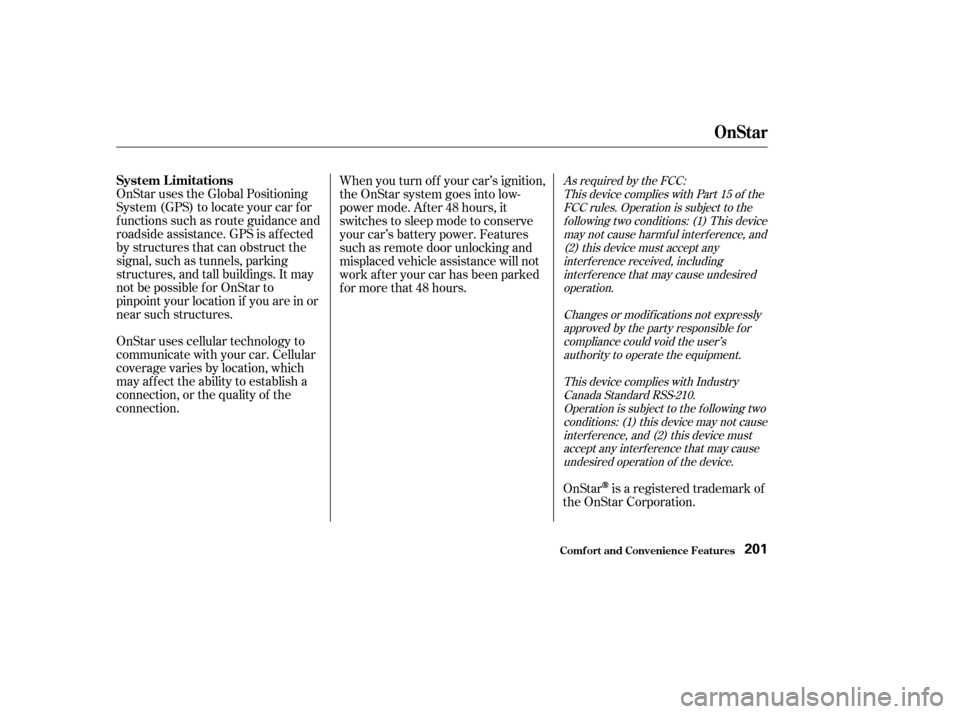
As required by the FCC:This device complies with Part 15 of theFCC rules. Operation is subject to thef ollowing two conditions: (1) This devicemay not cause harmf ul interf erence, and(2) this device must accept anyinterf erence received, includinginterf erence that may cause undesiredoperation.
Changes or modif ications not expresslyapproved by the party responsible f orcompliance could void the user’sauthority to operate the equipment.
This device complies with IndustryCanada Standard RSS-210.Operation is subject to the f ollowing twoconditions: (1) this device may not causeinterf erence, and (2) this device mustaccept any interf erence that may causeundesired operation of the device.
OnStar uses the Global Positioning
System (GPS) to locate your car f or
f unctions such as route guidance and
roadside assistance. GPS is af f ected
by structures that can obstruct the
signal, such as tunnels, parking
structures, and tall buildings. It may
not be possible f or OnStar to
pinpoint your location if you are in or
near such structures.
OnStar uses cellular technology to
communicate with your car. Cellular
coverage varies by location, which
may af f ect the ability to establish a
connection, or the quality of the
connection. When you turn of f your car’s ignition,
the OnStar system goes into low-
power mode. Af ter 48 hours, it
switches to sleep mode to conserve
your car’s battery power. Features
such as remote door unlocking and
misplaced vehicle assistance will not
work af ter your car has been parked
formorethat48hours.
OnStar
is a registered trademark of
the OnStar Corporation.
System Limitations
OnSt ar
Comf ort and Convenience Feat ures201
Page 219 of 370

Make sure all windows, mirrors,
and outside lights are clean and
unobstructed. Remove f rost, snow,
or ice.
Check that the hood and trunk are
f ully closed.Check the adjustment of the
inside and outside mirrors (see
page ).
Check the adjustment of the
steering wheel (see page ).
Make sure the doors are securely
closed and locked.
Fasten your seat belt. Check that
your passengers have f astened
their seat belts (see page ).Turn the ignition switch ON (II).
Check the indicator lights in the
instrument panel.
Start the engine (see page ).
Check the gauges and indicator
lights in the instrument panel (see
page ).
Visually check the tires. If a tire
looks low, use a gauge to check its
pressure.
Check that any items you may be
carrying with you inside are stored
properly or f astened down
securely.
Youshoulddothefollowingchecks
and adjustments every day bef ore
you drive your car.
Check the adjustment of the seat
(see page ).
1.
2.
3.
4. 5.
6.
7.
8.
9.
10.
11. 12.
15
91
96 7657 217
Preparing to Drive
Driving216
Page 220 of 370

Push the accelerator pedal half-
way to the f loor and hold it there
while starting the engine. Do not
hold the ignition key in START
(III) f or more than 15 seconds.
When the engine starts, release
the accelerator pedal gradually as
the engine speeds up and smooths
out.
If the engine fails to start in step 2,
push the accelerator pedal to the
f loor and hold it there while you
try to start the engine for no more
than 15 seconds. If the engine
does not start, return to step 2.
If the engine still does not start,
press the accelerator pedal all the
way down and hold it there while
starting in order to clear f looding.
As bef ore, keep the ignition key in
the START (III) position f or no
more than 15 seconds. Return to
step 5 if the engine does not start.
If it starts, lif t your f oot of f the
accelerator pedal so the engine
does not race.
An engine is harder to start in cold
weather. The thinner air f ound at
high altitude above 8,000 f eet
(2,400 meters) adds to the problem.
Use the f ollowing procedure: Turn of f all electrical accessories
to reduce the drain on the battery.
Apply the parking brake.
In cold weather, turn of f all
electrical accessories to reduce
the drain on the battery.
Make sure the shif t lever is in
Park. Press on the brake pedal.
Without touching the accelerator
pedal, turn the ignition key to the
START (III) position. If the engine
does not start right away, do not
hold the key in START (III) f or
more than 15 seconds at a time.
Pause f or at least 10 seconds
bef ore trying again.
If the engine does not start within
15 seconds, or starts but stalls
right away, repeat step 4 with the
accelerator pedal pressed half-way
down. If the engine starts, release
pressure on the accelerator pedal
so the engine does not race.
1.
2.
3.
4.
5.
6.
1.2.
3.
Starting in Cold Weather at High
A ltitude (A bove 8,000 f eet/
2,400 meters)
Driving
Starting the Engine
217